Top 3 Ways to Stabilize a Shaky Video
Shaky videos can be distracting and hard to watch. When you want to stabilize a shaky video, you can rely on some video stabilizer tools. This post shares three useful methods to help you eliminate camera shakes and improve footage quality.
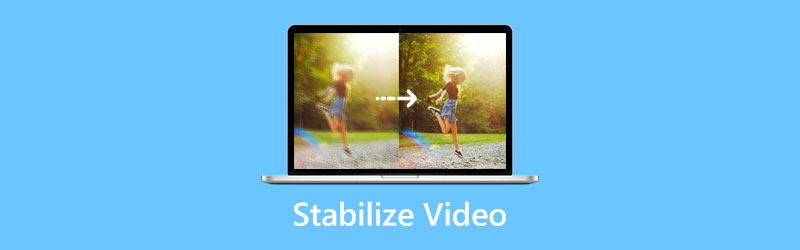
- GUIDE LIST
- Part 1. Stabilize Video in Premiere
- Part 2. Better Way to Stabilize Video
- Part 3. Stabilize Video Online
- Part 4. FAQs on How to Stabilize Video
Part 1. How to Stabilize Videos in Adobe Premiere
Adobe Premiere is a professional video editor that is designed with video stabilizer technology to add professionalism to videos. With its Warp Stabilizer effect, you can easily stabilize a video. This part will guide you to remove grain from a video in Adobe Premiere.
Download Adobe Premiere Pro on your computer and launch it. Click the File menu and then select Import from Media Browser to add your video to it.
Click the video clip you want to stabilize to highlight it. Go to the Effects panel, click the Distort section, and then choose the Warp Stabilizer feature from its dropdown. You can double-click on Warp Stabilizer to apply the effect to your video and stabilize it.
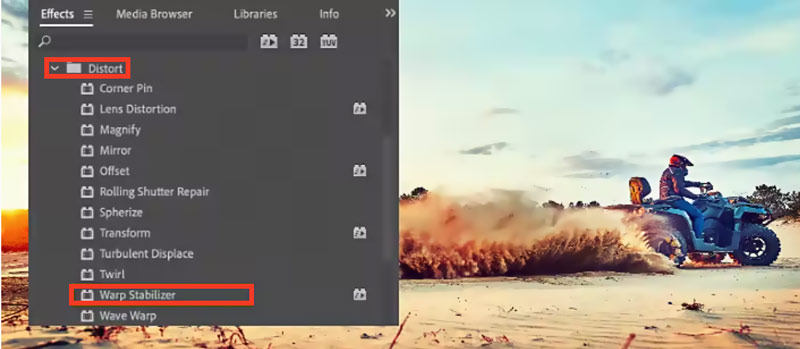
Part 2. Better Way to Stabilize Videos on Windows PC and Mac
If you don’t want to stabilize a video in Premiere, you can try using the easy-to-use video stabilization software Video Converter Ultimate. It has a specially-designed Video Enhancer for you to effectively stabilize shaky videos. This video stabilizer highly supports all commonly-used video formats, such as MP4, MOV, FLV, AVI, MKV, MPGE, and others. You can free download it on your Windows PC or Mac, and then take the following guide to stabilize your video.
Open this shaky video stabilization software on your computer. When you enter it, click the Toolbox tab to display more tools, and then scroll down to choose the Video Enhancer tool.
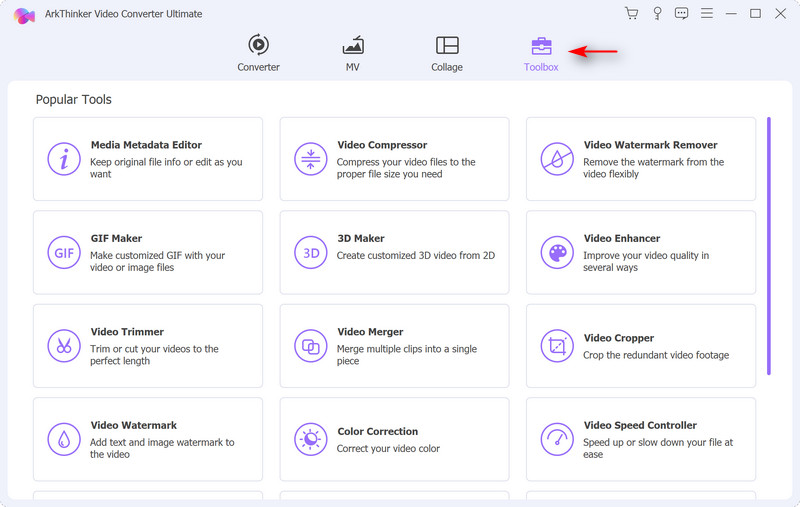
In the pop-up Video Enhancer window, you can click the + icon in the central part to add the video you want to stabilize.
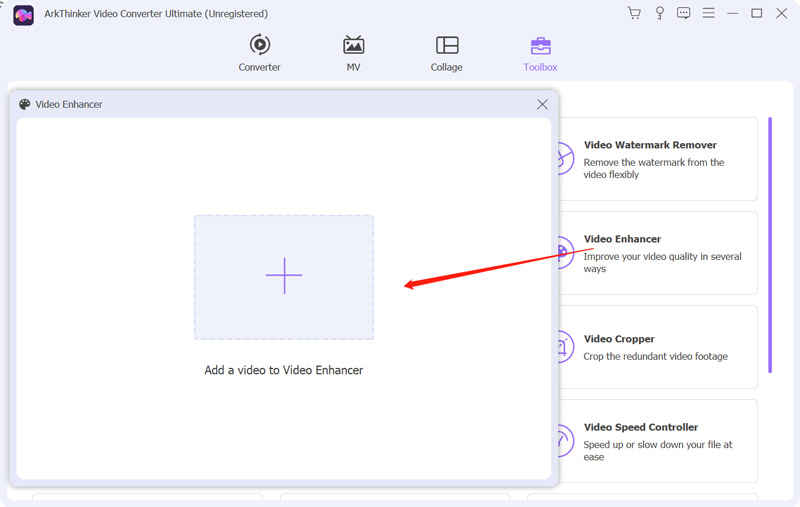
This video stabilizer is equipped with four key features, Reduce Video Shaking, Remove Video Noise, Upscale Resolution, and Optimize Brightness and Contrast. You can tick the Reduce Video Shaking option to easily fix a shaky video. Here you can use its Preview feature to check the output video quality.
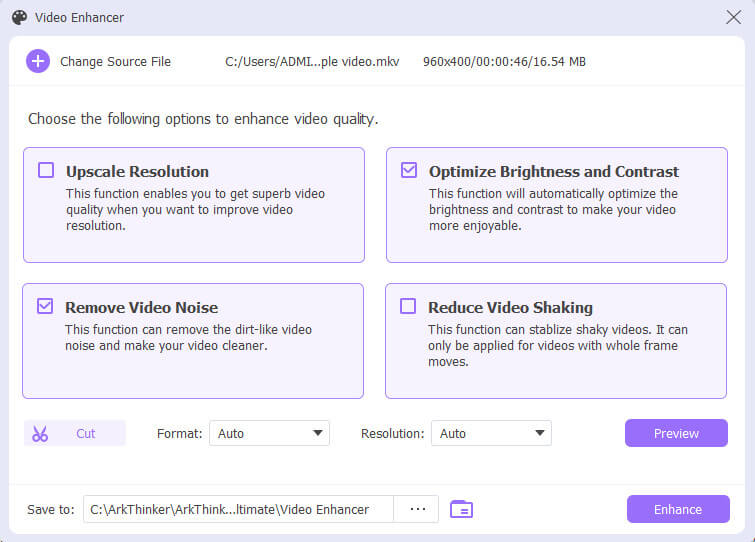
If you are satisfied with the video shake removal result, you can choose a suitable video format, adjust the video resolution, and then click on the Enhance button to save it on your computer.
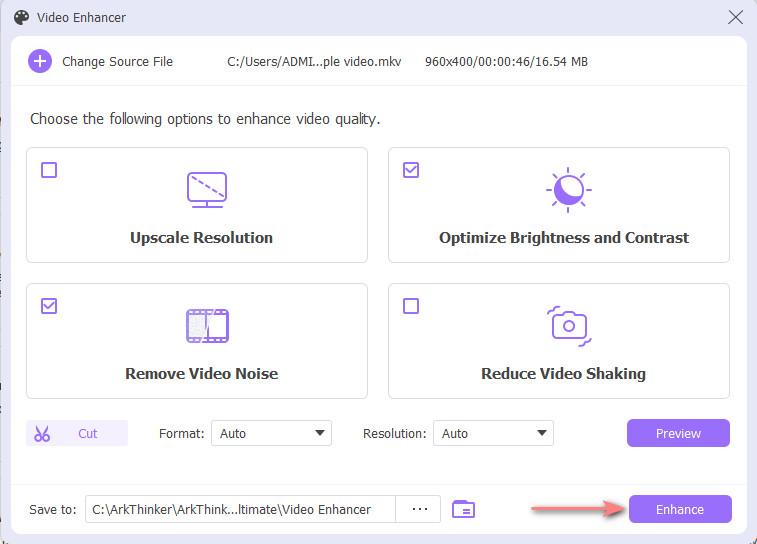
Part 3. How to Stabilize a Video Online for Free
When you want to stabilize a video, you can also rely on some video stabilizers online. You can easily access many associated tools on the internet that can help you remove grain from a video online. This part takes the popular 123APPS Online Video Stabilizer as an example to
Open your web browser, search for the 123APPS Online Video Stabilizer, and then go to its official website. When you get to the page, you can click on the Open file button to upload your shaky video. It enables you to stabilize shaky video footage on a computer, iPhone, iPad, and Android phone. This free video stabilizer online can edit a video file up to 700MB in size.
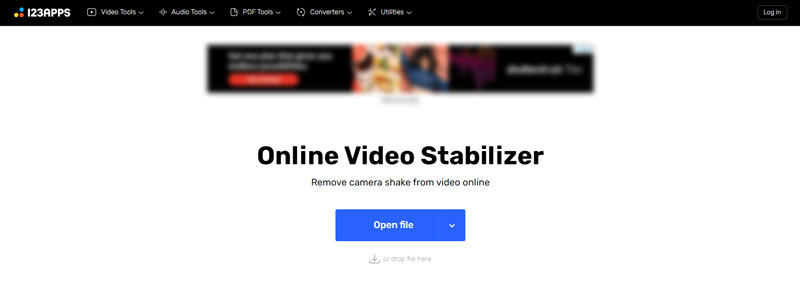
When your video file is uploaded, you can simply enable the Stabilize Video feature to fix your shaky video. You can click on the Play button to view your video in its media player.
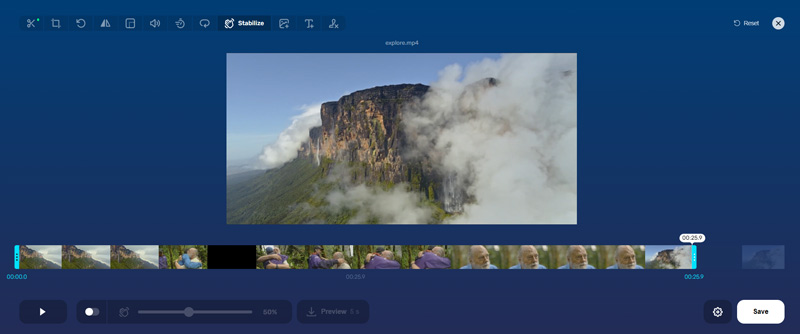
Click on the Settings button to select the right output format, and choose to turn on No re-encoding or not based on your need. After that, you can click on the Save button to export this edited video to your device. As a free video stabilizer, 123APPS won’t add a watermark to your output video file.
Part 4. FAQs on How to Stabilize Video
How to stabilize shaky video on iMovie?
iMovie is pre-installed on any Mac as the default video editor. You can use it to stabilize a shaky video on your Mac. To do that, you can open iMovie, create a new project, and import your shaky video to it. You need to drag the video clip to the timeline for later editing. Above the viewer, you can click on the Stabilization button in the adjustments bar. Then you should tick the box ahead of the Stabilize Shaky Video to stabilize a shaky video using iMovie.
How do you stabilize a video on iPhone?
As an iPhone or iPad user, when you want to stabilize a shaky video, you need to find some third-party video stabilizer apps to help you do that. You should know that the built-in editing features designed in iOS don’t allow you to stabilize videos directly. Here you can try using the popular Emulsio, Video Stabilizer, or PowerDirector to stabilize an iPhone video.
How to stabilize a shaky video on an Android phone?
Similar to stabilizing a video on an iOS device, you need to rely on some third-party apps to stabilize videos on your Android devices. Here you can search for associated video stabilizer apps from Google Play Store. If you save shaky videos in Google Photos, you can also use its video stabilization feature to make a shaky video play normally.
Conclusion
When you want to stabilize shaky videos shot on your smartphone, drone, GoPro, or handheld camera, you can use the recommended 3 video stabilizer apps above to do that. If you have any other recommendations, please share them in the comment section below with other readers.
What do you think of this post? Click to rate this post.
Excellent
Rating: 4.9 / 5 (based on 242 votes)
Find More Solutions
How to Sharpen the Video Quality and Fix a Blurry Video 8K Resolution and How to Upscale Video Resolution to 8K 3 Apps to Blur Videos on iOS/Android, Computer, and Online Get the 3 Best Apps to Remove Background Noise from Videos Fix a Blurry Video, Unblur a Video, and Make a Video Clear 5 Best Video Resolution Converters for Different PlatformsRelative Articles
- Edit Video
- 5 Best Video Resolution Converters for Different Platforms
- Fix a Blurry Video, Unblur a Video, and Make a Video Clear
- Get the 3 Best Apps to Remove Background Noise from Videos
- 3 Apps to Blur Videos on iOS/Android, Computer, and Online
- 8K Resolution and How to Upscale Video Resolution to 8K
- What Is Metadata and How to Edit Metadata for Videos and Music
- Top 6 Video Stabilizers for Windows, Mac, iPhone, and Android
- [Features & Pros & Cons] 4 Best Video Resolution Enhancers
- 3 Ways to Restore Old Videos and Enjoy Better Quality
- How to Improve Zoom Video Quality During and After Conference



