Best 5 MB Video Compressors Without Quality Loss
Have you ever struggled to upload or share a large video file, only to be met with file size limits or slow transfer speeds? When you handle a large video for emails or social media or save storage space, managing large video files can be frustrating. However, an MB video compressor is the solution. It can reduce video size to a manageable size, such as 25 MB or even 10 MB, without compromising its quality. That is what you will find from this article, the best 5 video compressors that help reduce video size while maintaining high-quality visuals.

- At ArkThinker, our dedicated writers provide unbiased, comprehensive evaluations to help you make informed decisions.
- We thoroughly research and test tools, assessing functions, ease of use, interface, learning curve, features, pricing, performance, and compatibility.
- Our experienced writers use their expertise to ensure fair assessments. We tailor our reviews to address diverse user needs and use cases, striving to be your trusted source for recording, editing, creative software, and utility app reviews.
1. ArkThinker Video Converter Ultimate
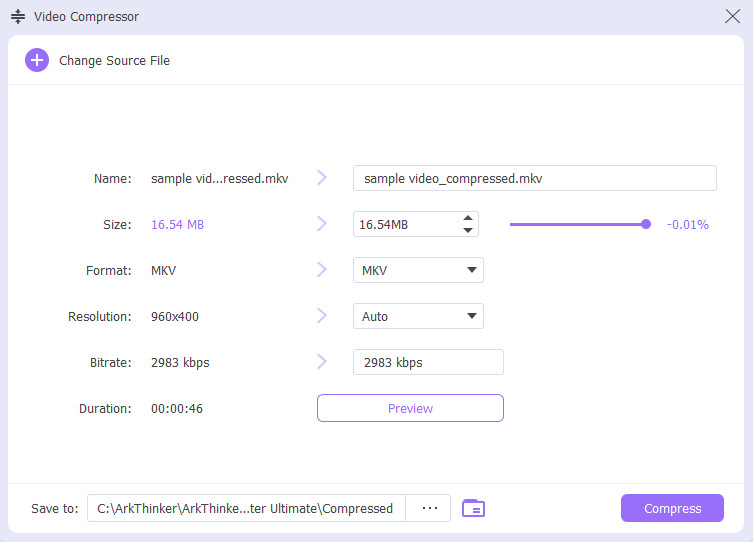
ArkThinker Video Converter Ultimate is an all-in-one video converter, editor, and enhancer. Also, it includes a video compressor that excels in reducing file sizes while preserving the quality of your videos. It offers a simple and effective solution for compressing video files to specific sizes, like 10 MB or 25 MB. Before exporting, you can preview the video effect to make the adjustments timely.
Best For: Compressing videos at a high compression rate of up to 90%.
Limitations: The free version limits some features and export options.
- Maintain excellent video quality after compression.
- Easy-to-use interface with clear compression settings.
- Customize output format, resolution, and bitrate.
- Limited functionality in the free version.
Verdict
ArkThinker is perfect for anyone needing a video converter to lower MB without losing quality. Whether you're reducing file sizes for social media or storage, this tool ensures your video stays sharp and clear.
2. FreeConvert
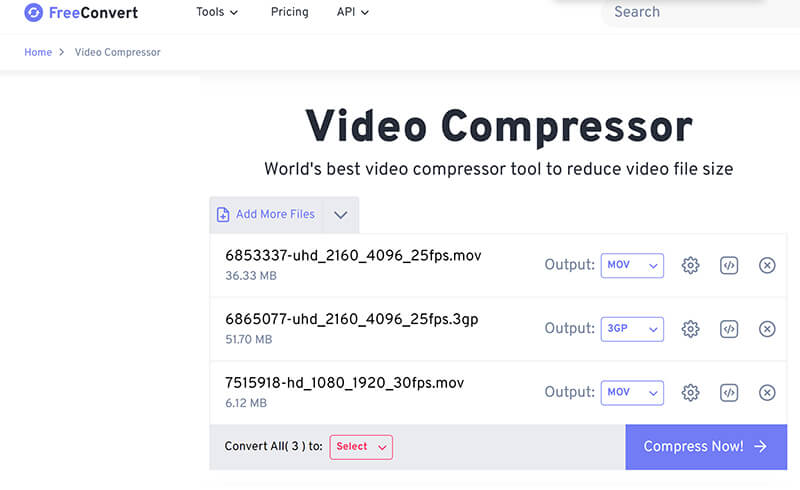
FreeConvert is an online tool designed for file converters and compressors, including a video compressor. It can reduce file size from video uploaded from local computer or cloud drive. Before compressing a video, it lets you select the compression methods of targeting a video size in MB (30, 25, 10, or any value you like), quality, resolution, or a max bitrate. Moreover, it supports batch video compression to save you time.
Best For: Quick online video compression with batch process support.
Limitations: Limited file size compression for very large files unless you subscribe to the premium version.
- No need to download or install anything.
- Batch video compression.
- Compress the video to any MB you want.
- The compression process is a little slow.
- Free version includes ads and limited file size.
Verdict
FreeConverter is a handy video MB decreaser with batch compression for quick and light tasks, especially for users who don’t want to deal with heavy software installation. However, for large or high-quality files, it may not be the most reliable option.
3. ezyZip
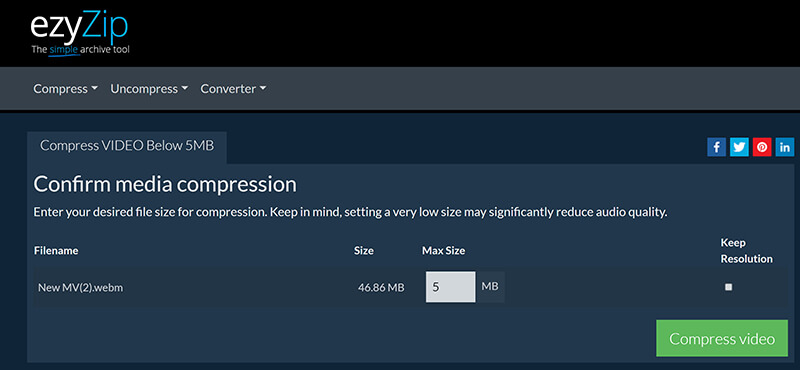
ezyZip is a unique online tool that compresses files, including videos, directly in your browser. It stands out for its simplicity and ability to compress files without uploading them to a server. The steps of compressing a video are a little different from other tools because it needs you to input your target video size in 5MB, 100KB, or others or by percentage. Then, you just need to upload your large video for compression.
Best For: Users who want to compress a video into a specific MB on your computer.
Limitations: Limited to basic compression options; no advanced video editing or format conversion.
- No file size upload limit since compression is local.
- 100% free without any subscription.
- Works on any platform through a browser.
- Lacks features for advanced compression or video editing.
- Minimal control over compression quality.
- Pop up many ads on this website.
Verdict
ezyZip is a great video compressor for 5, 10, 30, or other MBs for users seeking a free solution. However, its lack of advanced features may limit its usefulness for more demanding tasks.
4. VEED.IO
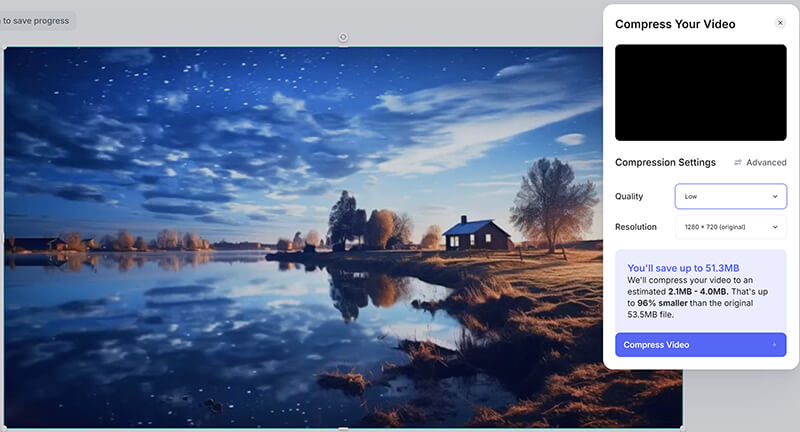
VEED.IO is an online video editing and compression tool that is incredibly user-friendly. It allows you to quickly compress video files and offers basic editing features for trimming and enhancing your videos before compression. You can select the compression quality and resolution to meet your file size requirements.
Best For: Beginners looking for a simple video compression tool with some editing capabilities.
Limitations: The free version has watermarks and only exports SD videos.
- Provides both editing and compression functions.
- Modern and friendly interface.
- Free version watermarks compressed videos.
- File size limits in the free version.
Verdict
VEED.IO is a friendly video tool to lower MB for those who also want light video editing before compression. However, the free version’s watermark and file size limits may deter frequent users.
5. 8mb.video
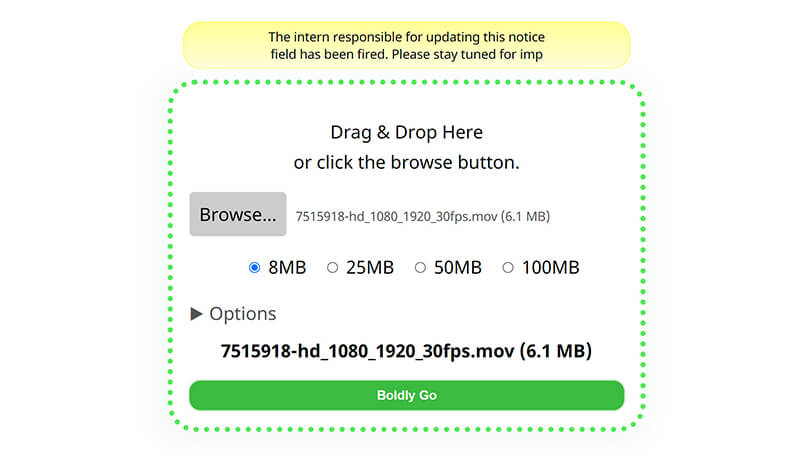
8mb.video is designed specifically for reducing video sizes to meet file upload limits on platforms like Discord, where users often need to keep videos under 8/25/50/100 MB. This niche tool is perfect for getting your videos to specific smaller sizes. It lets you compress local videos and online files into smaller sizes by pasting the URL directly.
Best For: Compressing videos to a specific MB.
Limitations: Limited to smaller file size outputs, such as 8 MB, which may not be suitable for all users.
- Excellent for compressing videos under strict size limits.
- Clean interface without ads.
- Perfect video compressor for Discord users or those with tight file size constraints.
- No batch compression is supported.
Verdict
8mb.video is the best tool for compressing video files to extremely small sizes, like 8 MB. However, for those needing a larger output, such as 25 MB, it may not offer enough flexibility.
Conclusion
Finding the right video compressor can make sharing and storing videos much easier. Whether you need a 25 MB video compressor for general use or a video compressor to 10 MB for a specific platform, there’s a tool out there to fit your needs. This article collects the best 5 video MB decreaser tools online and offline. Which video compressor is your favorite one? Let us know by leaving your comments below.
What do you think of this post? Click to rate this post.
Excellent
Rating: 4.8 / 5 (based on 410 votes)
Find More Solutions
Tutorial to Compress a Video on iPhone without Quality Loss Compress GIF – Reduce GIF Size on PC/Mac, iPhone, Android 6 Best MP4 Compressors to Reduce the Video File Size 2024 Compress MOV File – How to Compress a QuickTime MOV File 4 Ways to Compress MP4 Video File Size without Quality Loss Actionable Methods to Compress Video for Email on PC and MacRelative Articles
- Edit Video
- 4 Ways to Blur Face in Video by AI
- 2024 60FPS Video Converters to Upscale Higher Quality
- The Best YouTube Video Format You Want to Convert 2024
- 3 Ways to Blur Face in Video by AI
- 2 Ways to Crop a Video Dimension in CapCut [2024 Guide]
- 3 Ways to Remove Watermark from PowerDirector Videos
- How to Remove Watermark from Renderforest Videos in 2 Ways
- Movavi Watermark: Full Guide to Add and Remove It
- Crop WMV File Using 4 Easy Methods for Quick Results
- How to Make a Short Video Longer with 3 Different Methods



