How to Remove PowerDirector Watermark from Videos
PowerDirector is a popular video editing software. It is renowned for its user-friendly interface and robust features. However, one common frustration among users of the free version is the watermark that it adds to exported videos. In this article, we'll share 3 methods to remove the PowerDirector watermark on computers, online, and mobile phones.

- GUIDE LIST
- Part 1. Does PowerDirector Have a Watermark
- Part 2. Remove the PowerDirector Watermark With One Click on Windows/Mac
- Part 3. Remove PowerDirector Watermark on Android/iPhone
- Part 4. Remove PowerDirector Watermark Online
- Part 5. FAQs of Removing PowerDirector Watermark
Part 1. Does PowerDirector Have a Watermark
Yes, PowerDirector does have a watermark. The watermark is automatically added to videos exported using the free version of the software. This watermark typically appears in the corner of the video and includes the PowerDirector logo or text, depending on the version and settings used.
To remove it, you can make a subscription to PowerDirector. Or you can continue reading to get the following video watermark remover software to make it.
Part 2. Remove the PowerDirector Watermark With One Click on Windows/Mac
If you want to remove the PowerDirector watermark from the videos on your computer without a subscription, the first choice is to get desktop software.
ArkThinker Video Converter Ultimate is a powerful program that not only wipes watermarks from videos but also provides you a wide range of video editing and conversion features. It allows you to remove watermarks effortlessly via its Video Watermark Remover feature by AI technology. Also, it supports multiple watermarks in a PowerDirector video file quickly by selecting them in bulk. Moreover, you can customize the watermark removal length by setting the starting and ending times in a video file to wipe the watermark at any time freely.
- Support video, audio, and image conversion in over 1000 formats.
- Batch process for media process to save your time greatly.
- Over 20 tools under the toolbox to shine your footage like a pro.
- Upscale video quality from SD to HD, even 4K/5K/8K.
- Create picture-in-picture scenes by Collaging videos and photos.
You need to download this PowerDirector watermark removal tool for either your Windows or Mac computer. Once it's done, install it and open it up.
Now, within the tool, look for the Video Watermark Remover under the Toolbox tab. Click on it to get started.
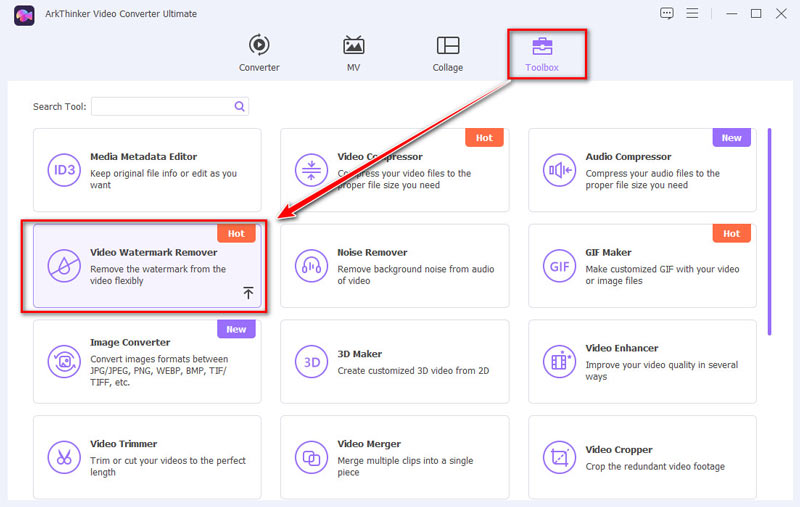
You'll want to import your video that has that PowerDirector watermark. Hit the big plus icon and choose your PowerDirector video file. It'll pop up in the software.
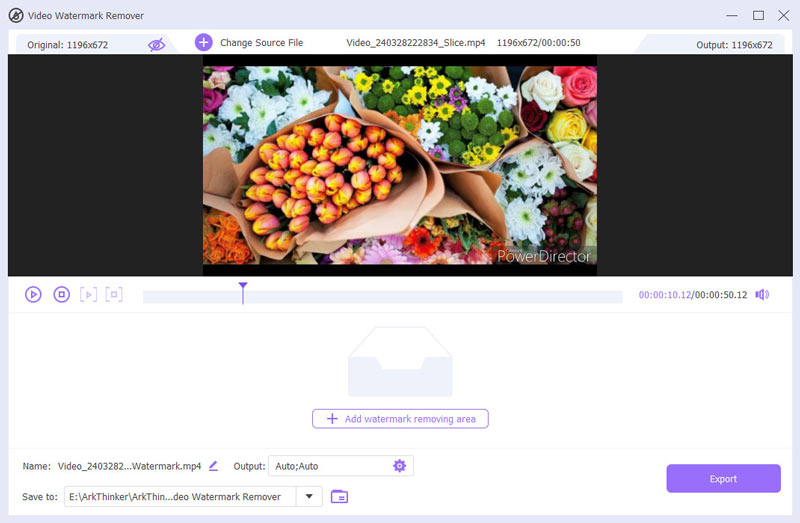
Here, it would be best if you pinpointed that watermark. On the left side, select the option to add a watermark removal area. Move your mouse around to frame the watermark in the video. If you've got multiple watermarks, just repeat this step.
If you need to adjust when the watermark disappears in the video, use the playback bar.
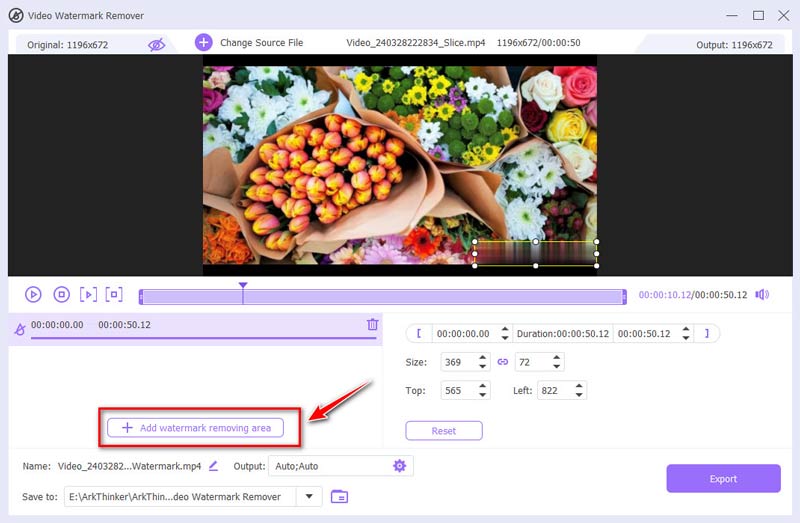
Choose the format you want your video to be in from the Output dropdown menu. You are given more options to select the codec and resolution if you need to.
Once you're set, click Export and get your PowerDirector video without a watermark.
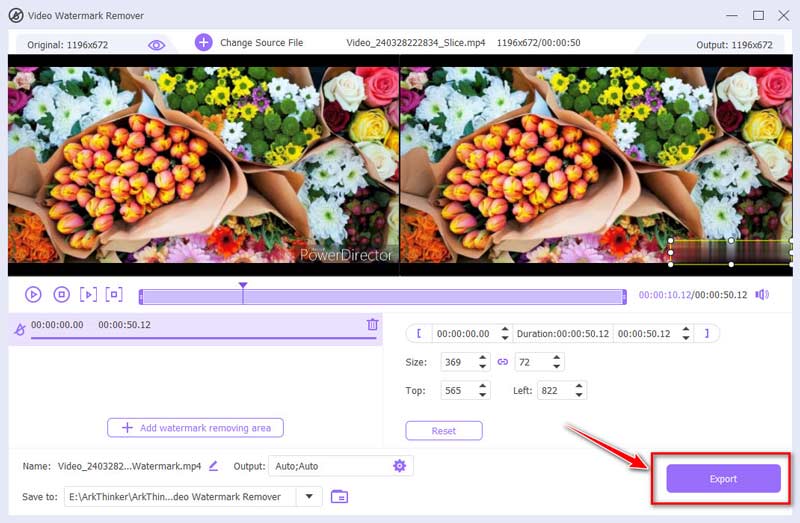
Now, your video is watermark-free. Compared with the PowerDirector, this software gets a cheaper price by offering similar editing features to PowerDirector. What's more important, ArkThinker Video Converter Ultimate is more user-friendly to all users, especially beginners.
Part 3. Remove PowerDirector Watermark on Android/iPhone
If you want to remove your PowerDirector watermark on the go on your mobile phone, then Videoleap is your option. This app is available on iPhone and Android. Its AI-powered Remove tool can help you remove text or objects from a video file easily.

First, find PowerDirector clips where you want to get rid of the watermark. Then, it's easy to bring your video into Videoleap for editing.
Next, import your video into Videoleap and pick it on the timeline. Use the Remove tool to highlight the PowerDirector watermark you want to delete. Click to apply and see how Videoleap’s clever AI smoothly takes it out, keeping your video smooth.
Note: Sometimes, you might need to tweak things a bit after removing the watermark to make sure it looks natural. You can use other editing tools in Videoleap to adjust the background so it blends in perfectly.
When you're happy with your edits, save your video from PowerDirector to your device. Videoleap has different options for sharing on social media, so it's easy to show off your polished video to everyone.
Part 4. Remove PowerDirector Watermark Online
If you do not want to install any software, then an online watermark remover tool is good for you. FlexClip is an online video editing tool that makes it simple for users to make and modify videos. without the need for extensive technical skills. It provides various features such as video trimming, adding text, music, and effects, as well as tools for removing watermarks from PowerDirector videos.
Visit the FlexClip website and click the Create a Video button.
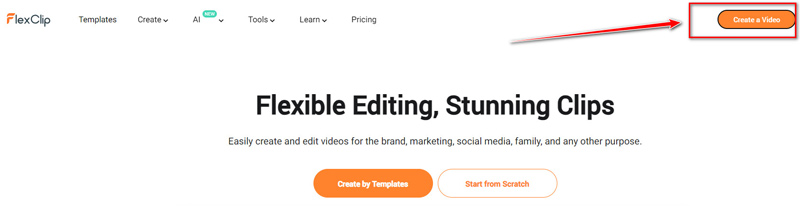
You'll typically see an option to upload your video. Click on the Import Media button and select the PowerDirector video file from your computer.
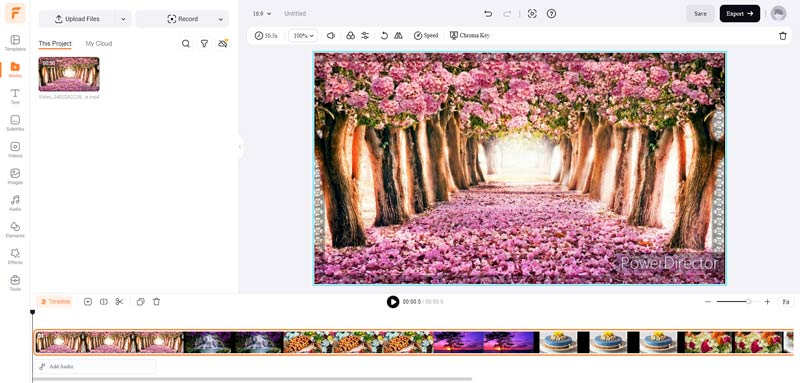
Navigate the Elements section, find a shape that you want to cover the watermark, click it, and put it in the PowerDirector watermark area.
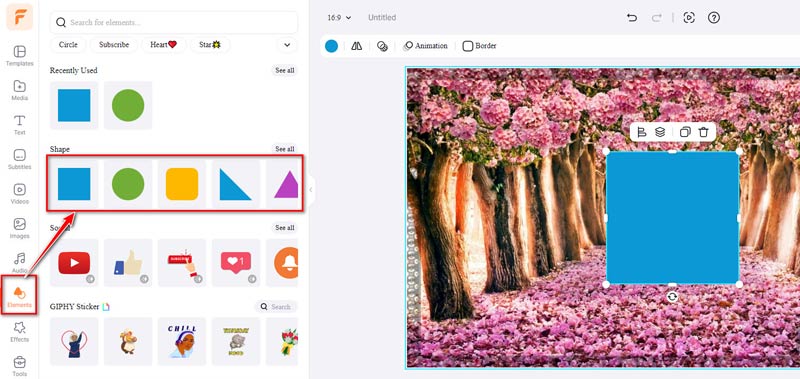
Here, you can adjust the shape, color, opacity, and border to make the shape more like the color around the watermark in this video file.
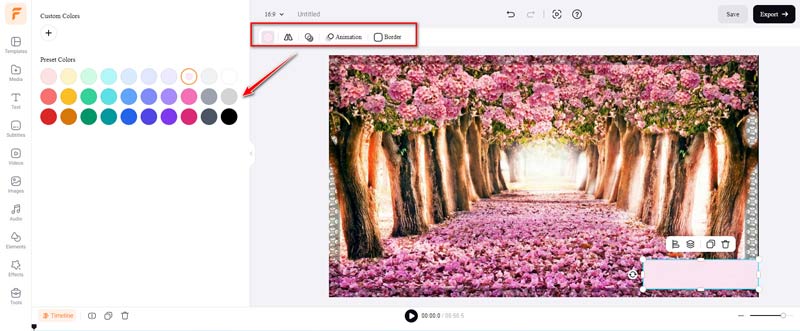
Once all the settings are made well, you can click the Export button at the top-right corner. Then you will need to sign up for an account (if you haven't already).
Here, this wen tool gives you four options of resolution to export this PowerDirector video file: free for 480p/720p or paid for 1080p or 4K.
For bitrate, you can choose up to 60fps.
Finally, click Export with Watermark option to save your PowerDirector video file without a watermark.
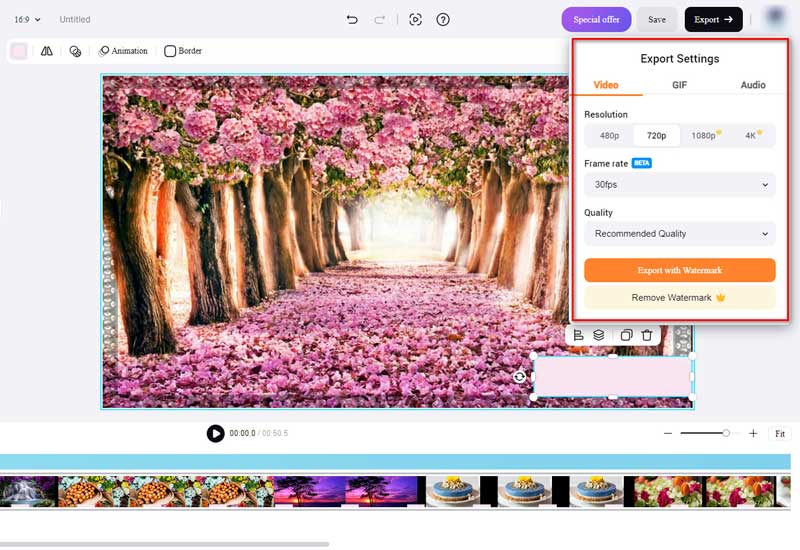
Note: Another way of using Flexclip to remove the watermark is by using its cropping video feature. However, this way only works when you want to cut down your video at the bottom. As you can see, Flexclip does not offer a special watermark removal tool but covers a shape into the watermark to hide it. So, the result may not be ideal.
Part 5. FAQs of Removing PowerDirector Watermark
Can I remove the PowerDirector watermark for free?
Yes, you can use certain software or online tools like PicWish or FlexClip to remove the watermark without any cost.
Are there any risks involved in removing watermarks from videos?
No, as long as you use reputable software or tools, there are no inherent risks in removing watermarks from videos.
Will removing the watermark violate any copyright laws?
Removing a watermark from a video that you have created yourself or have the right to edit is generally not a violation of copyright laws. However, it's essential to respect intellectual property rights and only edit videos that you have permission to modify.
Conclusion
Removing watermarks from PowerDirector videos can enhance the overall quality and professionalism of your content. To assist you accomplish this work effectively, there are a number of tools accessible for your choice for a desktop computer or a mobile device.
What do you think of this post? Click to rate this post.
Excellent
Rating: 4.9 / 5 (based on 366 votes)
Find More Solutions
Latest Apowersoft Watermark Remover Review with All Details 3 TikTok Watermark Remover Apps to Remove TikTok Watermark Remove TikTok Watermark on iPhone, Android, and Computer 3 Shutterstock Watermark Removers to Get Rid of Watermarks How to Add Watermark to Video on Different Devices 2024 Methods to Add Watermark to GIF and Remove Watermark on GIFRelative Articles
- Edit Video
- How to Make a Short Video Longer with 3 Different Methods
- Loop a Video on iPhone, iPad, Android Phone, and Computer
- Free Video Editing Software – 7 Best Free Video Editor Apps
- 3 TikTok Watermark Remover Apps to Remove TikTok Watermark
- Video Filter – How to Add and Put a Filter on a Video 2024
- How to Slow Down a Video and Make Slow Motion Video 2024
- Split Your Large Video File with 3 Best Movie Trimmers 2024
- How to Add Watermark to Video on Different Devices 2024
- 5 Best MP4 Compressors to Reduce the Video File Size 2024
- Detailed Guide on How to Slow Down a Video on Snapchat 2024



