5 Best Side-by-Side Video Apps for Android and iPhone
Split-screen is a fun feature in many video editors that lets you play many videos simultaneously on one screen. Sometimes, you may see this effect at the beginning of a vlog on YouTube and want to use it for your video presentation for interesting results. A side-by-side video app will fulfill your needs. Saving the trouble of trying the ones that lack quality, this post has collected five side-by-side video editors with various features. Whether you are using Android on iPhone, you can always find a suitable one below.

- GUIDE LIST
- Part 1: Best Apps to Put Videos Side by Side
- Part 2: Side-by-Side Video App for Desktop [Bonus Tip]
- Part 3: FAQs about Side-by-Side Video App
Part 1: Best Apps to Put Videos Side by Side
You will be introduced to the four best side-by-side video apps below with detailed features. Some apps focus on video collage only, while others can be your one-stop solution with many other video-editing features. Regardless of their differences, these apps can all help you create a video collage successfully and efficiently. Keep exploring, and you will eventually find the one you need.
1. iMovie [iOS]
As a free video editor for iOS and Mac, iMovie is also an easy side-by-side video app for your split-screen demands. Since it is already pre-installed on your Apple device, you can get quick access to it and apply the Split Screen feature for your video easily. In addition, you can also edit your videos in this app after using the side-by-side effect.
Main Features:
◆ Offer several transitions for your video clips.
◆ Support different video formats.
◆ Display a straightforward layout of the editing screen.
◆ Provide complete free editing features and functions.
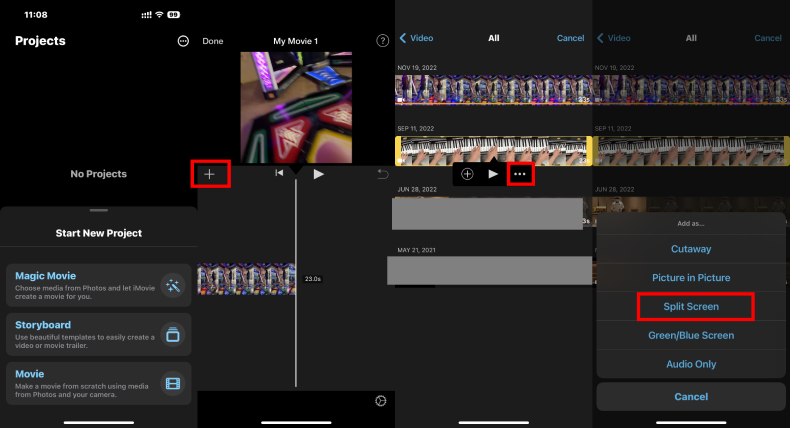
2. Video Merge – Side by Side [Android]
Video Merge is a simple Android application that merges or collages your video for side-by-side effects. When using this side-by-side video app, you can quickly merge two videos side-by-side and let them play simultaneously. The downside of this app is that you can connect only two videos. If you have more angles or video clips, then this app is not suitable for you.
Main Features:
◆ Share your final video on social media.
◆ Collage two videos side by side quickly.
◆ Offer only one split-screen layout.
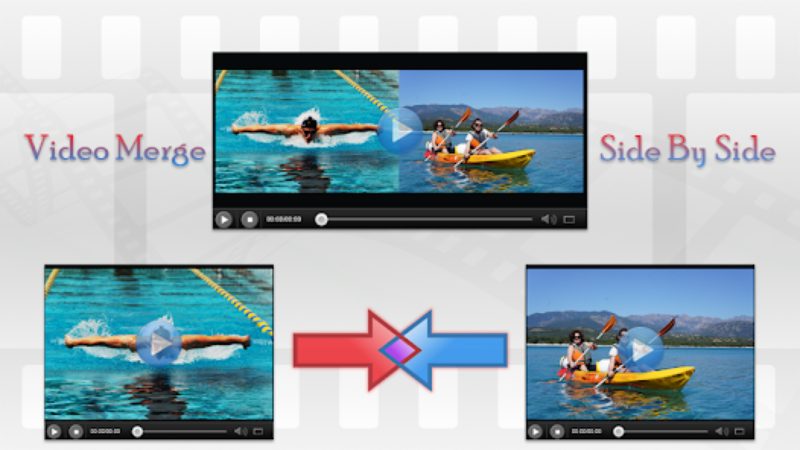
3. Video Collage and Photo Grid [iOS]
Video Collage and Photo Grid is also a specialized side-by-side video app. The advantage of installing such an app is that you can acquire excellent services with many well-designed presets that will fulfill your specific requirements. Once you get this app from the App Store on your iPhone, you will see many layout and customization options. Meanwhile, you will also be able to edit the merged videos, like adding music to the videos.
Main Features:
◆ Change the background of your side-by-side video.
◆ Apply numerous templates for your video collage.
◆ Adjust the style of your videos easily.
◆ Upload up to four videos to play simultaneously.

4. PicPlayPost Collage, Slideshow [Android & iOS]
PicPlayPost Collage, Slideshow is a relatively more compatible side-by-side video app because you can always find this app on Android and iPhone. Additionally, you will get beautiful collage layouts designed for different scenarios and themes. Other editing features like transitions are also available in this app. This app can put videos side by side, create fun GIFs, and customize your lock screen.
Main Features:
◆ Create exciting video collages at your fingertips.
◆ Adjust the collage template layout to fit the videos.
◆ Allow a maximum of 5-minute video productions.
◆ Offer specific templates for your Acapella videos.
◆ Hold free resources like GIFs and music.
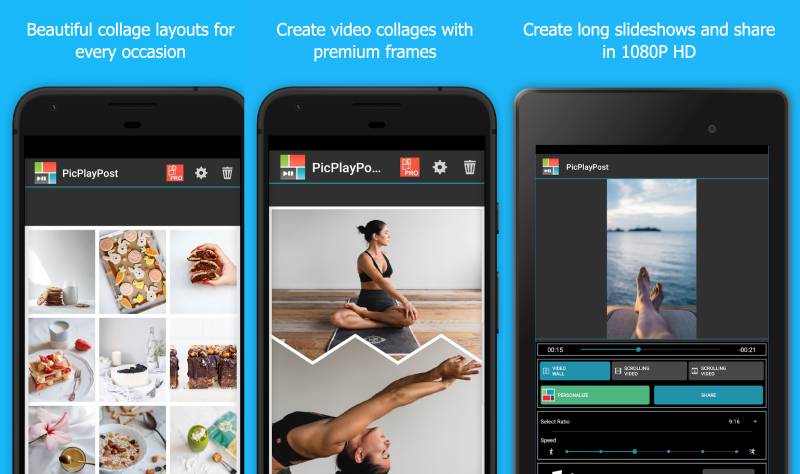
Part 2: Side-by-Side Video App for Desktop [Bonus Tip]
Check out the bonus tip with ArkThinker Video Converter Ultimate, offering fantastic editing features, including split-screen features and diverse templates. You can explore more and bring your creativity to the next level. Except for fancy templates created for different scenarios or platforms, you will also find other intricate features below in this side-by-side video app for desktops. Moreover, with expeditious services, the Video Converter Ultimate lets you easily create amazing videos like sports videos, acapella singing, etc.
- Enable customized backgrounds for video collages.
- Support numerous different video formats.
- Collage video with different styles of structures.
- Offer a free trial to connect 5-minute videos.
How to Split the Screen with the Side-by-Side Video App on Desktop
First, free download and install the program on your desktop. After that, launch it from your desktop. Then, click the Collage button on the main interface. Under the Template section, choose an aspect ratio from the first dropdown option.
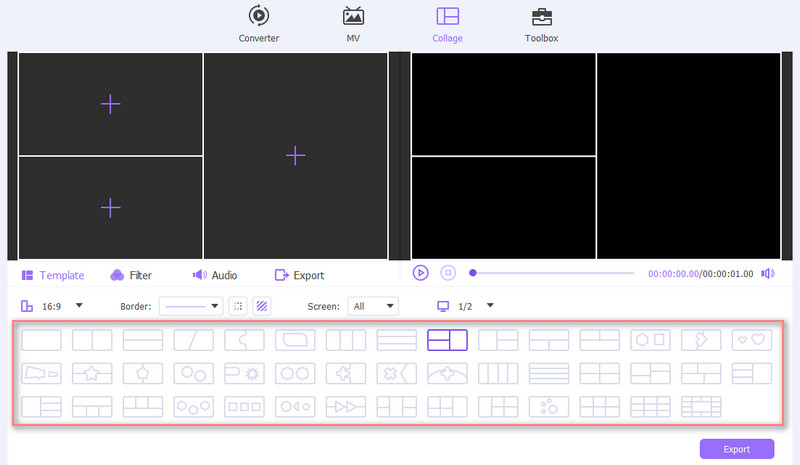
You can choose a layout and click the Plus icon above to upload your videos. You can upload up to thirteen videos and let them play simultaneously on one screen. Next, you can set up a new background by clicking the Border dropdown option to change the style and color.
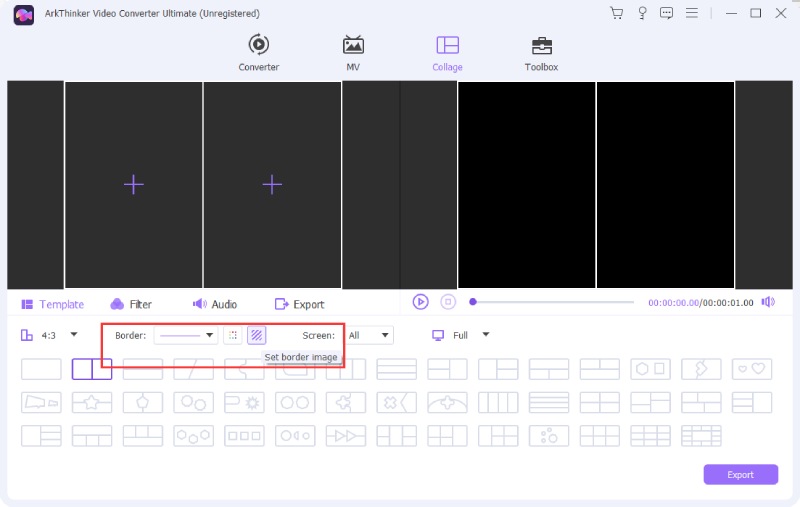
After that, you can also change your audio through the Audio button or adjust the volume of the current audio. To collage the video and save the final work on your computer, click the Export button to choose a destination folder and click the Start Export button to begin exporting.
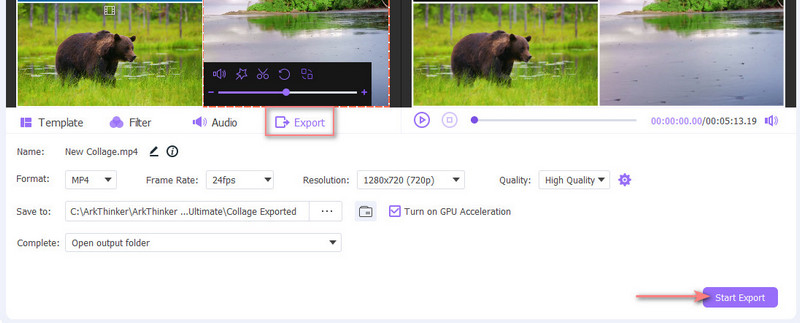
Part 3: FAQs about Side-by-Side Video App
Do the recommended side-by-side video apps have watermarks?
No, they do not. The apps for mobile phones mentioned above are free and will not add watermarks to your final video collage.
Can I use Instagram as a side-by-side video app?
No, you can’t. Although Instagram has a layout feature in Story, it is designed for pictures only, and you can’t upload videos to make a video collage.
Can I change the video structure in the side-by-side video apps?
Yes, you can. Only the Video Merge app has a fixed structure. The rest apps allow users to change the video structure to an up-down or left-right structure.
Conclusion
With these recommended side-by-side video editors and apps, you can easily combine two or more videos and play them on one screen together. Creating a video collage becomes easier for a beginner with the fancy templates in expert side-by-side video apps. You can still use your imagination to do great work without too much expertise or editing skills. Choose a suitable app and start from here.
What do you think of this post? Click to rate this post.
Excellent
Rating: 4.9 / 5 (based on 174 votes)
Relative Articles
- Edit Video
- 5 Best Music Tag Editors for iPhone, Android, PC, and Mac
- Unbiased Review of One of the Best Music Tag Editing Software Mp3tag
- Top 6 Split Screen Video Editors You Should Miss on Windows and Mac
- How to Remove Metadata from Videos, Photos, and MP3 Files
- Top 6 MP3 Tag Editors for Editing Audio File Metadata Easily
- Top 5 File Date Changers You Should Not Miss on PCs and Mac
- Top 5 Metadata Extractors Available to Windows and Mac
- How to Stabilize a Video in Premiere, VCU, and Online Free
- How to Sharpen the Video Quality and Fix a Blurry Video
- 5 Best Video Resolution Converters for Different Platforms



