5 Best Video Collage Apps to Make Collage Videos with Music
Video collage enables you to display two or more video clips at once. You may see some funny TikTok collage videos. A video collage can show your style and make it more eye-catching. What is the best video collage app to create split-screen videos?

This post shares 5 video collage makers for computers and mobile phones. You can keep reading and select your preferred app to create video collages online or offline.
- GUIDE LIST
- Part 1. Best Video Collage App for Mac and PC
- Part 2. Free Online Video Collage Makers
- Part 3. Video Collage Maker Apps for iOS and Android
- Part 4. FAQs of Video Collage App
Part 1. Best Video Collage App to Make a Video Collage on Windows PC and Mac
When you want to make a video collage on your computer, you can rely on the all-featured Video Converter Ultimate. It can work as an easy-to-use video collage maker to create split-screen videos with video clips, pictures, and music. It allows you to combine two or more videos and play them simultaneously. You can free download this video collage app and follow the steps below to make a video collage effortlessly.
Open the video collage maker and click the Collage tab. It offers many commonly-used templates for you to make a video collage.
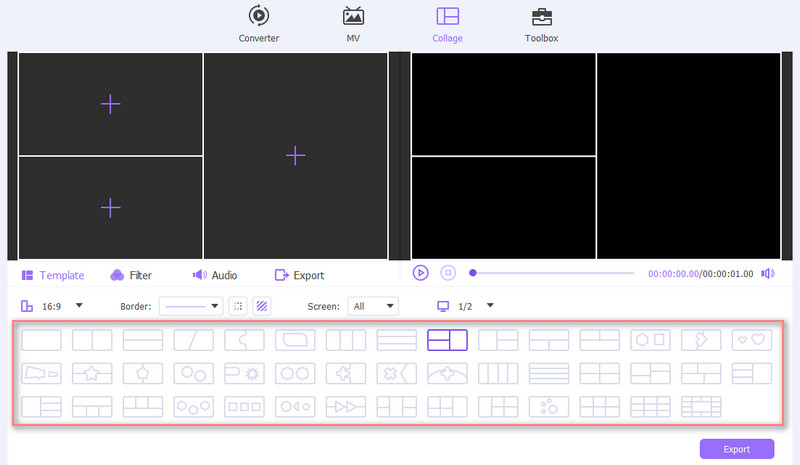
Select a suitable layout and click the + icon to import your video clips. This video collage app supports all popular video formats, including MP4, MOV, M4V, AVI, FLV, MKV, VOB, WMV, and others. It also allows you to make a video collage with JPG and PNG images.
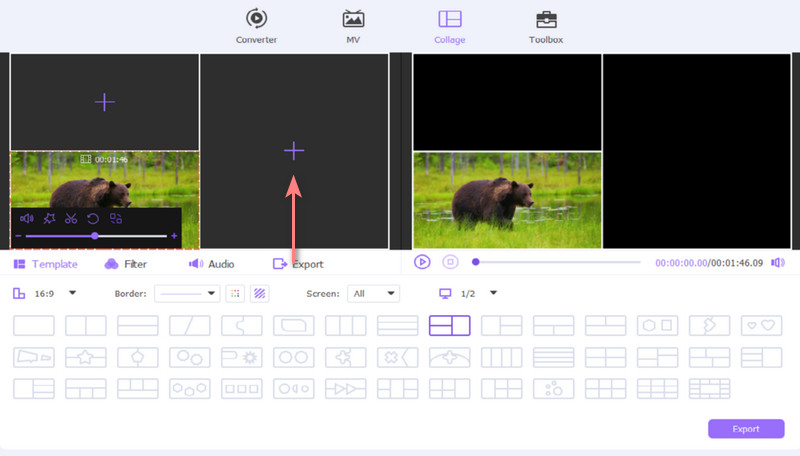
You can preview the created video collage by clicking the play button. Under the Preview window, you can also click Filter to apply a new filter to the split-screen video. If you want to make a video collage, here you should use its Audio feature. It is compatible with MP3, AAC, ALAC, M4A, FLAC, and other lossy/lossless audio formats. Moreover, you can adjust the source audio track and added background music, set loop play, and apply fade in or fade out effect based on your need.
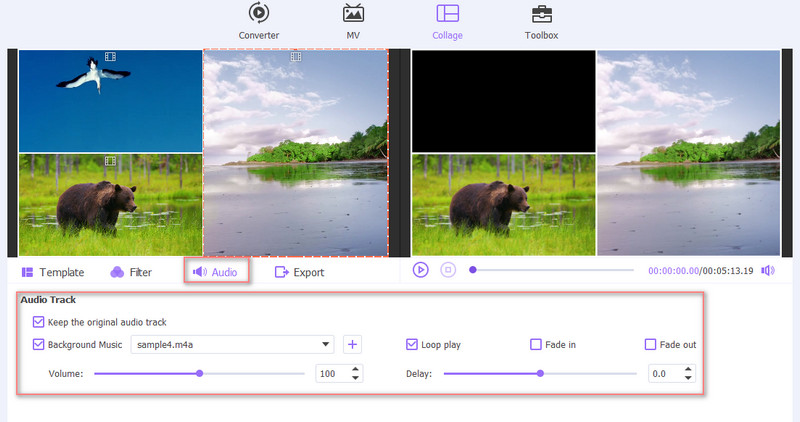
When you are satisfied with the created video collage, you can click the Export button, customize various output settings, and then click the Start Export button to save it on your computer.
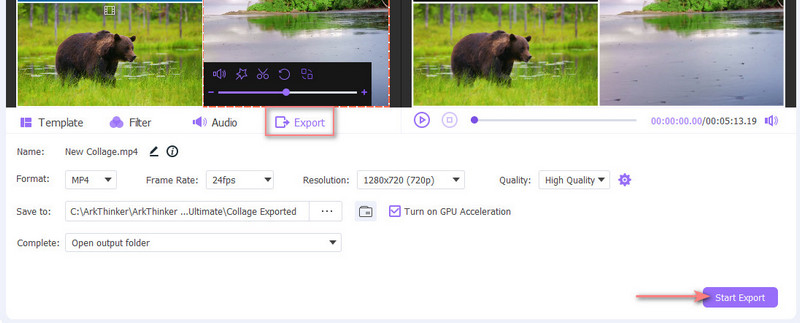
Part 2. Free Online Video Collage Makers
You can easily find many online video collage makers on the internet. A free online video collage app can be an excellent choice for creating a video collage with small video clips. But we must admit that, most online tools won’t give you a good user experience. You will see many ads while using them. What’s worse, some will add a watermark to your created file. Considering that, this part recommends 2 worthwhile online video collage makers.
Adobe Express Free video collage maker
Adobe Express is a free online video editor with thousands of unique templates, design assets, Adobe Stock royalty-free photos, and more. It has an individual Free video collage maker to create split-screen videos on the web and mobile. It offers many helpful collage templates for making a customized video collage directly on your web browser. When you get to the page, click the Create your video collage now button to log in to Adobe Express.
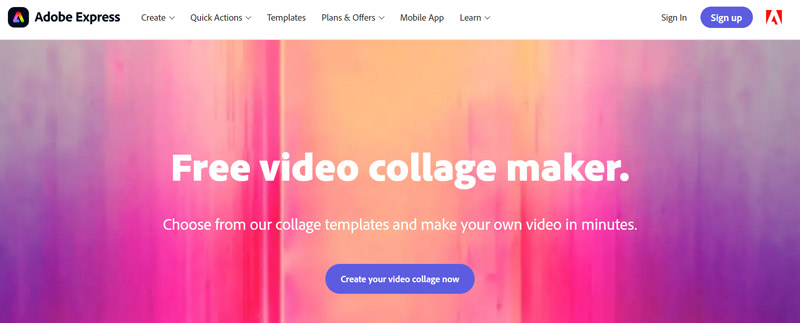
You can scroll from left to right and pick your preferred video collage template. Or you can start making a video collage from scratch.
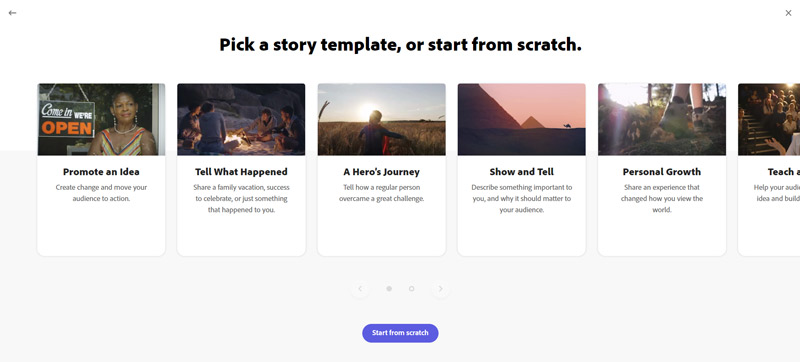
Click the Video button to upload your video clip. You can click the + button in the bottom-left corner to add more video files. After that, you can customize the layout, and theme, resize the video, add text and background music, and more. Click the Preview button to check your created video collage. After that, click the Download button to save it on your device.
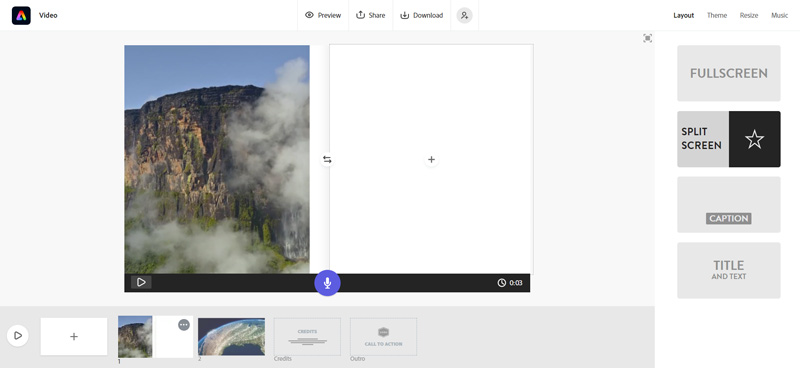
Canva Free video collage maker
Canva is another famous online graphic design tool. It has a Free video collage maker tool for making a video collage online. You can use it on any web browser like Chrome, Safari, Edge, and Firefox. It collects lots of video collage templates for you, such as Christmas, Collage, Holiday, Birthday, and more. When you get to its Free video collage maker page, you can click the Create a video collage button to move on.
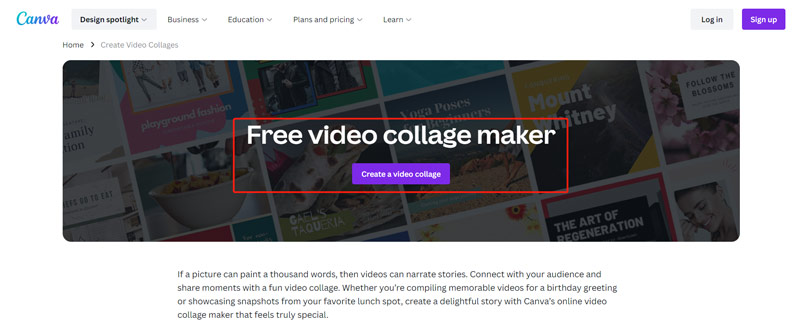
Under the Template tab, you can scroll down to pick a proper video collage template. As you can see, most templates are designed for creating a video collage with photos. If you want to play several video clips simultaneously, you can click Upload on the left panel, and click the Upload files button to add them.
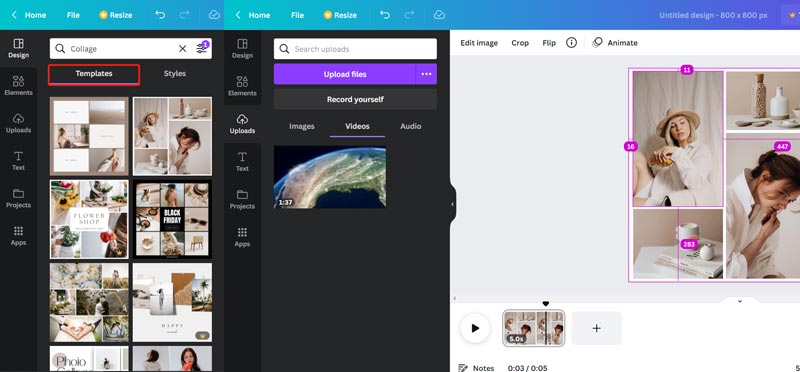
After uploading videos, you can easily drag them to your selected template and make a video collage. You are allowed to preview the split-screen video, edit it, add animations, and more. After that, you can click the Share button in the upper-right corner and select a suitable way to download or share it.
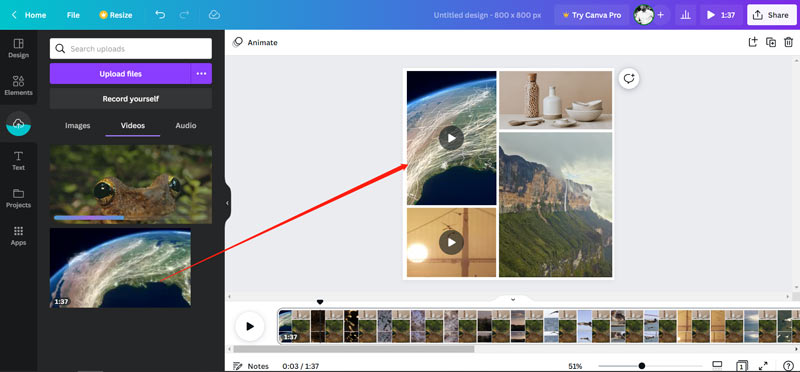
Part 3. Best Video Collage Maker Apps for iPhone, iPad, and Android Phone
You can use a third-party video collage app to make a video collage with video clips on your iOS or Android device. You can easily find related apps from App Store and Google Play Store. This part shares 2 popular ones for you to create split-screen videos on your mobile phone.
Mojo - Video collage app for iPhone and Android phone
Mojo is an easy-to-use video creator app to make Instagram Stories, Reels, and social media posts for different platforms. It collects over 500 unique templates, original text styles, background music, and more to create videos quickly. It offers many commonly-used video collage templates for you to create split-screen videos. Moreover, you get various editing features to optimize your created video collage.
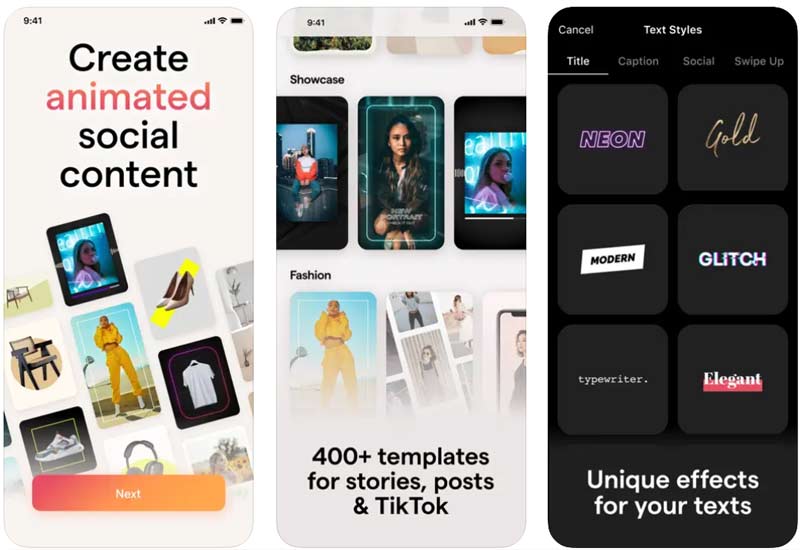
When you want to make a video collage on your phone, you can free install and open it, select a suitable template, and add your video clips. Then you can edit your video collage, customize its effect, and add background music.
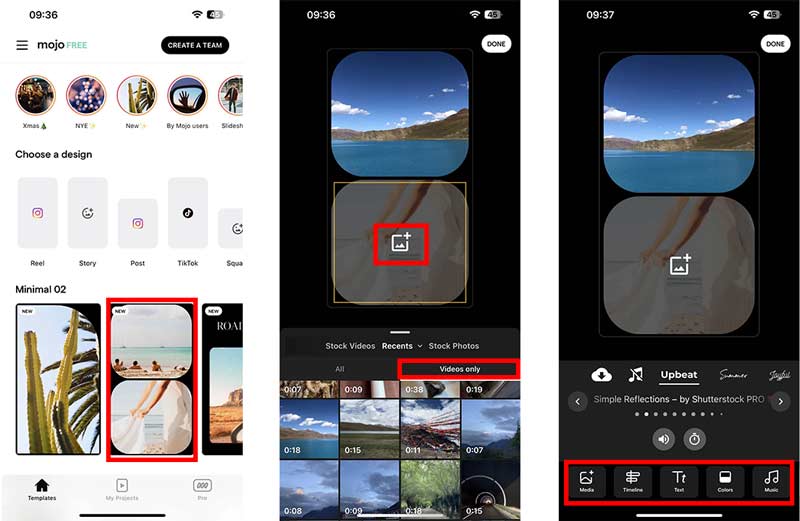
Google Photos - Video collage maker app for Android and iPhone
Google Photos is a free videos and pictures viewer app initially designed for Android users. It also offers an iOS version for iPhone and iPad users. The Google Photos app carries some basic editing functions. You can use it to make a video collage on your phone. You can open it, tap Library on the bottom screen, go to Utilities, and then select its Collage feature under Create New. Google Photos allows you to create a collage with video clips and photos.
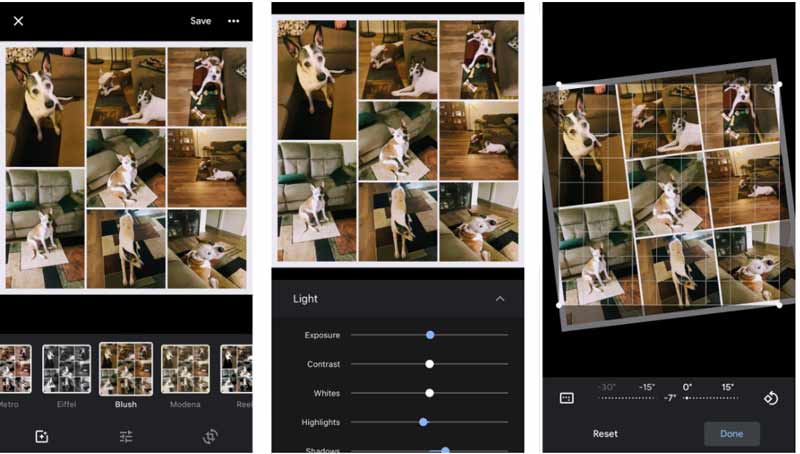
Part 4. FAQs of Video Collage App
How to make a video collage on Mac using iMovie?
iMovie is pre-installed on Mac to deal with various video editing jobs. You can handily create a video collage using its Split Screen feature. You can launch iMovie, start a new project, and load your video. Drag your video to timeline and add another video clip. You should also drag it to the timeline. Click the Video Overlay Settings and choose the Side by Side option. Your added video clips will be displayed side by side. You can use split-screen controls to edit the video collage.
Does iPhone have a built-in video collage app?
No. iPhone does not have a pre-installed video collage app. You need to find some related video collage apps when making a split-screen video.
Can Photoshop make a video collage with pictures?
No. Adobe Photoshop is specially designed to edit images. It doesn’t offer a collage function to create split-screen videos. You can use the recommended Adobe Express above or Adobe Premiere Rush to make video collages.
Conclusion
You can get 5 best video collage apps to create your split-screen videos on computers and mobile phones. If you have other app recommendations for video collage, please share them in the comment section with our other readers.
What do you think of this post? Click to rate this post.
Excellent
Rating: 4.9 / 5 (based on 125 votes)
Find More Solutions
Collage Video 4 Video Collage Apps to Make Collage Videos How to Cut out Parts of a Video on iPhone Android Computer Top 6 Split Screen Video Editors You Should Miss on Windows and Mac 2 Ways to Use iMovie to Split Screen on Mac and iPhone Top 5 Side-by-Side Video Apps for Beginners [iOS/Android] Concrete Tutorial to Do Split Screen on TikTok for BeginnersRelative Articles
- Edit Video
- Top 5 Side-by-Side Video Apps for Beginners [iOS/Android]
- 2 Ways to Use iMovie to Split Screen on Mac and iPhone
- Create a Video Collage for Instagram Reels [Mobile & Desktop]
- 5 Best Collage Makers to Collage Video with Music Quickly
- Top 5 Metadata Editors for Videos, Audio, Photos, and PDFs
- 5 Best Music Tag Editors for iPhone, Android, PC, and Mac
- Unbiased Review of One of the Best Music Tag Editing Software Mp3tag
- Top 6 Split Screen Video Editors You Should Miss on Windows and Mac
- How to Remove Metadata from Videos, Photos, and MP3 Files
- Top 6 MP3 Tag Editors for Editing Audio File Metadata Easily



