8 Best Video Editing Apps for Mac Users to Retouch Videos Quickly
Many people believe that Mac computers and laptops are the best digital devices for video editing due to their stable and reliable performance, especially when it comes to the high demands of movie post-production. However, getting the proper tool is a big challenge since very few software provides a Mac version. This post takes a closer look at the best video editing software for Mac for both professionals and beginners.

- GUIDE LIST
- Part 1: Top 4 Paid Video Editing Software for Mac
- Part 2: 4 Best Video Editing Software on Mac
- Part 3: FAQs about Video Editing Software for Mac
Part 1: Top 4 Paid Video Editing Software for Mac
Top 1: ArkThinker Video Converter Ultimate
Video editing is still not an easy task for average people including the hardware and software challenges. Fortunately, ArkThinker Mac Video Converter Ultimate bridges the gap between professional software and simple tools. It equips the pro-level features in a way that everyone can learn quickly without technical skills.
- Offer basic and advanced video editing tools.
- Easy to use for beginners and average people.
- Support a wide range of video and audio formats.
- Include numerous bonus features.
- Make movies with the built-in templates.
- Batch convert multiple videos at one time.
- The Mac video editing software may take a while to render a video if it is larger than one hour.
How to Edit a Video without Quality Loss on Mac
Open a video
Start the best video editing software for Mac after you install it on your machine. There is another version for PCs. To edit a video, go to the Toolbox window from the top of the ribbon, and choose the desired tool, such as Video Cropper. When prompted, add the target video.
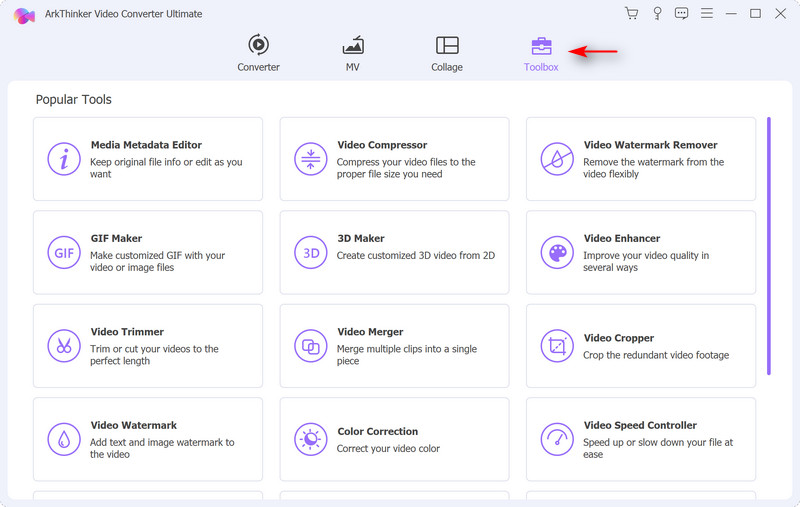
Edit a video
After video loading, you will see it in the Original pane with the cropping box. Here you can adjust the cropping box to remove unwanted areas or set the Crop Area options to crop the video precisely.
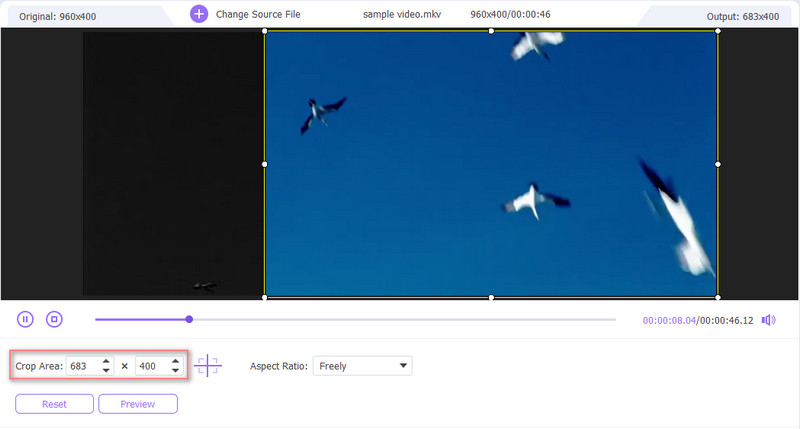
Export edited video
Click the Preview button when you are done video editing and check the effect with the built-in media player. At last, locate the Output section, and set the filename, output format, and directory. Hit the Export button to save the edited video to Mac immediately.
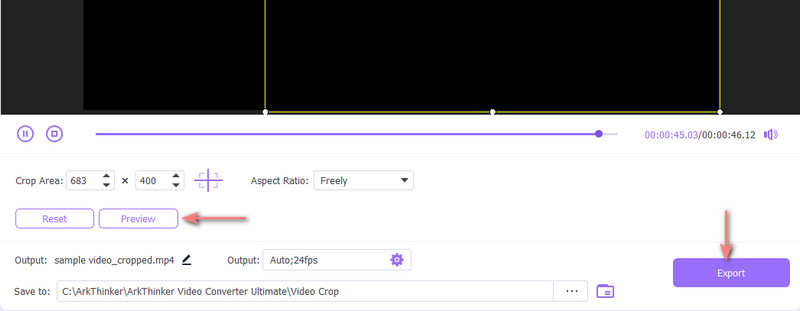
Top 2: Apple Final Cut Pro

Final Cut Pro, developed by Apple, is one of the best video editing software on Mac. It includes a full set of powerful features, such as filters, motion graphics, and more. More importantly, it supports the latest visual technologies, like 360-degree videos. The one-time payment is $299.
- Edit videos and audio on a trackless timeline.
- Support for VR video editing.
- Auto analyze faces and scenes in a video.
- Work will with other Apple apps.
- It only supports limited video formats.
- The price is pretty expensive.
Top 3: Adobe Premiere Pro

As a professional app to edit videos on MacBook, Adobe Premiere Pro provides a helpful arrange of video editing tools. The color grading feature, for example, simplifies the curve adjustments so that each picture in your video looks more distinct and clearer. The single app costs $20.99 per month.
- Support non-linear video editing.
- Compatible with a variety of video and audio formats.
- Preview video editing effect in real-time.
- Include file organization tools.
- This app requires a resource-intensive system.
- The learning curve is not friendly to beginners.
Top 4: DaVinci Resolve 17

DaVinci Resolve 17 is another professional Mac app for video editing. It covers all the trimming, keyframing, color grading, and other basic video editing features. Plus, it provides a free version with some limitations. The full version costs $295.00 for a one-time payment.
- Include a lot of useful features.
- Offer an excellent color grading dashboard.
- Support collaboration across streamlined workspaces.
- Equip a clear interface.
- The software is complex for inexperienced editors.
- It slows down your machine.
Part 2: 4 Best Video Editing Software on Mac
Top 1: Apple iMovie

iMovie is the built-in video editing software on Mac, so it is completely free to use. As an entry-level app, iMovie can turn your footage, photos, and music into impressive video stories on the timeline. If you just need to retouch a video with basic features, it can meet your demand.
- Equip an intuitive interface.
- Match color for the consistent movie looks.
- Include several advanced tools, like chroma key.
- Offer excellent templates.
- The input and output formats are limited.
- It is not available for VR video editing.
Top 2: Lightworks
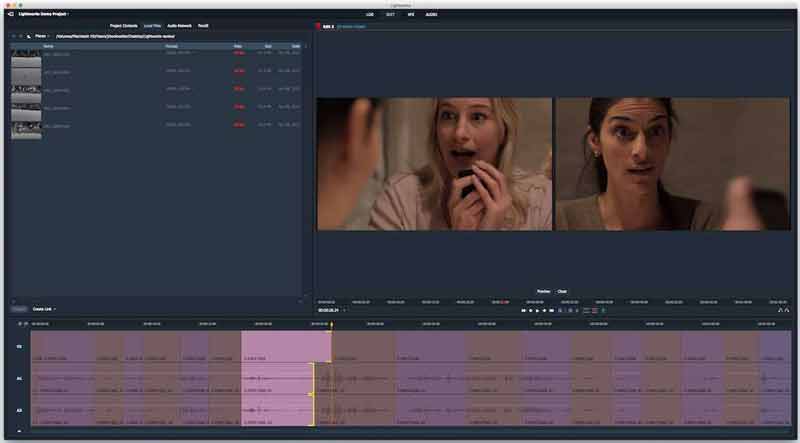
Lightworks is the free video editing software for Mac too. It equips with a set of powerful tools to retouch videos for social media, marketing, and more. The standard version is completely free of charge, but you can subscribe to the pro version for $24 per month for advanced options.
- Contain a huge of audio and video elements.
- Include a large number of effects.
- Share edited videos to YouTube directly.
- Come with a nice support team.
- The interface is not user-friendly.
- There are limited features in the free version.
Top 3: Blender

Blender is one of the best free video editing software for Mac, especially for 3D modeling. Since it is an open-source project, there is a free plan for basic uses. If you need cloud storage, you have to subscribe for 17 per month.
- Include a 3D creation suite.
- Equip a path-tracer engine.
- Render videos quickly.
- Offer a variety of visual effects.
- The interface is intimidating for beginners.
- Cloud storage requires an extra payment.
Top 4: Avidemux
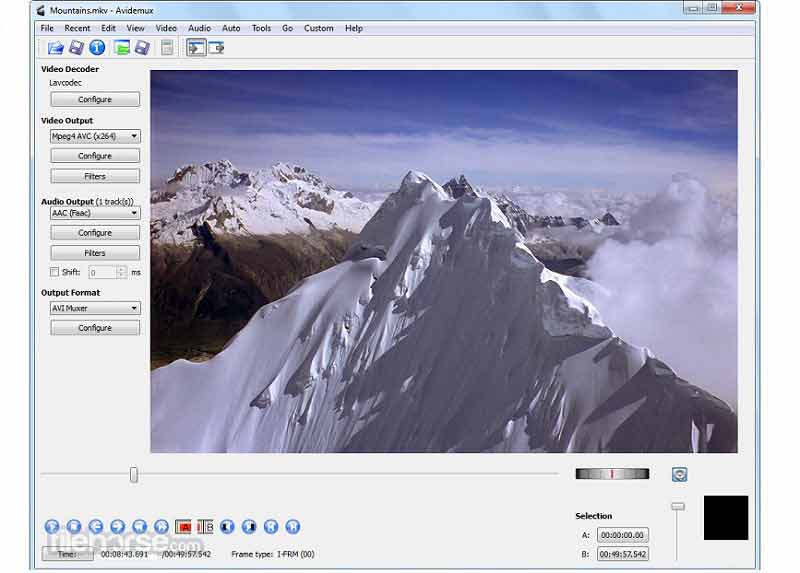
As an open-source project, Avidemux is a free app to edit videos on Mac for beginners. All features can be found in the interface quickly, although it does not contain many video editing tools.
- Easy to use.
- Support all popular video formats.
- Completely free of charge.
- Convert videos by encoding.
- The features are limited.
- It lacks a timeline.
Part 3: FAQs about Video Editing Software for Mac
Does Mac have a video editor?
Yes. There are three tiers of video editing software on Mac, entry-level, enthusiast, and professional. The best entry-level video editing app for Mac is the built-in iMove.
Is Final Cut Pro free?
No. Final Cut Pro can be downloaded only from App Store. You may get it for free as a part of the Pro Apps Bundle for Education. For other uses, the price is $299, but users can get a free trial for 90 days.
Is Final Cut Pro better than iMovie?
The answer is determined by your need. iMovie is a free video editing app on Mac with basic features. Therefore, it is a great choice for beginners. Final Cut Pro, on the other hand, is a professional video editor on Mac with an expensive cost.
Conclusion
This article has identified the top 8 best video editing software for Mac users. Some of them are basic tools for beginners, like iMovie. Others offer numerous pro-level features, such as Premiere Pro. You can choose an appropriate one according to your situation. ArkThinker Mac Video Converter Ultimate is a great option for both beginners and experienced editors. Other suggestions? Please contact us by leaving your message below.
What do you think of this post? Click to rate this post.
Excellent
Rating: 4.8 / 5 (based on 139 votes)
Relative Articles
- Edit Video
- Video Enhancer – How to Enhance Video Quality and Resolution
- How to Flip a Video on iPhone, Android, Mac/PC, and Online
- Remove Audio from Video – Mute Video on Different Devices
- Video Filter – How to Add and Put a Filter on a Video 2022
- Change Video Resolution – Lower or Increase Video Resolution
- Top 16 Video Editing Applications on Windows/Mac/iPhone/Android
- Actionable Tutorial to Edit Video Color without Quality Loss
- Actionable Methods to Brighten a Video on Computers or Mobile Devices
- Top 8 Paid and Free Video Editing Software for Windows 11/10/8/7
- Top 8 Paid and Free Video Editing Software for Mac Computers/Laptops



