Best 5 Video Volume Boosters (Online and Extensions)
Sometimes, the volume of a video isn’t loud enough, especially when played on different devices. To solve this issue, a video volume booster can help boost video volume, making your videos sound clearer and louder. This article introduces the best 5 video volume changers for MP4, MOV, MKV, etc., including online tools, desktop editors, and Chrome extensions. Read continue to find the details.

- GUIDE LIST
- Part 1. Best 3 Editors to Enhance Video Volume
- Part 2. Top Video Volume Boosters - Chrome Extensions
- At ArkThinker, our dedicated writers provide unbiased, comprehensive evaluations to help you make informed decisions.
- We thoroughly research and test tools, assessing functions, ease of use, interface, learning curve, features, pricing, performance, and compatibility.
- Our experienced writers use their expertise to ensure fair assessments. We tailor our reviews to address diverse user needs and use cases, striving to be your trusted source for recording, editing, creative software, and utility app reviews.
Part 1. Best 3 Editors to Enhance Video Volume
ArkThinker Video Converter Ultimate
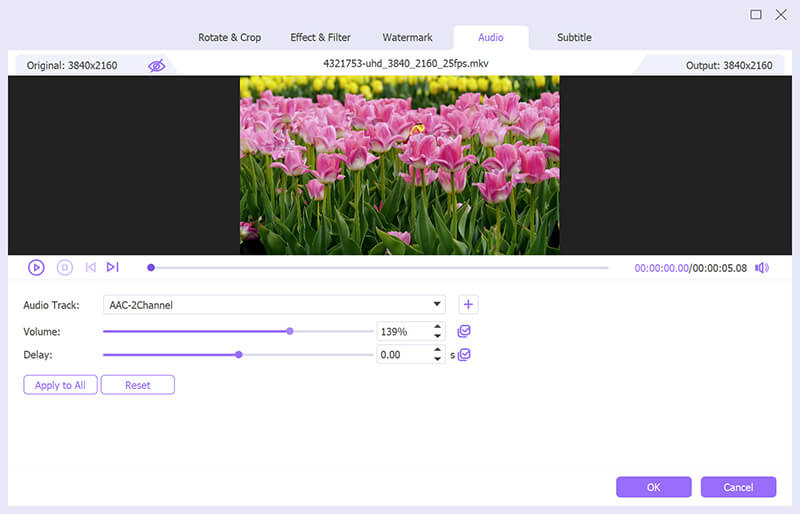
ArkThinker Video Converter Ultimate is a powerful video editing tool that can enhance video volume and perform other advanced editing functions. Best known for its versatility, this tool allows you to easily boost audio levels in videos while preserving high video quality by increasing up to 200%. It's particularly useful for professionals and casual users alike who need to adjust the volume in MP4, AVI, MOV, and other formats.
Best for: Boosting video volume while maintaining high-quality output.
Key Features:
◆ One-click volume booster for videos.
◆ Supports various video formats like MP4, MKV, and more.
◆ Batch volume enhancement process.
◆ Built-in video editor with trimming, merging, and effects.
◆ Compatible with both Windows and macOS.
What We Like:
◆ Simple interface with powerful features.
◆ High-quality audio boosting without distortion.
◆ Batch processing saves time.
◆ Handle file size without limitations.
What We Dislike:
◆ Requires a premium license after 30 days’ free trial.
Verdict:
ArkThinker Video Converter Ultimate is perfect for users who need an all-in-one video editor with robust volume-boosting capabilities. Its intuitive interface and powerful features make it a top pick for enhancing video volume effortlessly.
VideoLouder
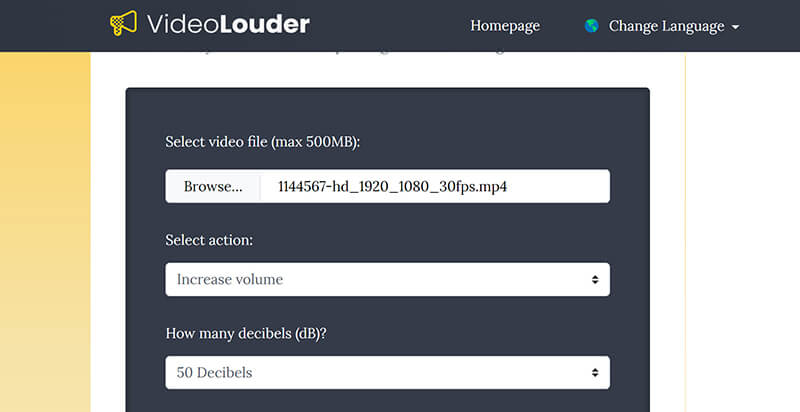
VideoLouder is a free online tool that specializes in increasing the volume of video files from 1dB up to 50 dB. It's an ideal choice for users who need a quick and easy solution without downloading software. This web-based video volume changer supports a wide range of video formats, making it highly convenient for fast volume adjustments.
Best for: Quick, online volume boosting for smaller video files.
Key Features:
◆ Free and easy-to-use online tool.
◆ Supports MP4, AVI, MPEG, and other formats.
◆ No installation required.
◆ Adjustable volume levels.
What We Like:
◆ No need to download software.
◆ Fast and convenient for small video files.
◆ Simple and straightforward interface.
What We Dislike:
◆ Limited to smaller file sizes up to 500MB.
◆ No advanced editing features.
Verdict:
VideoLouder is a great option for users who need a fast and simple way to boost the audio of small video files. However, it may not be suitable for larger or more complex video editing tasks.
Online Video Cutter - Video Volume Booster
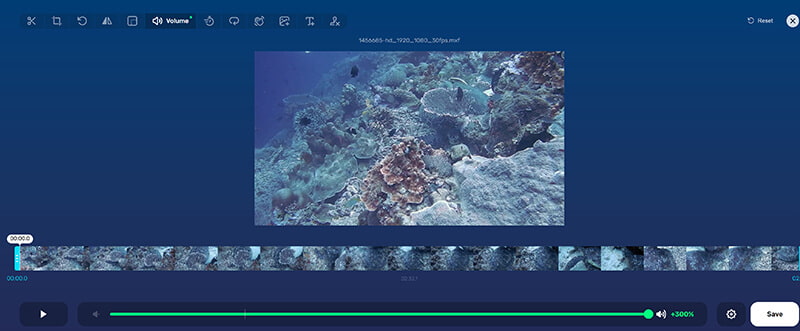
Online Video Cutter’s Video Volume Booster is another excellent web-based tool designed to increase audio levels at 3X. It allows users to adjust the volume directly in their browser, making it a convenient option for quick edits on the go. While the tool focuses on volume adjustments, it also offers basic video editing capabilities like trimming and cropping.
Best for: Boosting audio levels for videos online with light editing needs.
Key Features:
◆ Easy volume boosting.
◆ Supports MP4 and other popular formats.
◆ Offers trimming and basic editing features.
◆ Works directly in the browser.
What We Like:
◆ No need for installation.
◆ Quick and easy to use.
◆ Supports various video formats.
What We Dislike:
◆ Lacks advanced editing tools.
◆ Limited file size for uploads.
◆ The processing time is a little slow.
Verdict:
For those looking to quickly enhance video volume without downloading software, Online Video Cutter’s Video Volume Booster offers a hassle-free solution. Its additional editing features make it versatile for simple projects.
Part 2. Top Video Volume Boosters - Chrome Extensions
Sound Booster - Increase Volume Up
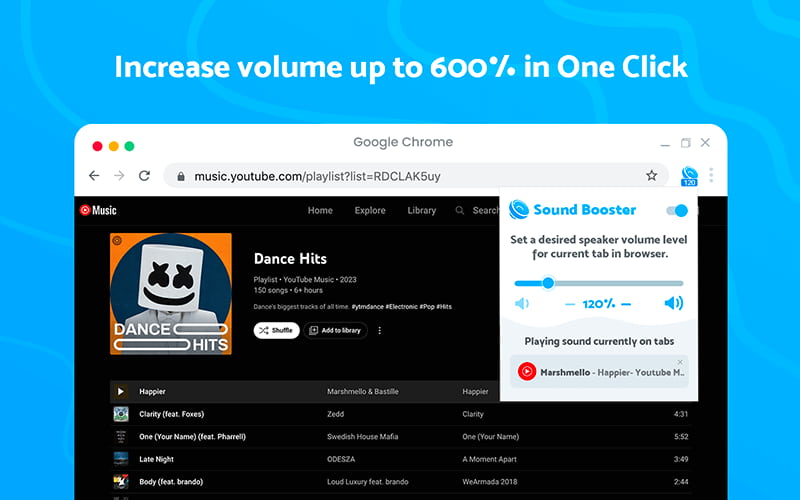
Sound Booster is a handy Chrome extension that enables users to boost the volume of videos played directly in the browser to 600%. Whether you’re watching a YouTube video, streaming content, or playing videos from social media, this extension helps increase the volume beyond the default browser limits.
Best for: Boosting video volume while streaming content in a browser.
Key Features:
◆ Increases volume beyond default limits.
◆ Adjustable volume slider.
◆ Supports videos from all streaming platforms.
◆ Easy to install and use.
What We Like:
◆ Works across multiple websites.
◆ Boosts volume beyond typical browser limits.
◆ Simple, user-friendly interface.
What We Dislike:
◆ Only works in Chrome browser.
◆ Audio quality may suffer when increased too high.
Verdict: Sound Booster is a must-have for users who often watch videos online and need more volume control. It’s perfect for enhancing video volume when streaming, though caution is needed to avoid audio distortion.
Volume Booster
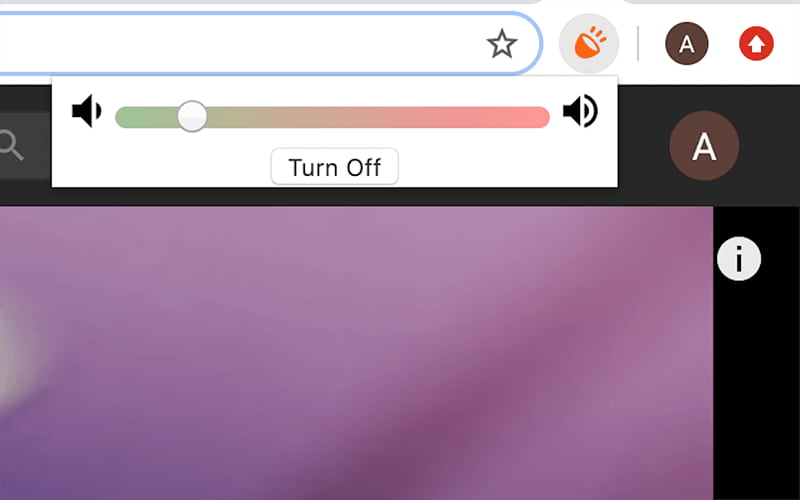
Volume Booster is another popular Chrome extension designed to amplify audio for online videos. Like Sound Booster, it allows users to raise the volume of web-based media beyond the usual limitations, providing a better viewing experience for low-volume content.
Best for: Increasing audio levels for online videos on various platforms.
Key Features:
◆ Boosts volume up to 1000%.
◆ Works on streaming platforms like YouTube, Netflix, etc.
◆ Easy volume control with a slider.
◆ Lightweight and fast.
What We Like:
◆ Significant volume boost.
◆ Simple setup and easy-to-use controls.
◆ Works across multiple video platforms.
What We Dislike:
◆ Audio distortion at maximum volume.
◆ Only available for Chrome browser.
Verdict:
Volume Booster is a powerful tool for anyone who watches videos in their browser and needs a volume boost. It’s easy to install and use, but audio quality can degrade when pushed to the extreme.
Conclusion
Finding the right video volume booster depends on your specific needs. For desktop users, ArkThinker Video Converter Ultimate stands out as the best overall solution, offering powerful volume-boosting features along with other editing tools. If you prefer quick, online solutions, VideoLouder and Online Video Cutter provide fast and simple ways to enhance video volume without needing to download software. And for those who mostly watch videos in their browser, the Sound Booster and Volume Booster Chrome extensions can offer an immediate fix to low audio levels. Whether you're looking for an MP4 volume increaser or a video volume enhancer, these tools will help you elevate your audio experience.
What do you think of this post? Click to rate this post.
Excellent
Rating: 4.8 / 5 (based on 406 votes)
Find More Solutions
How to Compress Audio Files Without Losing Sound Quality How to Combine 2 or More Audio Files on Different Devices Add Album Art to MP3 on Windows, Mac, iPhone, and Android How to Record Audio on Mac, Windows 11/10/8/7 PC, and Online 2024 Top 6 Tools to Compress Audio Without Losing Quality 10 Best MP3 Cutters to Trim MP3 Files on Different DevicesRelative Articles
- Edit Video
- 4 Ways to Blur Face in Video by AI
- 2024 60FPS Video Converters to Upscale Higher Quality
- The Best YouTube Video Format You Want to Convert 2024
- 3 Ways to Blur Face in Video by AI
- 2 Ways to Crop a Video Dimension in CapCut [2024 Guide]
- 3 Ways to Remove Watermark from PowerDirector Videos
- How to Remove Watermark from Renderforest Videos in 2 Ways
- Movavi Watermark: Full Guide to Add and Remove It
- Crop WMV File Using 4 Easy Methods for Quick Results
- How to Make a Short Video Longer with 3 Different Methods



