Κορυφαίοι 4 μετατροπείς FPS για βελτίωση της ποιότητας του βίντεο
Τα καρέ ανά δευτερόλεπτο (FPS) είναι μια κρίσιμη μέτρηση στην παραγωγή βίντεο, που καθορίζει τη ρευστότητα και τη συνολική ποιότητα της κίνησης στο περιεχόμενο βίντεο. Είτε παίζετε παιχνίδια, είτε γυρίζετε ή κάνετε μοντάζ, το σωστό FPS μπορεί να κάνει σημαντική διαφορά στην εμπειρία του θεατή. Καθώς τα βίντεο ποικίλλουν ως προς τους ρυθμούς καρέ, οι μετατροπείς FPS γίνονται απαραίτητα εργαλεία, επιτρέποντάς σας να προσαρμόζετε τους ρυθμούς καρέ για να ανταποκρίνεστε σε συγκεκριμένες απαιτήσεις, διασφαλίζοντας ομαλή αναπαραγωγή σε διάφορες πλατφόρμες. Σε αυτό το άρθρο, θα μοιραστούμε τα καλύτερα 4 Μετατροπέας FPS διαθέσιμα εργαλεία και προσφέρουν συμβουλές που θα σας βοηθήσουν να αξιοποιήσετε στο έπακρο τις μετατροπές βίντεο.
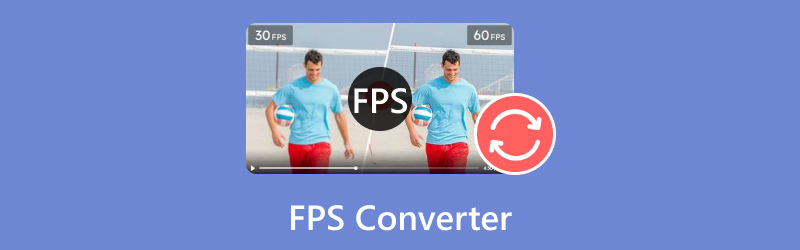
- ΛΙΣΤΑ ΟΔΗΓΩΝ
- Μέρος 1. Τα καλύτερα 4 καλύτερα εργαλεία μετατροπέα FPS
- Μέρος 2. Πώς να μετατρέψετε FPS βίντεο
- Μέρος 3. Συμβουλές για τη μετατροπή FPS
- Μέρος 4. Συχνές ερωτήσεις
- Στο ArkThinker, οι αφοσιωμένοι συγγραφείς μας παρέχουν αμερόληπτες, ολοκληρωμένες αξιολογήσεις για να σας βοηθήσουν να λάβετε τεκμηριωμένες αποφάσεις.
- Ερευνούμε και δοκιμάζουμε διεξοδικά εργαλεία, αξιολογούμε τις λειτουργίες, την ευκολία χρήσης, τη διεπαφή, την καμπύλη εκμάθησης, τα χαρακτηριστικά, την τιμολόγηση, την απόδοση και τη συμβατότητα.
- Οι έμπειροι συγγραφείς μας χρησιμοποιούν την πείρα τους για να εξασφαλίσουν δίκαιες αξιολογήσεις. Προσαρμόζουμε τις κριτικές μας για να ανταποκρινόμαστε σε διαφορετικές ανάγκες χρηστών και περιπτώσεις χρήσης, προσπαθώντας να είμαστε η αξιόπιστη πηγή σας για την εγγραφή, την επεξεργασία, το δημιουργικό λογισμικό και τις κριτικές εφαρμογών βοηθητικών προγραμμάτων.
Μέρος 1. Τα καλύτερα 4 καλύτερα εργαλεία μετατροπέα FPS
1. ArkThinker Video Converter Ultimate
Τιμολόγηση: Ξεκινά από $15,60 και δωρεάν δοκιμή 7 ημερών σε πλήρη χαρακτηριστικά
Πλατφόρμα: Διατίθεται τόσο για Windows όσο και για macOS
Μέγιστο FPS: Υποστηρίζει έως και 144 FPS
Καλύτερο για: Χρήστες που αναζητούν ένα ολοκληρωμένο εργαλείο μετατροπής βίντεο που εξισορροπεί την ευκολία χρήσης με ισχυρές λειτουργίες.
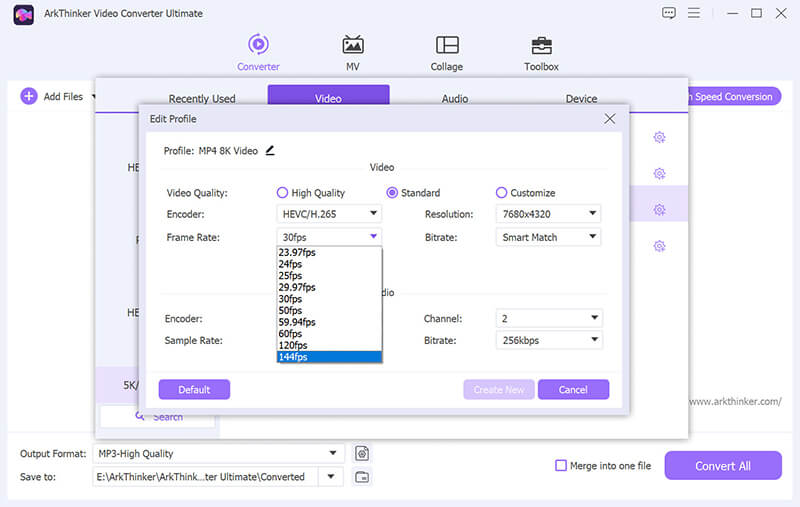
ArkThinker Video Converter Ultimate ξεχωρίζει για τα ισχυρά χαρακτηριστικά μετατροπής του. Υποστηρίζει ένα ευρύ φάσμα μορφών βίντεο και μπορεί να χειριστεί έως και 120 FPS. Αυτό το εργαλείο είναι τέλειο για χρήστες που αναζητούν ποιότητα χωρίς πολυπλοκότητα. Επιτρέπει μαζικές μετατροπές, διασφαλίζοντας ότι η αναβάθμιση πολλαπλών αρχείων μπορεί να υποβληθεί σε επεξεργασία ταυτόχρονα.
- Υποστηρίζει περισσότερες από 1000 μορφές, συμπεριλαμβανομένων MP4, MKV, AVI κ.λπ.
- Η μαζική μετατροπή σάς δίνει τη δυνατότητα να χειρίζεστε πολλά αρχεία με μία κίνηση.
- Το ενσωματωμένο πρόγραμμα επεξεργασίας βίντεο παρέχει εργαλεία για περικοπή, περικοπή και προσθήκη ειδικών εφέ.
- Η επιτάχυνση υλικού εγγυάται 30 φορές μεγαλύτερη ταχύτητα μετατροπής.
- Μετατροπές υψηλής ταχύτητας.
- Φιλική προς το χρήστη διεπαφή.
- Υποστηρίζει διάφορες μορφές.
- Περιορισμένες δωρεάν δοκιμαστικές δυνατότητες.
Το ArkThinker Video Converter Ultimate ξεχωρίζει για την ευελιξία και τον φιλικό προς το χρήστη σχεδιασμό του. Είναι μια εξαιρετική επιλογή τόσο για αρχάριους όσο και για έμπειρους χρήστες που θέλουν να βελτιστοποιήσουν τους ρυθμούς καρέ των βίντεό τους.
2. Χειρόφρενο
Τιμολόγηση: Ελεύθερος
Πλατφόρμα: Διατίθεται σε Windows, macOS και Linux
Μέγιστο FPS: Υποστηρίζει έως και 60 FPS
Καλύτερο για: Χρήστες με γνώσεις τεχνολογίας που θέλουν εκτεταμένο έλεγχο των ρυθμίσεων μετατροπής βίντεο.
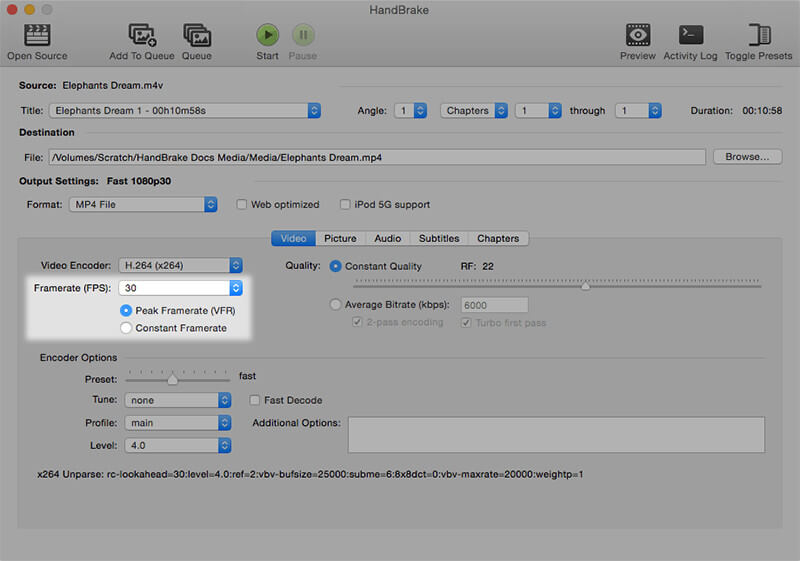
Το HandBrake είναι ένα πολύ γνωστό εργαλείο ανοιχτού κώδικα που υπερέχει στη διακωδικοποίηση βίντεο. Ενώ αυτός ο εναλλάκτης FPS μπορεί να έχει μια πιο απότομη καμπύλη εκμάθησης, οι ρυθμίσεις εξόδου του σάς επιτρέπουν να προσαρμόσετε τα FPS και να διατηρήσετε την έξοδο υψηλής ποιότητας. Υποστηρίζει διάφορες μορφές αρχείων και μπορεί να μετατρέψει έως και 60 FPS, κάτι που το καθιστά αυτό Μετατροπέας 60 FPS μια σταθερή επιλογή για πολλά έργα βίντεο.
- Εντελώς δωρεάν.
- Εκτεταμένες επιλογές προσαρμογής.
- Τακτικές ενημερώσεις.
- Μπορεί να είναι συντριπτική για αρχάριους.
Το HandBrake παραμένει κορυφαία επιλογή για χρήστες που βολεύονται με μια πιο σύνθετη διεπαφή. Οι εκτεταμένες δυνατότητες και το μηδενικό κόστος το καθιστούν μια σταθερή επιλογή για όσους χρειάζονται προηγμένες δυνατότητες μετατροπής FPS.
3. Online-μετατροπή
Τιμολόγηση: Δωρεάν με premium επιλογές
Πλατφόρμα: Βασισμένο σε πρόγραμμα περιήγησης, συμβατό με οποιοδήποτε λειτουργικό σύστημα
Μέγιστο FPS: Υποστηρίζει έως και 120 FPS
Το καλύτερο για: Χρήστες που αναζητούν μια γρήγορη και εύκολη διαδικτυακή λύση για μετατροπές ρυθμού καρέ.
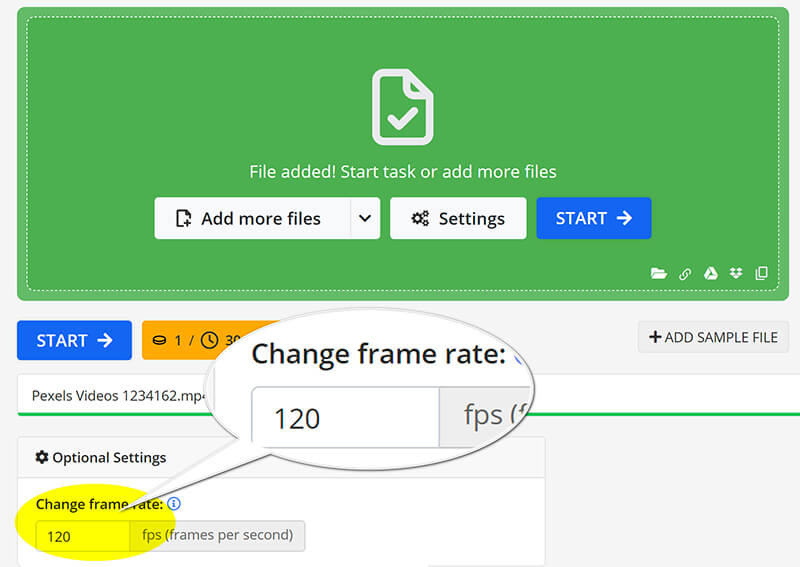
Το Online-convert είναι μια προσβάσιμη επιλογή για όσους χρειάζονται μια γρήγορη λύση χωρίς εγκατάσταση. Σας επιτρέπει να μετατρέπετε βίντεο έως και 60 FPS απευθείας μέσω του προγράμματος περιήγησής σας. Αυτό το εργαλείο είναι ιδανικό για χρήστες που αναζητούν μια γρήγορη μετατροπή χωρίς την ταλαιπωρία της λήψης λογισμικού.
- Δεν απαιτείται εγκατάσταση.
- Απλή διεπαφή χρήστη.
- Υποστηρίζει πολλαπλές μορφές.
- Εξαρτάται από τη σύνδεση στο διαδίκτυο.
- Περιορισμένες δυνατότητες στη δωρεάν έκδοση.
Το Online-convert είναι ιδανικό για χρήστες που πρέπει να πραγματοποιούν γρήγορες μετατροπές χωρίς την ταλαιπωρία της λήψης λογισμικού. Η απλότητα και η προσβασιμότητα του το καθιστούν εξαιρετικό εργαλείο για περιστασιακούς χρήστες.
4. neural.love AI Video FPS Converter
Τιμολόγηση: Δωρεάν με περιορισμούς
Πλατφόρμα: Βασισμένο σε πρόγραμμα περιήγησης. συμβατό με όλες τις συσκευές
Μέγιστο FPS: Υποστηρίζει έως και 120 FPS
Το καλύτερο για: Χρήστες που αναζητούν τεχνολογία αιχμής για βελτίωση βίντεο.
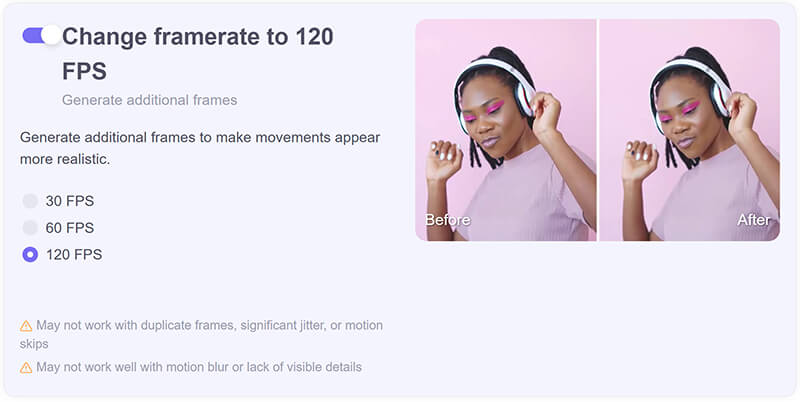
Το neural.love AI Video FPS Converter χρησιμοποιεί τεχνητή νοημοσύνη για τη βελτίωση των ρυθμών καρέ, καθιστώντας τον μια καινοτόμο επιλογή για δημιουργούς που αναζητούν βελτιωμένη ποιότητα βίντεο. Μπορεί να αυξήσει δυναμικά τα FPS, κάτι που είναι ιδιαίτερα χρήσιμο για πλάνα με χαμηλό ρυθμό καρέ, αν και μπορεί να έχει κάποιο χρόνο επεξεργασίας.
- Βελτιώσεις ρυθμού καρέ ενισχυμένες με AI.
- Εύχρηστος.
- Μοναδικά χαρακτηριστικά για βελτίωση της ποιότητας βίντεο.
- Περιορισμένη δωρεάν χρήση.
- Μπορεί να μην χειρίζεται καλά μεγάλα αρχεία.
Το neural.love AI Video FPS Converter προσφέρει μια μοναδική και αποτελεσματική προσέγγιση στις προσαρμογές του ρυθμού καρέ. Οι δυνατότητες τεχνητής νοημοσύνης του παρέχουν αποτελέσματα υψηλής ποιότητας, καθιστώντας το μια ξεχωριστή επιλογή για όσους θέλουν να βελτιώσουν το περιεχόμενο βίντεο με ελάχιστη προσπάθεια.
Μέρος 2. Πώς να μετατρέψετε FPS βίντεο
Οι πέντε μετατροπείς FPS που συζητήθηκαν προηγουμένως είναι εξαιρετικές επιλογές για αρχάριους που θέλουν να προσαρμόσουν τους ρυθμούς καρέ βίντεο. Σε αυτήν την ενότητα, θα εξερευνήσουμε το ArkThinker Video Converter Ultimate ως πρακτικό παράδειγμα, δείχνοντας πώς να τροποποιήσετε τον ρυθμό καρέ ενός βίντεο έως και τα 144 FPS σε μόλις τρία απλά βήματα.
Εισαγωγή αρχείου βίντεο
Δωρεάν λήψη, εγκατάσταση και εκτέλεση του ArkThinker Video Converter Ultimate στη συσκευή σας Windows ή Mac.
Ανοίξτε τον μετατροπέα WebM και κάντε κλικ στο κουμπί Προσθήκη αρχείων για να ανεβάσετε το βίντεο που θέλετε να τροποποιήσετε τον ρυθμό καρέ.
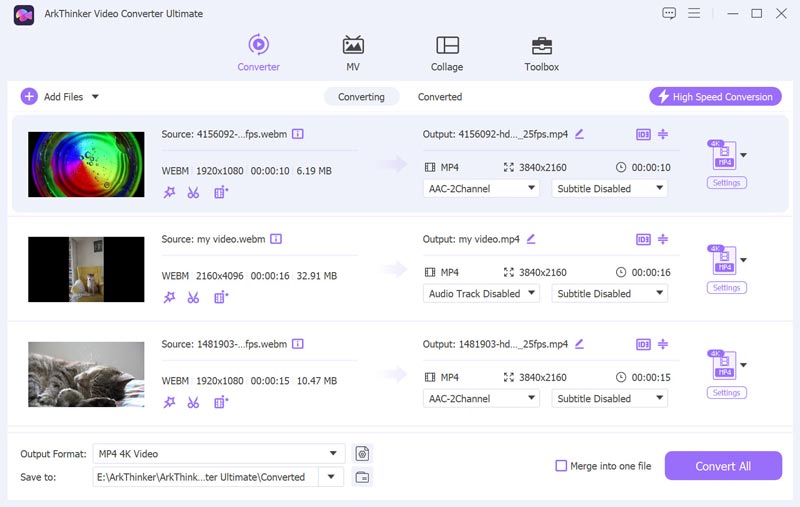
Προσαρμόστε τον ρυθμό καρέ βίντεο
Εντοπίστε το Μορφή εξόδου αναπτυσσόμενο μενού και επιλέξτε την επιθυμητή μορφή εξόδου. Εάν προτιμάτε να διατηρήσετε την αρχική μορφή, απλώς επιλέξτε Το ίδιο με την πηγή.
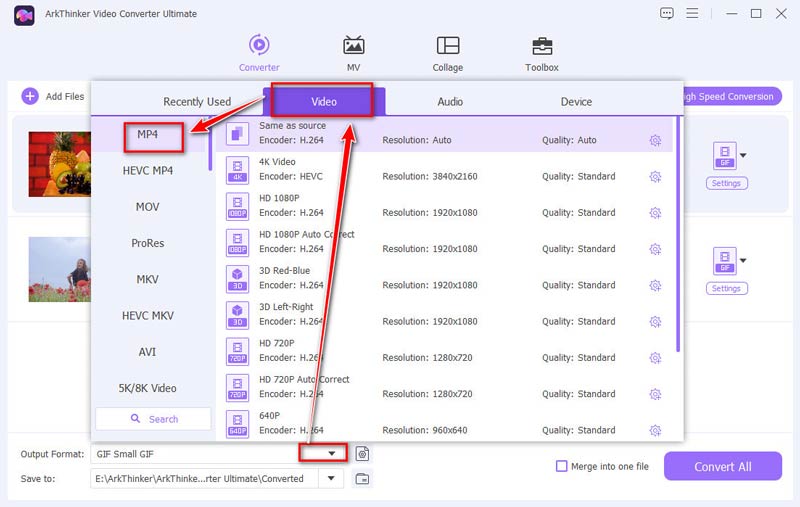
Για να αλλάξετε τον ρυθμό καρέ βίντεο, κάντε κλικ στο Προσαρμοσμένο προφίλ επιλογή δίπλα στο αναπτυσσόμενο μενού μορφής εξόδου.
Εντοπίστε την επιλογή του Ρυθμός καρέ για να πάρετε την αξία που χρειάζεστε. Επιπλέον, μπορείτε να προσαρμόσετε την ανάλυση, τα κανάλια, το ρυθμό δειγματοληψίας, τον ρυθμό μετάδοσης bit, τον κωδικοποιητή ήχου κ.λπ., ακριβώς εδώ. Μόλις όλα σας φαίνονται καλά, απλώς κάντε κλικ στο OK για να αποθηκεύσετε τις ρυθμίσεις σας.
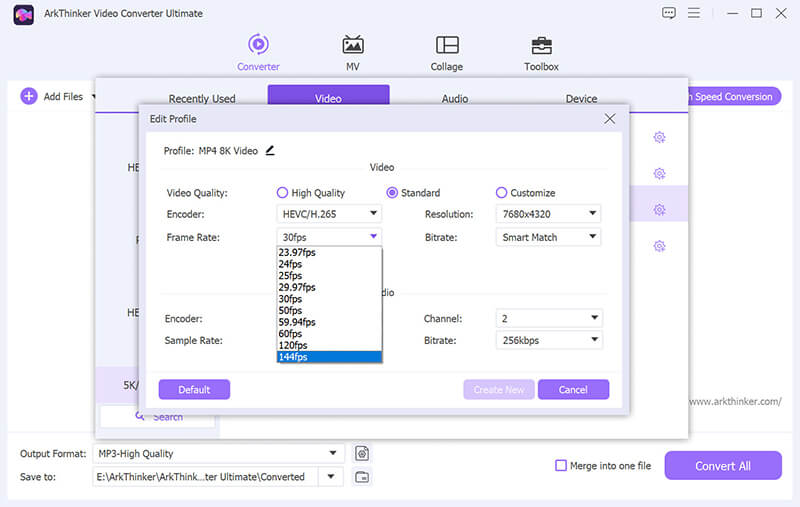
Εξαγωγή του αρχείου βίντεο
Ρυθμίστε το Φάκελος εξόδου για να επιλέξετε πού θέλετε να αποθηκεύεται το αρχείο βίντεο. Αφού κάνετε όλες τις διαμορφώσεις σας, κάντε κλικ Μετατροπή όλων για να ξεκινήσει η διαδικασία. Σύντομα θα δείτε ότι ο ρυθμός καρέ του βίντεο έχει ενημερωθεί με επιτυχία.
Στη συνέχεια, θα διαπιστώσετε ότι ο ρυθμός καρέ του βίντεο έχει ενημερωθεί.
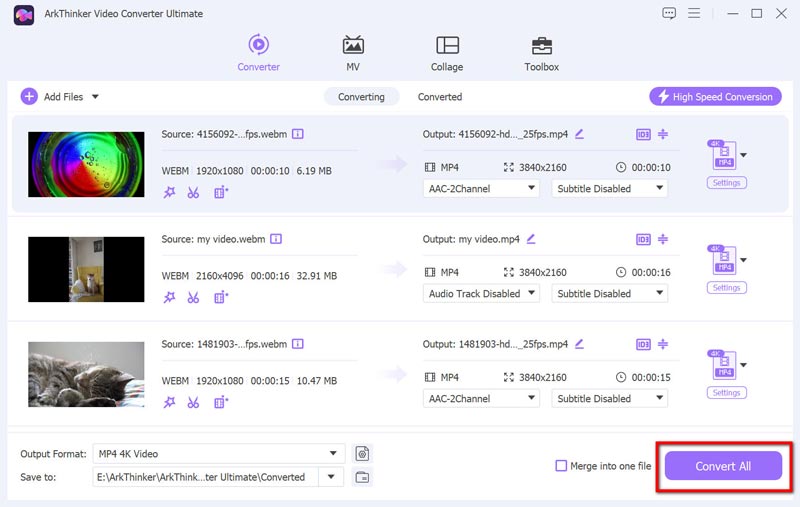
Μέρος 3. Συμβουλές για τη μετατροπή FPS
Επιλέξτε τις σωστές ρυθμίσεις
Κατά τη μετατροπή FPS, επιλέγετε πάντα ρυθμίσεις που ευθυγραμμίζονται με τον σκοπό του βίντεό σας. Το υψηλότερο FPS παρέχει πιο ομαλή κίνηση, ιδανική για παιχνίδια και σκηνές δράσης, ενώ το χαμηλότερο FPS μπορεί να είναι κατάλληλο για κινηματογραφικά εφέ.
Διατηρήστε την ποιότητα βίντεο
Βεβαιωθείτε ότι το εργαλείο μετατροπής σας προσφέρει επιλογές διατήρησης ποιότητας. Αναζητήστε ρυθμίσεις που αποτρέπουν τα τεχνουργήματα και διατηρούν την ευκρίνεια, ειδικά όταν μειώνετε την κλίμακα από υψηλότερους ρυθμούς καρέ.
Μέρος 4. Συχνές ερωτήσεις
Μπορείτε να μετατρέψετε 120 FPS σε 24 FPS;
Ναι, η μετατροπή 120 FPS σε 24 FPS είναι δυνατή και χρησιμοποιείται συχνά για τη δημιουργία κινηματογραφικών εφέ.
Πώς υπολογίζετε το FPS;
Το FPS υπολογίζεται διαιρώντας τον αριθμό των καρέ με το χρόνο σε δευτερόλεπτα που χρειάζεται για την αναπαραγωγή αυτών των καρέ.
Μπορεί η μετατροπή FPS να βελτιώσει την ποιότητα του βίντεο;
Η μετατροπή FPS μπορεί να βελτιώσει την αντιληπτή ποιότητα, ειδικά κατά τη βελτιστοποίηση για συγκεκριμένες πλατφόρμες ή εφέ.
συμπέρασμα
Η επιλογή του σωστού μετατροπέα FPS είναι ζωτικής σημασίας για την επίτευξη της επιθυμητής ποιότητας και απόδοσης βίντεο. Κάθε εργαλείο που συζητήθηκε προσφέρει μοναδικές δυνατότητες που ανταποκρίνονται σε διάφορες ανάγκες, από απλές διαδικτυακές λύσεις έως ισχυρό λογισμικό επιτραπέζιου υπολογιστή. Εάν δεν θέλετε να εγκαταστήσετε κανένα εργαλείο, το Online-convert και το neural.love AI Video FPS Converter είναι μια καλή επιλογή. Εάν δεν θέλετε να ξοδέψετε κανένα κόστος, το HandBrake είναι μια καλή επιλογή. Για τη βελτίωση της ποιότητας βίντεο έως τον υψηλό ρυθμό καρέ έως και 144, το ArkThinker Video Converter Ultimate είναι ο καλύτερος σύντροφος. Μη διστάσετε να βουτήξετε σε αυτούς τους μετατροπείς για να βελτιώσετε τα έργα βίντεο σας και να διασφαλίσετε ότι θα λάμπουν!
Τι γνώμη έχετε για αυτό το post; Κάντε κλικ για να βαθμολογήσετε αυτήν την ανάρτηση.
Εξοχος
Εκτίμηση: 4.9 / 5 (με βάση 415 ψήφοι)
Βρείτε περισσότερες λύσεις
Κορυφαίο Video Trimmer Διατίθεται σε Windows, Mac, Android και iOS Πώς να σταθεροποιήσετε ένα βίντεο σε Premiere, VCU και Δωρεάν Online Διορθώστε ένα θολό βίντεο, ξεθολώστε ένα βίντεο και κάντε καθαρό ένα βίντεο 5 καλύτεροι μετατροπείς ανάλυσης βίντεο για διαφορετικές πλατφόρμεςΣχετικά άρθρα
- Επεξεργασία βίντεο
- 4 τρόποι για να θολώσετε το πρόσωπο σε βίντεο με AI
- 2024 Μετατροπείς βίντεο 60 FPS σε αναβαθμισμένη υψηλότερη ποιότητα
- Η καλύτερη μορφή βίντεο YouTube που θέλετε να μετατρέψετε 2024
- 3 τρόποι για να θολώσετε το πρόσωπο στο βίντεο με AI
- 2 τρόποι για να περικόψετε μια διάσταση βίντεο στο CapCut [Οδηγός 2024]
- 3 τρόποι για να αφαιρέσετε το υδατογράφημα από τα βίντεο PowerDirector
- Πώς να αφαιρέσετε το υδατογράφημα από τα βίντεο του Renderforest με 2 τρόπους
- Υδατογράφημα Movavi: Πλήρης οδηγός για προσθήκη και αφαίρεση
- Περικοπή αρχείου WMV με χρήση 4 εύκολων μεθόδων για γρήγορα αποτελέσματα
- Πώς να κάνετε ένα μικρό βίντεο μεγαλύτερο με 3 διαφορετικές μεθόδους



