Κορυφαίοι 3 δωρεάν μετατροπείς MXF για απρόσκοπτη μετατροπή αρχείων
Το Material eXchange Format (MXF) είναι μια δημοφιλής μορφή κοντέινερ βίντεο που χρησιμοποιείται συνήθως σε επαγγελματικά περιβάλλοντα παραγωγής βίντεο. Είναι ιδιαίτερα διαδεδομένο στη μετάδοση λόγω της ικανότητάς του να μεταφέρει πολλαπλές ροές βίντεο, ήχου και μεταδεδομένων. Ενώ το MXF είναι ένα βιομηχανικό πρότυπο, πολλά προγράμματα αναπαραγωγής πολυμέσων και εργαλεία επεξεργασίας καταναλωτών δεν το υποστηρίζουν εγγενώς, καθιστώντας απαραίτητη τη μετατροπή αρχείων MXF σε πιο προσβάσιμες μορφές όπως MP4, AVI ή MOV. Εκεί είναι χρήσιμος ένας αξιόπιστος μετατροπέας MXF.
Σε αυτό το άρθρο, θα εξερευνήσουμε τα 3 κορυφαία δωρεάν μετατροπείς MXF διαθέσιμα, εξετάζοντας τις βασικές δυνατότητες, τις υποστηριζόμενες μορφές και τα πλεονεκτήματα και τα μειονεκτήματά τους, για να σας βοηθήσουν να βρείτε το καλύτερο εργαλείο για τις ανάγκες σας.

- Στο ArkThinker, οι αφοσιωμένοι συγγραφείς μας παρέχουν αμερόληπτες, ολοκληρωμένες αξιολογήσεις για να σας βοηθήσουν να λάβετε τεκμηριωμένες αποφάσεις.
- Ερευνούμε και δοκιμάζουμε διεξοδικά εργαλεία, αξιολογούμε τις λειτουργίες, την ευκολία χρήσης, τη διεπαφή, την καμπύλη εκμάθησης, τα χαρακτηριστικά, την τιμολόγηση, την απόδοση και τη συμβατότητα.
- Οι έμπειροι συγγραφείς μας χρησιμοποιούν την πείρα τους για να εξασφαλίσουν δίκαιες αξιολογήσεις. Προσαρμόζουμε τις κριτικές μας για να ανταποκρινόμαστε σε διαφορετικές ανάγκες χρηστών και περιπτώσεις χρήσης, προσπαθώντας να είμαστε η αξιόπιστη πηγή σας για την εγγραφή, την επεξεργασία, το δημιουργικό λογισμικό και τις κριτικές εφαρμογών βοηθητικών προγραμμάτων.
Μέρος 1. Κορυφαίοι 3 δωρεάν μετατροπείς MXF
1. Δωρεάν Online Μετατροπέας βίντεο ArkThinker

ArkThinker Δωρεάν Μετατροπέας βίντεο Online είναι ένα διαδικτυακό και φιλικό προς τον χρήστη εργαλείο που σας επιτρέπει να μετατρέπετε αρχεία MXF σε διάφορες δημοφιλείς μορφές όπως MP4, AVI, WMV, MOV και άλλα. Είτε εργάζεστε με επαγγελματική βιντεοκάμερα είτε με άλλα αρχεία MXF, αυτός ο δωρεάν μετατροπέας παρέχει έναν απλό τρόπο διασφάλισης συμβατότητας με διαφορετικές συσκευές. Το δωρεάν λογισμικό μετατροπής MXF προσφέρει βασικές δυνατότητες προσαρμογής, όπως η προσαρμογή της ποιότητας βίντεο, της αναλογίας, του bitrate και των ρυθμίσεων ήχου, παρέχοντας ευελιξία χωρίς συμβιβασμούς στην ευκολία χρήσης.
Πλατφόρμα: Βασισμένο στο Web (Διαδικτυακό)
Χαρακτηριστικά:
◆ Μετατρέψτε το MXF σε μια μεγάλη ποικιλία μορφών, συμπεριλαμβανομένων των MP4, AVI και MOV.
◆ Επιτρέψτε τις βασικές ρυθμίσεις παραμέτρων εξόδου βίντεο.
◆ 100% δωρεάν χωρίς κανένα μέγεθος αρχείου ή χρονικούς περιορισμούς.
Υποστηριζόμενες μορφές:
◆ Εισαγωγή: MXF, MP4, MOV, AVI, FLV, κ.λπ.
◆ Παραγωγή: MP4, AVI, MOV, FLV, WMV και άλλα.
- Εύκολο στη χρήση διεπαφή, ιδανικό για αρχάριους.
- Δωρεάν χωρίς περιορισμούς.
- Υποστηρίζει ένα ευρύ φάσμα μορφών εισόδου και εξόδου.
- Έλλειψη επιλογών επεξεργασίας βίντεο.
Το ArkThinker Free Video Converter Online προσφέρει μια σταθερή ισορροπία μεταξύ απλότητας και λειτουργικότητας. Η εύκολη διεπαφή του μου εξοικονομούσε πολύ χρόνο όταν δεν ήθελα να εγκαταστήσω κανένα λογισμικό για τη μετατροπή αρχείων MXF. Ωστόσο, είναι μόνο ο δωρεάν μετατροπέας MXF χωρίς προηγμένες δυνατότητες.
2. Χειρόφρενο
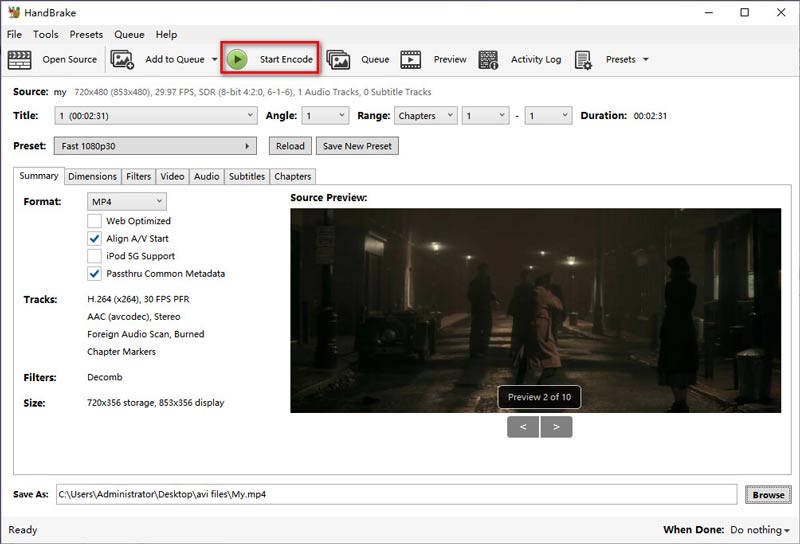
Το Handbrake είναι ένας δωρεάν μετατροπέας MXF ανοιχτού κώδικα που επιτρέπει στους χρήστες να πραγματοποιούν μετατροπές Αρχεία MXF σε πιο ευρέως συμβατές μορφές όπως MP4, MKV και WebM. Είναι διαθέσιμο σε πολλές πλατφόρμες, συμπεριλαμβανομένων των Windows, macOS και Linux, καθιστώντας το προσβάσιμο σε ένα ευρύ φάσμα χρηστών. Το λογισμικό προσφέρει προσαρμόσιμες επιλογές κωδικοποίησης, επιτρέποντάς σας να προσαρμόσετε την ποιότητα, τον ρυθμό μετάδοσης bit και την ανάλυση βίντεο για να ταιριάζουν στις συγκεκριμένες ανάγκες σας. Αν και το Handbrake δεν υποστηρίζει τόσες μορφές όπως ορισμένα εργαλεία επί πληρωμή, είναι εξαιρετικά αξιόπιστο για τη μετατροπή του MXF σε κοινές μορφές χωρίς να θυσιάζεται η ποιότητα, καθιστώντας το μια δημοφιλή επιλογή για χρήστες που γνωρίζουν τον προϋπολογισμό.
Πλατφόρμα: Windows, Mac, Linux
Χαρακτηριστικά:
◆ Ανοιχτού κώδικα και εντελώς δωρεάν χωρίς κρυφές χρεώσεις.
◆ Ρυθμίσεις εξόδου εξαιρετικά προσαρμόσιμες, συμπεριλαμβανομένου του bitrate, του frame rate και της ανάλυσης.
◆ Διαθέσιμες προεπιλογές για διάφορες συσκευές, συμπεριλαμβανομένων των smartphone και των κονσολών παιχνιδιών.
◆ Υποστηρίζει μαζική μετατροπή και ουρά πολλαπλών αρχείων.
Υποστηριζόμενες μορφές:
◆ Εισαγωγή: MXF, MP4, MOV, AVI, MPEG, κ.λπ.
◆ Παραγωγή: MP4, MKV.
- Εντελώς δωρεάν και ανοιχτού κώδικα, χωρίς υδατογραφήματα ή κρυφές χρεώσεις.
- Ισχυρές επιλογές προσαρμογής για προχωρημένους χρήστες.
- Τακτικές ενημερώσεις και υποστήριξη της κοινότητας.
- Περιορισμένες μορφές εξόδου (μόνο MP4 και MKV).
- Η διεπαφή μπορεί να αισθάνεται συντριπτική για αρχάριους λόγω της μεγάλης ποικιλίας επιλογών της.
Το HandBrake είναι το εργαλείο μου όταν χρειάζομαι πλήρη έλεγχο της διαδικασίας μετατροπής. Αν και δεν υποστηρίζει τόσες μορφές εξόδου όπως ορισμένοι άλλοι μετατροπείς, οι επιλογές προσαρμογής του το καθιστούν ένα απίστευτα ευέλικτο εργαλείο για όσους γνωρίζουν τις ρυθμίσεις βίντεο.
3. CloudConvert
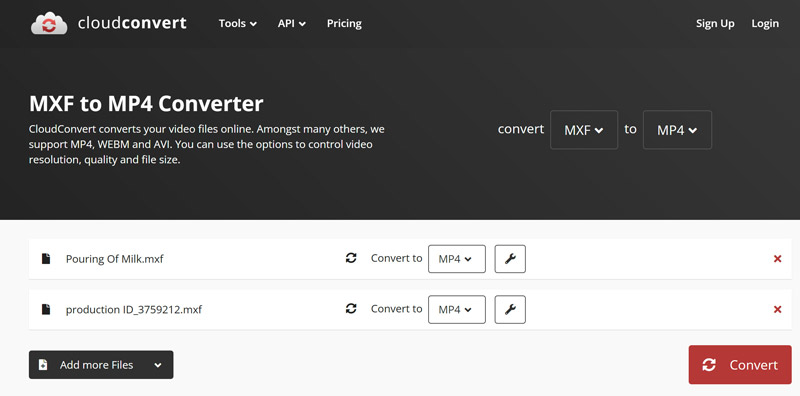
Το CloudConvert είναι ένα άλλο διαδικτυακό εργαλείο μετατροπής αρχείων που υποστηρίζει ένα ευρύ φάσμα μορφών, συμπεριλαμβανομένου του MXF. Ως δωρεάν μετατροπέας MXF, επιτρέπει στους χρήστες να μετατρέπουν εύκολα αρχεία MXF σε διάφορες μορφές όπως MP4, MOV, AVI και άλλα, όλα αυτά χωρίς την ανάγκη λήψης λογισμικού. Με μια απλή διεπαφή μεταφοράς και απόθεσης, μπορείτε να ανεβάσετε τα αρχεία MXF και να επιλέξετε τη μορφή εξόδου που επιθυμείτε. Ενώ η δωρεάν έκδοση έχει ορισμένους περιορισμούς στο μέγεθος του αρχείου και τον αριθμό των μετατροπών ανά ημέρα, το CloudConvert προσφέρει μια αξιόπιστη λύση για γρήγορες, εν κινήσει μετατροπές χωρίς να απαιτείται εγγραφή.
Πλατφόρμα: Βασισμένο στο Web (Διαδικτυακό)
Χαρακτηριστικά:
◆ Δεν χρειάζεται εγκατάσταση λογισμικού, καθώς είναι εξ ολοκλήρου online.
◆ Μετατρέπει το MXF σε πολλές μορφές, συμπεριλαμβανομένων των MP4, AVI και MOV.
◆ Σας επιτρέπει να προσαρμόσετε τις ρυθμίσεις βίντεο όπως η ανάλυση, ο κωδικοποιητής και ο ρυθμός καρέ.
◆ Όριο μεγέθους αρχείου 1 GB για δωρεάν χρήστες.
Υποστηριζόμενες μορφές:
◆ Εισαγωγή: MXF, MP4, MOV, AVI και άλλα.
◆ Παραγωγή: MP4, AVI, MOV, MKV, κ.λπ.
- Δεν χρειάζεται να εγκαταστήσετε λογισμικό.
- Υποστηρίζει ένα ευρύ φάσμα μορφών.
- Έξοδος υψηλής ποιότητας με ελάχιστη απώλεια.
- Απαιτεί σύνδεση στο Διαδίκτυο.
- Περιορισμένες δωρεάν μετατροπές ανά ημέρα.
Βρήκα το CloudConvert απίστευτα βολικό, ειδικά για γρήγορες μετατροπές χωρίς λήψη λογισμικού. Ωστόσο, το ημερήσιο όριο μετατροπών στη δωρεάν έκδοση μπορεί να είναι περιοριστικό εάν χρειάζεται να μετατρέπετε συχνά μεγάλες παρτίδες.
Μέρος 2. Συχνές ερωτήσεις
Ποιος είναι ο καλύτερος δωρεάν μετατροπέας MXF σε MP4;
Με βάση τα εργαλεία που εξετάστηκαν, το ArkThinker Free Video Converter Online είναι μια εξαιρετική επιλογή για τη μετατροπή MXF σε MP4 λόγω του ευρέος φάσματος δυνατοτήτων και των υποστηριζόμενων μορφών.
Μπορώ να μετατρέψω αρχεία MXF σε άλλες μορφές βίντεο όπως AVI ή MOV;
Ναι, τόσο το ArkThinker Free Video Converter Online όσο και το CloudConvert υποστηρίζουν τη μετατροπή αρχείων MXF σε διάφορες μορφές, συμπεριλαμβανομένων των AVI και MOV.
Υπάρχουν περιορισμοί στη χρήση δωρεάν μετατροπέων MXF;
Το ArkThinker Free Video Converter Online δεν έχει περιορισμούς μεγέθους αρχείου και είναι δωρεάν για μετατροπή αρχείων MXF.
Πώς μπορώ να διασφαλίσω την ποιότητα των αρχείων MXF που έχουν μετατραπεί;
Για να διασφαλίσετε μετατροπή υψηλής ποιότητας, φροντίστε να προσαρμόσετε ρυθμίσεις όπως το bitrate, την ανάλυση και τον κωδικοποιητή στις ρυθμίσεις του μετατροπέα. Το HandBrake, ειδικότερα, προσφέρει προηγμένες επιλογές για να τροποποιήσετε αυτές τις παραμέτρους για την καλύτερη ποιότητα εξόδου.
Μπορώ να μετατρέψω ομαδικά πολλαπλά αρχεία MXF ταυτόχρονα;
Ναι, το CloudConvert και το HandBrake υποστηρίζουν τη μαζική μετατροπή, επιτρέποντάς σας να επεξεργάζεστε πολλά αρχεία MXF ταυτόχρονα.
συμπέρασμα
Συνοπτικά, το MXF είναι μια ισχυρή μορφή που χρησιμοποιείται σε επαγγελματικά περιβάλλοντα, αλλά η μετατροπή του σε πιο συμβατές μορφές όπως MP4 ή AVI είναι συχνά απαραίτητη. Το ArkThinker Free Video Converter Online, το HandBrake και το CloudConvert είναι τρία από τα καλύτερα δωρεάν διαθέσιμα εργαλεία για αυτήν την εργασία. Όποιο εργαλείο κι αν επιλέξετε, βεβαιωθείτε ότι καλύπτει τις ανάγκες σας για υποστήριξη μορφής, ποιότητα και ευκολία στη χρήση. Ή, εάν έχετε καλές συστάσεις, απλώς πείτε μας στα σχόλια παρακάτω.
Τι γνώμη έχετε για αυτό το post; Κάντε κλικ για να βαθμολογήσετε αυτήν την ανάρτηση.
Εξοχος
Εκτίμηση: 4.9 / 5 (με βάση 415 ψήφοι)
Σχετικά άρθρα
- Μετατροπή βίντεο
- Οδηγός βήμα προς βήμα για τη μετατροπή M2TS σε MKV
- Οι κορυφαίοι 5 μετατροπείς WebM σε MP4 το 2024
- Πώς να μετατρέψετε WAV σε MP3 σε 5 εργαλεία χωρίς όρια
- Κορυφαίοι 4 μετατροπείς για αλλαγή μεγέθους βίντεο και αναλογίας διαστάσεων
- 4 τρόποι για να μετατρέψετε MP4 σε WebM Online. Υπολογιστής και Κινητό
- Τι είναι το αρχείο DAV και πώς να το παίξετε
- Τελική αναθεώρηση στο XMedia Recode [Συμπεριλαμβανόμενα βήματα]
- Οι 5 καλύτεροι τρόποι για να σας βοηθήσουν να μετατρέψετε τη μορφή QuickTime σε MP4
- Πώς να αποκτήσετε την ταινία MP4 και να την εξαγάγετε από το VLC Player
- VideoSolo Video Converter Ultimate Review [2024]



