Τα καλύτερα 5 ενισχυτικά έντασης βίντεο (Διαδικτυακό και επεκτάσεις)
Μερικές φορές, η ένταση ενός βίντεο δεν είναι αρκετά δυνατή, ειδικά όταν παίζεται σε διαφορετικές συσκευές. Για να λύσετε αυτό το πρόβλημα, ένας ενισχυτής έντασης βίντεο μπορεί να βοηθήσει στην αύξηση της έντασης του βίντεο, κάνοντας τα βίντεό σας να ακούγονται πιο καθαρά και πιο δυνατά. Αυτό το άρθρο παρουσιάζει τις καλύτερες 5 αλλαγές έντασης βίντεο για MP4, MOV, MKV κ.λπ., συμπεριλαμβανομένων των διαδικτυακών εργαλείων, των επιτραπέζιων προγραμμάτων επεξεργασίας και των επεκτάσεων Chrome. Διαβάστε συνέχεια για να βρείτε τις λεπτομέρειες.

- ΛΙΣΤΑ ΟΔΗΓΩΝ
- Μέρος 1. Τα 3 καλύτερα προγράμματα επεξεργασίας για τη βελτίωση της έντασης του βίντεο
- Μέρος 2. Κορυφαία ενισχυτικά έντασης βίντεο - Επεκτάσεις Chrome
- Στο ArkThinker, οι αφοσιωμένοι συγγραφείς μας παρέχουν αμερόληπτες, ολοκληρωμένες αξιολογήσεις για να σας βοηθήσουν να λάβετε τεκμηριωμένες αποφάσεις.
- Ερευνούμε και δοκιμάζουμε διεξοδικά εργαλεία, αξιολογούμε τις λειτουργίες, την ευκολία χρήσης, τη διεπαφή, την καμπύλη εκμάθησης, τα χαρακτηριστικά, την τιμολόγηση, την απόδοση και τη συμβατότητα.
- Οι έμπειροι συγγραφείς μας χρησιμοποιούν την πείρα τους για να εξασφαλίσουν δίκαιες αξιολογήσεις. Προσαρμόζουμε τις κριτικές μας για να ανταποκρινόμαστε σε διαφορετικές ανάγκες χρηστών και περιπτώσεις χρήσης, προσπαθώντας να είμαστε η αξιόπιστη πηγή σας για την εγγραφή, την επεξεργασία, το δημιουργικό λογισμικό και τις κριτικές εφαρμογών βοηθητικών προγραμμάτων.
Μέρος 1. Τα 3 καλύτερα προγράμματα επεξεργασίας για τη βελτίωση της έντασης του βίντεο
ArkThinker Video Converter Ultimate
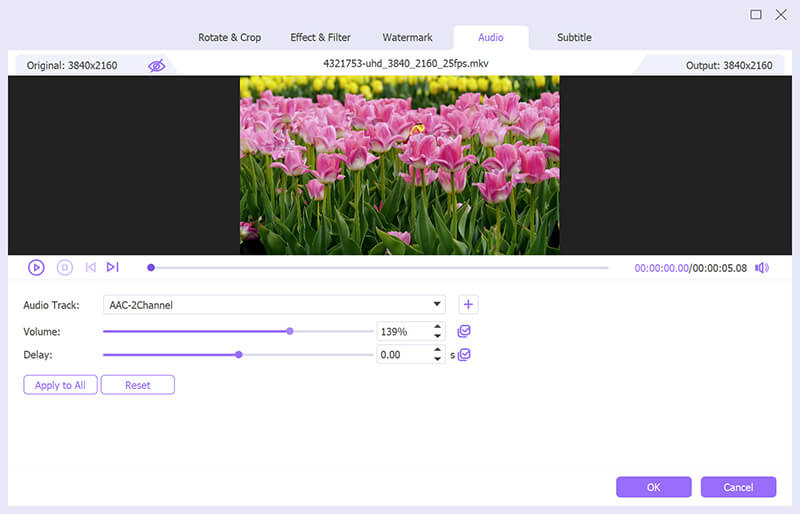
ArkThinker Video Converter Ultimate είναι ένα ισχυρό εργαλείο επεξεργασίας βίντεο που μπορεί να βελτιώσει την ένταση του βίντεο και να εκτελέσει άλλες προηγμένες λειτουργίες επεξεργασίας. Πιο γνωστό για την ευελιξία του, αυτό το εργαλείο σάς επιτρέπει να αυξάνετε εύκολα τα επίπεδα ήχου στα βίντεο διατηρώντας παράλληλα την υψηλή ποιότητα βίντεο αυξάνοντας έως και 200%. Είναι ιδιαίτερα χρήσιμο τόσο για επαγγελματίες όσο και για απλούς χρήστες που πρέπει να προσαρμόσουν την ένταση σε MP4, AVI, MOV και άλλες μορφές.
Το καλύτερο για: Ενίσχυση της έντασης του βίντεο με παράλληλη διατήρηση της υψηλής ποιότητας εξόδου.
Βασικά χαρακτηριστικά:
◆ Ενίσχυση έντασης με ένα κλικ για βίντεο.
◆ Υποστηρίζει διάφορες μορφές βίντεο όπως MP4, MKV και άλλα.
◆ Διαδικασία αύξησης όγκου παρτίδας.
◆ Ενσωματωμένο πρόγραμμα επεξεργασίας βίντεο με περικοπή, συγχώνευση και εφέ.
◆ Συμβατό με Windows και macOS.
Τι μας αρέσει:
◆ Απλή διεπαφή με ισχυρά χαρακτηριστικά.
◆ Ενίσχυση ήχου υψηλής ποιότητας χωρίς παραμόρφωση.
◆ Η μαζική επεξεργασία εξοικονομεί χρόνο.
◆ Χειριστείτε το μέγεθος του αρχείου χωρίς περιορισμούς.
Τι δεν μας αρέσει:
◆ Απαιτεί άδεια premium μετά από δωρεάν δοκιμή 30 ημερών.
Ετυμηγορία:
Το ArkThinker Video Converter Ultimate είναι τέλειο για χρήστες που χρειάζονται ένα πρόγραμμα επεξεργασίας βίντεο all-in-one με ισχυρές δυνατότητες αύξησης της έντασης του ήχου. Η διαισθητική διεπαφή και τα ισχυρά χαρακτηριστικά του το καθιστούν κορυφαία επιλογή για τη βελτίωση της έντασης του βίντεο χωρίς κόπο.
Video Louder
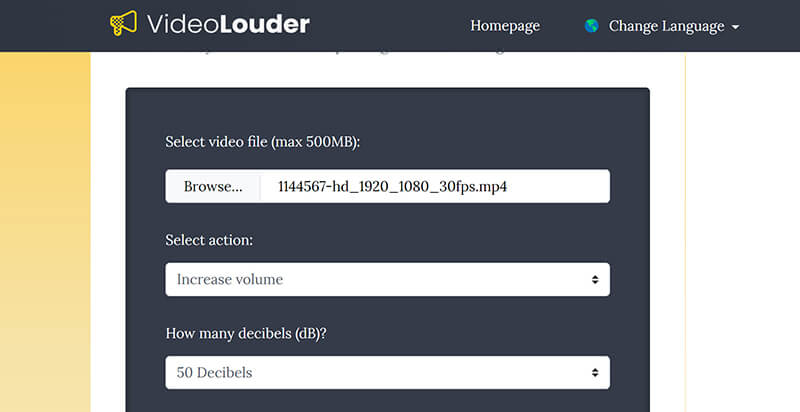
Το VideoLouder είναι ένα δωρεάν διαδικτυακό εργαλείο που ειδικεύεται στην αύξηση της έντασης των αρχείων βίντεο από 1dB έως 50 dB. Είναι μια ιδανική επιλογή για χρήστες που χρειάζονται μια γρήγορη και εύκολη λύση χωρίς λήψη λογισμικού. Αυτό το πρόγραμμα αλλαγής έντασης βίντεο που βασίζεται στο web υποστηρίζει ένα ευρύ φάσμα μορφών βίντεο, καθιστώντας το εξαιρετικά βολικό για γρήγορες ρυθμίσεις έντασης.
Το καλύτερο για: Γρήγορη, online αύξηση της έντασης για μικρότερα αρχεία βίντεο.
Βασικά χαρακτηριστικά:
◆ Δωρεάν και εύχρηστο διαδικτυακό εργαλείο.
◆ Υποστηρίζει MP4, AVI, MPEG και άλλες μορφές.
◆ Δεν απαιτείται εγκατάσταση.
◆ Ρυθμιζόμενα επίπεδα έντασης.
Τι μας αρέσει:
◆ Δεν χρειάζεται να κάνετε λήψη λογισμικού.
◆ Γρήγορο και βολικό για μικρά αρχεία βίντεο.
◆ Απλή και απλή διεπαφή.
Τι δεν μας αρέσει:
◆ Περιορίζεται σε μικρότερα μεγέθη αρχείων έως 500MB.
◆ Χωρίς προηγμένες δυνατότητες επεξεργασίας.
Ετυμηγορία:
Το VideoLouder είναι μια εξαιρετική επιλογή για χρήστες που χρειάζονται έναν γρήγορο και απλό τρόπο για να ενισχύσουν τον ήχο μικρών αρχείων βίντεο. Ωστόσο, ενδέχεται να μην είναι κατάλληλο για μεγαλύτερες ή πιο σύνθετες εργασίες επεξεργασίας βίντεο.
Online Video Cutter - Video Volume Booster
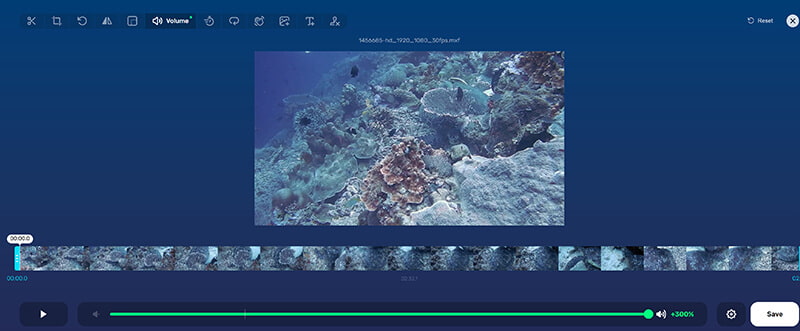
Το Online Video Cutter's Video Volume Booster είναι ένα άλλο εξαιρετικό εργαλείο που βασίζεται στο web που έχει σχεδιαστεί για να αυξάνει τα επίπεδα ήχου σε 3X. Επιτρέπει στους χρήστες να προσαρμόστε την ένταση απευθείας στο πρόγραμμα περιήγησής τους, καθιστώντας το μια βολική επιλογή για γρήγορες επεξεργασίες εν κινήσει. Ενώ το εργαλείο εστιάζει στις ρυθμίσεις έντασης ήχου, προσφέρει επίσης βασικές δυνατότητες επεξεργασίας βίντεο, όπως περικοπή και περικοπή.
Το καλύτερο για: Αύξηση των επιπέδων ήχου για βίντεο στο διαδίκτυο με ανάγκες επεξεργασίας φωτός.
Βασικά χαρακτηριστικά:
◆ Εύκολη ενίσχυση της έντασης.
◆ Υποστηρίζει MP4 και άλλες δημοφιλείς μορφές.
◆ Προσφέρει περικοπή και βασικές λειτουργίες επεξεργασίας.
◆ Λειτουργεί απευθείας στο πρόγραμμα περιήγησης.
Τι μας αρέσει:
◆ Δεν χρειάζεται εγκατάσταση.
◆ Γρήγορο και εύκολο στη χρήση.
◆ Υποστηρίζει διάφορες μορφές βίντεο.
Τι δεν μας αρέσει:
◆ Δεν διαθέτει προηγμένα εργαλεία επεξεργασίας.
◆ Περιορισμένο μέγεθος αρχείου για μεταφορτώσεις.
◆ Ο χρόνος επεξεργασίας είναι λίγο αργός.
Ετυμηγορία:
Για όσους θέλουν να βελτιώσουν γρήγορα την ένταση του βίντεο χωρίς λήψη λογισμικού, το Video Volume Booster του Online Video Cutter προσφέρει μια λύση χωρίς προβλήματα. Οι πρόσθετες δυνατότητες επεξεργασίας του το καθιστούν ευέλικτο για απλά έργα.
Μέρος 2. Κορυφαία ενισχυτικά έντασης βίντεο - Επεκτάσεις Chrome
Ενίσχυση ήχου - Αύξηση έντασης ήχου
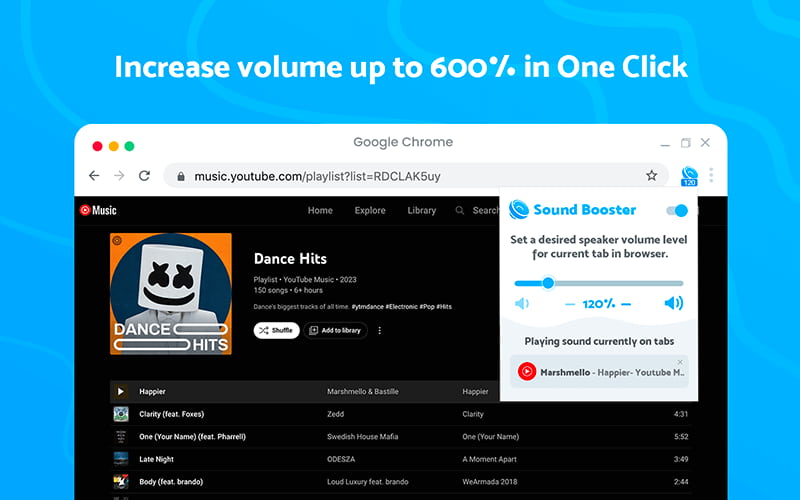
Το Sound Booster είναι μια εύχρηστη επέκταση Chrome που επιτρέπει στους χρήστες να αυξάνουν τον όγκο των βίντεο που παίζονται απευθείας στο πρόγραμμα περιήγησης σε 600%. Είτε παρακολουθείτε ένα βίντεο YouTube, είτε παρακολουθείτε περιεχόμενο σε ροή ή αναπαράγετε βίντεο από τα μέσα κοινωνικής δικτύωσης, αυτή η επέκταση βοηθά στην αύξηση της έντασης ήχου πέρα από τα προεπιλεγμένα όρια του προγράμματος περιήγησης.
Το καλύτερο για: Αύξηση της έντασης του βίντεο κατά τη ροή περιεχομένου σε πρόγραμμα περιήγησης.
Βασικά χαρακτηριστικά:
◆ Αυξάνει την ένταση πέρα από τα προεπιλεγμένα όρια.
◆ Ρυθμιζόμενο ρυθμιστικό έντασης.
◆ Υποστηρίζει βίντεο από όλες τις πλατφόρμες ροής.
◆ Εύκολη εγκατάσταση και χρήση.
Τι μας αρέσει:
◆ Λειτουργεί σε πολλούς ιστότοπους.
◆ Αυξάνει τον όγκο πέρα από τα τυπικά όρια του προγράμματος περιήγησης.
◆ Απλή, φιλική προς το χρήστη διεπαφή.
Τι δεν μας αρέσει:
◆ Λειτουργεί μόνο στο πρόγραμμα περιήγησης Chrome.
◆ Η ποιότητα του ήχου μπορεί να υποβαθμιστεί όταν αυξάνεται πολύ ψηλά.
Ετυμηγορία: Το Sound Booster είναι απαραίτητο για χρήστες που παρακολουθούν συχνά βίντεο στο διαδίκτυο και χρειάζονται περισσότερο έλεγχο έντασης. Είναι ιδανικό για τη βελτίωση της έντασης του βίντεο κατά τη ροή, αν και απαιτείται προσοχή για να αποφευχθεί η παραμόρφωση του ήχου.
Volume Booster
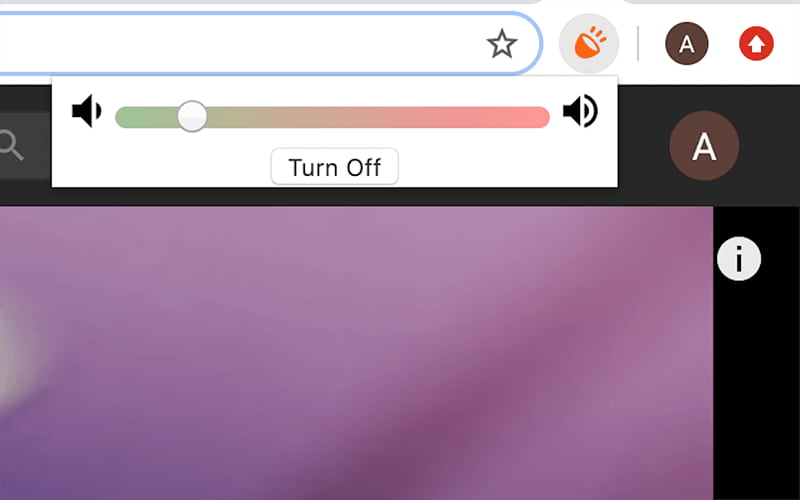
Το Volume Booster είναι μια άλλη δημοφιλής επέκταση Chrome που έχει σχεδιαστεί για να ενισχύει τον ήχο για διαδικτυακά βίντεο. Όπως το Sound Booster, επιτρέπει στους χρήστες να αυξάνουν την ένταση των μέσων που βασίζονται στο web πέρα από τους συνήθεις περιορισμούς, παρέχοντας καλύτερη εμπειρία προβολής για περιεχόμενο χαμηλής έντασης.
Το καλύτερο για: Αύξηση των επιπέδων ήχου για online βίντεο σε διάφορες πλατφόρμες.
Βασικά χαρακτηριστικά:
◆ Αυξάνει την ένταση έως και 1000%.
◆ Λειτουργεί σε πλατφόρμες ροής όπως το YouTube, το Netflix κ.λπ.
◆ Εύκολος έλεγχος έντασης με ρυθμιστικό.
◆ Ελαφρύ και γρήγορο.
Τι μας αρέσει:
◆ Σημαντική αύξηση του όγκου.
◆ Απλή εγκατάσταση και εύχρηστα χειριστήρια.
◆ Λειτουργεί σε πολλές πλατφόρμες βίντεο.
Τι δεν μας αρέσει:
◆ Παραμόρφωση ήχου στη μέγιστη ένταση.
◆ Διαθέσιμο μόνο για το πρόγραμμα περιήγησης Chrome.
Ετυμηγορία:
Το Volume Booster είναι ένα ισχυρό εργαλείο για όποιον παρακολουθεί βίντεο στο πρόγραμμα περιήγησής του και χρειάζεται αύξηση έντασης. Είναι εύκολο στην εγκατάσταση και τη χρήση, αλλά η ποιότητα του ήχου μπορεί να υποβαθμιστεί όταν ωθηθεί στα άκρα.
συμπέρασμα
Η εύρεση του σωστού ενισχυτή έντασης βίντεο εξαρτάται από τις συγκεκριμένες ανάγκες σας. Για χρήστες επιτραπέζιων υπολογιστών, το ArkThinker Video Converter Ultimate ξεχωρίζει ως η καλύτερη συνολική λύση, προσφέροντας ισχυρές δυνατότητες αύξησης της έντασης ήχου μαζί με άλλα εργαλεία επεξεργασίας. Εάν προτιμάτε γρήγορες, διαδικτυακές λύσεις, το VideoLouder και το Online Video Cutter παρέχουν γρήγορους και απλούς τρόπους για να βελτιώσετε την ένταση του βίντεο χωρίς να χρειάζεται να κάνετε λήψη λογισμικού. Και για όσους παρακολουθούν κυρίως βίντεο στο πρόγραμμα περιήγησής τους, οι επεκτάσεις Sound Booster και Volume Booster Chrome μπορούν να προσφέρουν άμεση διόρθωση σε χαμηλά επίπεδα ήχου. Είτε ψάχνετε για αύξηση έντασης ήχου MP4 είτε για ενίσχυση έντασης βίντεο, αυτά τα εργαλεία θα σας βοηθήσουν να βελτιώσετε την εμπειρία ήχου σας.
Τι γνώμη έχετε για αυτό το post; Κάντε κλικ για να βαθμολογήσετε αυτήν την ανάρτηση.
Εξοχος
Εκτίμηση: 4.8 / 5 (με βάση 406 ψήφοι)
Βρείτε περισσότερες λύσεις
Πώς να συμπιέσετε αρχεία ήχου χωρίς απώλεια ποιότητας ήχου Πώς να συνδυάσετε 2 ή περισσότερα αρχεία ήχου σε διαφορετικές συσκευές Προσθέστε το Art Album σε MP3 σε Windows, Mac, iPhone και Android Τρόπος εγγραφής ήχου σε υπολογιστή Mac, Windows 11/10/8/7 και Online 2024 Κορυφαία 6 εργαλεία για συμπίεση ήχου χωρίς απώλεια ποιότητας 10 καλύτεροι κόφτες MP3 για την περικοπή αρχείων MP3 σε διαφορετικές συσκευέςΣχετικά άρθρα
- Επεξεργασία βίντεο
- 4 τρόποι για να θολώσετε το πρόσωπο σε βίντεο με AI
- 2024 Μετατροπείς βίντεο 60 FPS σε αναβαθμισμένη υψηλότερη ποιότητα
- Η καλύτερη μορφή βίντεο YouTube που θέλετε να μετατρέψετε 2024
- 3 τρόποι για να θολώσετε το πρόσωπο στο βίντεο με AI
- 2 τρόποι για να περικόψετε μια διάσταση βίντεο στο CapCut [Οδηγός 2024]
- 3 τρόποι για να αφαιρέσετε το υδατογράφημα από τα βίντεο PowerDirector
- Πώς να αφαιρέσετε το υδατογράφημα από τα βίντεο του Renderforest με 2 τρόπους
- Υδατογράφημα Movavi: Πλήρης οδηγός για προσθήκη και αφαίρεση
- Περικοπή αρχείου WMV με χρήση 4 εύκολων μεθόδων για γρήγορα αποτελέσματα
- Πώς να κάνετε ένα μικρό βίντεο μεγαλύτερο με 3 διαφορετικές μεθόδους



