4 τρόποι μετατροπής BMP σε PNG το 2024
Το BMP (Bitmap) και το PNG (Portable Network Graphics) αντιπροσωπεύουν δύο διαδεδομένες μορφές εικόνας στα ψηφιακά μέσα. Το φορμά BMP, που είναι ένα από τα παλαιότερα, χαρακτηρίζεται από την ικανότητά του να διατηρεί υψηλά επίπεδα λεπτομέρειας στις εικόνες, γεγονός που το καθιστά κατάλληλο για περίπλοκα γραφικά. Ωστόσο, αυτή η λεπτομέρεια συχνά οδηγεί σε σημαντικά μεγέθη αρχείων. Αντίθετα, η μορφή PNG είναι μια σύγχρονη εναλλακτική που χρησιμοποιεί τεχνικές συμπίεσης χωρίς απώλειες, επιτρέποντας τη μείωση του μεγέθους του αρχείου διατηρώντας παράλληλα την ποιότητα της εικόνας, καθιστώντας έτσι πιο συμφέρουσα για διαδικτυακές εφαρμογές και αποτελεσματική κοινή χρήση. Έτσι, όταν το θέλετε μετατροπή BMP σε PNG για συμβατότητα, αποτελεσματικότητα αποθήκευσης ή εύκολη επεξεργασία, δεν πρέπει να χάσετε αυτό το άρθρο, 4 τρόποι για να αλλάξετε το BMP σε PNG σε Windows, Mac και Online. Ας βουτήξουμε!
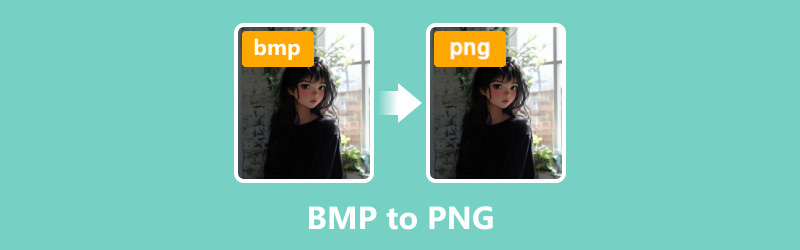
- ΛΙΣΤΑ ΟΔΗΓΩΝ
- Μέρος 1. Πώς να μετατρέψετε BMP σε PNG σε Mac και Windows
- Μέρος 2. Πώς να μετατρέψετε BMP σε PNG Online
- Μέρος 3. Συχνές ερωτήσεις
Μέρος 1. Πώς να μετατρέψετε BMP σε PNG σε Mac και Windows
ArkThinker Video Converter Ultimate
ArkThinker Video Converter Ultimate είναι ένα φιλικό προς το χρήστη εργαλείο μετατροπής βίντεο, ήχου και εικόνας γνωστό για τη μετατροπή περισσότερων από 1000 μορφών πολυμέσων, συμπεριλαμβανομένου του BMP σε PNG. Μπορεί να αλλάξει ομαδικά το BMP σε PNG για να χειριστεί πολλές εικόνες χωρίς να θυσιάζει την ποιότητα της εικόνας. Συμβατό με υπολογιστές Windows 11/10 και Mac, μπορείτε να κατεβάσετε και να χρησιμοποιήσετε ελεύθερα αυτό το εργαλείο μετατροπής εικόνας σε επιτραπέζιο υπολογιστή.
Για να ξεκινήσετε, κατεβάστε και εγκαταστήστε το ArkThinker Video Converter Ultimate.
Μόλις εγκατασταθεί, αποκτήστε πρόσβαση στο Εργαλειοθήκη καρτέλα και επιλέξτε το Μετατροπέας εικόνας επιλογή.
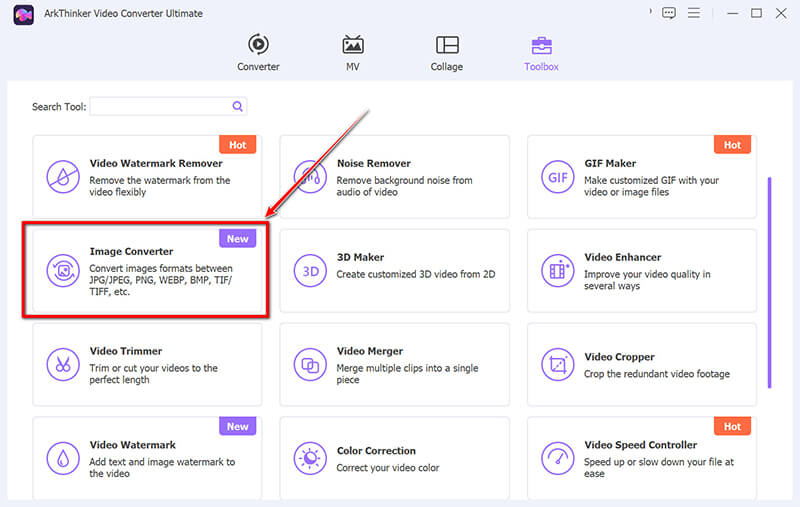
Κάντε κλικ στο μεγάλο σύμβολο συν για να εισαγάγετε τα αρχεία εικόνας BMP που θέλετε να μετατρέψετε.
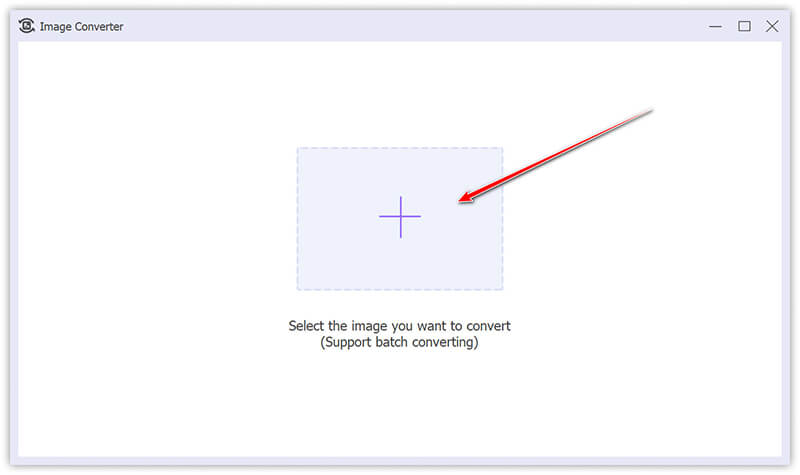
Επιλέγω PNG ως επιθυμητή μορφή εξόδου. Εάν είναι απαραίτητο, μπορείτε να κάνετε κλικ στο κουμπί με το γρανάζι για να τροποποιήσετε τις ρυθμίσεις ποιότητας και ζουμ.
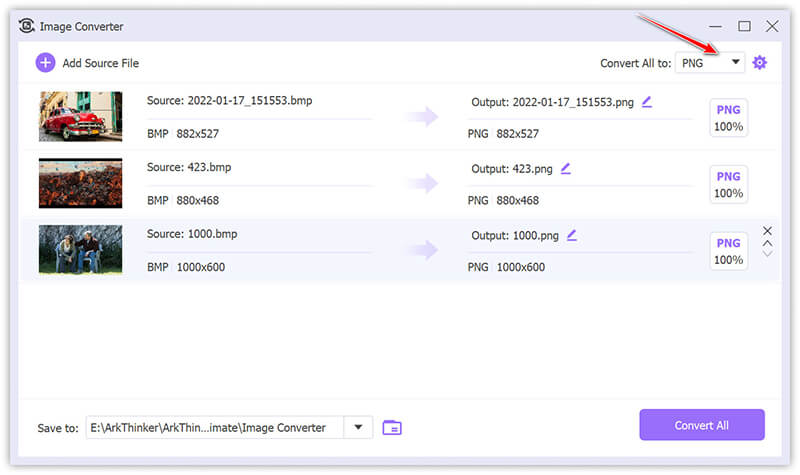
Ξεκινήστε τη διαδικασία μετατροπής κάνοντας κλικ στο Μετατροπή όλων.
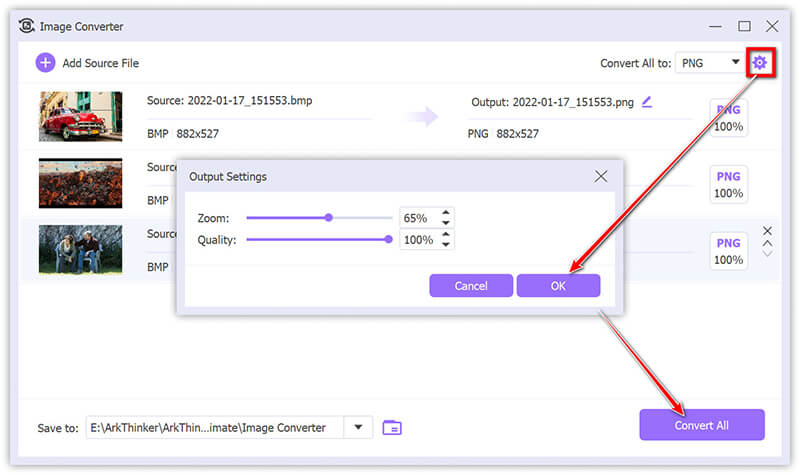
Περίληψη:
Αυτό το λογισμικό υποστηρίζει διεργασίες μαζικής μετατροπής και εγγυάται ανώτερη ποιότητα εξόδου, κάτι που αποτελεί σημαντικό πλεονέκτημα για πολλούς χρήστες που εκτιμούν την προσβάσιμη διεπαφή και τους γρήγορους χρόνους επεξεργασίας. Είναι σημαντικό, ωστόσο, να τονιστεί ότι η δωρεάν έκδοση περιορίζεται στη μετατροπή μόνο πέντε αρχείων.
Προεπισκόπηση Mac
Το Mac Preview λειτουργεί ως ενσωματωμένο πρόγραμμα προβολής και επεξεργασίας εικόνων, διευκολύνοντας τη μετατροπή μορφών εικόνας χωρίς την ανάγκη πρόσθετου λογισμικού. Αυτή η λειτουργία είναι ιδιαίτερα συμφέρουσα για χρήστες Mac που επιθυμούν μια γρήγορη και δωρεάν εναλλακτική.
Για να μετατρέψετε ένα αρχείο BMP σε PNG, ξεκινήστε ανοίγοντας το αρχείο στην Προεπισκόπηση. Αυτό μπορεί να επιτευχθεί κάνοντας διπλό κλικ στο αρχείο ή, εάν η Προεπισκόπηση δεν είναι η προεπιλεγμένη εφαρμογή, κάνοντας δεξί κλικ στο αρχείο, επιλέγοντας Ανοιγμα μεκαι, στη συνέχεια, επιλέξτε Προεπισκόπηση.
Αφού ανοίξετε το αρχείο, μεταβείτε στη γραμμή μενού και κάντε κλικ στο Αρχείο, μετά επιλέξτε Εξαγωγή από το αναπτυσσόμενο μενού για πρόσβαση σε διάφορες επιλογές μορφής.
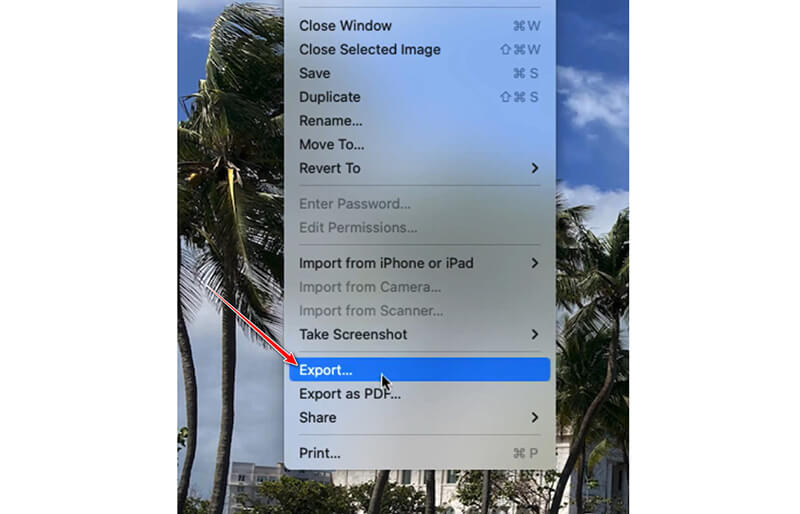
Στο παράθυρο διαλόγου Εξαγωγή, βεβαιωθείτε ότι PNG επιλέγεται από το Μορφή αναπτυσσόμενο μενού.
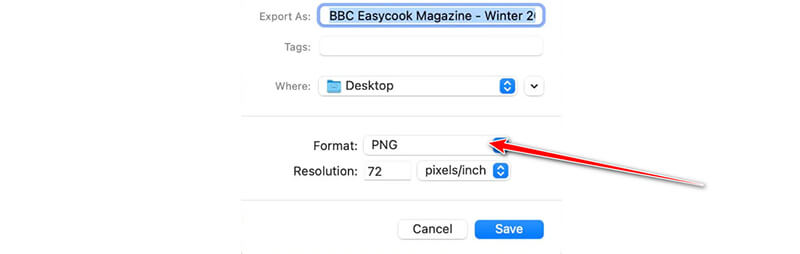
Για χρήστες που ενδιαφέρονται να προσαρμόσουν την ποιότητα της εικόνας, το ρυθμιστικό ποιότητας προσφέρει ένα μέσο για να το κάνουν. Μετακινώντας το ρυθμιστικό προς την επιλογή Best, μπορεί κανείς να βελτιώσει την ποιότητα της εικόνας, αν και αυτό θα αυξήσει το μέγεθος του αρχείου.
Τέλος, επιλέξτε τον επιθυμητό φάκελο προορισμού για το αρχείο που μετατράπηκε και κάντε κλικ Αποθηκεύσετε για να ολοκληρώσετε τη μετατροπή από BMP σε PNG.
Περίληψη:
Το Mac Preview χρησιμεύει ως μια απλή και ενσωματωμένη λύση για βασικές μετατροπές εικόνων, προσφέροντας μια βολική και αποτελεσματική εμπειρία χρήστη. Η διαδικασία χαρακτηρίζεται από την ταχύτητα και τη διαισθητικότητά της. Ωστόσο, δεν περιλαμβάνει τις προηγμένες δυνατότητες προσαρμογής που μπορεί να είναι απαραίτητες για χρήστες που συμμετέχουν σε πιο σύνθετες διαδικασίες μετατροπής.
FastStone
Το FastStone Image Viewer είναι ένα δωρεάν και ελαφρύ πρόγραμμα προβολής και επεξεργασίας εικόνων που υποστηρίζει ένα ευρύ φάσμα μορφών, συμπεριλαμβανομένων των BMP και PNG. Προσφέρει μια απλή διεπαφή για μετατροπή μεταξύ μορφών, καθιστώντας την εξαιρετική επιλογή για τη μετατροπή BMP σε PNG χωρίς απώλεια ποιότητας εικόνας. Το FastStone περιλαμβάνει επίσης λειτουργίες μαζικής μετατροπής, οι οποίες είναι χρήσιμες για χρήστες που πρέπει να επεξεργαστούν πολλά αρχεία ταυτόχρονα.
Ανοίξτε το FastStone Image Viewer στον υπολογιστή σας. Περιηγηθείτε στον φάκελο που περιέχει τα αρχεία BMP που θέλετε να μετατρέψετε.
Αν θέλεις μετατρέψτε το WebP σε PNG, εδώ, απλώς προσθέστε αρχεία WebP.
Κάντε κλικ στο Αποθήκευση ως κουμπί στο επάνω μενού και, στη συνέχεια, από το αναπτυσσόμενο μενού τύπου αρχείου, επιλέξτε PNG.
Ονομάστε το αρχείο σας και πατήστε Αποθηκεύσετε για να μετατρέψετε την εικόνα σε μορφή PNG. Στη συνέχεια, τα αρχεία BMP θα μετατραπούν σε PNG και θα αποθηκευτούν στον καθορισμένο φάκελο εξόδου.
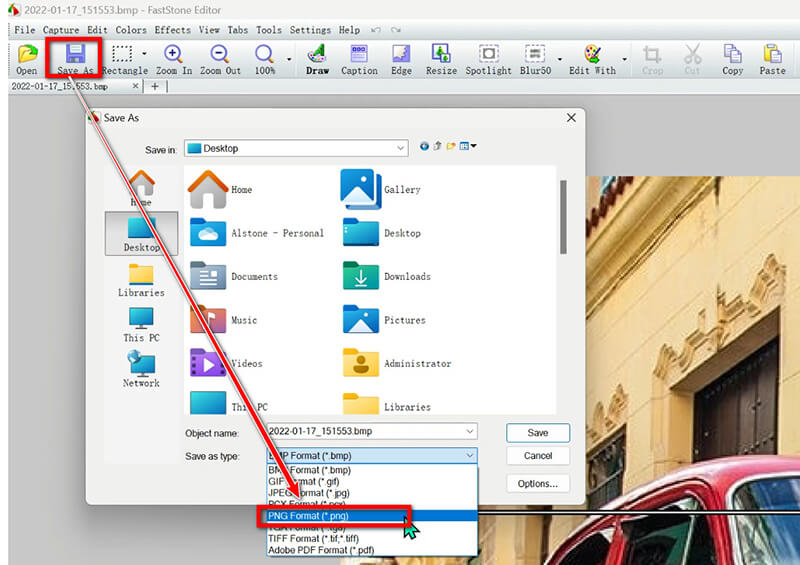
Περίληψη:
Το FastStone προσφέρει έναν γρήγορο και εύκολο τρόπο για να μετατρέψετε το BMP σε PNG στα Windows. Η διαδικασία είναι απλή, αλλά δεν παρέχει προηγμένες επιλογές, όπως μετατροπές παρτίδων.
Μέρος 2. Πώς να μετατρέψετε BMP σε PNG Online
Εάν προτιμάτε μια διαδικτυακή λύση, ArkThinker Free Image Converter Online είναι μια φανταστική επιλογή. Δεν απαιτεί εγκατάσταση λογισμικού και προσφέρει έναν γρήγορο, αξιόπιστο τρόπο μετατροπής αρχείων BMP σε PNG.
Πρόσβαση στο ArkThinker Free Image Converter Online δικτυακός τόπος. Ορίστε το PNG ως μορφή εξόδου επιλέγοντας το πλαίσιο για PNG.
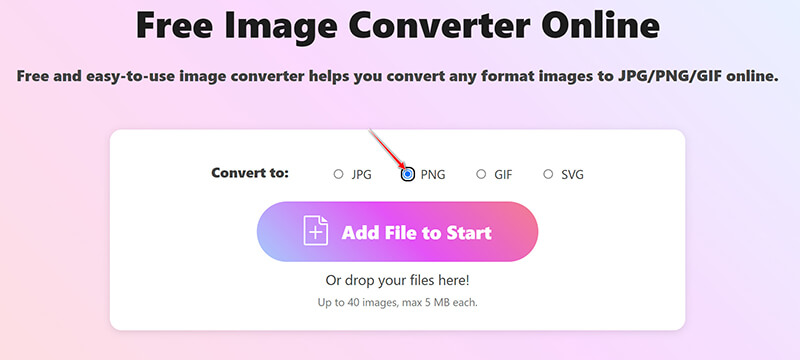
Κάνε κλικ στο Προσθήκη αρχείου στην Έναρξη κουμπί για να ανεβάσετε τα αρχεία σας BMP. Αυτό το δωρεάν λογισμικό θα μετατρέψει αυτόματα τα αρχεία BMP σε PNG μόλις ολοκληρωθεί η μεταφόρτωση.
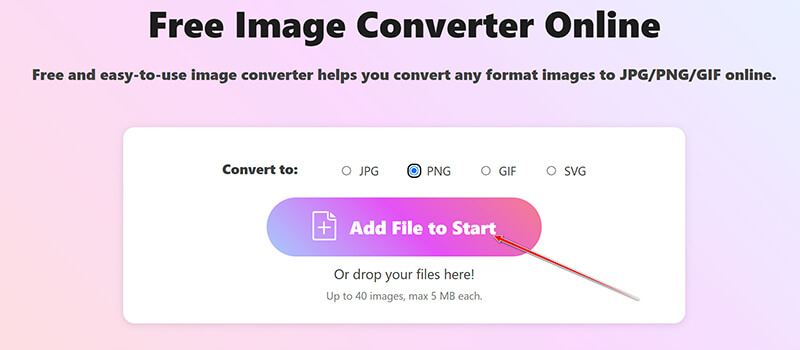
Αφού ολοκληρωθεί η διαδικασία μετατροπής, κάντε κλικ στο Κατέβασέ τα όλα κουμπί για να αποθηκεύσετε όλα τα αρχεία PNG που έχουν μετατραπεί. Έχετε επίσης την επιλογή να κάνετε λήψη συγκεκριμένων εικόνων κάνοντας κλικ στο Κατεβάστε κουμπί δίπλα σε κάθε αρχείο.
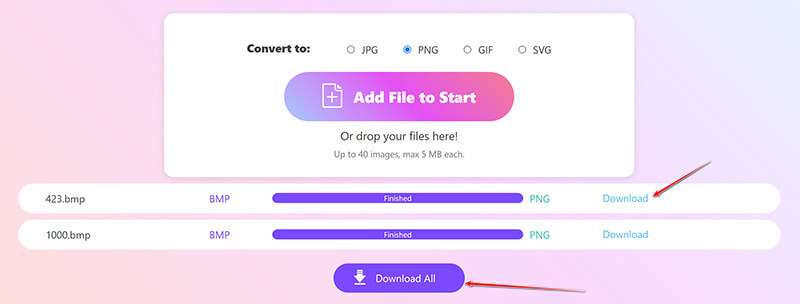
Περίληψη:
Το ArkThinker Free Image Converter Online είναι ιδανικό για όσους θέλουν μια μετατροπή χωρίς προβλήματα χωρίς λήψη λογισμικού. Ωστόσο, έχει περιορισμούς 40 αρχείων και μέγιστο μέγεθος 5 MB ανά αρχείο.
Μέρος 3. Συχνές ερωτήσεις
Είναι ένα BMP το ίδιο με ένα PNG;
Όχι, το BMP είναι μια παλαιότερη, μη συμπιεσμένη μορφή, ενώ το PNG είναι μια σύγχρονη, συμπιεσμένη μορφή με καλύτερη υποστήριξη ιστού και διαφάνειας.
Μπορεί το Photoshop να ανοίξει αρχεία BMP;
Ναι, το Adobe Photoshop μπορεί να ανοίξει και να επεξεργαστεί αρχεία BMP, επιτρέποντάς τα να τα μετατρέψετε σε άλλες μορφές όπως το PNG.
Πώς μπορώ να αποθηκεύσω μια εικόνα ως PNG στον υπολογιστή μου;
Μπορείτε να χρησιμοποιήσετε εργαλεία όπως Προεπισκόπηση σε Mac ή Φωτογραφίες στα Windows. Για μια διαδικτυακή λύση, δοκιμάστε το ArkThinker Free Image Converter Online.
συμπέρασμα
Η μετατροπή εικόνων BMP σε μορφή PNG είναι μια απλή εργασία που μπορεί να επιτευχθεί μέσω τεσσάρων διαφορετικών προσεγγίσεων. Οι χρήστες που λειτουργούν σε επιτραπέζιους υπολογιστές μπορούν να χρησιμοποιήσουν εργαλεία όπως το ArkThinker Video Converter Ultimate, το Mac Preview ή το FastStone. Για όσους χρειάζονται μια γρήγορη, διαδικτυακή λύση χωρίς την ανάγκη λήψης λογισμικού, το ArkThinker Free Image Converter Online είναι μια εξαιρετική εναλλακτική λύση. Σας ενθαρρύνουμε να εκφράσετε τη μέθοδο μετατροπής που προτιμάτε ή να προτείνετε τυχόν πρόσθετες μεθόδους που μπορεί να έχετε.
Τι γνώμη έχετε για αυτό το post; Κάντε κλικ για να βαθμολογήσετε αυτήν την ανάρτηση.
Εξοχος
Εκτίμηση: 4.9 / 5 (με βάση 414 ψήφοι)
Βρείτε περισσότερες λύσεις
4 τρόποι μετατροπής εικόνας PNG σε GIF [Online, Mac, Windows] Μετατροπή PNG σε JPG σε 9 μετατροπείς [2024 Ενημερώθηκε] Μετατρέψτε το κινούμενο GIF σε PNG σε Windows/Mac/Online/Τηλέφωνο Απόλυτος οδηγός για τη μετατροπή JPG/JPEG σε PNG σε δευτερόλεπτα [2024] 3 τρόποι για να μετατρέψετε το TIFF σε PNG χωρίς απώλεια ποιότηταςΣχετικά άρθρα
- Επεξεργασία εικόνας
- Πώς να επεξεργαστείτε και να περικόψετε κινούμενα GIF με 4 αποτελεσματικούς τρόπους
- 10 μετατροπείς GIF για μετατροπή μεταξύ εικόνων/βίντεο και GIF
- Τα καλύτερα εργαλεία επεξεργασίας GIF κατάλληλα για οποιονδήποτε υπολογιστή και συσκευή
- Πώς να φτιάξετε GIF από εικόνες σε επιτραπέζιο και κινητό τηλέφωνο
- Γρήγορα βήματα σχετικά με τον τρόπο προσθήκης κειμένου σε ένα GIF χρησιμοποιώντας τα εργαλεία δημιουργίας λεζάντας
- Προσθήκη μουσικής σε GIF: Ενσωματώστε μουσική στο GIF σας μετά τη μετατροπή
- GIF Resizer: Απόλυτα εργαλεία για να αλλάξετε το μέγεθος του κινούμενου GIF σας
- [6 Εργαλεία] Πώς να ορίσετε μια αλλαγή βρόχου GIF και να το παίξετε για πάντα
- GIF Cutter: Πώς να κόψετε GIF με εύκολες και γρήγορες μεθόδους
- Πώς να αφαιρέσετε το υδατογράφημα Alamy από τις εικόνες (100% λειτουργεί)



