Κορυφαίοι 5 μετατροπείς FLAC σε MP3 για οποιοδήποτε πρόγραμμα αναπαραγωγής
Το FLAC (Free Lossless Audio Codec) και το MP3 (MPEG Audio Layer III) είναι δύο δημοφιλείς μορφές ήχου, αλλά εξυπηρετούν διαφορετικούς σκοπούς. Το FLAC είναι γνωστό για την υψηλής ποιότητας συμπίεση χωρίς απώλειες, καθιστώντας το ιδανικό για ηχοφίλους. Ωστόσο, τα αρχεία FLAC μπορεί να είναι μεγάλα και δεν υποστηρίζονται από όλες τις συσκευές και τις πλατφόρμες. Το MP3, από την άλλη πλευρά, προσφέρει καθολική συμβατότητα και σημαντικά μικρότερα μεγέθη αρχείων, αν και με κόστος την ποιότητα του ήχου. Η μετατροπή FLAC σε MP3 είναι συχνά απαραίτητη. Δείτε τα καλύτερα 5 Μετατροπείς FALC σε MP3 για να δοθεί προτεραιότητα στον αποθηκευτικό χώρο και τη συμβατότητα έναντι της τέλειας ποιότητας ήχου.
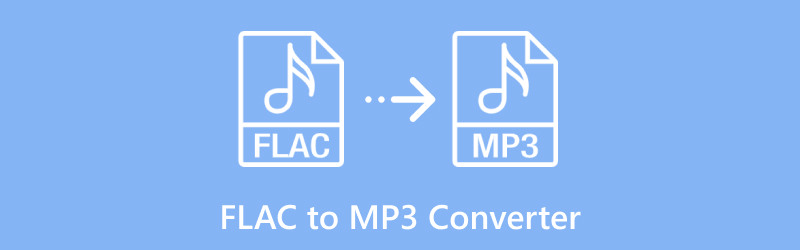
- ΛΙΣΤΑ ΟΔΗΓΩΝ
- Μέρος 1. Τα καλύτερα 5 εργαλεία για τη μετατροπή FLAC σε MP3
- Μέρος 2. Πώς να μετατρέψετε FLAC σε MP3 σε παρτίδες
- Μέρος 3. Συχνές ερωτήσεις
Γρήγορη προεπισκόπηση των κορυφαίων 5 μετατροπέων FLAC σε MP3:
◆ ArkThinker Video Converter Ultimate: Ένας ισχυρός μετατροπέας που υποστηρίζει τη μαζική μετατροπή, καθιστώντας τον ιδανικό για τη μετατροπή μεγάλων μουσικών βιβλιοθηκών με μία κίνηση.
◆ Μετατροπέας ήχου Freemake: Ένα φιλικό προς τον χρήστη εργαλείο με απλή διεπαφή, ιδανικό για αρχάριους που χρειάζονται βασικές μετατροπές.
◆ Μετατροπέας βίντεο Movavi: Γνωστό για τη γρήγορη ταχύτητα μετατροπής και την ικανότητά του να χειρίζεται πολλές μορφές αρχείων, συμπεριλαμβανομένου του FLAC σε MP3.
◆ Θράσος: Ένα ευέλικτο λογισμικό ανοιχτού κώδικα που όχι μόνο μετατρέπει αλλά προσφέρει και δυνατότητες επεξεργασίας, ιδανικό για εσάς που θέλετε περισσότερο έλεγχο στα αρχεία ήχου τους.
◆ Online-Μετατροπή: Ένα εργαλείο που βασίζεται στο web, δεν χρειάζεται εγκατάσταση λογισμικού, ιδανικό για γρήγορες μετατροπές απευθείας από το πρόγραμμα περιήγησής σας.
- Στο ArkThinker, οι αφοσιωμένοι συγγραφείς μας παρέχουν αμερόληπτες, ολοκληρωμένες αξιολογήσεις για να σας βοηθήσουν να λάβετε τεκμηριωμένες αποφάσεις.
- Ερευνούμε και δοκιμάζουμε διεξοδικά εργαλεία, αξιολογούμε τις λειτουργίες, την ευκολία χρήσης, τη διεπαφή, την καμπύλη εκμάθησης, τα χαρακτηριστικά, την τιμολόγηση, την απόδοση και τη συμβατότητα.
- Οι έμπειροι συγγραφείς μας χρησιμοποιούν την πείρα τους για να εξασφαλίσουν δίκαιες αξιολογήσεις. Προσαρμόζουμε τις κριτικές μας για να ανταποκρινόμαστε σε διαφορετικές ανάγκες χρηστών και περιπτώσεις χρήσης, προσπαθώντας να είμαστε η αξιόπιστη πηγή σας για την εγγραφή, την επεξεργασία, το δημιουργικό λογισμικό και τις κριτικές εφαρμογών βοηθητικών προγραμμάτων.
Μέρος 1. Τα καλύτερα 5 εργαλεία για τη μετατροπή FLAC σε MP3
1. ArkThinker Video Converter Ultimate
Τιμολόγηση: Δωρεάν δοκιμή για 7 ημέρες, $15,60/μήνα
Πλατφόρμα: Windows, macOS
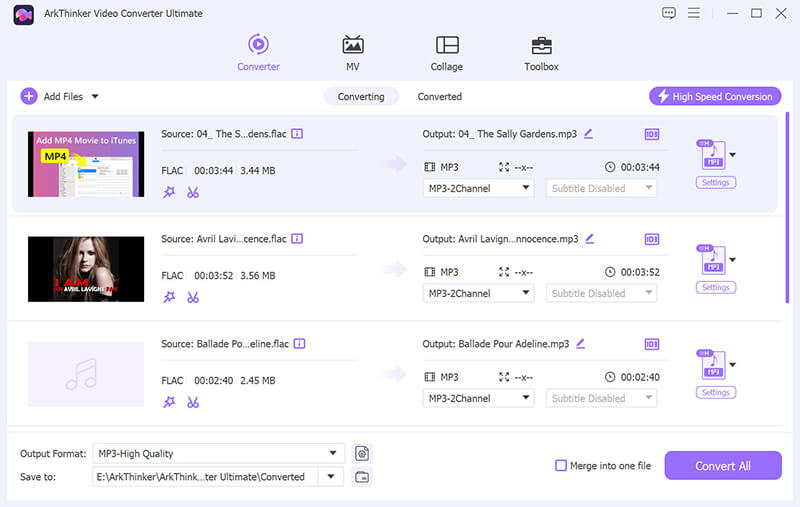
ArkThinker Video Converter Ultimate είναι ένα ευέλικτο εργαλείο μετατροπής πολυμέσων που υποστηρίζει πάνω από 1000 μορφές βίντεο και ήχου, όπως MP4, MKV, MOV, AVI, WMV, OGG, FLAC κ.λπ., σε MP3. Προσφέρει μαζική μετατροπή, καθιστώντας το ιδανικό για εσάς που χρειάζεται να επεξεργάζεστε πολλά αρχεία FLAC ταυτόχρονα και εξασφαλίζει έξοδο ήχου υψηλής ποιότητας διατηρώντας παράλληλα την αποτελεσματικότητα. Ο μετατροπέας FLAC σε MP3 διαθέτει επίσης φιλική προς το χρήστη διεπαφή, πρόσθετες επιλογές επεξεργασίας και προσαρμόσιμες ρυθμίσεις εξόδου, οι οποίες απευθύνονται τόσο σε αρχάριους όσο και σε έμπειρους που επιθυμείτε να μετατρέψετε αρχεία FLAC χωρίς ταλαιπωρία. Συνολικά, ξεχωρίζει για τον συνδυασμό λειτουργικότητας, ταχύτητας και ευκολίας χρήσης.
Χαρακτηριστικά:
◆ Υποστηρίζει μαζική μετατροπή για πολλά αρχεία.
◆ Μετατροπή υψηλής ταχύτητας με επιτάχυνση GPU.
◆ Περιλαμβάνει λειτουργίες επεξεργασίας βίντεο και ήχου.
◆ Έξοδος MP3 υψηλής ποιότητας έως 320 kbps.
- Γρήγορη και αποτελεσματική επεξεργασία παρτίδων.
- Ολοκληρωμένη υποστήριξη μορφής.
- Περιλαμβάνει εργαλεία επεξεργασίας βίντεο και ήχου.
- Οι λειτουργίες Premium απαιτούν αγορά.
Ετυμηγορία: Εάν χρειάζεστε ένα αξιόπιστο εργαλείο για μαζικές μετατροπές και θέλετε πρόσθετες δυνατότητες επεξεργασίας, το ArkThinker Video Converter Ultimate είναι μια εξαιρετική επιλογή. Η ταχύτητα και η ευελιξία το καθιστούν άξιο προσοχής, ειδικά για όσους συχνάζουν.
2. Freemake Audio Converter
Τιμολόγηση: Δωρεάν (με προαιρετικές premium αναβαθμίσεις)
Πλατφόρμα: Windows
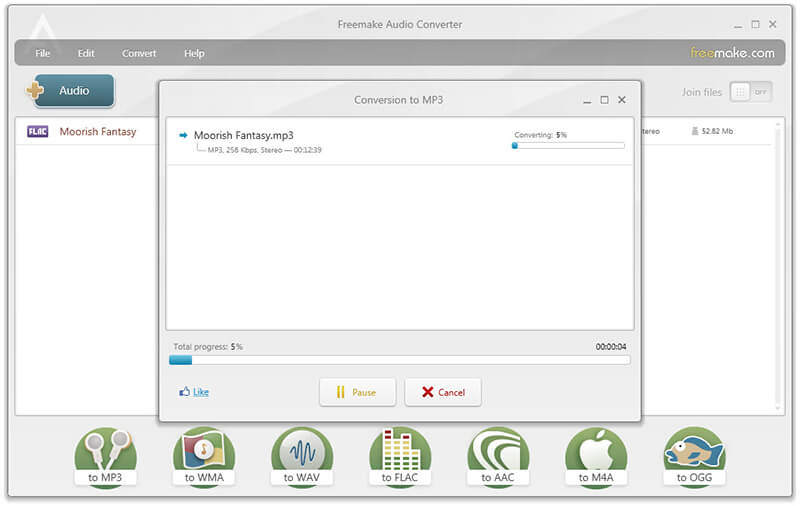
Μετατροπέας ήχου Freemake είναι ένα ευέλικτο και εύχρηστο εργαλείο για τη μετατροπή FLAC σε MP3. Είναι ιδανικό για εσάς που θέλετε να μετατρέψετε αρχεία ήχου υψηλής ποιότητας σε μορφή που εξοικονομεί περισσότερο χώρο. Υποστηρίζει ένα ευρύ φάσμα μορφών ήχου, συμπεριλαμβανομένων των FLAC, MP3, WAV, AAC και άλλων, επιτρέποντας μαζικές μετατροπές για αποτελεσματική επεξεργασία πολλών αρχείων. Ο μετατροπέας είναι φιλικός για αρχάριους με απλή διεπαφή, αλλά περιλαμβάνει επιλογές για την προσαρμογή του bitrate και άλλες ρυθμίσεις εξόδου. Ενώ το Freemake προσφέρει ισχυρές δωρεάν δυνατότητες, ορισμένες προηγμένες επιλογές ενδέχεται να απαιτούν μια premium συνδρομή.
Χαρακτηριστικά:
◆ Μετατρέπει αρχεία ήχου σε MP3, FLAC, WAV και άλλες μορφές.
◆ Υποστηρίζει μετατροπές παρτίδων.
◆ Επιτρέπει τη συγχώνευση πολλών αρχείων ήχου.
- Απλό και εύκολο στη χρήση.
- Υποστηρίζει μια ποικιλία μορφών.
- Δωρεάν για χρήση.
- Η δωρεάν έκδοση περιλαμβάνει περιστασιακές διαφημίσεις.
- Δεν υπάρχουν προηγμένες δυνατότητες επεξεργασίας ήχου.
Ετυμηγορία: Το Freemake Audio Converter είναι μια σταθερή επιλογή για εσάς που θέλετε μια απλή, δωρεάν λύση για τη μετατροπή αρχείων ήχου. Η έλλειψη προηγμένων λειτουργιών μπορεί να είναι περιορισμός, αλλά κάνει τη δουλειά για βασικές μετατροπές.
3. Movavi Video Converter
Τιμολόγηση: $54.95 για άδεια ενός έτους
Πλατφόρμα: Windows και macOS
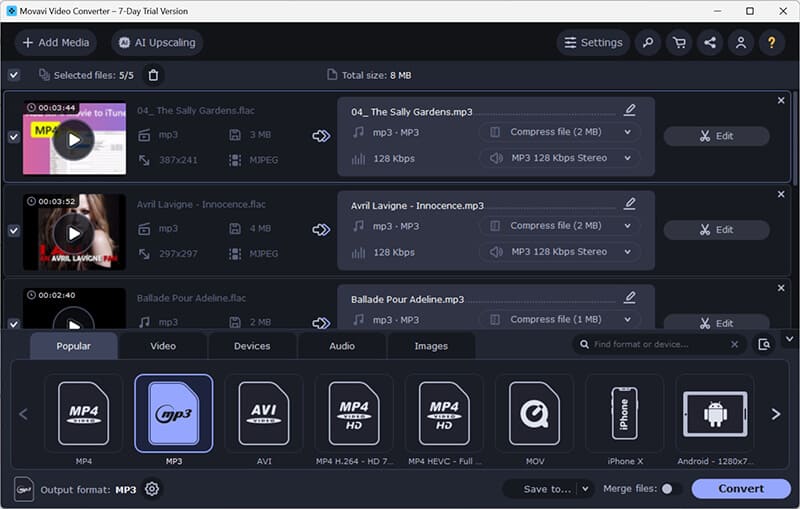
Το Movavi Video Converter είναι ένα ευέλικτο εργαλείο που μπορεί να μετατρέψει αποτελεσματικά το FLAC σε MP3, διευκολύνοντας τη διαχείριση αρχείων ήχου σε διάφορες συσκευές. Με μια απλή διεπαφή, υποστηρίζει πολλές μορφές αρχείων, επιτρέποντάς σας να μετατρέψετε αρχεία FLAC σε MP3 με ελάχιστη απώλεια ποιότητας. Αυτός ο μετατροπέας προσφέρει επίσης πρόσθετες δυνατότητες, όπως συμπίεση, μετατροπή παρτίδων και βασικά εργαλεία επεξεργασίας, καθιστώντας τον μια ολοκληρωμένη επιλογή για εσάς που χρειάζεστε περισσότερα από ένα εργαλείο μετατροπής μορφής.
Χαρακτηριστικά:
◆ Μετατρέψτε περισσότερες από 180 μορφές.
◆ Επιτρέψτε τη μετατροπή πολλών αρχείων ταυτόχρονα, εξοικονομώντας χρόνο.
◆ Συμπεριλάβετε περικοπή, συγχώνευση και προσαρμογή παραμέτρων ήχου πριν από τη μετατροπή.
◆ Επιτάχυνση υλικού για γρήγορες ταχύτητες μετατροπής.
◆ Μειώστε τα μεγέθη αρχείων χωρίς σημαντική απώλεια ποιότητας.
- Εύχρηστη διεπαφή κατάλληλη για αρχάριους.
- Μετατροπή υψηλής ταχύτητας με επιτάχυνση υλικού.
- Υποστηρίζει ένα ευρύ φάσμα μορφών αρχείων.
- Προσφέρει βασικές δυνατότητες επεξεργασίας για προσαρμογή.
- Ελαφρώς πιο ακριβό από κάποιες εναλλακτικές.
- Η δωρεάν έκδοση έχει ένα υδατογράφημα πάνω της. (Πώς να αφαιρέσετε το υδατογράφημα Movavi.)
Ετυμηγορία: Το Movavi Video Converter είναι μια αξιόπιστη και φιλική προς το χρήστη επιλογή για τη μετατροπή FLAC σε MP3. Η υποστήριξη ευρείας μορφής και οι γρήγορες ταχύτητες μετατροπής το καθιστούν μια σταθερή επιλογή για τη διαχείριση της μουσικής βιβλιοθήκης σας. Ωστόσο, εάν χρειάζεστε προηγμένες δυνατότητες επεξεργασίας, ίσως θέλετε να εξερευνήσετε πιο εξειδικευμένα εργαλεία.
4. Θράσος
Τιμολόγηση: Ελεύθερος
Πλατφόρμα: Windows, macOS, Linux
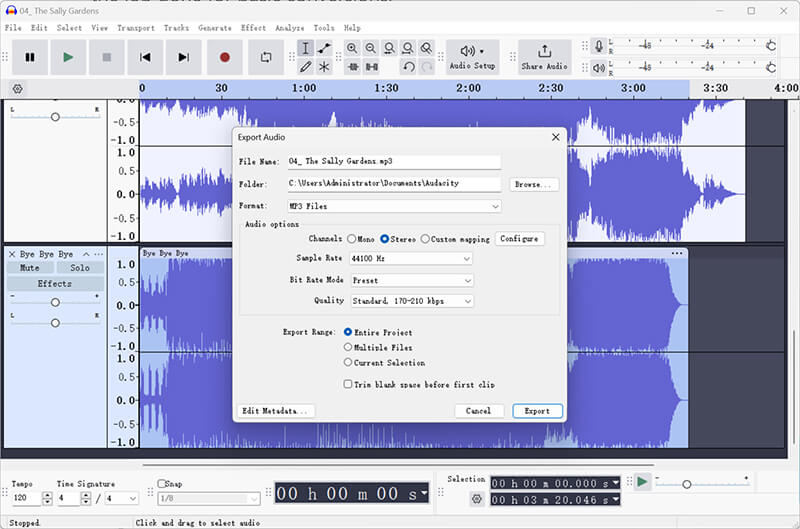
Το Audacity είναι ένα ευέλικτο λογισμικό επεξεργασίας ήχου ανοιχτού κώδικα που λειτουργεί επίσης ως μετατροπέας ήχου FLAC σε MP3. Σας επιτρέπει να εισάγετε εύκολα αρχεία FLAC και να τα εξάγετε σε μορφή MP3 με προσαρμόσιμες ρυθμίσεις όπως ο ρυθμός μετάδοσης bit και ο ρυθμός δειγματοληψίας, καθιστώντας το ιδανικό για όσους χρειάζονται έλεγχο της ποιότητας του ήχου. Ενώ το Audacity υποστηρίζει τη μαζική επεξεργασία, τη μετατροπή πολλών αρχείων ταυτόχρονα, απαιτεί την εγκατάσταση του κωδικοποιητή LAME MP3 για να ενεργοποιηθούν οι εξαγωγές MP3. Συνολικά, είναι μια σταθερή επιλογή για όσους αναζητούν μια δωρεάν, αξιόπιστη λύση για τη μετατροπή FLAC σε MP3 με πρόσθετες δυνατότητες επεξεργασίας.
Χαρακτηριστικά:
◆ Επεξεργαστής ήχου και συσκευή εγγραφής πολλαπλών κομματιών.
◆ Μετατρέπει το FLAC σε MP3 χρησιμοποιώντας τον κωδικοποιητή LAME.
◆ Περιλαμβάνει ένα ευρύ φάσμα εργαλείων επεξεργασίας ήχου.
- Δωρεάν και εξαιρετικά προσαρμόσιμο.
- Προηγμένες δυνατότητες επεξεργασίας.
- Υποστήριξη πολλαπλών πλατφορμών.
- Πιο απότομη καμπύλη μάθησης.
- Απαιτείται εγκατάσταση κωδικοποιητή LAME για μετατροπή MP3.
Ετυμηγορία: Το Audacity δεν είναι απλώς ένας μετατροπέας, αλλά ένα πλήρες λογισμικό επεξεργασίας ήχου. Εάν είστε εξοικειωμένοι με την επεξεργασία ήχου ή χρειάζεστε περισσότερο έλεγχο στη διαδικασία μετατροπής, το Audacity είναι μια φανταστική δωρεάν επιλογή. Ωστόσο, μπορεί να είναι υπερβολικό για απλές μετατροπές.
5. Online-Μετατροπή
Τιμολόγηση: Δωρεάν με περιορισμένες δυνατότητες, διαθέσιμα προγράμματα premium
Πλατφόρμα: Βασισμένο στο Web
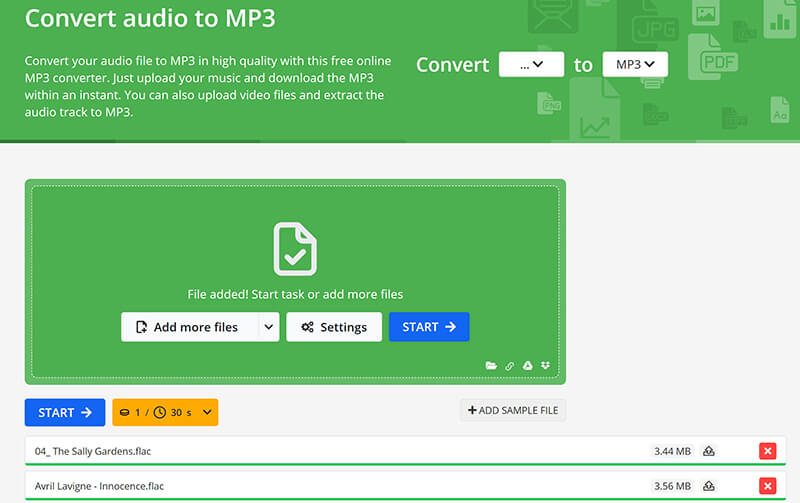
Το Online-Convert είναι ένα εργαλείο που βασίζεται στο web που σας επιτρέπει να μετατρέψετε αρχεία FLAC σε MP3 χωρίς να χρειάζεται να εγκαταστήσετε οποιοδήποτε λογισμικό. Υποστηρίζει ένα ευρύ φάσμα μορφών ήχου και προσφέρει διάφορες επιλογές προσαρμογής, όπως ρύθμιση bitrate, ρυθμό δειγματοληψίας και κανάλια ήχου. Η πλατφόρμα είναι εύκολη στη χρήση και απλά ανεβάζετε τα αρχεία τους FLAC, επιλέγετε την επιθυμητή μορφή εξόδου και κατεβάζετε τα MP3 που έχουν μετατραπεί. Ωστόσο, η δωρεάν έκδοση έχει ορισμένους περιορισμούς όσον αφορά το μέγεθος του αρχείου και ίσως χρειαστεί να κάνετε αναβάθμιση σε πρόγραμμα επί πληρωμή για μετατροπές ομαδικών ή μεγαλύτερων αρχείων.
Χαρακτηριστικά:
◆ Δεν απαιτείται εγκατάσταση λογισμικού.
◆ Μετατρέπει το FLAC σε MP3 απευθείας στο πρόγραμμα περιήγησής σας.
◆ Προσαρμόσιμες ρυθμίσεις μετατροπής (ρυθμός bit, συχνότητα, κ.λπ.).
- Βολικό για γρήγορες, εφάπαξ μετατροπές.
- Υποστηρίζει διάφορους τύπους και μορφές αρχείων.
- Προσβάσιμο από οποιαδήποτε συσκευή με σύνδεση στο διαδίκτυο.
- Απαιτεί σταθερή σύνδεση στο Διαδίκτυο.
- Η δωρεάν έκδοση περιορίζει το μέγεθος και τις δυνατότητες του αρχείου.
Ετυμηγορία: Το Online-Convert είναι μια εξαιρετική επιλογή εάν ψάχνετε για ένα απλό εργαλείο που βασίζεται στο web που δεν απαιτεί εγκατάσταση. Είναι ιδανικό για περιστασιακές μετατροπές, αλλά το όριο μεγέθους αρχείου στη δωρεάν έκδοση θα μπορούσε να είναι ένα μειονέκτημα για μεγαλύτερα αρχεία FLAC.
Μέρος 2. Πώς να μετατρέψετε FLAC σε MP3 σε παρτίδες
Ακολουθεί ένας οδηγός βήμα προς βήμα για τη μετατροπή πολλών αρχείων FLAC σε MP3 χρησιμοποιώντας το ArkThinker Video Converter Ultimate:
Κατεβάστε και εγκαταστήστε το ArkThinker Video Converter Ultimate στη συσκευή σας Windows ή Mac.
Ανοίξτε τον μετατροπέα FLAC σε MP3 και κάντε κλικ στο Πρόσθεσε αρχεία κουμπί για να ανεβάσετε τα αρχεία FLAC σας για μετατροπή.
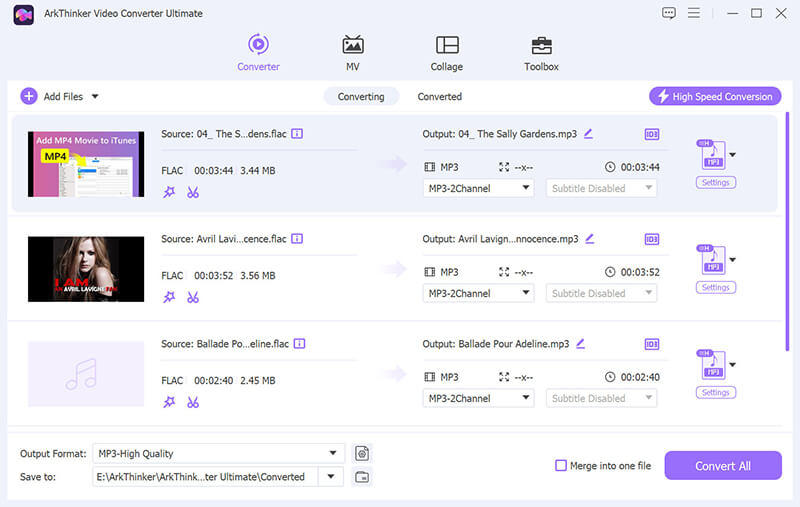
Εντοπίστε το Μορφή εξόδου αναπτυσσόμενο μενού και επιλέξτε MP3 από το Ήχος ενότητα κάτω από την καρτέλα Προφίλ.
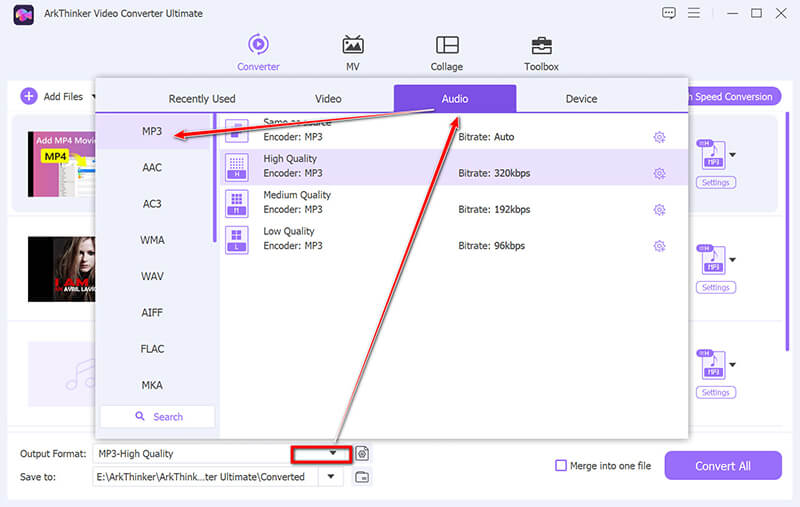
Για περισσότερες επιλογές, κάντε κλικ στο Προσαρμοσμένο προφίλ δίπλα στο αναπτυσσόμενο μενού MP3. Εδώ, μπορείτε να προσαρμόσετε τα κανάλια, τον ρυθμό δειγματοληψίας, τον ρυθμό μετάδοσης bit και τον κωδικοποιητή ήχου. Μόλις είστε ικανοποιημένοι με τις επιλογές σας, κάντε κλικ στο OK για να τις αποθηκεύσετε.
Ρυθμίστε το Φάκελο εξόδου στο κάτω μέρος της οθόνης για να επιλέξετε πού θα πηγαίνουν τα αρχεία MP3 που έχετε μετατρέψει. Αφού ρυθμιστούν όλα, κάντε κλικ Μετατροπή όλων για να ξεκινήσει η μετατροπή.
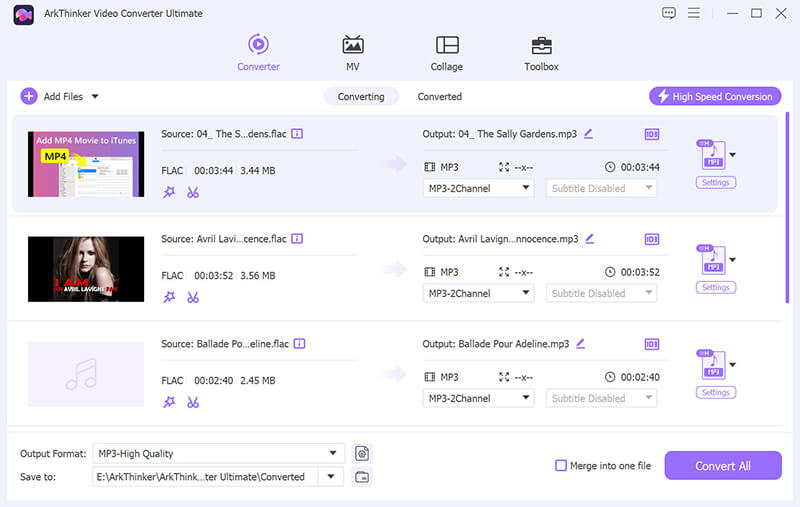
Σημείωση: Αυτό το εργαλείο υποστηρίζει επίσης την επεξεργασία αρχείων MP3 όπως προσθήκη άλμπουμ σε MP3, περικοπή αρχείων ήχου, διαγραφή ήχου MP3 και πολλά άλλα.
Μέρος 3. Συχνές ερωτήσεις
Το FLAC ακούγεται πραγματικά καλύτερα από το MP3;
Ναι, το FLAC παρέχει συμπίεση χωρίς απώλειες, που σημαίνει ότι διατηρεί όλα τα δεδομένα ήχου από την αρχική εγγραφή. Το MP3 συμπιέζει τον ήχο απορρίπτοντας ορισμένα από αυτά τα δεδομένα, με αποτέλεσμα μικρότερα μεγέθη αρχείων αλλά χαμηλότερη ποιότητα ήχου. Ωστόσο, οι περισσότεροι περιστασιακοί ακροατές μπορεί να μην παρατηρήσουν τη διαφορά.
Ποια είναι η υψηλότερη ποιότητα ήχου FLAC;
Το FLAC υποστηρίζει βάθη bit έως 32 bit και ρυθμούς δειγματοληψίας έως 655,3 kHz, αν και τα περισσότερα αρχεία FLAC είναι 16 ή 24 bit με ρυθμό δειγματοληψίας 44,1 ή 48 kHz, που θεωρείται υψηλής ποιότητας.
Μπορούν τα αρχεία FLAC να μετατραπούν χωρίς απώλεια ποιότητας;
Ναι, μπορείτε να μετατρέψετε αρχεία FLAC σε άλλες μορφές χωρίς απώλειες όπως WAV ή ALAC χωρίς να χάσετε την ποιότητα. Ωστόσο, η μετατροπή σε MP3 θα έχει πάντα ως αποτέλεσμα κάποια απώλεια ποιότητας λόγω της απωλεστικής φύσης της συμπίεσης MP3.
συμπέρασμα
Σε αυτό το άρθρο, εξερευνήσαμε τα κορυφαία 5 εργαλεία για τη μετατροπή του FLAC σε MP3, το καθένα με τα δυνατά και τα αδύνατα σημεία του. Για μαζική επεξεργασία και ταχύτητα, το ArkThinker Video Converter Ultimate και το Movavi Video Converter ξεχωρίζουν ως κορυφαία επιλογή. Αν ψάχνετε για ένα δωρεάν, ελαφρύ εργαλείο, το Freemake Audio Converter μπορεί να είναι περισσότερο το στυλ σας. Για όσους αναζητούν προηγμένες δυνατότητες επεξεργασίας ήχου, το Audacity είναι μια εξαιρετική επιλογή, ενώ το Online-Convert προσφέρει βολικές μετατροπές μέσω web. Τελικά, το καλύτερο εργαλείο εξαρτάται από τις συγκεκριμένες ανάγκες σας. Εάν έχετε άλλες συστάσεις, απλώς αφήστε τα σχόλιά σας παρακάτω.
Τι γνώμη έχετε για αυτό το post; Κάντε κλικ για να βαθμολογήσετε αυτήν την ανάρτηση.
Εξοχος
Εκτίμηση: 4.8 / 5 (με βάση 408 ψήφοι)
Βρείτε περισσότερες λύσεις
Μετατροπή MP4 σε MP3 Δωρεάν Online – Εύκολο εργαλείο από ArkThinker Η καλύτερη συσκευή εγγραφής MP3 για εγγραφή ήχου και μικροφώνου υπολογιστή 10 καλύτεροι κόφτες MP3 για την περικοπή αρχείων MP3 σε διαφορετικές συσκευές Audio Cutters: Εργαλεία εκτός σύνδεσης και ηλεκτρονικά για την αποκοπή αρχείων ήχουΣχετικά άρθρα
- Μετατροπή βίντεο
- Οδηγός βήμα προς βήμα για τη μετατροπή M2TS σε MKV
- Οι κορυφαίοι 5 μετατροπείς WebM σε MP4 το 2024
- Πώς να μετατρέψετε WAV σε MP3 σε 5 εργαλεία χωρίς όρια
- Κορυφαίοι 4 μετατροπείς για αλλαγή μεγέθους βίντεο και αναλογίας διαστάσεων
- 4 τρόποι για να μετατρέψετε MP4 σε WebM Online. Υπολογιστής και Κινητό
- Τι είναι το αρχείο DAV και πώς να το παίξετε
- Τελική αναθεώρηση στο XMedia Recode [Συμπεριλαμβανόμενα βήματα]
- Οι 5 καλύτεροι τρόποι για να σας βοηθήσουν να μετατρέψετε τη μορφή QuickTime σε MP4
- Πώς να αποκτήσετε την ταινία MP4 και να την εξαγάγετε από το VLC Player
- VideoSolo Video Converter Ultimate Review [2024]



