Cómo convertir AVI a MP3 en línea y sin conexión
AVI y MP3 son dos formatos comunes que sirven para propósitos muy diferentes. AVI, o Audio Video Interleave, es un formato contenedor multimedia que almacena datos de audio y video. Se usa ampliamente para la reproducción de videos, pero a veces, es posible que solo desee el audio de fondo de un archivo AVI. Aquí es donde entra en juego el formato de audio MP3. Convertir AVI a MP3 es útil cuando desea extraer audio para usarlo en dispositivos portátiles o simplemente cuando desea una versión solo de audio de un archivo de video.
En esta publicación se discutirán 4 técnicas para conversión de AVI a MP3Ya sea que esté buscando una solución de software potente, una aplicación de escritorio gratuita o una herramienta en línea conveniente, lo tenemos cubierto.
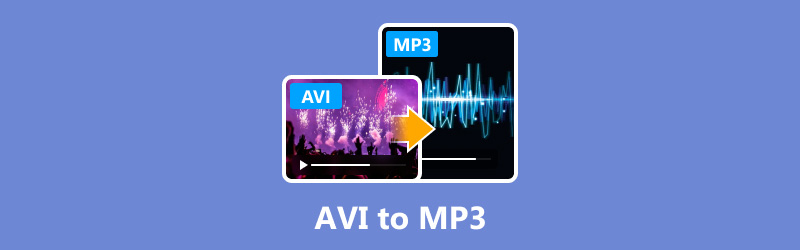
- LISTA DE GUÍAS
- Parte 1. La mejor forma de convertir de AVI a MP3
- Parte 2. 2 métodos gratuitos para convertir AVI a MP3
- Parte 3. Cómo convertir AVI a MP3 en línea
- Parte 4. Comparación de 4 métodos
- Parte 5. Preguntas frecuentes
Parte 1. La mejor forma de convertir de AVI a MP3
Mejor para:Conversión de alta calidad y procesamiento por lotes, pero tiene un costo.
Convertidor de vídeo ArkThinker definitivo es un potente software que se destaca en la conversión de archivos AVI a MP3 en computadoras Windows y Mac. Ofrece una interfaz fácil de usar y potentes capacidades de conversión. Admite la conversión por lotes, lo que garantiza el procesamiento eficiente de varios archivos AVI a MP3 a la vez y mantiene la alta calidad del audio durante todo el procedimiento de conversión. El programa es una excelente opción tanto para usuarios principiantes como expertos que buscan un convertidor de AVI a MP3 confiable porque le permite modificar la tasa de bits, la frecuencia de muestreo y los canales de audio.
Pasos para convertir AVI a MP3 sin límite en ArkThinker Video Converter Ultimate:
Descarga gratis este convertidor de AVI a MP3. Después de instalar ArkThinker Video Converter Ultimate, abre el programa.
Clickea en el Agregar archivos Botón para seleccionar el archivo AVI o varios archivos AVI que desea convertir.
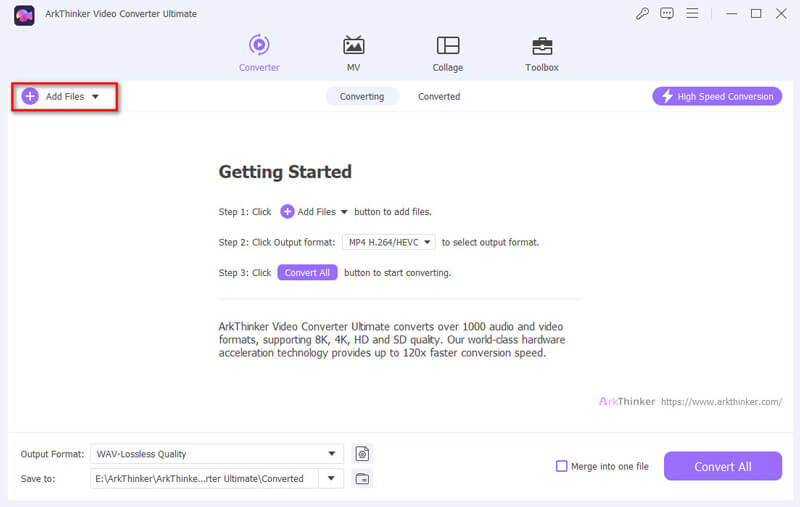
Haga clic en la lista desplegable Formato de salida en la esquina inferior izquierda y seleccione Audio y luego elija MP3.
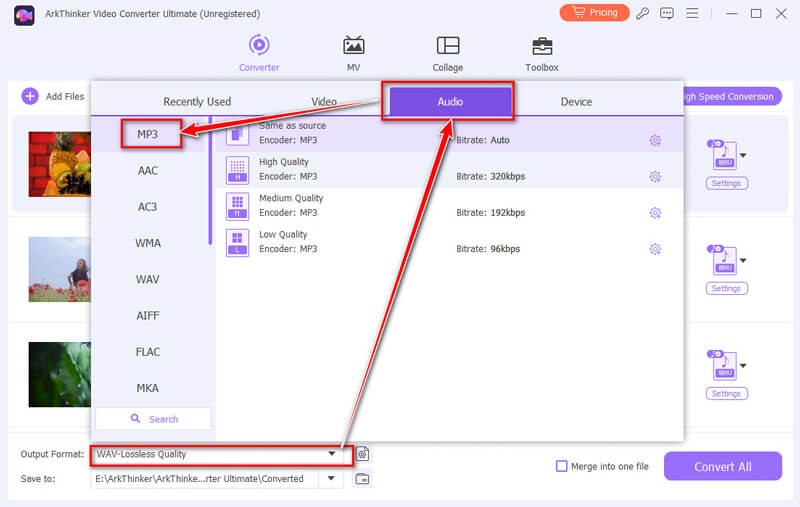
Para almacenar los archivos convertidos, elija la carpeta de destino y haga clic en el botón Convertir todo Botón para iniciar el proceso de conversión. Tus archivos MP3 estarán listos en un abrir y cerrar de ojos.
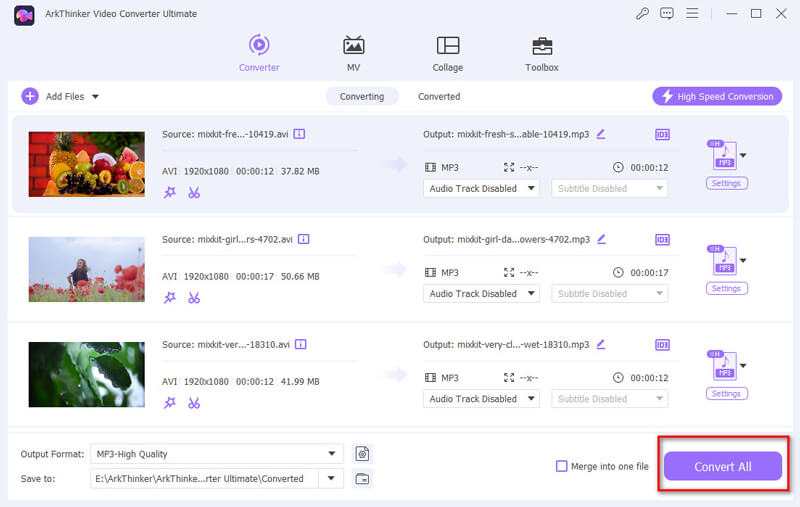
Consejos:
1. Si es necesario, puede cambiar la tasa de bits, el codificador y otros parámetros de salida haciendo clic en el ícono de engranaje en el paso 2 junto al formato de salida.
2. Esta herramienta también admite funciones de edición avanzadas, como fusionar, recortar, mejorar, eliminar ruido y más.
Parte 2. 2 métodos gratuitos para convertir AVI a MP3
VLC (Windows, Mac, Linux)
Mejor para:Gratis y efectivo pero puede resultar un poco complejo para principiantes.
También se puede encontrar un convertidor eficaz de AVI a MP3 en el reproductor multimedia de código abierto VLC. Gracias a la amplia compatibilidad de formatos de VLC, los usuarios pueden extraer audio de archivos de vídeo AVI sin esfuerzo y convertirlos al formato MP3. Esta capacidad forma parte de sus herramientas de conversión integradas, que proporcionan una forma sencilla y eficiente de gestionar la conversión de audio sin necesidad de software adicional. El proceso es sencillo, lo que convierte a VLC en una opción cómoda para los usuarios que buscan convertir AVI a MP3 y, al mismo tiempo, disfrutar de un reproductor multimedia gratuito y fiable.
Pasos para cambiar AVI a MP3 con VLC:
Abra VLC Media Player en su computadora. En el menú, haga clic en Medios de comunicación, luego seleccione Convertir/Guardar.
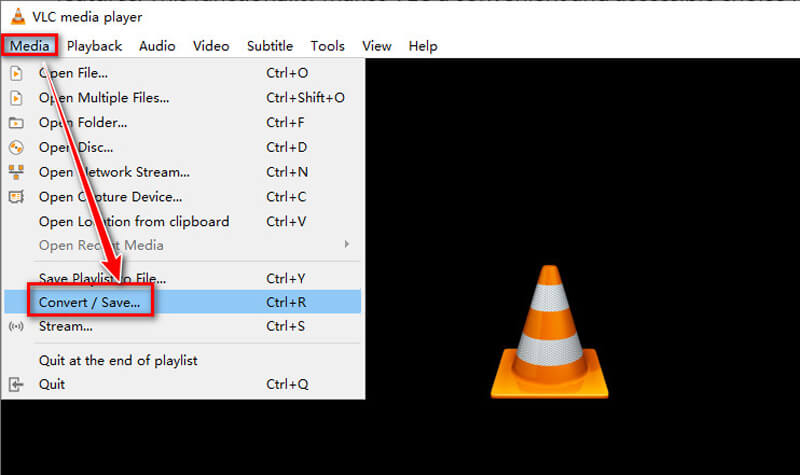
Hacer clic Agregar para seleccionar el AVI archivo que desea convertir. Si desea convertir MP4 a MP3, aquí solo necesitas agregar los archivos MP4 a esta herramienta.
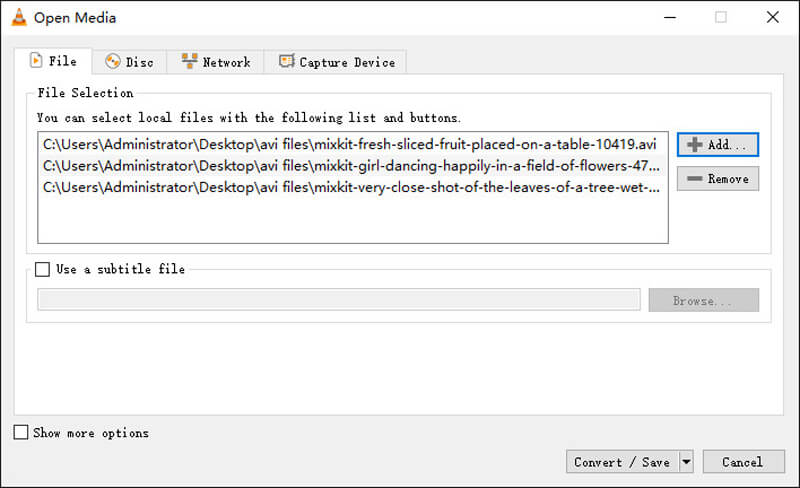
Haga clic en Convertir/Guardar y seleccione Audio - MP3 como el perfil.
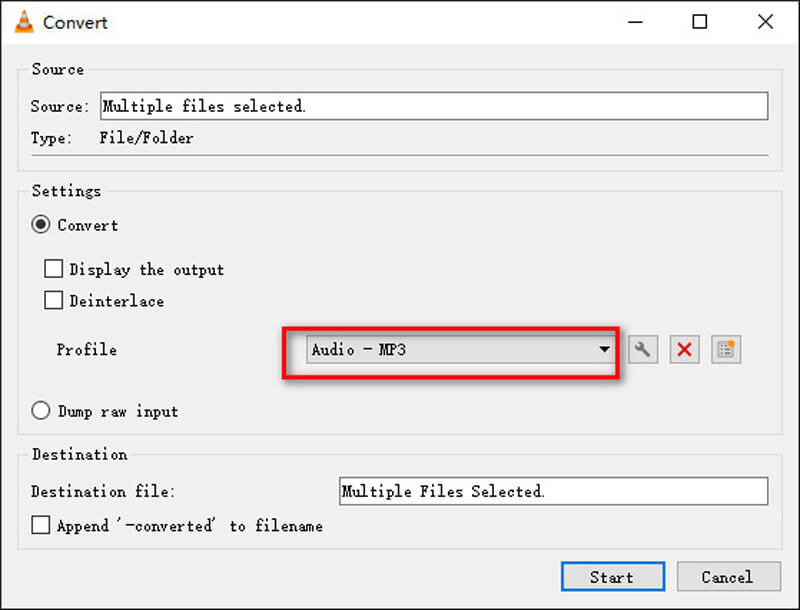
Elija un archivo de destino y haga clic Comenzar para comenzar la conversión.
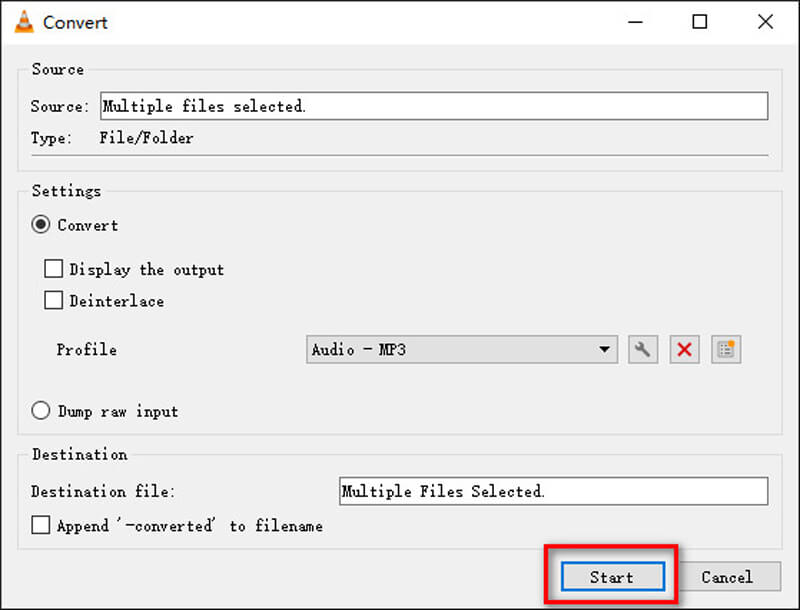
Usar VLC como convertidor de AVI a MP3 es una opción sólida y sin costo para la extracción básica de audio. Si bien puede que no ofrezca funciones avanzadas como conversión por lotes o configuraciones de audio personalizables, la simplicidad, confiabilidad y compatibilidad con una amplia variedad de formatos de VLC lo convierten en una herramienta fácil para quienes necesitan una forma rápida y sencilla de convertir archivos AVI a MP3. Sin embargo, para necesidades más avanzadas, un software de conversión dedicado puede ser una mejor opción.
Freno de mano (Windows, Mac, Linux)
Mejor para:Excelente para usuarios de computadoras de escritorio, pero la curva de aprendizaje puede ser pronunciada para algunos.
HandBrake es un transcodificador de vídeo de código abierto versátil que también se puede utilizar para convertir Archivos AVI a formato de audio MP3. Si bien es conocido principalmente por la compresión de video y la conversión de formatos de video, HandBrake ofrece una función para extraer pistas de audio de videos, incluidos archivos AVI, y guardarlos como archivos MP3. Admite varios códecs de audio y le permite personalizar configuraciones como la velocidad de bits y la frecuencia de muestreo para un mejor control sobre la calidad de salida. Con su interfaz fácil de usar y una multitud de posibilidades de personalización, HandBrake es una opción confiable para quienes buscan convertir videos AVI a archivos de audio MP3.
Pasos para convertir AVI a MP3 con HandBrake:
Descargue e instale HandBrake y luego inicie la aplicación. Arrastre y suelte el archivo AVI en HandBrake.
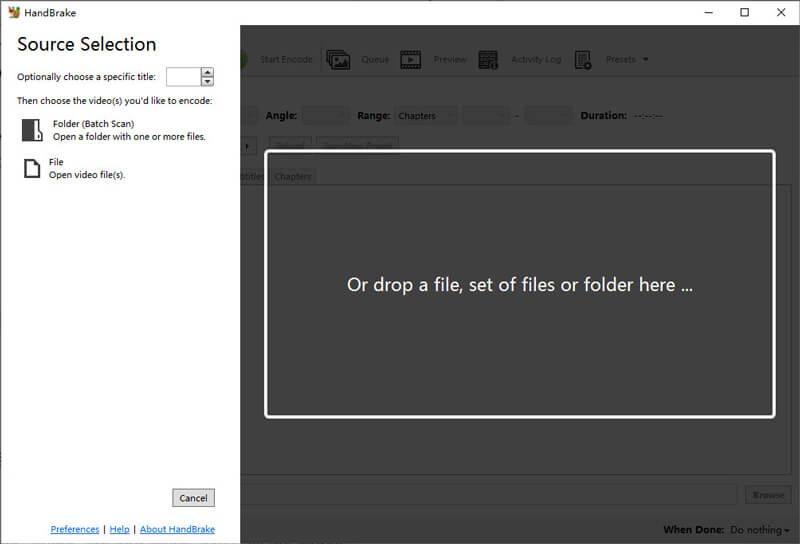
Ve a la Audio pestaña y seleccione MP3 como el códec.
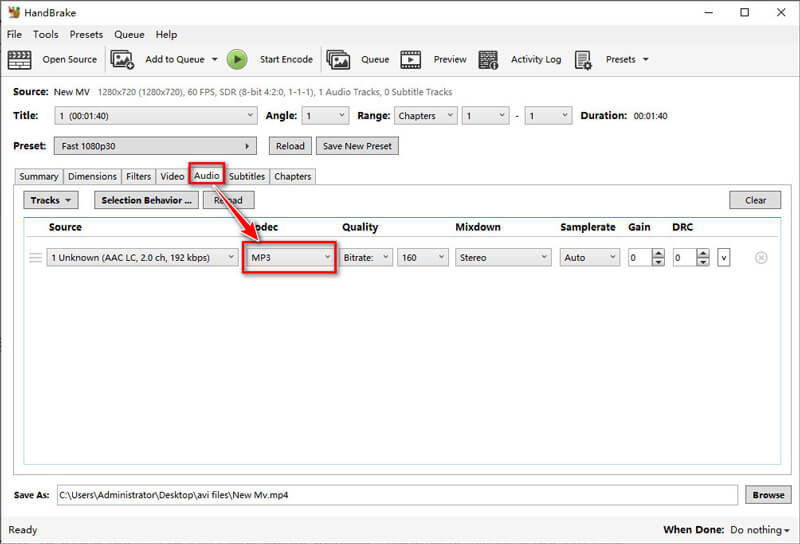
Haga clic en Explorar para seleccionar la ubicación donde almacenar los archivos convertidos y haga clic en Iniciar codificación para comenzar el proceso de conversión de AVI a MP3. HandBrake guardará el archivo MP3 en la ubicación que especifiques.
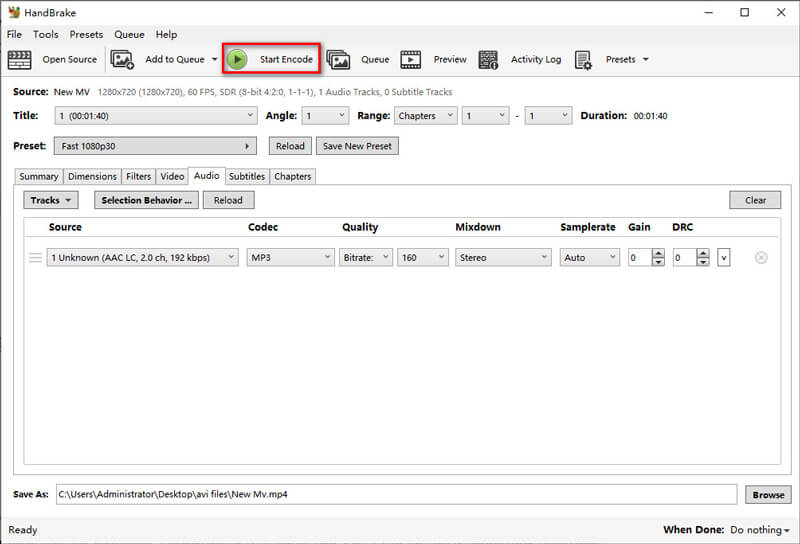
Aunque el proceso puede ser un poco más complejo para principiantes en comparación con los convertidores de audio especializados, el software se destaca por ofrecer un control detallado de las configuraciones de salida, lo que lo hace ideal para usuarios que desean ajustar sus conversiones. Sin embargo, para aquellos que buscan una experiencia de conversión sencilla y sin lujos, otras herramientas pueden ser más fáciles de usar. En general, HandBrake es una opción confiable y poderosa para aquellos a quienes no les importa navegar por sus funciones más avanzadas.
Parte 3. Cómo convertir AVI a MP3 en línea
Mejor para:Cómodo y fácil de usar, pero limitado en personalización y procesamiento por lotes.
Si prefiere no descargar ningún software, los convertidores de AVI a MP3 en línea son herramientas en línea confiables para convertir AVI a MP3. Una aplicación de conversión de archivos en línea llamada CloudConvert admite más de 200 formatos diferentes, incluida la conversión de AVI a MP3. Le permite convertir archivos de video AVI a archivos de audio MP3 directamente a través de su navegador web. CloudConvert proporciona opciones de personalización, como ajustar la tasa de bits, la frecuencia de audio y otras configuraciones para garantizar que la salida cumpla con los requisitos específicos. La plataforma es fácil de usar, rápida y segura, lo que la convierte en una opción conveniente para convertir AVI a MP3 sin comprometer la calidad del audio.
Pasos para convertir AVI a MP3 con CloudConvert:
Vaya al sitio web de CloudConvert (https://cloudconvert.com/avi-to-mp3).
Hacer clic Seleccione Archivo y cargue su video AVI. Esta herramienta en línea admite la conversión por lotes y puede cargar más archivos AVI aquí.
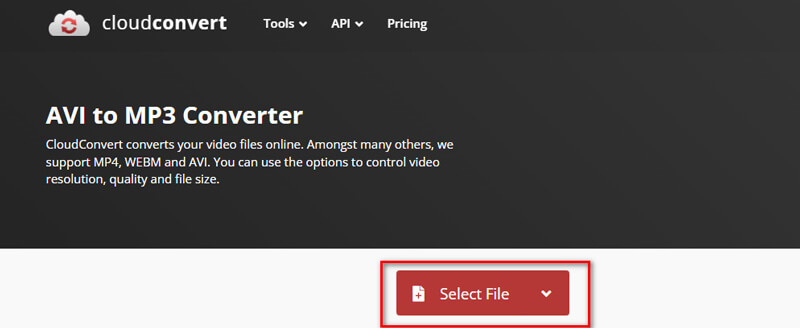
En el menú desplegable de formato, seleccione MP3 como la salida de los formatos de lista desplegable.
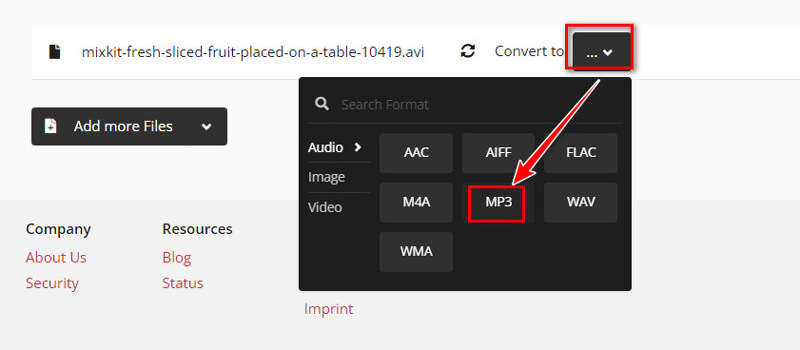
Puede modificar la tasa de bits, el volumen, el códec de audio y más si es necesario haciendo clic en la opción Configuración.
Hacer clic Convertir para comenzar a cargar y convertir los archivos AVI.
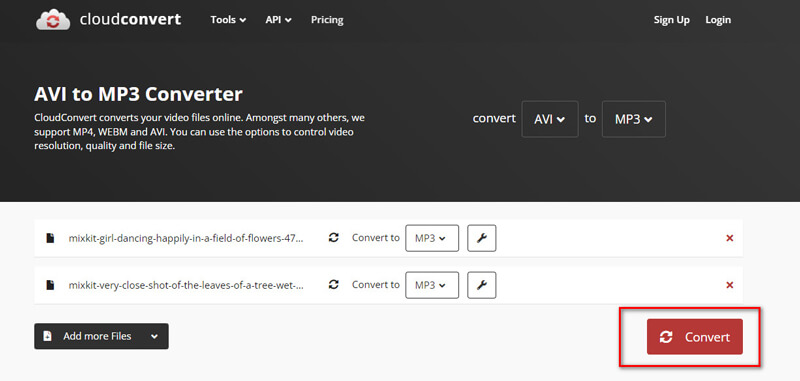
Una vez realizada la conversión, se abrirá una ventana de vista previa. Al seleccionar el Descargar Botón, puede descargar y escuchar el archivo MP3.
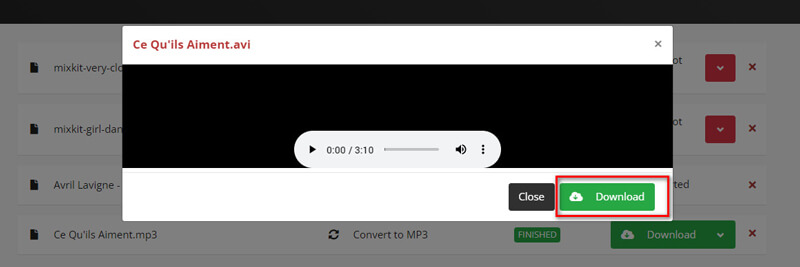
CloudConvert es una opción confiable y conveniente para convertir archivos AVI a MP3, especialmente para aquellos que prefieren una solución en línea sin necesidad de descargar software. Sin embargo, puede que no sea ideal para archivos grandes o usuarios que buscan funciones de edición avanzadas. En general, es una opción sólida para conversiones sencillas de archivos AVI a MP3.
Parte 4. Comparación de 4 métodos
| Convertidor de vídeo ArkThinker definitivo | VLC | Freno de mano | NubeConvertir | |
|---|---|---|---|---|
| Velocidad | Rápido | Moderado | Moderado | Moderado |
| Calidad | Alto | Bien | Bien | Alto |
| Características | Amplio (procesamiento por lotes, ajustes preestablecidos) | Capacidades básicas de conversión | Capacidades básicas de conversión | Amplio (basado en la nube, compatibilidad con múltiples formatos) |
| Facilidad de uso | Interfaz amigable | Interfaz sencilla | Más complejo | Interfaz amigable |
| Costo | Pagado (con prueba) | Gratis | Gratis | Gratuito (con limitaciones), de pago (para funciones ampliadas) |
| Compatibilidad | Windows, Mac OS | Windows, macOS, Linux | Windows, macOS, Linux | Basado en la web, funciona en cualquier sistema operativo |
| Limitaciones de tamaño de archivo | No | No | No | 25 conversiones por día |
Parte 5. Preguntas frecuentes
¿Puedo convertir AVI a MP3 en mi dispositivo móvil?
Sí, varias aplicaciones en Android e iOS pueden realizar esta conversión, pero es posible que no ofrezcan el mismo nivel de calidad o personalización que las herramientas de escritorio.
¿Perderé la calidad del audio durante la conversión?
Según la herramienta y la configuración que utilices, puede producirse cierta pérdida de calidad. Optar por una tasa de bits más alta durante la conversión puede ayudar a preservar la calidad.
¿Es seguro utilizar convertidores en línea?
La mayoría de los convertidores en línea, como CloudConvert, son seguros, pero asegúrese siempre de utilizar un sitio confiable para evitar posibles riesgos de seguridad.
¿Puedo convertir por lotes archivos AVI a MP3?
Sí, herramientas como ArkThinker Video Converter Ultimate y VLC permiten la conversión por lotes, lo que facilita la conversión de varios archivos a la vez.
Conclusión
La conversión de AVI a MP3 se puede realizar fácilmente con las herramientas adecuadas. Si necesita una solución rápida y sencilla, CloudConvert es perfecto para conversiones pequeñas y únicas. Para quienes buscan un resultado de alta calidad y más control sobre el proceso de conversión, ArkThinker Video Converter Ultimate es la mejor opción. Y si tiene un presupuesto limitado, VLC y HandBrake son excelentes alternativas gratuitas. ¿Mi recomendación? Si convierte archivos con frecuencia o necesita una calidad de audio de primera, invierta en una herramienta dedicada como ArkThinker. Para conversiones ocasionales, las herramientas gratuitas o en línea harán el trabajo perfectamente.
¿Qué opinas de esta publicación? Haga clic para calificar esta publicación.
Excelente
Clasificación: 4.7 / 5 (basado en 400 votos)
Encuentre más soluciones
Los 6 mejores editores de etiquetas MP3 para editar metadatos de archivos de audio fácilmente Los 10 mejores cortadores de MP3 para recortar archivos MP3 en diferentes dispositivos Cómo recortar archivos AVI utilizando recortadores de vídeo en línea y sin conexión ¿Qué es AVI y cómo reproducir, abrir, convertir o editar AVI? 3 formas de desenfocar rostros en videos con IA Convierta MP4 a MP3 gratis en línea: herramienta sencilla de ArkThinkerArtículos relativos
- Convertir vídeo
- Guía paso a paso para convertir M2TS a MKV
- Los 5 mejores convertidores de WebM a MP4 en 2024
- Cómo convertir WAV a MP3 en 5 herramientas sin límites
- Los 4 mejores convertidores para cambiar el tamaño y la relación de aspecto del vídeo
- 4 formas de convertir MP4 a WebM en línea. Computadora y dispositivo móvil
- ¿Qué es el archivo DAV y cómo reproducirlo?
- Revisión definitiva de XMedia Recode [Pasos incluidos]
- Las 5 mejores formas de ayudarle a convertir el formato QuickTime a MP4
- Cómo obtener su película MP4 y exportarla desde el reproductor VLC
- Revisión definitiva de VideoSolo Video Converter [2024]



