Los 4 mejores convertidores WebM [lista de 2024]
El formato 3GP se destaca como una opción popular debido a su compatibilidad con varios dispositivos móviles. Este formato compacto se usa comúnmente para transmitir y grabar videos en teléfonos inteligentes, lo que lo convierte en una opción preferida para muchos usuarios. Sin embargo, convertir archivos 3GP a otros formatos puede ser crucial para la compatibilidad y reproducción en diferentes plataformas. En este artículo, le presentaremos algunos de los mejores Convertidor de vídeo 3GP herramientas que le ayudarán a encontrar la adecuada para sus necesidades.

- LISTA DE GUÍAS
- Parte 1. ¿Qué es 3GP?
- Parte 2. Los 4 mejores convertidores de vídeo 3GP
- Parte 3. Preguntas frecuentes
- En ArkThinker, nuestros escritores dedicados brindan evaluaciones integrales e imparciales para ayudarlo a tomar decisiones informadas.
- Investigamos y probamos exhaustivamente herramientas, evaluando funciones, facilidad de uso, interfaz, curva de aprendizaje, características, precios, rendimiento y compatibilidad.
- Nuestros redactores experimentados utilizan su experiencia para garantizar evaluaciones justas. Adaptamos nuestras revisiones para abordar diversas necesidades de los usuarios y casos de uso, esforzándonos por ser su fuente confiable para grabación, edición, software creativo y revisiones de aplicaciones de utilidad.
| Convertidor de vídeo 3GP | Velocidad de conversión | Calidad de salida | Mejor para |
|---|---|---|---|
| Convertidor de vídeo ArkThinker definitivo | Rápido (admite aceleración de hardware) | Excelente (mantiene alta calidad con compresión) | Edición de vídeo profesional y conversiones por lotes |
| Cualquier convertidor de vídeo | Moderado (varía según el tamaño del archivo) | Bueno (configuraciones de salida personalizables) | Conversión básica de vídeo con algunas funciones de edición. |
| Convertir | Moderado (basado en la nube, depende de la velocidad de Internet) | Bueno (suficiente para la mayoría de los usos web) | Conversiones rápidas en línea sin instalación de software |
| Convertidor Allvid | Rápido (software ligero) | Promedio (apto para uso personal) | Conversiones de vídeo sencillas y gratuitas para usuarios ocasionales |
Parte 1. ¿Qué es 3GP?
3GP es un formato contenedor multimedia diseñado para teléfonos móviles 3G, pero también se utiliza mucho en entornos con un ancho de banda menor. Admite códecs de vídeo y audio como H.263, H.264 y AAC. Si bien los archivos 3GP son eficientes para el uso móvil, es posible que no sean adecuados para su reproducción en todos los dispositivos o plataformas. La conversión de archivos 3GP le permite disfrutar de sus vídeos en una gama más amplia de dispositivos, lo que garantiza una reproducción perfecta sin el riesgo de problemas de compatibilidad.
Parte 2. Los 4 mejores convertidores de vídeo 3GP
1. Convertidor de vídeo ArkThinker definitivo
Clasificación: 4.5/5.0
Sistema operativo compatible:Windows, macOS
Conversión por lotes: Sí
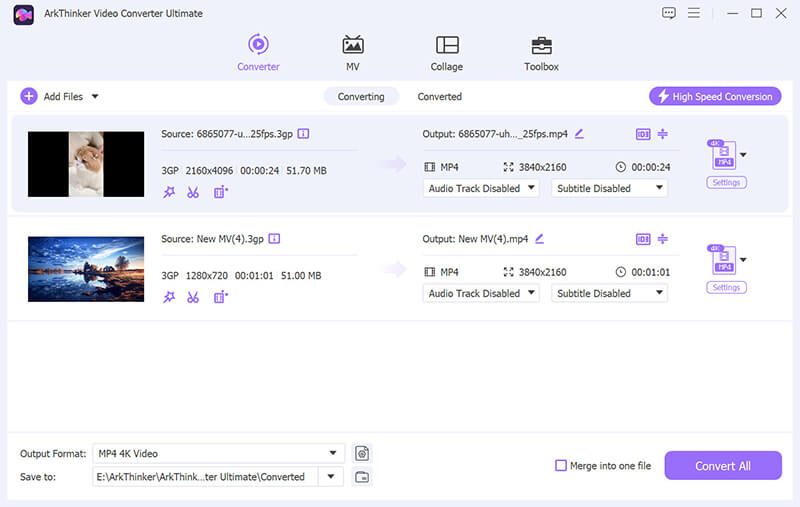
Convertidor de vídeo ArkThinker definitivo es una excelente opción para cualquiera que busque convertir archivos 3GP de manera eficiente. Con su interfaz fácil de usar y sus potentes funciones, admite una amplia gama de formatos y ofrece velocidades de conversión rápidas. Permite la conversión por lotes, lo que es perfecto para usuarios que tienen varios archivos para convertir a la vez. Además, ofrece varias herramientas de edición de video para refinar el archivo de salida antes de convertir archivos 3GP. Su caja de herramientas ofrece más de 20 herramientas como eliminador de marcas de agua, corrección de color, etc.
- Trabaja con más de 1000 formatos, incluidos 3GP, MP4 y AVI.
- Habilitar el procesamiento por lotes para múltiples archivos 3GP.
- Viene con un editor de video para recortar, cortar y aplicar efectos.
- Proporciona aceleración de hardware para conversiones más rápidas.
- Mejora la calidad del video hasta una resolución de 4K, 5K o 8K.
- Fácil de usar.
- Capacidades de procesamiento por lotes.
- Salida de alta calidad.
- Algunas funciones avanzadas requieren una versión paga.
Veredicto:ArkThinker es ideal para quienes necesitan un convertidor confiable y eficiente que no comprometa la calidad.
2. Cualquier convertidor de vídeo
Clasificación: 4.0/5.0
Sistema operativo compatible:Windows, macOS
Conversión por lotes: Sí
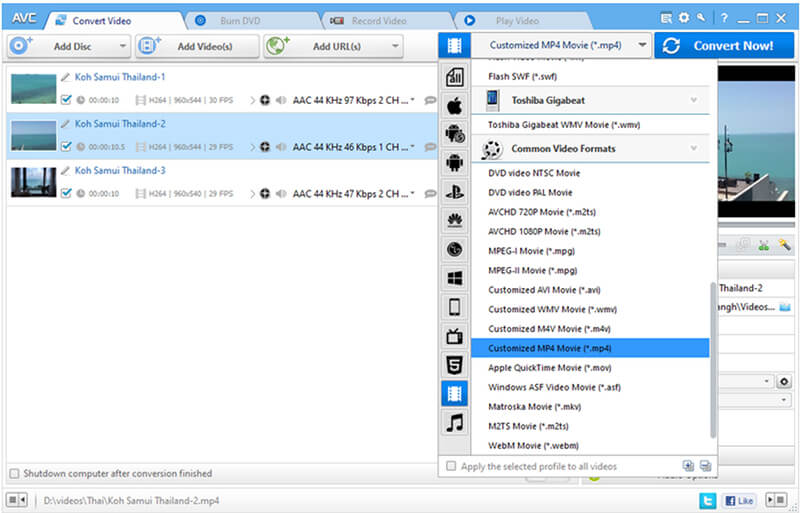
Any Video Converter es una herramienta versátil que admite una amplia gama de formatos como MP4, MP3, FLV y más, lo que la convierte en una excelente opción para convertir videos 3GP. Su diseño intuitivo lo hace fácil para principiantes y, al mismo tiempo, ofrece funciones avanzadas para usuarios experimentados. Any Video Converter admite versiones gratuitas y de suscripción para manejar la conversión de archivos 3GP. Si solo necesita convertir videos 3GP, entonces la versión gratuita es suficiente. Sin embargo, si desea utilizar funciones avanzadas como editar videos, grabar DVD o descargar videos, entonces se requiere una suscripción.
Características clave:
◆ Admite más de 100 formatos de entrada.
◆ Funciones de edición de video (recortar, recortar, fusionar) (versión Pro).
◆ Conversiones de alta velocidad.
- Interfaz amigable.
- Actualizaciones y soporte regulares.
- Versión gratuita disponible.
- Anuncios en la versión gratuita.
Veredicto:Any Video Converter es perfecto para los usuarios que desean un equilibrio entre funcionalidad y facilidad de uso.
3. Conversión
Clasificación: 4.0/5.0
Sistema operativo compatible:Basado en la web
Conversión por lotes: Sí
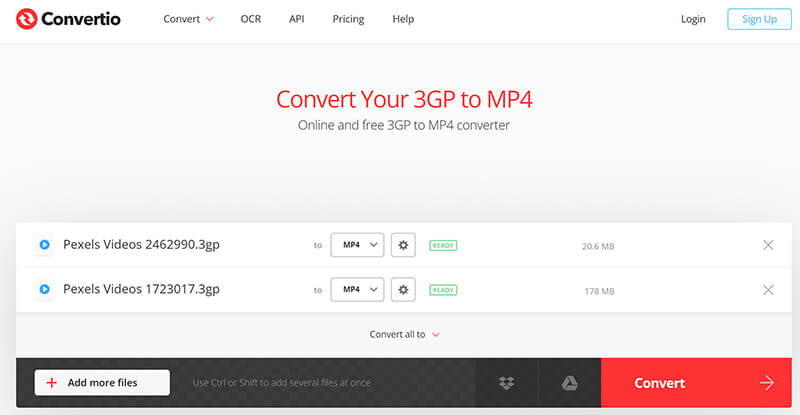
Convertio es un conversor de vídeo 3GP a MP4, MKV y MOV basado en la web que permite a los usuarios convertir archivos 3GP sin necesidad de descargar ningún software. Es práctico para quienes necesitan una conversión rápida y en movimiento y admite una amplia variedad de formatos. Esta herramienta gratuita de conversión de 3GP admite la carga de vídeos 3GP desde un ordenador local y un servicio en la nube en cualquier lugar. Pero también debe tener en cuenta que el tamaño máximo de archivo de este software gratuito es de 100 MB.
Características clave:
◆ Integración de almacenamiento en la nube (Google Drive, Dropbox).
◆ Velocidades de conversión rápidas.
◆ Interfaz fácil de usar.
- No requiere instalación.
- Accesible desde cualquier dispositivo.
- Versión gratuita disponible con limitaciones.
- Tamaño de archivo limitado en la versión gratuita.
- Se requiere conexión a Internet.
Veredicto:Convertio es una excelente opción para los usuarios que buscan una solución de conversión en línea rápida y sencilla.
4. AllVidConverter (aplicación para Android e iOS)
Clasificación: 4.5/5.0
Sistema operativo compatible: Android, iOS
Conversión por lotes: Sí
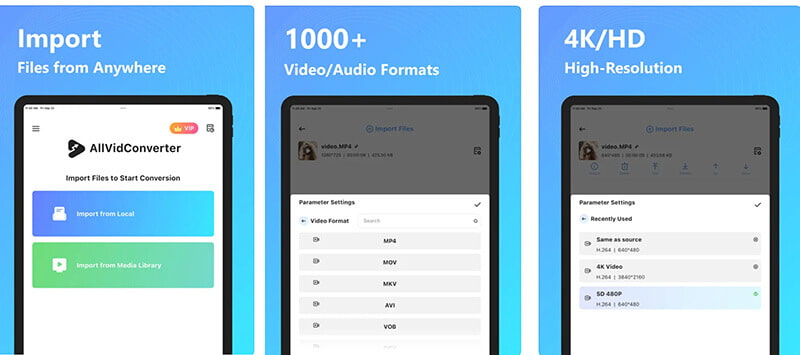
Para los usuarios de Android o iOS, AllVidConverter es un fantástico convertidor de vídeo 3GP que te permite convertir archivos 3GP a MP4, MP3, MOV y más directamente desde tu dispositivo. Está diseñado específicamente para uso móvil, lo que lo hace conveniente para la conversión sobre la marcha para Instagram, TikTok, X, YouTube, Facebook, etc. Este convertidor de archivos 3GP, que admite la conversión 4K, puede generar fácilmente vídeos de alta resolución para tu dispositivo. Además, puedes usarlo como el Convertidor HEVC para personalizar su códec de vídeo de salida en HEVC para una mejor calidad.
Características clave:
◆ Admite varios formatos, incluidos 3GP, MP4, AVI y más.
◆ Fusión de vídeo incorporada.
◆ Interfaz sencilla e intuitiva.
- De uso gratuito.
- Velocidad de procesamiento rápida.
- Soporte de conversión por lotes.
- Funciones de edición limitadas en comparación con otras herramientas.
Veredicto:Esta aplicación es perfecta para los usuarios que prefieren soluciones móviles gratuitas para la conversión de videos.
Parte 3. Preguntas frecuentes
¿Cómo convertir 3GP a MP4?
Para convertir 3GP a MP4, elija un convertidor de vídeo como ArkThinker Video Converter Ultimate:
Paso 1. Abra el convertidor 3GP y presione el botón Agregar archivos Botón para cargar su archivo 3GP.
Paso 2. Busque el menú desplegable Formato de salida y seleccione MP4 u otros formatos de vídeo o audio diferentes.
Paso 3. Establezca la carpeta de salida para elegir dónde se guardarán los archivos convertidos. Haga clic en Convertir todo para comenzar la conversión.
¿Qué programa reproduce archivos 3GP?
La mayoría de los reproductores multimedia, incluidos VLC, QuickTime y Windows Media Player, admiten archivos 3GP. También puedes reproducirlos en dispositivos móviles con la aplicación de reproducción multimedia adecuada.
¿Es 3GP un buen formato de vídeo?
3GP es un buen formato para uso móvil debido a su reducido tamaño de archivo y su buena calidad. Sin embargo, para vídeos de mayor resolución o compatibilidad con una gama más amplia de dispositivos, suelen preferirse formatos como MP4.
¿Puedo convertir archivos 3GP directamente desde mi dispositivo móvil?
Sí, puedes convertir archivos 3GP directamente desde tu dispositivo móvil usando AllVidConverter disponible tanto para Android como para iOS.
Conclusión
En resumen, hemos cubierto cuatro herramientas de conversión de video 3GP: ArkThinker Video Converter Ultimate, Any Video Converter, Convertio y la aplicación AllVidConverter. Cada herramienta ofrece características únicas para satisfacer las diferentes necesidades de los usuarios. Ya sea que prefiera una solución de escritorio potente o un convertidor rápido en línea, aquí hay algo para todos. ¡Encuentre el mejor convertidor de video 3GP que cumpla con sus requisitos y disfrute de una reproducción perfecta de sus videos en todos los dispositivos!
¿Qué opinas de esta publicación? Haga clic para calificar esta publicación.
Excelente
Clasificación: 4.7 / 5 (basado en 400 votos)
Artículos relativos
- Convertir vídeo
- Guía paso a paso para convertir M2TS a MKV
- Los 5 mejores convertidores de WebM a MP4 en 2024
- Cómo convertir WAV a MP3 en 5 herramientas sin límites
- Los 4 mejores convertidores para cambiar el tamaño y la relación de aspecto del vídeo
- 4 formas de convertir MP4 a WebM en línea. Computadora y dispositivo móvil
- ¿Qué es el archivo DAV y cómo reproducirlo?
- Revisión definitiva de XMedia Recode [Pasos incluidos]
- Las 5 mejores formas de ayudarle a convertir el formato QuickTime a MP4
- Cómo obtener su película MP4 y exportarla desde el reproductor VLC
- Revisión definitiva de VideoSolo Video Converter [2024]



