Los 3 mejores convertidores MXF gratuitos para una conversión de archivos sin problemas
El formato de intercambio de material (MXF) es un formato contenedor de vídeo muy popular que se utiliza habitualmente en entornos de producción de vídeo profesional. Es especialmente frecuente en la radiodifusión debido a su capacidad para transportar múltiples secuencias de vídeo, audio y metadatos. Aunque MXF es un estándar de la industria, muchos reproductores multimedia y herramientas de edición de consumo no lo admiten de forma nativa, lo que hace necesario convertir archivos MXF a formatos más accesibles como MP4, AVI o MOV. Ahí es donde resulta útil un convertidor MXF fiable.
En este artículo, exploraremos los 3 principales Convertidores MXF gratuitos disponibles, revisando sus características clave, formatos compatibles y ventajas y desventajas para ayudarlo a encontrar la mejor herramienta para sus necesidades.

- En ArkThinker, nuestros escritores dedicados brindan evaluaciones integrales e imparciales para ayudarlo a tomar decisiones informadas.
- Investigamos y probamos exhaustivamente herramientas, evaluando funciones, facilidad de uso, interfaz, curva de aprendizaje, características, precios, rendimiento y compatibilidad.
- Nuestros redactores experimentados utilizan su experiencia para garantizar evaluaciones justas. Adaptamos nuestras revisiones para abordar diversas necesidades de los usuarios y casos de uso, esforzándonos por ser su fuente confiable para grabación, edición, software creativo y revisiones de aplicaciones de utilidad.
Parte 1. Los 3 mejores convertidores MXF gratuitos
1. ArkThinker Convertidor de vídeo gratuito en línea

ArkThinker Convertidor de vídeo gratuito en línea es una herramienta en línea y fácil de usar que le permite convertir archivos MXF a varios formatos populares como MP4, AVI, WMV, MOV y más. Ya sea que esté trabajando con material de video de una videocámara profesional u otros archivos MXF, este convertidor gratuito proporciona una forma sencilla de garantizar la compatibilidad con diferentes dispositivos. El software de conversión MXF gratuito ofrece funciones de personalización básicas como ajustar la calidad del video, la relación, la tasa de bits y la configuración de audio, lo que brinda flexibilidad sin comprometer la facilidad de uso.
Plataforma:Basado en la Web (en línea)
Características:
◆ Convierte MXF a una amplia variedad de formatos, incluidos MP4, AVI y MOV.
◆ Permitir configuraciones de parámetros básicos de salida de video.
◆ 100% gratis sin ningún límite de tamaño de archivo o tiempo.
Formatos admitidos:
◆ Aporte:MXF, MP4, MOV, AVI, FLV, etc.
◆ Producción:MP4, AVI, MOV, FLV, WMV y más.
- Interfaz fácil de usar, ideal para principiantes.
- Gratis sin limitaciones.
- Admite una amplia gama de formatos de entrada y salida.
- Falta de opciones de edición de vídeo.
ArkThinker Free Video Converter Online ofrece un equilibrio sólido entre simplicidad y funcionalidad. Su sencilla interfaz me ahorró mucho tiempo cuando no quería instalar ningún software para convertir archivos MXF. Sin embargo, es solo un convertidor MXF gratuito sin funciones avanzadas.
2. Freno de mano
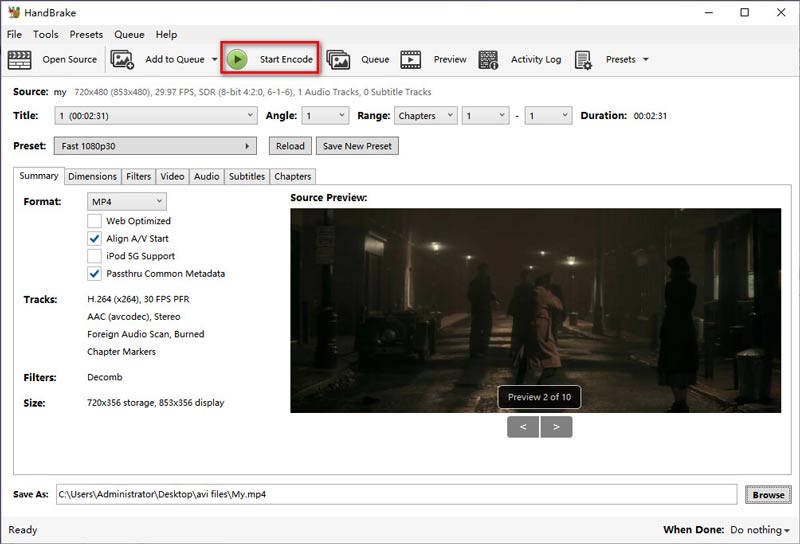
Handbrake es un convertidor MXF gratuito y de código abierto que permite a los usuarios convertir Archivos MXF en formatos más compatibles como MP4, MKV y WebM. Está disponible en múltiples plataformas, incluidas Windows, macOS y Linux, lo que lo hace accesible a una amplia gama de usuarios. El software ofrece opciones de codificación personalizables, lo que le permite ajustar la calidad del video, la tasa de bits y la resolución para adaptarse a sus necesidades específicas. Aunque Handbrake no admite tantos formatos como algunas herramientas pagas, es muy confiable para convertir MXF a formatos comunes sin sacrificar la calidad, lo que lo convierte en una opción popular para usuarios conscientes del presupuesto.
Plataforma:Windows, Mac, Linux
Características:
◆ De código abierto y completamente gratuito sin cargos ocultos.
◆ Configuraciones de salida altamente personalizables, que incluyen tasa de bits, velocidad de cuadros y resolución.
◆ Ajustes preestablecidos disponibles para varios dispositivos, incluidos teléfonos inteligentes y consolas de juegos.
◆ Admite conversión por lotes y puesta en cola de varios archivos.
Formatos admitidos:
◆ Aporte:MXF, MP4, MOV, AVI, MPEG, etc.
◆ Producción:MP4, MKV.
- Completamente gratuito y de código abierto, sin marcas de agua ni tarifas ocultas.
- Potentes opciones de personalización para usuarios avanzados.
- Actualizaciones periódicas y apoyo de la comunidad.
- Formatos de salida limitados (solo MP4 y MKV).
- La interfaz puede resultar abrumadora para los principiantes debido a su amplia gama de opciones.
HandBrake es mi herramienta preferida cuando necesito un control total sobre el proceso de conversión. Aunque no admite tantos formatos de salida como otros convertidores, sus opciones de personalización lo convierten en una herramienta increíblemente versátil para quienes saben cómo manejar la configuración de video.
3. Conversión en la nube
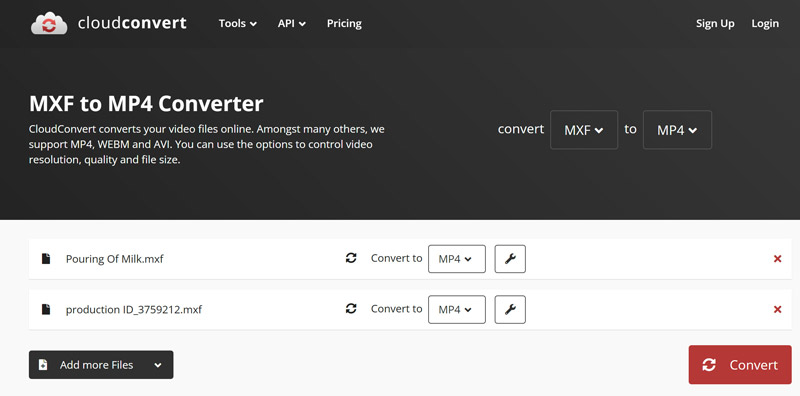
CloudConvert es otra herramienta de conversión de archivos en línea que admite una amplia gama de formatos, incluido MXF. Como convertidor MXF gratuito, permite a los usuarios convertir fácilmente archivos MXF a varios formatos como MP4, MOV, AVI y más, todo sin necesidad de descargar software. Con una sencilla interfaz de arrastrar y soltar, puede cargar sus archivos MXF y seleccionar el formato de salida deseado. Si bien la versión gratuita tiene algunas limitaciones en cuanto al tamaño de archivo y la cantidad de conversiones por día, CloudConvert ofrece una solución confiable para conversiones rápidas y en movimiento sin necesidad de registrarse.
Plataforma:Basado en la Web (en línea)
Características:
◆ No es necesario instalar ningún software, ya que es completamente en línea.
◆ Convierte MXF a varios formatos, incluidos MP4, AVI y MOV.
◆ Le permite ajustar la configuración de video como resolución, códec y velocidad de cuadros.
◆ Límite de tamaño de archivo de 1 GB para usuarios gratuitos.
Formatos admitidos:
◆ Aporte:MXF, MP4, MOV, AVI y más.
◆ Producción:MP4, AVI, MOV, MKV, etc.
- No es necesario instalar ningún software.
- Soporta una amplia gama de formatos.
- Salida de alta calidad con pérdida mínima.
- Requiere una conexión a Internet.
- Conversiones gratuitas limitadas por día.
Considero que CloudConvert es increíblemente conveniente, especialmente para realizar conversiones rápidas sin descargar software. Sin embargo, el límite de conversión diaria de la versión gratuita puede resultar restrictivo si necesitas convertir lotes grandes con frecuencia.
Parte 2. Preguntas frecuentes
¿Cuál es el mejor convertidor gratuito de MXF a MP4?
Según las herramientas analizadas, ArkThinker Free Video Converter Online es una excelente opción para convertir MXF a MP4 debido a su amplia gama de funciones y formatos compatibles.
¿Puedo convertir archivos MXF a otros formatos de vídeo como AVI o MOV?
Sí, tanto ArkThinker Free Video Converter Online como CloudConvert admiten la conversión de archivos MXF a una variedad de formatos, incluidos AVI y MOV.
¿Existen limitaciones para utilizar convertidores MXF gratuitos?
ArkThinker Free Video Converter Online no tiene restricciones de tamaño de archivo y es gratuito para convertir archivos MXF.
¿Cómo puedo garantizar la calidad de los archivos MXF convertidos?
Para garantizar una conversión de alta calidad, asegúrese de ajustar parámetros como la tasa de bits, la resolución y el códec en la configuración del convertidor. HandBrake, en particular, ofrece opciones avanzadas para modificar estos parámetros para obtener la mejor calidad de salida.
¿Puedo convertir por lotes varios archivos MXF a la vez?
Sí, tanto CloudConvert como HandBrake admiten la conversión por lotes, lo que le permite procesar varios archivos MXF simultáneamente.
Conclusión
En resumen, MXF es un formato potente que se utiliza en entornos profesionales, pero a menudo es necesario convertirlo a formatos más compatibles como MP4 o AVI. ArkThinker Free Video Converter Online, HandBrake y CloudConvert son tres de las mejores herramientas gratuitas disponibles para esta tarea. Sea cual sea la herramienta que elijas, asegúrate de que satisfaga tus necesidades de compatibilidad de formatos, calidad y facilidad de uso. O, si tienes buenas recomendaciones, simplemente cuéntanoslas en los comentarios a continuación.
¿Qué opinas de esta publicación? Haga clic para calificar esta publicación.
Excelente
Clasificación: 4.9 / 5 (basado en 415 votos)
Artículos relativos
- Convertir vídeo
- Guía paso a paso para convertir M2TS a MKV
- Los 5 mejores convertidores de WebM a MP4 en 2024
- Cómo convertir WAV a MP3 en 5 herramientas sin límites
- Los 4 mejores convertidores para cambiar el tamaño y la relación de aspecto del vídeo
- 4 formas de convertir MP4 a WebM en línea. Computadora y dispositivo móvil
- ¿Qué es el archivo DAV y cómo reproducirlo?
- Revisión definitiva de XMedia Recode [Pasos incluidos]
- Las 5 mejores formas de ayudarle a convertir el formato QuickTime a MP4
- Cómo obtener su película MP4 y exportarla desde el reproductor VLC
- Revisión definitiva de VideoSolo Video Converter [2024]



