3 parasta ilmaista MXF-muunninta saumattomaan tiedostomuunnokseen
Material eXchange Format (MXF) on suosittu videosäiliömuoto, jota käytetään yleisesti ammattimaisissa videotuotantoympäristöissä. Se on erityisen yleistä lähetyksissä, koska se pystyy kuljettamaan useita video-, ääni- ja metatietovirtoja. Vaikka MXF on alan standardi, monet kuluttajamediasoittimet ja muokkaustyökalut eivät tue sitä alkuperäisesti, minkä vuoksi MXF-tiedostot on muutettava helpommin käytettäviksi muotoiksi, kuten MP4, AVI tai MOV. Silloin luotettava MXF-muunnin on hyödyllinen.
Tässä artikkelissa tutkimme kolmea parasta ilmaiset MXF-muuntimet saatavilla, tarkastelemalla niiden tärkeimmät ominaisuudet, tuetut muodot sekä edut ja haitat auttaaksesi sinua löytämään parhaan työkalun tarpeisiisi.

- ArkThinker:ssä omistautuneet kirjoittajamme tarjoavat puolueettomia, kattavia arvioita auttaakseen sinua tekemään tietoisia päätöksiä.
- Tutkimme ja testaamme perusteellisesti työkaluja, arvioimme toimintoja, helppokäyttöisyyttä, käyttöliittymää, oppimiskäyrää, ominaisuuksia, hintoja, suorituskykyä ja yhteensopivuutta.
- Kokeneet kirjoittajamme käyttävät asiantuntemustaan oikeudenmukaisten arvioiden varmistamiseksi. Räätälöimme arvostelumme vastaamaan erilaisiin käyttäjien tarpeisiin ja käyttötapauksiin. Pyrimme olemaan luotettu lähde tallennuksen, editoinnin, luovien ohjelmistojen ja apuohjelmien arvosteluissa.
Osa 1. 3 parasta ilmaista MXF-muunninta
1. ArkThinker ilmainen videomuunnin verkossa

ArkThinker ilmainen videomuunnin verkossa on online- ja käyttäjäystävällinen työkalu, jonka avulla voit muuntaa MXF-tiedostoja useisiin suosittuihin muotoihin, kuten MP4, AVI, WMV, MOV ja muihin. Työskenteletpä sitten ammattimaisen videokameramateriaalin tai muiden MXF-tiedostojen parissa, tämä ilmainen muunnin tarjoaa yksinkertaisen tavan varmistaa yhteensopivuus eri laitteiden kanssa. Ilmainen MXF-muunnosohjelmisto tarjoaa perusmukautusominaisuuksia, kuten videon laadun, suhteen, bittinopeuden ja ääniasetusten säätämisen, mikä tarjoaa joustavuutta käytön helppoudesta tinkimättä.
Alusta: Web-pohjainen (online)
Ominaisuudet:
◆ Muunna MXF useisiin eri muotoihin, mukaan lukien MP4, AVI ja MOV.
◆ Salli videolähtöparametrien perusasetukset.
◆ 100% ilmaiseksi ilman tiedostokokoa tai aikarajoituksia.
Tuetut muodot:
◆ Syöte: MXF, MP4, MOV, AVI, FLV jne.
◆ Lähtö: MP4, AVI, MOV, FLV, WMV ja paljon muuta.
- Helppokäyttöinen käyttöliittymä, loistava aloittelijoille.
- Ilmainen ilman rajoituksia.
- Tukee laajaa valikoimaa syöttö- ja tulostusmuotoja.
- Videon muokkausvaihtoehtojen puute.
ArkThinker Free Video Converter Online tarjoaa vakaan tasapainon yksinkertaisuuden ja toimivuuden välillä. Sen helppo käyttöliittymä säästi minulta paljon aikaa, kun en halunnut asentaa mitään ohjelmistoa MXF-tiedostojen muuntamiseksi. Se on kuitenkin vain ilmainen MXF-muunnin ilman lisäominaisuuksia.
2. Käsijarru
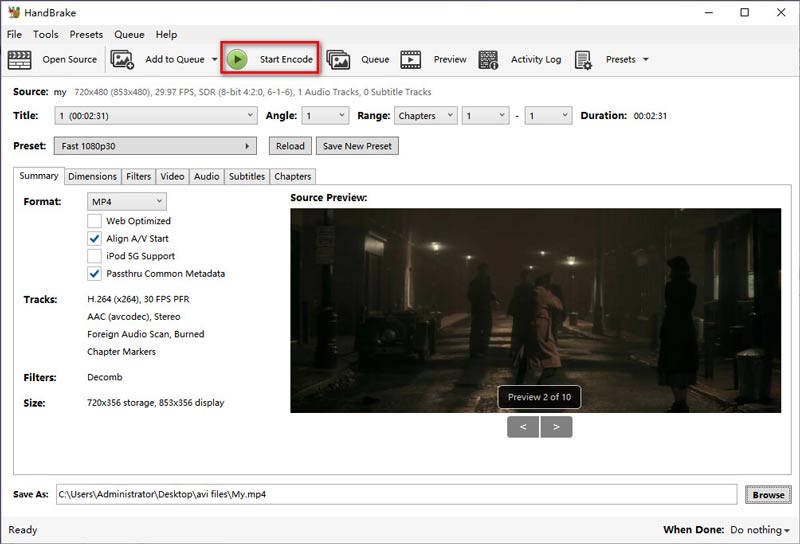
Käsijarru on ilmainen avoimen lähdekoodin MXF-muunnin, jonka avulla käyttäjät voivat muuntaa MXF-tiedostoja laajemmin yhteensopiviin muotoihin, kuten MP4, MKV ja WebM. Se on saatavilla useille alustoille, mukaan lukien Windows, macOS ja Linux, joten se on laajan käyttäjien käytettävissä. Ohjelmisto tarjoaa mukautettavia koodausvaihtoehtoja, joiden avulla voit säätää videon laatua, bittinopeutta ja resoluutiota tarpeidesi mukaan. Vaikka käsijarru ei tue niin montaa tiedostomuotoa kuin jotkin maksulliset työkalut, se on erittäin luotettava MXF:n muuntamiseen tavallisiksi muodoiksi laadusta tinkimättä, joten se on suosittu valinta budjettitietoisille käyttäjille.
Alusta: Windows, Mac, Linux
Ominaisuudet:
◆ Avoin lähdekoodi ja täysin ilmainen ilman piilokuluja.
◆ Erittäin muokattavat lähtöasetukset, mukaan lukien bittinopeus, kuvanopeus ja resoluutio.
◆ Esiasetukset saatavilla eri laitteille, kuten älypuhelimille ja pelikonsoleille.
◆ Tukee useiden tiedostojen erämuuntamista ja jonotusta.
Tuetut muodot:
◆ Syöte: MXF, MP4, MOV, AVI, MPEG jne.
◆ Lähtö: MP4, MKV.
- Täysin ilmainen ja avoin lähdekoodi ilman vesileimoja tai piilomaksuja.
- Tehokkaat mukautusvaihtoehdot kokeneille käyttäjille.
- Säännölliset päivitykset ja yhteisön tuki.
- Rajoitettuja tulostusmuotoja (vain MP4 ja MKV).
- Käyttöliittymä voi tuntua ylivoimaiselta aloittelijoille sen laajan valikoiman ansiosta.
HandBrake on minun työkaluni, kun tarvitsen täyden hallinnan muunnosprosessista. Vaikka se ei tue niin montaa tulostusmuotoa kuin jotkut muut muuntimet, sen mukautusvaihtoehdot tekevät siitä uskomattoman monipuolisen työkalun niille, jotka tietävät videoasetukset.
3. CloudConvert
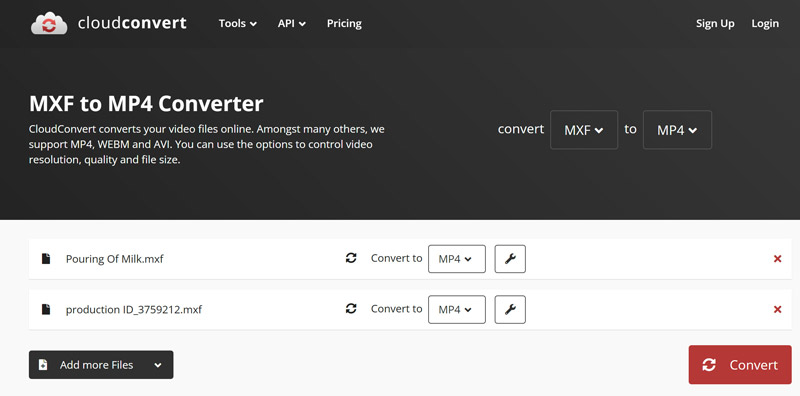
CloudConvert on toinen online-tiedostojen muunnostyökalu, joka tukee monenlaisia muotoja, mukaan lukien MXF. Ilmaisena MXF-muuntimena sen avulla käyttäjät voivat helposti muuntaa MXF-tiedostoja eri muotoihin, kuten MP4, MOV, AVI ja muihin, ilman ohjelmiston lataamista. Yksinkertaisella vedä ja pudota -käyttöliittymällä voit ladata MXF-tiedostosi ja valita haluamasi tulostusmuodon. Vaikka ilmaisessa versiossa on joitain rajoituksia tiedostokokoon ja konversioiden määrään päivässä, CloudConvert tarjoaa luotettavan ratkaisun nopeille, liikkeellä oleville muunnoksille ilman rekisteröitymistä.
Alusta: Web-pohjainen (online)
Ominaisuudet:
◆ Ohjelmiston asennusta ei tarvita, koska se on kokonaan online-tilassa.
◆ Muuntaa MXF:n useisiin muotoihin, mukaan lukien MP4, AVI ja MOV.
◆ Voit säätää videoasetuksia, kuten resoluutiota, koodekkia ja kuvanopeutta.
◆ Tiedoston kokorajoitus 1 Gt ilmaisille käyttäjille.
Tuetut muodot:
◆ Syöte: MXF, MP4, MOV, AVI ja paljon muuta.
◆ Lähtö: MP4, AVI, MOV, MKV jne.
- Ohjelmistoa ei tarvitse asentaa.
- Tukee laajaa valikoimaa formaatteja.
- Laadukas tulos minimaalisella häviöllä.
- Edellyttää Internet-yhteyttä.
- Rajoitetut ilmaiset konversiot päivässä.
Minusta CloudConvert on uskomattoman kätevä, etenkin nopeissa muunnoissa ilman ohjelmiston lataamista. Päivittäinen muunnosraja ilmaisessa versiossa voi kuitenkin olla rajoittava, jos sinun on muutettava suuria eriä usein.
Osa 2. Usein kysytyt kysymykset
Mikä on paras ilmainen MXF-MP4-muunnin?
Tarkastettujen työkalujen perusteella ArkThinker Free Video Converter Online on erinomainen valinta MXF:n muuntamiseen MP4:ksi, koska se tarjoaa laajan valikoiman ominaisuuksia ja tuettuja muotoja.
Voinko muuntaa MXF-tiedostoja muihin videomuotoihin, kuten AVI tai MOV?
Kyllä, sekä ArkThinker Free Video Converter Online että CloudConvert tukevat MXF-tiedostojen muuntamista useisiin eri muotoihin, mukaan lukien AVI ja MOV.
Onko ilmaisten MXF-muuntimien käytöllä rajoituksia?
ArkThinker Free Video Converter Onlinella ei ole tiedostokokorajoituksia, ja se voi muuntaa MXF-tiedostoja ilmaiseksi.
Kuinka varmistan muunnettujen MXF-tiedostojen laadun?
Varmistaaksesi korkealaatuisen muunnoksen, muista säätää muuntimen asetuksissa asetuksia, kuten bittinopeus, resoluutio ja koodekki. Erityisesti HandBrake tarjoaa edistyneitä vaihtoehtoja näiden parametrien säätämiseksi parhaan tulostuslaadun saavuttamiseksi.
Voinko erämuuntaa useita MXF-tiedostoja kerralla?
Kyllä, CloudConvert ja HandBrake tukevat molemmat erämuuntamista, jolloin voit käsitellä useita MXF-tiedostoja samanaikaisesti.
Johtopäätös
Yhteenvetona voidaan todeta, että MXF on tehokas muoto, jota käytetään ammattiympäristöissä, mutta sen muuntaminen yhteensopivampiin muotoihin, kuten MP4 tai AVI, on usein tarpeen. ArkThinker Free Video Converter Online, HandBrake ja CloudConvert ovat kolme parasta tähän tehtävään käytettävissä olevaa ilmaista työkalua. Valitsetpa minkä työkalun tahansa, varmista, että se vastaa tarpeitasi muototuen, laadun ja helppokäyttöisyyden suhteen. Tai jos sinulla on hyviä suosituksia, kerro meille alla olevissa kommenteissa.
Mitä mieltä olet tästä postauksesta? Klikkaa arvostellaksesi tätä viestiä.
Erinomainen
Arvosana: 4.9 / 5 (perustuu 415 äänet)
Suhteellisia artikkeleita
- Muunna video
- Vaiheittainen opas M2TS:n muuntamiseksi MKV:ksi
- 5 parasta WebM-MP4-muuntajaa vuonna 2024
- Kuinka muuntaa WAV MP3:ksi 5 työkalussa ilman rajoja
- 4 parasta muuntajaa videon koon ja kuvasuhteen muuttamiseen
- 4 tapaa muuntaa MP4 WebM Online -muotoon. Tietokone ja mobiili
- Mikä on DAV-tiedosto ja kuinka sitä toistetaan
- Ultimate Review XMedia Recode [Steps Incl.]
- 5 parasta tapaa auttaa sinua muuttamaan QuickTime-muodon MP4:ksi
- Kuinka saada MP4-elokuvasi ja viedä se VLC-soittimesta
- VideoSolo Video Converter Ultimate Review [2024]



