Comment convertir une vidéo en 4K : 3 méthodes pratiques sont fournies [2024]
Ces dernières années, la demande de résolution vidéo a augmenté. Nous avons tendance à produire nos vidéos avec une résolution 4K, ce qui conduit à une meilleure qualité vidéo. Cependant, toutes les vidéos ne prennent pas en charge la résolution 4K. Ainsi, pour les utilisateurs qui souhaitent profiter d'une qualité vidéo supérieure, cela les oblige à convertir une vidéo en 4K par eux-mêmes. Alors, que pouvons-nous faire pour mettre à l'échelle une vidéo en 4K ? Ce qui suit présente les étapes de trois méthodes pour ce problème et analyse leurs avantages et leurs inconvénients. Par conséquent, vous pouvez sélectionner celle qui correspond à vos besoins.

- LISTE DES GUIDES
- Partie 1. Comprendre la résolution 4K – Pourquoi les gens convertissent-ils des vidéos en 4K ?
- Partie 2. Comment convertir une vidéo en 4K ? Trois outils vous sont proposés.
- Partie 3. FAQ sur la création d'une vidéo 4K
Partie 1. Comprendre la résolution 4K – Pourquoi les gens convertissent-ils des vidéos en 4K ?
Tout d'abord, nous devons déterminer ce qu'est la résolution 4K. La résolution 4K est une résolution d'affichage horizontale d'environ 4 000 pixels. En général, la résolution 4K fait référence aux films comme les vidéos télévisées et la cinématographie, mais ces deux types de résolutions utilisent des résolutions 4K différentes. Plusieurs résolutions de diffusion courantes, de faible à élevée, sont les VCD, les DVD, 720p, 1080p et 4K. Ainsi, la 4K adopte une technologie plus avancée en matière de résolution vidéo.
Ensuite, pourquoi devrions-nous convertir la vidéo en résolution 4K ? Il est bien connu que les appareils d'affichage modernes sont généralement mis à jour en 4K. Dans ce contexte, si nous lisons une vidéo avec une résolution inférieure sur un appareil avec une résolution supérieure, l'écran apparaîtra avec une marge noire ou la vidéo devra s'étendre pour correspondre à la taille de l'écran de l'appareil. Ces deux situations réduiront l'expérience des spectateurs. Compte tenu de la clarté de notre vidéo, il est nécessaire de mettre la vidéo à l'échelle en 4K.
Partie 2. Comment convertir une vidéo en 4K ? Trois outils vous sont proposés.
Il existe trois méthodes pour mettre à l'échelle une vidéo vers une résolution 4K. Après avoir pris connaissance de ces méthodes, vous pouvez en utiliser une pour améliorer vos vidéos.
Utilisez Arkthinker Video Converter Ultimate pour convertir des vidéos floues en 4K
Arkthinker Convertisseur Vidéo Ultime est un outil de conversion vidéo convivial et intuitif. Il peut convertir une vidéo en 1080p, 4K ou même 8K. Vous pouvez facilement convertir une vidéo ou un audio vers 1000 autres formats, notamment MP4, FLV, AVI, etc. Vous pouvez également éditer, compresser et améliorer des vidéos avec cette application.
Caractéristiques:
• Convertissez n'importe quelle vidéo/audio en 4K, y compris les anciennes vidéos, les vidéos floues et plus encore.
• Téléchargez et améliorez rapidement les vidéos. Les utilisateurs peuvent travailler efficacement.
• Prise en charge de la conversion par lots.
• Modifiez ou découpez des vidéos avec des fonctionnalités pratiques, telles que le recadrage de l'écran, la rotation des vidéos, l'ajout de filtres, etc.
• Compressez les vidéos et supprimez les filigranes vidéo sans perte de qualité.
Les étapes d'utilisation d'Arkthinker Video Converter Ultimate sont les suivantes :
Cliquez sur « Ajouter des fichiers » en haut à gauche pour ajouter des fichiers.
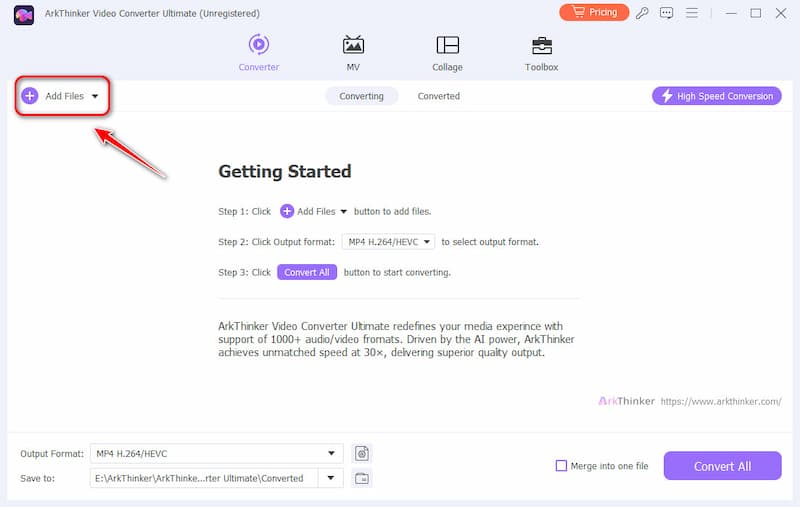
Sélectionnez le format de sortie dans la liste déroulante « Format de sortie ». Différents formats et résolutions sont disponibles, notamment 4K.
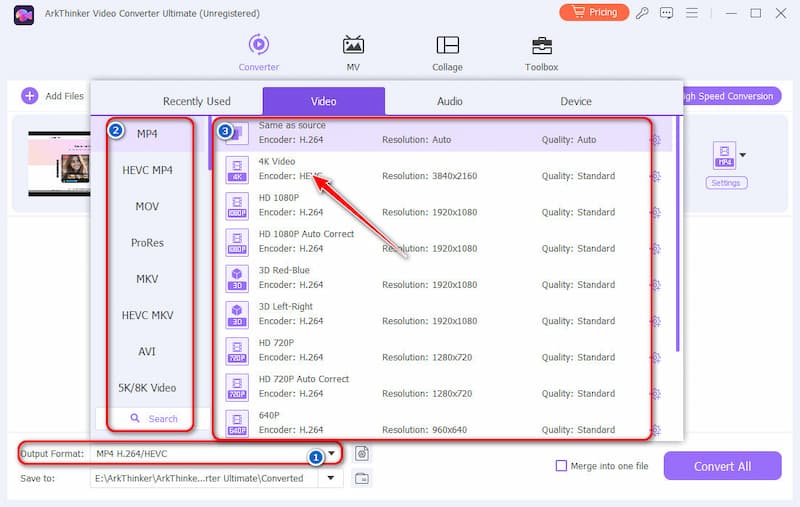
Cliquez sur le bouton « Convertir TOUT » pour lancer la conversion.
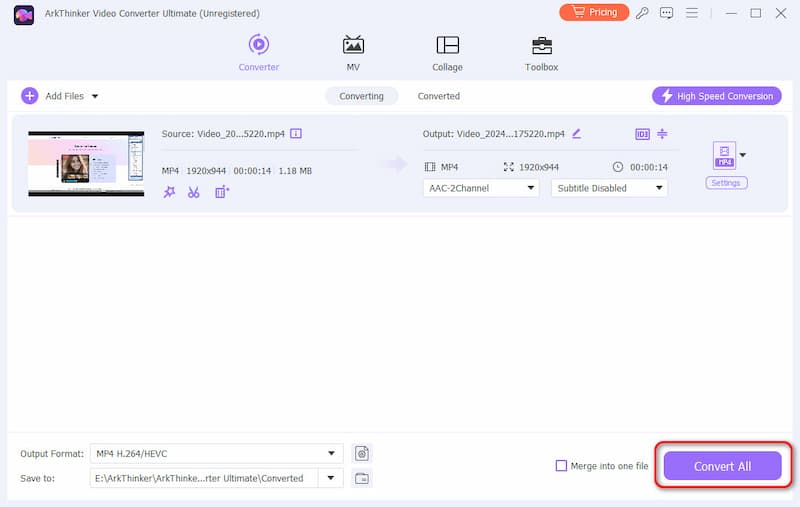
Utilisez Media.io AI Video Upscaler pour mettre à l'échelle vos vidéos en 4K
Media.io AI Video Upscaler est un logiciel qui permet d'augmenter la résolution vidéo de 2x ou 4x pour améliorer la qualité jusqu'à 4K. Les principales fonctions peuvent être utilisées en ligne et ne peuvent être installées que par les utilisateurs Windows. Comment convertir une vidéo en 4K ? Procédez comme suit :
Étapes de mise à l'échelle d'une vidéo :
Cliquez sur « Cliquer pour télécharger » et choisissez la vidéo que vous souhaitez mettre à l’échelle.
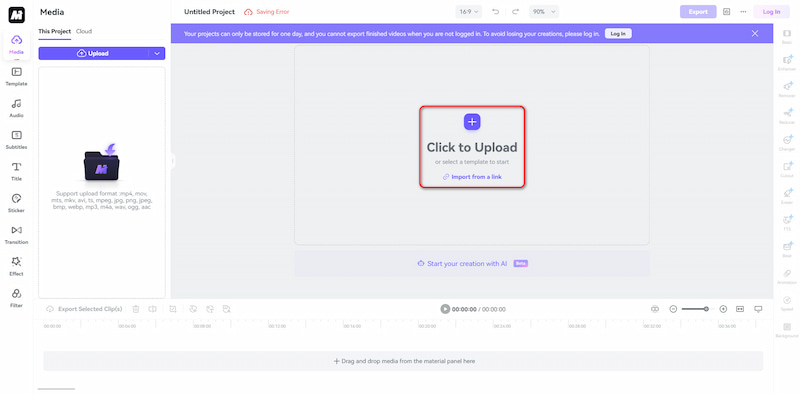
Cliquez sur le bouton « Enhancer » à droite puis sur « Upscaler ».
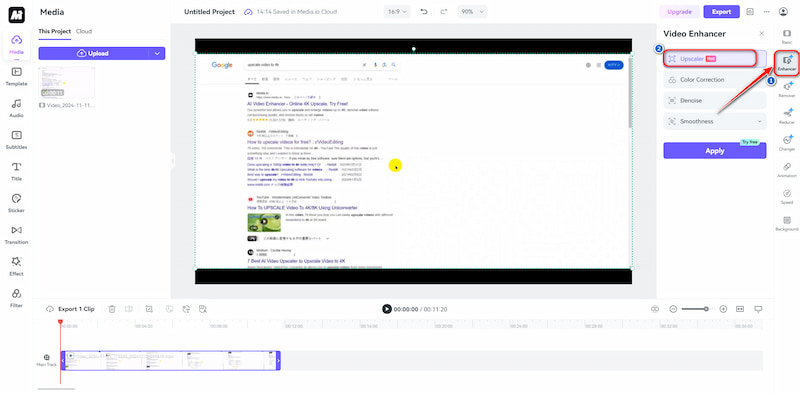
Cliquez sur le bouton bleu « Appliquer » et attendez environ 30 secondes.
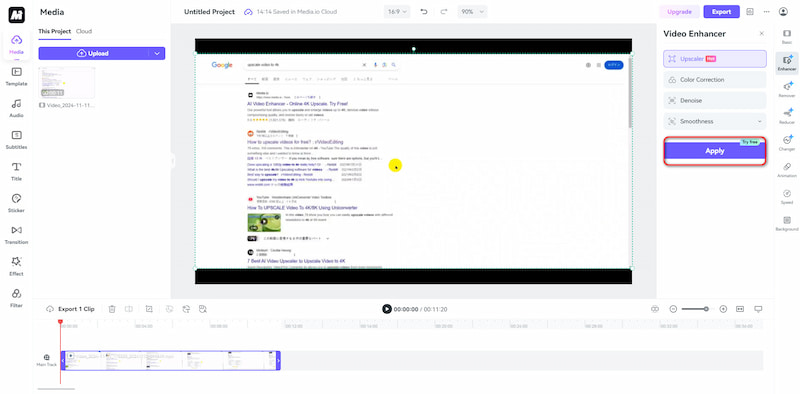
Vous ne pouvez télécharger qu'une partie de votre vidéo pour un essai gratuit.
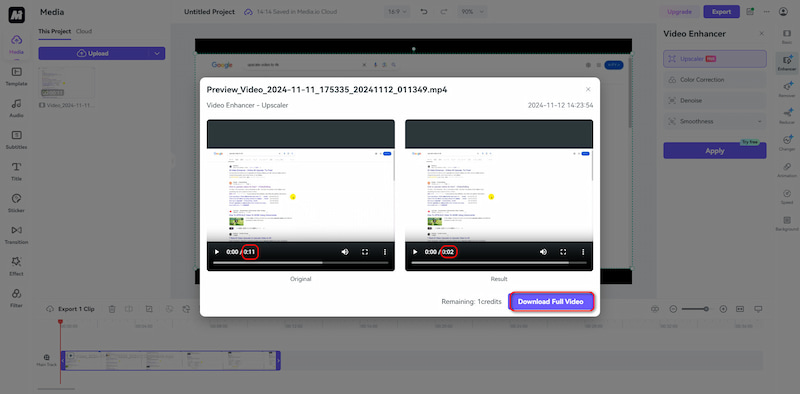
- Il propose une version en ligne et une version Windows. Les opérations basées sur le Web simplifient le téléchargement de vidéos.
- Il utilise des algorithmes d'IA avancés pour fournir des résultats et offre une qualité de mise à l'échelle élevée.
- Son outil d'IA améliore automatiquement la qualité des vidéos et permet de gagner du temps.
- Il prend en charge différentes résolutions, jusqu'à 4K.
- Les utilisateurs Mac ne peuvent pas utiliser ce logiciel.
- Les utilisateurs doivent se connecter pour utiliser sa fonction.
- Les utilisateurs ne peuvent pas choisir les différents niveaux de mise à l’échelle.
- Il est difficile pour les nouveaux utilisateurs de trouver des points d’entrée dans les outils.
Utilisez Vmake AI Video Enhancer pour mettre à l'échelle vos vidéos en 4K
Un autre logiciel est Vmake AI Video Enhancer. C'est également un logiciel en ligne ; vous pouvez l'utiliser sans vous inscrire.
Étapes pour convertir des vidéos :
Cliquez sur « Télécharger la vidéo » et choisissez la vidéo que vous souhaitez convertir.
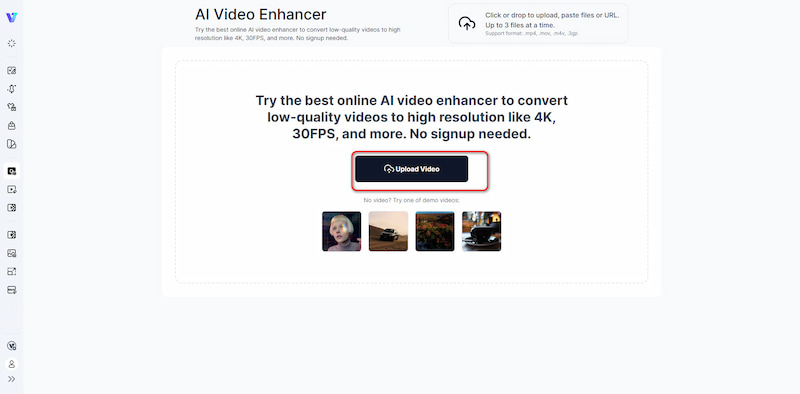
Attendez un instant et vous verrez les versions originales et améliorées.
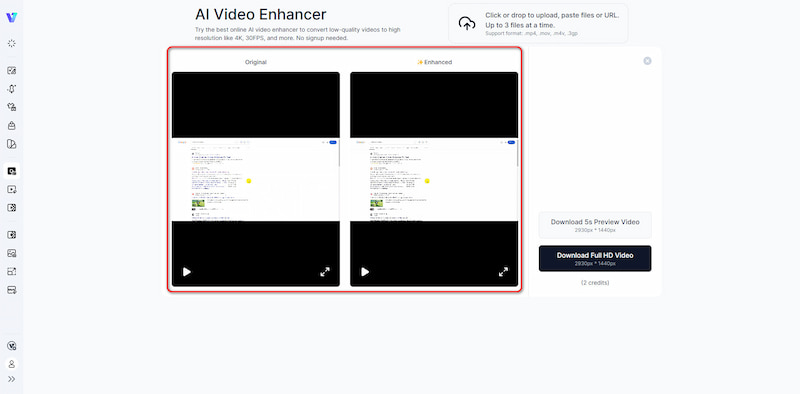
À droite de l'interface, vous pouvez télécharger gratuitement un aperçu vidéo de 5 secondes ou des vidéos complètes après le chargement.
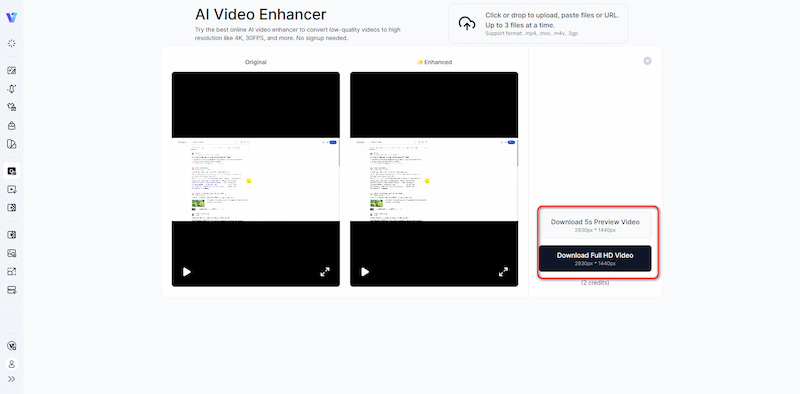
- Les utilisateurs peuvent l’utiliser en ligne, c’est donc pratique.
- Il peut traiter trois fichiers à la fois, ce qui est efficace et efficient.
- L'interface est intuitive pour trouver chaque bouton.
- Il n'existe pas de version Desktop disponible pour les utilisateurs.
- Les utilisateurs ne peuvent pas choisir la résolution qu’ils souhaitent.
- L'essai gratuit est très limité à l'observation de l'effet des vidéos améliorées.
Partie 3. FAQ sur la création d'une vidéo 4K
Est-il possible de mettre à l'échelle les anciennes vidéos en 4K ?
Bien sûr que vous le pouvez ! Arkthinker Video Converter Ultimate vous aide à améliorer vos anciennes vidéos. En plus d'augmenter la résolution vidéo et amélioration de la qualité vidéo, il peut également éditer vos vidéos pour les rendre vivantes.
La qualité des vidéos sera-t-elle réduite après la conversion des vidéos en 4K ?
Ne vous inquiétez pas ! Vmake AI Video Enhancer et Arkthinker Video Converter Ultimate peuvent terminer la mise à l'échelle sans perte de qualité.
La résolution 4K est-elle meilleure pour les effets visuels que le 1080P ?
Oui, Résolution 4K, soit 3840 x 2160 pixels, est 4 fois plus élevé que 1080p, soit 1920 x 1080 pixels. Cela conduit à une image nettement plus détaillée et plus nette sur les écrans 4K.
Conclusion
Après avoir lu cet article, vous devez avoir appris à convertir la vidéo en 4K. En comparant les trois outils ci-dessus, vous pouvez choisir celui qui vous convient. Si vous aimez gérer la vidéo via une application logicielle, choisissez Arkthinker Video Converter Ultimate. Si vous avez l'habitude de travailler en ligne, pensez à Media.io AI Video Upscaler et Vmake AI Video Enhancer. Cependant, si vous pouvez réussir convertir la vidéo en 4K l'utilisation des deux logiciels en ligne dépend du niveau de votre vidéo originale.
Que pensez-vous de cette publication? Cliquez pour noter cet article.
Excellent
Notation: 4.8 / 5 (basé sur 406 voix)
Trouver plus de solutions
4 méthodes simples pour convertir HEVC en MOV Comment convertir M2TS en MP4 : 4 méthodes simples expliquées Les 4 meilleurs convertisseurs vidéo 3GP (liste 2024) Les 4 meilleures façons de convertir MXF en MP4 en 2024 [étape par étape] Les 5 meilleurs convertisseurs WebM (en ligne et hors ligne) 4 façons de convertir MOV en WebM en haute qualitéArticles relatifs
- Convertir la vidéo
- Guide étape par étape pour convertir M2TS en MKV
- Top 5 des convertisseurs WebM vers MP4 en 2024
- Comment convertir WAV en MP3 avec 5 outils sans limites
- Les 4 meilleurs convertisseurs pour modifier la taille et le rapport hauteur/largeur d'une vidéo
- 4 façons de convertir MP4 en WebM en ligne. Ordinateur et mobile
- Qu'est-ce qu'un fichier DAV et comment le lire
- Revue ultime de XMedia Recode [Étapes incluses]
- Les 5 meilleures façons de vous aider à convertir le format QuickTime en MP4
- Comment obtenir votre film MP4 et l'exporter depuis le lecteur VLC
- Revue ultime du convertisseur vidéo VideoSolo [2024]


