A 4 legjobb eszköz a videó átfedés rögzítéséhez
A videofedvény-rögzítés több vizuális elem kombinálásának folyamata, például a kamera feedjének rétegezése a képernyőfelvétel tetejére. Ezt a technikát gyakran használják oktatóanyagokban, prezentációkban és játéktartalmakban, hogy interaktívabb és lebilincselőbb nézői élményt teremtsenek a képernyőtevékenység és az előadó arcának megjelenítésével. Ez javíthatja az előadó és a nézők közötti kapcsolatot, akár oktatási tartalmat hoz létre, akár játékmenetet streamel, akár prezentációt tart. Ebben a cikkben 4 eszközt osztunk meg videó overlay rögzítés hogy videót rögzítsen a kamerával.

- ÚTMUTATÓ LISTÁJA
- 1. rész. ArkThinker Screen Recorder
- 2. rész Bandicam
- 3. rész OBS Stúdió
- 4. rész. ScreenPal (korábban Screencast-O-Matic)
- 5. rész: Overlay videók rögzítése
| A legjobb | Profik | Hátrányok | |
|---|---|---|---|
| ArkThinker képernyőfelvevő | Oktatóanyagok, webináriumok. | • Könnyen használható. • Testreszabható átfedés. • Megfizethető. | Nem ingyenes. |
| Bandicam | Játéktartalom, alapvető oktatóanyagok. | • Egyszerű felület. • Nagy teljesítmény. | • Korlátozott szerkesztési funkciók. • Csak Windows. |
| OBS Stúdió | Streaming, speciális beállítások. | • Ingyenes. • Nagymértékben testreszabható. • Cross-platform. | Meredekebb tanulási görbe kezdőknek. |
| ScreenPal | Gyors oktatóanyagok, oktató. | • Megfizethető. • Könnyen használható. • Elérhető web alapú verzió. | • Vízjel az ingyenes verzióban. • Kevesebb speciális funkció. |
1. rész. ArkThinker Screen Recorder
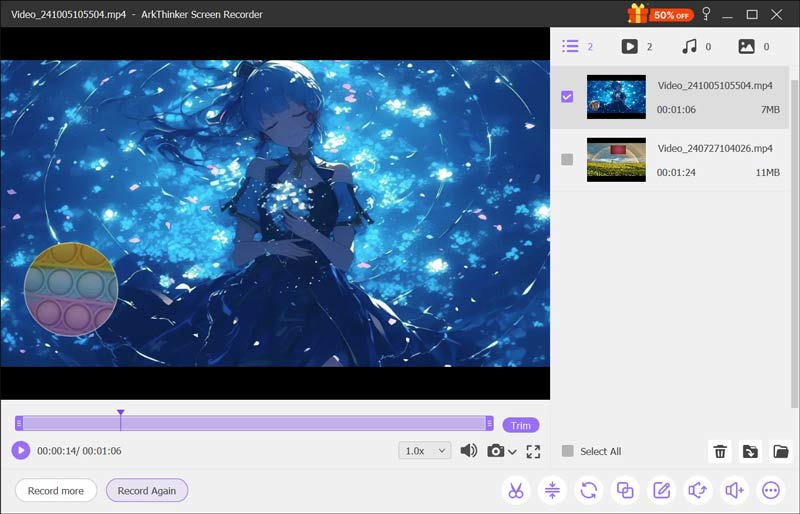
ArkThinker képernyőfelvevő lehetővé teszi a felhasználók számára, hogy egyszerre rögzítsék a képernyőt és a webkamerát. Átfedési funkciója személyre szabható, vagyis beállíthatja a kamera feedjének méretét és pozícióját a képernyőn. Ez ideálissá teszi az oktatóanyagok, prezentációk és webináriumok rögzítéséhez az arcával a videóban. Ezenkívül különféle webkamerákat biztosít a webkamera átfedésben történő rögzítéséhez. A lebegő szerkesztősáv segítségével kiemelheti a felvételt, fókuszálhat a felvételre, és így tovább.
Árazás: Ingyenes próbaverzió, az előfizetési csomagok havi $12.47-től kezdődnek.
OS: Windows és macOS.
Ítélet: Az ArkThinker Screen Recorder intuitív kezelőfelülettel és sokoldalú átfedési funkciókkal rendelkezik. Fantasztikus lehetőség az újoncok és a tapasztalt felhasználók számára is, remek egyensúlyt teremtve a funkcionalitás és a költségek között.
2. rész Bandicam
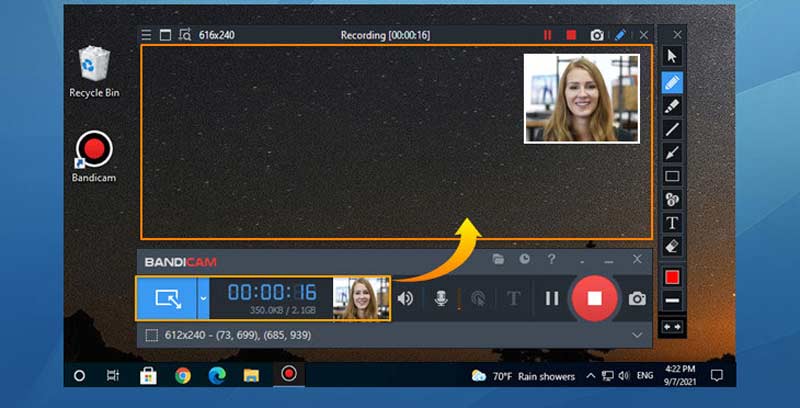
Bandicam széles körben ismert az egyszerűségéről és a képernyőrögzítési teljesítményéről. Támogatja a webkamerás fedvényfelvételt, így egyszerűen hozzáadhatja arcát a játékhoz vagy az oktatóvideókhoz. Az átfedő ablak az Ön preferenciái szerint pozícionálható és átméretezhető, így Ön szabályozhatja, hogyan jelenjen meg a kamera feedje. Ezen túlmenően ez az eszköz lehetővé teszi, hogy több külső videóforrásról rögzítsen, beleértve a webkamerákat, játékkonzolokat, például Xbox és PlayStationt, okostelefonokat, IPTV-t és másokat.
Árazás: Egyszeri befizetés $44,96.
OS: Windows.
Ítélet: A Bandicam tökéletes olyan játékosok és tartalomkészítők számára, akiknek egyszerű, de hatékony eszközre van szükségük az overlay rögzítéshez. A fejlett szerkesztési funkciók hiánya azonban korlátozhatja a hasznosságát összetettebb projektekben.
3. rész OBS Stúdió

Az OBS (Open Broadcaster Software) Studio egy hatékony és ingyenes nyílt forráskódú eszköz, amely széleskörű testreszabási lehetőségeket kínál a videó átfedések rögzítéséhez. Több jelenetet és forrást támogat, ami azt jelenti, hogy zökkenőmentesen hozzáadhatja a kamera feedjét a képernyőfelvételekhez vagy más videoforrásokhoz. Ezenkívül számtalan jelenetet hozhat létre, és zökkenőmentesen válthat közöttük egyéni effektusaival.
Árazás: Ingyenes.
OS: Windows, macOS és Linux.
Ítélet: Az OBS nagymértékben testreszabható, és tökéletes azoknak a felhasználóknak, akik teljes irányítást szeretnének a felvételeik felett. Speciális funkciói azonban elsöprőek lehetnek a kezdők számára, és némi időt igényel a tanulás.
4. rész. ScreenPal (korábban Screencast-O-Matic)
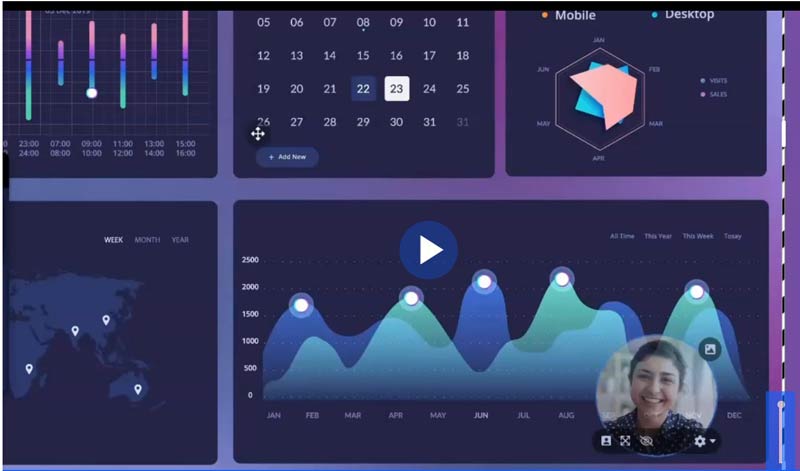
ScreenPal (korábban Screencast-O-Matic) hihetetlenül egyszerűvé teszi a videó overlay rögzítését egy egyszerű kezelőfelülettel, amely integrálja a webkamera feedjét a képernyőfelvételekbe. A fedvény mérete és elhelyezése állítható, így sokoldalúan használható oktatási vagy oktatóanyag alapú videókhoz. Képernyőfedő rögzítés közben elhomályosíthatja, eltávolíthatja vagy virtuális hátteret használhat a rögzítéshez.
Árazás: Ingyenes vízjellel; a fizetett előfizetések $3.00/hónaptól kezdődnek.
OS: Windows, macOS, Chromebook.
Ítélet: A ScreenPal nagyszerű azoknak a felhasználóknak, akik gyors és egyszerű overlay rögzítési megoldást szeretnének nehéz szoftverek nélkül. Az ingyenes verzió vízjele azonban korlátozó lehet, hacsak nem frissít. Ezenkívül ez nem egy 100% webes eszköz, és le kell töltenie és telepítenie kell egy indítót a videofelvételek átfedéséhez.
5. rész: Overlay videók rögzítése
Ha be szeretné mutatni, hogyan kell videót rögzíteni egy kamerafedéssel, nézzük meg az ArkThinker Screen Recorder lépéseit.
Kezdje az ArkThinker Screen Recorder ingyenes letöltésével és telepítésével a hivatalos webhelyéről.
A telepítés után nyissa meg a programot, és válassza ki Webkamera felvevő a bal felső sarokban elérhető rögzítési módok közül.
Ebben a lépésben látni fogja a kamera fedvényét. Könnyedén áthelyezheti és átméretezheti az előnézeti ablakban az igényeinek megfelelően húzva.
Ezután állítsa be a hangbemenetet valamelyik kiválasztásával Rendszerhang vagy Mikrofon. Ez a webkamera-felvevő kiválóan alkalmas a rendszerhang és a mikrofonbemenet egyidejű rögzítésére, így ideális megjegyzések hozzáadásához.
A képernyőfedvény rögzítésének megkezdéséhez egyszerűen kattintson a ikonra REC gomb. A felvételi folyamatot a gyorsbillentyűk segítségével kezelheti, így szükség esetén szüneteltetheti vagy leállíthatja. Felvétel közben egy lebegő eszköztár hozzáférést biztosít a szerkesztőeszközökhöz a valós idejű módosításokhoz.
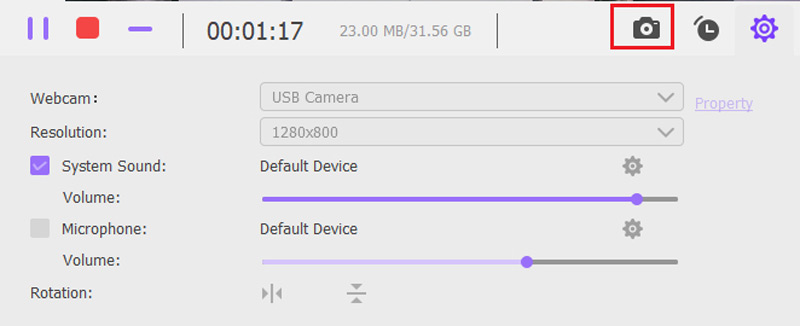
Ha készen áll az átfedő képernyő rögzítésének befejezésére, csak nyomja meg a leállítás gombot. Ez az előnézeti ablakba viszi, ahol szerkesztheti a videót vágással, egyesítéssel vagy további szerkesztési funkciók alkalmazásával.
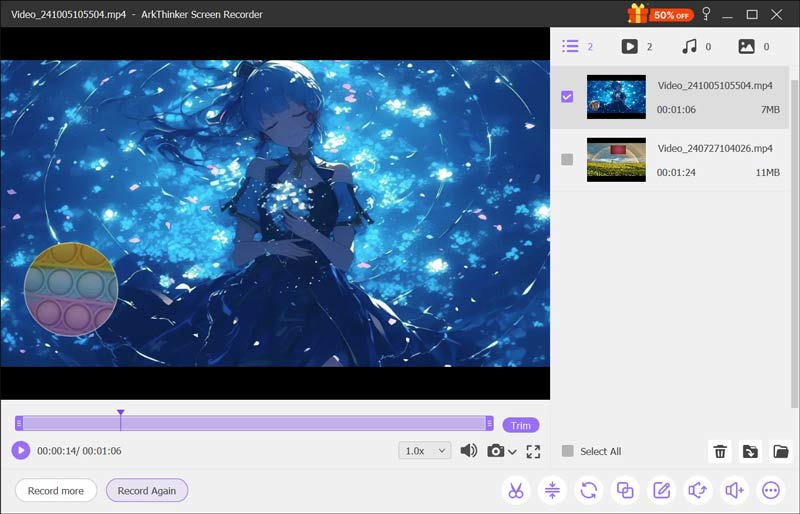
Következtetés
A videofedvény-rögzítés kulcsszerepet játszik abban, hogy a videó tartalma vonzóbbá és dinamikusabbá váljon. Akár oktatóanyagokon, akár játékmeneten vagy prezentációkon dolgozol, az arcod hozzáadása a videóhoz jelentősen javíthatja a nézői interakciót. Az olyan eszközök, mint az ArkThinker Screen Recorder, a Bandicam, az OBS Studio és a ScreenPal, kiváló szolgáltatásokat nyújtanak a videó overlay rögzítéséhez, különféle felhasználói igények és készségszintek kielégítésére. Ha megtanulja, hogyan kell hatékonyan használni a fedvényeket, és kiválasztja a megfelelő eszközt, akkor kiemelheti videóit, és kiemelkedő tartalmat hozhat létre.
Mi a véleményed erről a bejegyzésről? Kattintson a bejegyzés értékeléséhez.
Kiváló
Értékelés: 4.8 / 5 (alapján 410 szavazatok)
További megoldások keresése
Facetime hangfelvétel gyors módjai Apple-eszközökön Google Recorder: Pixel-exkluzív alkalmazás hang rögzítésére Mikrofonos rögzítő eszközök: Hangfelvétel a mikrofonból A 14 legjobb hangrögzítő szoftver és hardver, amelyet nem szabad kihagyni Részletes útmutató képernyő vagy videók rögzítéséhez Mac számítógépekenRelatív cikkek
- Videó rögzítése
- Képernyőrögzítő Facecam funkcióval: A legjobb offline és online eszközök
- 2024 VSDC Screen Recorder – Legújabb áttekintés és legjobb alternatíva
- ADV Screen Recorder – Szolgáltatások, útmutatók és alternatívák PC-hez
- Loom Screen Recorder – Hatékony és könnyen használható eszköz
- Megéri a Panopto Recordert használni, ha videót kell rögzíteni?
- A Vidma Recorder áttekintésének részletei Android telefonokon
- Az IObit képernyőrögzítő áttekintése részleteiről és szolgáltatásairól
- Gyors videorögzítő Androidra – Végső áttekintés
- Részletes áttekintések a ScreenFlow-ról Mac-re és Windows PC-re
- ScreenRec áttekintés: Ingyenes és kreatív eszköz mindenki számára



