Come ritagliare le dimensioni del video in CapCut su desktop e online
Quando vuoi caricare un video online per condividerlo o inviarlo tramite app, potresti dover concentrarti su parti specifiche del tuo filmato, rimuovere elementi indesiderati o adattare il tuo contenuto a diversi aspect ratio. Per risolvere questo problema, devi modificare le dimensioni del video. CapCut è un programma di editing video apprezzato, flessibile e intuitivo, che include una funzione di ritaglio. In questo articolo, utilizzeremo CapCut per ritagliare i video sia in versione desktop che online. Immergiamoci ed esploriamo nel dettaglio il mondo del ritaglio video con CapCut!
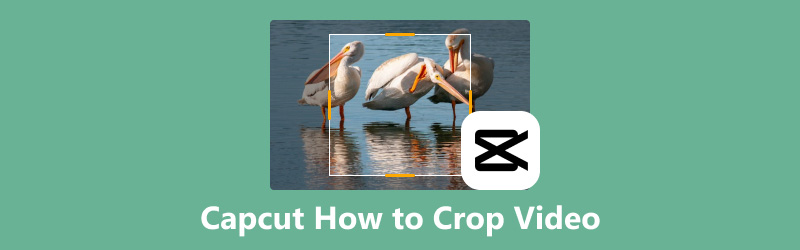
- ELENCO GUIDE
- Parte 1. Passaggi per ritagliare un video in CapCut utilizzando la versione desktop
- Parte 2. Passaggi per ritagliare un video in CapCut utilizzando la versione online
- Parte 3. Alternativa a CapCut per ritagliare video su Windows e Mac
- Parte 4. Domande frequenti
Parte 1. Passaggi per ritagliare un video in CapCut utilizzando la versione desktop
La versione desktop di CapCut offre funzionalità di ritaglio video intuitive che consentono di ritagliare e regolare facilmente i frame video. Fornisce un controllo preciso sulle proporzioni e sulle dimensioni del video ritagliato, consentendo un ridimensionamento senza soluzione di continuità per varie piattaforme come Instagram, TikTok o YouTube. CapCut può anche gestire diversi formati di file e output ad alta risoluzione, il che lo rende uno strumento flessibile per i requisiti di editing video.
La versione desktop di CapCut è ricca di funzionalità che rendono il video editing un gioco da ragazzi. Ecco come ritagliare il tuo video usando la versione desktop:
Inizia scaricando e installando CapCut sul tuo desktop dal sito Web ufficiale. Una volta installato, apri l'applicazione. Fai clic su Crea progetto per accedere all'interfaccia della finestra di modifica.
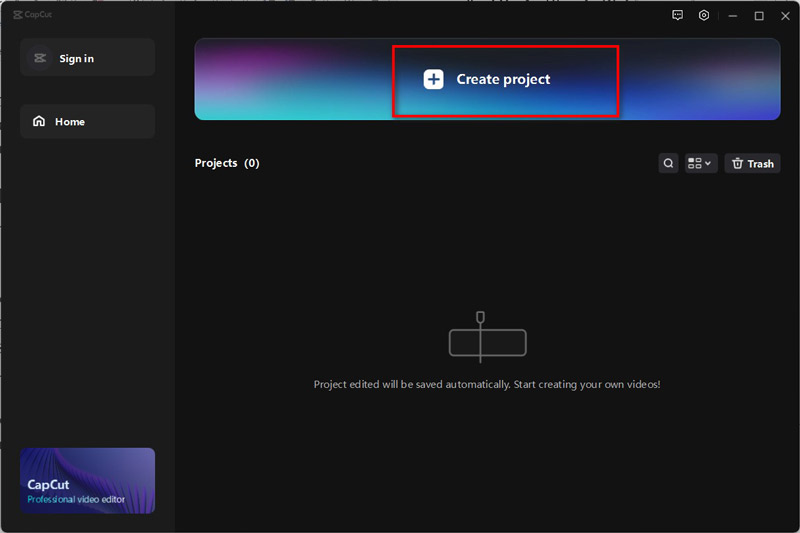
Scegli il video dal tuo computer che desideri ritagliare cliccando su Importare pulsante.
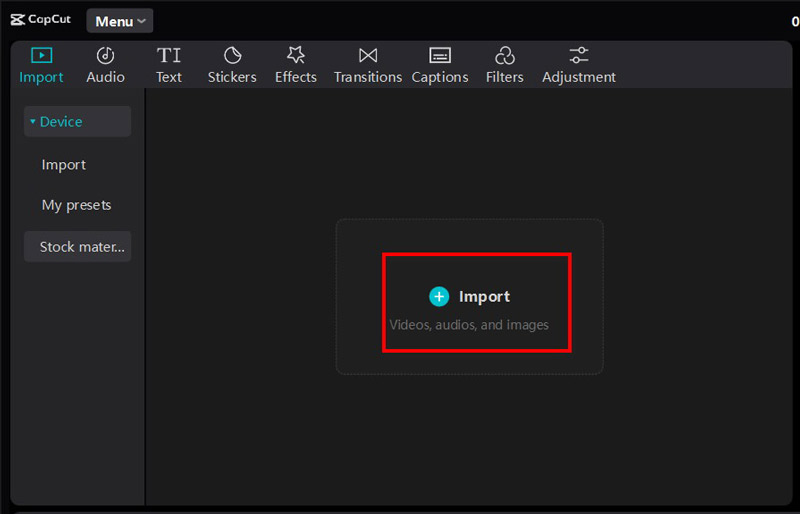
Dalla libreria multimediale, trascina e rilascia il video sulla timeline nella parte inferiore dello schermo.
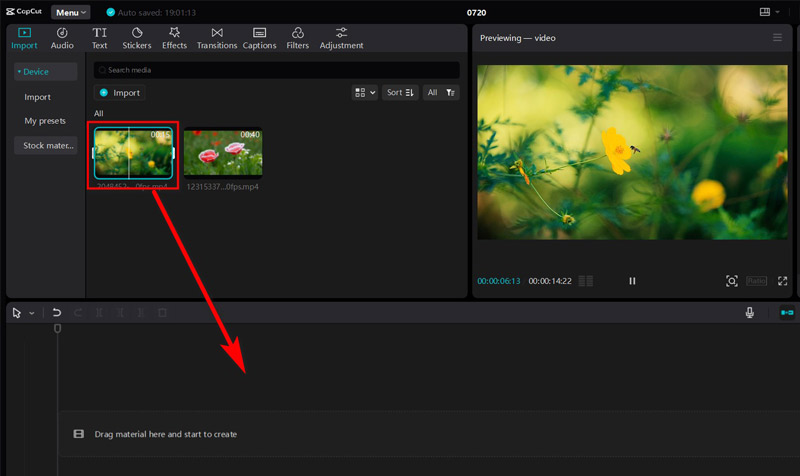
Nella barra degli strumenti, trova e fai clic su Ridimensionare strumento. Questo aprirà una nuova finestra con opzioni di ritaglio. Vedrai un'opzione di ritaglio nella barra degli strumenti accanto alla timeline.
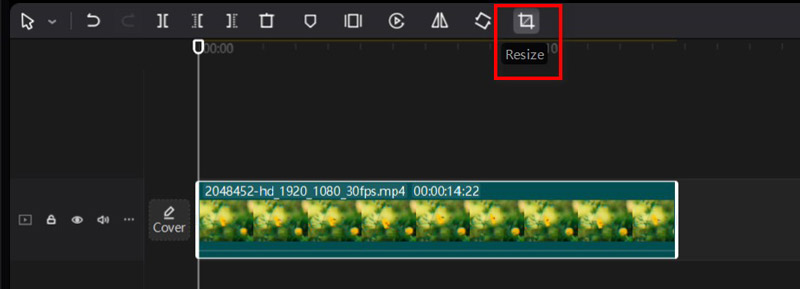
Con l'editor video CapCut hai la flessibilità di ritagliare i video nel modo che preferisci.
È possibile regolare facilmente la cornice trascinando un lato o un angolo qualsiasi del rettangolo.
In alternativa, puoi scegliere un rapporto specifico e poi regolare il rettangolo per salvare le sezioni desiderate. Una volta che sei soddisfatto, clicca semplicemente Confermare per salvare le modifiche.
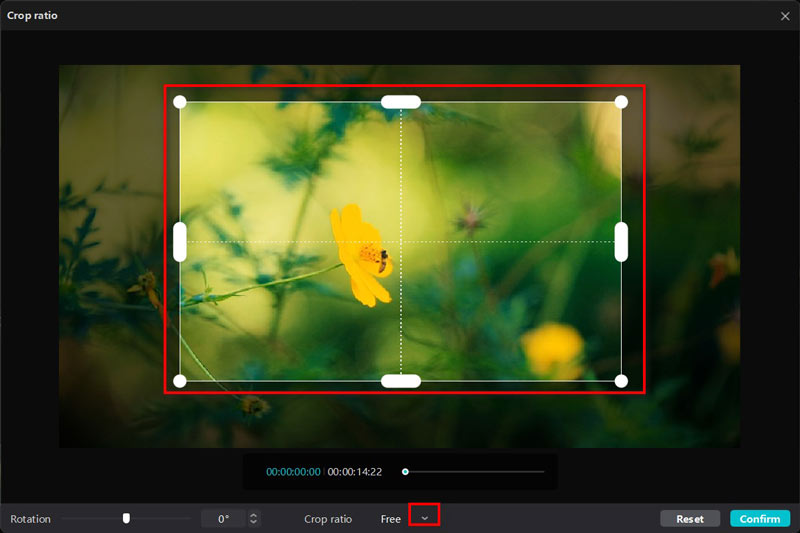
Dopo il ritaglio, fare clic su Esportare per selezionare il formato di output, la risoluzione del file, il bit rate, il codec, il frame rate, ecc. e salvare il video modificato nella posizione desiderata facendo clic su Esporta.
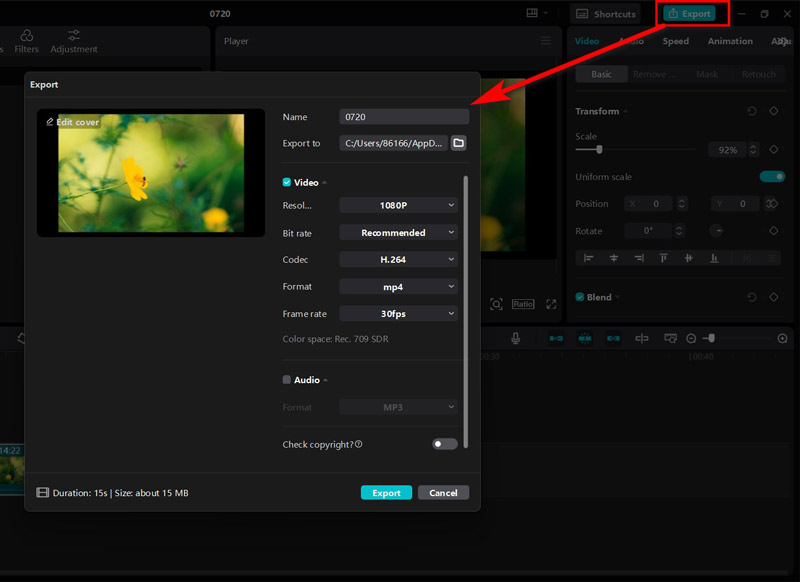
Utilizzare la versione desktop di CapCut per ritagliare i video è stata un'esperienza fluida. L'interfaccia è intuitiva e lo strumento di ritaglio è semplice. Uno svantaggio è che la versione gratuita ha alcune limitazioni sulla qualità di esportazione, ma nel complesso è uno strumento potente per le esigenze di editing video di base.
Parte 2. Passaggi per ritagliare un video in CapCut utilizzando la versione online
Se non vuoi scaricare CapCut, puoi provare CapCut online direttamente per modificare le dimensioni del video. Ecco come ritagliare il tuo video usando CapCut online:
Vai al sito ufficiale di CapCut e vai all'editor online cliccando su Prova Taglio Cap in linea nell'angolo in alto a destra. Non dimenticare di effettuare il login al tuo account CapCut.
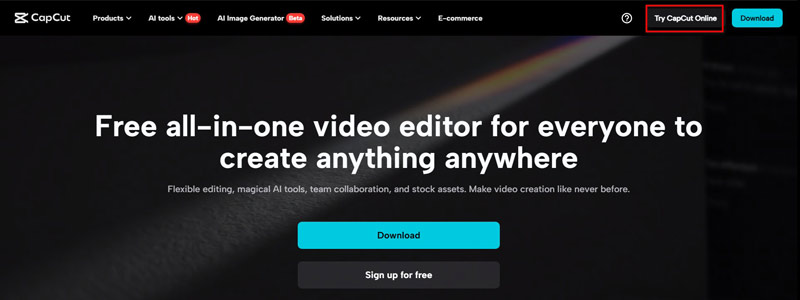
Clicca sul Nuovo video pulsante per entrare nella finestra di modifica video. Trascina il file video dal tuo dispositivo, Dropbox o Google Drive alla timeline di questo strumento. Oppure clicca Clicca per caricare.
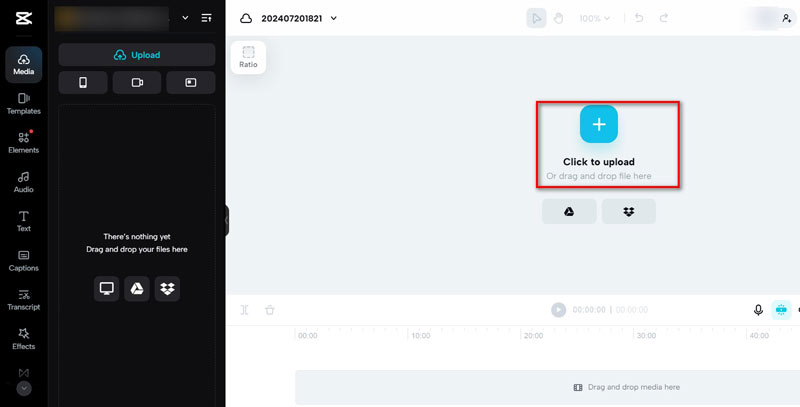
Fai clic su questo file video nella finestra di anteprima. Apparirà una barra mobile e dovrai selezionare il Raccolto opzione.
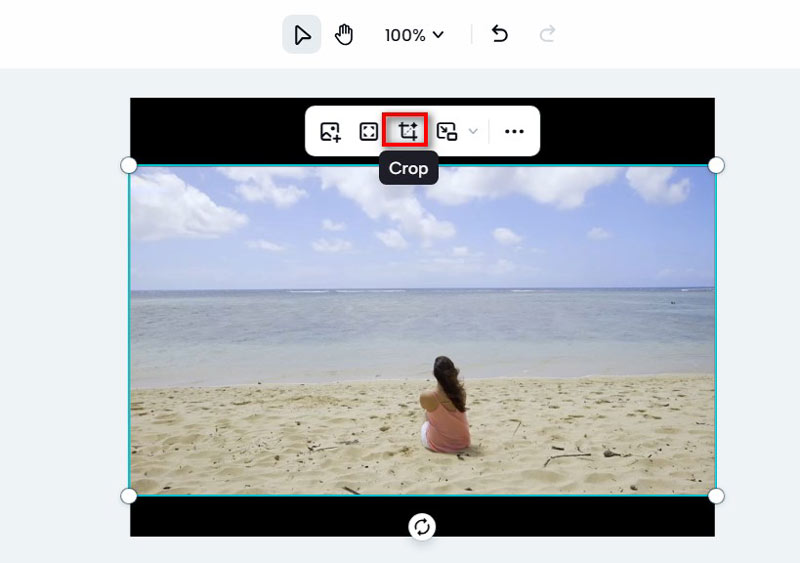
Successivamente, puoi adattare le dimensioni del riquadro di ritaglio alle tue esigenze cliccando e trascinandone gli angoli o i bordi nelle finestre di ritaglio. Per spostare il riquadro attorno al fotogramma video, puoi in alternativa cliccare e trascinarne il centro.
Ricordatevi inoltre di selezionare il formato tra Personalizzato, Formato originale, 9:16, 1:1, 3:4, 4:3 e altro.
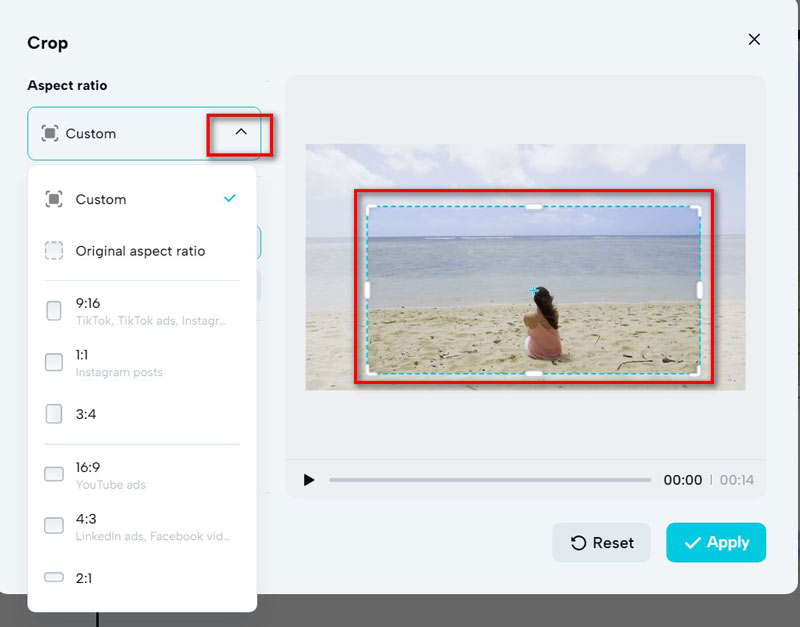
Una volta che sei soddisfatto del tuo raccolto, fai clic su Fare domanda a pulsante nell'opzione di ritaglio. Il ritaglio verrà applicato alla clip video della timeline.
Controlla l'aspetto del video ritagliato usando la finestra di anteprima. Per assicurarti che il ritaglio copra l'area desiderata per la durata della clip, puoi riprodurre il video.
Infine, fai clic Esportare nell'angolo in alto a destra per iniziare a condividere o scaricare il video ritagliato.
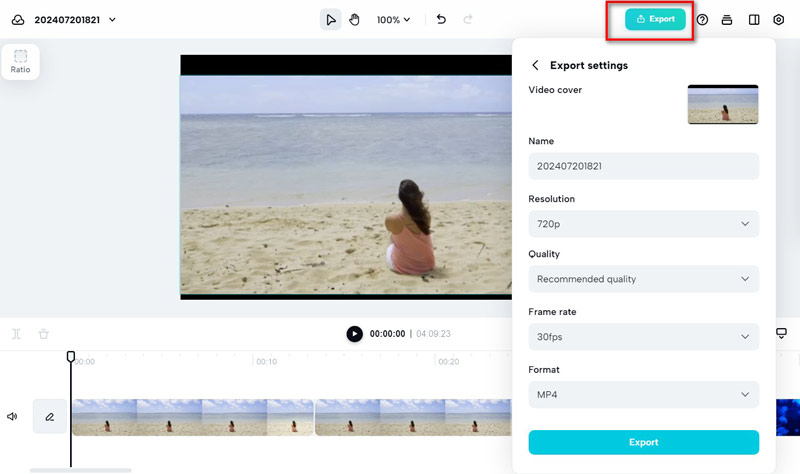
La versione online di CapCut è sorprendentemente solida e intuitiva. È un'ottima opzione se hai bisogno di apportare modifiche rapide senza scaricare alcun software. Tuttavia, a seconda della tua connessione Internet, può essere un po' lenta e alcune funzionalità avanzate sono disponibili solo nella versione desktop.
Parte 3. Alternativa a CapCut per ritagliare video su Windows e Mac
Se stai cercando alternative a CapCut per ritagliare video su Windows 11/10/8/7 e macOS, prendi in considerazione ArkThinker Video Converter Ultimate. Questo strumento offre potenti funzionalità di editing video e un'esperienza utente fluida, tra cui un video cropper. Ti consente di tagliare un video per rimuovere le parti indesiderate e regolare il rapporto di aspetto. Inoltre, supporta oltre 1000 formati video e l'elaborazione in batch per farti risparmiare molto tempo.
Ma la cosa più importante è che questa alternativa a CapCut è uno strumento di editing video completo che supporta il miglioramento video, la rimozione della filigrana video, la compressione video e molto altro.
Scarica e installa gratuitamente ArkThinker Video Converter Ultimate. Una volta completata l'installazione, apri il video cropper.
Successivamente, fare clic su Aggiungere i file per inserire il video che desideri ritagliare.
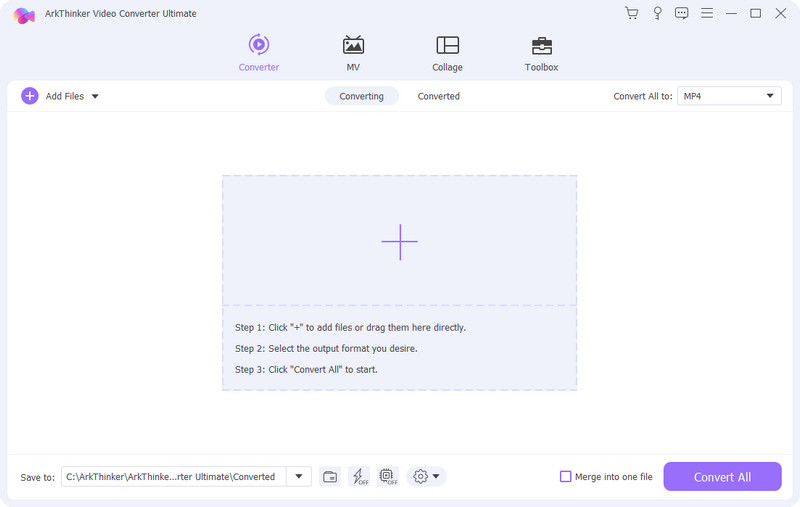
Selezionare l'icona di modifica per passare a Ruota e ritaglia scheda.
Qui, clicca e trascina gli angoli o i bordi della casella di ritaglio per ritagliare questo video in base alle tue esigenze. Puoi anche regolare direttamente il valore dell'area di ritaglio.
Per il rapporto di aspetto, puoi scegliere tra opzioni preimpostate come 16:9 o 4:3 o inserendo valori personalizzati. Puoi anche scegliere una modalità Zoom per il tuo video.
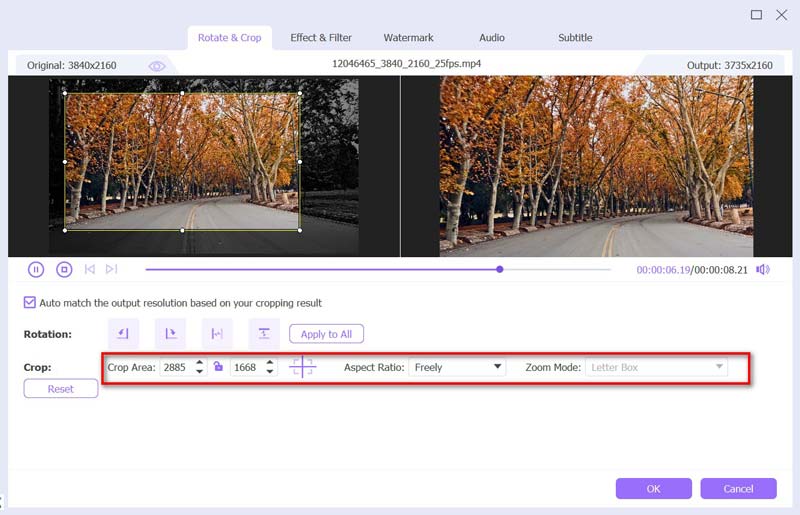
Dopo aver impostato le tue preferenze, clicca OK per confermare e tornare alla schermata principale. Da Formato di output menu a discesa, seleziona il formato che supporta il rapporto d'aspetto desiderato. Infine, fai clic su Converti tutto per avviare il processo.
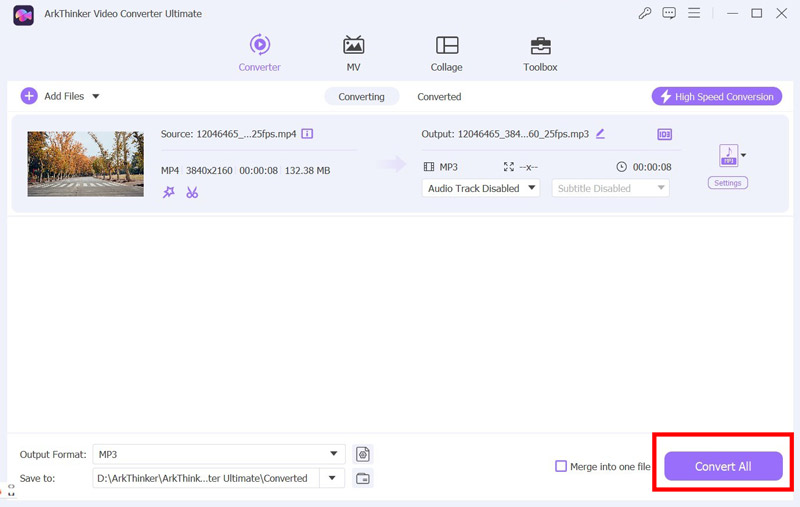
ArkThinker Video Converter Ultimate è una potente alternativa a CapCut. È un'opzione flessibile per l'editing video perché fornisce un'ampia selezione di strumenti di editing e supporta numerosi formati. Il fatto che non sia gratuito è l'unico aspetto negativo, ma considerando le funzionalità, il costo è ragionevole.
Parte 4. Domande frequenti
Come posso ritagliare un video in CapCut gratuitamente?
Puoi usare la versione desktop o online di CapCut per ritagliare un video gratuitamente. Entrambe le versioni offrono uno strumento di ritaglio che ti consente di regolare il fotogramma video come necessario.
Qual è il modo migliore per ritagliare un video su un'app mobile?
L'app mobile di CapCut fornisce uno strumento di ritaglio paragonabile alle versioni desktop e Internet. Per modificare il fotogramma video, scarica il programma, importa il filmato e utilizza lo strumento di ritaglio.
Posso ritagliare i video usando CapCut online?
Sì, puoi ritagliare i video usando l'editor online di CapCut. Carica semplicemente il tuo video, usa lo strumento di ritaglio per regolare il fotogramma ed esporta il video modificato.
Conclusione
Ritagliare i video in CapCut è un processo semplice, sia che tu stia usando la versione desktop o online. Con la sua interfaccia intuitiva e le sue potenti funzionalità, CapCut rende l'editing video accessibile a tutti. Se hai bisogno di funzionalità più avanzate o preferisci uno strumento diverso, ArkThinker Video Converter Ultimate è un'eccellente alternativa. Buon editing!
Cosa pensi di questo post? Fai clic per valutare questo post.
Eccellente
Valutazione: 4.8 /5 (basato su 412 voti)
Trova più soluzioni
Modi attuabili per ritagliare un video su telefono o tablet Android Tutorial per ritagliare e ridimensionare un video in QuickTime Player Tutorial verificato per ritagliare permanentemente un video in VLC Cambia proporzioni iMovie – Come ritagliare un video su iMovie Recensione del ridimensionatore Kapwing e la migliore alternativa al ridimensionatore Kapwing Ridimensiona Ezgif – Ritaglia video Ezgif e la migliore alternativa a EzgifArticoli relativi
- Modifica video
- Come allungare un breve video con 3 metodi diversi
- Ripeti un video su iPhone, iPad, telefono Android e computer
- Software di editing video gratuito: le 7 migliori app di editing video gratuite
- 3 app per la rimozione della filigrana TikTok per rimuovere la filigrana TikTok
- Filtro video – Come aggiungere e inserire un filtro su un video 2024
- Come rallentare un video e realizzare video al rallentatore 2024
- Dividi il tuo file video di grandi dimensioni con i 3 migliori rifinitori di film del 2024
- Come aggiungere filigrana al video su diversi dispositivi 2024
- 5 migliori compressori MP4 per ridurre le dimensioni dei file video 2024
- Guida dettagliata su come rallentare un video su Snapchat 2024



