M4A を MP4 に簡単に変換する方法: 包括的なガイド
M4AはMPEG-4 Audioの略です。通常、高品質のオーディオを提供し、AppleデバイスやWindows Media Playerで音楽、ポッドキャスト、オーディオブックなどを保存するためによく使用されます。ただし、互換性とアプリケーションシナリオが限られているため、M4AをMP4などの他の形式に変換する必要がある場合があります。ファイルを変換する方法がわからない場合は、このガイダンスが正しい方向を示します。M4AとMP4の明確な比較を示し、簡単に役立つ3つの実用的な方法を紹介します。 M4AをMP4に変換する Windows、macOS、オンラインで。

M4AとMP4の比較
この表には、M4A と MP4 の主な違いが示されており、ファイルを変換する前にニーズを明確にすることができます。
| M4A | MP4 | |
| フォーマット | MPEG-4 オーディオ | MPEG-4 パート 14 |
| フォーマットの特徴 | 高品質のオーディオの保存に重点を置く | 動画、音声、画像、字幕など複数のタイプが含まれます |
| オーディオ品質 | 同じビットレートで高品質 | 同様の高品質 |
| ファイルサイズ | より小さい | より大きな |
| 圧縮方法 | 非可逆圧縮、具体的には AAC。 | オーディオとビデオの両方に非可逆圧縮を採用 |
| 互換性 | 限定的、主にAppleデバイス | ほぼすべてのデバイスと高い互換性 |
この表から、M4A は高品質のオーディオで優れているものの、MP4 の方が汎用性が高いことがわかります。したがって、高品質のオーディオだけが必要な場合は、M4A で十分です。ただし、YouTube で曲を共有したり、さまざまなデバイスでファイルを必要とする場合など、マルチメディアをサポートする形式が必要な場合は、M4A オーディオを MP4 形式に変換する必要があります。
M4A を MP4 に変換する 3 つの簡単な方法
M4A オーディオを MP4 に変換するのに役立つ 3 つの簡単なソリューションをご紹介します。
方法 1. ArkThinker ビデオコンバーター Ultimate
ArkThinkerビデオコンバーター究極 強力で使いやすいマルチメディア コンバーターとして機能し、さまざまなファイル形式を高品質のまま変換できます。このコンバーターは、特に高速変換とバッチ変換などの優れた機能で知られており、変換を効率的かつ便利にします。多機能なツールボックスを備え、ビデオ エディターとしても機能するため、M4A 形式から MP4 ファイルを変換した後、強化、トリミング、圧縮することができます。
- ほんの数ステップの簡単な操作で、M4A ファイルを MP4 ビデオに簡単に変換できます。
- 複数のファイルを同時に変換できるようにします。
- MP4、MKV、WAV、M4A、FLAC など、一般的に使用される多くのビデオおよびオーディオ形式間で変換します。
- 品質、解像度、ビットレートなどを変更するなど、エクスポートされたビデオを広範囲にカスタマイズします。
- ビデオクリップと写真を使って素敵なMVを作りましょう。
M4A ファイルを MP4 に変換するための手順は次のとおりです。
以下のリンクのいずれかをクリックして、ArkThinker Video Converter Ultimate をコンピューターにダウンロードしてインストールします。Windows と macOS の両方をサポートしています。
アプリケーションを開き、デバイスから M4A ファイルをインポートして、「ファイルの追加」をクリックします。出力形式として MP4 を選択し、必要に応じて設定を変更します。
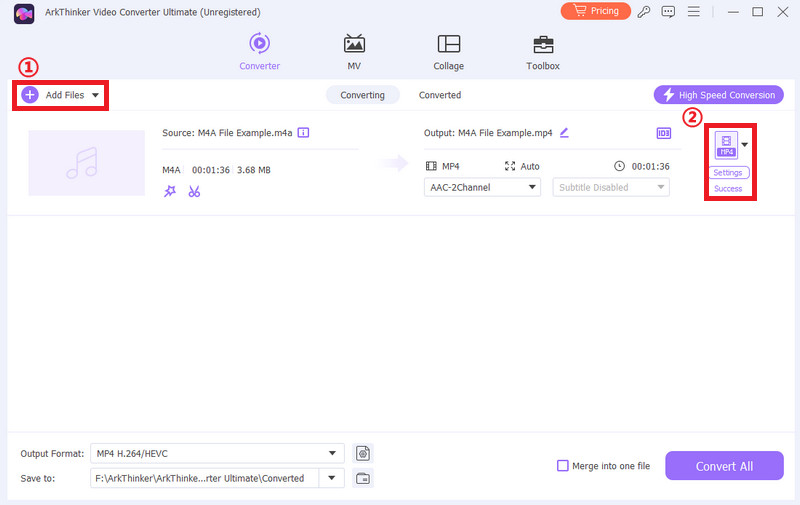
画面の右下にある「変換」を押してオーディオを変換します。
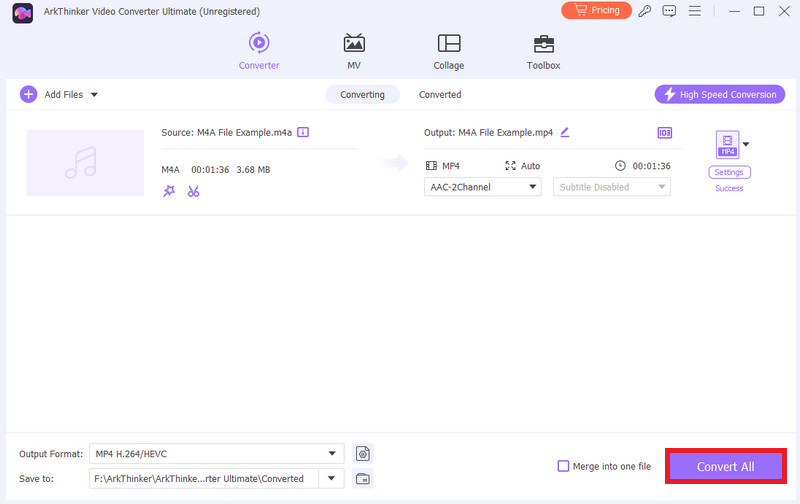
変換後、必要に応じて MP4 ファイルを編集し、任意のデバイスやソーシャル メディア プラットフォームに転送できます。コンピューターにダウンロードすると完全にオフラインで動作するため、非常に安定しており安全です。幸いなことに、変換したすべてのファイルは、Converted セッションで見つけることもできます。
方法2. VLCメディアプレーヤー
VLCは、ほぼすべてのファイル形式や動画を開くことができる人気の無料オープンソースマルチメディアプレーヤーです。 ビデオファイルをトリミングするM4A から MP4 へのコンバーターとしても使用できます。ここでは、macOS バージョンを例に説明します。
VLC で M4A を MP4 に変換する方法は次のとおりです。
Mac に VLC をダウンロードし、プログラムを開きます。
メニューバーの「ファイル」をクリックし、「変換/ストリーム」オプションを選択します。
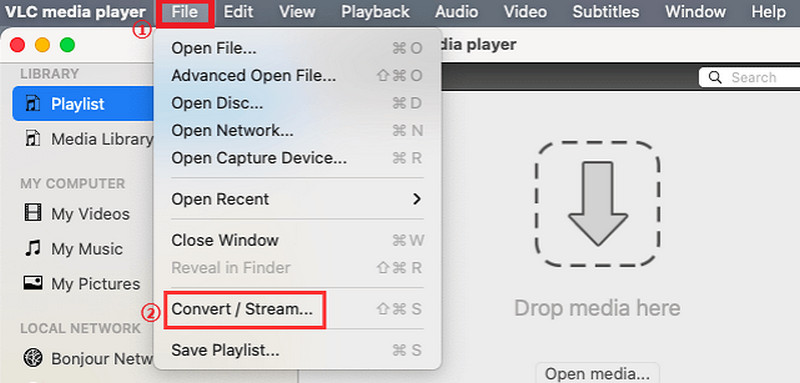
M4A ファイルをインポートし、[プロファイルの選択] セクションから MP4 を選択します。バッチ変換用にさらにファイルを追加できます。次に、変換を開始してファイルを保存します。
- 無料で使いやすい。
- バッチ変換をサポートします。
- ファイル形式が制限されています。
- 高度なカスタマイズオプションはありません。
VLCはファイルコンバーターとして設計されていないため、 Movavi ビデオコンバーターただし、変換機能は制限されており、エクスポートされた MP4 ファイルの解像度や品質のカスタマイズなど、高度なカスタマイズはサポートされていません。
方法3. オンラインFreeConvert
FreeConvert は、Web ベースのファイル コンバーターおよび圧縮ツールで、ソフトウェアをインストールせずに、さまざまな形式間でファイルを変換できます。ビデオ、オーディオ、画像、PDF、書籍など、さまざまな形式をサポートしています。わずか数ステップで、ファイルをある形式から別の形式に変換できます。
以下の手順に従って、FreeConvert で M4A から MP4 に変換してください。
FreeConvert の Web サイトにアクセスし、「ファイルの追加」をクリックして M4A ファイルをアップロードします。出力形式として MP4 を選択します。
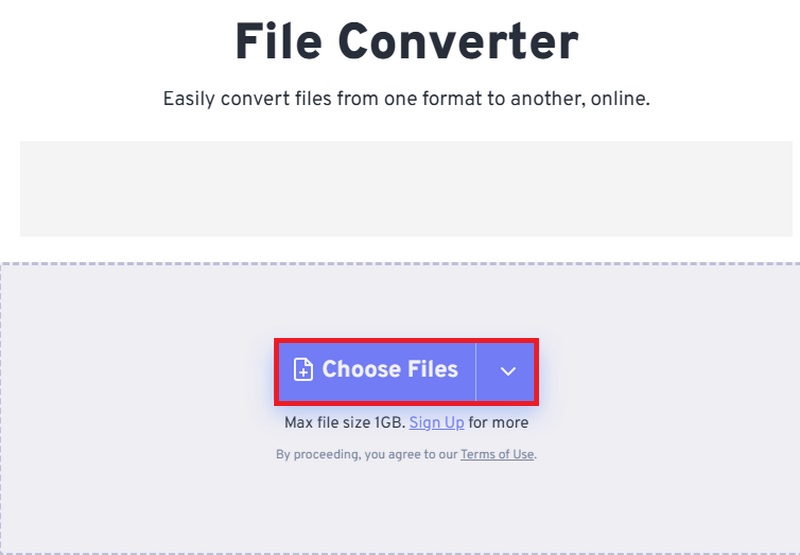
「変換」をクリックして変換を開始します。複数のファイルを一度に変更する必要がある場合は、変換前に新しいファイルを追加し続けることができます。
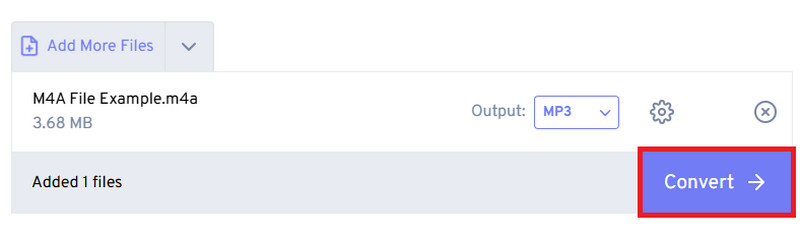
- デバイス、Dropbox、Google Drive、One Drive、URL など、さまざまなインポート チャネルをサポートします。
- 多数のファイル形式をサポートします。
- Web ベースで使いやすく、ソフトウェアのインストールは不要です。
- バッチ変換。
- 限られたビデオツール。
- ページ上の広告が多すぎます。
- 大きなファイルは有料です(1GB 未満は無料)。
- 接続の影響を受けやすい。
M4AをMP4に変換する方法に関するよくある質問
M4A ファイルは MP4 と同じですか?
いいえ、これらは異なる形式です。どちらも MPEG4 コーデックを使用していますが、M4A ファイルにはオーディオ コンテンツしか保存できません。また、M4A は AAC 非可逆圧縮方式を採用しているため、M4A ファイルのサイズは通常 MP4 よりも小さくなります。
M4A の欠点は何ですか?
M4A ファイルのオーディオ品質は一般に MP3 などの他の形式よりも高いですが、互換性はより制限されています。M4A ファイルはもともと Apple デバイス用に作成されたため、他の種類のデバイスで再生するのは難しい場合があります。
M4A から MP4 に変換すると品質が低下しますか?
M4A ファイルを MP4 に変換すると、多少の品質低下が生じる可能性がありますが、変換が適切に行われれば、品質の低下は無視できます。最新の M4A から MP4 へのコンバーターのほとんどは、品質の低下を最小限に抑えるように設計されているため、心配する必要はありません。
複数の M4A ファイルを一度に変換できますか?
はい、ArkThinker Video Converter Ultimate などの多くの変換ツールはバッチ変換を提供しており、一度に多くのファイルを変換できます。
結論
M4A を MP4 に変換する 適切なツールを使えば、M4AからMP4への変換は簡単です。この記事では、Windows、macOS、オンライン向けの3つの便利なソリューションを紹介しました。これら3つのツールの中で、ArkThinker Video Converter Ultimateは最も包括的な機能を提供します。バッチ変換、高度なカスタマイズ、ビデオ編集などに使用できます。これらの方法で変換プロセスを楽しんでいただければ幸いです。ソフトウェアやM4AからMP4への変換について他にご質問がある場合は、以下にコメントしてください。ご意見をお待ちしています。
この投稿についてどう思いますか?クリックしてこの投稿を評価してください。
素晴らしい
評価: 4.7 / 5 (に基づく) 400 投票)
関連記事
- ビデオを変換する
- DAVファイルとは何ですか、そしてそれを再生する方法
- XMedia Recode の究極のレビュー [手順を含む]
- QuickTime 形式を MP4 に変換するのに役立つ 5 つの方法
- MP4 ムービーを取得して VLC プレーヤーからエクスポートする方法
- VideoSolo 動画変換究極レビュー [2024]
- トップ 2 の PAL から NTSC ソフトウェアとその変換方法
- トップランクの HEVC コンバーターの信頼できるレビュー
- Freemake Video Converter を使いこなすためのレビュー
- iPhone で MKV ファイルを再生できるか、そしてそれを実現する方法
- ArkThinker オンライン MKV から MP4 への無料コンバーター [高速かつ安全]



