シームレスなファイル変換のための無料 MXF コンバーター トップ 3
Material eXchange Format (MXF) は、プロのビデオ制作環境でよく使用される人気のビデオ コンテナ形式です。複数のビデオ ストリーム、オーディオ、メタデータを伝送できるため、特に放送業界で広く使用されています。MXF は業界標準ですが、多くの消費者向けメディア プレーヤーや編集ツールではネイティブにサポートされていないため、MXF ファイルを MP4、AVI、MOV などのよりアクセスしやすい形式に変換する必要があります。そこで、信頼性の高い MXF コンバーターが役立ちます。
この記事では、トップ3を紹介します 無料のMXFコンバーター 利用可能なツールについて、主な機能、サポートされている形式、長所と短所を確認して、ニーズに最適なツールを見つけるのに役立ちます。

- ArkThinker では、専任のライターが公平で包括的な評価を提供し、十分な情報に基づいた意思決定を支援します。
- 当社はツールを徹底的に調査およびテストし、機能、使いやすさ、インターフェース、学習曲線、特徴、価格、パフォーマンス、互換性を評価します。
- 経験豊富なライターが専門知識を活かして公正な評価を行います。当社は、さまざまなユーザーのニーズや使用事例に対応するようにレビューをカスタマイズし、録音、編集、クリエイティブ ソフトウェア、ユーティリティ アプリのレビューに関する信頼できる情報源となるよう努めています。
パート 1. 無料の MXF コンバーター トップ 3
1. ArkThinker 無料オンラインビデオコンバーター

ArkThinker 無料オンラインビデオコンバーター は、MXF ファイルを MP4、AVI、WMV、MOV などのさまざまな一般的な形式に変換できる、オンラインの使いやすいツールです。プロ用カムコーダーの映像やその他の MXF ファイルを扱う場合でも、この無料のコンバーターを使用すると、さまざまなデバイスとの互換性を簡単に確保できます。無料の MXF 変換ソフトウェアは、ビデオ品質、比率、ビットレート、オーディオ設定の調整などの基本的なカスタマイズ機能を提供し、使いやすさを損なうことなく柔軟性を提供します。
プラットホーム: Webベース(オンライン)
特徴:
◆ MXF を MP4、AVI、MOV などのさまざまな形式に変換します。
◆ 基本的なビデオ出力パラメータの設定を可能にします。
◆ 100% はファイルサイズや時間制限なしで無料です。
サポートされている形式:
◆ 入力: MXF、MP4、MOV、AVI、FLV など
◆ 出力: MP4、AVI、MOV、FLV、WMV など。
- 使いやすいインターフェースで初心者にも最適です。
- 制限なく無料。
- 幅広い入力および出力形式をサポートします。
- ビデオ編集オプションが不足しています。
ArkThinker 無料オンライン ビデオ コンバーターは、シンプルさと機能性の絶妙なバランスを提供します。MXF ファイルを変換するためのソフトウェアをインストールしたくないときに、その簡単なインターフェイスにより多くの時間を節約できました。ただし、高度な機能のない無料の MXF コンバーターにすぎません。
2. ハンドブレーキ
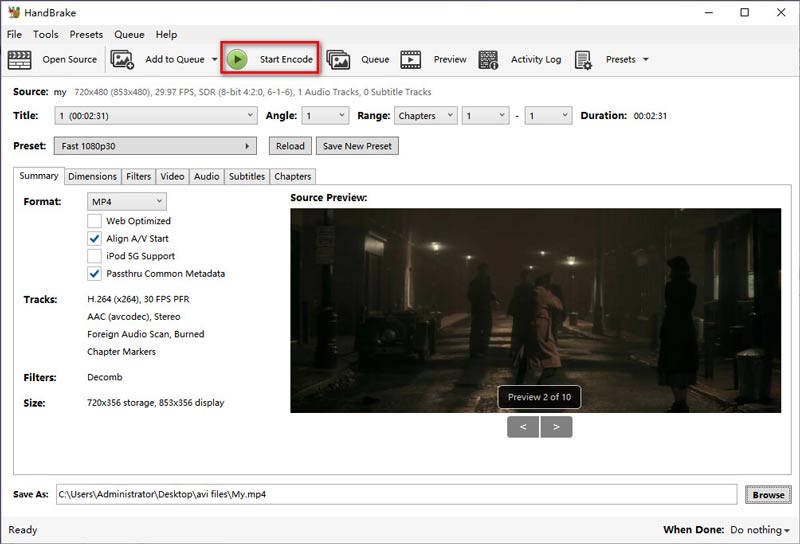
Handbrakeは、ユーザーが変換できる無料のオープンソースMXFコンバーターです。 MXF ファイル Handbrake は、MXF を MP4、MKV、WebM などの互換性の高い形式に変換します。Windows、macOS、Linux など、複数のプラットフォームで利用できるため、幅広いユーザーが利用できます。このソフトウェアにはカスタマイズ可能なエンコード オプションが用意されており、ビデオの品質、ビットレート、解像度を特定のニーズに合わせて調整できます。Handbrake は一部の有料ツールほど多くの形式をサポートしていませんが、MXF を品質を犠牲にすることなく一般的な形式に変換する信頼性が高く、予算を重視するユーザーに人気があります。
プラットホーム: Windows、Mac、Linux
特徴:
◆ オープンソースで完全に無料、隠れた料金は一切ありません。
◆ ビットレート、フレームレート、解像度など、出力設定を高度にカスタマイズできます。
◆ スマートフォンやゲーム機など、さまざまなデバイスに対応したプリセットを用意。
◆ 複数ファイルのバッチ変換とキューイングをサポートします。
サポートされている形式:
◆ 入力: MXF、MP4、MOV、AVI、MPEG など
◆ 出力: MP4、MKV。
- 完全に無料のオープンソースで、透かしや隠れた料金はありません。
- 上級ユーザー向けの強力なカスタマイズ オプション。
- 定期的なアップデートとコミュニティサポート。
- 出力形式が制限されています(MP4 と MKV のみ)。
- インターフェースはオプションが多岐にわたるため、初心者にとっては圧倒されるかもしれません。
HandBrake は、変換プロセスを完全に制御する必要がある場合に私が頼りにするツールです。他のコンバーターほど多くの出力形式をサポートしていませんが、カスタマイズ オプションがあるため、ビデオ設定に精通している人にとっては非常に多用途なツールです。
3. クラウド変換
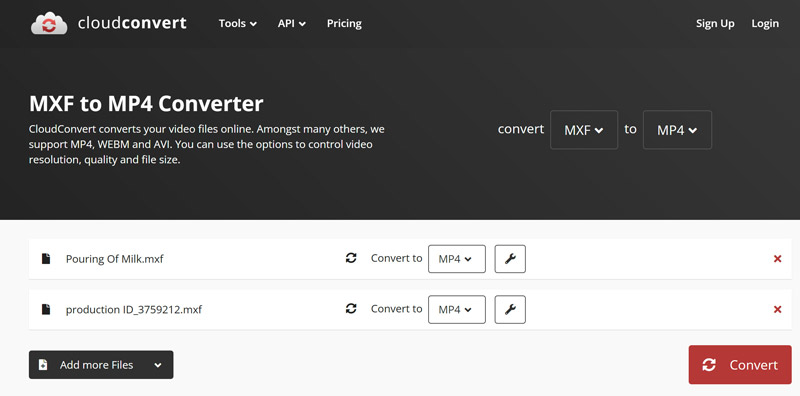
CloudConvert は、MXF を含む幅広い形式をサポートする別のオンライン ファイル変換ツールです。無料の MXF コンバーターとして、ソフトウェアをダウンロードすることなく、MXF ファイルを MP4、MOV、AVI などのさまざまな形式に簡単に変換できます。シンプルなドラッグ アンド ドロップ インターフェイスを使用して、MXF ファイルをアップロードし、希望の出力形式を選択できます。無料版ではファイル サイズと 1 日あたりの変換回数に制限がありますが、CloudConvert はサインアップの必要なく、外出先でもすばやく変換できる信頼性の高いソリューションを提供します。
プラットホーム: Webベース(オンライン)
特徴:
◆ 完全にオンラインなのでソフトウェアのインストールは不要です。
◆ MXF を MP4、AVI、MOV などのさまざまな形式に変換します。
◆ 解像度、コーデック、フレームレートなどのビデオ設定を調整できます。
◆ 無料ユーザーの場合、ファイルサイズ制限は 1GB です。
サポートされている形式:
◆ 入力: MXF、MP4、MOV、AVI など。
◆ 出力: MP4、AVI、MOV、MKV など
- ソフトウェアをインストールする必要はありません。
- 幅広い形式をサポートします。
- 損失を最小限に抑えた高品質の出力。
- インターネット接続が必要です。
- 1日あたりの無料変換回数に制限があります。
CloudConvert は、特にソフトウェアをダウンロードせずに素早く変換する場合に非常に便利だと感じました。ただし、無料版の 1 日の変換制限は、大量のバッチを頻繁に変換する必要がある場合には制限的になる可能性があります。
パート2. よくある質問
最高の無料のMXFからMP4へのコンバーターは何ですか?
レビューしたツールに基づくと、ArkThinker Free Video Converter Online は、幅広い機能とサポートされている形式を備えているため、MXF を MP4 に変換するのに最適です。
MXF ファイルを AVI や MOV などの他のビデオ形式に変換できますか?
はい、ArkThinker Free Video Converter Online と CloudConvert はどちらも、MXF ファイルを AVI や MOV などのさまざまな形式に変換できます。
無料の MXF コンバーターの使用には制限がありますか?
ArkThinker Free Video Converter Online にはファイル サイズの制限がなく、MXF ファイルを無料で変換できます。
変換された MXF ファイルの品質を確保するにはどうすればよいですか?
高品質の変換を確実に行うには、コンバーターの設定でビットレート、解像度、コーデックなどの設定を必ず調整してください。特に、HandBrake は、これらのパラメータを微調整して最高の出力品質を実現するための高度なオプションを提供します。
複数の MXF ファイルを一度にバッチ変換できますか?
はい、CloudConvert と HandBrake はどちらもバッチ変換をサポートしており、複数の MXF ファイルを同時に処理できます。
結論
まとめると、MXF はプロの環境で使用される強力な形式ですが、MP4 や AVI などのより互換性のある形式に変換することがしばしば必要になります。ArkThinker Free Video Converter Online、HandBrake、CloudConvert は、このタスクに使用できる最高の無料ツールの 3 つです。どのツールを選択する場合でも、形式のサポート、品質、使いやすさのニーズを満たしていることを確認してください。または、優れた推奨事項がある場合は、下のコメントでお知らせください。
この投稿についてどう思いますか?クリックしてこの投稿を評価してください。
素晴らしい
評価: 4.9 / 5 (に基づく) 415 投票)
関連記事
- ビデオを変換する
- M2TS を MKV に変換する手順ガイド
- 2024 年のトップ 5 WebM から MP4 へのコンバーター
- 5 つのツールで制限なく WAV を MP3 に変換する方法
- ビデオのサイズとアスペクト比を変更するトップ 4 コンバーター
- MP4をWebMにオンラインで変換する4つの方法。コンピューターとモバイル
- DAVファイルとは何ですか、そしてそれを再生する方法
- XMedia Recode の究極のレビュー [手順を含む]
- QuickTime 形式を MP4 に変換するのに役立つ 5 つの方法
- MP4 ムービーを取得して VLC プレーヤーからエクスポートする方法
- VideoSolo 動画変換究極レビュー [2024]



