Best Facebook Video Format Specifications for 2025
You might think it’s as simple as picking any video and clicking upload when uploading videos to Facebook. But here's the thing: choosing the correct video format for Facebook can make a difference. Choosing the right video format for Facebook can significantly affect quality and loading times. This means your videos will look great and play without any hiccups. Whether you're posting a fun personal clip or advertising your business, optimizing your videos for Facebook is key to getting more views. In this article, we will show all the important details about Facebook video formats, including the best file types to use and tips on how to convert your videos so they really grab attention.

- GUIDE LIST
- Part 1. Why Is It So Important to Know the Best Video Formats for Facebook
- Part 2. Facebook Video Format: What You Need to Know
- Part 3. Best Facebook Video Formats Editing Tools
- Part 4. FAQs
Part 1. Why Is It So Important to Know the Best Video Formats for Facebook
Uploading a video to Facebook is one thing, but ensuring it looks great and plays seamlessly is another. The Facebook video format and size you choose affect the quality and the speed at which your video loads. A wrong choice could lead to blurry visuals, long loading times, or even failed uploads. You know how frustrating it can be if you’ve tried to upload a video only to see it lag or get cut off. That’s why understanding Facebook video formats and video file formats is essential.
By following Facebook’s recommended specs, you can avoid the common pitfalls that hurt video performance and ensure your content is high quality and user-friendly.
Part 2. Facebook Video Format: What You Need to Know
1. Facebook Feed Video Ads
These traditional video ads appear directly in the Facebook News Feed.
A. Video Ads:
• Format: MP4, MOV, or GIF are all options, but MP4 is the best choice because it offers a good mix of quality and file size.
• Resolution: Minimum 600 x 315 px for landscape or 600 x 750 px for vertical.
• Aspect Ratio: 16:9 for landscape, 4:5 for vertical, or 1:1 for square.
• Duration: Up to 240 minutes, though 15-30 seconds is ideal for engagement.
• Max File Size: 4 GB.
Video ads in the Facebook feed should grab the viewer's attention within the first few seconds. Opt for a high-quality MP4 or MOV file with crisp visuals and clear audio. Since mobile usage dominates, ensure your video is optimized for mobile viewing, considering that mobile-first designs work best.
B. 360 Video Ads:
• Format: MP4, MOV.
• Resolution: 4096 x 2048 px (recommended for 360-degree immersive experiences).
• Aspect Ratio: 2:1 (for panoramic views).
• Duration: Keep it short, around 15-30 seconds.
• Max File Size: 4 GB.
360 Video Ads provide an interactive, immersive experience where viewers can control the direction of the video. The format works best for ads involving travel, real estate, or products with a visual focus that benefits from a full 360-degree view. MP4 is preferred due to its efficiency in streaming.
C. Facebook Carousel Video Ads:
• Format: MP4, MOV.
• Resolution: 1080 x 1080 px (for square images or videos).
• Aspect Ratio: 1:1.
• Max File Size: 4 GB.
Carousel ads allow marketers to use multiple images or videos in a single ad. For video ads in the carousel, it’s essential to maintain a consistent theme and message throughout the series. MP4 or MOV formats work best, especially if you plan to create a series of connected, high-quality videos. Short videos are key, as users scroll quickly through carousel ads.
2. Facebook Instant Articles Ads
These ads appear in the Instant Articles format, a fast-loading mobile format for reading content on Facebook.
• Format: MP4, MOV.
• Resolution: 1080 x 1080 px (1:1 ratio).
• Aspect Ratio: 1:1 (recommended for Instant Articles' quick-scroll layout).
• Duration: 15-30 seconds.
• Max File Size: 4 GB.
Instant article ads work best with short, compelling video content since readers engage with news or content and tend to have limited attention spans. MP4 is ideal for its compatibility with mobile devices, and it ensures a smooth user experience when videos are embedded within articles.
3. Facebook In-stream Video Ads
These ads play within video content that users are watching on Facebook. Think of them as the digital equivalent of TV commercials.
• Format: MP4, MOV.
• Resolution: 1080 x 1080 px (1:1).
• Aspect Ratio: 16:9 (standard landscape).
• Duration: 5-15 seconds (max 60 seconds) (Facebook video is too long? Adjust its length here.).
Max File Size: 4 GB.
In-stream video ads must grab attention fast, as users may skip them. Shorter durations of 5-10 seconds work best for these ads. Since they appear mid-video, ensure that the first few seconds are engaging to hold the viewer's attention.
4. Facebook Marketplace
Facebook Marketplace is now a go-to spot for buying and selling stuff. With video ads in Marketplace, businesses can present their products in a more engaging way.
• Format: MP4, MOV.
• Resolution: 1080 x 1080 px (1:1).
• Aspect Ratio: 1:1.
• Duration: 15-30 seconds.
• Max File Size: 4 GB.
When promoting your items on Facebook Marketplace, make sure your videos are all about the product and short. It's best to use MP4 or MOV formats; your videos should showcase the main benefits or features of what you're selling. A clear, well-lit video can really help build trust and get more people to check out your listing.
5. Facebook Stories Video Ads
These vertical, full-screen video ads appear between users' Stories, offering a more immersive experience.
• Format: MP4, MOV.
• Resolution: 1080 x 1920 px (full-screen vertical).
• Aspect Ratio: 9:16.
• Duration: 5-15 seconds (max 20 seconds).
• Max File Size: 4 GB.
Stories video ads must be quick, engaging, and formatted for vertical viewing. Since Stories are often viewed on mobile devices, your video should be designed for this format. MP4 is typically the best option for these short, attention-grabbing pieces.
6. Facebook Search Results Video Ads
Video ads that appear within Facebook’s search results allow brands to engage users actively earching for content related to their products or services.
• Format: MP4, MOV.
• Resolution: 1080 x 1080 px (1:1).
• Aspect Ratio: 1:1.
• Duration: 10-30 seconds.
• Max File Size: 4 GB.
You aim to capture attention quickly for video ads in Facebook search results and relate to the user’s search intent. The ad should be direct and relevant to the query. MP4 or MOV formats work best to ensure compatibility across various devices.
Part 3. Best Facebook Video Formats Editing Tools
Now that you understand the best Facebook video file format and size let’s discuss how to prepare your videos for upload. That’s where ArkThinker Video Converter Ultimate comes in. This tool is a fantastic option to convert or edit videos for Facebook uploads.
ArkThinker Video Converter Ultimate is a powerful all-in-one tool designed for video conversion, editing, and enhancement, making it ideal for editing Facebook videos. It allows you to easily trim, crop, rotate, and apply effects to videos and convert them into different formats for optimal Facebook uploading. Additionally, users can adjust video resolution, add subtitles, and perform batch editing, streamlining the process of preparing videos for social media platforms. The tool has an easy-to-use interface that makes it great for both beginners and experienced users, providing powerful features to improve Facebook videos. Moreover, its built-in toolbox empowers over 20 tools to refine your footage, like Facebook enhancement, video watermark remover, and more.
Free download and install ArkThinker Video Converter Ultimate using the following download buttons.
Run the software once the installation is complete. Click the Add Files button to import the Facebook video you want to edit. This software also supports batch editing; you can drag and drop multiple videos into this tool.
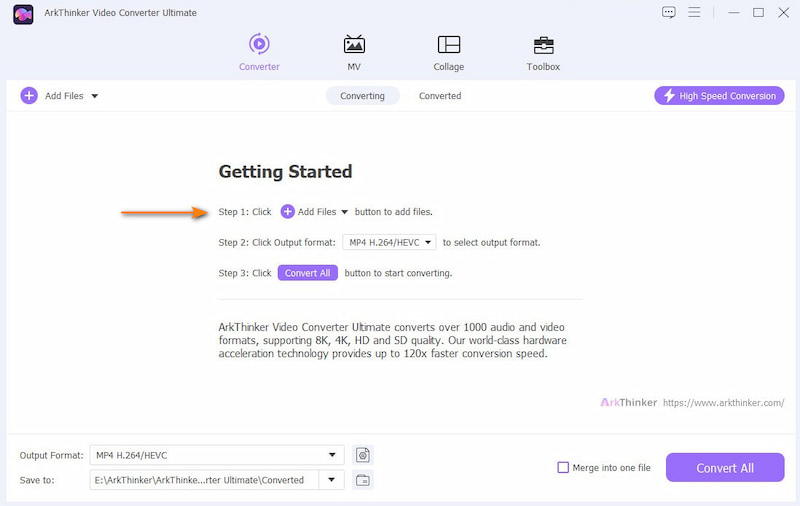
After adding the video, select the video and click the Edit button. You’ll have several editing options, including:
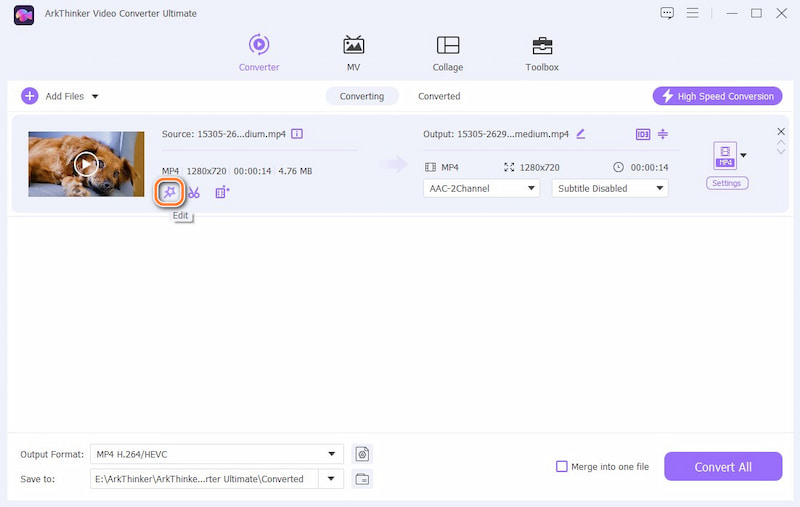
Crop: Adjust the video frame to remove unwanted edges.
Rotate: Rotate the video in various directions if needed.
Effect&Filter: Add filters, enhance brightness/contrast, and adjust saturation.
Add Subtitles or audio tracks: You can add subtitles or audio tracks by selecting the appropriate tools in the editing menu.
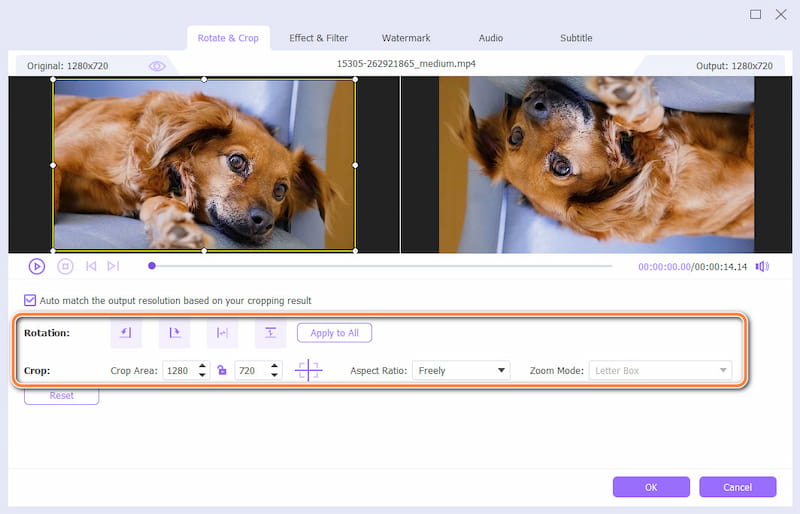
You can also use its other editing tools, such as video trimmer, compressor, GIF maker, media metadata editor, collage Facebook video, and more.
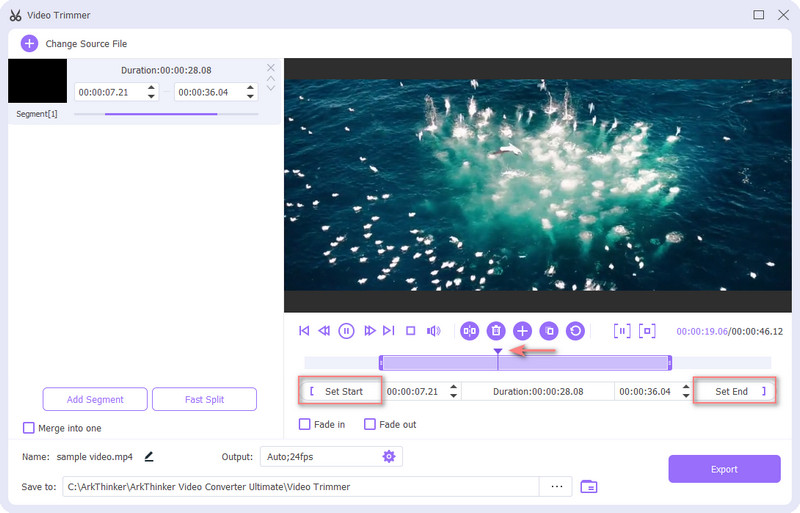
Once editing is done, click the Output drop-down list to select a compatible video format for Facebook (e.g., MP4).
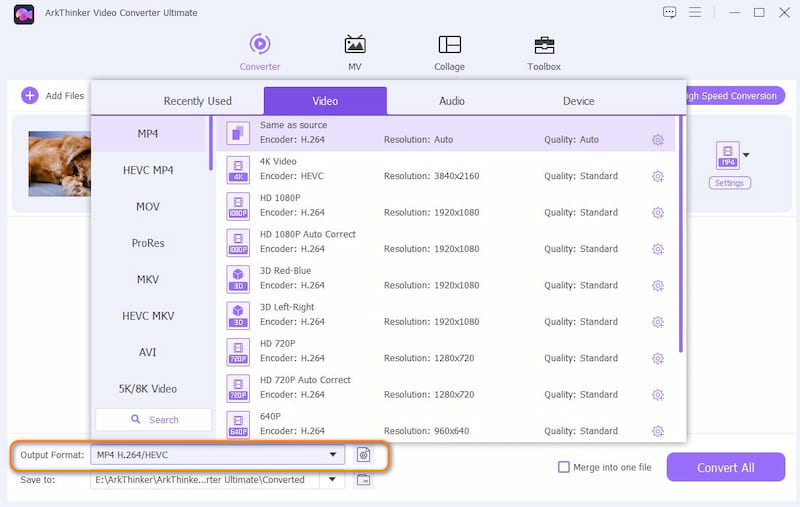
Click the Convert All button to apply the changes and save the edited video in the desired output folder.
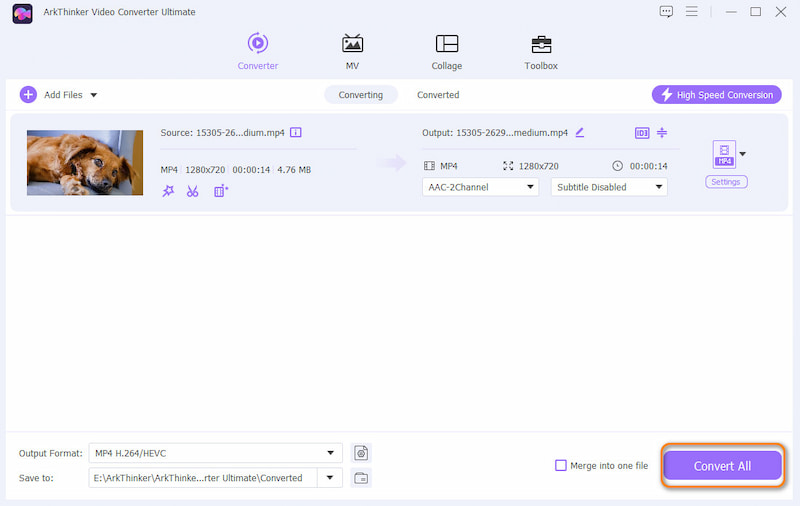
When your video is finished, you can upload it to Facebook following the platform's rules.
In summary, ArkThinker Video Converter Ultimate is a solid option for anyone looking to upload videos to Facebook in the correct format. Its user-friendly interface makes it easy for beginners, while the powerful conversion and editing tools offer enough control for more advanced users. The only downside? Its premium features come with a price, but it's a worthy investment for regular Facebook content creators.
Part 4. FAQs
What is the best format for a Facebook video?
The best format for Facebook videos is MP4. It offers the best combination of quality and file size.
Can I upload MOV files to Facebook?
Yes, Facebook supports MOV files, but they tend to have larger file sizes. It’s generally better to use MP4 for faster uploads.
What aspect ratio should I use for Facebook videos?
For the best results, use a 16:9 aspect ratio for landscape videos and 4:5 for portrait-style videos.
How long can my Facebook video be?
Facebook allows videos that are up to 240 minutes long, but shorter videos (1-2 minutes) tend to get better engagement.
Conclusion
Understanding the Facebook video format is essential to ensure your content looks sharp and loads quickly. You can provide a smoother, more professional upload by choosing the best video format for Facebook (MP4), getting the correct aspect ratio (16:9), and following the platform's specifications. If you need help converting or editing your videos, ArkThinker Video Converter Ultimate is the perfect tool to streamline the process. It simplifies and speeds up video conversions, allowing you to dedicate more time to making awesome content.
Download ArkThinker Video Converter Ultimate today and start uploading your videos to Facebook in the best possible format!
What do you think of this post? Click to rate this post.
Excellent
Rating: 4.8 / 5 (based on 368 votes)
Find More Solutions
The Best YouTube Video Format You Want to Convert 2024 What is 4K Resolution and How to Upscale to A 4K Video? 3 Best WhatsApp Video Converters for WhatsApp in 2024 Can You Crop A Video for Instagram and How to Apply It Best 4 Solutions for Cropping Your Videos on TikTok 3 Simple Ways to Learn How to Speed Up TikTok VideosRelative Articles
- Convert Video
- Step-by-Step Guide to Convert M2TS to MKV
- Top 5 WebM to MP4 Converters in 2024
- How to Convert WAV to MP3 in 5 Tools Without Limits
- Top 4 Converters to Change Video Size and Aspect Ratio
- 4 Ways to Convert MP4 to WebM Online. Computer, and Mobile
- What is DAV File and How to Play It
- Ultimate Review to XMedia Recode [Steps Incl.]
- Best 5 Ways to Help You Convert QuickTime Format to MP4
- How to Get Your MP4 Movie and Export It from VLC Player
- VideoSolo Video Converter Ultimate Review [2024]


