What is Instagram Video Format: 2025 Guide
Creating high-quality videos for Instagram can feel tricky if you’re unsure about the correct formats and specifications. You might wonder, what video format for Instagram should I use to get the best results? Don’t worry - I’ll walk you through the ideal video file format Instagram supports, tips for making your videos stand out, and a tool to make your conversion process smooth and easy.
Let’s learn more about Instagram video formats and ensure your content always looks top-notch!

- GUIDE LIST
- Part 1. Types of Instagram Video Formats
- Part 2. Tips for Optimal Video Specifications
- Part 3. The Best Tool to Convert Instagram Video Formats
- Part 4. FAQs
Part 1. Types of Instagram Video Formats
Instagram offers different video types, each with specific requirements. To ensure your videos upload and play correctly, here’s a detailed breakdown:
Here's a comprehensive guide to Instagram video formats, including size, dimensions, aspect ratios, and resolutions:
1. Instagram Video (formerly IGTV)
Purpose: Regular video posts that appear in the main feed.
• Aspect Ratio: 1:1 (Square), 4:5 (Portrait), or 16:9 (Landscape)
• Recommended Resolution:
• 1:1: 1080 x 1080 pixels
• 4:5: 1080 x 1350 pixels
• 16:9: 1920 x 1080 pixels
• Max File Size: 250 MB
• Duration: Up to 60 minutes for verified accounts; otherwise, up to 15 minutes
• File Format: MP4 or MOV
2. Instagram Stories
Purpose: Temporary content displayed for 24 hours in a vertical format.
• Aspect Ratio: 9:16 (Vertical)
• Recommended Resolution: 1080 x 1920 pixels
• Max File Size: 250 MB
• Duration: Up to 15 seconds per clip (multiple clips allowed)
• File Format: MP4 or MOV
• Tips: Keep important content within the 1080 x 1420 safe zone to avoid UI overlays.
3. Instagram Reels
Purpose: Short, engaging, vertical videos designed for discovery and trends.
• Aspect Ratio: 9:16 (Vertical)
• Recommended Resolution: 1080 x 1920 pixels
• Max File Size: 4 GB
• Duration: 3 to 90 seconds
• File Format: MP4 or MOV
• Tips: Use catchy audio and text overlays for better engagement.
4. Instagram Carousel Video
Purpose: A series of up to 10 videos (or mixed media) in a single post.
• Aspect Ratios Supported: 1:1 (Square), 4:5 (Portrait), or 16:9 (Landscape)
• Recommended Resolutions:
• 1:1: 1080 x 1080 pixels
• 4:5: 1080 x 1350 pixels
• 16:9: 1920 x 1080 pixels
• Max File Size: 250 MB per video
• Duration: Up to 60 seconds per video
• File Format: MP4 or MOV
• Tips: Maintain consistent aspect ratios across all slides for better user experience.
Part 2. Tips for Optimal Video Specifications
To make your videos shine on Instagram, keep these practical tips in mind:
1. Instagram Video
Purpose: Best for evergreen content like tutorials, announcements, and storytelling.
• Optimization Tips:
• Thumbnail Selection: Choose an engaging thumbnail with minimal text to increase views.
• Subtitles: Add captions to make content accessible and increase watch time (most users view with sound off).
• Content-Length: Keep the first 10 seconds captivating; this hooks the audience. (Learn how to adjust the Instagram video length time here.)
• Lighting & Editing: Use well-lit scenes and polished transitions for professional appeal.
2. Instagram Stories
Purpose: Ideal for short, engaging updates, promotions, and behind-the-scenes content.
• Optimization Tips:
• Text Placement: Keep text within the safe zone (center 1080 x 1420 pixels) to avoid overlap with Instagram's UI.
• Interactive Elements: Use polls, questions, and sliders to boost engagement.
• Consistency: Use branded templates for a cohesive look across stories.
• Timing: Post when your audience is most active (check Instagram Insights).
• Vertical Formatting: Always shoot vertically to avoid cropping issues.
3. Instagram Reels
Purpose: Best for trending content, challenges, and viral storytelling.
• Optimization Tips:
• Audio: Use trending audio tracks to boost discoverability.
• Transitions: Include seamless cuts for dynamic storytelling (apps like CapCut are great for this).
• Text Timing: Ensure text elements appear at the right time for clarity.
• Hook Quickly: Capture attention in the first 3 seconds to prevent users from scrolling away.
• Hashtags: Include niche and trending hashtags to reach the right audience.
4. Instagram Carousel Video
Purpose: Best for step-by-step guides, product showcases, and storytelling in multiple parts.
• Optimization Tips:
• Aspect Ratio Consistency: Use the same ratio across all slides for visual cohesion.
• Storytelling Structure: Craft a straightforward narrative (hook in the first slide, value in the middle, strong call to action at the end).
• Engagement: Encourage swipes with teaser text like Swipe for more!
• Thumbnail Strategy: Create cohesive thumbnails across slides to maintain aesthetic appeal.
• Cross-Promotion: Share carousel posts in your stories for extra exposure.
Part 3. The Best Tool to Convert Instagram Video Formats
When converting your videos to the best format for Instagram, ArkThinker Video Converter Ultimate is a lifesaver. It is a powerful and versatile tool that helps you convert videos into Instagram-compatible formats. It supports various video formats and offers optimized presets for Instagram stories, posts, and IGTV, ensuring your videos meet the platform’s requirements. With its built-in editing tools, you can adjust resolution, crop aspect ratios, and compress file sizes to fit Instagram's specifications while maintaining high video quality. The easy-to-use interface makes it great for everyone, whether you're just starting out or already an expert.
Steps to convert Videos for Instagram in ArkThinker Video Converter Ultimate:
Free download and install ArkThinker Video Converter Ultimate using the following buttons. Open the application after installation.
To add your video, either click the Add Files button or simply drag and drop it into the program window.
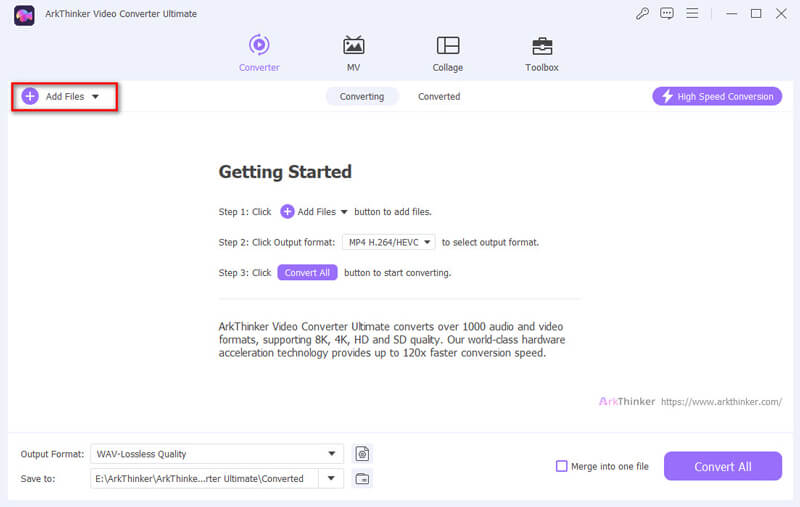
Go to the Output Format drop-down list.
Choose from optimized presets for Instagram format with resolution options. Ensure the resolution is 1080 x 1080 for square posts or 1080 x 1920 for vertical videos.
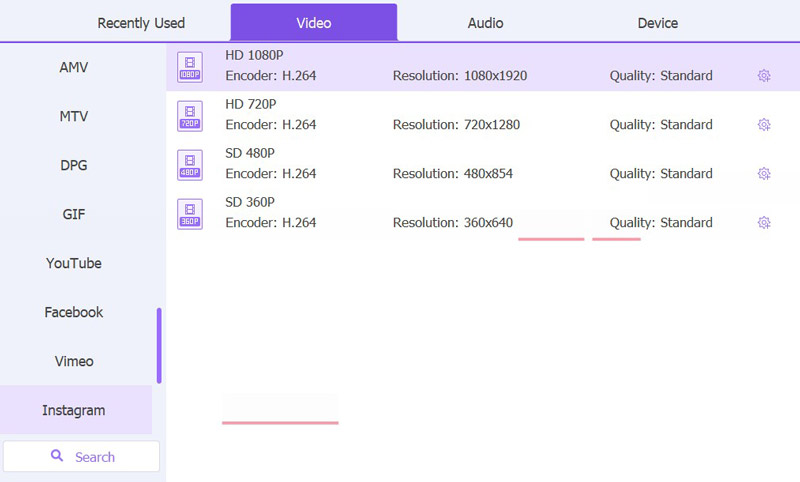
Here are optional video settings to adjust for Instagram via its toolbox through Video Cropper and Video Compressor:
Aspect Ratio: Use 1:1, 4:5, or 9:16, depending on the type of Instagram content. (Learn how to crop a video for Instagram here.)
File Size: Compress the video by adjusting the bitrate or using the built-in compressor to stay under Instagram's 250 MB limit.
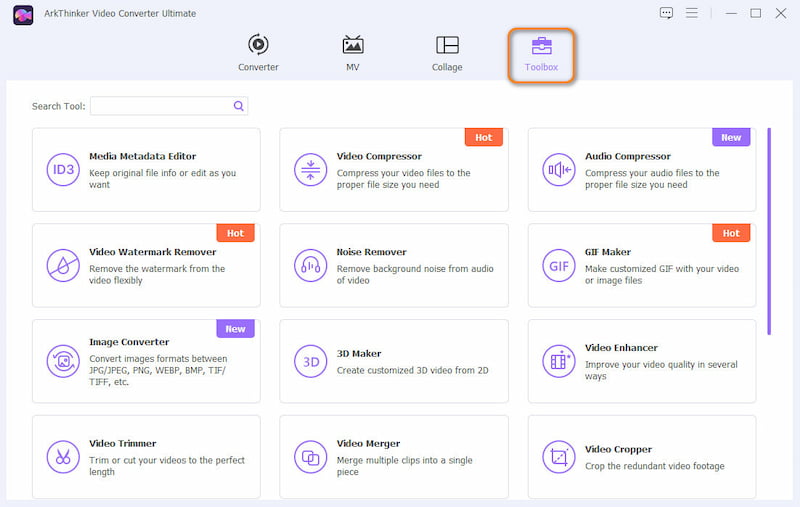
After all the settings are done, click the Convert All button to start the conversion process.
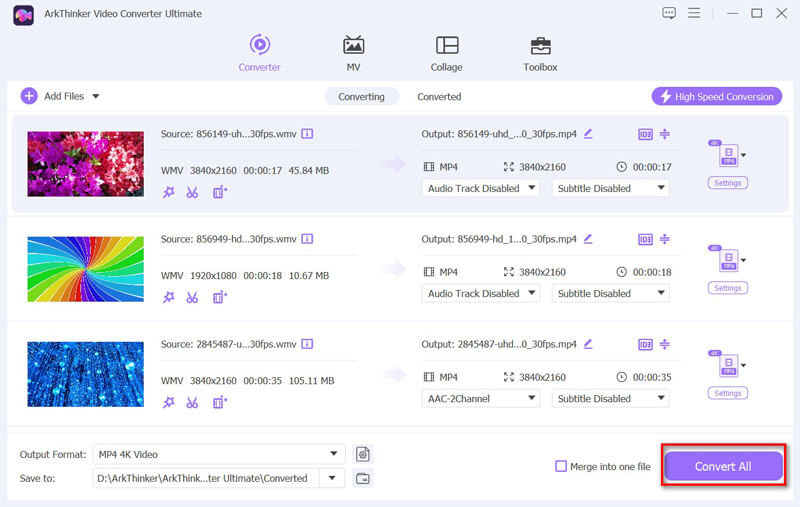
Once the conversion is complete, open Instagram and upload your converted video.
Following these steps, you can seamlessly prepare and share your videos on Instagram while meeting its technical requirements for the best viewing experience.
I’ve tried several video converters, and ArkThinker stands out for its speed and quality. The layout is simple and user-friendly, making it easy to find what you need without any hassle. Additionally, it’s budget-friendly, offering various pricing options that are easy on the wallet.
Part 4. FAQs
What video format does Instagram support?
Instagram allows videos in both MP4 and MOV formats, but MP4 is the top choice for Instagram because it works well and is more efficient.
Why won’t my video be uploaded to Instagram?
Check your video specifications: the resolution, file format, and aspect ratio might be off.
Can I upload 4K videos to Instagram?
Instagram does not currently support 4K videos. Stick to 1080p for the best results.
How do I ensure my video retains quality after uploading?
Use the MP4 format with H.264 codec, and keep your resolution at 720p or higher.
Conclusion
Now you know what video format for Instagram works best and how to create stunning content for your audience. Don’t forget to try out ArkThinker Video Converter Ultimate; it’s my go-to tool for converting videos effortlessly. Download it today and start creating the best Instagram videos ever!
What do you think of this post? Click to rate this post.
Excellent
Rating: 4.8 / 5 (based on 401 votes)
Find More Solutions
How to Resize a Video for Instagram Story, Feed, and IGTV Create a Video Collage for Instagram [Mobile & Desktop] [Solved] How to Screen Record A Video on Instagram Smoothly The Best YouTube Video Format You Want to Convert 2024 What is MP4 and How to Open, Convert, Edit MP4 with Easy Way MOV File: What Is MOV and How to Open/Convert ItRelative Articles
- Edit Video
- Collage Video 4 Video Collage Apps to Make Collage Videos
- Add Music to Video on iPhone, Android, Computer, and Online
- How to Crop a Video Online, on iPhone, Android, and Mac/PC
- How to Merge Videos on iPhone, Android, Computer, and Online
- How Do You Add Subtitles to a Video
- How to Edit Videos on iPhone, Android, and Mac PC
- Compress Video for Web, Email, Discord, WhatsApp, or YouTube
- Reverse Video Reverse a Video on iPhone, Android, Computer
- How to Speed Up Video on iPhone, Android, Online, and Mac/PC
- How to Make a GIF with 5 Best Photo/Video to GIF Converters


