최고의 5가지 비디오 볼륨 부스터(온라인 및 확장)
때로는 비디오의 볼륨이 충분히 크지 않은 경우가 있는데, 특히 다른 기기에서 재생할 때 그렇습니다. 이 문제를 해결하기 위해 비디오 볼륨 부스터가 비디오 볼륨을 높여 비디오가 더 선명하고 더 크게 들리도록 할 수 있습니다. 이 글에서는 온라인 도구, 데스크톱 편집기, Chrome 확장 프로그램을 포함하여 MP4, MOV, MKV 등을 위한 최고의 5가지 비디오 볼륨 조절기를 소개합니다. 자세한 내용은 계속 읽어보세요.

- ArkThinker의 전담 작가들은 귀하가 정보에 입각한 결정을 내릴 수 있도록 편견 없고 포괄적인 평가를 제공합니다.
- 우리는 기능, 사용 용이성, 인터페이스, 학습 곡선, 기능, 가격, 성능 및 호환성을 평가하여 도구를 철저히 연구하고 테스트합니다.
- 경험이 풍부한 작가들이 전문 지식을 활용하여 공정한 평가를 보장합니다. 우리는 다양한 사용자 요구와 사용 사례를 해결하기 위해 리뷰를 맞춤화하고 녹음, 편집, 창의적인 소프트웨어 및 유틸리티 앱 리뷰에 대한 신뢰할 수 있는 소스가 되기 위해 노력하고 있습니다.
1부. 비디오 볼륨을 강화하는 베스트 3 에디터
ArkThinker 비디오 컨버터 궁극
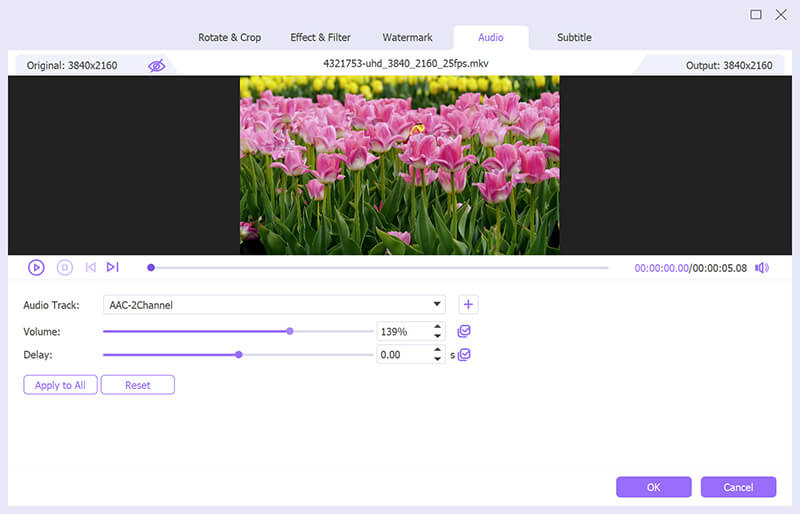
ArkThinker 비디오 컨버터 궁극 비디오 볼륨을 향상시키고 다른 고급 편집 기능을 수행할 수 있는 강력한 비디오 편집 도구입니다. 다재다능함으로 가장 잘 알려진 이 도구를 사용하면 최대 200%까지 높여서 높은 비디오 품질을 유지하면서 비디오의 오디오 레벨을 쉽게 높일 수 있습니다. MP4, AVI, MOV 및 기타 형식의 볼륨을 조정해야 하는 전문가와 일반 사용자 모두에게 특히 유용합니다.
다음에 가장 적합: 고품질 출력을 유지하면서 비디오 볼륨을 높입니다.
주요 특징들:
◆ 비디오용 원클릭 볼륨 부스터.
◆ MP4, MKV 등 다양한 비디오 포맷을 지원합니다.
◆ 일괄 볼륨 증강 과정.
◆ 트리밍, 병합, 효과 기능이 내장된 비디오 편집기.
◆ Windows와 macOS 모두와 호환됩니다.
우리가 좋아하는 것:
◆ 강력한 기능을 갖춘 간단한 인터페이스.
◆ 왜곡 없는 고품질 오디오 부스트.
◆ 일괄처리로 시간을 절약하세요.
◆ 파일 크기를 제한 없이 처리합니다.
우리가 싫어하는 것:
◆ 30일 무료 체험 후 프리미엄 라이선스가 필요합니다.
평결:
ArkThinker Video Converter Ultimate는 강력한 볼륨 부스트 기능을 갖춘 올인원 비디오 편집기가 필요한 사용자에게 완벽합니다. 직관적인 인터페이스와 강력한 기능으로 비디오 볼륨을 손쉽게 향상시키는 최고의 선택입니다.
비디오더 크게
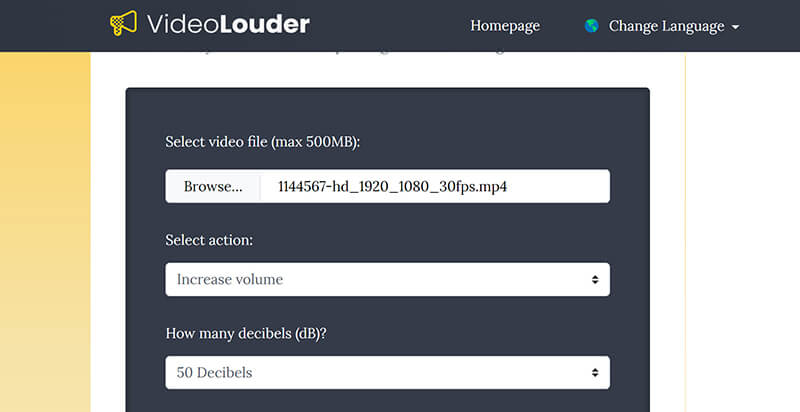
VideoLouder는 비디오 파일의 볼륨을 1dB에서 최대 50dB까지 높이는 데 특화된 무료 온라인 도구입니다. 소프트웨어를 다운로드하지 않고도 빠르고 쉬운 솔루션이 필요한 사용자에게 이상적인 선택입니다. 이 웹 기반 비디오 볼륨 체인저는 광범위한 비디오 형식을 지원하여 빠른 볼륨 조정에 매우 편리합니다.
다음에 가장 적합: 작은 비디오 파일의 볼륨을 빠르게 온라인으로 높여줍니다.
주요 특징들:
◆ 무료로 사용하기 쉬운 온라인 도구.
◆ MP4, AVI, MPEG 및 기타 형식을 지원합니다.
◆ 설치가 필요하지 않습니다.
◆ 조절 가능한 볼륨 레벨.
우리가 좋아하는 것:
◆ 소프트웨어를 다운로드할 필요가 없습니다.
◆ 작은 비디오 파일의 경우 빠르고 편리합니다.
◆ 간단하고 직관적인 인터페이스.
우리가 싫어하는 것:
◆ 최대 500MB까지의 작은 파일 크기로 제한됩니다.
◆ 고급 편집 기능이 없습니다.
평결:
VideoLouder는 작은 비디오 파일의 오디오를 빠르고 간단하게 증폭할 방법이 필요한 사용자에게 좋은 옵션입니다. 그러나 더 크거나 더 복잡한 비디오 편집 작업에는 적합하지 않을 수 있습니다.
온라인 비디오 커터 - 비디오 볼륨 부스터
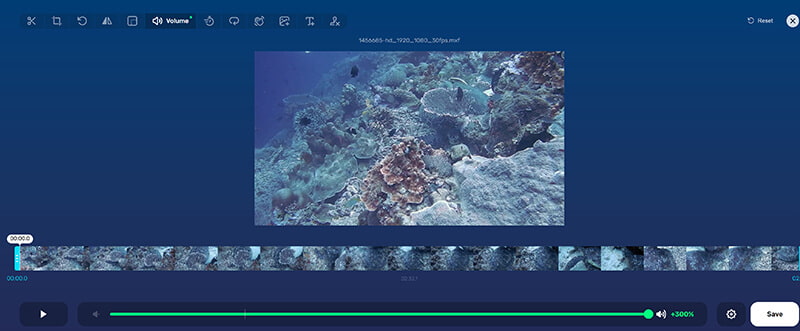
Online Video Cutter의 Video Volume Booster는 오디오 레벨을 3배로 높이도록 설계된 또 다른 뛰어난 웹 기반 도구입니다. 이를 통해 사용자는 볼륨을 조절하다 브라우저에서 바로 사용할 수 있어 이동 중에도 빠르게 편집할 수 있는 편리한 옵션입니다. 이 도구는 볼륨 조정에 초점을 맞추지만 트리밍 및 자르기와 같은 기본 비디오 편집 기능도 제공합니다.
다음에 가장 적합: 가벼운 편집이 필요한 온라인 비디오의 오디오 레벨을 높입니다.
주요 특징들:
◆ 간편한 볼륨 부스팅.
◆ MP4 및 기타 인기 포맷을 지원합니다.
◆ 트리밍 및 기본 편집 기능을 제공합니다.
◆ 브라우저에서 직접 작동합니다.
우리가 좋아하는 것:
◆ 설치가 필요 없습니다.
◆ 사용이 빠르고 쉽습니다.
◆ 다양한 비디오 포맷을 지원합니다.
우리가 싫어하는 것:
◆ 고급 편집 도구가 부족합니다.
◆ 업로드 가능한 파일 크기가 제한되어 있습니다.
◆ 처리시간이 조금 느립니다.
평결:
소프트웨어를 다운로드하지 않고도 비디오 볼륨을 빠르게 높이고 싶은 사람들을 위해 Online Video Cutter의 Video Volume Booster는 번거로움 없는 솔루션을 제공합니다. 추가 편집 기능으로 간단한 프로젝트에도 다재다능하게 사용할 수 있습니다.
2부. 최고의 비디오 볼륨 부스터 - 크롬 확장 프로그램
사운드 부스터 - 볼륨 높이기
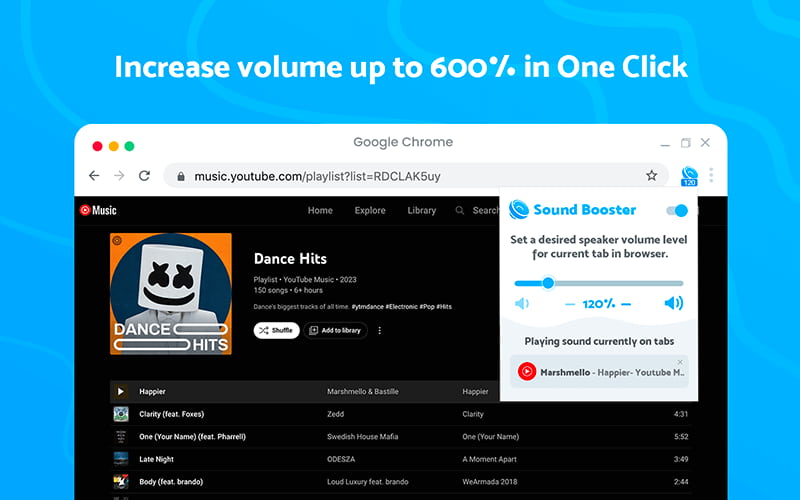
Sound Booster는 사용자가 브라우저에서 직접 재생되는 비디오의 볼륨을 600%까지 높일 수 있는 편리한 Chrome 확장 프로그램입니다. YouTube 비디오를 보든, 콘텐츠를 스트리밍하든, 소셜 미디어에서 비디오를 재생하든, 이 확장 프로그램은 기본 브라우저 제한을 넘어 볼륨을 높이는 데 도움이 됩니다.
다음에 가장 적합: 브라우저에서 콘텐츠를 스트리밍하는 동안 비디오 볼륨을 높입니다.
주요 특징들:
◆ 기본 한도를 넘어 볼륨을 증가시킵니다.
◆ 조절 가능한 볼륨 슬라이더.
◆ 모든 스트리밍 플랫폼의 비디오를 지원합니다.
◆ 설치 및 사용이 간편합니다.
우리가 좋아하는 것:
◆ 여러 웹사이트에서 작동합니다.
◆ 일반적인 브라우저 제한을 넘어 볼륨을 높입니다.
◆ 간단하고 사용자 친화적인 인터페이스.
우리가 싫어하는 것:
◆ 크롬 브라우저에서만 작동합니다.
◆ 너무 높게 설정하면 오디오 품질이 떨어질 수 있습니다.
평결: Sound Booster는 온라인에서 비디오를 자주 시청하고 볼륨 조절을 더 필요로 하는 사용자에게 꼭 필요한 기능입니다. 스트리밍 시 비디오 볼륨을 높이는 데 적합하지만 오디오 왜곡을 피하기 위해 주의가 필요합니다.
볼륨 부스터
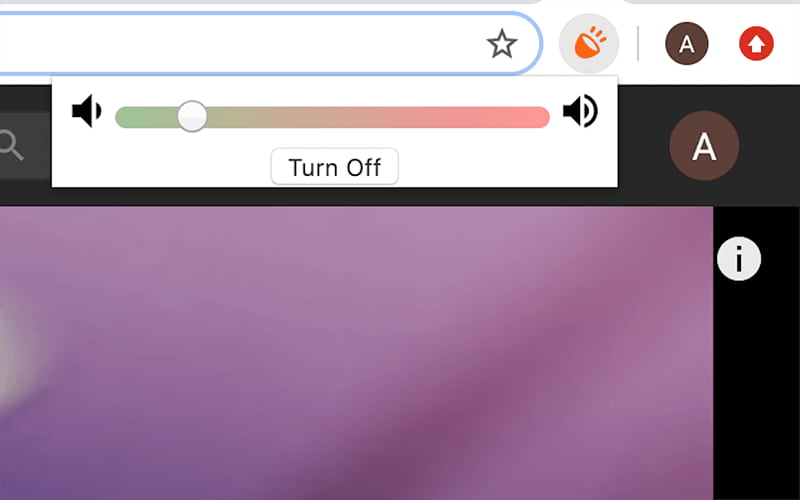
Volume Booster는 온라인 비디오의 오디오를 증폭하도록 설계된 또 다른 인기 있는 Chrome 확장 프로그램입니다. Sound Booster와 마찬가지로 사용자가 웹 기반 미디어의 볼륨을 일반적인 제한을 넘어 높일 수 있어 저용량 콘텐츠에 대한 더 나은 시청 환경을 제공합니다.
다음에 가장 적합: 다양한 플랫폼의 온라인 비디오 오디오 레벨을 높입니다.
주요 특징들:
◆ 볼륨을 최대 1000%까지 증폭합니다.
◆ YouTube, Netflix 등의 스트리밍 플랫폼에서 작동합니다.
◆ 슬라이더로 쉬운 볼륨 조절.
◆ 가볍고 빠릅니다.
우리가 좋아하는 것:
◆ 볼륨이 대폭 증가했습니다.
◆ 간단한 설정과 사용하기 쉬운 컨트롤.
◆ 다양한 비디오 플랫폼에서 작동합니다.
우리가 싫어하는 것:
◆ 최대 볼륨에서 오디오 왜곡이 발생합니다.
◆ Chrome 브라우저에서만 이용 가능합니다.
평결:
Volume Booster는 브라우저에서 비디오를 보고 볼륨을 높여야 하는 모든 사람을 위한 강력한 도구입니다. 설치하고 사용하기 쉽지만, 극한으로 몰면 오디오 품질이 저하될 수 있습니다.
결론
적합한 비디오 볼륨 부스터를 찾는 것은 귀하의 특정 요구 사항에 따라 달라집니다. 데스크톱 사용자의 경우 ArkThinker Video Converter Ultimate가 다른 편집 도구와 함께 강력한 볼륨 부스트 기능을 제공하는 최고의 전반적인 솔루션으로 돋보입니다. 빠른 온라인 솔루션을 선호하는 경우 VideoLouder와 Online Video Cutter는 소프트웨어를 다운로드하지 않고도 비디오 볼륨을 높이는 빠르고 간단한 방법을 제공합니다. 그리고 대부분 브라우저에서 비디오를 보는 사용자의 경우 Sound Booster와 Volume Booster Chrome 확장 프로그램은 낮은 오디오 레벨을 즉시 해결할 수 있습니다. MP4 볼륨 증가기나 비디오 볼륨 향상기를 찾고 있든 이러한 도구는 오디오 경험을 향상시키는 데 도움이 될 것입니다.
이 게시물에 대해 어떻게 생각하시나요? 이 게시물을 평가하려면 클릭하세요.
훌륭한
평가: 4.8 / 5 (기준 406 투표)
관련 기사
- 영상을 편집하다
- AI로 비디오에서 얼굴을 흐리게 만드는 4가지 방법
- 2024 60FPS 비디오 컨버터로 더 높은 품질로 업스케일링
- 2024년에 변환하고 싶은 최고의 YouTube 비디오 형식
- AI로 비디오에서 얼굴을 흐리게 만드는 3가지 방법
- CapCut에서 비디오 크기를 자르는 2가지 방법 [2024 가이드]
- PowerDirector 비디오에서 워터마크를 제거하는 3가지 방법
- 2가지 방법으로 Renderforest 비디오에서 워터마크를 제거하는 방법
- Movavi Watermark: 워터마크 추가 및 제거에 대한 전체 가이드
- 빠른 결과를 위한 4가지 쉬운 방법을 사용하여 WMV 파일 자르기
- 3가지 방법으로 짧은 동영상을 더 길게 만드는 방법



