모든 플레이어를 위한 FLAC에서 MP3로 변환하는 최고의 5가지
FLAC(Free Lossless Audio Codec)와 MP3(MPEG Audio Layer III)는 두 가지 인기 있는 오디오 포맷이지만, 서로 다른 목적을 가지고 있습니다. FLAC은 고품질의 무손실 압축으로 유명하여 오디오 애호가에게 이상적입니다. 그러나 FLAC 파일은 크고 모든 기기와 플랫폼에서 지원되지는 않습니다. 반면 MP3는 보편적인 호환성과 상당히 작은 파일 크기를 제공하지만 오디오 품질은 떨어집니다. FLAC을 MP3로 변환하는 것이 종종 필요합니다. 최고의 5가지를 확인하세요 FALC to MP3 변환기 완벽한 음질보다 저장 공간과 호환성을 우선시합니다.
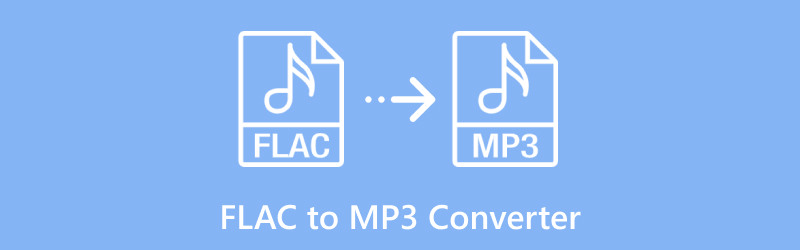
상위 5개 FLAC에서 MP3 변환기의 빠른 미리보기:
◆ ArkThinker 비디오 컨버터 궁극: 일괄 변환을 지원하는 강력한 변환기로, 대규모 음악 라이브러리를 한 번에 변환하는 데 이상적입니다.
◆ 프리메이크 오디오 컨버터: 간단한 인터페이스를 갖춘 사용자 친화적인 도구로, 기본 변환이 필요한 초보자에게 적합합니다.
◆ 모바비 비디오 컨버터: 빠른 변환 속도와 FLAC에서 MP3 등 여러 파일 형식을 처리할 수 있는 기능으로 유명합니다.
◆ 대담: 오디오 파일을 보다 세밀하게 제어하고 싶은 사용자에게 완벽한, 변환 기능뿐만 아니라 편집 기능까지 제공하는 다재다능한 오픈 소스 소프트웨어입니다.
◆ 온라인 변환: 웹 기반 도구로, 소프트웨어 설치가 필요 없으며, 브라우저에서 바로 빠르게 변환하는 데 이상적입니다.
- ArkThinker의 전담 작가들은 귀하가 정보에 입각한 결정을 내릴 수 있도록 편견 없고 포괄적인 평가를 제공합니다.
- 우리는 기능, 사용 용이성, 인터페이스, 학습 곡선, 기능, 가격, 성능 및 호환성을 평가하여 도구를 철저히 연구하고 테스트합니다.
- 경험이 풍부한 작가들이 전문 지식을 활용하여 공정한 평가를 보장합니다. 우리는 다양한 사용자 요구와 사용 사례를 해결하기 위해 리뷰를 맞춤화하고 녹음, 편집, 창의적인 소프트웨어 및 유틸리티 앱 리뷰에 대한 신뢰할 수 있는 소스가 되기 위해 노력하고 있습니다.
1부. FLAC을 MP3로 변환하는 최고의 5가지 도구
1. ArkThinker 비디오 컨버터 궁극
가격: 7일 무료 체험, $15.60/월
플랫폼: 윈도우, 맥OS
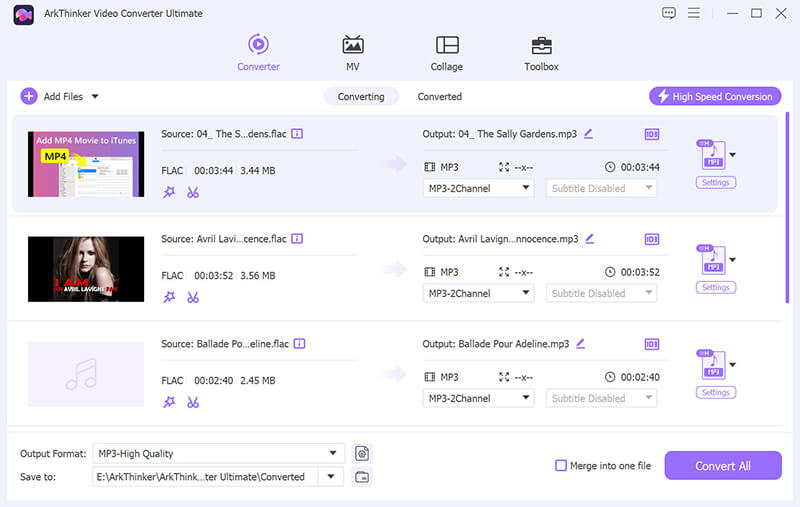
ArkThinker 비디오 컨버터 궁극 는 MP4, MKV, MOV, AVI, WMV, OGG, FLAC 등 1000개 이상의 비디오 및 오디오 형식을 지원하는 다재다능한 멀티미디어 변환 도구입니다. 일괄 변환을 제공하므로 여러 FLAC 파일을 동시에 처리해야 하는 사용자에게 이상적이며 효율성을 유지하면서도 고품질 오디오 출력을 보장합니다. FLAC to MP3 변환기는 또한 사용자 친화적인 인터페이스, 추가 편집 옵션 및 사용자 정의 가능한 출력 설정을 제공하여 번거로움 없이 FLAC 파일을 변환하려는 초보자와 숙련자 모두에게 적합합니다. 전반적으로 기능, 속도 및 사용 편의성의 조합으로 두드러집니다.
특징:
◆ 여러 파일에 대한 일괄 변환을 지원합니다.
◆ GPU 가속을 통한 고속 변환.
◆ 비디오 및 오디오 편집 기능이 포함되어 있습니다.
◆ 최대 320kbps의 고품질 MP3 출력.
- 빠르고 효율적인 일괄 처리.
- 포괄적인 포맷 지원.
- 비디오 및 오디오 편집 도구가 포함되어 있습니다.
- 프리미엄 기능은 구매가 필요합니다.
평결: 대량 변환을 위한 신뢰할 수 있는 도구가 필요하고 추가 편집 기능을 원한다면 ArkThinker Video Converter Ultimate가 좋은 선택입니다. 속도와 다양성이 특히 자주 사용하는 사용자에게 고려해볼 만한 가치가 있습니다.
2. Freemake 오디오 변환기
가격: 무료(선택적 프리미엄 업그레이드 가능)
플랫폼: 윈도우
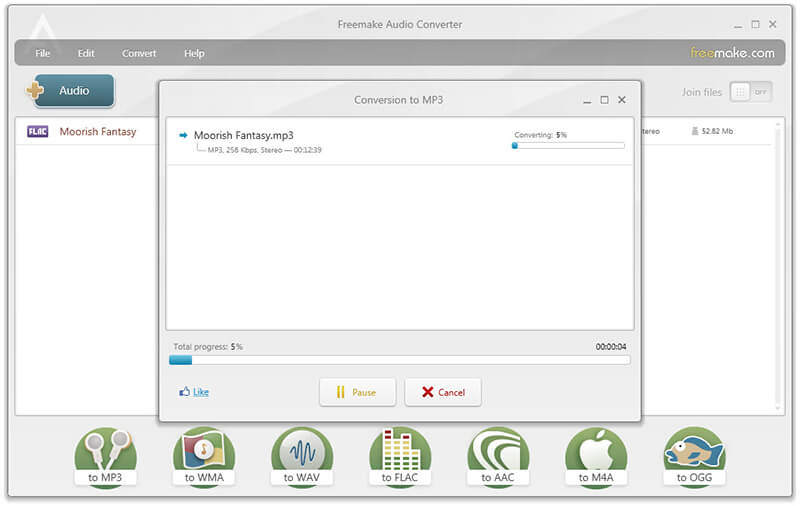
프리메이크 오디오 컨버터 FLAC을 MP3로 변환하기 위한 다재다능하고 사용하기 쉬운 도구입니다. 고품질 오디오 파일을 공간 효율적인 형식으로 변환하려는 사용자에게 이상적입니다. FLAC, MP3, WAV, AAC 등 다양한 오디오 형식을 지원하여 여러 파일을 효율적으로 처리하기 위한 일괄 변환이 가능합니다. 이 변환기는 간단한 인터페이스로 초보자에게 친숙하지만 비트 전송률 및 기타 출력 설정을 사용자 정의하기 위한 옵션이 포함되어 있습니다. Freemake는 강력한 무료 기능을 제공하지만 일부 고급 옵션에는 프리미엄 구독이 필요할 수 있습니다.
특징:
◆ 오디오 파일을 MP3, FLAC, WAV 및 기타 형식으로 변환합니다.
◆ 일괄 변환을 지원합니다.
◆ 여러 오디오 파일을 병합할 수 있습니다.
- 간단하고 사용하기 쉽습니다.
- 다양한 형식을 지원합니다.
- 무료로 사용할 수 있습니다.
- 무료 버전에는 가끔 광고가 포함됩니다.
- 고급 오디오 편집 기능이 없습니다.
평결: Freemake Audio Converter는 오디오 파일을 변환하기 위한 간단하고 무료 솔루션을 원하는 당신에게 확실한 선택입니다. 고급 기능이 부족하다는 것이 제한이 될 수 있지만, 기본적인 변환에는 충분합니다.
3. Movavi 비디오 컨버터
가격: 1년 라이센스는 $54.95입니다.
플랫폼: 윈도우와 맥OS
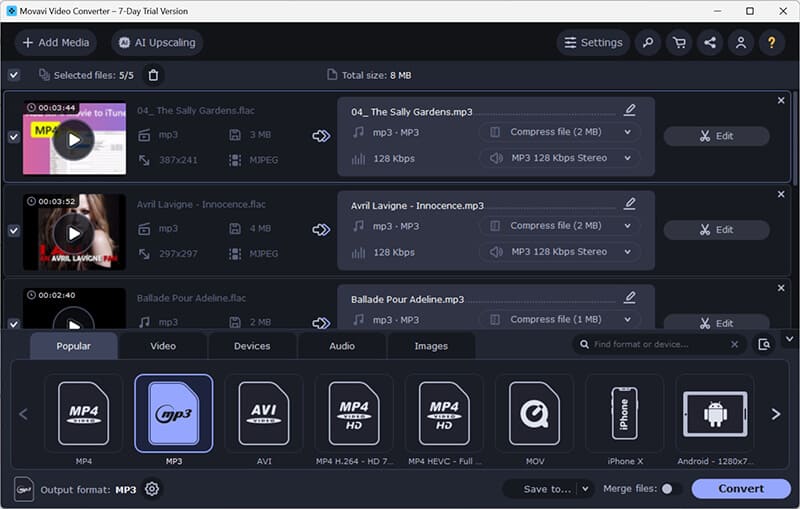
Movavi Video Converter는 FLAC을 MP3로 효율적으로 변환할 수 있는 다재다능한 도구로, 다양한 기기에서 오디오 파일을 관리하기가 더 쉬워집니다. 간단한 인터페이스로 수많은 파일 형식을 지원하여 최소한의 품질 손실로 FLAC 파일을 MP3로 변환할 수 있습니다. 이 변환기는 압축, 일괄 변환, 기본 편집 도구와 같은 추가 기능도 제공하므로 형식 변환 도구 이상이 필요한 사용자에게 완벽한 옵션입니다.
특징:
◆ 180개 이상의 포맷을 변환합니다.
◆ 여러 파일을 한 번에 변환하여 시간을 절약하세요.
◆ 변환 전에 오디오 매개변수를 트리밍, 병합, 조정합니다.
◆ 빠른 변환 속도를 위한 하드웨어 가속.
◆ 품질이 크게 저하되지 않고 파일 크기를 줄입니다.
- 초보자에게 적합한 사용하기 쉬운 인터페이스.
- 하드웨어 가속을 통한 고속 변환.
- 다양한 파일 형식을 지원합니다.
- 사용자 정의를 위한 기본 편집 기능을 제공합니다.
- 일부 대안보다 약간 더 비쌉니다.
- 무료 버전에는 워터마크가 있습니다. (Movavi 워터마크를 제거하는 방법.)
평결: Movavi Video Converter는 FLAC을 MP3로 변환하는 데 안정적이고 사용하기 쉬운 선택입니다. 광범위한 포맷 지원과 빠른 변환 속도로 음악 라이브러리를 관리하기에 견고한 옵션입니다. 그러나 고급 편집 기능이 필요한 경우 보다 전문적인 도구를 살펴보고 싶을 수 있습니다.
4. 대담함
가격: 무료
플랫폼: 윈도우, 맥OS, 리눅스
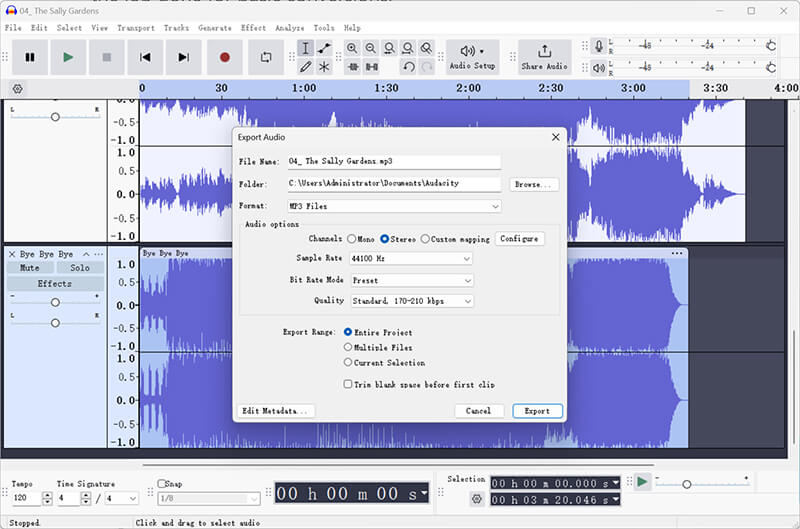
Audacity는 FLAC 오디오-MP3 변환기 역할도 하는 다재다능한 오픈소스 오디오 편집 소프트웨어입니다. 비트레이트 및 샘플 레이트와 같은 사용자 정의 설정으로 FLAC 파일을 쉽게 가져오고 MP3 형식으로 내보낼 수 있어 오디오 품질을 제어해야 하는 사람에게 이상적입니다. Audacity는 일괄 처리를 지원하여 여러 파일을 한 번에 변환하지만 MP3 내보내기를 활성화하려면 LAME MP3 인코더를 설치해야 합니다. 전반적으로 추가 편집 기능을 갖춘 FLAC을 MP3로 변환하기 위한 무료의 안정적인 솔루션을 찾는 사람에게는 견고한 선택입니다.
특징:
◆ 다중트랙 오디오 편집기 및 녹음기.
◆ LAME 인코더를 사용하여 FLAC을 MP3로 변환합니다.
◆ 다양한 오디오 편집 도구가 포함되어 있습니다.
- 무료이며 높은 수준의 사용자 정의가 가능합니다.
- 고급 편집 기능.
- 크로스 플랫폼 지원.
- 학습 곡선이 더 가파릅니다.
- MP3 변환을 위해서는 LAME 코덱 설치가 필요합니다.
평결: Audacity는 단순한 변환기가 아니라 본격적인 오디오 편집 소프트웨어입니다. 오디오 편집에 익숙하거나 변환 프로세스를 더 많이 제어해야 하는 경우 Audacity는 환상적인 무료 옵션입니다. 그러나 간단한 변환에는 과도할 수 있습니다.
5. 온라인 변환
가격: 기능이 제한된 무료 플랜, 프리미엄 플랜 이용 가능
플랫폼: 웹 기반
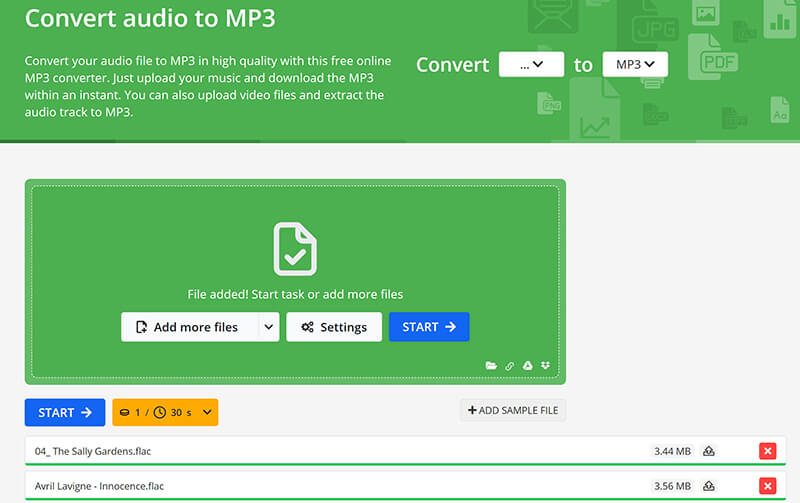
Online-Convert는 소프트웨어를 설치하지 않고도 FLAC 파일을 MP3로 변환할 수 있는 웹 기반 도구입니다. 광범위한 오디오 형식을 지원하고 비트레이트, 샘플 레이트, 오디오 채널 조정과 같은 다양한 사용자 지정 옵션을 제공합니다. 이 플랫폼은 사용하기 쉽고, 간단히 FLAC 파일을 업로드하고, 원하는 출력 형식을 선택하고, 변환된 MP3를 다운로드하면 됩니다. 그러나 무료 버전은 파일 크기 면에서 몇 가지 제한이 있으며, 일괄 변환이나 더 큰 파일의 경우 유료 플랜으로 업그레이드해야 할 수도 있습니다.
특징:
◆ 소프트웨어 설치가 필요하지 않습니다.
◆ 브라우저에서 FLAC을 MP3로 직접 변환합니다.
◆ 사용자 정의 가능한 변환 설정(비트 전송률, 주파수 등).
- 빠르고 단 한 번의 변환에 편리합니다.
- 다양한 파일 유형과 형식을 지원합니다.
- 인터넷에 연결된 모든 기기에서 접속 가능합니다.
- 안정적인 인터넷 연결이 필요합니다.
- 무료 버전은 파일 크기와 기능에 제한이 있습니다.
평결: Online-Convert는 설치가 필요 없는 간단한 웹 기반 도구를 찾고 있다면 좋은 선택입니다. 가끔 변환하는 데 이상적이지만 무료 버전의 파일 크기 제한은 더 큰 FLAC 파일에는 단점이 될 수 있습니다.
2부. FLAC을 MP3로 일괄 변환하는 방법
다음은 ArkThinker Video Converter Ultimate를 사용하여 여러 개의 FLAC 파일을 MP3로 변환하는 단계별 가이드입니다.
Windows 또는 Mac 기기에 ArkThinker Video Converter Ultimate를 다운로드하여 설치하세요.
FLAC to MP3 변환기를 열고 클릭하세요 파일 추가 FLAC 파일을 업로드하여 변환하려면 버튼을 클릭하세요.
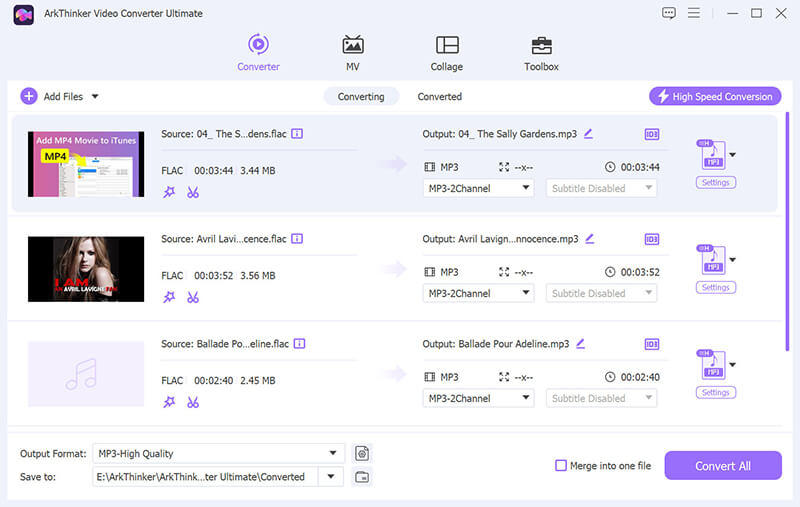
찾기 출력 형식 드롭다운 메뉴를 선택하세요 MP3 ~로부터 오디오 프로필 탭 아래 섹션.
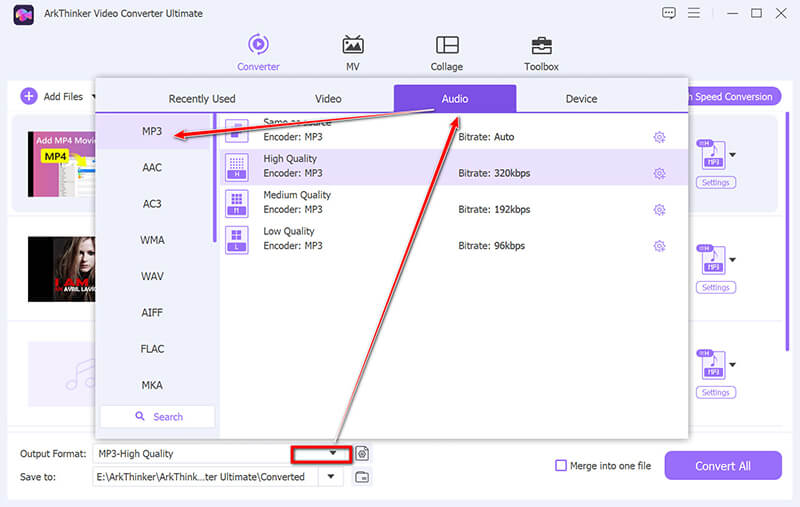
더 많은 옵션을 보려면 클릭하세요 맞춤 프로필 MP3 드롭다운 옆에 있습니다. 여기서 채널, 샘플링 속도, 비트 전송률, 오디오 코덱을 조정할 수 있습니다. 선택 사항에 만족하면 확인을 클릭하여 저장합니다.
화면 하단의 출력 폴더를 설정하여 변환된 MP3 파일이 저장될 위치를 선택합니다. 모든 것이 설정되면 클릭합니다. 모두 변환 변환을 시작하려면
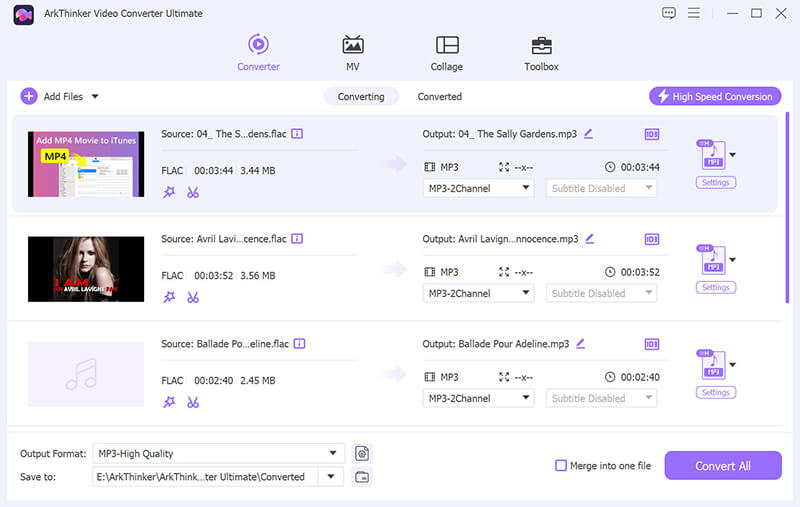
참고: 이 도구는 MP3 파일 편집도 지원합니다. MP3에 앨범 추가오디오 파일 트리밍, MP3 잡음 제거 등의 기능을 제공합니다.
3부. FAQ
FLAC은 정말 MP3보다 소리가 더 좋나요?
네, FLAC은 무손실 압축을 제공하므로 원래 녹음의 모든 오디오 데이터를 유지합니다. MP3는 이 데이터 중 일부를 삭제하여 오디오를 압축하므로 파일 크기는 작지만 오디오 품질은 떨어집니다. 그러나 대부분의 일반 청취자는 차이를 알아차리지 못할 수 있습니다.
가장 높은 음질의 FLAC은 무엇입니까?
FLAC은 최대 32비트의 비트 심도와 최대 655.3kHz의 샘플 속도를 지원하지만, 대부분의 FLAC 파일은 16비트 또는 24비트이고 샘플 속도는 44.1 또는 48kHz로 고품질로 간주됩니다.
FLAC 파일을 품질 저하 없이 변환할 수 있나요?
네, FLAC 파일을 WAV나 ALAC와 같은 다른 무손실 포맷으로 변환해도 품질이 손상되지 않습니다. 하지만 MP3로 변환하면 MP3 압축의 손실 특성으로 인해 항상 품질이 약간 손상됩니다.
결론
이 글에서는 FLAC을 MP3로 변환하는 데 사용되는 상위 5개 도구를 살펴보았습니다. 각각 강점과 약점이 있습니다. 일괄 처리 및 속도 면에서 ArkThinker Video Converter Ultimate와 Movavi Video Converter가 최고의 선택으로 돋보입니다. 무료의 가벼운 도구를 찾고 있다면 Freemake Audio Converter가 더 마음에 들 수 있습니다. 고급 오디오 편집 기능을 찾는 사람들에게 Audacity는 훌륭한 옵션이며, Online-Convert는 편리한 웹 기반 변환을 제공합니다. 궁극적으로 가장 좋은 도구는 귀하의 특정 요구 사항에 따라 달라집니다. 다른 추천 사항이 있으면 아래에 의견을 남겨주세요.
이 게시물에 대해 어떻게 생각하시나요? 이 게시물을 평가하려면 클릭하세요.
훌륭한
평가: 4.8 / 5 (기준 408 투표)
관련 기사
- 비디오 변환
- M2TS를 MKV로 변환하는 단계별 가이드
- 2024년 최고의 WebM to MP4 변환기 5가지
- 5가지 도구로 WAV를 MP3로 변환하는 방법 제한 없음
- 비디오 크기 및 종횡비를 변경하는 상위 4개 변환기
- MP4를 WebM으로 온라인에서 변환하는 4가지 방법. 컴퓨터 및 모바일
- DAV 파일이란 무엇이며 재생 방법
- XMedia Recode에 대한 최종 검토[포함 단계]
- QuickTime 형식을 MP4로 변환하는 데 도움이 되는 최고의 5가지 방법
- MP4 영화를 가져와 VLC 플레이어에서 내보내는 방법
- VideoSolo 비디오 변환기 궁극적인 검토 [2024]



