30 FPS 대 60 FPS: 어느 것이 더 나은 프레임 속도인가
초당 프레임(FPS)은 시각적 미디어에서 중요한 역할을 하며 비디오와 게임 모두에서 움직임에 대한 우리의 인식을 형성합니다. 간단히 말해서 FPS는 1초에 표시되는 프레임 수를 정량화한 것으로, 시각적 경험의 부드러움과 선명도에 직접적인 영향을 미칩니다. 게임을 하거나, 영화를 보거나, 콘텐츠를 만들 때 시청 경험을 향상시키는 데 필수적인 FPS를 선택하는 것이 논쟁의 이유입니다. 30FPS 대 60FPS 등장하고 있습니다. 이 글에서는 30과 60 FPS의 차이점을 논의하고 다양한 측정을 기반으로 어느 것이 더 나은지 판단합니다.
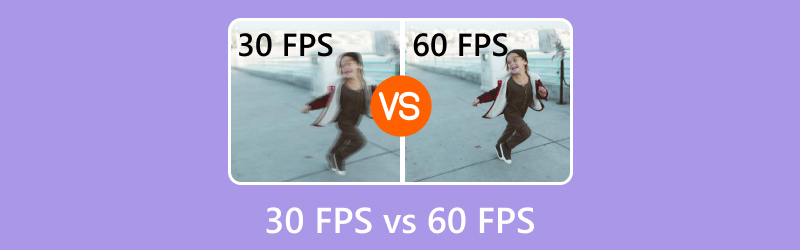
- 가이드 목록
- 1부. 30 FPS와 60 FPS의 차이점
- 2부. 30 FPS 대 60 FPS: 어느 것이 더 낫나
- 3부. 30 FPS 대 60 FPS의 장단점
- 4부. 30 FPS 비디오를 60 FPS로 변경하는 방법
1부. 30 FPS와 60 FPS의 차이점
FPS의 영역에 들어가면 가장 눈에 띄는 차이점은 각 프레임 속도가 동작 묘사에 어떤 영향을 미치는가입니다.
30 FPS에서는 움직임이 약간 끊기는 것처럼 보일 수 있으며, 특히 빠른 속도의 장면에서 그렇습니다. 반면 60 FPS는 더 부드럽고 실감 나는 움직임을 제공합니다. 이러한 차이는 빠른 반응이 필수적인 액션 시퀀스, 스포츠 방송 및 비디오 게임에서 특히 두드러집니다.
제 경험에 따르면, 30 FPS로 스릴 넘치는 자동차 추격 장면을 보면 약간 단절감을 느꼈지만, 같은 장면을 60 FPS로 보면 마치 그 자리에 있는 것처럼 완전히 몰입되었습니다.

2부. 30 FPS 대 60 FPS: 어느 것이 더 낫나
몇 가지 핵심 요소를 기준으로 30FPS와 60FPS를 비교해 보겠습니다.
더 부드러운 동작
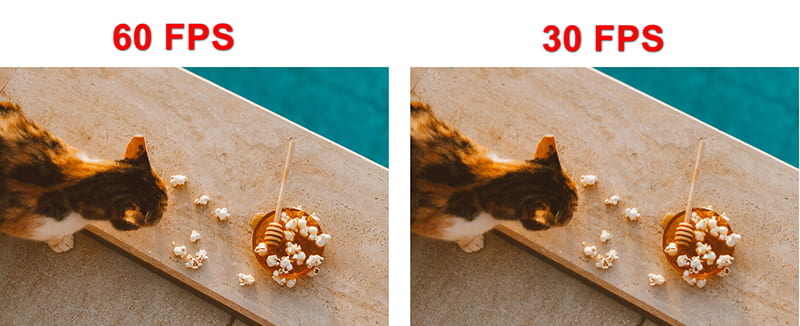
30 FPS에서는 움직임이 다소 떨리는 것처럼 보일 수 있는데, 특히 빠르게 움직이는 시퀀스에서 그렇습니다. 반면 60 FPS는 더 매끄러운 시각적 경험을 제공합니다. 제가 좋아하는 액션 게임에서 30 FPS에서 60 FPS로 전환했을 때 그 차이는 놀라웠습니다. 캐릭터가 유연하게 움직여 더 나은 제어와 반응 시간을 제공했기 때문에 이 범주에서 확실한 승자가 되었습니다.
우승자: 60FPS
입력 지연
nput lag는 사용자의 동작이 화면에 반영되는 데 걸리는 시간입니다. 일반적으로 60 FPS를 달성하면 입력 지연이 최소화되어 게이머에게 뚜렷한 이점을 제공합니다. 경쟁 게임을 하는 동안 눈에 띄는 향상을 경험했습니다. 60 FPS에서는 입력이 더 반응성이 좋고 정확했지만, 30 FPS에서는 지연이 성능에 부정적인 영향을 미칠 수 있었습니다.
우승자: 60FPS
하드웨어에 대한 요구
60FPS는 향상된 시청 경험을 제공하지만, 더 높은 하드웨어 요구 사항이 대가로 제공됩니다. 장치는 이 프레임 속도를 유지하기 위해 더 열심히 작동해야 하며, 이는 과열 및 배터리 수명 감소로 이어질 수 있습니다. 저는 제 오래된 게임 콘솔이 그래픽이 강렬한 게임에서 60FPS를 유지하는 데 어려움을 겪었고, 종종 원활한 성능을 보장하기 위해 30FPS로 기본 설정된다는 것을 발견했습니다. 따라서 하드웨어가 가능하다면 60FPS가 승리합니다. 그렇지 않으면 30FPS가 더 실용적일 수 있습니다.
우승자: 기기에 따라 다릅니다.
시각적 선명도
60 FPS에서는 빠른 움직임의 선명도가 상당히 향상됩니다. 저는 종종 스포츠 하이라이트를 보는데 60 FPS가 플레이를 더 선명하게 렌더링하여 모든 세부 사항을 포착하는 데 도움이 됩니다. 반대로 30 FPS는 때때로 빠른 동작을 가려서 따라가기 어렵게 만들 수 있습니다. 시중에 나와 있는 많은 도구는 비디오 품질 향상 프레임 속도 외의 다른 매개변수를 변경함으로써.
우승자: 60FPS
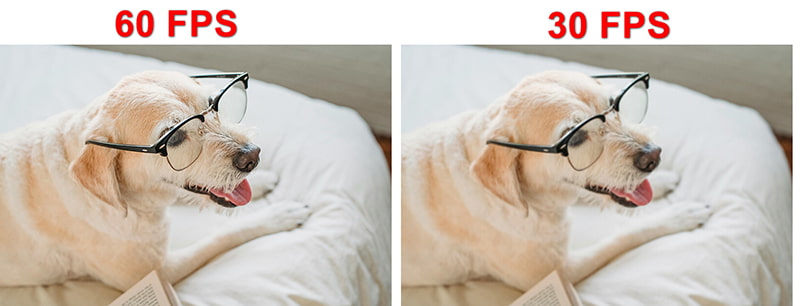
콘텐츠 유형
마지막으로 콘텐츠 유형이 중요합니다. 영화나 느린 속도의 쇼의 경우 30 FPS로 충분하며, 보다 전통적인 느낌을 유지합니다. 그러나 게임과 빠른 속도의 비디오 콘텐츠의 경우 60 FPS가 빛을 발합니다. 콘텐츠 유형에 따라 선호도가 달라집니다. 저는 30 FPS에서 영화적 경험을 즐기지만 게임에서는 항상 60 FPS를 선택합니다.
우승자: 콘텐츠 유형에 따라 다릅니다.
3부. 30 FPS 대 60 FPS의 장단점
- 하드웨어에 대한 요구가 적음.
- 영화 콘텐츠에 적합합니다.
- 느린 속도의 영상에 적합합니다.
- 빠른 장면에서 움직임이 끊깁니다.
- 게임에서 입력 지연이 더 심함.
- 더욱 부드럽고 선명한 움직임.
- 게임을 할 때 입력 지연이 줄어듭니다.
- 빠르게 진행되는 콘텐츠에 더 적합합니다.
- 하드웨어에 대한 요구가 더 높습니다.
- 하위 사양의 기기에서는 과열 문제가 발생할 수 있습니다.
4부. 30 FPS 비디오를 60 FPS로 변경하는 방법
비디오 콘텐츠를 30FPS에서 60FPS로 향상하기로 결정했다면, ArkThinker 비디오 컨버터 궁극 이 과정을 꽤 쉽게 만들 수 있습니다. 비디오, 오디오, 이미지를 위한 올인원 미디어 변환기, 편집기, 인핸서입니다. 확실히, 고급 알고리즘을 통해 비디오 프레임 속도를 20 FPS에서 144 FPS로 높이는 변환기 기능을 사용할 수 있습니다. 비디오 게임이나 영화의 화질을 높이고 싶을 때, 이 FPS 변환기는 사용자 친화적인 인터페이스로 프로세스를 용이하게 해줍니다.
- MP4, MOV, AVI, MKV 등 1000개 이상의 포맷을 지원합니다.
- 여러 파일의 FPS를 높이기 위한 일괄 변환.
- 비디오 향상, 워터마크 제거 등을 위한 20개 이상의 편집 도구.
- 하드웨어 가속을 통해 최대 30배 더 빠른 변환 속도가 보장됩니다.
무료로 다운로드하여 Windows나 Mac 컴퓨터에 이 FPS 변환기를 설치해 보세요.
FPS 변환기를 실행하고 클릭하세요 파일 추가 프레임 속도를 향상시키고 싶은 비디오를 가져오려면 버튼을 클릭하세요.
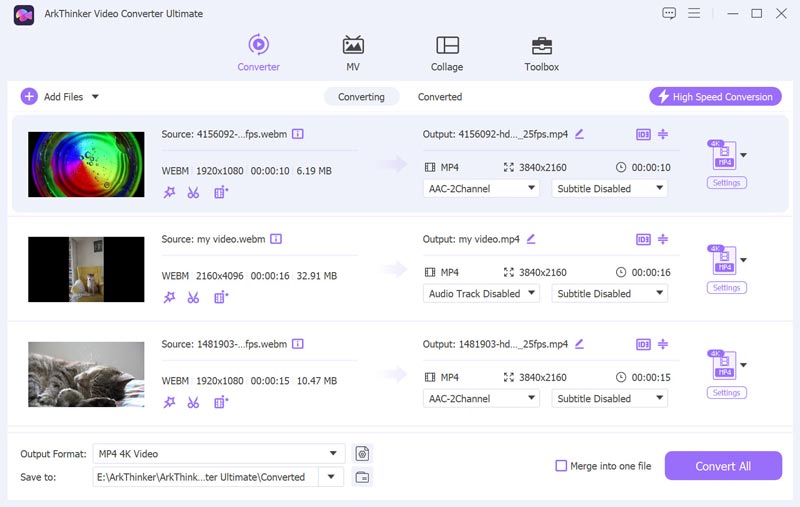
찾기 출력 형식 드롭다운 옵션을 선택하고 원하는 출력 형식을 선택하세요.
재인코딩 없이 비디오 프레임 속도를 30 FPS에서 60 FPS로 변경하려면 다음 옵션을 선택하기만 하면 됩니다. 원본과 같은.
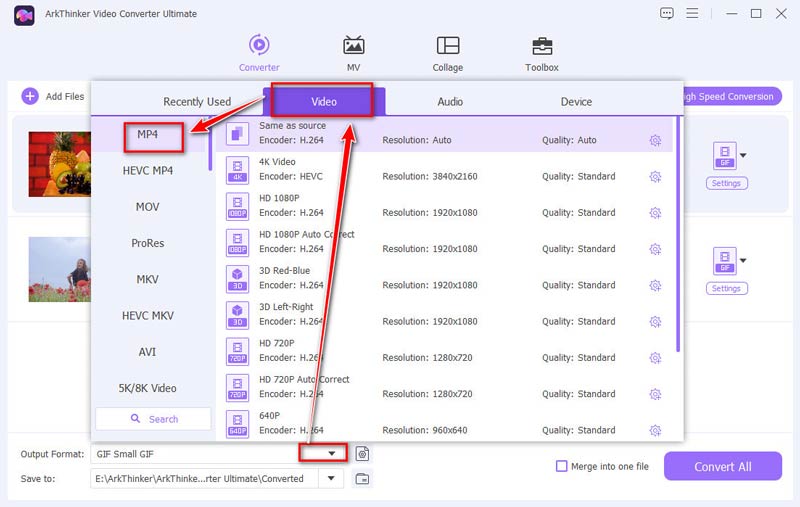
이것은 가장 중요한 단계입니다: 비디오 프레임 속도를 높이려면 사용자 지정 프로필 옵션을 클릭하세요. 여기서 비디오 프레임 속도를 변경할 수 있으며, 30 FPS에서 50, 60, 120 또는 144 FPS로 쉽게 변환할 수 있습니다.
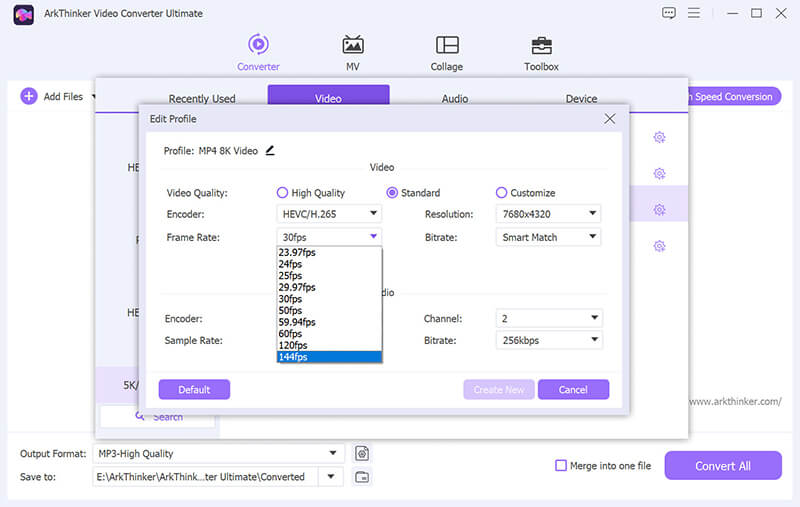
또한, 조정할 수 있는 옵션이 있습니다. 해상도를 변경하다, 채널, 샘플링 속도, 비트 전송률, 오디오 코덱 등을 선택합니다. 조정에 만족하면 OK를 클릭하여 기본 설정을 저장합니다.
마지막으로, Output Folder를 설정하여 비디오 파일을 저장할 위치를 지정합니다. 모든 것이 구성된 후 Convert All을 클릭하여 비디오를 60 FPS로 변환하기 시작합니다.
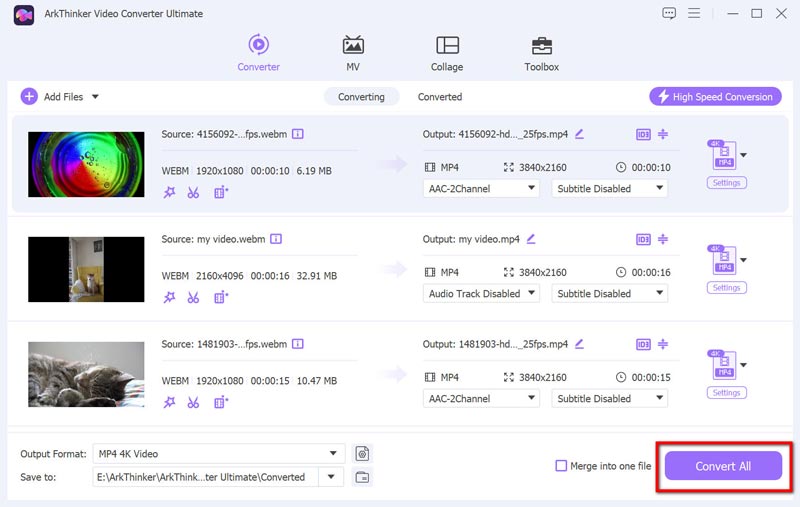
결론
30 FPS 대 60 FPS의 전투에서 선택은 궁극적으로 귀하의 요구 사항과 하드웨어 성능에 달려 있습니다. 60 FPS가 더 부드럽고 몰입감 있는 경험을 제공하지만 30 FPS는 다양한 콘텐츠 유형에 실용적입니다. 유동성을 추구하는 게이머이든 영화적 품질을 즐기는 시청자이든 30과 60 FPS의 차이를 이해하면 시청의 즐거움이 크게 향상될 수 있습니다. 따라서 선호 사항과 하드웨어를 고려하고 최상의 시각적 경험을 위해 현명하게 선택하세요!
이 게시물에 대해 어떻게 생각하시나요? 이 게시물을 평가하려면 클릭하세요.
훌륭한
평가: 4.8 / 5 (기준 404 투표)
관련 기사
- 영상을 편집하다
- AI로 비디오에서 얼굴을 흐리게 만드는 4가지 방법
- 2024 60FPS 비디오 컨버터로 더 높은 품질로 업스케일링
- 2024년에 변환하고 싶은 최고의 YouTube 비디오 형식
- AI로 비디오에서 얼굴을 흐리게 만드는 3가지 방법
- CapCut에서 비디오 크기를 자르는 2가지 방법 [2024 가이드]
- PowerDirector 비디오에서 워터마크를 제거하는 3가지 방법
- 2가지 방법으로 Renderforest 비디오에서 워터마크를 제거하는 방법
- Movavi Watermark: 워터마크 추가 및 제거에 대한 전체 가이드
- 빠른 결과를 위한 4가지 쉬운 방법을 사용하여 WMV 파일 자르기
- 3가지 방법으로 짧은 동영상을 더 길게 만드는 방법



