Hvordan konvertere ISO til MP4: En omfattende veiledning
En ISO-fil, også kjent som et ISO-bilde, er en fullstendig kopi av dataene fra en plate, for eksempel en CD, DVD eller Blu-ray, lagret i en enkelt fil. Dette formatet bevarer filsystemet og strukturen til den originale platen, noe som gjør den ideell for arkivering eller opprettelse av sikkerhetskopier av fysiske medier. Dette videoformatet er imidlertid ikke kompatibelt med de fleste spillere eller redaktører. Det er derfor du må konverter ISO til MP4. Vi vil gå over de tre enkle metodene i dette innlegget for å konvertere ISO til MP4 på en PC og Mac.

- GUIDELISTE
- Del 1. Fordeler med å konvertere ISO til MP4
- Del 2. Hvordan konvertere ISO til MP4 i ArkThinker Video Converter Ultimate
- Del 3. Hvordan konvertere ISO til MP4 i en hvilken som helst videokonverter
- Del 4. Hvordan konvertere ISO til MP4 i HandBrake
Del 1. Fordeler med å konvertere ISO til MP4
Konvertering av ISO-filer til MP4 gir flere fordeler:
◆ Forbedret tilgjengelighet
De fleste mediespillere, mobiltelefoner og nettbrett kan spille av MP4-filer, noe som gjør det enklere å se videoen din uansett hvor du er.
◆ Forbedret lagringseffektivitet
MP4-filer har vanligvis en mindre filstørrelse på grunn av bedre komprimering, noe som hjelper deg med å administrere lagring mer effektivt.
◆ Enkel redigering og deling
MP4-filer er lettere å redigere og dele på nettet sammenlignet med ISO-filer, som ofte er store og tungvinte.
Del 2. Hvordan konvertere ISO til MP4 i ArkThinker Video Converter Ultimate
ArkThinker Video Converter Ultimate er et sterkt verktøy for å konvertere ISO-filer til MP4-format. Dens omfattende funksjoner og brukervennlige brukergrensesnitt gjør at den skiller seg ut, og lar brukere enkelt konvertere DVD ISO-bilder til MP4-videoer av høy kvalitet. Programvaren støtter batch-behandling, slik at brukere kan håndtere flere filer samtidig, og tilbyr ulike tilpasningsalternativer, inkludert oppløsning og bitrate-justeringer, for å sikre optimal utskriftskvalitet. I tillegg sikrer dens avanserte algoritmer raske konverteringshastigheter uten å gå på bekostning av videointegriteten, noe som gjør den til et utmerket valg for alle som søker etter en pålitelig og effektiv metode for å konvertere ISO til MP4.
Start med å laste ned og installere ArkThinker Video Converter Ultimate fra den offisielle nettsiden.
ArkThinker Video Converter Ultimate kan ikke konvertere DVD ISO-filer direkte, og du må dobbeltklikke på ISO-filen for å generere DVD-mappen på Windows-datamaskinen. Klikk deretter på Legg til filer for å importere ISO-filen ved å velge DVD-mappen med VOB-utvidelsen.
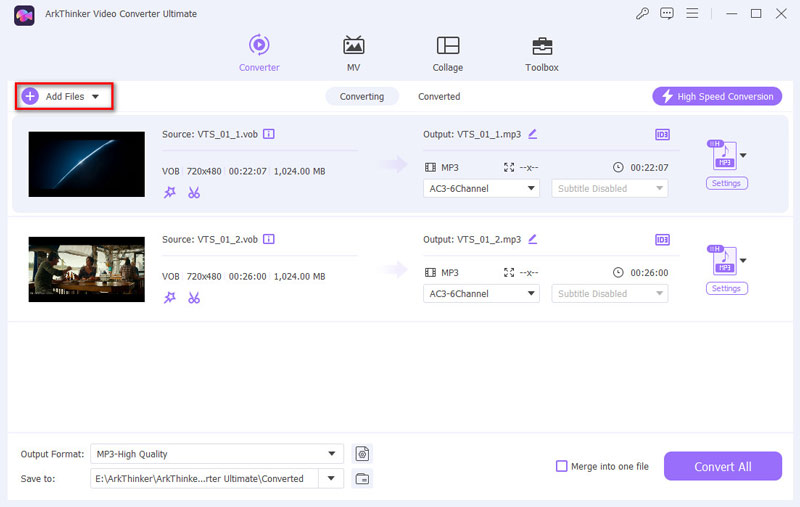
Plukke ut MP4 som utdataformat for ISO-filen under Video fanen fra listen over Utgående format.
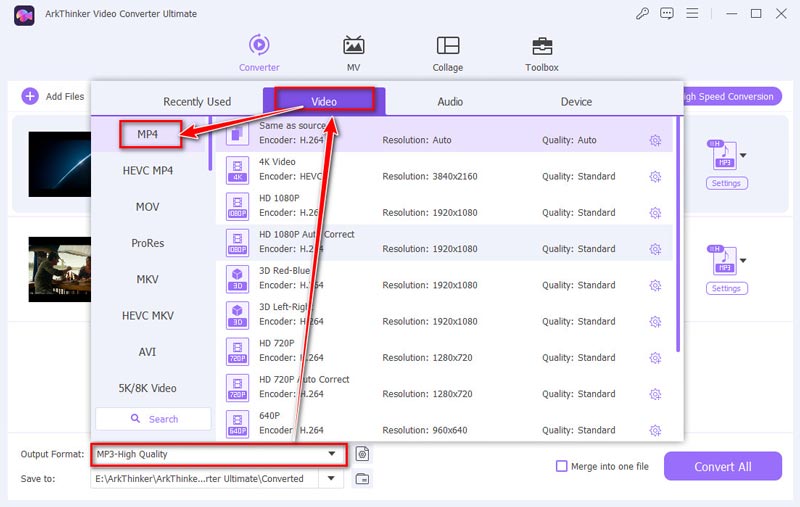
Du kan også klikke på Profil-alternativet for å justere Innstillinger: Tilpass utdatainnstillingene om nødvendig (oppløsning, bithastighet osv.).
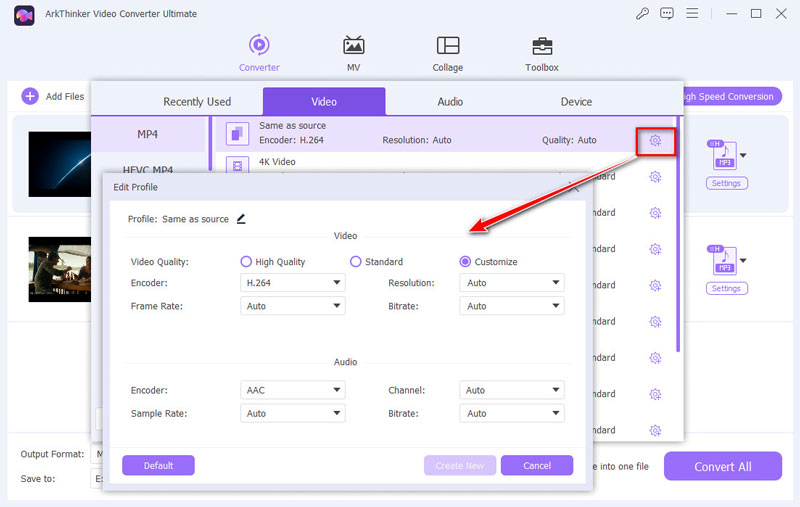
Klikk på Konverter alle for å starte ISO til MP4-konverteringsprosessen.
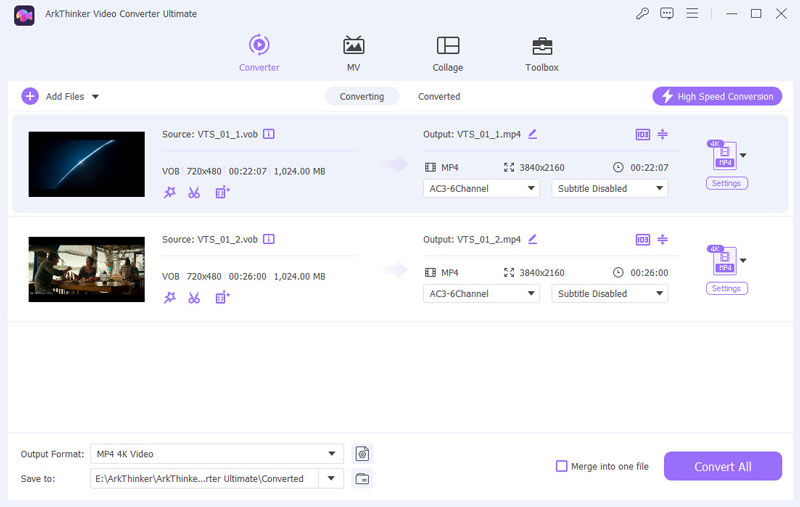
Kjennelse: ArkThinker Video Converter Ultimate tilbyr en enkel konverteringsprosess med et brukervennlig grensesnitt. Kvaliteten på de konverterte MP4-filene er høy, og programvaren støtter batchbehandling, noe som er nyttig for å konvertere flere ISO-filer samtidig.
- Brukervennlig grensesnitt.
- Utgang av høy kvalitet.
- Støtte for batchkonvertering.
- Premium programvare med en prislapp.
Del 3. Hvordan konvertere ISO til MP4 i en hvilken som helst videokonverter
Any Video Converter (AVC) er et allsidig verktøy for å konvertere ISO-filer til MP4-format. Dette ISO-omformer støtter ulike videoformater for å gjøre ISO-bilder til MP4-format. Denne konverteringsprosessen letter avspilling på ulike enheter og gir mulighet for tilpasningsalternativer, for eksempel justering av oppløsning og kvalitetsinnstillinger. AVC sikrer en enkel konverteringsopplevelse samtidig som utskriften av høy kvalitet opprettholdes.
Last ned Any Video Converter fra den offisielle siden og installer den.
Klikk på Legg til CD-plate rullegardinlisteknapp etter å ha åpnet Any Video Converter, og velg deretter DVD ISO-filer. Du kan velge ISO-filene fra datamaskinen ved å bruke vinduet som vises.
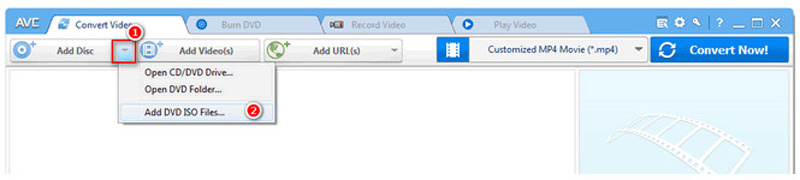
Velge Tilpasset MP4 eller MP4 fra listen over utdataformater ved å utfolde seg Utdataprofil.
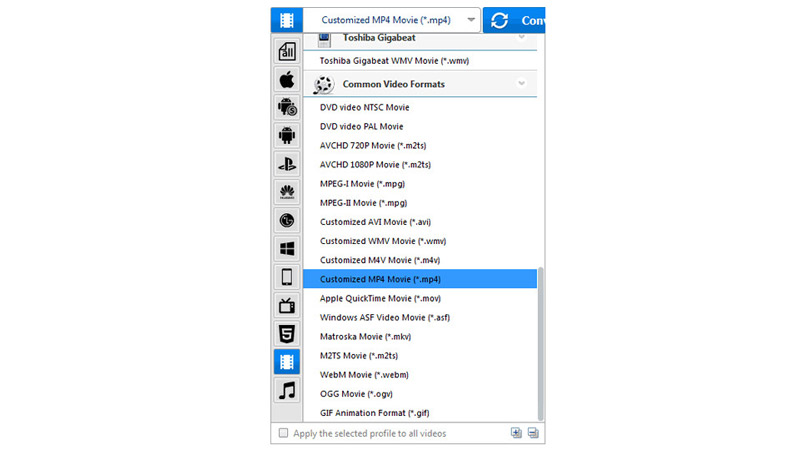
Klikk Konvertere for å begynne å endre ISO til MP4.
Kjennelse: Enhver Video Converter er kjent for sin allsidighet og brukervennlighet. Konverteringsprosessen er relativt rask, og kvaliteten på MP4-filene er tilfredsstillende. Den tilbyr også tilleggsfunksjoner som grunnleggende redigeringsverktøy.
- Lett å bruke.
- Ytterligere redigeringsfunksjoner.
- Gratis versjon tilgjengelig.
- Gratisversjonen kan inneholde vannmerker.
- Utdatert grensesnitt.
Del 4. Hvordan konvertere ISO til MP4 i HandBrake
HandBrake er en populær åpen kildekode-videotranskoder som brukes til å konvertere DVD- og Blu-ray ISO-filer til MP4-format. Som et allsidig verktøy støtter det et bredt spekter av inngangsformater, inkludert ISO-bilder, og tilbyr kraftige funksjoner for videokoding. Med HandBrake kan du tilpasse utgangsinnstillinger, justere videokvalitet og komprimere filer for å passe deres behov. Det brukervennlige grensesnittet og kraftige kodingsalternativene gjør det til et godt valg for de som ønsker å konvertere ISO-filer til det allment kompatible MP4-formatet effektivt.
Installer HandBrake etter å ha lastet den ned fra den offisielle nettsiden.
Start applikasjonen og velg Åpen kilde for å laste inn ISO-filen. Du kan også dra og slippe ISO-filen i dette verktøyet.
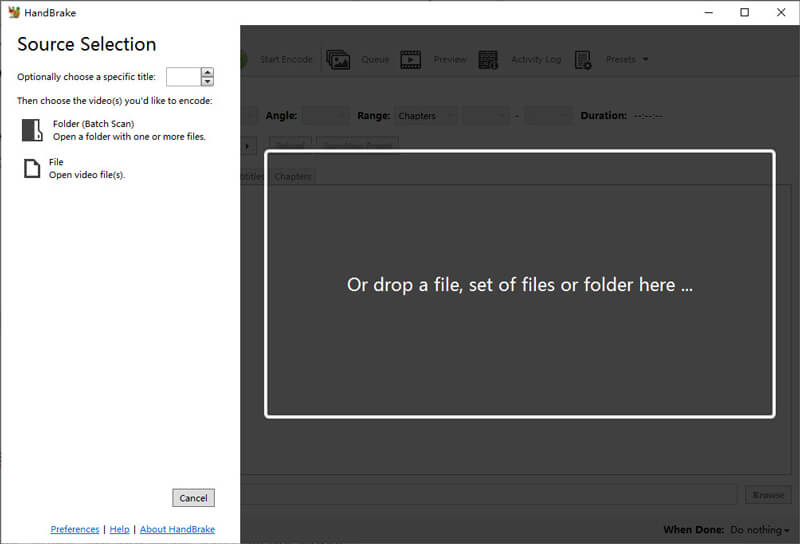
På Sammendrag fanen, velg MP4 som eksportformat. Juster lyd- og videoinnstillingene i henhold til dine behov.
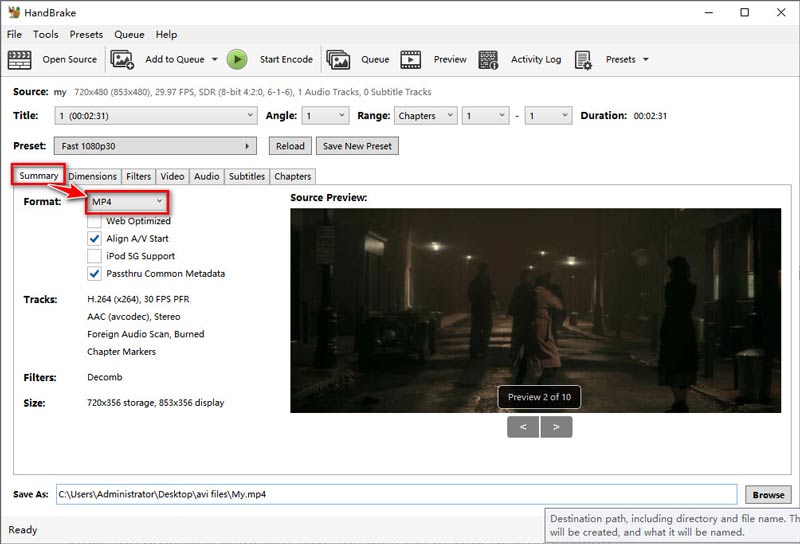
Klikk på Start Encode knappen for å starte konverteringen.
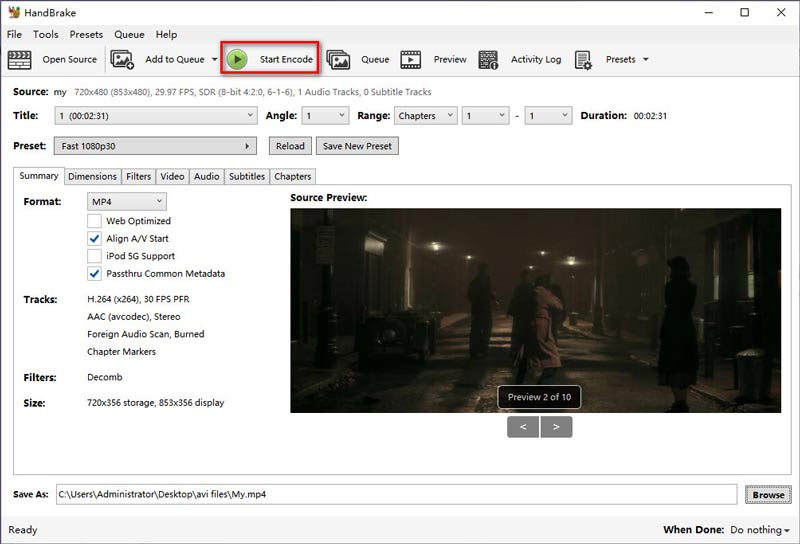
Når prosessen er fullført, lagre MP4-filen på ønsket sted.
Kjennelse: HandBrake er et kraftig og gratis verktøy for å konvertere ISO-filer til MP4. Du kan justere utgangsinnstillingene takket være de brede tilpasningsalternativene. Grensesnittet kan imidlertid være mindre intuitivt for nybegynnere.
- Gratis og åpen kildekode.
- Omfattende tilpasningsmuligheter.
- Støtter ulike formater.
- Grensesnitt kan være komplisert for nybegynnere.
- Konverteringshastigheten kan variere.
Sammendrag:
For enkel bruk og batchkonvertering: ArkThinker Video Converter Ultimate.
For allsidighet og grunnleggende redigering: Enhver videokonverter.
For gratis og avansert tilpasning: Håndbrems.
Konklusjon
Hvert verktøy som diskuteres i denne artikkelen tilbyr unike funksjoner og fordeler for å konvertere ISO-filer til MP4. ArkThinker er ideell for en strømlinjeformet opplevelse med batchbehandlingsmuligheter. Enhver Video Converter gir allsidighet med ekstra redigeringsfunksjoner, mens HandBrake utmerker seg i tilpasning og er et flott gratis alternativ. Med denne veiledningen bør du kunne velge det beste verktøyet for å konvertere ISO-filer til MP4 og effektivt administrere videofilene dine for en mer praktisk seeropplevelse.
Hva synes du om dette innlegget? Klikk for å rangere dette innlegget.
Utmerket
Vurdering: 4.8 / 5 (basert på 410 stemmer)
Finn flere løsninger
Beste måter å konvertere MP4-videoer til GIF eller omvendt ArkThinker gratis MKV til MP4 Converter Online [rask og sikker] Uanstrengt MOV til MP4-konvertering: trinn-for-trinn-prosess En trinn-for-trinn-guide for å hjelpe deg med å konvertere SWF til MP4 Konvertering av WebM til MP4 ved hjelp av 3 problemfrie teknikker Beste 5 måter å hjelpe deg med å konvertere QuickTime-format til MP4Relative artikler
- Konverter video
- Trinn-for-trinn guide for å konvertere M2TS til MKV
- Topp 5 WebM til MP4-konverterere i 2024
- Hvordan konvertere WAV til MP3 i 5 verktøy uten begrensninger
- Topp 4 omformere for å endre videostørrelse og sideforhold
- 4 måter å konvertere MP4 til WebM Online. Datamaskin og mobil
- Hva er DAV-fil og hvordan du spiller den
- Ultimate Review to XMedia Recode [Trinn inkl.]
- Beste 5 måter å hjelpe deg med å konvertere QuickTime-format til MP4
- Slik får du MP4-filmen din og eksporter den fra VLC Player
- VideoSolo Video Converter Ultimate Review [2024]



