Hvordan beskjære videodimensjon i CapCut på skrivebord og online
Når du vil laste opp en video på nettet for å dele eller sende en video via apper, kan det hende du må fokusere på bestemte deler av opptakene dine, fjerne uønskede elementer eller tilpasse innholdet ditt i forskjellige størrelsesforhold. For å løse det, må du endre videostørrelsen. CapCut er et godt likt, fleksibelt og intuitivt videoredigeringsprogram, inkludert en beskjæringsfunksjon. I denne artikkelen vil vi bruke CapCut for å beskjære videoer på både desktop- og nettversjoner. La oss dykke inn og utforske verden av videobeskjæring med CapCut i detalj!
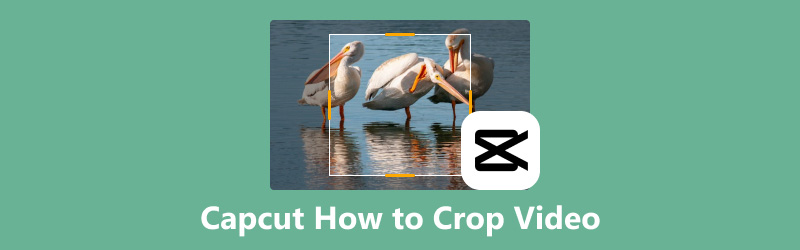
- GUIDELISTE
- Del 1. Trinn for å beskjære video i CapCut ved hjelp av skrivebordsversjon
- Del 2. Trinn for å beskjære video i CapCut ved hjelp av nettversjon
- Del 3. Alternativ til CapCut for beskjæring av videoer på Windows og Mac
- Del 4. Vanlige spørsmål
Del 1. Trinn for å beskjære video i CapCut ved hjelp av skrivebordsversjon
CapCuts skrivebordsversjon tilbyr intuitive videobeskjæringsfunksjoner som lar deg enkelt beskjære og justere videorammer. Det gir presis kontroll over sideforholdet og beskjæringsdimensjonene til video, noe som muliggjør sømløs størrelsesjustering for ulike plattformer som Instagram, TikTok eller YouTube. CapCut kan også håndtere flere filformater og høyoppløselige utganger, noe som gjør det til et fleksibelt verktøy for videoredigeringskrav.
CapCuts skrivebordsversjon er fullpakket med funksjoner som gjør videoredigering til en lek. Slik beskjærer du videoen din ved å bruke skrivebordsversjonen:
Start med å laste ned og installere CapCut på skrivebordet ditt fra den offisielle nettsiden. Når det er installert, åpner du programmet. Klikk Lag prosjekt for å gå inn i redigeringsvinduets grensesnitt.
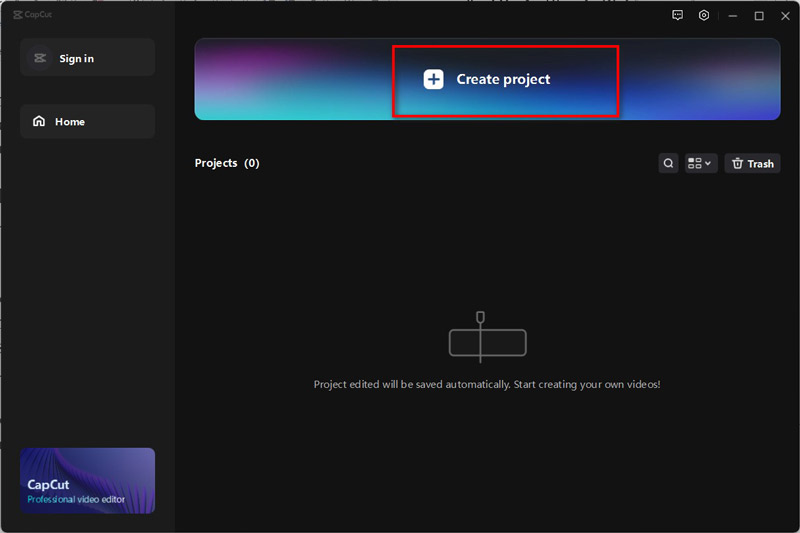
Velg videoen fra datamaskinen du vil beskjære ved å klikke på Import knapp.
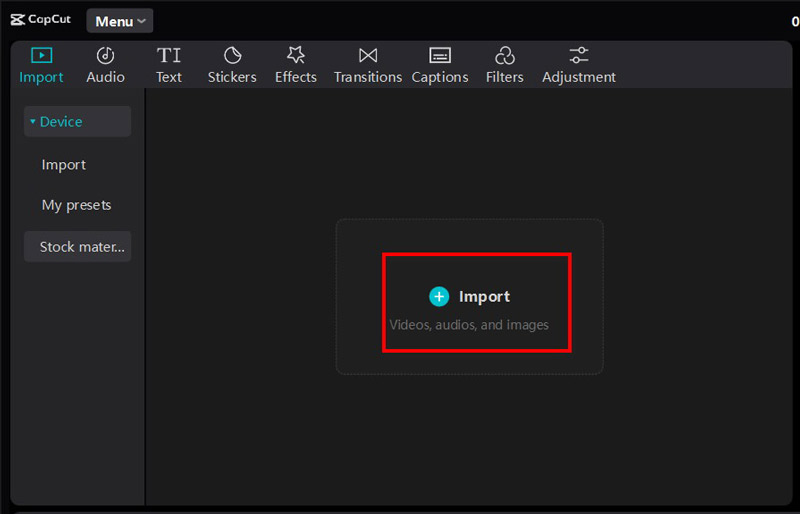
Fra mediebiblioteket drar og slipper du videoen til tidslinjen nederst på skjermen.
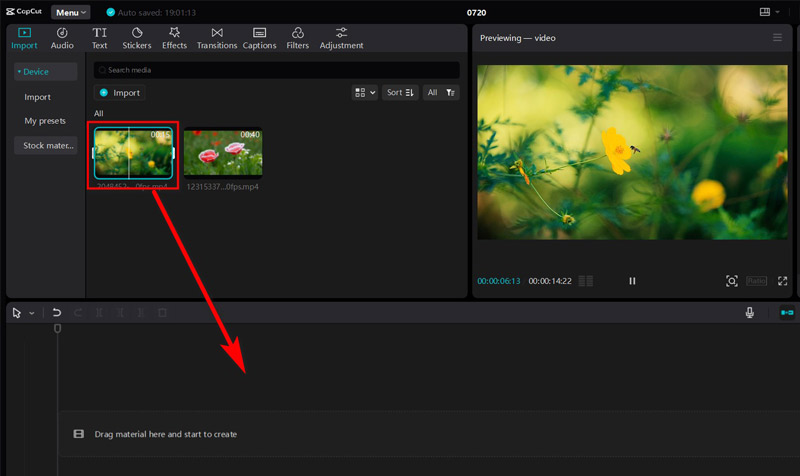
Finn og klikk på verktøylinjen Endre størrelse verktøy. Dette åpner et nytt vindu med beskjæringsalternativer. Du vil se et beskjæringsalternativ på verktøylinjen ved siden av tidslinjen.
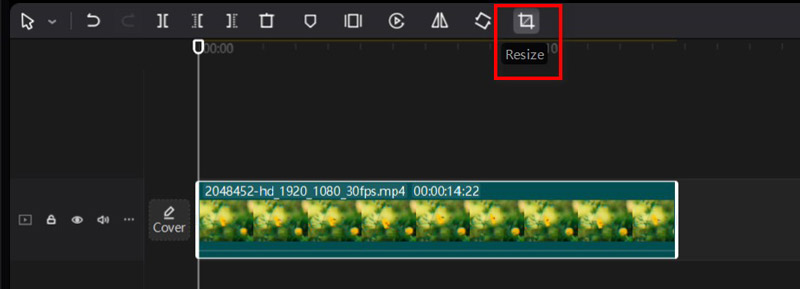
Med CapCut videoredigering har du fleksibiliteten til å beskjære videoer slik du foretrekker.
Du kan enkelt justere rammen ved å dra hvilken som helst side eller hjørne av rektangelet.
Alternativt kan du velge et spesifikt forhold og deretter justere rektangelet for å lagre de ønskede seksjonene. Når du er fornøyd, klikker du Bekrefte for å lagre endringer.
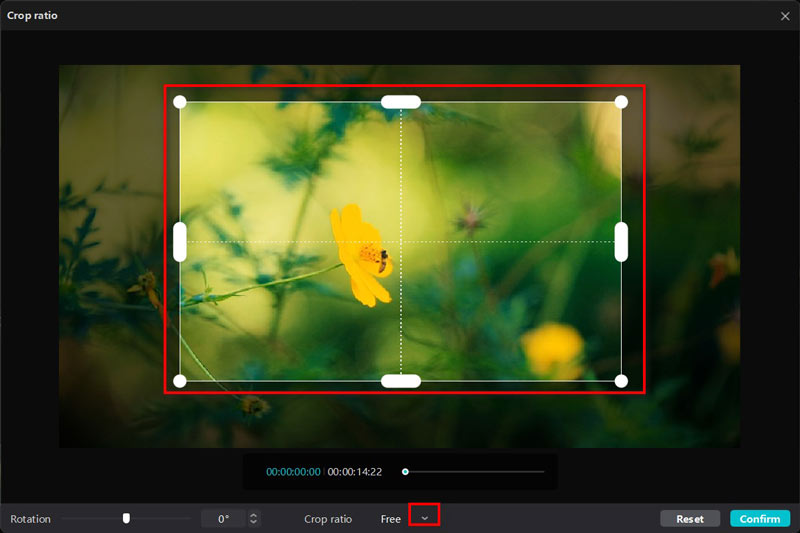
Etter beskjæring, klikk på Eksport -knappen for å velge filoppløsning, bithastighet, kodek, bildefrekvens osv., og lagre den redigerte videoen til ønsket plassering ved å klikke Eksporter.
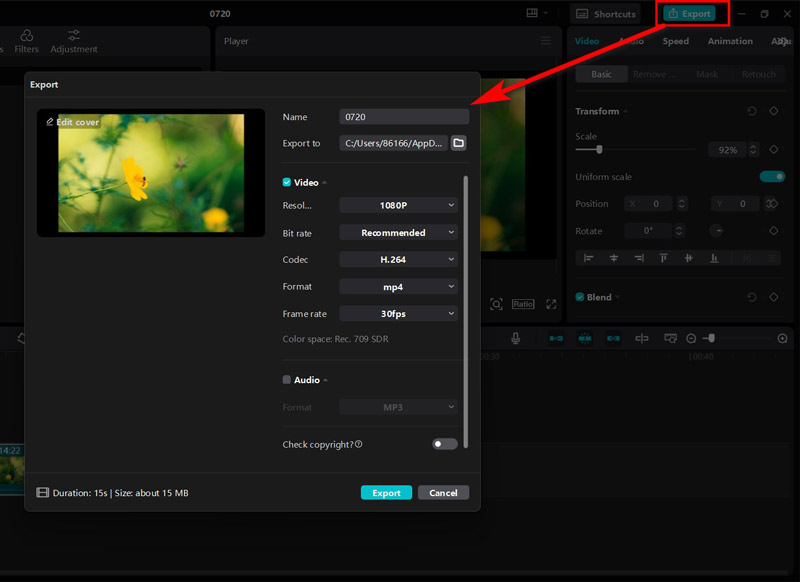
Å bruke CapCuts skrivebordsversjon til å beskjære videoer har vært en jevn opplevelse. Grensesnittet er intuitivt, og beskjæringsverktøyet er enkelt. En ulempe er at gratisversjonen har noen begrensninger på eksportkvalitet, men totalt sett er det et kraftig verktøy for grunnleggende videoredigeringsbehov.
Del 2. Trinn for å beskjære video i CapCut ved hjelp av nettversjon
Hvis du ikke vil laste ned CapCut, kan du prøve CapCut online direkte for å endre videostørrelsen. Slik beskjærer du videoen din med CapCut online:
Gå til CapCuts offisielle nettsted og naviger til nettredaktøren ved å klikke Prøv CapCut Online øverst til høyre. Ikke glem å logge på CapCut-kontoen din.
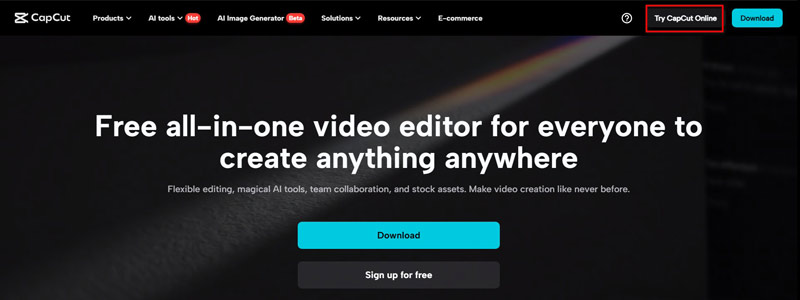
Klikk på Ny video knappen for å gå inn i videoredigeringsvinduet. Dra videofilen fra enheten, Dropbox eller Google Disk til tidslinjen til dette verktøyet. Eller klikker Klikk for å laste opp.
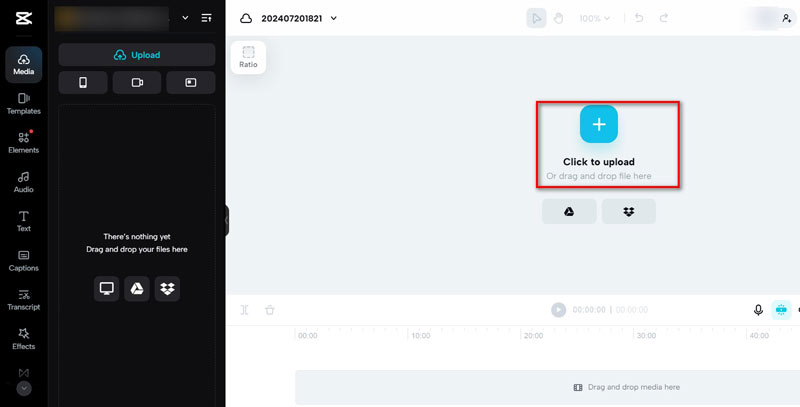
Klikk på denne videofilen i forhåndsvisningsvinduet. En flytende stolpe vises, og du må velge Avling alternativ.
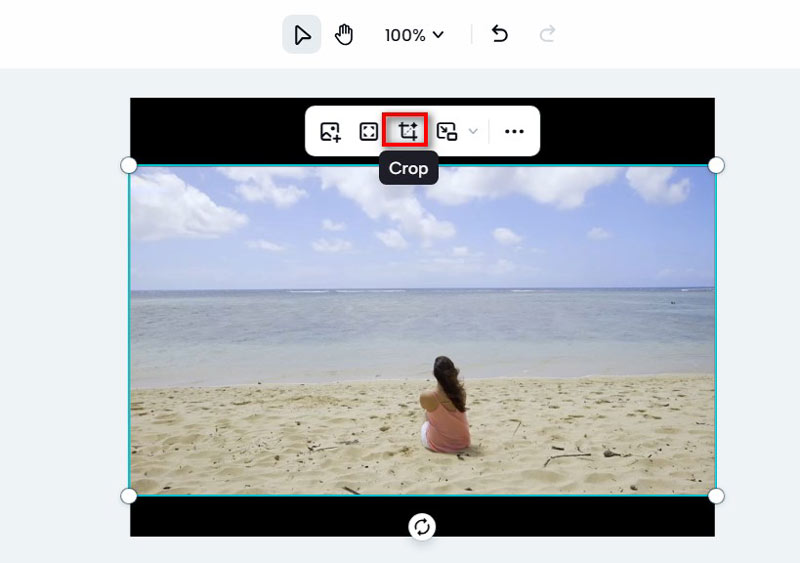
Deretter kan du justere beskjæringsboksens størrelse for å passe dine behov ved å klikke og dra hjørnene eller kantene i beskjæringsvinduene. For å flytte boksen rundt videorammen, kan du alternativt klikke og dra midten.
Husk også å velge sideforhold fra Custom, Original sideforhold, 9:16, 1:1, 3:4, 4:3 og mer.
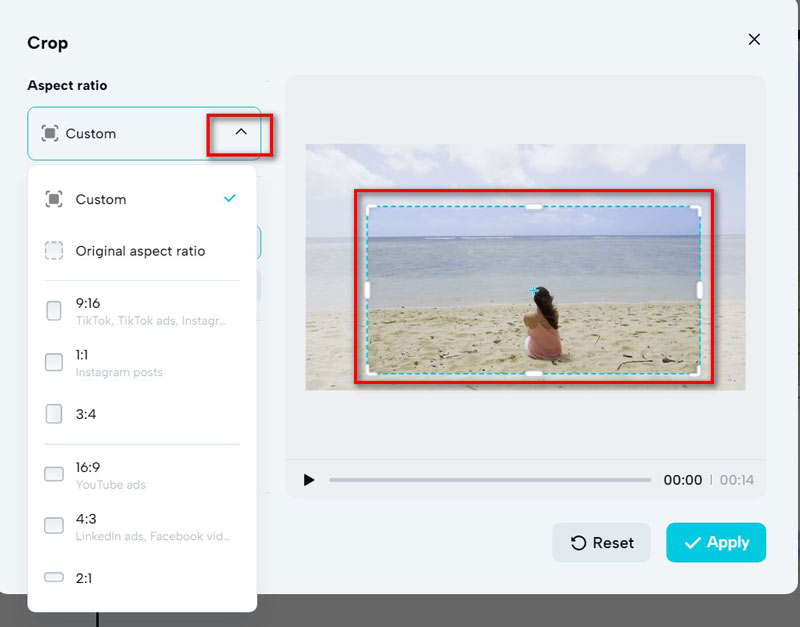
Når du er fornøyd med beskjæringen, klikker du på Søke om -knappen i beskjæringsalternativet. Beskjæringen vil bli brukt på tidslinjevideoklippet ditt.
Sjekk ut den beskårede videoens utseende ved å bruke forhåndsvisningsvinduet. For å sikre at beskjæringen dekker det tiltenkte området så lenge klippet varer, kan du spille av videoen.
Klikk til slutt Eksport øverst til høyre for å begynne å dele eller laste ned den beskårede videoen.
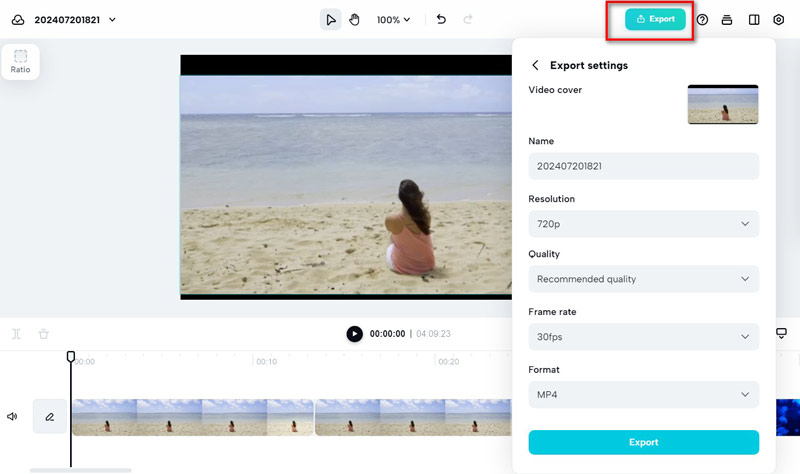
Nettversjonen av CapCut er overraskende robust og brukervennlig. Det er et flott alternativ hvis du trenger å gjøre raske endringer uten å laste ned noen programvare. Avhengig av internettforbindelsen din kan den imidlertid være litt treg, og noen avanserte funksjoner er kun tilgjengelige i skrivebordsversjonen.
Del 3. Alternativ til CapCut for beskjæring av videoer på Windows og Mac
Hvis du leter etter alternativer til CapCut for å beskjære videoer på Windows 11/10/8/7 og macOS, bør du vurdere ArkThinker Video Converter Ultimate. Dette verktøyet tilbyr kraftige videoredigeringsfunksjoner og en sømløs brukeropplevelse, inkludert en videobeskjærer. Den lar deg trimme en video for å fjerne uønskede deler og justere sideforholdet. Dessuten støtter den over 1000 videoformater og batchbehandling for å spare deg mye tid.
Hva som er viktigere, dette CapCut-alternativet er et omfattende videoredigeringsverktøy som støtter videoforbedring, fjerning av videovannmerke, videokompressor og mer.
Gratis nedlasting og installer ArkThinker Video Converter Ultimate. Når installasjonen er fullført, åpner du videobeskjæringen.
Deretter klikker du på Legg til filer knappen for å hente inn videoen du ønsker å beskjære.
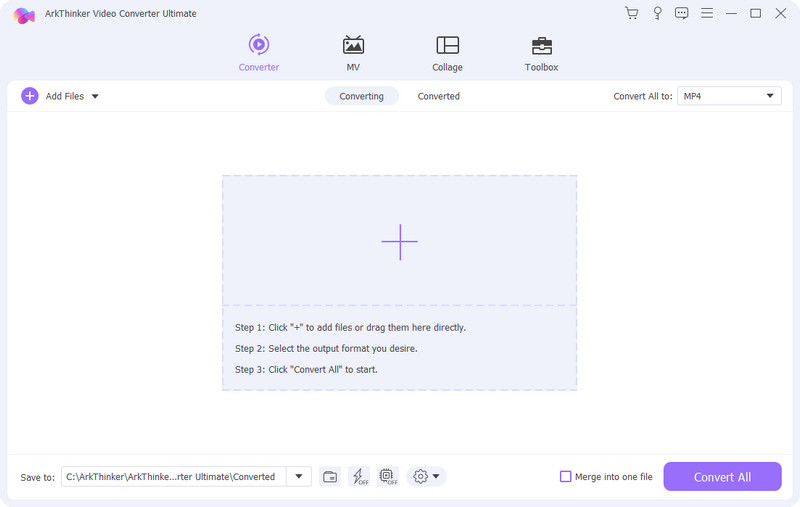
Velg redigeringsikonet for å navigere til Roter og beskjær fanen.
Her klikker og drar du hjørnene eller kantene på beskjæringsboksen for å beskjære denne videoen i henhold til dine behov. Du kan også justere beskjæringsarealverdien direkte.
For sideforholdet kan du velge mellom forhåndsinnstilte alternativer som 16:9 eller 4:3 eller ved å angi egendefinerte verdier. Du kan også velge en zoommodus for videoen din.
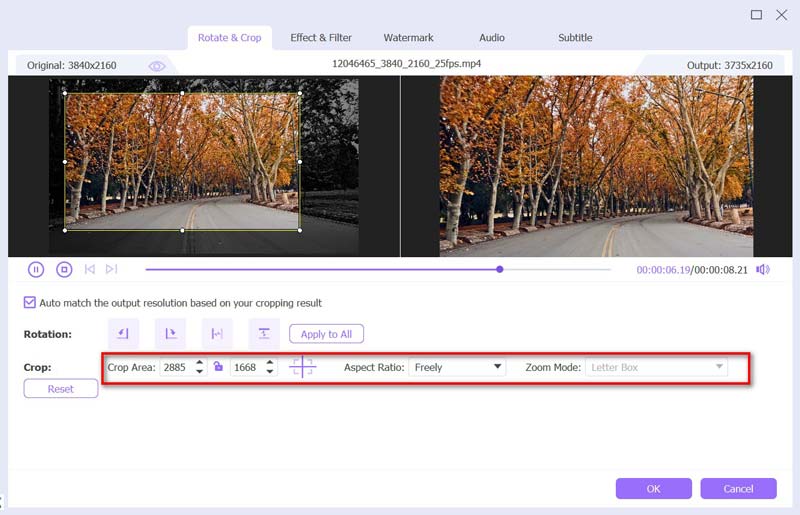
Etter å ha angitt innstillingene dine, klikk OK for å bekrefte og gå tilbake til hovedskjermen. Fra Utgående format rullegardinmenyen, velg formatet som støtter ønsket sideforhold. Klikk til slutt Konverter alle for å starte prosessen.
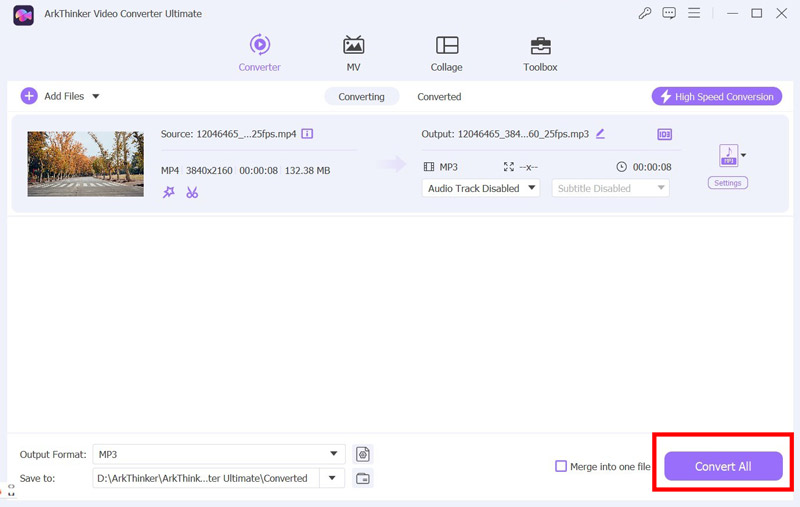
ArkThinker Video Converter Ultimate er et kraftig alternativ til CapCut. Det er et fleksibelt alternativ for videoredigering fordi det gir et stort utvalg av redigeringsverktøy og støtter en rekke formater. Det faktum at det ikke er gratis er den eneste ulempen, men med tanke på funksjonene er kostnadene rimelige.
Del 4. Vanlige spørsmål
Hvordan beskjærer jeg en video i CapCut gratis?
Du kan bruke enten skrivebordsversjonen eller nettversjonen av CapCut for å beskjære en video gratis. Begge versjonene tilbyr et beskjæringsverktøy som lar deg justere videorammen etter behov.
Hva er den beste måten å beskjære en video på en mobilapp?
CapCuts mobilapp gir et beskjæringsverktøy som kan sammenlignes med desktop- og internettversjonene. For å redigere videorammen, last ned programmet, importer filmen og bruk beskjæringsverktøyet.
Kan jeg beskjære videoer med CapCut online?
Ja, du kan beskjære videoer ved å bruke CapCuts online editor. Bare last opp videoen din, bruk beskjæringsverktøyet til å justere rammen og eksporter den redigerte videoen.
Konklusjon
Å beskjære videoer i CapCut er en enkel prosess, enten du bruker skrivebordsversjonen eller nettversjonen. Med sitt intuitive grensesnitt og kraftige funksjoner gjør CapCut videoredigering tilgjengelig for alle. Hvis du trenger mer avanserte funksjoner eller foretrekker et annet verktøy, er ArkThinker Video Converter Ultimate et utmerket alternativ. Lykke til med redigeringen!
Hva synes du om dette innlegget? Klikk for å rangere dette innlegget.
Utmerket
Vurdering: 4.8 / 5 (basert på 412 stemmer)
Finn flere løsninger
Handlingsbare måter å beskjære en video på Android-telefon eller nettbrett Veiledning for å beskjære og endre størrelse på en video i QuickTime Player Verifisert opplæring for å permanent beskjære en video i VLC iMovie Change Aspect Ratio – Hvordan beskjære en video på iMovie Kapwing Resizer Review og Beste Kapwing Resizer Alternativ Ezgif Resize – Ezgif Video Crop og beste Ezgif-alternativRelative artikler
- Redigere video
- Hvordan lage en kort video lengre med 3 forskjellige metoder
- Sløyfe en video på iPhone, iPad, Android-telefon og datamaskin
- Gratis programvare for videoredigering – 7 beste gratis videoredigeringsapper
- 3 TikTok Watermark Remover-apper for å fjerne TikTok Watermark
- Videofilter – Hvordan legge til og sette et filter på en video 2024
- Slik bremser du en video og lager slow motion-video 2024
- Del den store videofilen din med 3 beste filmtrimmere 2024
- Hvordan legge til vannmerke til video på forskjellige enheter 2024
- 5 beste MP4-kompressorer for å redusere videofilstørrelsen 2024
- Detaljert veiledning om hvordan du bremser en video på Snapchat 2024



