Beste 5 videovolumforsterkere (online og utvidelser)
Noen ganger er volumet på en video ikke høyt nok, spesielt når den spilles av på forskjellige enheter. For å løse dette problemet kan en videovolumforsterker bidra til å øke videovolumet, slik at videoene dine høres klarere og høyere ut. Denne artikkelen introduserer de beste 5 videovolumvekslerne for MP4, MOV, MKV, etc., inkludert nettverktøy, skrivebordsredigerere og Chrome-utvidelser. Les fortsett for å finne detaljene.

- GUIDELISTE
- Del 1. Beste 3 redaktører for å forbedre videovolumet
- Del 2. Topp videovolumforsterkere - Chrome-utvidelser
- Hos ArkThinker gir våre dedikerte skribenter objektive, omfattende evalueringer for å hjelpe deg med å ta informerte beslutninger.
- Vi undersøker og tester verktøy grundig, vurderer funksjoner, brukervennlighet, grensesnitt, læringskurve, funksjoner, priser, ytelse og kompatibilitet.
- Våre erfarne skribenter bruker sin ekspertise for å sikre rettferdige vurderinger. Vi skreddersyr anmeldelsene våre for å imøtekomme ulike brukerbehov og brukstilfeller, og streber etter å være din pålitelige kilde for opptak, redigering, kreativ programvare og anmeldelser av apper.
Del 1. Beste 3 redaktører for å forbedre videovolumet
ArkThinker Video Converter Ultimate
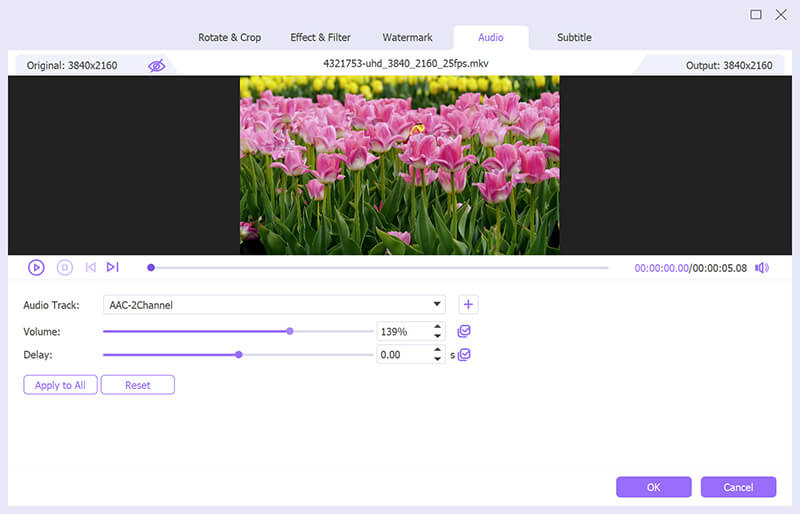
ArkThinker Video Converter Ultimate er et kraftig videoredigeringsverktøy som kan forbedre videovolumet og utføre andre avanserte redigeringsfunksjoner. Dette verktøyet er best kjent for sin allsidighet, og lar deg enkelt øke lydnivået i videoer samtidig som du bevarer høy videokvalitet ved å øke opptil 200%. Det er spesielt nyttig for både profesjonelle og uformelle brukere som trenger å justere volumet i MP4, AVI, MOV og andre formater.
Best for: Øker videovolumet samtidig som du opprettholder utdata av høy kvalitet.
Nøkkelegenskaper:
◆ Ett-klikks volumforsterker for videoer.
◆ Støtter ulike videoformater som MP4, MKV og mer.
◆ Batch volumforbedringsprosess.
◆ Innebygd videoredigerer med trimming, sammenslåing og effekter.
◆ Kompatibel med både Windows og macOS.
Hva vi liker:
◆ Enkelt grensesnitt med kraftige funksjoner.
◆ Lydforsterkning av høy kvalitet uten forvrengning.
◆ Batchbehandling sparer tid.
◆ Håndter filstørrelse uten begrensninger.
Hva vi misliker:
◆ Krever en premium-lisens etter 30 dagers gratis prøveperiode.
Kjennelse:
ArkThinker Video Converter Ultimate er perfekt for brukere som trenger en alt-i-ett videoredigerer med robuste volumøkende muligheter. Det intuitive grensesnittet og kraftige funksjonene gjør den til et toppvalg for å forbedre videovolumet uten problemer.
Video Høyere
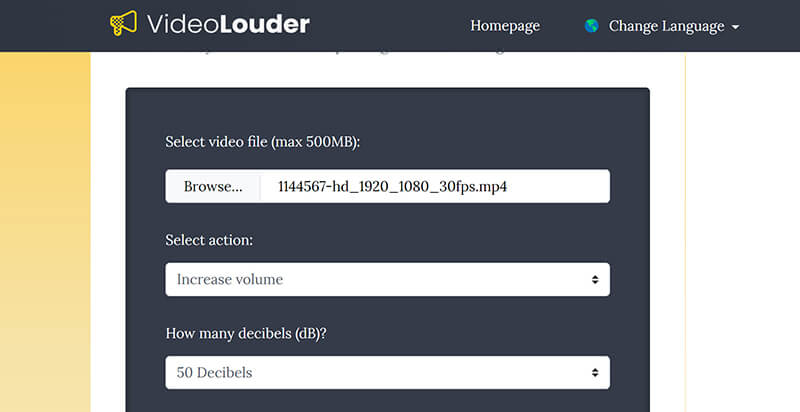
VideoLouder er et gratis online verktøy som spesialiserer seg på å øke volumet av videofiler fra 1dB til 50 dB. Det er et ideelt valg for brukere som trenger en rask og enkel løsning uten å laste ned programvare. Denne nettbaserte videovolumveksleren støtter et bredt spekter av videoformater, noe som gjør den svært praktisk for raske volumjusteringer.
Best for: Rask volumøkning på nett for mindre videofiler.
Nøkkelegenskaper:
◆ Gratis og brukervennlig nettverktøy.
◆ Støtter MP4, AVI, MPEG og andre formater.
◆ Ingen installasjon nødvendig.
◆ Justerbare volumnivåer.
Hva vi liker:
◆ Du trenger ikke å laste ned programvare.
◆ Rask og praktisk for små videofiler.
◆ Enkelt og greit grensesnitt.
Hva vi misliker:
◆ Begrenset til mindre filstørrelser opptil 500 MB.
◆ Ingen avanserte redigeringsfunksjoner.
Kjennelse:
VideoLouder er et flott alternativ for brukere som trenger en rask og enkel måte å øke lyden til små videofiler. Imidlertid er det kanskje ikke egnet for større eller mer komplekse videoredigeringsoppgaver.
Online videokutter - videovolumforsterker
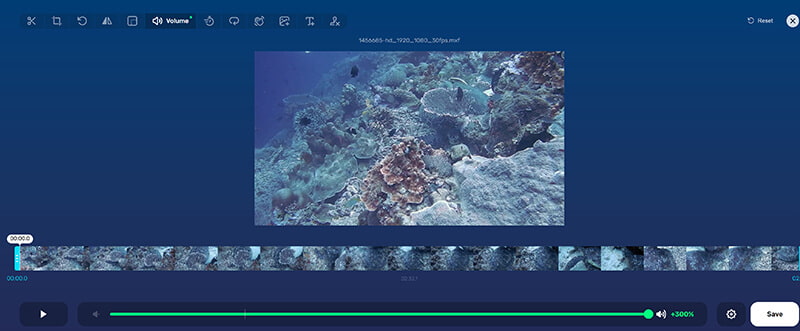
Online Video Cutter's Video Volume Booster er et annet utmerket nettbasert verktøy designet for å øke lydnivået med 3X. Det lar brukere justere volumet direkte i nettleseren, noe som gjør det til et praktisk alternativ for raske redigeringer mens du er på farten. Mens verktøyet fokuserer på volumjusteringer, tilbyr det også grunnleggende videoredigeringsfunksjoner som trimming og beskjæring.
Best for: Øker lydnivået for videoer på nettet med behov for lett redigering.
Nøkkelegenskaper:
◆ Enkel volumøkning.
◆ Støtter MP4 og andre populære formater.
◆ Tilbyr trimming og grunnleggende redigeringsfunksjoner.
◆ Fungerer direkte i nettleseren.
Hva vi liker:
◆ Ikke behov for installasjon.
◆ Rask og enkel å bruke.
◆ Støtter ulike videoformater.
Hva vi misliker:
◆ Mangler avanserte redigeringsverktøy.
◆ Begrenset filstørrelse for opplastinger.
◆ Behandlingstiden er litt treg.
Kjennelse:
For de som ønsker å raskt forbedre videovolumet uten å laste ned programvare, tilbyr Online Video Cutters Video Volume Booster en problemfri løsning. Dens ekstra redigeringsfunksjoner gjør den allsidig for enkle prosjekter.
Del 2. Topp videovolumforsterkere - Chrome-utvidelser
Sound Booster - Øk volumet opp
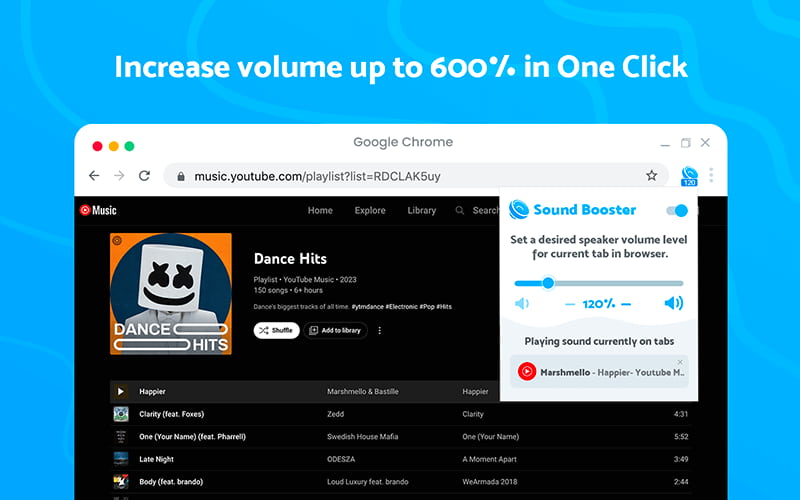
Sound Booster er en hendig Chrome-utvidelse som lar brukere øke volumet av videoer som spilles direkte i nettleseren til 600%. Enten du ser på en YouTube-video, streamer innhold eller spiller av videoer fra sosiale medier, hjelper denne utvidelsen med å øke volumet utover standard nettlesergrenser.
Best for: Øker videovolumet mens du strømmer innhold i en nettleser.
Nøkkelegenskaper:
◆ Øker volumet utover standardgrensene.
◆ Justerbar volumglidebryter.
◆ Støtter videoer fra alle strømmeplattformer.
◆ Enkel å installere og bruke.
Hva vi liker:
◆ Fungerer på tvers av flere nettsteder.
◆ Øker volumet utover vanlige nettlesergrenser.
◆ Enkelt, brukervennlig grensesnitt.
Hva vi misliker:
◆ Fungerer bare i Chrome-nettleseren.
◆ Lydkvaliteten kan bli dårligere når den økes for høyt.
Kjennelse: Sound Booster er et must for brukere som ofte ser videoer på nettet og trenger mer volumkontroll. Den er perfekt for å øke videovolumet ved strømming, selv om det er nødvendig med forsiktighet for å unngå lydforvrengning.
Volumforsterker
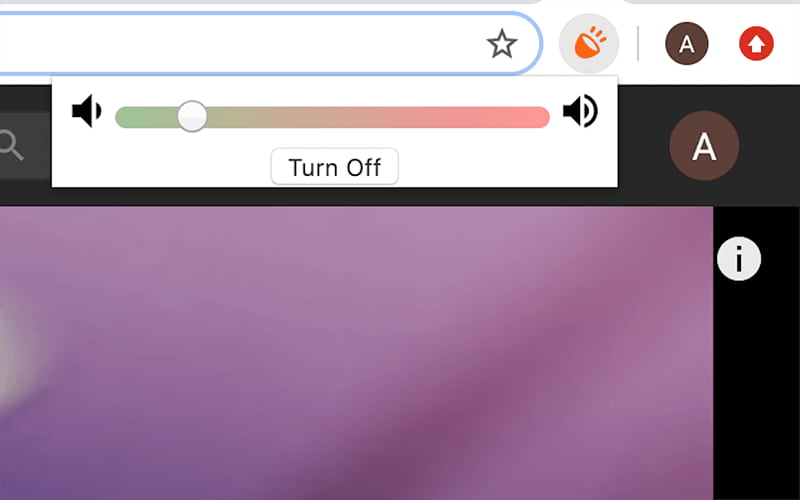
Volume Booster er en annen populær Chrome-utvidelse designet for å forsterke lyd for nettvideoer. I likhet med Sound Booster lar den brukere øke volumet på nettbaserte medier utover de vanlige begrensningene, og gir en bedre seeropplevelse for innhold med lavt volum.
Best for: Økende lydnivåer for nettvideoer på ulike plattformer.
Nøkkelegenskaper:
◆ Øker volumet opp til 1000%.
◆ Fungerer på strømmeplattformer som YouTube, Netflix, etc.
◆ Enkel volumkontroll med en glidebryter.
◆ Lett og rask.
Hva vi liker:
◆ Betydelig volumøkning.
◆ Enkelt oppsett og brukervennlige kontroller.
◆ Fungerer på tvers av flere videoplattformer.
Hva vi misliker:
◆ Lydforvrengning ved maksimalt volum.
◆ Bare tilgjengelig for Chrome-nettleseren.
Kjennelse:
Volume Booster er et kraftig verktøy for alle som ser på videoer i nettleseren og trenger en volumøkning. Den er enkel å installere og bruke, men lydkvaliteten kan forringes når den presses til det ekstreme.
Konklusjon
Å finne den rette videovolumforsterkeren avhenger av dine spesifikke behov. For stasjonære brukere skiller ArkThinker Video Converter Ultimate seg ut som den beste helhetsløsningen, og tilbyr kraftige volumøkende funksjoner sammen med andre redigeringsverktøy. Hvis du foretrekker raske nettbaserte løsninger, gir VideoLouder og Online Video Cutter raske og enkle måter å øke videovolumet på uten å måtte laste ned programvare. Og for de som stort sett ser på videoer i nettleseren, kan Sound Booster og Volume Booster Chrome-utvidelsene tilby en umiddelbar løsning på lave lydnivåer. Enten du leter etter en MP4-volumforsterker eller en videovolumforsterker, vil disse verktøyene hjelpe deg å heve lydopplevelsen.
Hva synes du om dette innlegget? Klikk for å rangere dette innlegget.
Utmerket
Vurdering: 4.8 / 5 (basert på 406 stemmer)
Finn flere løsninger
Hvordan komprimere lydfiler uten å miste lydkvalitet Hvordan kombinere 2 eller flere lydfiler på forskjellige enheter Legg til albumkunst til MP3 på Windows, Mac, iPhone og Android Slik tar du opp lyd på Mac, Windows 11/10/8/7 PC og online 2024 Topp 6 verktøy for å komprimere lyd uten å miste kvalitet 10 beste MP3-kuttere for å trimme MP3-filer på forskjellige enheterRelative artikler
- Redigere video
- 4 måter å uskarpe ansikt i video av AI
- 2024 60FPS videokonverterere for å oppskalere høyere kvalitet
- Det beste YouTube-videoformatet du vil konvertere 2024
- 3 måter å uskarpe ansikt i video av AI
- 2 måter å beskjære en videodimensjon i CapCut [2024-veiledning]
- 3 måter å fjerne vannmerke fra PowerDirector-videoer
- Slik fjerner du vannmerke fra Renderforest-videoer på 2 måter
- Movavi Watermark: Full guide for å legge til og fjerne det
- Beskjær WMV-fil ved å bruke 4 enkle metoder for raske resultater
- Hvordan lage en kort video lengre med 3 forskjellige metoder



