 Login
LoginMy Account
Logout


No History
Using help>>
Use the Image Enhancer function to reduce the quality loss
- Guide
Brush: Long press the left mouse button to select precisely.
Lasso: Long press the left mouse button to lasso the watermark area.
Polygonal: Click the left mouse button to identify a point at a time.
Eraser: Erase unnecessary parts from the selected area.
Click the Remove button to start effacing the unwanted watermark.
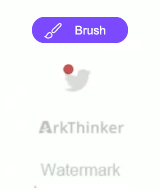
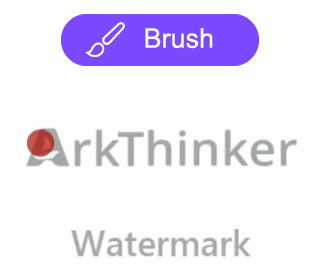
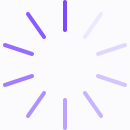

Or drop your image file here to remove the watermark!
Free
- Free
- 1:1
- 1:2
- 2:1
- 2:3
- 3:2
- 3:4
- 4:3
- 9:16
Free
- Free
- 1:1
- 1:2
- 2:1
- 2:3
- 3:2
- 3:4
- 4:3
- 9:16

Passwordless Login
Passwordless login with email

Or log in with
 Sign in with Google
Sign in with Google Account Login
Account LoginNo account? Create it
By creating this account, you agree with to Terms of Service and Privacy Policy
Sign Up
Create your account

Or log in with
 Sign in with Google
Sign in with Google Passwordless login
Passwordless loginBy creating this account, you agree with to Terms of Service and Privacy Policy
Registration Succeeded

Congratulations! You have registered successfully. We have sent the verification message to your email , and please finish verifying to use the benefits of this email.
DoneLog in to ArkThinker

The third-party account email address has been signed up, do you want to connect and log in with this email address directly?
Once the watermark removing is done, you can click the Crop button to crop your picture before saving, or click the Download button to save the current image directly.







