Top 5 MOV naar MP4-converters [2024 volledige beoordeling]
MOV en MP4 zijn twee populaire videoformaten, maar ze dienen verschillende doeleinden. MOV-bestanden, vaak geassocieerd met Apple's QuickTime, bieden video van hoge kwaliteit, maar kunnen groot zijn en minder compatibel met niet-Apple-apparaten. Aan de andere kant is MP4 een breed ondersteund formaat, ideaal voor delen, streamen en afspelen op verschillende apparaten. Dit maakt het converteren van MOV naar MP4 een noodzakelijke taak voor veel gebruikers. In dit bericht bespreken we de top 5 tools die dit conversieproces eenvoudig, snel en betrouwbaar maken. U ontdekt hun belangrijkste functies, prijzen, voordelen en nadelen en krijgt de beste die u nodig hebt.
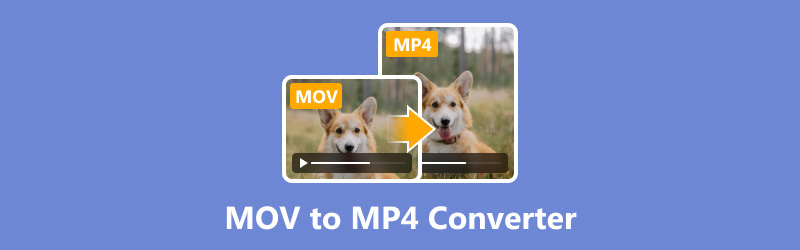
- GIDSENLIJST
- Deel 1. Hoe wij testen
- Deel 2. Top 5 MOV naar MP4-converters
- Deel 3. Hoe MOV naar MP4 converteren
- Deel 4. Veelgestelde vragen
| Arkthinker Video Converter Ultimate | Handrem | GratisConverteren | VLC Media Speler | CloudConvert | |
|---|---|---|---|---|---|
| Prijzen | Betaald (gratis proefperiode) | Vrij | Gratis (met limieten) | Vrij | Gratis (met limieten) |
| Makkelijk te gebruiken | Heel gemakkelijk | Gematigd | Heel gemakkelijk | Gematigd | Heel gemakkelijk |
| Functies | 5.0/5.0 | 4.5/5.0 | 4.0/5.0 | 3.5/5.0 | 4.0/5.0 |
| Kwaliteit van de output | Uitstekend, originele kwaliteit behouden. | Hoge, aanpasbare instellingen. | Goed, er is wel wat kwaliteitsverlies. | Goed, hangt van de instellingen af. | Goed en behoudt grotendeels de originele kwaliteit. |
| Platform | Windows, macOS | Windows, macOS, Linux | Webgebaseerd | Windows, macOS, Linux, Android, iOS | Webgebaseerd |
| Conversiesnelheid | Zeer snelle GPU-acceleratie | Gemiddeld, afhankelijk van de instellingen. | Snel, afhankelijk van de internetsnelheid. | Langzaam, niet geoptimaliseerd voor bulkconversie. | Snel, afhankelijk van de internetsnelheid. |
| Samenvatting | Betaald maar krachtig voor professionals | Geweldig voor gevorderde gebruikers, maar het is lastig om het te leren voor beginners. | Beperkte bestandsgrootte in de gratis versie, handig voor snelle conversies. | In de eerste plaats is dit een mediaspeler, maar conversie is een extra functie. | Beperkte conversies in de gratis versie, betaalde abonnementen voor hoger gebruik. |
Deel 1. Hoe wij testen
Het selecteren van de juiste MOV naar MP4 converter kan een grote invloed hebben op zowel de kwaliteit als de effectiviteit van uw projecten. Dit is hoe we de tools testen:
◆ Begroting
We bieden zowel gratis als betaalde opties aan, zodat er voor iedereen wat wils is, van gewone gebruikers tot professionals.
◆ Makkelijk te gebruiken
Gebruiksvriendelijke interfaces en eenvoudige conversieprocessen zijn cruciaal, vooral voor mensen die nog niet bekend zijn met videobewerking.
◆ Functies
Sommige gebruikers hebben mogelijk extra functies nodig die verder gaan dan de basisconversie, zoals batchverwerking, bewerkingsmogelijkheden of ondersteuning voor andere bestandsindelingen.
◆ Kwaliteit van de output
De beste converters behouden de oorspronkelijke videokwaliteit tijdens het conversieproces, met minimaal verlies in resolutie of audiohelderheid.
Deel 2. Top 5 MOV naar MP4-converters
1. ArkThinker Video Converter Ultiem
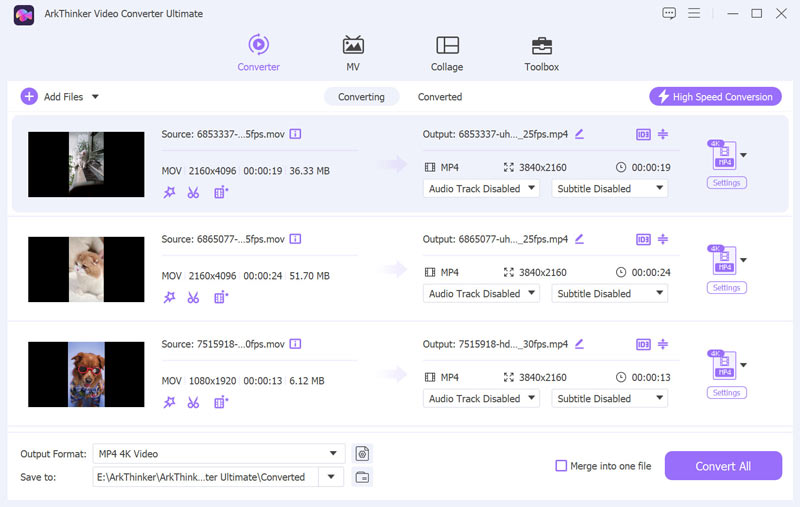
ArkThinker Video Converter Ultimate is een indrukwekkende en flexibele tool die zowel voor beginners als ervaren gebruikers geschikt is. Het biedt ondersteuning voor een breed scala aan video- en audioformaatconversies, waaronder MOV en MP4. Het biedt extra functies zoals videobewerking, videoverbetering, watermerkverwijderaar, batchconversie en aanpasbare uitvoerinstellingen.
Prijzen:
ArkThinker Video Converter biedt een gratis proefperiode van 7 dagen met alle functies. De volledige versie begint bij $15.60 voor een licentie van één maand.
Belangrijkste kenmerken:
◆ Ondersteunt meer dan 1000 formaten voor videoconversie.
◆ Ingebouwde video-editor voor het bijsnijden, trimmen en toevoegen van effecten.
◆ Batchconversie om tijd te besparen.
◆ 120× hogesnelheidsconversie met GPU-versnelling.
- Eenvoudig te gebruiken met een intuïtieve interface.
- Hoge kwaliteit output met minimaal verlies.
- Uitgebreide bewerkingsfuncties.
- Betaalde software, hoewel er een gratis proefperiode beschikbaar is.
Uitspraak:
ArkThinker Video Converter is een uitstekende keuze voor gebruikers die op zoek zijn naar een eenvoudige converter met veel functies. De balans tussen gebruiksgemak en geavanceerde mogelijkheden maakt het ideaal voor zowel gewone gebruikers als professionals.
2. Handrem
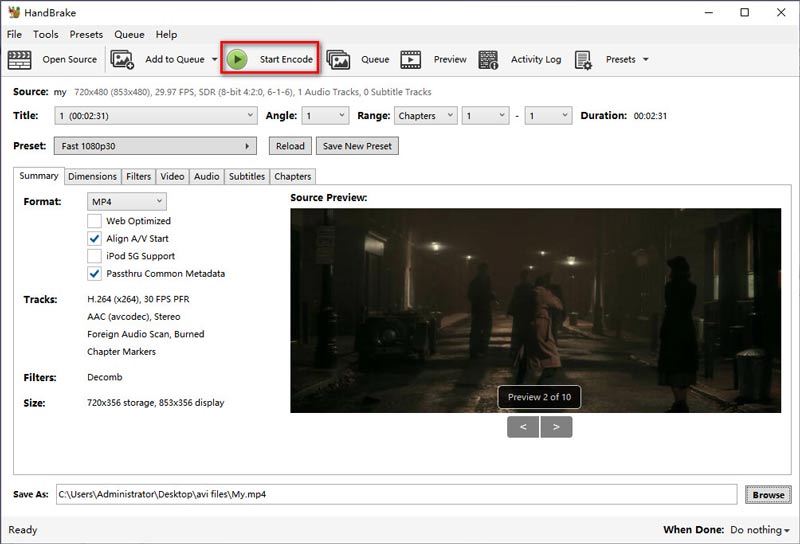
HandBrake is een gratis, open-source videoconverter die bekend staat om zijn veelzijdigheid en krachtige functies. Het ondersteunt MOV naar MP4 converteren, MKV en WebM. Deze MOV naar MP4 converter is compatibel met meerdere platforms voor Windows, Mac en Linux, dus u kunt het vrij gebruiken. Bovendien ondersteunt het HD-codering zoals H.264, H.265, VP8, VP9 en meer, zodat u de originele kwaliteit na conversie kunt behouden.
Prijzen:
HandBrake is volledig gratis te gebruiken.
Belangrijkste kenmerken:
◆ Gratis en open-source software.
◆ Ondersteunt batchverwerking en meerdere formaten.
◆ Geavanceerde video-instellingen voor het nauwkeurig afstemmen van de uitvoer.
- Volledig gratis, zonder verborgen kosten.
- Zeer aanpasbare uitvoerinstellingen.
- Regelmatige updates en community-ondersteuning.
- De interface kan voor beginners intimiderend zijn.
- De conversiesnelheid is lager vergeleken met sommige betaalde tools.
Uitspraak:
HandBrake is een topkeuze voor technisch onderlegde gebruikers die een gratis, krachtige tool voor videoconversie nodig hebben. De geavanceerde functies en ondersteuning voor verschillende formaten maken het een betrouwbare optie, hoewel het voor beginners een leercurve kan vereisen.
3. GratisConverteren
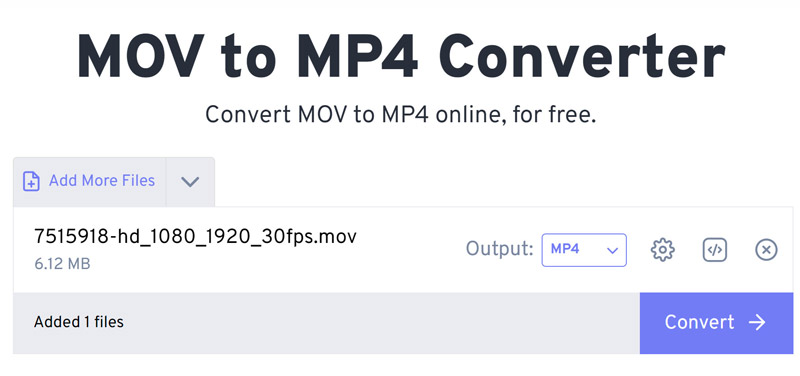
FreeConvert is een webgebaseerde tool die eenvoudige en snelle conversie biedt tussen MOV- en MP4-formaten. Het is ideaal voor gebruikers die liever geen software downloaden en een eenvoudige oplossing nodig hebben voor eenvoudige conversies. Hoewel het de web MOV naar MP4 converter is, is het veilig in gebruik omdat bestanden worden beschermd met 256-bit SSL-encryptie en automatisch worden verwijderd na een paar uur.
Prijzen:
FreeConvert biedt een gratis versie met een maximale bestandsgrootte van 1GB. Betaalde abonnementen beginnen bij $12.99 per maand voor een maximale bestandsgrootte van 1.5GB.
Belangrijkste kenmerken:
◆ Online tool, u hoeft geen software te downloaden.
◆ Ondersteunt verschillende videoformaten.
◆ Biedt basisbewerkingsfuncties zoals bijsnijden en formaat wijzigen.
- Gemakkelijk te gebruiken, met een duidelijke interface.
- Geen software-installatie vereist.
- Gratis versie beschikbaar met beperkte functies.
- Beperkingen qua bestandsgrootte in de gratis versie.
- Voor gebruik is een internetverbinding vereist.
- Er staan veel advertenties in de interface.
Uitspraak:
FreeConvert is perfect voor gebruikers die een snelle en gemakkelijke online oplossing nodig hebben om MOV naar MP4 te converteren. Hoewel het geavanceerde functies mist, maken het gemak en de gebruiksvriendelijkheid het een goede optie voor doorsnee gebruikers.
4. VLC-mediaspeler
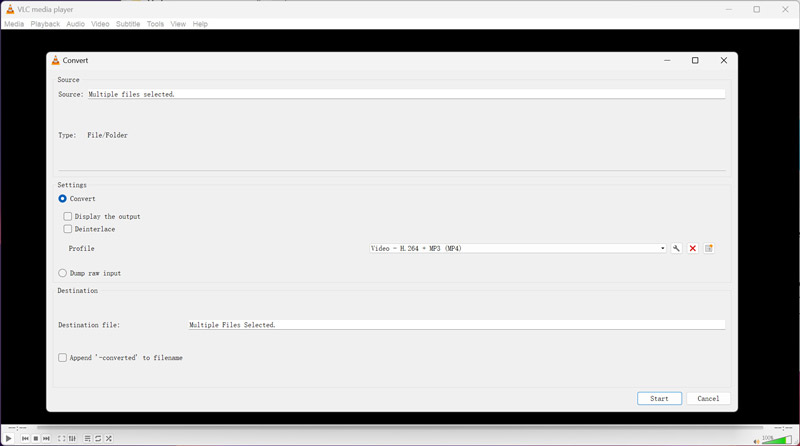
VLC Media Player is een gratis en open-source multimediaspeler die ook functies biedt voor videoconversie. Het staat bekend om zijn vermogen om bijna elk videoformaat af te spelen, maar het bevat ook een ingebouwde functie voor het converteren van MOV-bestanden naar MP4, wat het een veelzijdige tool maakt voor al uw videobehoeften. Hoewel het geen professionele MOV naar MP4-converter is, kan de batchconversiefunctie u veel tijd besparen.
Prijzen: VLC Media Player is volledig gratis te gebruiken.
Belangrijkste kenmerken:
◆ Gratis en open-source software.
◆ Compatibel met verschillende videoformaten zoals AVI, ASF, WMV, WMA, MP4, MOV, 3GP en meer.
◆ Toegankelijk op verschillende platforms, waaronder Windows, macOS en Linux.
- Volledig gratis, zonder verborgen kosten.
- Betrouwbare en breed vertrouwde software met regelmatige updates.
- Ondersteuning voor meerdere platforms en uitgebreide compatibiliteit met bestandsformaten.
- Bewerkingsfuncties zoals roteren, bijsnijden en video bijsnijden in VLC.
- Het conversieproces is niet zo gebruiksvriendelijk als bij speciale converters.
- Sommige geavanceerde bewerkingsfuncties zijn niet beschikbaar in andere tools.
Uitspraak:
VLC Media Player is een goede keuze voor gebruikers die een betrouwbare, gratis optie nodig hebben om MOV naar MP4 te converteren. Hoewel het misschien niet de geavanceerde functies van betaalde software heeft, maakt de veelzijdigheid ervan als mediaspeler en converter het een waardevol hulpmiddel voor elke gebruiker.
5. CloudConvert
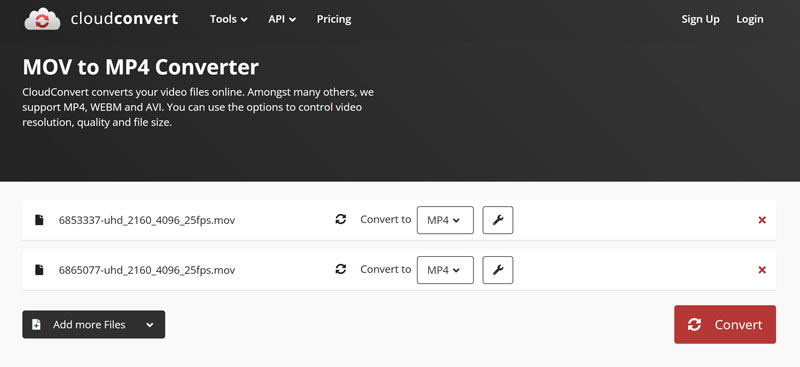
CloudConvert is een andere webgebaseerde converter die een breed scala aan bestandsformaten ondersteunt, waaronder MOV naar MP4. Deze online MOV naar MP4-wisselaar ondersteunt meer dan 200 formaten, waaronder alle audio-, video-, document-, e-book-, archief-, afbeelding-, spreadsheet- en presentatieformaten. Het staat bekend om zijn flexibiliteit en gebruiksgemak, met opties voor het aanpassen van de uitvoerkwaliteit en resolutie.
Prijzen:
CloudConvert biedt een gratis versie met beperkte conversies. Betaalde abonnementen beginnen bij $9 voor 500 conversieminuten.
Belangrijkste kenmerken:
◆ Ondersteunt meer dan 200 formaten, waaronder audio, video en documenten.
◆ Aanpasbare uitvoerinstellingen.
◆ Verbinding maken met cloudopslagplatforms zoals Google Drive en Dropbox.
- Er is geen software-installatie nodig.
- Flexibele en aanpasbare conversieopties.
- Ondersteunt grote bestanden en batchverwerking.
- Vereist een internetverbinding.
- De gratis versie kent beperkingen wat betreft de bestandsgrootte en het aantal minuten dat beschikbaar is voor conversie.
Uitspraak:
CloudConvert is een veelzijdige en handige tool voor gebruikers die de voorkeur geven aan een online oplossing. De flexibiliteit en ondersteuning voor verschillende formaten maken het ideaal voor gebruikers die meer nodig hebben dan alleen basisconversie.
Deel 3. Hoe MOV naar MP4 converteren
Hierboven staan de beste 5 MOV naar M4 converters. U kunt de beste kiezen op basis van uw behoeften op basis van de prijs, functies of andere factoren.
In dit onderdeel leggen we gedetailleerd uit hoe u MOV naar MP4 kunt converteren.
Importeer uw MOV-bestand
Begin met het downloaden en installeren van ArkThinker Video Converter Ultimate op uw Windows- of Mac-apparaat.
Open de MOV naar MP4 converter en klik op de Bestanden toevoegen om uw MOV-bestand of meerdere MOV-bestanden tegelijk toe te voegen.
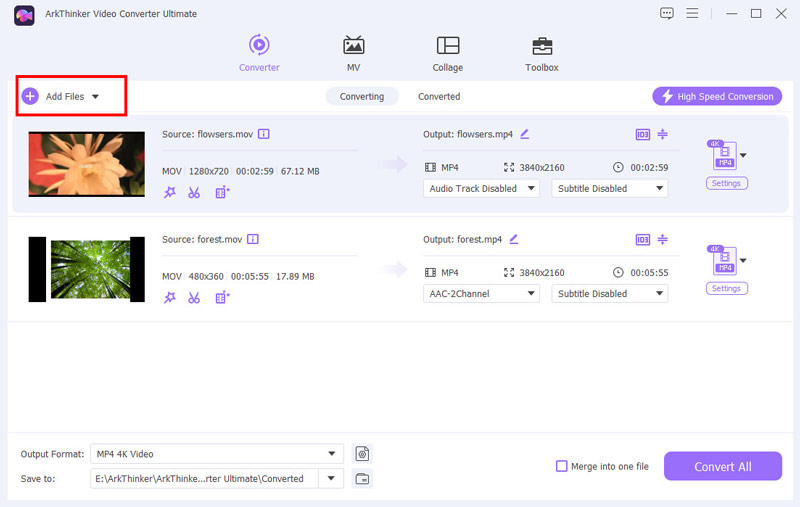
Selecteer MP4 als uw uitvoerformaat
Zoek de Uitvoerformaat dropdownmenu, kies MP4 uit de lijst en navigeer naar de Video sectie onder het tabblad Profiel.
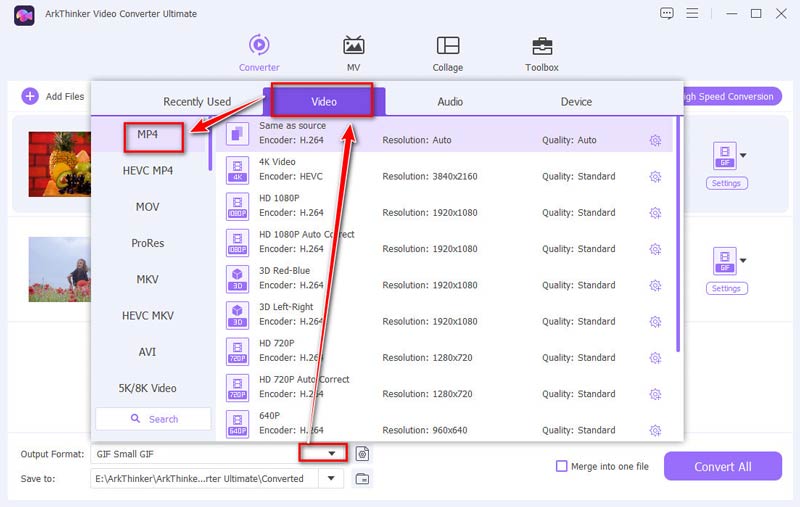
Voor extra aanpassingen klikt u op de Aangepast profiel optie naast de MP4-dropdown. Hier hebt u de mogelijkheid om de kanalen, de bemonsteringsfrequentie, de bitsnelheid en de audiocodec te wijzigen. Als u tevreden bent met uw aanpassingen, klikt u op OK om ze op te slaan.

Converteer MOV naar MP4
Onderaan de interface stelt u de Uitvoermap om aan te geven waar u uw geconverteerde MP4-bestanden wilt opslaan.
Zodra alles is geconfigureerd, klikt u op Alles omzetten om het conversieproces te starten.
Vergeet niet om onderaan het scherm de Uitvoermap op te geven als locatie voor uw geconverteerde MP4-bestanden.

Deel 4. Veelgestelde vragen
Hoe kan ik MOV gratis naar MP4 converteren?
U kunt gratis hulpmiddelen zoals HandBrake of FreeConvert gebruiken om MOV naar MP4 te converteren, zonder dat het u iets kost.
Welke software is het beste voor het converteren van MOV naar MP4?
De beste software hangt af van uw specifieke behoeften. ArkThinker Video Converter Ultimate is uitstekend voor hoogwaardige conversie met geavanceerde functies. HandBrake wordt sterk aanbevolen als gratis optie.
Zijn er gratis online tools voor het converteren van MOV naar MP4?
Ja, FreeConvert en CloudConvert bieden gratis online MOV naar MP4-conversie.
Is er sprake van verlies van videokwaliteit bij het converteren van MOV naar MP4?
Kwaliteitsverlies kan optreden afhankelijk van de gebruikte tool en instellingen. Tools zoals ArkThinker Video Converter en QuickTime Pro staan er echter om bekend dat ze een hoge videokwaliteit behouden.
Kan ik meerdere MOV-bestanden batchgewijs naar MP4 converteren?
Ja, hulpmiddelen zoals ArkThinker Video Converter en HandBrake ondersteunen batchconversie.
Conclusie
Het omzetten van MOV-bestanden naar MP4 is een veelvoorkomende taak die moeiteloos kan worden uitgevoerd met de juiste software. Of u nu een krachtige desktopoplossing nodig hebt zoals ArkThinker Video Converter of een handige onlinetool zoals FreeConvert, er is een optie voor elke gebruiker. Of u nu een gratis onlineoplossing nodig hebt of krachtige desktopsoftware, er is een converter die aan uw behoeften voldoet.
Door rekening te houden met factoren als budget, gebruiksgemak, functies en uitvoerkwaliteit, kunt u de beste MOV naar MP4-converter voor uw specifieke vereisten selecteren.
Wat vind je van dit bericht? Klik om dit bericht te beoordelen.
Uitstekend
Beoordeling: 4.9 / 5 (gebaseerd op 415 stemmen)
Vind meer oplossingen
MOV-bestand comprimeren - Een QuickTime MOV-bestand comprimeren MOV naar GIF: betrouwbare aanpak om MOV naar GIF-formaat te converteren Een stapsgewijze handleiding om u te helpen bij het converteren van SWF naar MP4 WebM naar MP4 converteren met behulp van 3 probleemloze technieken De 5 beste manieren om u te helpen het QuickTime-formaat naar MP4 te converteren ArkThinker Gratis MKV naar MP4-converter online [snel en veilig]Relatieve artikelen
- Converteer video
- Stapsgewijze handleiding voor het converteren van M2TS naar MKV
- Top 5 WebM naar MP4-converters in 2024
- Hoe u WAV naar MP3 converteert in 5 tools zonder beperkingen
- Top 4 converters om videoformaat en beeldverhouding te veranderen
- 4 manieren om MP4 naar WebM online te converteren. Computer en mobiel
- Wat is een DAV-bestand en hoe speel je het?
- Ultieme beoordeling voor XMedia Recode [stappen incl.]
- De 5 beste manieren om u te helpen het QuickTime-formaat naar MP4 te converteren
- Hoe u uw MP4-film kunt ophalen en exporteren vanuit VLC Player
- VideoSolo Video Converter Ultieme recensie [2024]



