Hoe ISO naar MP4 te converteren: een uitgebreide handleiding
Een ISO-bestand, ook wel ISO-image genoemd, is een complete kopie van de gegevens van een schijf, zoals een cd, dvd of Blu-ray, opgeslagen in één bestand. Dit formaat behoudt het bestandssysteem en de structuur van de originele schijf, waardoor het ideaal is voor het archiveren of maken van back-ups van fysieke media. Dit videoformaat is echter niet compatibel met de meeste spelers of editors. Daarom moet u ISO naar MP4 converterenIn dit bericht bespreken we de drie eenvoudige methoden voor het converteren van ISO naar MP4 op een PC en Mac.

- GIDSENLIJST
- Deel 1. Voordelen van het converteren van ISO naar MP4
- Deel 2. Hoe ISO naar MP4 converteren in ArkThinker Video Converter Ultimate
- Deel 3. Hoe ISO naar MP4 te converteren in elke videoconverter
- Deel 4. Hoe ISO naar MP4 converteren in HandBrake
Deel 1. Voordelen van het converteren van ISO naar MP4
Het converteren van ISO-bestanden naar MP4 biedt meerdere voordelen:
◆ Verbeterde toegankelijkheid
De meeste mediaspelers, mobiele telefoons en tablets kunnen MP4-bestanden afspelen, waardoor u uw video's gemakkelijker kunt bekijken, waar u ook bent.
◆ Verbeterde opslagefficiëntie
MP4-bestanden zijn doorgaans kleiner vanwege de betere compressie, waardoor u uw opslagruimte effectiever kunt beheren.
◆ Gemakkelijk bewerken en delen
MP4-bestanden zijn eenvoudiger te bewerken en online te delen dan ISO-bestanden, die vaak groot en lastig zijn.
Deel 2. Hoe ISO naar MP4 converteren in ArkThinker Video Converter Ultimate
ArkThinker Video Converter Ultimate is een krachtig hulpmiddel voor het converteren van ISO-bestanden naar MP4-formaat. De uitgebreide mogelijkheden en gebruiksvriendelijke gebruikersinterface maken het opvallend, waardoor gebruikers eenvoudig DVD ISO-images kunnen converteren naar hoogwaardige MP4-video's. De software ondersteunt batchverwerking, waardoor gebruikers meerdere bestanden tegelijkertijd kunnen verwerken, en biedt verschillende aanpassingsopties, waaronder resolutie- en bitrate-aanpassingen, om optimale uitvoerkwaliteit te garanderen. Bovendien zorgen de geavanceerde algoritmen voor snelle conversiesnelheden zonder de video-integriteit in gevaar te brengen, waardoor het een uitstekende keuze is voor iedereen die op zoek is naar een betrouwbare en efficiënte methode om ISO naar MP4 te converteren.
Begin met het downloaden en installeren van ArkThinker Video Converter Ultimate vanaf de officiële website.
ArkThinker Video Converter Ultimate kan DVD ISO-bestanden niet rechtstreeks converteren en u moet dubbelklikken op het ISO-bestand om de DVD-map op uw Windows-computer te genereren. Klik vervolgens op de Bestanden toevoegen om uw ISO-bestand te importeren door de DVD-map met de VOB-extensie te selecteren.
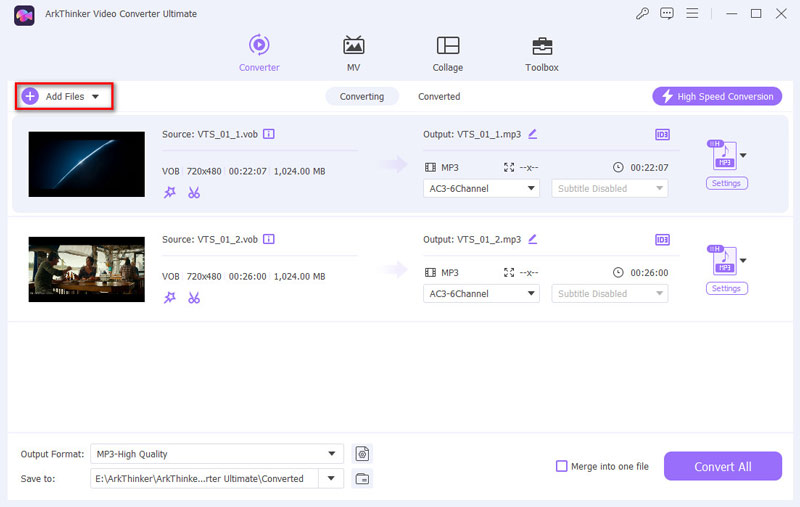
Selecteer MP4 als uitvoerformaat voor het ISO-bestand onder de Video tabblad uit de lijst met Uitvoerformaat.
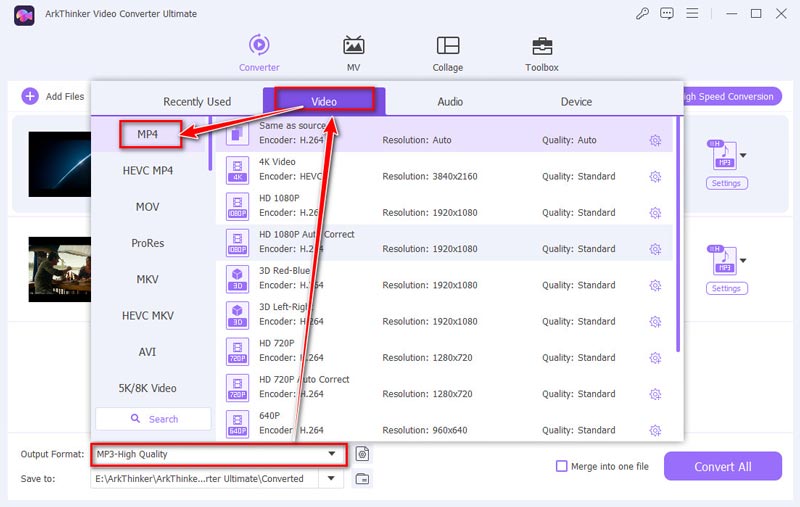
U kunt ook op de optie Profiel klikken om Instellingen aan te passen: Pas indien nodig de uitvoerinstellingen aan (resolutie, bitsnelheid, enz.).
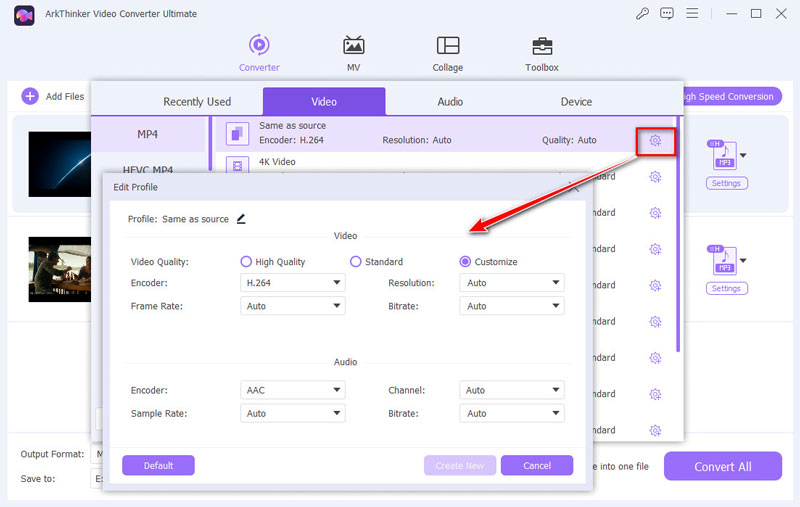
Klik op de Alles omzetten knop om het conversieproces van ISO naar MP4 te starten.
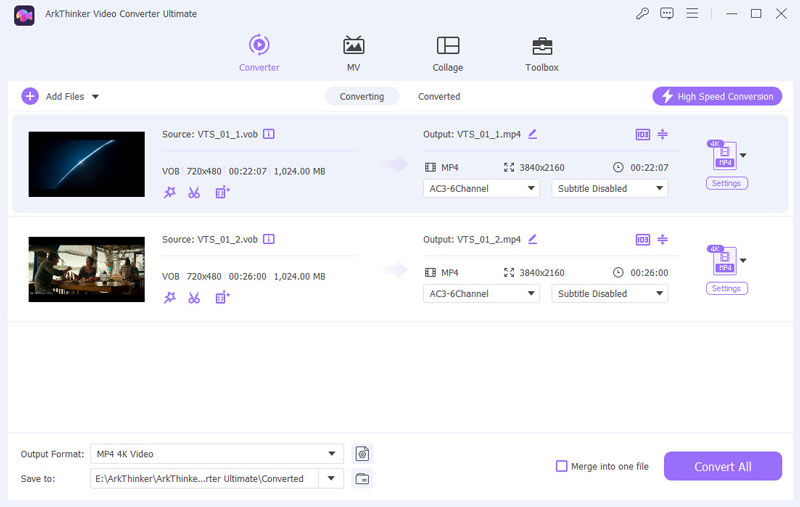
Uitspraak: ArkThinker Video Converter Ultimate biedt een eenvoudig conversieproces met een gebruiksvriendelijke interface. De kwaliteit van de geconverteerde MP4-bestanden is hoog en de software ondersteunt batchverwerking, wat handig is voor het converteren van meerdere ISO-bestanden tegelijk.
- Gebruiksvriendelijke interface.
- Uitvoer van hoge kwaliteit.
- Ondersteuning voor batchconversie.
- Premiumsoftware met een prijskaartje.
Deel 3. Hoe ISO naar MP4 te converteren in elke videoconverter
Any Video Converter (AVC) is een veelzijdige tool voor het converteren van ISO-bestanden naar MP4-formaat. Dit ISO-converter ondersteunt verschillende videoformaten om ISO-afbeeldingen om te zetten in MP4-formaat. Dit conversieproces vergemakkelijkt het afspelen op verschillende apparaten en biedt aanpassingsopties, zoals het aanpassen van de resolutie en kwaliteitsinstellingen. AVC zorgt voor een eenvoudige conversie-ervaring terwijl de output van hoge kwaliteit behouden blijft.
Download Any Video Converter van de officiële site en installeer het.
Klik op de CD-schijf toevoegen vervolgkeuzelijstknop na het openen van Any Video Converter en selecteer vervolgens DVD ISO-bestandenU kunt de ISO-bestanden op de computer selecteren via het venster dat verschijnt.
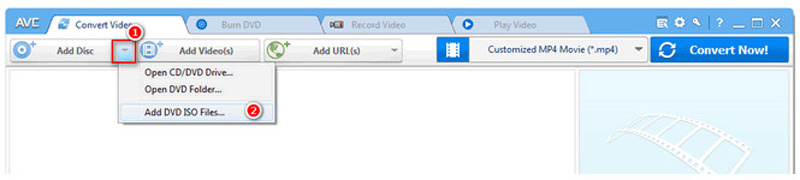
Kiezen Aangepaste MP4 of MP4 uit de lijst met uitvoerformaten door uitvouwen Uitvoerprofiel.
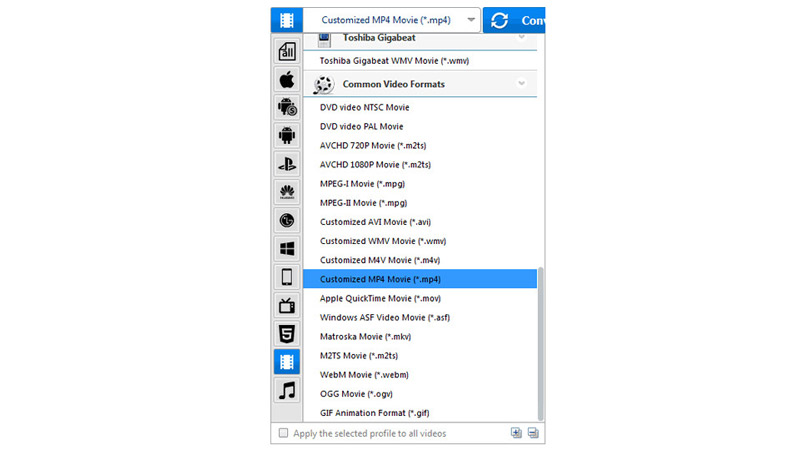
Klik Overzetten om de ISO naar MP4 te veranderen.
Uitspraak: Any Video Converter staat bekend om zijn veelzijdigheid en gebruiksgemak. Het conversieproces is relatief snel en de kwaliteit van de MP4-bestanden is bevredigend. Het biedt ook extra functies zoals basisbewerkingstools.
- Makkelijk te gebruiken.
- Extra bewerkingsfuncties.
- Gratis versie beschikbaar.
- De gratis versie kan watermerken bevatten.
- Verouderde interface.
Deel 4. Hoe ISO naar MP4 converteren in HandBrake
HandBrake is een populaire open-source videotranscoder die wordt gebruikt om DVD- en Blu-ray ISO-bestanden om te zetten naar MP4-formaat. Als veelzijdige tool ondersteunt het een breed scala aan invoerformaten, waaronder ISO-images, en biedt het krachtige functies voor videocodering. Met HandBrake kunt u uitvoerinstellingen aanpassen, de videokwaliteit aanpassen en bestanden comprimeren om aan uw behoeften te voldoen. De gebruiksvriendelijke interface en krachtige coderingsopties maken het een go-to keuze voor degenen die ISO-bestanden efficiënt willen converteren naar het breed compatibele MP4-formaat.
Installeer HandBrake nadat u het van de officiële website hebt gedownload.
Start de applicatie en selecteer Open source om uw ISO-bestand te laden. U kunt het ISO-bestand ook naar deze tool slepen en neerzetten.
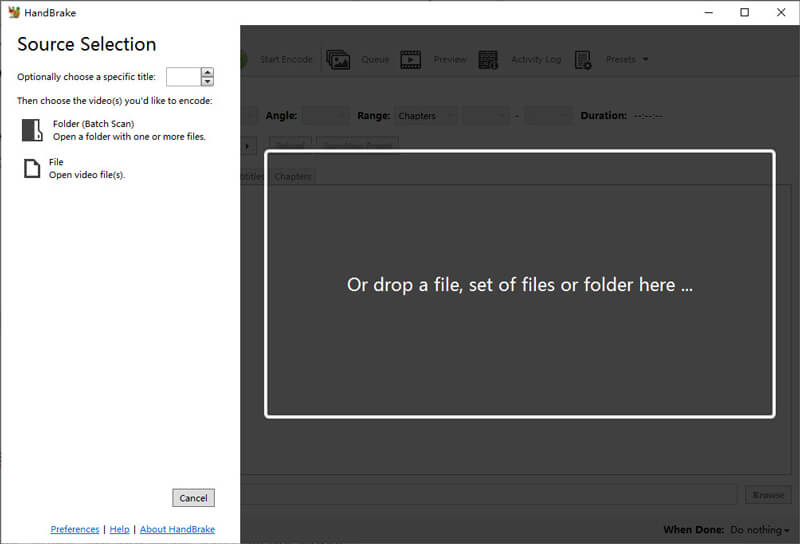
Op de Samenvatting tabblad, selecteer MP4 als exportformaat. Pas de audio- en video-instellingen aan volgens uw behoeften.
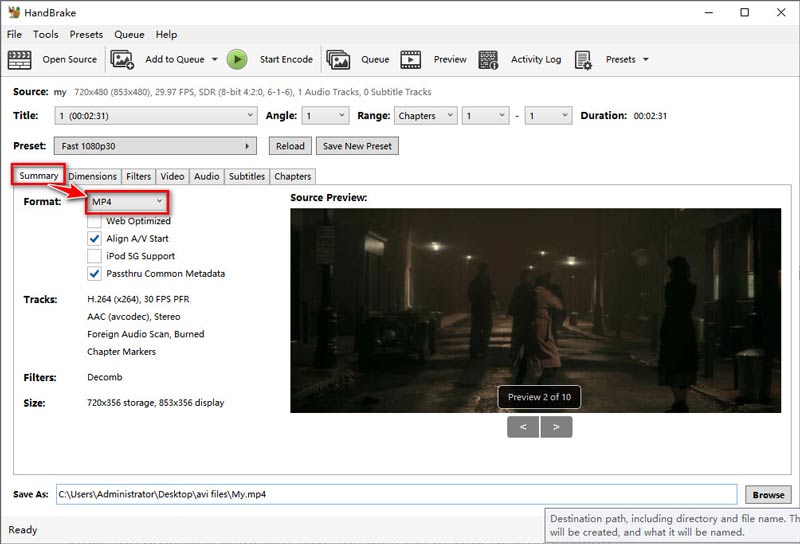
Klik op de Begin met coderen knop om de conversie te starten.
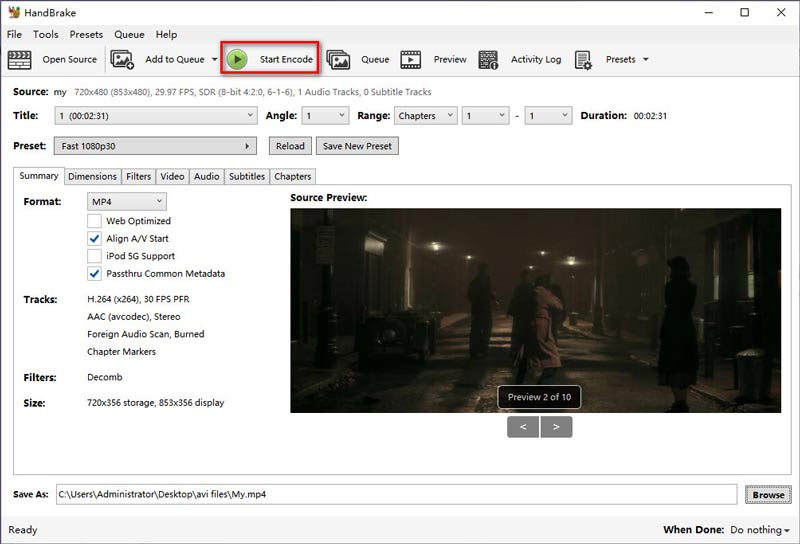
Zodra het proces is voltooid, slaat u het MP4-bestand op de gewenste locatie op.
Uitspraak: HandBrake is een krachtige en gratis tool voor het converteren van ISO-bestanden naar MP4. U kunt de uitvoerinstellingen aanpassen dankzij de uitgebreide aanpassingsopties. De interface is echter mogelijk minder intuïtief voor beginners.
- Gratis en open source.
- Uitgebreide aanpassingsmogelijkheden.
- Ondersteunt verschillende formaten.
- Interface kan complex zijn voor beginners.
- De conversiesnelheid kan variëren.
Samenvatting:
Voor gebruiksgemak en batchconversie: ArkThinker Video Converter Ultimate.
Voor veelzijdigheid en basisbewerking: Any Video Converter.
Voor gratis en geavanceerde personalisatie: HandBrake.
Conclusie
Elke tool die in dit artikel wordt besproken, biedt unieke functies en voordelen voor het converteren van ISO-bestanden naar MP4. ArkThinker is ideaal voor een gestroomlijnde ervaring met batchverwerkingsmogelijkheden. Any Video Converter biedt veelzijdigheid met extra bewerkingsfuncties, terwijl HandBrake uitblinkt in maatwerk en een geweldige gratis optie is. Met deze gids zou u de beste tool moeten kunnen kiezen voor het converteren van ISO-bestanden naar MP4 en uw videobestanden effectief moeten kunnen beheren voor een comfortabelere kijkervaring.
Wat vind je van dit bericht? Klik om dit bericht te beoordelen.
Uitstekend
Beoordeling: 4.8 / 5 (gebaseerd op 410 stemmen)
Vind meer oplossingen
De beste manieren om MP4-video's naar GIF of omgekeerd te converteren ArkThinker Gratis MKV naar MP4-converter online [snel en veilig] Moeiteloze conversie van MOV naar MP4: stapsgewijs proces Een stapsgewijze handleiding om u te helpen bij het converteren van SWF naar MP4 WebM naar MP4 converteren met behulp van 3 probleemloze technieken De 5 beste manieren om u te helpen het QuickTime-formaat naar MP4 te converterenRelatieve artikelen
- Converteer video
- Stapsgewijze handleiding voor het converteren van M2TS naar MKV
- Top 5 WebM naar MP4-converters in 2024
- Hoe u WAV naar MP3 converteert in 5 tools zonder beperkingen
- Top 4 converters om videoformaat en beeldverhouding te veranderen
- 4 manieren om MP4 naar WebM online te converteren. Computer en mobiel
- Wat is een DAV-bestand en hoe speel je het?
- Ultieme beoordeling voor XMedia Recode [stappen incl.]
- De 5 beste manieren om u te helpen het QuickTime-formaat naar MP4 te converteren
- Hoe u uw MP4-film kunt ophalen en exporteren vanuit VLC Player
- VideoSolo Video Converter Ultieme recensie [2024]



