Top 5 ISO-converters om onderweg schijffilms te bekijken
ISO-bestanden zijn digitale kopieën van optische schijven die veel worden gebruikt voor software-installatie, gegevensback-up en meer. Het werken met ISO-bestanden kan echter soms een uitdaging zijn vanwege hun grote formaat en beperkte compatibiliteit. Dat is waar ISO-converters in het spel komen. In dit artikel verkennen we de top 5 ISO-converters die u kunnen helpen deze bestanden efficiënt te beheren en te converteren, waardoor ze toegankelijk zijn op verschillende platforms en apparaten. Laten we de volgende woorden bekijken om de ISO-conversie eenvoudig te maken en de beste tools ontdekken om uw leven gemakkelijker te maken.

- GIDSENLIJST
- Deel 1. Wat is een ISO-bestand?
- Deel 2. Beste 5 ISO-converters
- Deel 3. Veelgestelde vragen
Deel 1. Wat is een ISO-bestand?
Voordat we ingaan op de beste ISO-converters, is het essentieel om te begrijpen wat ISO-bestanden zijn en waarom ze zo belangrijk zijn. Een ISO-bestand is een complete kopie van een hele optische schijf, inclusief alle gegevens en bestandssysteeminformatie. Dit formaat bestaat al tientallen jaren en is afkomstig van de International Organization for Standardization (ISO), vandaar de naam.
ISO-bestanden worden vaak gebruikt voor:
◆ Software installatie: Veel besturingssystemen en softwaretoepassingen worden gedistribueerd als ISO-bestanden, waarmee gebruikers opstartbare USB-stations of schijven kunnen maken.
◆ Gegevensback-upISO-bestanden zijn ideaal voor het maken van een back-up van hele schijven. Zo blijft alle inhoud bewaard in één enkel, gemakkelijk toegankelijk bestand.
◆ SchijfafbeeldingISO-bestanden worden vaak gebruikt om exacte kopieën van cd's, dvd's of Blu-ray-schijven te maken voor archiverings- of deeldoeleinden.
ISO-bestanden zijn echter niet zonder uitdagingen. Ze zijn vaak groot, soms meer dan enkele gigabytes, waardoor ze moeilijk op te slaan en over te zetten zijn. Bovendien kunnen niet alle apparaten en software ISO-bestanden openen of afspelen, en dat is waar de behoefte aan ISO-converters ontstaat.
Deel 2. Beste 5 ISO-converters
Om u te helpen navigeren door de wereld van ISO-conversie, hebben we vijf van de beste ISO-converters geselecteerd die vandaag de dag beschikbaar zijn. Deze tools zijn gekozen op basis van criteria zoals conversiesnelheid, uitvoerkwaliteit, ondersteunde formaten, gebruiksgemak en platformcompatibiliteit.
1. ArkThinker Video Converter Ultimate (Windows, Mac)
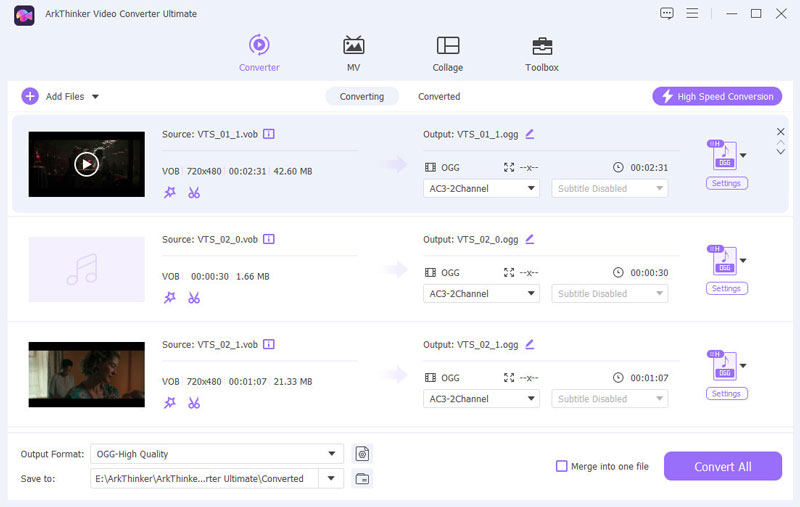
Als het gaat om ISO-conversie, ArkThinker Video Converter Ultimate is een krachtpatser voor Windows en Mac. Deze veelzijdige tool verwerkt niet alleen VOB-bestanden onder het ISO-bestand, maar ondersteunt ook een breed scala aan video- en audioformaten. Of u nu ISO naar MP4, MKV of een ander formaat converteert, de ArkThinker garandeert een hoogwaardige output met snelle conversiesnelheden.
Functies:
◆ Ondersteunt meer dan 1000 video- en audioformaten.
◆ Batchconversie voor meerdere bestanden.
◆ Ingebouwde video-editor voor het bijsnijden, trimmen en toevoegen van effecten.
◆ Compatibel met zowel Windows als Mac.
- Snelle conversie met uitstekende uitvoerkwaliteit.
- Gebruiksvriendelijke interface, geschikt voor beginners.
- Bevat extra hulpmiddelen zoals een video-editor en compressor.
- De gratis proefversie kent beperkingen; de volledige versie moet worden aangeschaft.
Uitspraak: Gebaseerd op persoonlijke ervaring, is ArkThinker Video Converter Ultimate een betrouwbare keuze voor iedereen die ISO-bestanden snel en efficiënt wil converteren. Het scala aan functies en het gebruiksgemak maken het een topkandidaat.
2. AnyToISO (Windows, Mac)
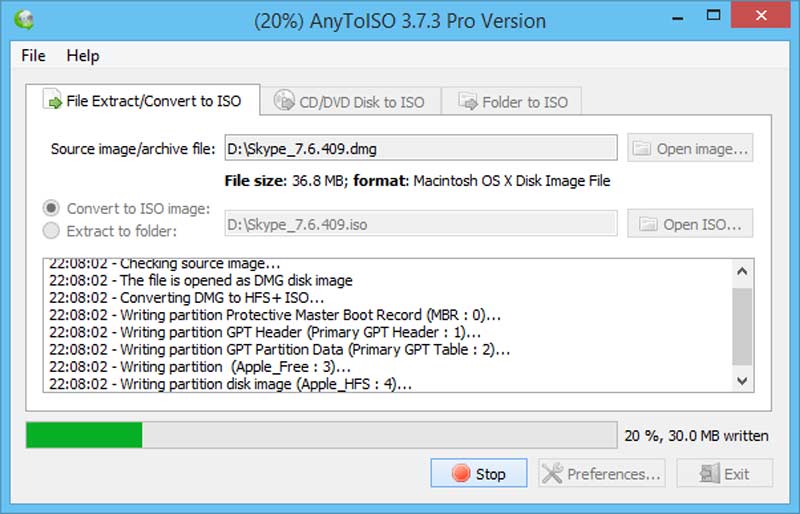
AnyToISO is een lichtgewicht maar krachtige tool die speciaal is ontworpen voor het converteren en maken van ISO-bestanden. Het is ideaal voor mensen die een eenvoudige oplossing willen voor hun ISO-conversiebehoeften en ondersteunt een grote verscheidenheid aan formaten.
Functies:
◆ Converteert BIN, DMG en andere schijfkopieformaten naar ISO.
◆ Maakt ISO-bestanden van mappen en schijven.
◆ Eenvoudige en intuïtieve interface.
◆ Beschikbaar voor zowel Windows als Mac.
- Snelle en efficiënte conversie.
- Kleine bestandsgrootte en minimale systeemvereisten.
- Ideaal voor het converteren van verschillende afbeeldingsformaten naar ISO.
- Beperkt tot ISO-conversie; mist extra functies.
- Gratis versie heeft beperkingen.
Uitspraak: AnyToISO is een go-to tool voor degenen die een speciale ISO-converter nodig hebben. Het is een handige tool vanwege de snelheid en het gebruiksgemak, met name voor gebruikers die moeten converteren tussen verschillende schijfimageformaten.
3. PowerISO (Windows, Mac, Linux)
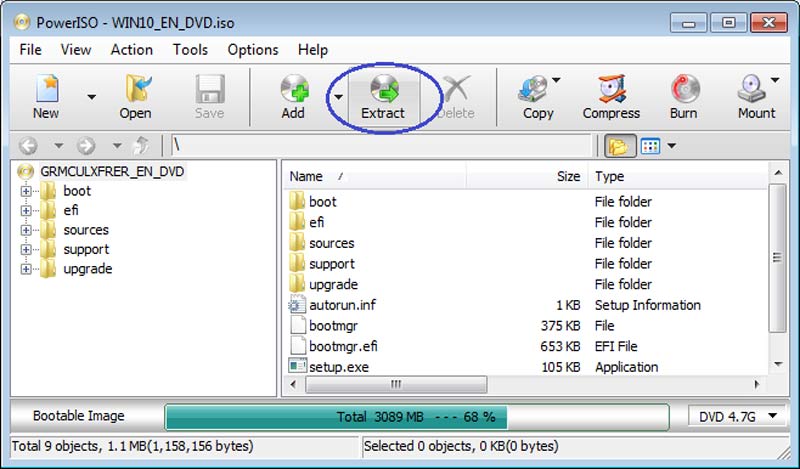
PowerISO is een uitgebreide tool voor het verwerken van schijfimages die verder gaat dan eenvoudige ISO-conversie. Hiermee kunnen gebruikers ISO-bestanden maken, bewerken en mounten, wat het een veelzijdige oplossing maakt voor al uw behoeften op het gebied van schijfimages.
Functies:
◆ Converteert, maakt en bewerkt ISO-bestanden.
◆ Ondersteunt CD-, DVD- en Blu-ray-afbeeldingsbestanden.
◆ Mogelijkheid om ISO-bestanden te mounten als virtuele schijven.
◆ Beschikbaar voor Windows, met beperkte functies op Mac.
- Multifunctioneel gereedschap met een breed scala aan functies.
- Ondersteunt verschillende afbeeldingsformaten, waaronder BIN, NRG en meer.
- Gebruiksvriendelijke interface met drag-and-drop-functionaliteit.
- Voor de volledige versie moet u een aankoop doen.
- Sommige functies zijn alleen beschikbaar op Windows.
Uitspraak: PowerISO is perfect voor gebruikers die meer nodig hebben dan alleen ISO-conversie. De extra functies, zoals mounten en bewerken, maken het een veelzijdige tool voor het beheren van schijfkopieën.
4. MConverter (online)
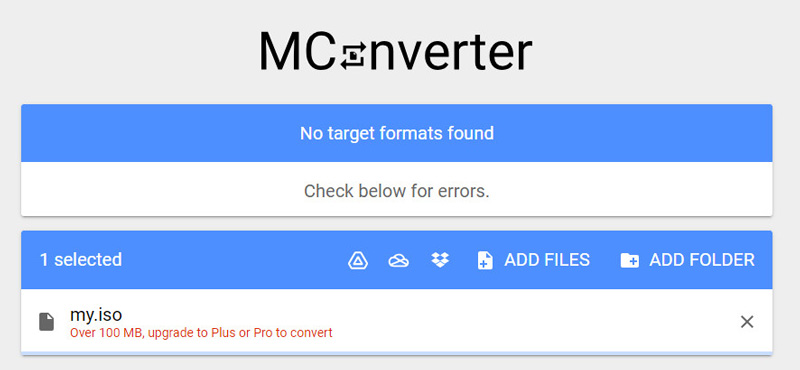
Voor degenen die de voorkeur geven aan een online oplossing, is MConverter een uitstekende keuze. Deze webgebaseerde converter ondersteunt een verscheidenheid aan bestandsformaten, waaronder ISO, en stelt gebruikers in staat om bestanden rechtstreeks vanuit hun browser te converteren.
Functies:
◆ Ondersteunt meer dan 30 verschillende bestandsformaten.
◆ Geen software-installatie vereist.
◆ Eenvoudige drag-and-drop-interface.
◆ Werkt op elk apparaat met internettoegang.
- Handig en gemakkelijk te gebruiken.
- U hoeft geen software te downloaden of te installeren.
- Gratis te gebruiken, geen registratie vereist.
- Afhankelijk van internetverbinding.
- Beperkte functies vergeleken met desktopsoftware.
Uitspraak: Voor degenen die een snelle en eenvoudige methode willen om ISO-bestanden te converteren zonder software te installeren, is MConverter perfect. Het gemak en de toegankelijkheid maken het een geweldige keuze voor incidentele conversies.
5. CloudConvert (online)
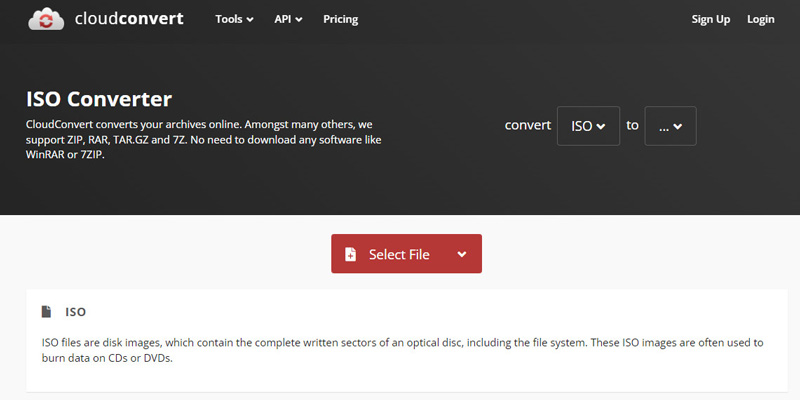
Een andere krachtige online converter, CloudConvert, ondersteunt een breed scala aan bestandsformaten, waaronder ISO. Het biedt conversies van hoge kwaliteit en stelt gebruikers in staat om uitvoerinstellingen aan te passen voor optimale resultaten.
Functies:
◆ Ondersteunt meer dan 200 bestandsformaten.
◆ Hiermee kunnen gebruikers de conversie-instellingen aanpassen.
◆ Biedt API-integratie voor ontwikkelaars.
◆ Werkt op alle belangrijke browsers.
- Hoge kwaliteit conversie met aanpasbare instellingen.
- Geen software-installatie vereist.
- Gratis versie beschikbaar met beperkt aantal dagelijkse conversies.
- Vereist een stabiele internetverbinding.
- Voor de gratis versie gelden beperkingen voor de bestandsgrootte en het aantal conversies.
Uitspraak: CloudConvert is een robuuste online converter die hoogwaardige resultaten levert. Het is perfect voor gebruikers die meer controle over hun conversies willen zonder de noodzaak van desktopsoftware.
Deel 3. Veelgestelde vragen
Kunnen ISO-bestanden naar een USB worden gekopieerd?
Ja, ISO-bestanden kunnen naar een USB-stick worden gekopieerd, maar om de USB opstartbaar te maken (bijvoorbeeld voor installaties van besturingssystemen), hebt u een hulpprogramma als Rufus of UNetbootin nodig om het ISO-bestand correct naar de USB te schrijven.
Kun je ISO-bestanden openen in Windows Media Player?
Nee, ISO-bestanden worden niet native ondersteund door Windows Media Player. Om de content in een ISO-bestand af te spelen, moet u het mounten als een virtueel station of de content extraheren met tools als WinRAR of 7-Zip.
Welk programma opent ISO-bestanden op Mac?
Op een Mac kunt u ISO-bestanden openen met het ingebouwde Schijfhulpprogramma of door ze rechtstreeks in Finder te mounten. Daarnaast kunnen programma's als AnyToISO en PowerISO worden gebruikt om ISO-bestanden te openen en beheren.
Conclusie
ISO-bestanden zijn ongelooflijk handig voor verschillende taken, maar ze kunnen lastig zijn om mee te werken vanwege hun grootte en compatibiliteitsproblemen. Gelukkig bieden de tools die we hebben beoordeeld, ArkThinker Video Converter Ultimate, AnyToISO, PowerISO, MConverter en CloudConvert, uitstekende oplossingen voor het converteren en beheren van ISO-bestanden. Gezien de sterke punten van elke tool, zal de optimale optie afhangen van uw unieke vereisten. Of u nu op zoek bent naar een desktoptoepassing met alle functies of een handige online converter, hier is een optie voor u. Aarzel niet om deze tools uit te proberen en uw ervaringen te delen!
Wat vind je van dit bericht? Klik om dit bericht te beoordelen.
Uitstekend
Beoordeling: 4.9 / 5 (gebaseerd op 419 stemmen)
Vind meer oplossingen
7 Beste videorecorders/VHS dvd-recorders en dvd-opnamesoftware ArkThinker Gratis MOV naar MP4-converter online [Eenvoudig te gebruiken] Converteer MP4 naar MP3 Gratis online - Eenvoudig hulpmiddel van ArkThinker De beste manieren om MP4-video's naar GIF of omgekeerd te converteren ArkThinker Gratis MKV naar MP4-converter online [snel en veilig] Moeiteloze conversie van MOV naar MP4: stapsgewijs procesRelatieve artikelen
- Converteer video
- Stapsgewijze handleiding voor het converteren van M2TS naar MKV
- Top 5 WebM naar MP4-converters in 2024
- Hoe u WAV naar MP3 converteert in 5 tools zonder beperkingen
- Top 4 converters om videoformaat en beeldverhouding te veranderen
- 4 manieren om MP4 naar WebM online te converteren. Computer en mobiel
- Wat is een DAV-bestand en hoe speel je het?
- Ultieme beoordeling voor XMedia Recode [stappen incl.]
- De 5 beste manieren om u te helpen het QuickTime-formaat naar MP4 te converteren
- Hoe u uw MP4-film kunt ophalen en exporteren vanuit VLC Player
- VideoSolo Video Converter Ultieme recensie [2024]



