4 sposoby na konwersję BMP do PNG w 2024 roku
BMP (Bitmap) i PNG (Portable Network Graphics) to dwa popularne formaty obrazów w mediach cyfrowych. Format BMP, będący jednym z najwcześniejszych, charakteryzuje się zdolnością do zachowania wysokiego poziomu szczegółowości obrazów, co czyni go odpowiednim do skomplikowanych grafik; jednak ten poziom szczegółowości często prowadzi do znacznych rozmiarów plików. Natomiast format PNG jest współczesną alternatywą, która wykorzystuje techniki kompresji bezstratnej, umożliwiając zmniejszenie rozmiaru pliku przy zachowaniu jakości obrazu, co czyni go bardziej korzystnym dla aplikacji internetowych i efektywnego udostępniania. Tak więc, gdy chcesz przekonwertuj BMP do PNG ze względu na zgodność, wydajność pamięci masowej lub łatwą edycję nie powinieneś przegapić tego artykułu, 4 sposoby na zmianę BMP na PNG w systemie Windows, Mac i online. Zanurzmy się!
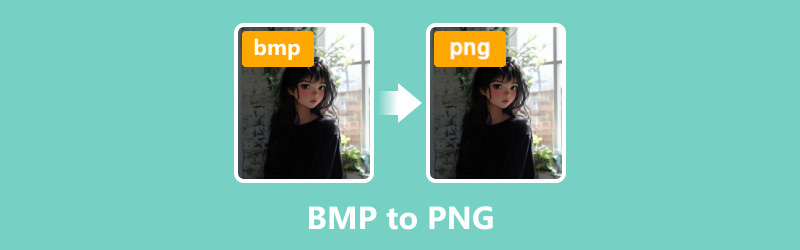
- LISTA PRZEWODNIKÓW
- Część 1. Jak przekonwertować BMP na PNG na komputerach Mac i Windows
- Część 2. Jak konwertować BMP do PNG online
- Część 3. Często zadawane pytania
Część 1. Jak przekonwertować BMP na PNG na komputerach Mac i Windows
Najlepszy konwerter wideo ArkThinker
Najlepszy konwerter wideo ArkThinker jest przyjaznym dla użytkownika narzędziem do konwersji wideo, audio i obrazów, znanym z konwersji ponad 1000 formatów multimediów, w tym BMP do PNG. Może wsadowo zmieniać BMP do PNG, aby obsługiwać wiele obrazów bez utraty jakości obrazu. Zgodne z komputerami Windows 11/10 i Mac, możesz bezpłatnie pobrać i używać tego narzędzia do konwersji obrazów na komputerze stacjonarnym.
Aby rozpocząć, pobierz i zainstaluj ArkThinker Video Converter Ultimate.
Po zainstalowaniu uzyskaj dostęp do Przybornik zakładkę i wybierz Konwerter obrazów opcja.
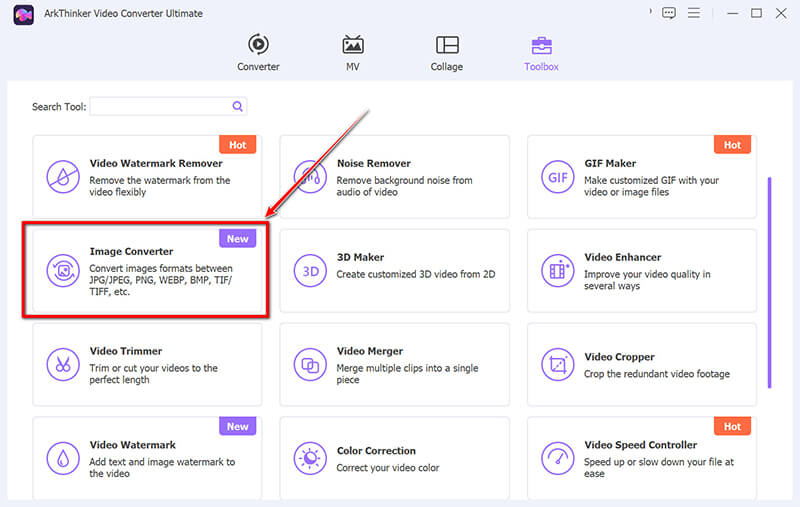
Kliknij duży znak plus, aby zaimportować pliki obrazów BMP, które chcesz przekonwertować.
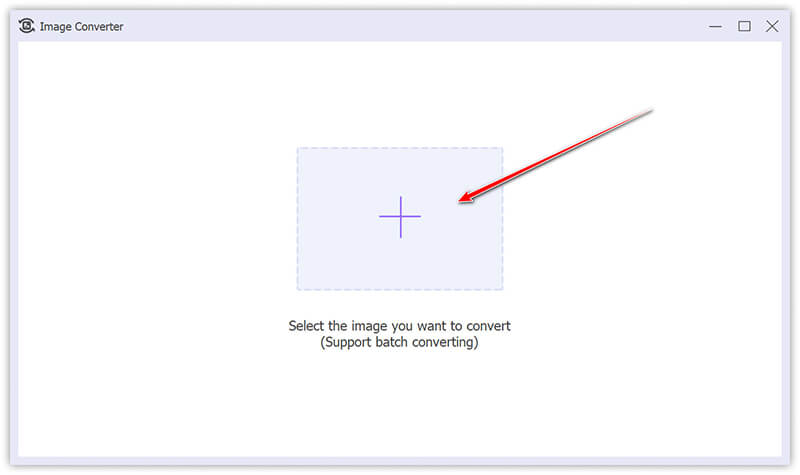
Wybierać PNG jako pożądany format wyjściowy. W razie potrzeby możesz kliknąć przycisk koła zębatego, aby zmienić ustawienia jakości i powiększenia.
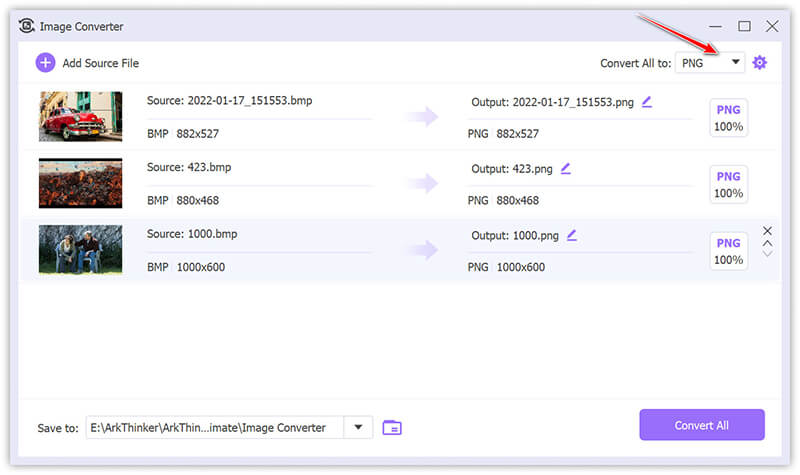
Rozpocznij proces konwersji klikając na Skonwertuj wszystko.
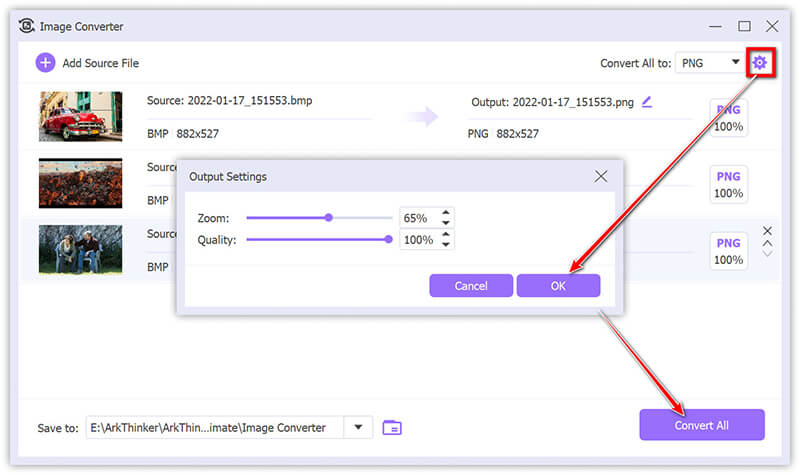
Streszczenie:
To oprogramowanie obsługuje procesy konwersji zbiorczej i gwarantuje doskonałą jakość wyników, co jest znaczącą zaletą dla wielu użytkowników, którzy cenią jego przystępny interfejs i szybkie czasy przetwarzania. Należy jednak podkreślić, że darmowa wersja ogranicza się do konwersji zaledwie pięciu plików.
Podgląd Maca
Mac Preview działa jako wbudowana przeglądarka i edytor obrazów, ułatwiając konwersję formatów obrazów bez potrzeby dodatkowego oprogramowania. Ta funkcjonalność jest szczególnie korzystna dla użytkowników komputerów Mac, którzy pragną szybkiej i bezpłatnej alternatywy.
Aby przekonwertować plik BMP na PNG, zacznij od otwarcia pliku w Podglądzie. Możesz to zrobić, klikając dwukrotnie plik lub, jeśli Podgląd nie jest domyślną aplikacją, klikając plik prawym przyciskiem myszy i wybierając Otwierać z, a następnie wybierając Podgląd.
Po otwarciu pliku przejdź do paska menu i kliknij Plik, a następnie wybierz Eksport z menu rozwijanego, aby uzyskać dostęp do różnych opcji formatu.
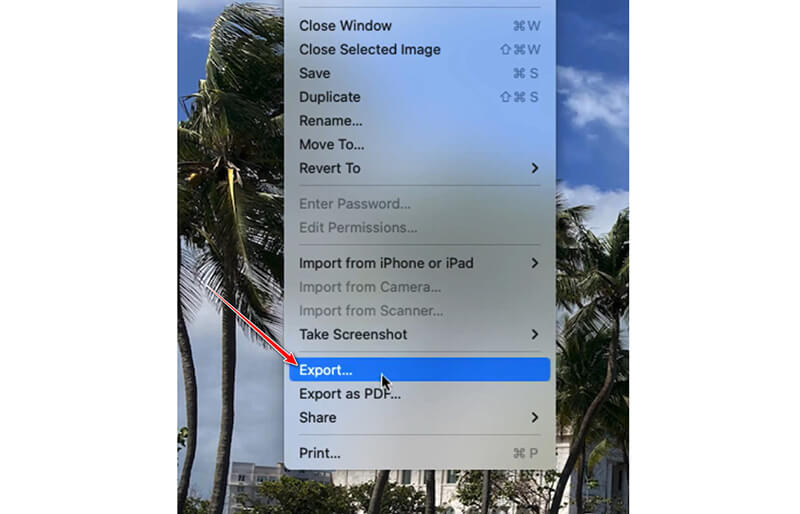
W oknie dialogowym Eksportuj upewnij się, że PNG jest wybierany z Format menu rozwijane.
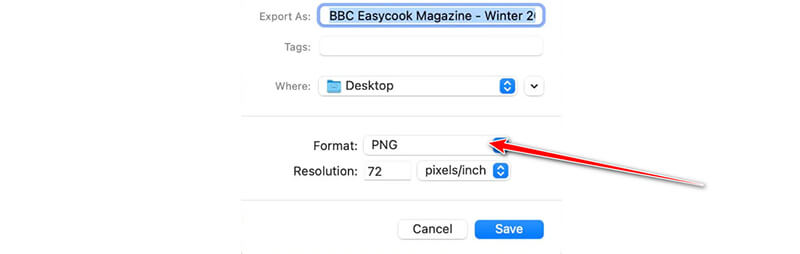
Dla użytkowników zainteresowanych dostosowaniem jakości obrazu suwak Quality oferuje sposób na zrobienie tego. Przesuwając suwak w kierunku opcji Best, można poprawić jakość obrazu, choć zwiększy to rozmiar pliku.
Na koniec wybierz żądany folder docelowy dla konwertowanego pliku i kliknij Ratować aby dokończyć konwersję z BMP do PNG.
Streszczenie:
Mac Preview służy jako proste i wbudowane rozwiązanie do podstawowych konwersji obrazów, oferując wygodne i wydajne doświadczenie użytkownika. Proces charakteryzuje się szybkością i intuicyjnością. Nie obejmuje jednak zaawansowanych możliwości dostosowywania, które mogą być niezbędne dla użytkowników zaangażowanych w bardziej złożone procesy konwersji.
FastStone
FastStone Image Viewer to darmowy i lekki program do przeglądania i edycji obrazów, który obsługuje szeroki zakres formatów, w tym BMP i PNG. Oferuje prosty interfejs do konwersji między formatami, co czyni go doskonałym wyborem do konwersji BMP do PNG bez utraty jakości obrazu. FastStone zawiera również funkcje konwersji wsadowej, które są pomocne dla użytkowników, którzy muszą przetwarzać wiele plików jednocześnie.
Otwórz FastStone Image Viewer na swoim komputerze. Przejdź do folderu zawierającego plik(i) BMP, które chcesz przekonwertować.
Jeśli chcesz konwertuj WebP do PNG, tutaj wystarczy dodać pliki WebP.
Kliknij Zapisz jako przycisk w górnym menu, a następnie z rozwijanego menu typu pliku wybierz PNG.
Nadaj nazwę plikowi i kliknij Ratować aby przekonwertować obraz do formatu PNG. Następnie pliki BMP zostaną przekonwertowane do formatu PNG i zapisane w określonym folderze wyjściowym.
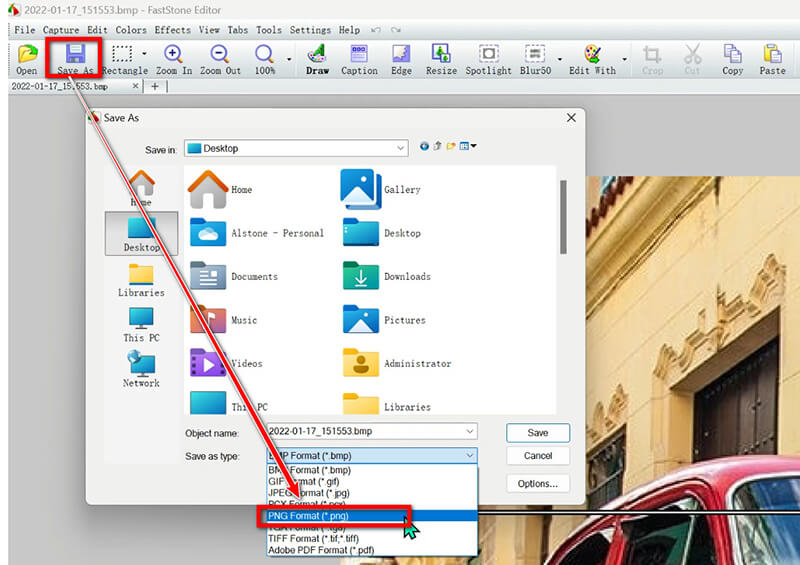
Streszczenie:
FastStone oferuje szybki i łatwy sposób na zamianę BMP na PNG w systemie Windows. Proces jest prosty, ale nie oferuje zaawansowanych opcji, takich jak konwersje wsadowe.
Część 2. Jak konwertować BMP do PNG online
Jeśli wolisz rozwiązanie online, ArkThinker Darmowy konwerter obrazów online jest fantastyczną opcją. Nie wymaga instalacji oprogramowania i oferuje szybki, niezawodny sposób konwersji plików BMP do PNG.
Uzyskać dostęp do ArkThinker Darmowy konwerter obrazów online strona internetowa. Zaznacz pole wyboru PNG jako format wyjściowy.
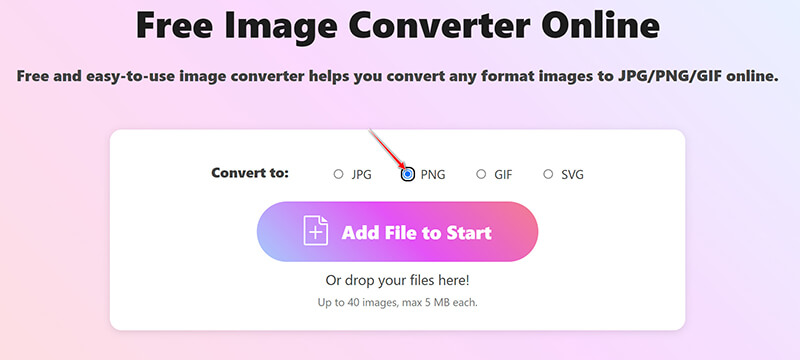
Kliknij na Dodaj plik do startu przycisk do przesyłania plików BMP. Ten darmowy program automatycznie przekonwertuje pliki BMP na PNG po zakończeniu przesyłania.
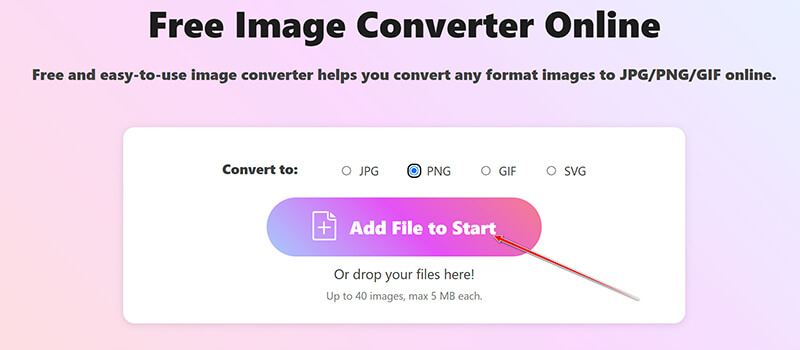
Po zakończeniu procesu konwersji kliknij Ściągnij wszystko przycisk, aby zapisać wszystkie przekonwertowane pliki PNG. Masz również możliwość pobrania konkretnych obrazów, klikając Pobierać przycisk obok każdego pliku.
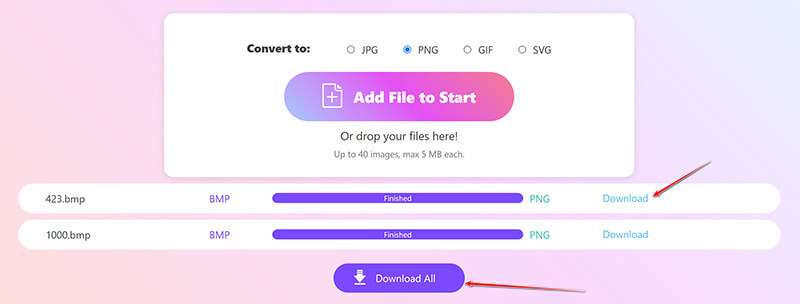
Streszczenie:
ArkThinker Free Image Converter Online jest idealny dla tych, którzy chcą bezproblemowej konwersji bez pobierania oprogramowania. Ma jednak ograniczenia 40 plików i maksymalny rozmiar 5 MB na plik.
Część 3. Często zadawane pytania
Czy BMP to to samo co PNG?
Nie, BMP jest starszym, nieskompresowanym formatem, natomiast PNG jest nowoczesnym, skompresowanym formatem, który lepiej obsługuje treści internetowe i przezroczystość.
Czy Photoshop potrafi otwierać pliki BMP?
Tak, Adobe Photoshop potrafi otwierać i edytować pliki BMP, co pozwala na ich konwersję do innych formatów, takich jak PNG.
Jak zapisać zdjęcie w formacie PNG na komputerze?
Możesz użyć narzędzi takich jak Preview na Macu lub Photos na Windowsie. Aby uzyskać rozwiązanie online, wypróbuj ArkThinker Free Image Converter Online.
Wniosek
Konwersja obrazów BMP do formatu PNG to nieskomplikowane zadanie, które można wykonać za pomocą czterech różnych podejść. Użytkownicy komputerów stacjonarnych mogą korzystać z narzędzi, takich jak ArkThinker Video Converter Ultimate, Mac Preview lub FastStone. Dla tych, którzy potrzebują szybkiego rozwiązania online bez konieczności pobierania oprogramowania, ArkThinker Free Image Converter Online jest doskonałą alternatywą. Zachęcamy do wyrażenia preferowanej metody konwersji lub zaproponowania wszelkich dodatkowych metod, które możesz mieć.
Co sądzisz o tym poście? Kliknij, aby ocenić ten wpis.
Doskonały
Ocena: 4.9 / 5 (na podstawie 414 głosów)
Znajdź więcej rozwiązań
4 sposoby konwertowania obrazu PNG na GIF [Online, Mac, Windows] Konwertuj PNG na JPG w 9 konwerterach [Aktualizacja 2024] Konwertuj animowany GIF na PNG w systemie Windows/Mac/Online/Phone Najlepszy przewodnik po konwersji JPG/JPEG do PNG w kilka sekund [2024] 3 sposoby na konwersję TIFF do PNG bez utraty jakościArtykuły względne
- Edytuj obraz
- Jak edytować i przycinać animowane pliki GIF na 4 skuteczne sposoby
- 10 konwerterów GIF do konwersji obrazów/wideo na GIF
- Najlepsze narzędzia do edycji GIF odpowiednie dla każdego komputera i urządzenia
- Jak zrobić GIF z obrazów na komputerze stacjonarnym i telefonie komórkowym
- Szybkie kroki dotyczące dodawania tekstu do pliku GIF za pomocą narzędzi do tworzenia napisów
- Dodaj muzykę do GIF: Dołącz muzykę do swojego GIF-a po konwersji
- GIF Resizer: najlepsze narzędzia do zmiany rozmiaru animowanego GIF-a
- [6 Narzędzi] Jak ustawić zmianę pętli GIF i odtwarzać ją na zawsze
- Narzędzie do cięcia GIF: jak wycinać GIF łatwymi i szybkimi metodami
- Jak usunąć znak wodny Alamy z obrazów (działa 100%)



