4 najlepsze konwertery MOV do OGG: Konwertuj swoje pliki z łatwością
MOV, format wideo opracowany przez Apple, jest znany z wysokiej jakości obrazu i dźwięku, podczas gdy OGG jest formatem open-source szeroko stosowanym do dźwięku. Cóż, OGG oferuje doskonałą kompatybilność na różnych platformach i urządzeniach, a będąc open-source, jest ulubionym formatem zarówno wśród deweloperów, jak i audiofilów. Niezależnie od tego, czy chcesz zaoszczędzić miejsce, zwiększyć kompatybilność, czy po prostu wolisz format OGG, konwersja plików MOV może być mądrym posunięciem.
W tym artykule przyjrzymy się czterem najlepszym Konwertery MOV na OGG które pomogą Ci dokonać tej konwersji z łatwością. Zanurzymy się w funkcjach, zaletach i wadach każdego narzędzia i podzielimy się osobistym werdyktem, aby pomóc Ci wybrać odpowiednie narzędzie do Twoich potrzeb.

- LISTA PRZEWODNIKÓW
- Część 1. 4 najlepsze konwertery MOV do OGG
- Część 2. 3 kroki konwersji MOV do OGG (Windows i Mac)
Część 1. 4 najlepsze konwertery MOV do OGG
Najlepszy konwerter wideo ArkThinker
Najlepszy dla:Kompleksowa konwersja multimediów z zaawansowanymi funkcjami.
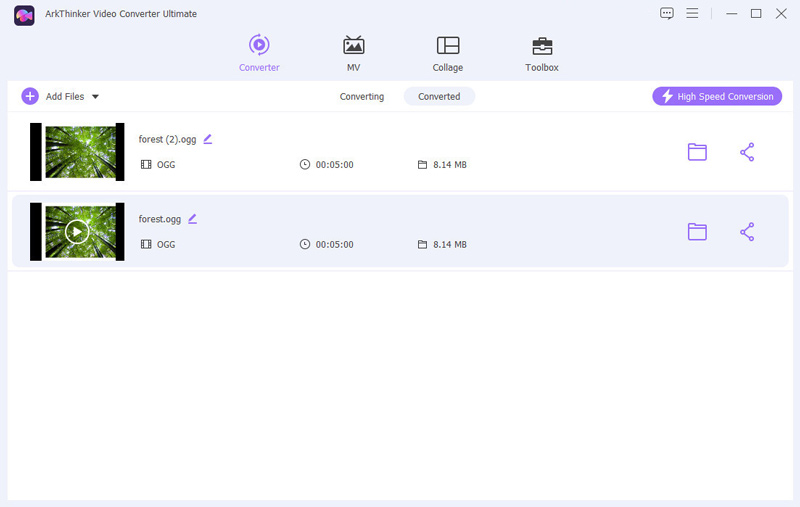
Jeśli szukasz wydajnego, uniwersalnego rozwiązania, Najlepszy konwerter wideo ArkThinker jest najlepszym wyborem. Obsługuje konwersję MOV do OGG i oferuje szeroki zakres innych formatów i narzędzi do edycji. To oprogramowanie jest idealne dla użytkowników, którzy potrzebują czegoś więcej niż podstawowej konwersji i wolą bogate w funkcje doświadczenie.
Cechy:
◆ Obsługuje ponad 1000 formatów konwersji.
◆ Konwersja wsadowa oszczędzająca czas.
◆ Szybka konwersja bez utraty jakości.
◆ Wbudowany edytor wideo i audio.
◆ Kompatybilny z systemami Windows i Mac.
- Wszechstronny, posiada wiele funkcji.
- Szybka i wydajna konwersja.
- Zapewnia wysoką jakość wydruków.
- Przyjazny dla użytkownika interfejs.
- Wymagana instalacja.
- Niektóre funkcje są dostępne za opłatą.
Werdykt: Z mojego doświadczenia wynika, że ArkThinker Video Converter Ultimate to niezawodne narzędzie, które oferuje wszystko, czego potrzebujesz do konwersji MOV do OGG. Jego szybkość i jakość wyróżniają go, zwłaszcza jeśli często pracujesz z plikami multimedialnymi. Warto zainwestować, jeśli potrzebujesz czegoś więcej niż tylko prostego konwertera.
Convertio - Konwerter MOV do OGG (Online)
Najlepszy dla:Szybka i łatwa konwersja online bez instalacji.
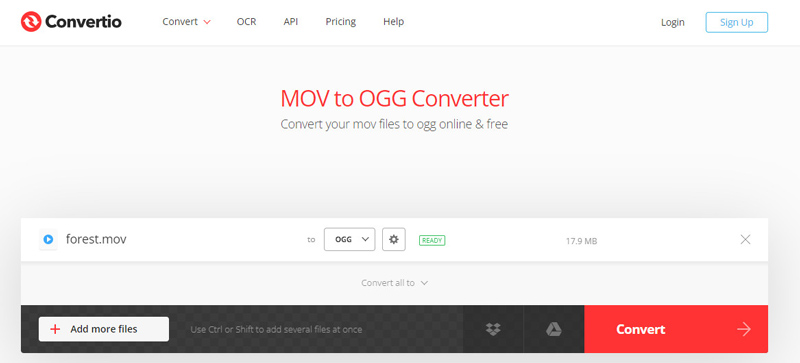
Convertio to doskonały wybór dla tych, którzy wolą nie pobierać oprogramowania. Ten internetowy konwerter jest prosty, umożliwiając konwersję MOV do OGG szybko z dowolnego urządzenia z dostępem do Internetu. Jest to idealne rozwiązanie dla użytkowników, którzy potrzebują szybkiego i bezproblemowego rozwiązania.
Cechy:
◆ Nie jest wymagana instalacja oprogramowania.
◆ Obsługuje wiele formatów.
◆ Prosty interfejs typu „przeciągnij i upuść”.
◆ Umożliwia konwersję bezpośrednio z pamięci masowej w chmurze.
- Wygodny i łatwy w użyciu.
- Dostępne z każdego urządzenia.
- Nie ma potrzeby instalacji ani rejestracji.
- Ograniczony rozmiar pliku dla użytkowników wersji darmowej.
- Zależne od połączenia internetowego.
- Niższa prędkość konwersji w porównaniu do oprogramowania komputerowego.
Werdykt: Uważam, że Convertio jest niezwykle przyjazny dla użytkownika, co czyni go świetną opcją do szybkich konwersji. Jednak ograniczenia dotyczące rozmiaru pliku i szybkości mogą nie odpowiadać każdemu. Jest idealny do okazjonalnego użytku lub gdy potrzebujesz szybkiej konwersji w podróży.
Zamzara
Najlepszy dla:Niezawodne konwersje online, nastawione na prostotę.
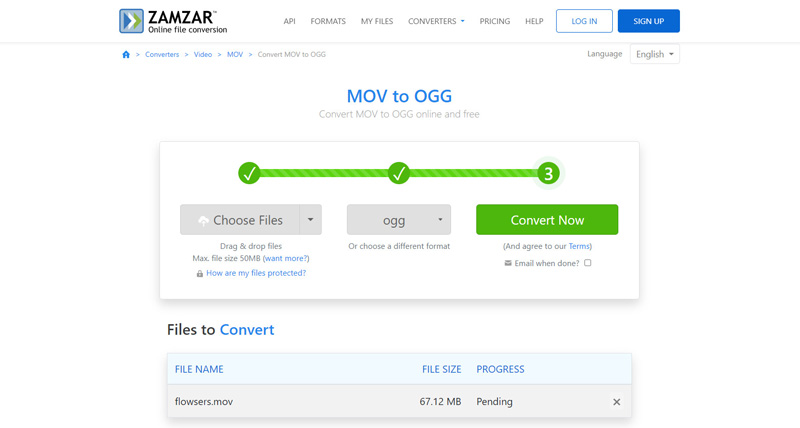
Zamzar jest od lat zaufaną marką w konwersji plików online. Podobnie jak Convertio, jest to narzędzie online, które oferuje prosty sposób konwersji MOV do OGG. Zamzar wyróżnia się reputacją niezawodności i łatwości użytkowania, co czyni go popularnym wyborem dla wielu użytkowników.
Cechy:
◆ Konwertuje pliki w mniej niż 10 minut.
◆ Obsługuje ponad 1200 formatów plików, takich jak MOV do MP4, OGG, MP3, itp.
◆ Powiadomienia e-mail po zakończeniu konwersji.
◆ Prosty i przejrzysty interfejs użytkownika.
- Niezawodne i dające spójne wyniki.
- Łatwa nawigacja.
- Konwertuje szeroką gamę typów plików.
- Wersja darmowa ma ograniczenia co do rozmiaru pliku.
- Prędkość konwersji może się różnić w zależności od obciążenia serwera.
- Ograniczone zaawansowane funkcje.
Werdykt: Zamzar jest niezawodny w przypadku szybkich i łatwych konwersji, szczególnie jeśli cenisz prostotę. Chociaż nie oferuje najszybszych prędkości ani większości funkcji, jest solidnym wyborem do podstawowych potrzeb konwersji.
Vlc media player
Najlepszy dla:Użytkownicy chcący skorzystać z bezpłatnego rozwiązania typu open source o wielu funkcjonalnościach.
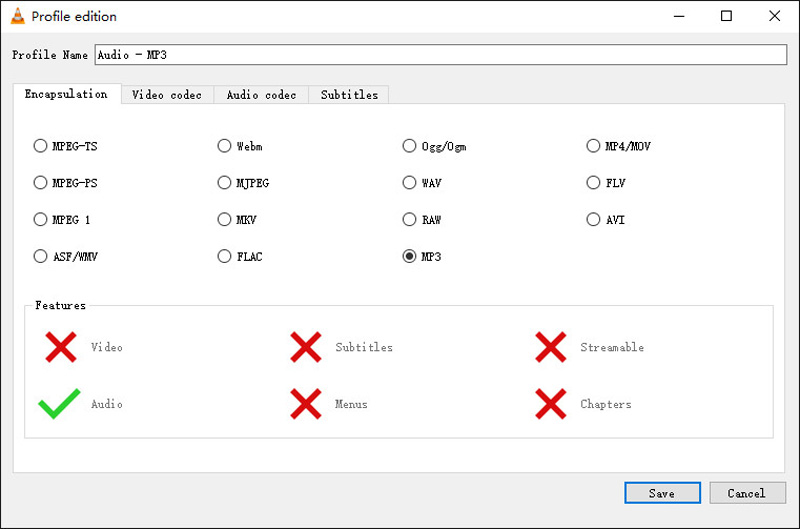
VLC Media Player to nie tylko odtwarzacz multimediów; to także wszechstronne narzędzie do konwersji plików. Jako darmowa opcja open-source, VLC jest idealny dla użytkowników, którzy potrzebują podstawowego narzędzia do konwersji MOV do OGG bez żadnych kosztów. Jego szeroki zakres funkcji sprawia, że jest to poręczne narzędzie do czegoś więcej niż tylko odtwarzania multimediów.
Cechy:
◆ Bezpłatny i open-source.
◆ Obsługuje szeroką gamę formatów.
◆ Oferuje podstawowe narzędzia do edycji wideo i audio.
◆ Dostępne na wielu platformach (Windows, Mac, Linux).
- Całkowicie darmowy.
- Nie ma potrzeby instalowania dodatkowego oprogramowania.
- Obsługuje wiele typów plików.
- Proces konwersji może być mylący dla początkujących.
- Ograniczona obsługa klienta.
- Niższa prędkość konwersji w porównaniu do płatnego oprogramowania.
Werdykt: VLC to świetna opcja, jeśli szukasz darmowego rozwiązania, które robi coś więcej niż tylko konwertuje pliki. Jednak przyzwyczajenie się do interfejsu może zająć trochę czasu. Najlepiej nadaje się dla użytkowników, którzy znają jego funkcje lub chcą się ich nauczyć.
Część 2. 3 kroki konwersji MOV do OGG (Windows i Mac)
Jeśli chodzi o konwersję MOV do OGG, ArkThinker Video Converter Ultimate sprawia, że proces jest prosty i wydajny. Oto, jak możesz to zrobić w zaledwie trzech krokach:
Załaduj plik MOV
Pobierz i zainstaluj ArkThinker Video Converter Ultimate na swoim komputerze z systemem Windows lub Mac.
Otwórz oprogramowanie i kliknij Dodaj pliki przycisk, aby załadować plik MOV lub wiele plików MOV.
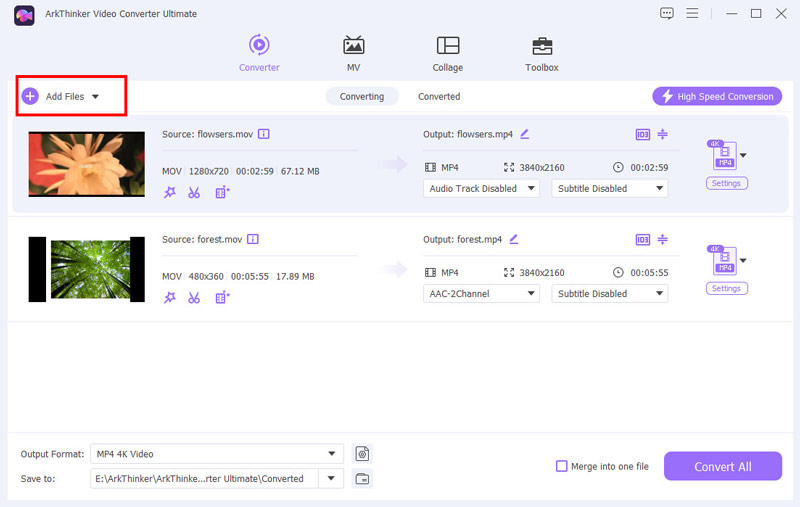
Wybierz OGG jako format eksportu
Zlokalizuj Format wyjściowy menu rozwijane, wybierz OGG z listy, a następnie przejdź do sekcji Audio na karcie Profil.
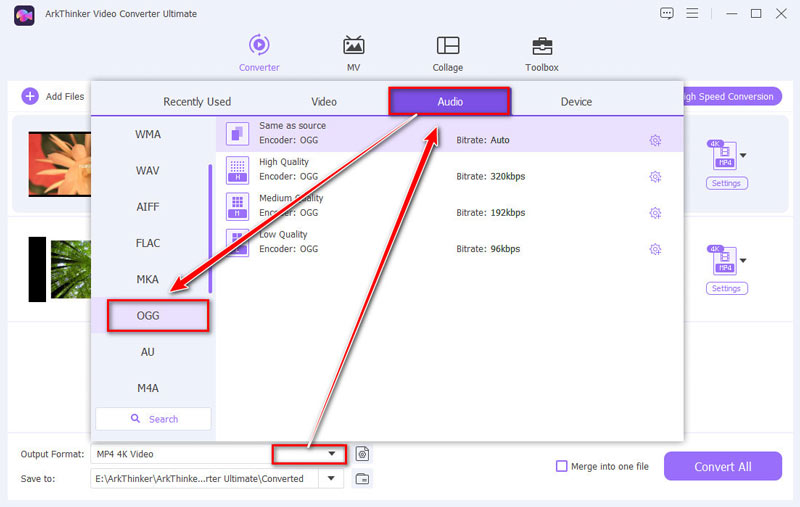
Aby dostosować ustawienia dalej, wybierz opcję Custom Profile obok rozwijanego menu OGG. Tutaj możesz zmienić kanały, częstotliwość próbkowania, szybkość transmisji i kodek audio. Jeśli jesteś zadowolony ze swoich modyfikacji, naciśnij OK, aby je zapisać.
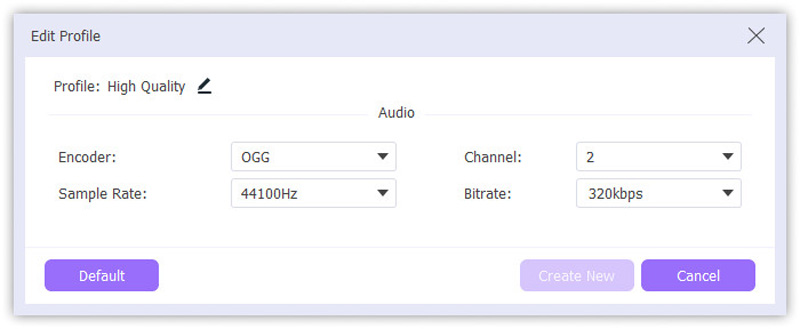
Konwertuj MOV do OGG
Możesz ustawić Folder wyjściowy na dole interfejsu, wybierając lokalizację, w której mają zostać zapisane przekonwertowane pliki OGG.
Po skonfigurowaniu wszystkiego kliknij Skonwertuj wszystko aby rozpocząć konwersję.
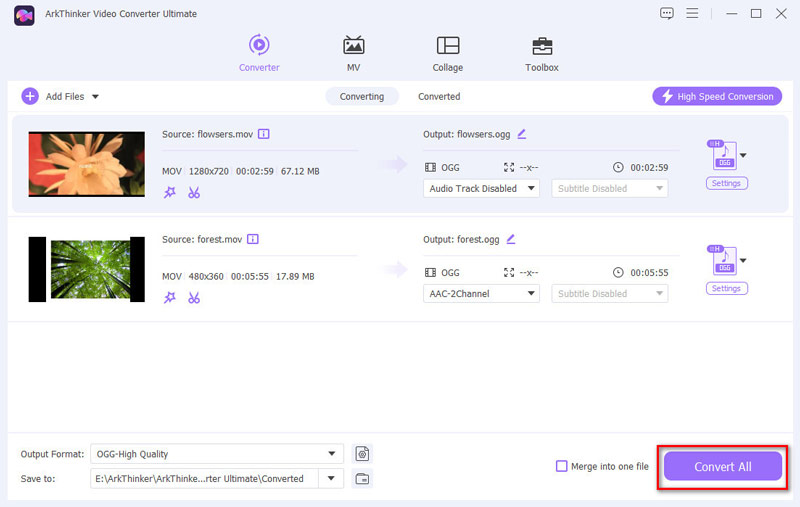
Ustaw Folder wyjściowy na dole ekranu w miejscu, w którym chcesz zapisać przekonwertowane pliki OGG.
Wniosek
Konwersja MOV do OGG jest proste z odpowiednimi narzędziami. Niezależnie od tego, czy wolisz rozwiązanie online, takie jak Convertio, czy bardziej bogate w funkcje oprogramowanie, takie jak ArkThinker Video Converter Ultimate, istnieje narzędzie na każdą potrzebę. Jeśli nie jesteś pewien, które wybrać, rozważ swoje konkretne wymagania, czy to szybkość, prostota, czy zaawansowane funkcje.
Ostatecznie najlepszym konwerterem jest ten, który pasuje do Twojego przepływu pracy. Zachęcam Cię do wypróbowania tych narzędzi i znalezienia tego, który najlepiej Ci odpowiada. I nie zapomnij podzielić się swoimi doświadczeniami z tymi konwerterami; możesz pomóc komuś innemu znaleźć idealne narzędzie!
Co sądzisz o tym poście? Kliknij, aby ocenić ten wpis.
Doskonały
Ocena: 4.9 / 5 (na podstawie 416 głosów)
Znajdź więcej rozwiązań
MOV do GIF: niezawodne podejście do konwersji MOV do formatu GIF Bezproblemowa konwersja MOV na MP4: proces krok po kroku Kompresuj plik MOV – jak skompresować plik MOV QuickTime Samouczek przycinania i zmiany rozmiaru wideo w programie QuickTime Player 4 sposoby nagrywania ekranu za pomocą Quicktime na urządzeniach Apple Najlepsze 5 sposobów, które pomogą Ci przekonwertować format QuickTime na MP4Artykuły względne
- Konwersja wideo
- Przewodnik krok po kroku, jak przekonwertować M2TS na MKV
- Top 5 konwerterów WebM do MP4 w 2024 r.
- Jak przekonwertować WAV na MP3 w 5 narzędziach bez ograniczeń
- 4 najlepsze konwertery do zmiany rozmiaru i proporcji wideo
- 4 sposoby na konwersję MP4 do WebM online. Komputer i telefon komórkowy
- Co to jest plik DAV i jak go odtwarzać
- Ostateczny przegląd XMedia Recode [obejmuje kroki]
- Najlepsze 5 sposobów, które pomogą Ci przekonwertować format QuickTime na MP4
- Jak zdobyć film MP4 i wyeksportować go z odtwarzacza VLC
- Recenzja konwertera wideo VideoSolo Ultimate [2024]



