5 najlepszych wzmacniaczy głośności wideo (online i rozszerzenia)
Czasami głośność filmu nie jest wystarczająco duża, zwłaszcza gdy jest odtwarzany na różnych urządzeniach. Aby rozwiązać ten problem, wzmacniacz głośności wideo może pomóc zwiększyć głośność wideo, dzięki czemu Twoje filmy będą brzmiały wyraźniej i głośniej. W tym artykule przedstawiono 5 najlepszych zmieniaczy głośności wideo dla MP4, MOV, MKV itp., w tym narzędzia online, edytory pulpitu i rozszerzenia Chrome. Czytaj dalej, aby znaleźć szczegóły.

- LISTA PRZEWODNIKÓW
- Część 1. 3 najlepsze edytory do zwiększania głośności wideo
- Część 2. Najlepsze wzmacniacze głośności wideo — rozszerzenia Chrome
- W ArkThinker nasi oddani autorzy zapewniają bezstronne, kompleksowe oceny, które pomogą Ci podejmować świadome decyzje.
- Dokładnie badamy i testujemy narzędzia, oceniając funkcje, łatwość użycia, interfejs, krzywą uczenia się, funkcje, cenę, wydajność i kompatybilność.
- Nasi doświadczeni autorzy wykorzystują swoją wiedzę, aby zapewnić uczciwe oceny. Dostosowujemy nasze recenzje, aby uwzględniały różnorodne potrzeby użytkowników i przypadki użycia, starając się być zaufanym źródłem recenzji oprogramowania do nagrywania, edycji, kreatywnego oprogramowania i aplikacji użytkowych.
Część 1. 3 najlepsze edytory do zwiększania głośności wideo
Najlepszy konwerter wideo ArkThinker
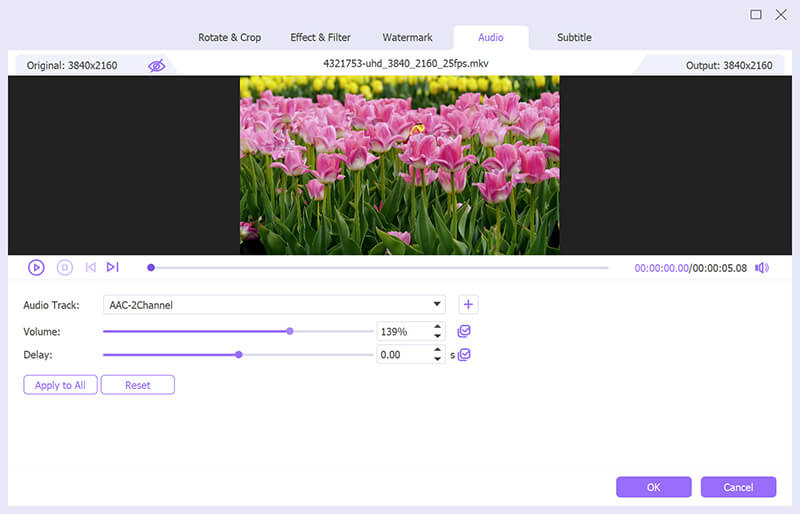
Najlepszy konwerter wideo ArkThinker to potężne narzędzie do edycji wideo, które może zwiększyć głośność wideo i wykonywać inne zaawansowane funkcje edycji. Najbardziej znane ze swojej wszechstronności, to narzędzie pozwala na łatwe zwiększenie poziomu dźwięku w filmach, zachowując jednocześnie wysoką jakość wideo, zwiększając do 200%. Jest ono szczególnie przydatne dla profesjonalistów i zwykłych użytkowników, którzy muszą dostosować głośność w formatach MP4, AVI, MOV i innych.
Najlepszy dla:Zwiększanie głośności wideo przy zachowaniu wysokiej jakości obrazu.
Kluczowe cechy:
◆ Zwiększanie głośności filmów jednym kliknięciem.
◆ Obsługuje różne formaty wideo, takie jak MP4, MKV i inne.
◆ Proces zwiększania objętości partii.
◆ Wbudowany edytor wideo z możliwością przycinania, scalania i efektów.
◆ Kompatybilny z systemami Windows i macOS.
Co lubimy:
◆ Prosty interfejs z potężnymi funkcjami.
◆ Wysokiej jakości wzmocnienie dźwięku bez zniekształceń.
◆ Przetwarzanie wsadowe oszczędza czas.
◆ Nieograniczona obsługa rozmiaru pliku.
Czego nie lubimy:
◆ Wymaga licencji premium po 30-dniowym bezpłatnym okresie próbnym.
Werdykt:
ArkThinker Video Converter Ultimate jest idealny dla użytkowników, którzy potrzebują uniwersalnego edytora wideo z solidnymi możliwościami zwiększania głośności. Jego intuicyjny interfejs i potężne funkcje sprawiają, że jest to najlepszy wybór do bezproblemowego zwiększania głośności wideo.
WideoLouder
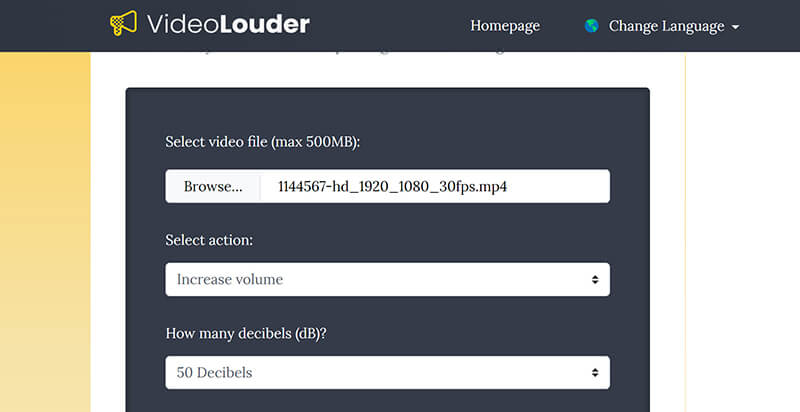
VideoLouder to bezpłatne narzędzie online, które specjalizuje się w zwiększaniu głośności plików wideo z 1 dB do 50 dB. To idealny wybór dla użytkowników, którzy potrzebują szybkiego i łatwego rozwiązania bez pobierania oprogramowania. Ten internetowy zmieniacz głośności wideo obsługuje szeroką gamę formatów wideo, co czyni go niezwykle wygodnym do szybkich regulacji głośności.
Najlepszy dla:Szybkie zwiększanie głośności mniejszych plików wideo online.
Kluczowe cechy:
◆ Bezpłatne i łatwe w użyciu narzędzie online.
◆ Obsługuje formaty MP4, AVI, MPEG i inne.
◆ Nie wymaga instalacji.
◆ Regulowany poziom głośności.
Co lubimy:
◆ Nie ma potrzeby pobierania oprogramowania.
◆ Szybkie i wygodne rozwiązanie dla małych plików wideo.
◆ Prosty i przejrzysty interfejs.
Czego nie lubimy:
◆ Ograniczenie do mniejszych rozmiarów plików do 500 MB.
◆ Brak zaawansowanych funkcji edycji.
Werdykt:
VideoLouder to świetna opcja dla użytkowników, którzy potrzebują szybkiego i prostego sposobu na wzmocnienie dźwięku małych plików wideo. Może się jednak nie nadawać do większych lub bardziej złożonych zadań edycji wideo.
Online Video Cutter - Wzmacniacz głośności wideo
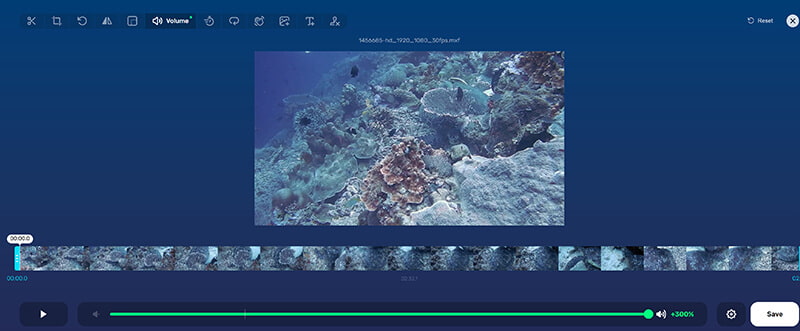
Video Volume Booster firmy Online Video Cutter to kolejne doskonałe narzędzie internetowe zaprojektowane do zwiększania poziomu dźwięku o 3X. Umożliwia użytkownikom wyreguluj głośność bezpośrednio w przeglądarce, co czyni ją wygodną opcją do szybkich edycji w podróży. Podczas gdy narzędzie koncentruje się na regulacji głośności, oferuje również podstawowe możliwości edycji wideo, takie jak przycinanie i kadrowanie.
Najlepszy dla:Podnoszenie poziomu dźwięku w filmach online wymagających niewielkiej edycji.
Kluczowe cechy:
◆ Łatwe zwiększanie głośności.
◆ Obsługuje MP4 i inne popularne formaty.
◆ Oferuje funkcje przycinania i podstawowej edycji.
◆ Działa bezpośrednio w przeglądarce.
Co lubimy:
◆ Nie ma potrzeby instalacji.
◆ Szybki i łatwy w użyciu.
◆ Obsługuje różne formaty wideo.
Czego nie lubimy:
◆ Brak zaawansowanych narzędzi edycyjnych.
◆ Ograniczony rozmiar przesyłanych plików.
◆ Czas przetwarzania jest nieco powolny.
Werdykt:
Dla tych, którzy chcą szybko zwiększyć głośność wideo bez pobierania oprogramowania, Video Volume Booster Online Video Cutter oferuje bezproblemowe rozwiązanie. Jego dodatkowe funkcje edycji sprawiają, że jest wszechstronny w przypadku prostych projektów.
Część 2. Najlepsze wzmacniacze głośności wideo — rozszerzenia Chrome
Sound Booster - Zwiększ głośność
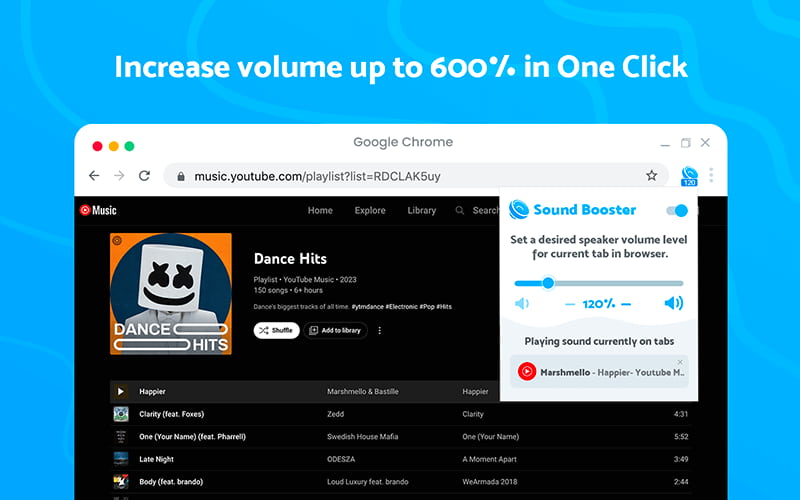
Sound Booster to przydatne rozszerzenie Chrome, które umożliwia użytkownikom zwiększenie głośności filmów odtwarzanych bezpośrednio w przeglądarce do 600%. Niezależnie od tego, czy oglądasz film na YouTube, przesyłasz strumieniowo treści, czy odtwarzasz filmy z mediów społecznościowych, to rozszerzenie pomaga zwiększyć głośność poza domyślne limity przeglądarki.
Najlepszy dla:Zwiększanie głośności wideo podczas przesyłania strumieniowego treści w przeglądarce.
Kluczowe cechy:
◆ Zwiększa głośność ponad domyślny limit.
◆ Suwak regulacji głośności.
◆ Obsługuje filmy ze wszystkich platform streamingowych.
◆ Łatwy w instalacji i obsłudze.
Co lubimy:
◆ Działa na wielu stronach internetowych.
◆ Zwiększa głośność poza limity typowych przeglądarek.
◆ Prosty, przyjazny dla użytkownika interfejs.
Czego nie lubimy:
◆ Działa tylko w przeglądarce Chrome.
◆ Jakość dźwięku może ulec pogorszeniu, jeśli poziom głośności będzie zbyt wysoki.
Werdykt: Sound Booster to must-have dla użytkowników, którzy często oglądają filmy online i potrzebują większej kontroli głośności. Jest idealny do zwiększania głośności wideo podczas przesyłania strumieniowego, jednak należy zachować ostrożność, aby uniknąć zniekształceń dźwięku.
Wzmacniacz głośności
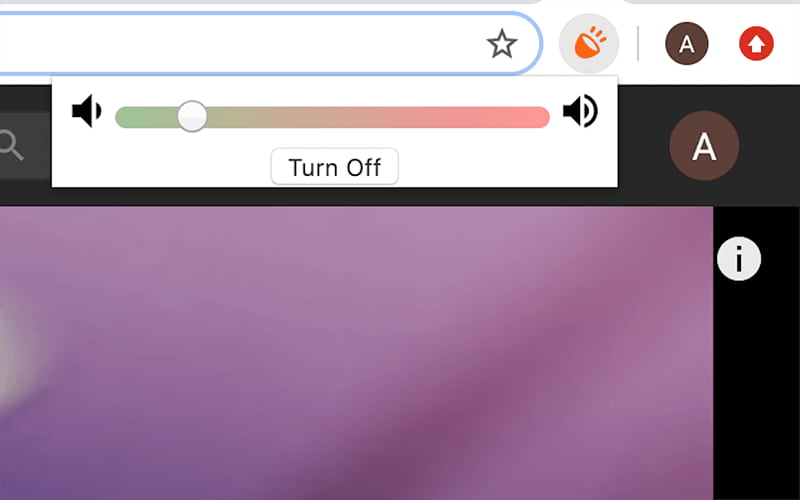
Volume Booster to kolejne popularne rozszerzenie Chrome przeznaczone do wzmacniania dźwięku w filmach online. Podobnie jak Sound Booster, pozwala użytkownikom zwiększyć głośność mediów internetowych poza zwykłe ograniczenia, zapewniając lepsze wrażenia wizualne w przypadku treści o niskiej głośności.
Najlepszy dla:Zwiększanie poziomu dźwięku w filmach online na różnych platformach.
Kluczowe cechy:
◆ Zwiększa głośność do 1000%.
◆ Działa na platformach streamingowych takich jak YouTube, Netflix itp.
◆ Łatwa regulacja głośności za pomocą suwaka.
◆ Lekki i szybki.
Co lubimy:
◆ Znaczne zwiększenie głośności.
◆ Prosta konfiguracja i łatwe w użyciu sterowanie.
◆ Działa na wielu platformach wideo.
Czego nie lubimy:
◆ Zniekształcenia dźwięku przy maksymalnej głośności.
◆ Dostępne tylko dla przeglądarki Chrome.
Werdykt:
Volume Booster to potężne narzędzie dla każdego, kto ogląda filmy w przeglądarce i potrzebuje zwiększenia głośności. Jest łatwy w instalacji i obsłudze, ale jakość dźwięku może się pogorszyć, gdy jest używany do granic możliwości.
Wniosek
Znalezienie odpowiedniego wzmacniacza głośności wideo zależy od Twoich konkretnych potrzeb. Dla użytkowników komputerów stacjonarnych ArkThinker Video Converter Ultimate wyróżnia się jako najlepsze rozwiązanie całościowe, oferując potężne funkcje zwiększania głośności wraz z innymi narzędziami do edycji. Jeśli wolisz szybkie, internetowe rozwiązania, VideoLouder i Online Video Cutter zapewniają szybkie i proste sposoby zwiększania głośności wideo bez konieczności pobierania oprogramowania. A dla tych, którzy głównie oglądają filmy w przeglądarce, rozszerzenia Sound Booster i Volume Booster Chrome mogą zaoferować natychmiastową naprawę niskiego poziomu dźwięku. Niezależnie od tego, czy szukasz wzmacniacza głośności MP4, czy wzmacniacza głośności wideo, te narzędzia pomogą Ci podnieść jakość dźwięku.
Co sądzisz o tym poście? Kliknij, aby ocenić ten wpis.
Doskonały
Ocena: 4.8 / 5 (na podstawie 406 głosów)
Znajdź więcej rozwiązań
Jak kompresować pliki audio bez utraty jakości dźwięku Jak połączyć 2 lub więcej plików audio na różnych urządzeniach Dodaj okładkę albumu do pliku MP3 na komputerach z systemem Windows, Mac, iPhone i Android Jak nagrywać dźwięk na komputerze Mac, komputerze z systemem Windows 11/10/8/7 i online 2024 6 najlepszych narzędzi do kompresji dźwięku bez utraty jakości 10 najlepszych wycinarek MP3 do przycinania plików MP3 na różnych urządzeniachArtykuły względne
- Edytuj wideo
- 4 sposoby na rozmycie twarzy w wideo za pomocą AI
- Konwertery wideo 60FPS z 2024 r. zapewniające wyższą jakość
- Najlepszy format wideo YouTube, który chcesz przekonwertować w 2024 r.
- 3 sposoby na rozmycie twarzy w wideo za pomocą AI
- 2 sposoby na przycięcie wymiaru wideo w CapCut [przewodnik 2024]
- 3 sposoby usuwania znaku wodnego z filmów PowerDirector
- Jak usunąć znak wodny z filmów Renderforest na 2 sposoby
- Znak wodny Movavi: pełny przewodnik dotyczący dodawania i usuwania go
- Przytnij plik WMV za pomocą 4 prostych metod, aby uzyskać szybkie rezultaty
- Jak wydłużyć krótki film za pomocą 3 różnych metod



