Como converter TIFF para PNG facilmente: um guia passo a passo
Você tem uma coleção de imagens TIFF que precisa converter para PNG? Quer esteja preparando imagens para uso na web, compartilhando com amigos ou apenas otimizando seus arquivos, convertendo TIFF para PNG é uma ótima maneira de manter a qualidade enquanto reduz o tamanho do arquivo. Este guia o guiará por tudo o que você precisa saber sobre os formatos TIFF e PNG e mostrará os 3 melhores métodos para converter TIFF para PNG no Mac e no Windows. Vamos mergulhar!
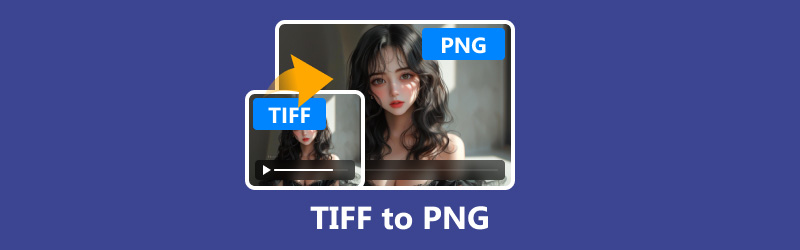
- LISTA DE GUIAS
- Parte 1. O que é TIFF? O que é PNG?
- Parte 2. Como converter TIFF para PNG no Mac/Windows
- Parte 3. Por que converter TIFF para PNG?
- Parte 4. Perguntas frequentes
Parte 1. O que é TIFF? O que é PNG?
Antes de iniciarmos o processo de conversão, é essencial entender os dois formatos com os quais estamos trabalhando.
TIFF (Formato de arquivo de imagem marcada)
TIFF é um formato versátil conhecido por sua compressão sem perdas e capacidade de reter alta qualidade de imagem. É amplamente usado em fotografia e impressão profissional, onde a fidelidade da imagem é crítica. No entanto, os arquivos TIFF tendem a ser grandes, tornando-os menos ideais para uso na web ou compartilhamento.
PNG (Gráficos de rede portáteis)
Por outro lado, PNG é um formato popular para gráficos da web. Ele suporta compressão sem perdas e transparência, tornando-o perfeito para imagens como logotipos, ícones ou quaisquer gráficos com fundos claros. Arquivos PNG carregam mais rápido em sites e são mais fáceis de transferir do que arquivos TIFF porque geralmente são menores.
Parte 2. Como converter TIFF para PNG no Mac/Windows
Agora que você sabe o básico, vamos explorar as melhores ferramentas para converter TIFF para PNG no seu computador Mac ou Windows.
Conversor de imagem gratuito ArkThinker on-line
Melhor para: Conversão online rápida e fácil sem instalar nenhum software.
Conversor de imagem gratuito ArkThinker on-line é uma ferramenta sem complicações para converter arquivos TIFF para PNG sem baixar nada. É perfeita para usuários que querem uma solução direta que funcione em Mac e Windows, até mesmo em celulares na web.
Etapas para converter TIFF para PNG no ArkThinker Free Image Converter Online:
Visite ArkThinker Free Image Converter Online usando seu navegador da web. Marque a caixa de seleção de png do site como formato de saída.
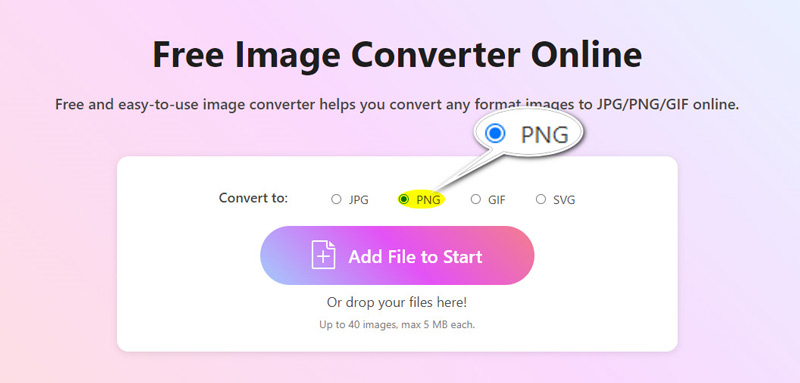
Clique em "Adicionar arquivo para converter" botão nesta ferramenta para carregar seu arquivo TIFF ou vários arquivos de imagem. Se o arquivo não carregar, tente atualizar a página ou reduzir o tamanho do arquivo.
O conversor de TIFF para PNG suporta até 40 arquivos e um máximo de 5 MB para cada arquivo gratuitamente.
Esta ferramenta então iniciará o processo de conversão automaticamente. Assim que a conversão for concluída, baixe o arquivo PNG para o seu computador clicando no Download botão para salvar cada arquivo individualmente ou o Baixar tudo botão para todos os arquivos PNG convertidos.
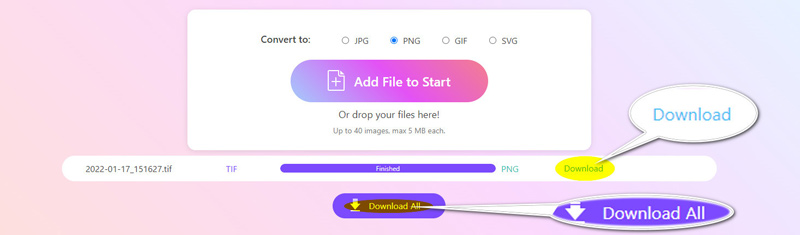
- Simplicidade: A ferramenta é incrivelmente fácil de usar, com uma interface limpa que até mesmo iniciantes podem navegar.
- Acessibilidade: Como é online, não há necessidade de se preocupar com compatibilidade do sistema ou instalação.
- Variedade: Ele suporta os formatos mais populares de TIFF para JPG, GIF, SVG e PNG.
- Limitações de tamanho de arquivo: A versão gratuita pode ter restrições quanto ao tamanho do arquivo, por isso não é ideal para arquivos TIFF muito grandes.
Photoshop
Melhor para: Usuários profissionais que precisam de opções avançadas de edição antes da conversão.
O Photoshop é um potente programa de edição de imagens que os profissionais usam extensivamente para tarefas que vão desde edições básicas de fotos até design gráfico complexo. Quando se trata de converter TIFF (Tagged Image File Format) para PNG (Portable Network Graphics), o Photoshop é uma ferramenta excelente devido à sua saída de alta qualidade e amplo controle sobre as configurações de imagem.
Etapas para converter TIFF para PNG usando o Photoshop:
Abra o Photoshop e abra seu arquivo TIFF arrastando-o e soltando-o.
Você pode fazer quaisquer ajustes necessários em sua imagem no Photoshop, como mudando o fundo ou remover a marca d'água.
Vou ao Arquivo menu e selecione Salvar como na lista suspensa e escolha png nas opções de formato.
Se você não vir a opção PNG, certifique-se de que sua imagem esteja achatada (vá para Camada > Achatar Imagem) antes de salvar.
Selecione o nível de compressão desejado e clique OK salvar.
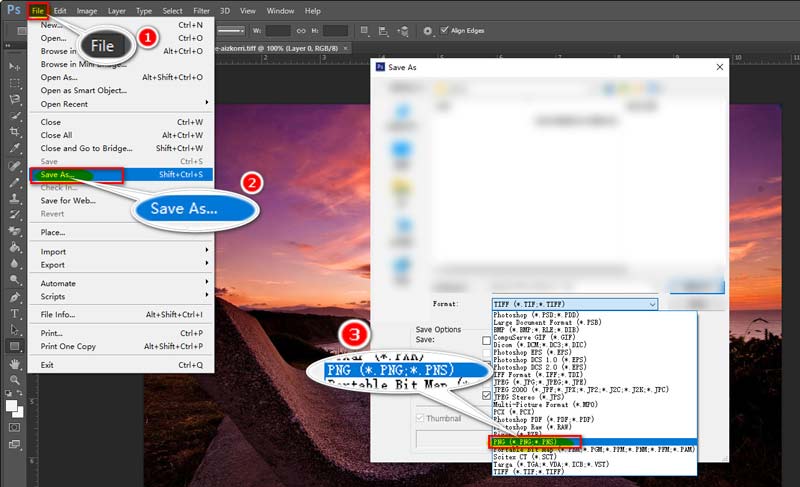
- Edição Avançada: O Photoshop oferece diversas ferramentas de edição, permitindo que você aperfeiçoe sua imagem antes da conversão.
- Processamento em lote: Você pode converter vários arquivos de uma só vez usando o recurso de processamento em lote do Photoshop.
- Complexidade: O Photoshop pode ser desafiador para iniciantes, com seus recursos e configurações abrangentes.
Visualização do Mac
Melhor para: Usuários de Mac que procuram um método rápido e gratuito.
No macOS, o Mac Preview é um utilitário frequentemente ignorado que permite aos usuários visualizar, modificar e converter arquivos de imagem, incluindo a conversão de TIFF para PNG. É particularmente útil porque está prontamente disponível em todos os dispositivos Mac, não exigindo instalação de software adicional.
Etapas para converter TIFF para PNG no Mac Preview:
Clique com o botão direito no seu arquivo TIFF e escolha Abrir com visualização no Mac.
Vá para Arquivo > Exportare selecione png no menu suspenso de formato.
Se a opção Exportar estiver desativada, certifique-se de que seu arquivo TIFF não esteja bloqueado (clique com o botão direito do mouse no arquivo, selecione Obter informações e desmarque Bloqueado).
Escolha o local desejado e salve o arquivo PNG.
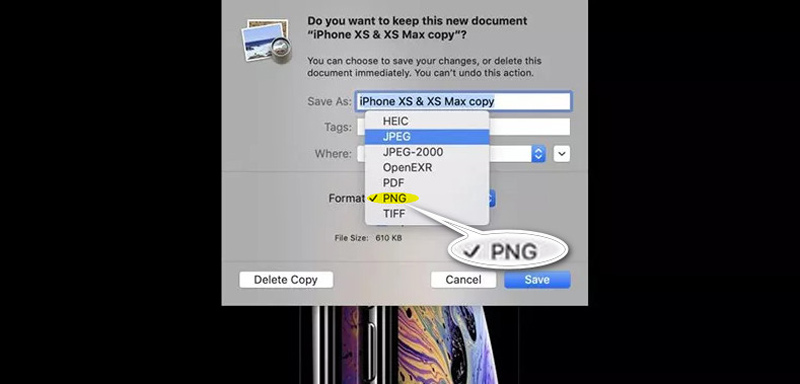
- Ferramenta incorporada: Não há necessidade de instalar nada extra; ele já está no seu Mac.
- Fácil de usar: A interface é intuitiva, tornando o processo rápido e descomplicado.
- Recursos limitados:Embora seja ótimo para conversão, o Mac Preview não possui opções avançadas de edição.
Parte 3. Por que converter TIFF para PNG?
Há vários motivos pelos quais você pode querer converter TIFF para PNG:
• Otimização Web: O PNG é mais adequado para uso on-line devido ao seu tamanho de arquivo menor e ao suporte à transparência, em comparação com o TIFF.
• Compatibilidade: O PNG tem suporte mais amplo em diferentes plataformas e dispositivos do que o TIFF.
• Compartilhamento de imagens: Arquivos PNG são mais fáceis de compartilhar devido ao seu tamanho menor, sem sacrificar a qualidade do que TIFF.
Parte 4. Perguntas frequentes
TIFF é melhor que PNG?
Ambos os formatos têm seus pontos fortes. TIFF é melhor para armazenamento profissional de imagens de alta qualidade, enquanto PNG é ideal para uso na web e imagens que exigem transparência.
Para que serve o TIFF?
O TIFF é melhor para cenários em que a qualidade da imagem é primordial, como impressão, arquivamento e fotografia profissional.
Para que serve melhor o PNG?
PNG é melhor para imagens da web, especialmente aquelas que precisam de transparência, como logotipos e ícones. Também é ótimo para imagens que precisam carregar rapidamente online.
Conclusão
Converter TIFF para PNG é um processo simples, quer você escolha uma ferramenta online gratuita como o ArkThinker Free Image Converter, um editor profissional como o Photoshop ou uma solução integrada como o Mac Preview. Cada método tem seus prós e contras; portanto, antes de escolher qual utilizar, leve em consideração suas necessidades específicas. Para a maioria dos usuários, o conversor online ArkThinker oferece um equilíbrio perfeito entre facilidade e eficiência, mas se você for um usuário Mac, o Preview é uma alternativa rápida e confiável. Seja qual for o método escolhido, converter suas imagens para PNG as tornará mais versáteis, compartilháveis e amigáveis à web. Experimente e veja a diferença por si mesmo!
O que você acha deste post? Clique para avaliar esta postagem.
Excelente
Avaliação: 4.7 / 5 (com base em 407 votos)
Encontre mais soluções
4 maneiras de converter imagem PNG em GIF [online, Mac, Windows] Converta PNG para JPG em 9 conversores [atualizado em 2024] Converta GIF animado para PNG no Windows/Mac/Online/Telefone 4 melhores maneiras de salvar ou converter imagem WebP em PNG Guia definitivo para converter JPG/JPEG para PNG em segundos [2024] Como ampliar JPG/PNG no Windows/Mac/iPhone/AndroidArtigos relativos
- Editar imagem
- Como editar e cortar GIFs animados com 4 maneiras eficazes
- 10 conversores GIF para converter entre imagens/vídeos e GIFs
- As melhores ferramentas de edição de GIF adequadas para qualquer computador e dispositivo
- Como fazer GIF a partir de imagens no desktop e no celular
- Etapas rápidas sobre como adicionar texto a um GIF usando ferramentas do Caption Maker
- Adicione música ao GIF: incorpore música ao seu GIF após a conversão
- GIF Resizer: ferramentas definitivas para redimensionar seu GIF animado
- [6 Ferramentas] Como definir uma mudança de loop GIF e reproduzi-lo para sempre
- Cortador de GIF: como cortar GIF com métodos fáceis e rápidos
- Como remover a marca d'água Alamy de imagens (100% funcionando)



