4 maneiras de converter BMP para PNG em 2024
BMP (Bitmap) e PNG (Portable Network Graphics) representam dois formatos de imagem predominantes em mídia digital. O formato BMP, sendo um dos primeiros, é caracterizado por sua capacidade de reter altos níveis de detalhes em imagens, o que o torna adequado para gráficos complexos; no entanto, esse detalhe geralmente leva a tamanhos de arquivo substanciais. Em contraste, o formato PNG é uma alternativa contemporânea que emprega técnicas de compressão sem perdas, permitindo a redução do tamanho do arquivo enquanto mantém a qualidade da imagem, tornando-o mais vantajoso para aplicativos on-line e compartilhamento eficiente. Então, quando você quiser converter BMP para PNG para compatibilidade, eficiência de armazenamento ou edição fácil, você não deve perder este artigo, 4 maneiras de mudar BMP para PNG no Windows, Mac e Online. Vamos mergulhar!
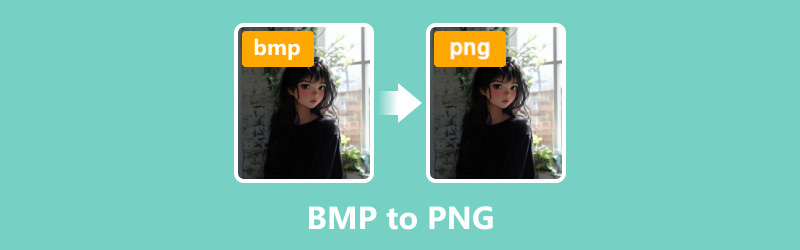
- LISTA DE GUIAS
- Parte 1. Como converter BMP para PNG no Mac e Windows
- Parte 2. Como converter BMP para PNG online
- Parte 3. Perguntas frequentes
Parte 1. Como converter BMP para PNG no Mac e Windows
Conversor de vídeo ArkThinker final
Conversor de vídeo ArkThinker final é uma ferramenta de conversão de vídeo, áudio e imagem amigável ao usuário, conhecida por converter mais de 1000 formatos de mídia, incluindo BMP para PNG. Ele pode alterar em lote BMP para PNG para lidar com várias imagens sem sacrificar a qualidade da imagem. Compatível com computadores Windows 11/10 e Mac, você pode baixar e usar gratuitamente esta ferramenta de conversão de imagem em um computador desktop.
Para começar, baixe e instale o ArkThinker Video Converter Ultimate.
Uma vez instalado, acesse o Caixa de ferramentas guia e selecione o Conversor de imagem opção.
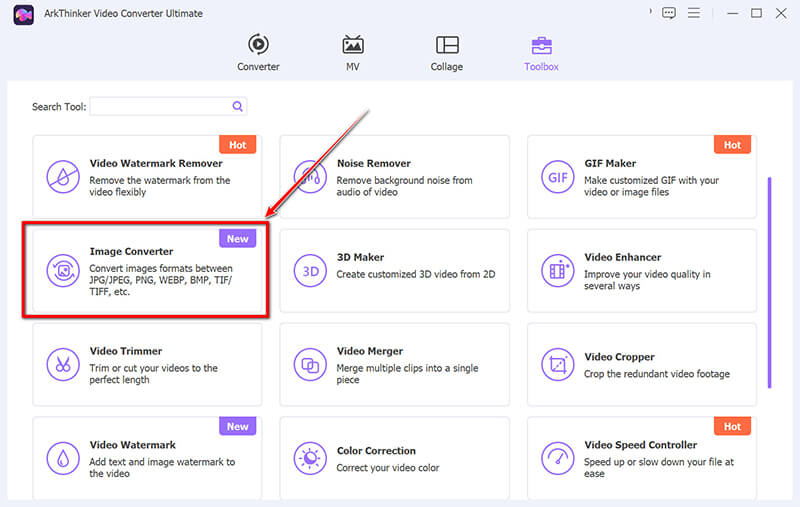
Clique no grande sinal de mais para importar os arquivos de imagem BMP que você deseja converter.
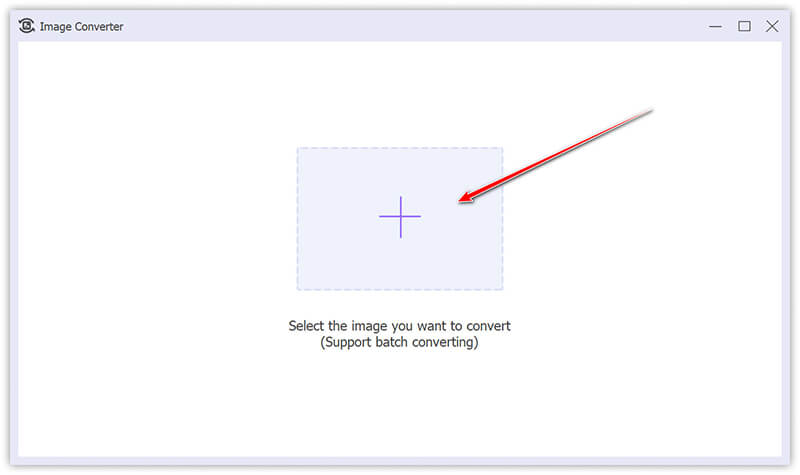
Selecione png como seu formato de saída desejado. Se necessário, você pode clicar no botão de engrenagem para modificar as configurações de qualidade e zoom.
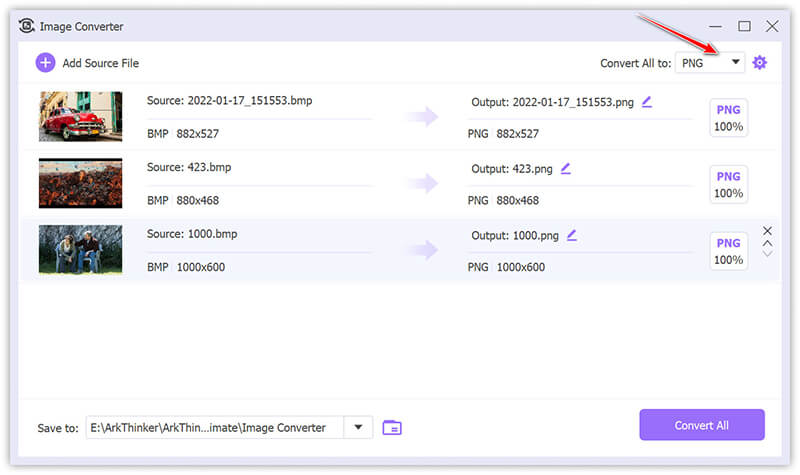
Inicie o processo de conversão clicando em Converter tudo.
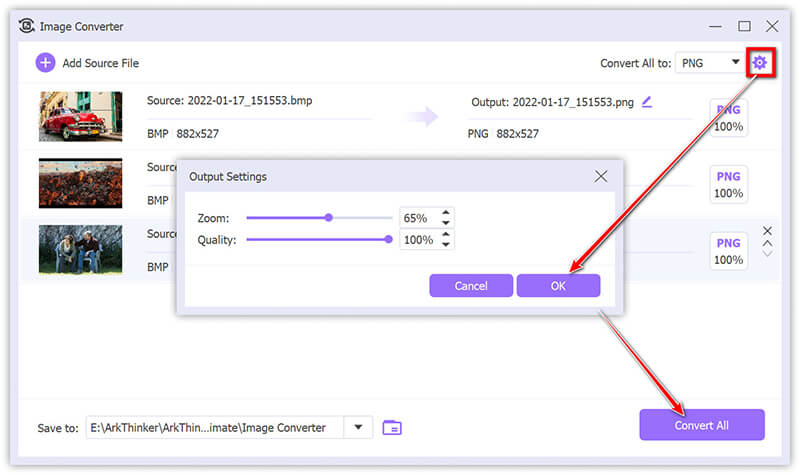
Resumo:
Este software suporta processos de conversão em massa e garante qualidade de saída superior, o que é uma vantagem significativa para muitos usuários que valorizam sua interface acessível e tempos de processamento rápidos. É importante destacar, no entanto, que a versão gratuita é limitada a converter apenas cinco arquivos.
Visualização do Mac
O Mac Preview atua como um visualizador e editor de imagens integrado, facilitando a conversão de formatos de imagem sem a necessidade de software adicional. Essa funcionalidade é especialmente vantajosa para usuários de Mac que desejam uma alternativa rápida e gratuita.
Para converter um arquivo BMP em PNG, comece abrindo o arquivo no Preview; isso pode ser feito clicando duas vezes no arquivo ou, se o Preview não for o aplicativo padrão, clicando com o botão direito do mouse no arquivo, selecionando Abrir come, em seguida, escolhendo Visualizar.
Após abrir o arquivo, navegue até a barra de menu e clique em Arquivoe selecione Exportar no menu suspenso para acessar várias opções de formato.
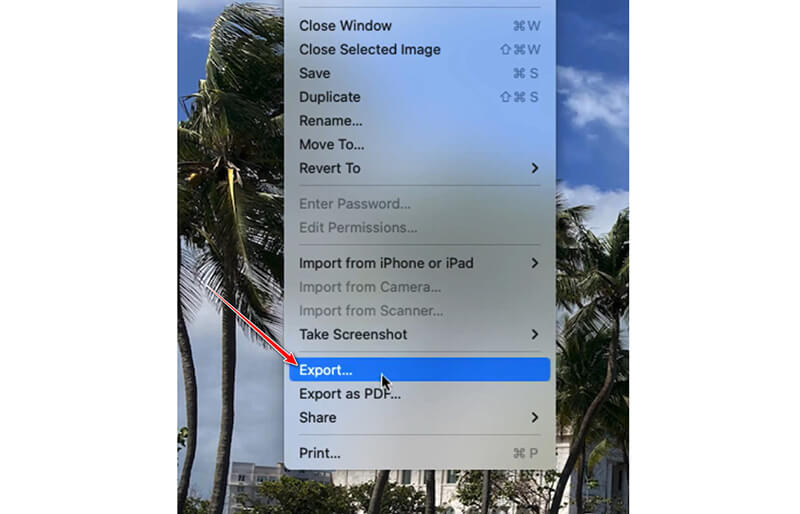
Na caixa de diálogo Exportar, certifique-se de que png é selecionado a partir do Formatar menu suspenso.
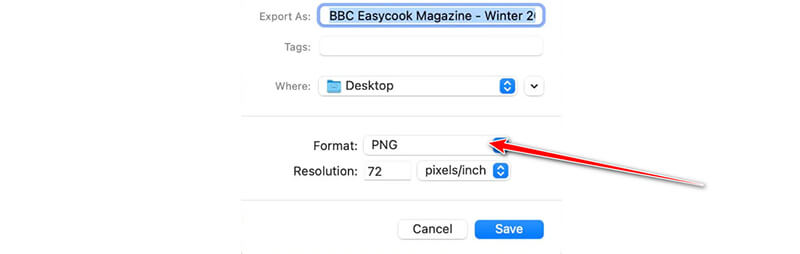
Para usuários interessados em ajustar a qualidade da imagem, o controle deslizante Qualidade oferece um meio de fazer isso. Ao mover o controle deslizante em direção à opção Melhor, pode-se melhorar a qualidade da imagem, embora isso aumente o tamanho do arquivo.
Por fim, selecione a pasta de destino desejada para o arquivo convertido e clique em Salvar para finalizar a conversão de BMP para PNG.
Resumo:
O Mac Preview serve como uma solução simples e integrada para conversões básicas de imagens, oferecendo uma experiência de usuário conveniente e eficiente. O processo é caracterizado por sua velocidade e intuitividade. No entanto, ele não inclui os recursos avançados de personalização que podem ser necessários para usuários envolvidos em processos de conversão mais complexos.
Pedra rápida
O FastStone Image Viewer é um visualizador e editor de imagens gratuito e leve que suporta uma ampla gama de formatos, incluindo BMP e PNG. Ele oferece uma interface simples para conversão entre formatos, tornando-o uma excelente escolha para converter BMP para PNG sem perder a qualidade da imagem. O FastStone também inclui recursos de conversão em lote, que são úteis para usuários que precisam processar vários arquivos de uma vez.
Abra o FastStone Image Viewer no seu computador. Navegue até a pasta que contém o(s) arquivo(s) BMP que você quer converter.
Se você quiser converter WebP para PNG, aqui, basta adicionar arquivos WebP.
Clique no Salvar como botão no menu superior e, em seguida, no menu suspenso do tipo de arquivo, escolha png.
Dê um nome ao seu arquivo e clique em Salvar para converter a imagem para o formato PNG. Então, seus arquivos BMP serão convertidos para PNG e salvos na pasta de saída especificada.
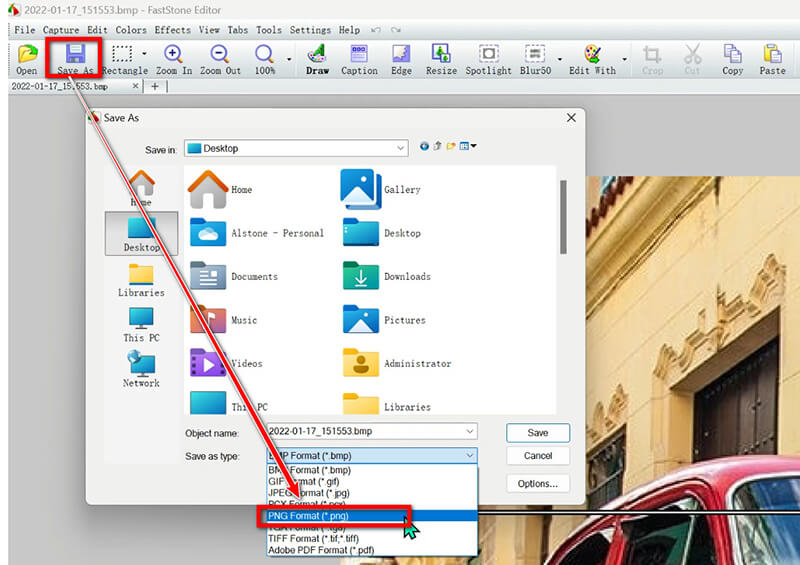
Resumo:
O FastStone oferece uma maneira rápida e fácil de transformar BMP em PNG no Windows. O processo é direto, mas não fornece opções avançadas como conversões em lote.
Parte 2. Como converter BMP para PNG online
Se você preferir uma solução online, Conversor de imagem gratuito ArkThinker on-line é uma opção fantástica. Não requer instalação de software e oferece uma maneira rápida e confiável de converter arquivos BMP para PNG.
Acesse o Conversor de imagem gratuito ArkThinker on-line website. Designe PNG como o formato de saída marcando a caixa para PNG.
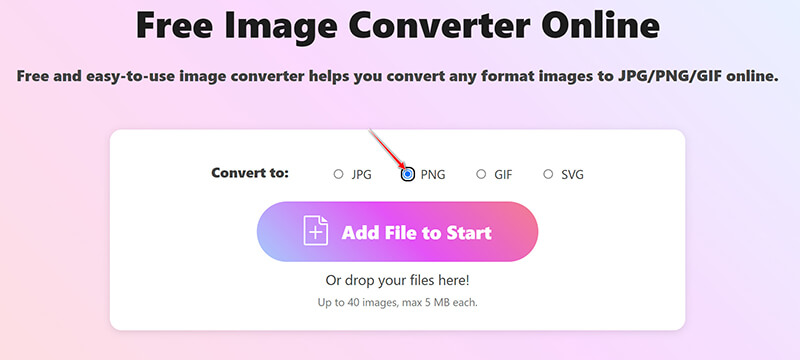
Clique no Adicionar arquivo para iniciar botão para carregar seus arquivos BMP. Este freeware converterá automaticamente os arquivos BMP para PNG assim que o carregamento for concluído.
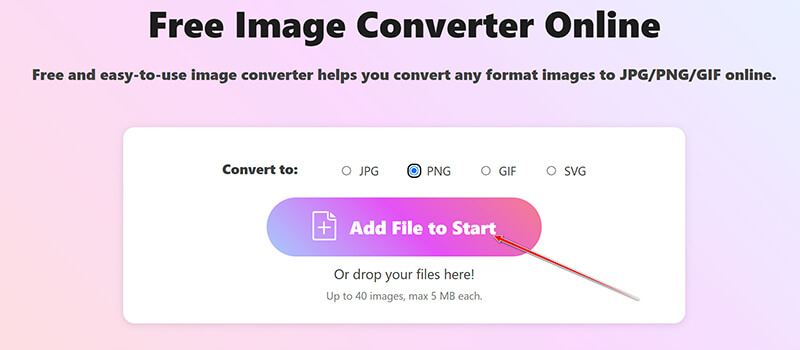
Após a conclusão do processo de conversão, clique no botão Baixar tudo botão para salvar todos os arquivos PNG convertidos. Você também tem a opção de baixar imagens específicas clicando no Download botão ao lado de cada arquivo.
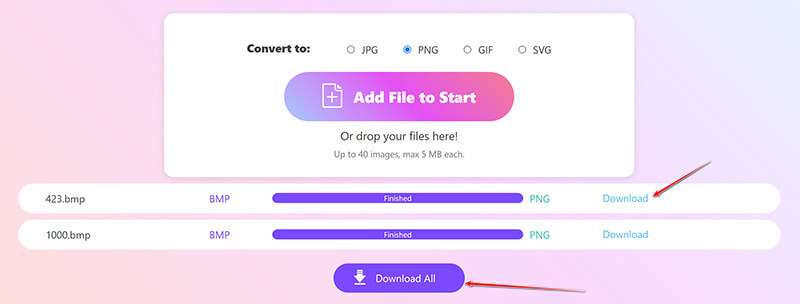
Resumo:
ArkThinker Free Image Converter Online é ideal para quem quer uma conversão sem complicações e sem baixar software. No entanto, ele tem limitações de 40 arquivos e um tamanho máximo de 5MB por arquivo.
Parte 3. Perguntas frequentes
Um BMP é o mesmo que um PNG?
Não, BMP é um formato mais antigo e não compactado, enquanto PNG é um formato moderno e compactado com melhor suporte à web e transparência.
O Photoshop pode abrir arquivos BMP?
Sim, o Adobe Photoshop pode abrir e editar arquivos BMP, permitindo que você os converta em outros formatos, como PNG.
Como faço para salvar uma imagem como PNG no meu computador?
Você pode usar ferramentas como Preview no Mac ou Photos no Windows. Para uma solução online, experimente o ArkThinker Free Image Converter Online.
Conclusão
Converter imagens BMP para o formato PNG é uma tarefa descomplicada que pode ser alcançada por meio de quatro abordagens diferentes. Usuários que operam em computadores desktop podem utilizar ferramentas como ArkThinker Video Converter Ultimate, Mac Preview ou FastStone. Para aqueles que precisam de uma solução rápida e online sem a necessidade de baixar software, o ArkThinker Free Image Converter Online é uma excelente alternativa. Nós o encorajamos a expressar seu método de conversão preferido ou a propor quaisquer métodos adicionais que você possa ter.
O que você acha deste post? Clique para avaliar esta postagem.
Excelente
Avaliação: 4.9 / 5 (com base em 414 votos)
Encontre mais soluções
4 maneiras de converter imagem PNG em GIF [online, Mac, Windows] Converta PNG para JPG em 9 conversores [atualizado em 2024] Converta GIF animado para PNG no Windows/Mac/Online/Telefone Guia definitivo para converter JPG/JPEG para PNG em segundos [2024] 3 maneiras de converter TIFF para PNG sem perder qualidadeArtigos relativos
- Editar imagem
- Como editar e cortar GIFs animados com 4 maneiras eficazes
- 10 conversores GIF para converter entre imagens/vídeos e GIFs
- As melhores ferramentas de edição de GIF adequadas para qualquer computador e dispositivo
- Como fazer GIF a partir de imagens no desktop e no celular
- Etapas rápidas sobre como adicionar texto a um GIF usando ferramentas do Caption Maker
- Adicione música ao GIF: incorpore música ao seu GIF após a conversão
- GIF Resizer: ferramentas definitivas para redimensionar seu GIF animado
- [6 Ferramentas] Como definir uma mudança de loop GIF e reproduzi-lo para sempre
- Cortador de GIF: como cortar GIF com métodos fáceis e rápidos
- Como remover a marca d'água Alamy de imagens (100% funcionando)



