Top 5 Audacity Alternatives for Audio Recording and Editing [2024 list]
Audacity has long been a go-to audio recorder and editor for many users, particularly those who appreciate its open-source nature and comprehensive feature set. However, as versatile as Audacity is, it does have limitations, such as a lack of advanced features, compatibility issues, and an unfriendly interface. That is why some users seek alternatives to Audacity. In this article, we will uncover 5 programs like Audacity by providing a detailed comparison and in-depth reviews so that you can find the best fit for your audio recording and editing needs.
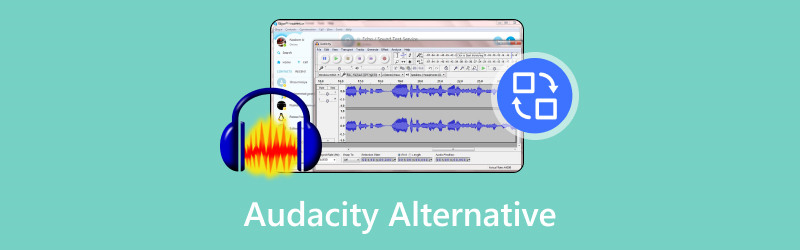
- At ArkThinker, our dedicated writers provide unbiased, comprehensive evaluations to help you make informed decisions.
- We thoroughly research and test tools, assessing functions, ease of use, interface, learning curve, features, pricing, performance, and compatibility.
- Our experienced writers use their expertise to ensure fair assessments. We tailor our reviews to address diverse user needs and use cases, striving to be your trusted source for recording, editing, creative software, and utility app reviews.
Part 1. Top 5 Alternatives to Audacity for Audio Recording
1. Adobe Audition
Platform: Windows, macOS
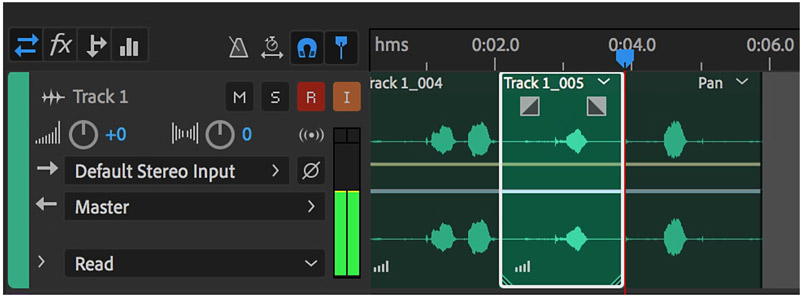
Adobe Audition is a professional audio editing software that offers advanced features compared to Audacity. Both tools provide multitrack recording, audio editing, and noise reduction capabilities, making them suitable for detailed audio work. However, Adobe Audition distinguishes itself with its extensive suite of features, including advanced spectral editing, adaptive noise reduction, and seamless integration with Adobe's Creative Cloud suite. It also allows for more audio effects and plugins, offers more sophisticated audio restoration tools, and has a more intuitive interface tailored for professional use. That makes it work as a podcast recording software to make your podcasts directly. Compared with Audacity, this alternative provides high-end features and integrations, while Audacity is more accessible for casual users.
- Professional-grade tools and effects.
- Multitrack editing and spectral display.
- Seamless integration with Adobe Creative Cloud.
- Expensive subscription model.
- Steep learning curve for beginners.
Summary: Adobe Audition is perfect for professionals who want sophisticated editing capabilities and smooth compatibility with other Adobe applications. However, its cost and complexity might deter beginners.
2. ArkThinker Screen Recorder
Platform: Windows, macOS

ArkThinker Screen Recorder is primarily designed for capturing screen activity and audio, making it a versatile tool for creating video tutorials and recording live streams. While it differs from Audacity, which is a dedicated audio editing software, ArkThinker offers features like audio recording alongside screen capture, which can be useful for users who need both video and audio in their recordings. Similar to Audacity, it allows for recording high-quality audio and includes options for adjusting audio input levels, noise enhancement, etc. However, ArkThinker Screen Recorder lacks advanced audio editing features like multi-track editing and extensive effects that Audacity provides, focusing more on real-time recording and video integration.
- User-friendly interface.
- Screen and audio recording capabilities.
- Affordable one-time purchase.
- Limited advanced audio editing features.
- No multitrack editing.
Summary: ArkThinker Screen Recorder is perfect for users who need a simple, affordable tool for recording audio and screen activity. However, its lack of advanced editing features might not satisfy professional users.
3. Reaper
Platform: Windows, macOS, Linux
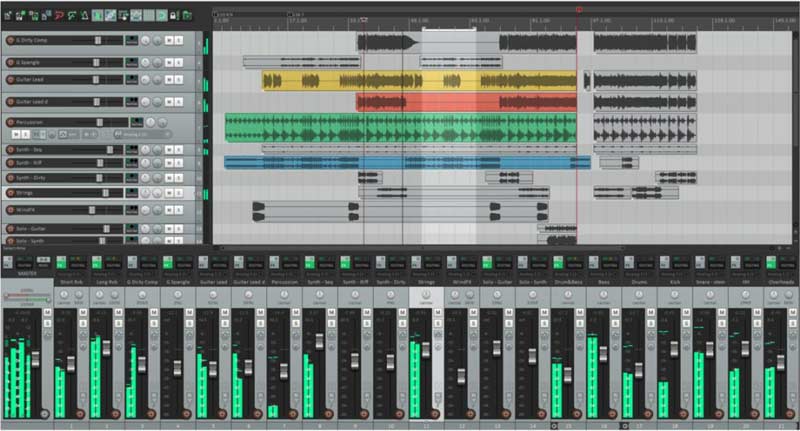
Reaper is a flexible digital audio workstation (DAW) that functions as a robust alternative to Audacity for audio recording tasks. Like Audacity, Reaper allows for multi-track recording and basic audio editing and supports a wide range of audio file formats. Both platforms offer a range of effects and plugins for enhancing audio. However, Reaper distinguishes itself with more advanced features such as comprehensive MIDI support, a customizable interface, and a robust scripting environment for automation and extension. Unlike Audacity, which is primarily focused on straightforward audio editing, Reaper provides a more complex set of tools for professional audio production, including advanced mixing capabilities, detailed automation, and a flexible routing system.
- Extensive plugin support.
- Highly customizable.
- Affordable pricing with a generous trial period.
- Interface can be overwhelming for beginners.
- Requires manual configuration for optimal performance.
Summary: Reaper is an excellent choice for users who want a customizable and powerful DAW at an affordable price. However, its complexity may require a steep learning curve for beginners.
4. GarageBand
Platform: macOS, iOS
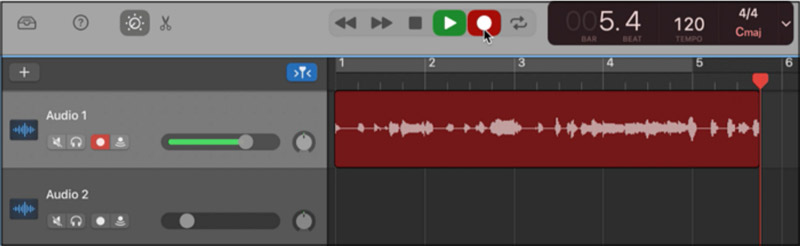
GarageBand is a versatile digital audio workstation developed by Apple, primarily designed for music creation and recording. Like Audacity, it offers a range of recording and editing capabilities, including multi-track recording, audio effects, and basic editing tools such as audio cut, copy, and paste. Both programs provide a user-friendly interface for managing audio files and apply various effects to improve sound quality. However, GarageBand distinguishes itself with its extensive library of virtual instruments, pre-recorded loops, and advanced music production tools tailored for creating complex musical compositions. Unlike Audacity, which focuses more on audio editing and recording with a simpler interface, GarageBand provides a richer set of features geared towards music production, making it ideal for users looking to blend recording with music creation.
- Free and easy to use.
- Built-in instruments and loops.
- Compatible with macOS and iOS.
- Limited to Apple devices.
- Not as powerful as professional DAWs.
Summary: GarageBand is perfect for beginners and hobbyists who want a simple, free DAW with built-in instruments and loops. However, its limitations in advanced features may be a drawback for professional users.
5. WavePad
Platform: Windows, macOS
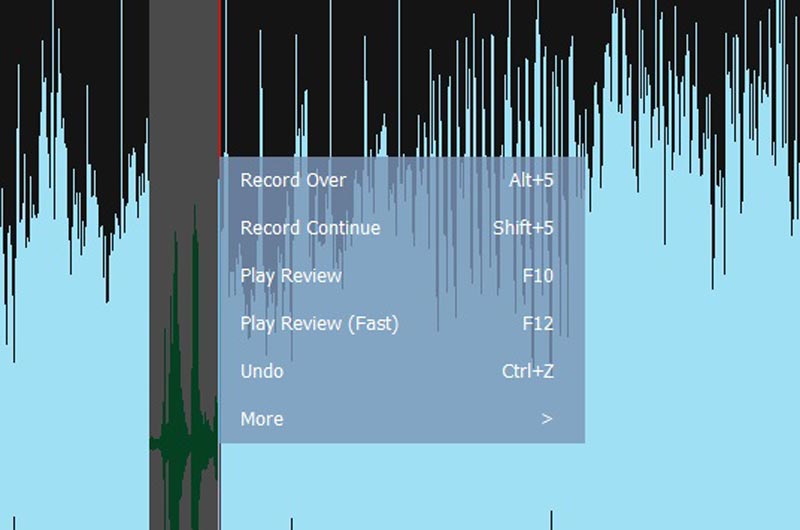
WavePad is a versatile audio editing software that serves as an alternative to Audacity for recording and editing audio. Like Audacity, WavePad offers fundamental features such as multi-track recording, various audio effects, and audio editing tools for cutting, copying, and pasting audio segments. Both programs support a wide range of audio formats and provide features for noise reduction and audio enhancement. However, WavePad distinguishes itself with a more modern, user-friendly interface and additional features like built-in audio restoration tools, advanced batch processing, and support for a broader range of audio plugins. It also offers a paid version with enhanced features, such as more advanced editing tools and effects, which contrasts with Audacity's open-source, primarily free model.
- Supports many audio formats.
- Includes effects, batch processing, and other basic editing tools.
- Available in both free and paid versions.
- The free version is limited in features.
- Interface can feel a bit outdated.
Summary: WavePad offers a straightforward and accessible platform for basic audio editing. It has enough features to satisfy beginners, though more advanced users may find it lacking.
Part 2. FAQs
What is the best free alternative to Audacity for recording?
ArkThinker Screen Recorder is the best free alternative to Audacity. It features an easy-to-navigate interface and a budget-friendly price, making it perfect for newcomers and casual users alike.
Are there any cross-platform alternatives to Audacity?
Yes, Reaper is a cross-platform alternative that works on Windows, macOS, and Linux. It offers extensive plugin support and is highly customizable, making it suitable for users on different operating systems.
Which Audacity alternative is best for professional recording?
Adobe Audition is the best alternative for professional recording, offering advanced editing tools, multitrack support, and seamless integration with Adobe Creative Cloud. Its features cater to professionals who require high-quality audio production.
Conclusion
To sum up, the 4 alternatives to Audacity mentioned above have distinct features that meet various user needs. Adobe Audition is great for professionals needing advanced tools, while GarageBand is suited for beginners using macOS. Reaper offers compatibility across different platforms and customization options, and ArkThinker Screen Recorder is an affordable choice for simple recording tasks. Depending on what you need and prefer, any of these tools can be a good substitute for Audacity. We suggest you test them out to see which one fits your audio recording needs best.
What do you think of this post? Click to rate this post.
Excellent
Rating: 4.8 / 5 (based on 408 votes)
Find More Solutions
Top 5 MP3 Skype Recorder to Capture Skype Conversations Mic Recorder Tools: Record Your Voice From the Microphone Top 14 Audio Recording Software and Hardware You Should Not Miss Best MP3 Recorder to Record Computer Sound and Microphone Matchless Process on How To Record Audio on Android Devices Review of iShowU Audio Capture and More Information You Should KnowRelative Articles
- Record Audio
- Top 5 MP3 Skype Recorder to Capture Skype Conversations
- Voicemail Recording on iPhone, Android Phone, and Computer
- Learn How to Record Discord Audio and Calls with 3 Ways
- How to Record Audiobooks and ACX Voice Recording Projects
- Actionable Ways to Record WhatsApp Calls on iPhone/Android and PC
- Review of iShowU Audio Capture and More Information You Should Know
- What Is TikTok Voiceover and How to Do a Voiceover on TikTok
- Actionable Ways to Record WhatsApp Calls on iPhone/Android and PC
- Top 8 Voiceover Tools You Should Not Miss on Desktop and Mobile
- Actionable Ways to Record Radio Broadcast on Computer and Mobile



