Apowersoft Screen Recorder [Reviews + Alternative Tools]
The first thing you need to do before recording your audio is looking for an audio-recorder application. It should be an audio recorder that provides your needs and meet your expectations. With that, you will have an excellent audio-recorded output based on your user application. You would not want a random or bad audio-recorded output, right? A good audio recorder can record high-quality audio with no time limit. It should permit you to choose whether to use the system sound or microphone to input your voice. With the number of screens and audio recorder applications available, you can count on Apowersoft Screen Recorder. It is a screen-recording application that you can access straight online and offline. If you want to know more about this application, proceed to the following information. It will lay out information beneficial for a first-time user looking for a screen recorder application.

- GUIDE LIST
- Part 1. Review of Apowersoft Free Online Screen Recorder
- Part 2. Review of Apowersoft Screen Recorder Pro
- Part 3. Not Satisfied? Here are More Alternatives
- Part 4. FAQs about Apowersoft Screen Recorder
Part 1. Review of Apowersoft Free Online Screen Recorder
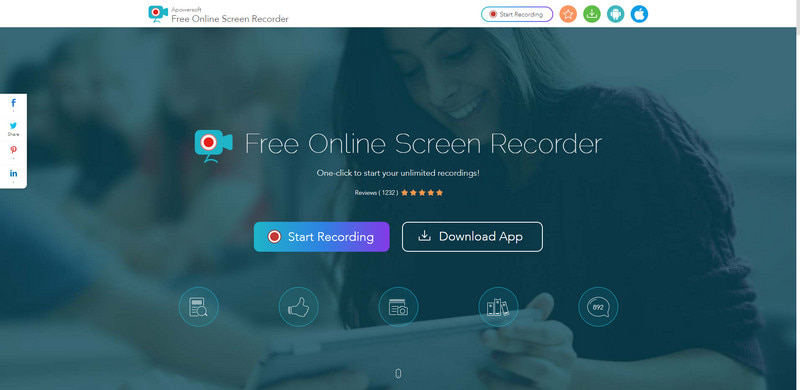
If you are a user who prefers to do your task entirely online, consider using a web-based tool. You do not need to download or install anything on your computer. You can start recording your audio straight on the website. With that, you can count on Apowersoft Free Online Screen Recorder. It can record various screen activities such as video streaming, self-demonstration, and live chat. It enables you to easily capture screens online, whether creating tutorials, lectures, or random videos.
If you are worried it can record long recordings, worry no more because it does not have time recording limitations. With that, you can record long recordings as long as you want. Also, it permits you to use the system sound or microphone to record your audio. While the screen is recorded, you can say or discuss anything related to the information presented. You can also annotate callouts, lines, texts, and highlights to your recorded screen video to emphasize something. Also, you can add colors, notes, icons, and shapes to highlight essential parts. On top of that, it supports plenty of media output formats. With a few clicks, you can record your screen with ease and hassle-free.
- It has a beginner-friendly interface that is easy to understand
- It can access for free straight online
- It does not require you to download anything to your computer
- It does not have an audio time-recording limitation
- It enables you to record your screen based on your preference
- It enables you to edit your screen-recorded real-time
- A fast internet connection is needed
- It does not allow you to capture on a second monitor
- The customer service is not ideal
Part 2. Review of Apowersoft Screen Recorder Pro

Another screen recorder application you can count on is Apowersoft Screen Recorder Pro. This paid-for option brand works as a screen recording program that you can access offline. And lets the users choose a portion of the screen to record. It might be the entire screen, an application window, or a specific screen area. Also, it enables the users to add webcam video into the screencast to have a video-in-video effect.
This program can record screen videos using a webcam through the chat services it supports. On top of that, it supports numerous video formats and permits you to export videos to other portable devices. While the screen is recording, you can input annotations and polish your record once done. Therewithal, Apowersoft audio recorder built-in feature allows you to incorporate your audio into the recording. With this screen recording program, you can produce the high-quality video and audio you aim to have.
- It has a user-friendly interface that is easy to control
- It has audio and video editing tools and options
- It can produce a high-quality audio output
- It is accessible without the use of the internet
- It has a 30-day money-back guarantee
- It does not have a free version
- The audio occasionally out of sync
- It requires you to reinstall the program after the PC update
- Customer service is not recommendable
Part 3. Not Satisfied? Here are More Alternatives
1. ArkThinker Screen Recorder

If you are looking for an alternative audio-recorder application, you can rely on ArkThinker Screen Recorder. It is compatible with Mac and Windows, so you do not have to worry if it is compatible with your desktop. This program has a user-friendly interface that is easy to understand, use, and control. You do not need to be experienced or professional to master the program quickly. This application has numerous built-in recording features that benefit a first-time user like you. It can record video, audio, game, phone, and many more options excellently.
This program lets you record your audio by turning on the system and microphone, as easy as that. In addition, it has options that permit you to set the length, file size, and ending time of your recorded audio. If you find unneeded parts of your recorded audio, you can use the trimming tool to leave them out. After that, it will only retain the parts that are needed. Are you worried if it will embed a watermark on your output? In that case, worry no more; no watermark will be presented on your recorded audio output. This program works as one of the best recording tools you can count on. Start recording your audio using this tool easily and hassle-free.
- It has a straightforward and intuitive interface that is easy to use and master
- It has numerous built-in recording features
- It allows you to record using the system sound and microphone
- It supports popular audio and video formats
- It has a trimming tool
- There is no time limitation for recording
- It has auto-stop and task schedule options
- There is no watermark embedded in your recorded output
- It is accessible without the use of an internet connection
- Avail of the paid version to have full access to the program
2. Audacity

If you are looking for another program to record your audio, you can count on Audacity. It is an audio recording and editing program that is free to use without restrictions. It can record live audio, cut, copy, mix, or splice sounds. It can record your audio using a microphone or mixer or digitizing recordings from other media. In addition, it permits the users to set a schedule for when a recording begins and ends. You can count on this program if you are an audio-content creator or who works with sounds.
- It is open-source and free to use
- It has audio-editing options and tools
- It supports popular audio file formats
- It is widely used for audio-content purposes
- It removes background noise and reduces the volume
- The program is crashing for some unknown reason
- It has unknown bugs existing while using the program
- The program is not capable of publishing or sharing the audio output
- It does not apply real-time effects
3. Virtual Speech

If you are looking for an alternative web-based audio-recording tool, you can rely on VirtualSpeech. It is a free voice recorder that you can use online without downloading it to your computer. You can record your voice and other audio straight online using a microphone. Everything you record is accessible only by you, and nothing is stored on the server. After that, you can download your recorded audio in MP3 or OGG file format or listen to the browser.
- It has a straightforward interface that is easy to use
- It is a free voice recorder you can access online
- It allows the users to record using a microphone
- It only supports a few audio file formats
- It does not have audio editing tools
Part 4. FAQs about Apowersoft Screen Recorder
Does Apowersoft Screen Recorder have watermark?
This recording application enables you to record anything without watermarks. It also lets you record without time limitations and use the built-in editing tools.
Is Apowersoft Online screen recorder safe?
Apowersoft Online Screen recorder is safe to use, as it has been offering various quality products for over a decade.
What is the most important part of audio recording?
The essential equipment for audio recording is the Microphone. And microphone has three types: dynamic, condenser, and ribbon.
Conclusion
All of the above enlisted online and offline recording tools permit you to record your screen and audio. It allows you to record your screen by selecting a screen portion area, overlay your face and add your audio. Whether you are recording a show, game, or lecture or creating tutorials, you can count on them. As mentioned above, you can rely on Apowersoft Free Online Screen Recorder for a web-based recording tool. But if you are looking for an alternative recording tool offline, you can rely on ArkThinker Screen Recorder. You can record your screen activities and audio excellently using this program quickly and hassle-free.
What do you think of this post? Click to rate this post.
Excellent
Rating: 4.9 / 5 (based on 341 votes)
Relative Articles
- Record Video
- Thorough Ways to Record Screen With Quicktime on Apple Devices
- OBS Screen Recorder: Powerful Screen and Broadcasting Tool
- How to Fix Audacity Won’t Record Issues in 5 Basic Methods
- How to Enable Google Meet Recording on Your Desktop
- Guidelines on How to Trim a Video on Facebook Effectively
- How to Zoom in on a Video with Most Helpful Methods
- Top 7 Video Cropper that Excellently Crop and Resize a Video
- Top-Notch Video Trimmer Available on Windows, Mac, Android, and iOS
- How to Create an Instagram Filter Using Excellent Tools
- Easy Guidelines on How to Trim a Video on Snapchat



