Top 6 Screen Recorder for Chromebook
Screen recording has emerged as a crucial tool for a number of uses, from creating tutorials and presentations to capturing gameplay and troubleshooting. Chromebooks, known for their lightweight and efficient performance, offer a range of screen recording options to cater to these needs. In this article, we will share the top screen recorders for Chromebooks, including the built-in recorder and the third-party tools.

- GUIDE LIST
- Part 1. Built-in Screen Recorder in Chromebook
- Part 2. Top 3 Screen Recorder for Chromebook
- Part 3. Bonus: Best Screen Recorder for Windows and Mac
- Part 4. FAQs
Part 1. Built-in Screen Recorder in Chromebook
Do Chromebooks have a built-in screen recorder?
Yes, Chromebooks come equipped with built-in screen recording features, allowing you to capture your screen easily without needing extra software. There are three methods to record your screen on a Chromebook.
Using the Keyboard
Press Ctrl + Shift + Show Windows (the rectangle-shaped icon with two lines, usually located on the right side of your Chromebook keyboard). Alternatively, you can press Ctrl + Shift + F5 to begin recording. You can then choose between Full Screen, Partial Screen, or Window recording.
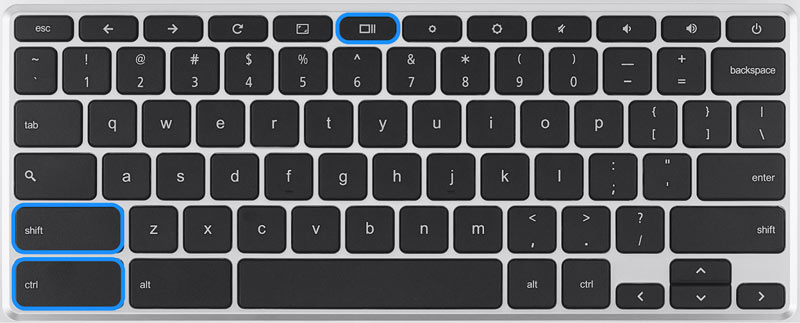
Screen Capture
One of the built-in screen recording features in Chrome OS 8.9 or later is called Screen Capture. To access the 'Screen Capture' option, click the clock symbol located in the lower-right corner of the Chromebook screen. This will open the Quick Settings panel.
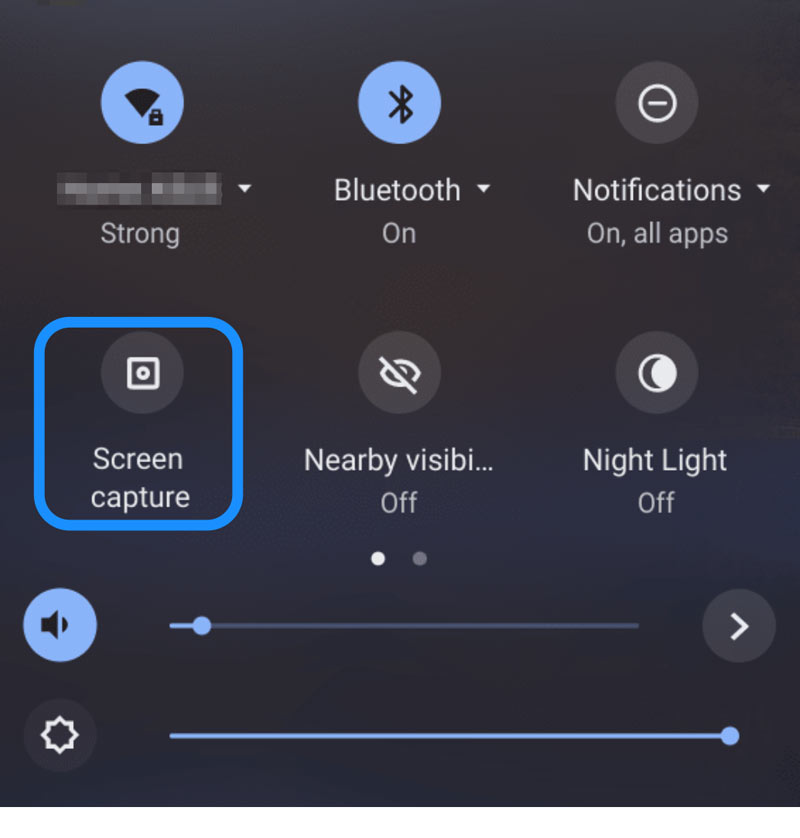
Screencast App
Chrome OS 10.3 or newer versions include an additional tool called the Screencast app. This free app allows you to start recording your screen with audio or just audio.
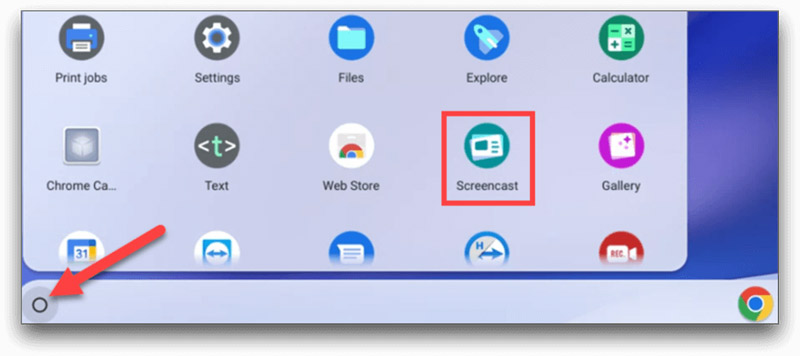
Several Chrome extensions, such as Screencastify, Loom, and Nimbus Screenshot & Screen Video Recorder, are available for those who need more advanced features. Let’s move on to check more screen recorder extensions for Chromebook.
Part 2. Top 3 Screen Recorder for Chromebook
Screencastify
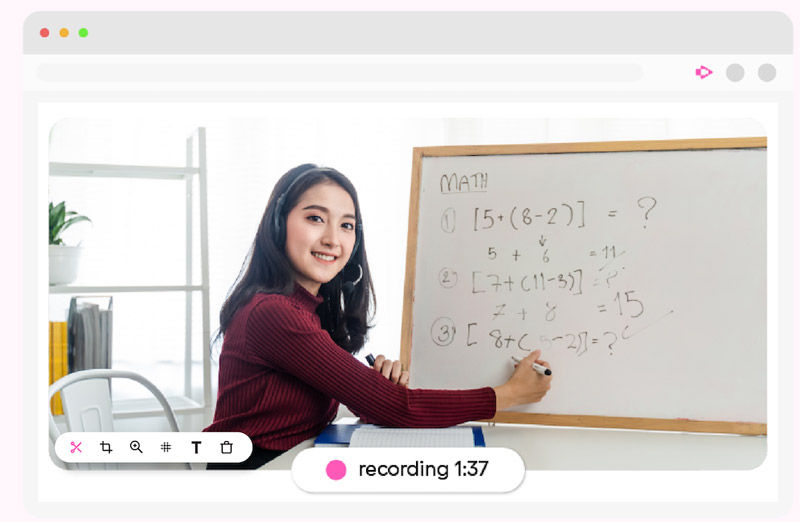
Screencastify is a user-friendly screen recording extension designed for Chromebooks. It offers a seamless way to capture, edit, and share screen activity. Ideal for educators, students, and professionals, it enables recording of browser tabs, desktop screens, and webcam footage, with additional features like annotation tools and voice narration. With its integration into Google Drive, sharing and storing videos becomes effortless, making it an excellent tool for creating tutorials, presentations, and educational content directly from a Chromebook.
However, the free version has limitations on recording length and editing features, which may necessitate an upgrade for advanced users. Overall, it’s a great tool for educators and professionals looking to create tutorials and presentations.
Features:
◆ Easy installation and setup as a Chrome extension.
◆ Records screen, webcam, and audio.
◆ Integrated with Google Drive for easy saving and sharing.
◆ Provides basic editing tools and annotations.
- Convenient browser-based functionality.
- Simple interface with quick access.
- Integration with Google services.
- Limited editing features compared to standalone software.
- Free version has a 5-minute recording limit.
Loom
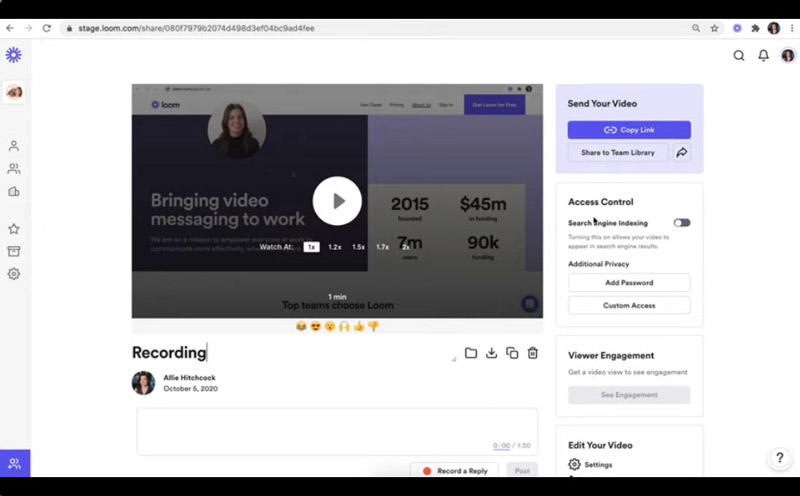
Loom is a highly efficient screen recording tool designed for Chromebooks, offering users an intuitive way to capture, narrate, and share their screen activity. This cloud-based platform is perfect for creating quick video messages, tutorials, and presentations. With its simple interface, users can easily record their screen, webcam, or both simultaneously and instantly share the videos via a link. Loom's robust features, including annotation tools and integration with various productivity platforms, make it an essential tool for educators, remote workers, and anyone looking to enhance their communication with visual content.
This Chromebook screen recorder may involve occasional performance issues on lower-end Chromebooks and some limitations in its free version. Overall, Loom is a valuable tool for educators, remote workers, and anyone needing efficient visual communication.
Features:
◆ Records screen, webcam, and audio with high clarity.
◆ Instant sharing via link and cloud storage.
◆ Offers viewer insights and engagement tracking.
◆ Simple editing tools and reactions for interactive videos.
- Intuitive interface and fast performance.
- Excellent collaboration and sharing features.
- Free version available with generous limits.
- Advanced features require a paid subscription.
- Limited editing capabilities within the app.
Nimbus Capture
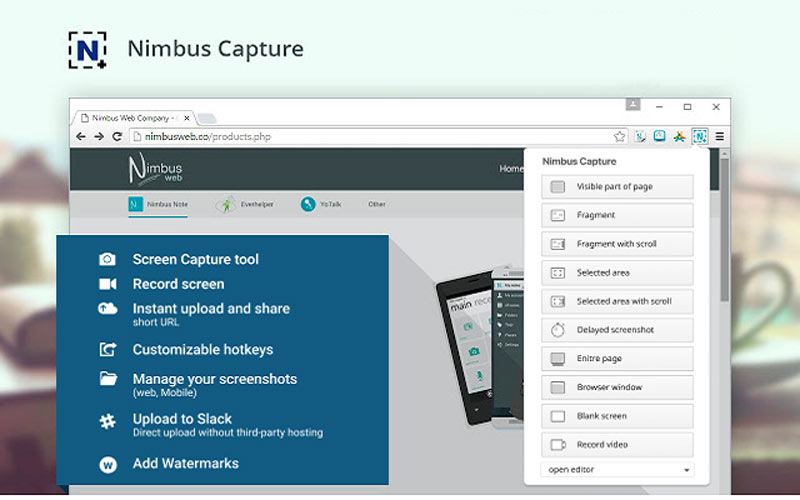
For Chromebooks, Nimbus Capture is a flexible screen recording application with a number of features to improve productivity and content production. Users can use it to capture entire webpages, record desktop activities, and create annotated screenshots effortlessly. Ideal for educators, students, and professionals, Nimbus Capture supports recording both video and audio, making it perfect for creating tutorials, presentations, and collaborative projects. With its intuitive interface and cloud integration, users can easily edit, share, and store their captures, making it a highly efficient solution for various screen recording needs on a Chromebook.
Nimbus Capture is an excellent all-in-one tool for users who need both screen recording and screenshot capabilities, suitable for detailed tutorials and professional presentations. However, some users may find its free version limitations and occasional performance issues as cons.
Features:
◆ Records screen, webcam, and audio.
◆ Includes robust annotation and editing tools.
◆ Supports various export formats and cloud storage options.
◆ Allows for scheduled recordings and task automation.
- Comprehensive set of features.
- High-quality recordings with editing tools.
- Flexible export and sharing options.
- Some features are behind a paywall.
- Interface can be overwhelming for new users.
Part 3. Bonus: Best Screen Recorder for Windows and Mac
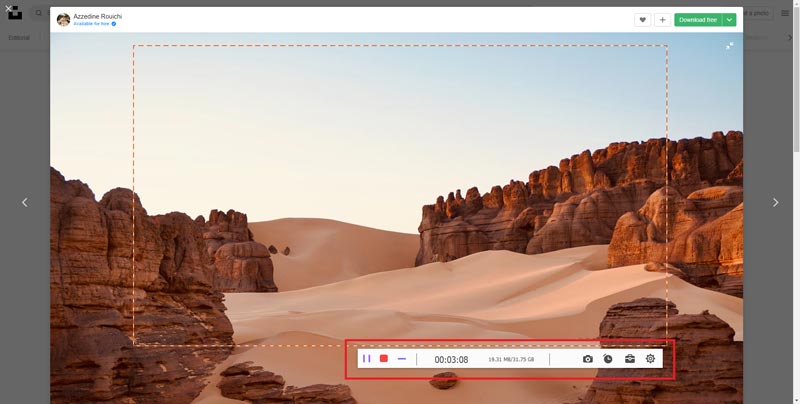
However, Chromebook screen recorders are extensions of Chrome, and there are limited features. If you need a screen recorder for Windows and Mac, ArkThinker Screen Recorder will be a good option.
It features a user-friendly interface with key functionalities, including the ability to record either the entire screen or specific sections, capture audio from both the microphone and system, and store recordings locally. With its seamless integration with Windows and Mac, it offers various recording modes for webcam, game, windows, screen, audio, and more. Moreover, its phone mirror lets you cast and record iPhone and Android screens on a computer. Its real-time editing feature also lets you draw and add a whiteboard while recording it.
Part 4. FAQs
Can you screen record on a Chromebook?
Yes, Chromebooks offer both built-in screen recording features and support for various third-party screen recording tools.
What is the best screen recorder for a Chromebook?
The best screen recorder for Chromebook depends on your specific needs. For basic recordings, the built-in tool is sufficient. For more advanced features, ArkThinker Screen Recorder, Screencastify, Loom, and Nimbus Capture are all excellent choices.
Is there a free screen recorder for Chromebooks?
Yes, several free options are available for Chromebooks, including the built-in screen recorder and free versions of Screencastify and Loom.
Conclusion
Choosing the right screen recorder for your Chromebook depends on your recording needs and preferences. The built-in screen recorder is perfect for quick and simple recordings, while ArkThinker, Screencastify, Loom, and Nimbus Capture offer advanced features for professional and educational use. Evaluate each option based on your requirements to find the perfect tool for your screen recording needs.
What do you think of this post? Click to rate this post.
Excellent
Rating: 4.9 / 5 (based on 414 votes)
Find More Solutions
3 Best Ways to Tell You How to Screen Record on Chromebook Comprehensive Tutorial to Take a Screenshot on Your Chromebook Best MP3 Recorder to Record Computer Sound and Microphone Detailed Guide to Record Screen or Videos on Mac Computers Mic Recorder Tools: Record Your Voice From the Microphone 3 Best Ways to Tell You How to Screen Record on ChromebookRelative Articles
- Record Video
- Screen Recorder with Facecam: Best Offline and Online Tools
- 2024 VSDC Screen Recorder – Latest Review & Best Alternative
- ADV Screen Recorder—Features, Guides & Alternative for PC
- Loom Screen Recorder – An Efficient and Easy-To-Use Tool
- Is Panopto Recorder Worth Using When You Need to Record a Video?
- The Details of Review Vidma Recorder on Android Phones
- An IObit Screen Recorder Review of Its Details and Features
- Quick Video Recorder for Android – Ultimate Review
- Detailed Reviews of ScreenFlow for Mac and Windows PC
- ScreenRec Review: Free and Creative Tool for Everyone



