3 Best Clip Recorders for Gameplay and Videos
A clip recorder is a software tool that records video or audio clips from your desktop or specific applications. With the help of it, you can record gameplay, create tutorials, capture live streams, document application bugs, and store video calls or online meetings for future viewing. After recording, you can edit, share, and utilize recordings for various purposes. Today, you are coming to the right place if you are looking for the best capturing tool. This article shares 3 effective clip recorders for your project or task! Keep reading here!

How We Test
In this review, the testing way involves a detailed examination of each clip recorder's features, pros, and cons. Each recording tool is tested on Windows, Mac, or Linux systems. Considering different recording needs and scenarios, you can choose your desired recording tool according to its specific performance.
Part 1. Top 3 Clip Recorders
Top 1. ArkThinker Screen Recorder
ArkThinker Screen Recorder is a leading recording software. As a professional tool, it provides comprehensive recording modes from audio to video. Meanwhile, it allows you to record and share recordings with superior quality. Whether you want to share a gameplay, make an educational tutorial, or record a meeting, it can be your first choice. Besides, this clip recording software can record your iOS and Android screens on your desktop without delay. With its easy-to-use interface, you can start recording quickly. Now, free download and have a try!
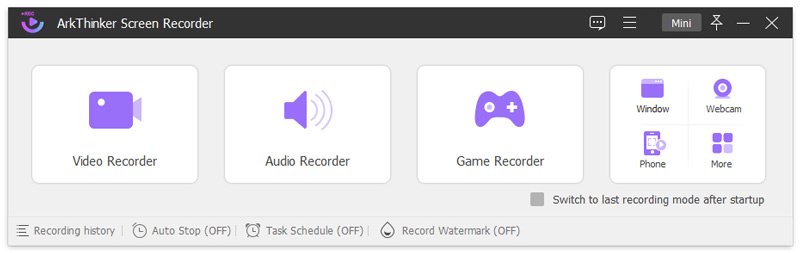
Key Features:
◆ Capture screen or video with audio on desktop.
◆ Capture gameplay, webcam, or window on the desktop.
◆ Record iOS and Android device screens in real-time.
◆ Take snapshots on a single screen, scrolling window, or pop-up.
- Support various recording modes.
- Record computer or phone screens and windows with audio.
- It is easy to use for beginners and advanced users.
- Supports various formats for exporting and sharing.
- It has the low Central Processing Unit (CPU) usage.
- Provide a 7-day free license only.
Top 2. OBS Studio
OBS Studio is a cross-platform recorder for video recording and live streaming. This recording software supports capturing screen activities on Windows, Mac, and Linux systems. This recorder is popular, especially for gamers and video streamers. It allows you to easily capture and share gameplay highlights, online meetings, real-time windows, etc. Besides, it is suitable for live event streaming.

Key Features:
◆ Capture your screen activities while streaming.
◆ Customize hotkeys for every sort of action on computers.
◆ Capture and mix real-time video/audio in high performance.
◆ Set up as many scenes and switch between them easily.
- It is completely free and has no ads.
- Capture more than one window at a time.
- Not limit the recording time and running system.
- Export video recording in high-definition (HD).
- Its user interface is not intuitive enough.
- Not suitable for simple video editing-montaging.
- The commands may not be working sometimes.
Top 3. Bandicam
Bandicam is an excellent screen, game, and webcam recording program. This program is available on Windows computers and provides 3 recording modes, which allow you to easily record a certain area on a PC. Meanwhile, it can maintain the video quality of the original recording. More importantly, it can capture your screen activities with system or microphone audio.
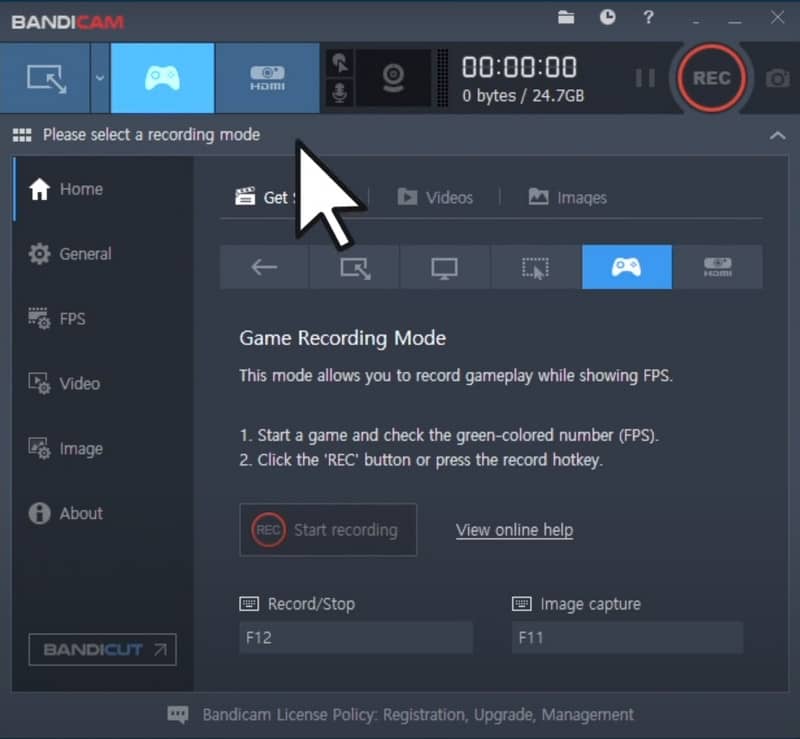
Key Features:
◆ Recordings 4K video with high-quality audio.
◆ Draw and outline on your video recording or screenshot directly.
◆ Record the system audio and your voice accordingly.
◆ Support daily or weekly schedules to record at a specific time.
- Provide editing features to highlight and edit the video content.
- Export screenshots in various formats such as BMP, PNG and JPG.
- The built-in editing tools for recording is easy to use.
- The free recording has time limits and a watermark.
- No support for Mac, Linux, and other mobile devices.
- The Device Recording Mode needs external devices like a webcam.
Part 2. FAQs of Clip Recorders
How do I record a clip on my computer?
If you need to record a clip on your desktop, you can use some professional software, such as ArkThinker Screen Recorder. You can install it and select the recording mode. Then, click Record to start capturing your clip. After finishing, you can store the recorded clip directly.
What is the best software for recording clips?
It depends on your specific needs, including the price, ease of use, recording quality, customization parameters, and so on. Desktop software usually provides more comprehensive features, while online tools are free and easy to use.
Can I record clips on my smartphone?
Of course. You can record clips on your iOS and Android using various apps. For example, you can try popular apps such as AZ Screen Recorder or Mobizen Screen Recorder. These mobile apps offer various features, such as screen capturing, video editing, and live streaming, making it easy to record and share clips from your mobile phone.
What apps can I record clips on a PC?
There are various clip-recording applications for PCs. For example, you can try popular choices, including ArkThinker Screen Recorder, Xbox Game Bar, Camtasia, Icecream Screen Recorder, Bandicam, and more.
What free game clip recorder is good?
For gameplayers, OBS Studio is one of the popular choices. It is 100% free and has no annoying ads. And it provides powerful recording features and high-quality export. It deserves a try.
Conclusion
Through this article, you get 3 excellent clip recorders for professional video capturing. It includes ArkThinker Screen Recorder, OBS Studio, and Bandicam. You can choose one option to suit your recording needs. If you have other needs for specific recording, leave your comments here. Or have other questions about clip recorders, comment below!
What do you think of this post? Click to rate this post.
Excellent
Rating: 4.9 / 5 (based on 415 votes)
Find More Solutions
3 Video Rotator Tools to Free Rotate a Video Clip Online Learn How to Cut a Video Clip in Adobe After Effects 2024 How to Trim a Video and Cut out Parts of a Video on iPhone Best Game Recorder to Capture Gameplay [Reliable Tools + Reviews] Step into Xbox Game Bar: What Is It So Famous For? Ultimate Review of FlashBack Express & Best AlternativeRelative Articles
- Record Video
- Screen Recorder with Facecam: Best Offline and Online Tools
- 2024 VSDC Screen Recorder – Latest Review & Best Alternative
- ADV Screen Recorder—Features, Guides & Alternative for PC
- Loom Screen Recorder – An Efficient and Easy-To-Use Tool
- Is Panopto Recorder Worth Using When You Need to Record a Video?
- The Details of Review Vidma Recorder on Android Phones
- An IObit Screen Recorder Review of Its Details and Features
- Quick Video Recorder for Android – Ultimate Review
- Detailed Reviews of ScreenFlow for Mac and Windows PC
- ScreenRec Review: Free and Creative Tool for Everyone



