Best 4 Screen and Face Recorders for Windows and Mac
As the short videos go viral, YouTubers and TikTok creators start capturing the screen activity along with their facial expressions to make tutorials, gameplay videos, and presentations more engaging and personal to try to get more likes. Whether you want to demonstrate a software feature, create a vlog, or conduct an online class, a reliable screen recorder with a facecam can enhance your content's quality and appeal. In this article, we will share the top 4 screen and face recorders to put your face into a webcam.

- GUIDE LIST
- Part 1. ArkThinker Screen Recorder
- Part 2. OBS
- Part 3. Bandicam
- Part 4. Debut Video Capture
- Part 5. FAQs
Part 1. ArkThinker Screen Recorder
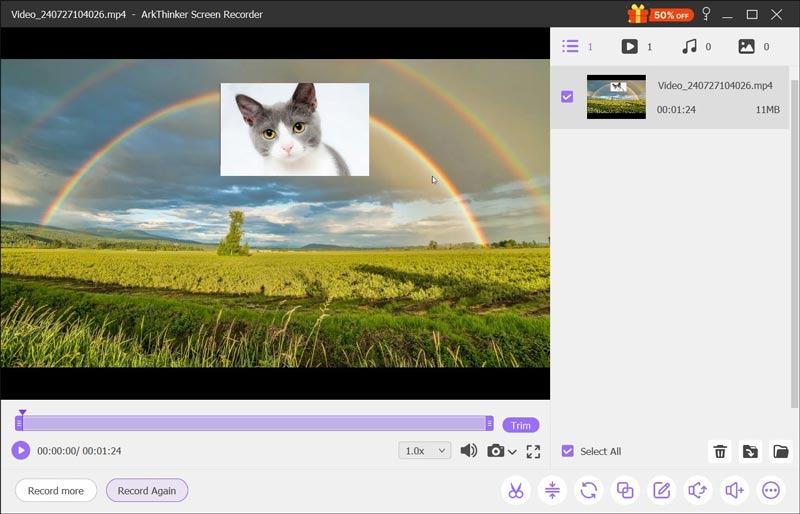
ArkThinker Screen Recorder is an all-in-one screen and face recorder on Windows and Mac computers. It is an easy-to-use tool made to accommodate both novice and expert users' demands. With its comprehensive set of features, you can put your face into your webcam and even record your audio simultaneously, making it ideal for various purposes, from creating tutorials to streaming live events.
Features:
◆ Captures both screen and webcam in high resolution up to 4K.
◆ Offers full-screen, custom area, face and screen overlay, and webcam-only recording options.
◆ Includes basic editing tools for annotations, drawing, highlighting, and more.
◆ Records screen with audio separately or both simultaneously.
◆ Supports multiple formats like MP4, AVI, and MOV.
◆ Record your face from your phone with your computer screen.
OS: Windows and Mac
Verdict: ArkThinker Screen Recorder's intuitive interface and all-in-one webcam screen recorder and editor make it an excellent choice for users of all levels. However, the free trial of this tool only supports exporting limited minutes of recording files.
Part 2. OBS
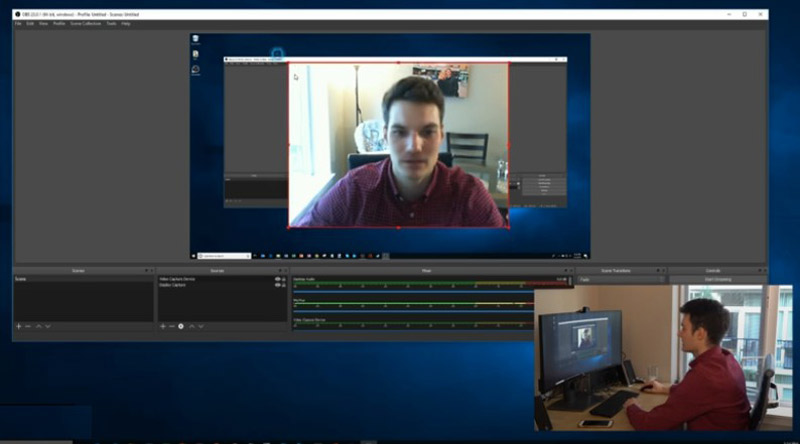
A free and open-source program for screen recording and live streaming is OBS Studio (Open Broadcaster Software). Because of its strong features and versatility, streamers, professionals, and gamers utilize it extensively. High-quality audio and video can be recorded from a variety of sources, such as screens, webcams, and external devices. With advanced features like scene composition, customizable transitions, and extensive plugin support, OBS Studio offers a versatile and powerful solution for recording screens and faces, making it a top choice for gamers, streamers, and professionals despite its steep learning curve for beginners.
Features:
◆ Captures high-quality video and audio as the screen and face recorder.
◆ Create scenes from multiple sources including windows, images, text, browser windows, webcams, and capture cards.
◆ Offers a variety of transitions for seamless scene switching.
◆ Provides granular control over every aspect of the recording and streaming process.
◆ Support a wide range of plugins to extend its functionality for webcam recording.
OS: Windows, macOS, and Linux
Verdict: Professional content creators that want a screen and face recorder will find OBS Studio to be an excellent option because to its vast feature set and high degree of customization. For newcomers, though, the learning curve may be quite high.
Part 3. Bandicam
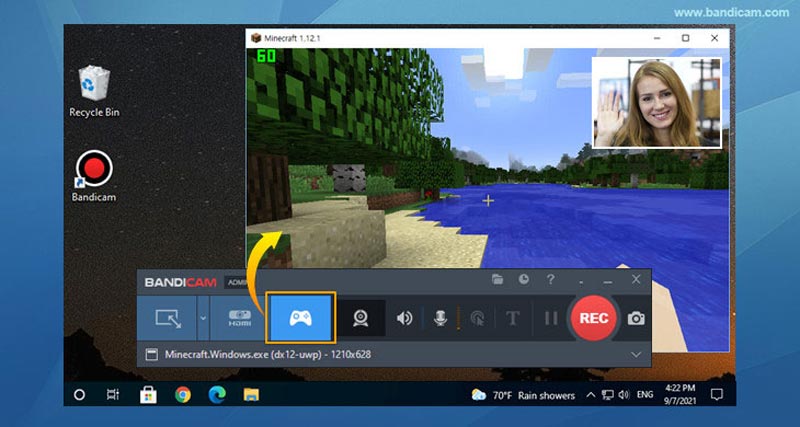
Bandicam is a lightweight screen recording software known for its high compression ratio and quality. This screen cam recorder is popular among gamers and educators for its straightforward interface and robust performance. Bandicam features a webcam overlay function, making it ideal for creating tutorials, reaction videos, and other content requiring facecam integration. With support for multiple codecs and formats, in addition to capabilities like scheduled recording, audio mixing, and real-time painting, the screen and face recording program is a complete package for both inexperienced and seasoned video creators.
Features:
◆ Record faces and screen up to 4K UHD resolution.
◆ Optimized for recording gameplay with minimal performance impact.
◆ Support external devices such as webcams, Xbox/PlayStation, smartphones, etc.
◆ Real-time editing supports drawing and highlighting while recording.
◆ Support green screen effects for professional-looking videos.
OS: Windows
Verdict: Bandicam's game recording mode makes it an excellent choice for gamers and educators. But you should also know that the free version will export with a watermark.
Part 4. Debut Video Capture

Debut Video Capture is a versatile screen and face recording software designed to meet the needs of both amateur and professional users. It enables you to concurrently record your camera feed and screen operations, such as live streaming, webinars, and video conversations. It is the perfect tool for creating high-quality cam overlay video footage because of its dual purpose. It is simple to use and offers additional choices for users who require greater control over their recordings thanks to its user-friendly interface and large feature set.
Features:
◆ Capture full screen, selected windows, or specific regions.
◆ Adjust resolution, frame rate, and other recording parameters.
◆ Add text captions, timestamps, and watermarks to your videos.
◆ Set up recordings to start and stop automatically at specified times.
◆ Support a number of video formats, including AVI, MP4, and WMV.
◆ Share recordings directly to YouTube, FTP servers, or social media.
OS: Windows
Verdict: Debut Video Capture stands out as a powerful yet accessible tool for screen and face recording. However, one downside is that some advanced features are locked behind a paywall, and the interface, while functional, can feel outdated compared to more modern alternatives.
Part 5. FAQs
How do I record my iPhone screen and show my face at the same time?
To record your iPhone screen and show your face simultaneously, you can use built-in features and third-party apps like OBS Studio or ArkThinker Screen Recorder. Enable screen recording in the Control Center, then use a compatible app on your computer to capture both the screen and your webcam feed.
How do I record my screen and record my face?
You can use screen and face recording software like ArkThinker Screen Recorder, OBS Studio, or Bandicam. These tools allow you to capture both your screen and webcam feed simultaneously. Simply configure the settings to include both inputs and start recording.
How do gamers record their gameplay and faces?
Gamers often use software like OBS Studio or Bandicam to record their gameplay and face. These tools offer game recording modes and customizable layouts, allowing gamers to capture high-quality gameplay footage along with their webcam feed for live streams or video uploads.
Conclusion
Screen and face recorders are essential tools for creating engaging and professional content. Whether you're a gamer, educator, or content creator, getting the right facecam recorder software can significantly enhance your videos. ArkThinker Screen Recorder, OBS Studio, Bandicam, and Debut Video Capture each offer unique features and benefits, catering to your different face and screen recording needs and preferences. Which one is your best option? Or do you have a better recommendation? Do not hesitate to leave your comment below.
What do you think of this post? Click to rate this post.
Excellent
Rating: 4.8 / 5 (based on 407 votes)
Find More Solutions
Quick Ways to Record Facetime With Audio on Apple Devices Screen Recorder with Facecam: Best Offline and Online Tools Best Game Recorder to Capture Gameplay [Reliable Tools + Reviews] Step into Xbox Game Bar: What Is It So Famous For? Google Recorder: A Pixel-Exclusive App to Record Audio Mic Recorder Tools: Record Your Voice From the MicrophoneRelative Articles
- Record Video
- Screen Recorder with Facecam: Best Offline and Online Tools
- 2024 VSDC Screen Recorder – Latest Review & Best Alternative
- ADV Screen Recorder—Features, Guides & Alternative for PC
- Loom Screen Recorder – An Efficient and Easy-To-Use Tool
- Is Panopto Recorder Worth Using When You Need to Record a Video?
- The Details of Review Vidma Recorder on Android Phones
- An IObit Screen Recorder Review of Its Details and Features
- Quick Video Recorder for Android – Ultimate Review
- Detailed Reviews of ScreenFlow for Mac and Windows PC
- ScreenRec Review: Free and Creative Tool for Everyone



