Как конвертировать AVI в MP3 онлайн и офлайн
AVI и MP3 — два распространенных формата, которые служат совершенно разным целям. AVI, или Audio Video Interleave, — это формат контейнера мультимедиа, в котором хранятся как видео-, так и аудиоданные. Он широко используется для воспроизведения видео, но иногда вам может понадобиться только фоновый звук из файла AVI. Вот тут-то и вступает в игру MP3, аудиоформат. Преобразование AVI в MP3 удобно, когда вы хотите извлечь звук для использования на портативных устройствах или просто когда вам нужна версия видеофайла только со звуком.
В этом посте будут рассмотрены 4 метода конвертация AVI в MP3. Если вы ищете мощное программное решение, бесплатное настольное приложение или удобный онлайн-инструмент, у нас есть все, что вам нужно.
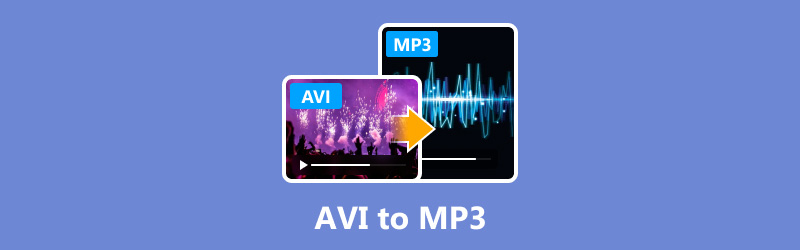
- СПИСОК РУКОВОДСТВ
- Часть 1. Лучший способ конвертации AVI в MP3
- Часть 2. 2 бесплатных метода конвертации AVI в MP3
- Часть 3. Как конвертировать AVI в MP3 онлайн
- Часть 4. Сравнение 4 методов
- Часть 5. Часто задаваемые вопросы
Часть 1. Лучший способ конвертации AVI в MP3
Лучшее для: Высококачественная конвертация и пакетная обработка, но за это приходится платить.
ArkThinker Конвертер видео Ultimate мощное программное обеспечение, которое отлично справляется с конвертацией AVI в MP3 на компьютерах Windows и Mac. Оно предлагает удобный интерфейс и мощные возможности конвертации. Оно поддерживает пакетное преобразование, обеспечивая эффективную обработку нескольких файлов AVI в MP3 одновременно, и сохраняет высокое качество звука на протяжении всей процедуры конвертации. Программа является отличным вариантом как для новичков, так и для опытных пользователей, ищущих надежный конвертер AVI в MP3, поскольку позволяет изменять битрейт, частоту дискретизации и аудиоканалы.
Шаги по конвертации AVI в MP3 без ограничений в ArkThinker Video Converter Ultimate:
Бесплатно скачайте этот конвертер AVI в MP3. После установки ArkThinker Video Converter Ultimate откройте программу.
Нажать на Добавить файлы кнопку, чтобы выбрать файл AVI или несколько файлов AVI, которые вы хотите преобразовать.
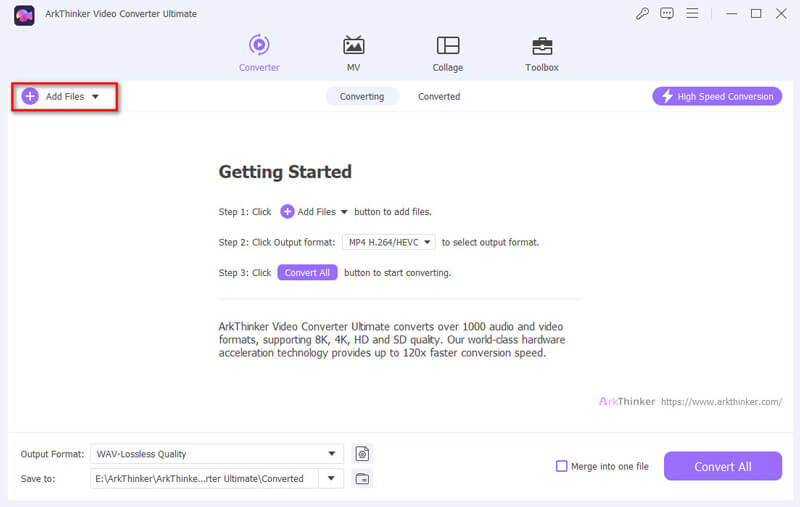
Щелкните раскрывающийся список «Формат вывода» в левом нижнем углу, выберите Аудио вкладку, а затем выберите МП3.
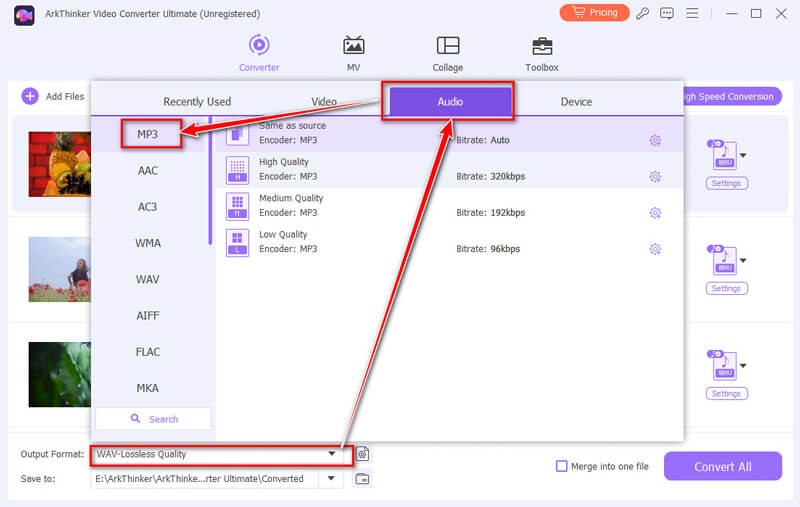
Чтобы сохранить преобразованные файлы, выберите целевую папку и нажмите кнопку Конвертировать все кнопку, чтобы начать процесс конвертации. Ваши файлы MP3 будут готовы в кратчайшие сроки.
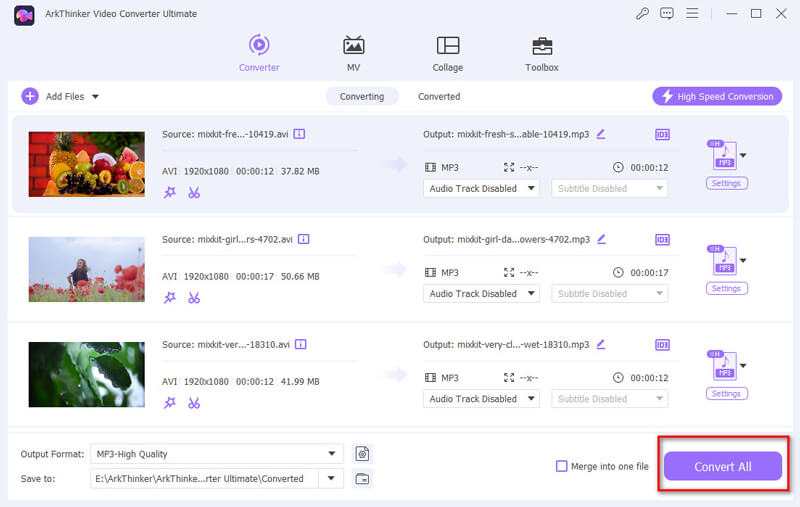
Советы:
1. При необходимости вы можете изменить битрейт, кодер и другие выходные параметры, нажав на значок шестеренки на шаге 2 рядом с выходным форматом.
2. Этот инструмент также поддерживает расширенные функции редактирования, такие как объединение, обрезка, улучшение, шумоподавление и многое другое.
Часть 2. 2 бесплатных метода конвертации AVI в MP3
VLC (Windows, Mac, Linux)
Лучшее для: Бесплатно и эффективно, но может быть немного сложно для новичков.
Эффективный конвертер AVI в MP3 также можно найти в VLC Media Player с открытым исходным кодом. Благодаря обширной поддержке форматов VLC пользователи могут без труда извлекать аудио из видеофайлов AVI и конвертировать их в формат MP3. Эта возможность является частью его встроенных инструментов конвертации, которые обеспечивают простой и эффективный способ конвертации аудио без необходимости использования дополнительного программного обеспечения. Процесс прост, что делает VLC удобным выбором для пользователей, желающих конвертировать AVI в MP3, а также наслаждаться бесплатным и надежным медиаплеером.
Действия по преобразованию AVI в MP3 с помощью VLC:
Запустите VLC Media Player на вашем компьютере. В меню нажмите на СМИ, затем выберите Конвертировать/Сохранить.
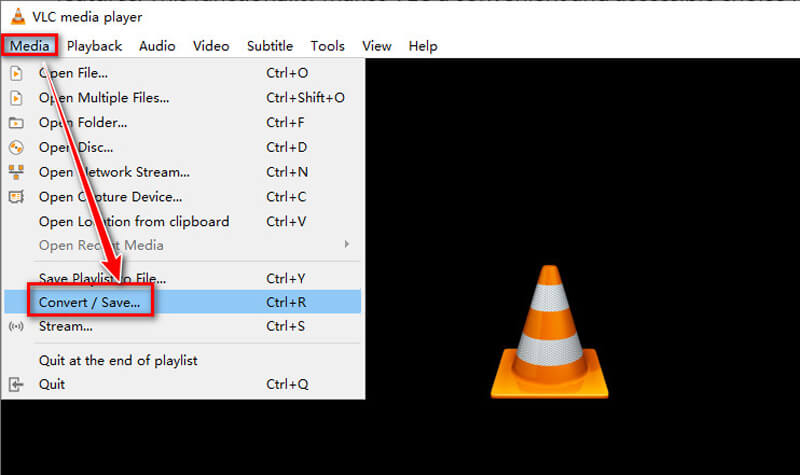
Нажмите Добавлять чтобы выбрать АВИ файл, который вы хотите преобразовать. Если вы хотите конвертировать MP4 в MP3, здесь вам просто нужно добавить файлы MP4 в этот инструмент.
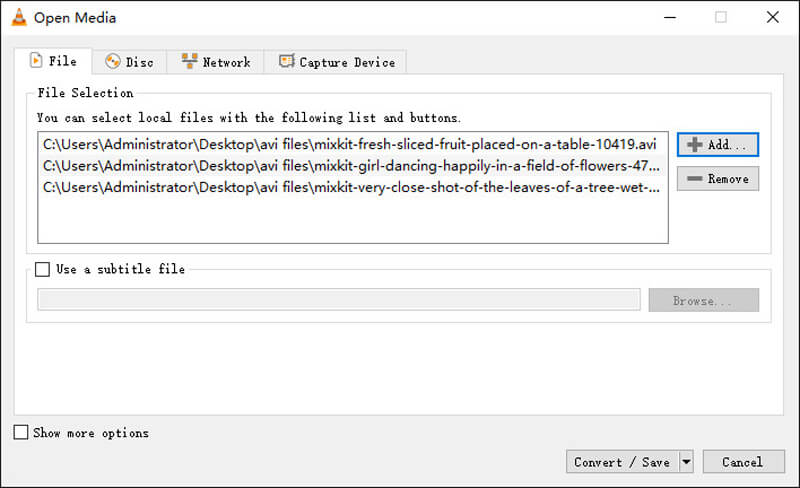
Нажмите «Конвертировать/Сохранить» и выберите Аудио - MP3 как профиль.
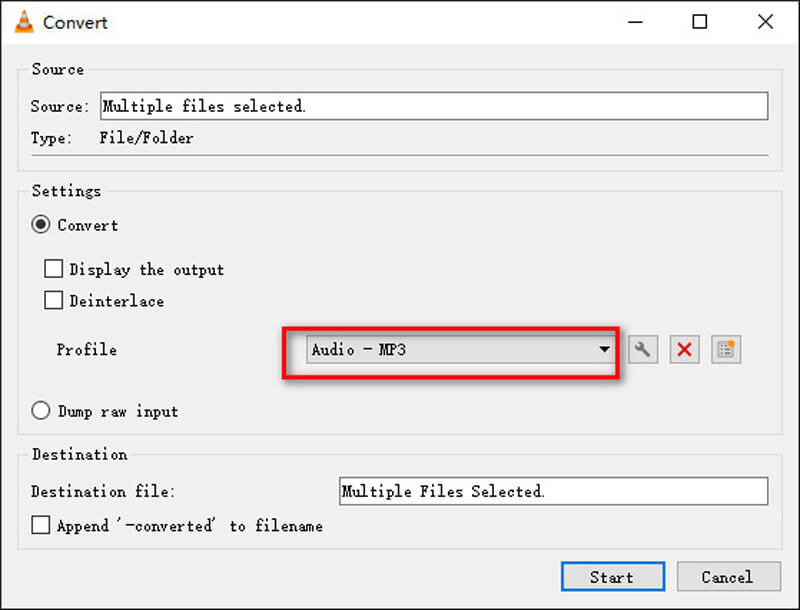
Выберите файл назначения и нажмите Начинать чтобы начать преобразование.
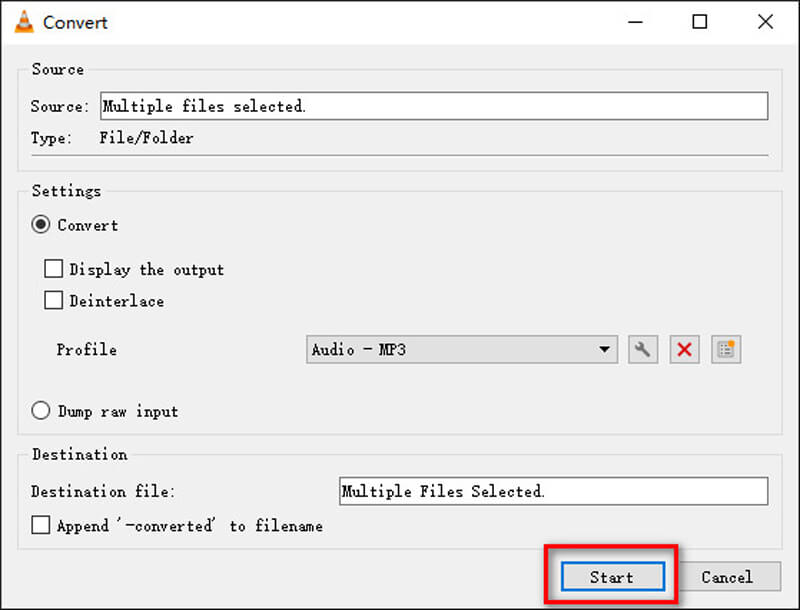
Использование VLC в качестве конвертера AVI в MP3 — это надежный и бесплатный вариант для базового извлечения звука. Хотя он может не предлагать расширенных функций, таких как пакетное преобразование или настраиваемые параметры звука, простота, надежность и поддержка широкого формата VLC делают его простым инструментом для тех, кому нужен быстрый и простой способ конвертации файлов AVI в MP3. Однако для более сложных нужд специализированное программное обеспечение для конвертации может подойти лучше.
HandBrake (Windows, Mac, Linux)
Лучшее для: Отлично подходит для пользователей настольных компьютеров, но для некоторых людей кривая обучения может оказаться сложной.
HandBrake — это универсальный видеотранскодер с открытым исходным кодом, который также можно использовать для преобразования AVI-файлы в аудиоформат MP3. Хотя HandBrake в первую очередь известен сжатием видео и конвертацией видеоформатов, он предлагает функцию извлечения аудиодорожек из видео, включая файлы AVI, и сохранения их в виде файлов MP3. Он поддерживает различные аудиокодеки и позволяет настраивать параметры, такие как битрейт и частоту дискретизации, для лучшего контроля над качеством вывода. Благодаря удобному интерфейсу и множеству возможностей настройки HandBrake является надежным выбором для тех, кто хочет конвертировать видео AVI в аудиофайлы MP3.
Шаги по конвертации AVI в MP3 с помощью HandBrake:
Загрузите и установите HandBrake, затем запустите приложение. Перетащите ваш AVI-файл в HandBrake.
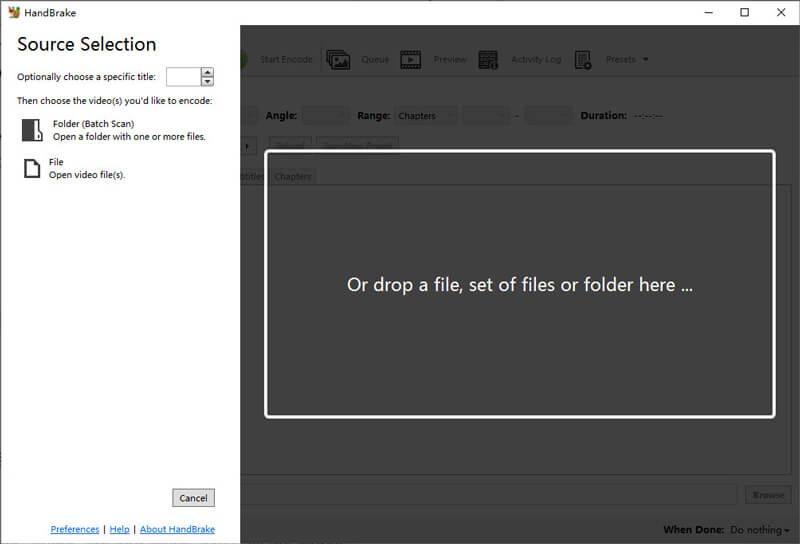
Перейти к Аудио вкладку и выберите МП3 как кодек.
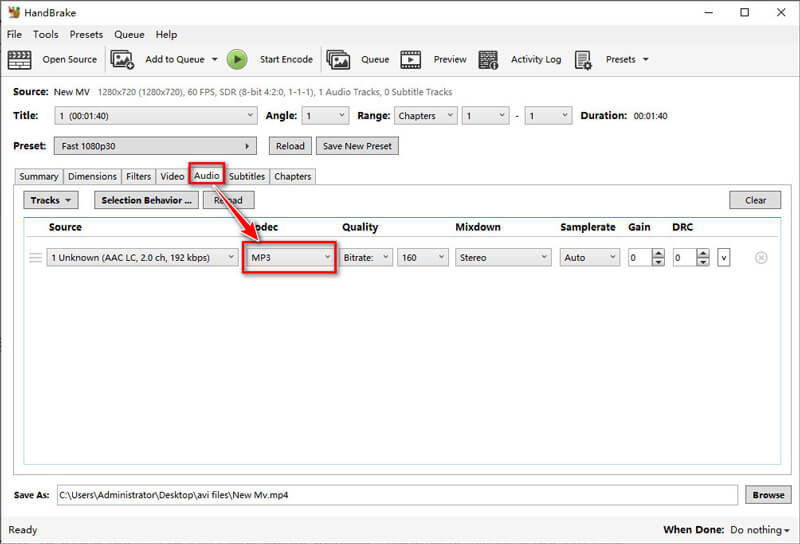
Нажмите «Обзор», чтобы выбрать место для сохранения преобразованных файлов, и нажмите Начать кодирование чтобы начать процесс конвертации AVI в MP3. HandBrake сохранит файл MP3 в указанном вами месте.
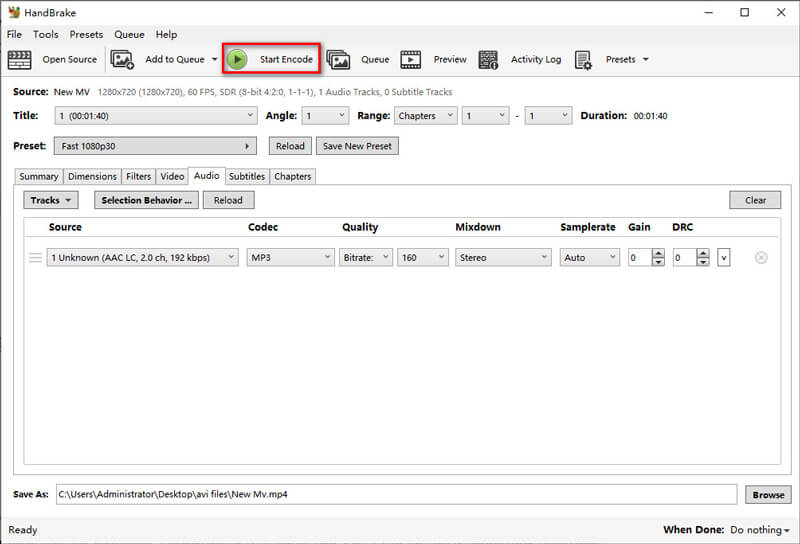
Хотя этот процесс может быть немного сложнее для новичков по сравнению со специализированными аудиоконвертерами, программное обеспечение выделяется тем, что предлагает детальный контроль над настройками вывода, что делает его идеальным для пользователей, которые хотят точно настроить свои преобразования. Однако для тех, кто ищет простой, несложный опыт преобразования, другие инструменты могут быть более удобными для пользователя. В целом, HandBrake — надежный и мощный вариант для тех, кто не против навигации по его более продвинутым функциям.
Часть 3. Как конвертировать AVI в MP3 онлайн
Лучшее для: Удобен и прост в использовании, но ограничен в настройке и пакетной обработке.
Если вы предпочитаете не загружать программное обеспечение, онлайн-конвертеры AVI в MP3 — это надежные онлайн-инструменты для конвертации AVI в MP3. Онлайн-приложение для конвертации файлов CloudConvert поддерживает более 200 различных форматов, включая конвертацию AVI в MP3. Оно позволяет конвертировать видеофайлы AVI в аудиофайлы MP3 непосредственно через веб-браузер. CloudConvert предоставляет возможности настройки, такие как настройка битрейта, частоты звука и других параметров, чтобы гарантировать, что вывод соответствует определенным требованиям. Платформа удобна для пользователя, быстра и безопасна, что делает ее удобным выбором для конвертации AVI в MP3 без ущерба для качества звука.
Шаги по конвертации AVI в MP3 с помощью CloudConvert:
Перейдите на сайт CloudConvert (https://cloudconvert.com/avi-to-mp3).
Нажмите Выберите файл и загрузите свое видео AVI. Этот онлайн-инструмент поддерживает пакетное преобразование, и вы можете загрузить больше файлов AVI здесь.
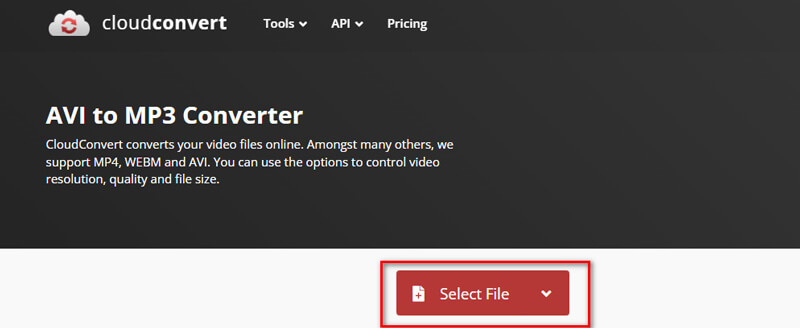
В раскрывающемся списке форматов выберите МП3 как вывод из раскрывающегося списка форматов.
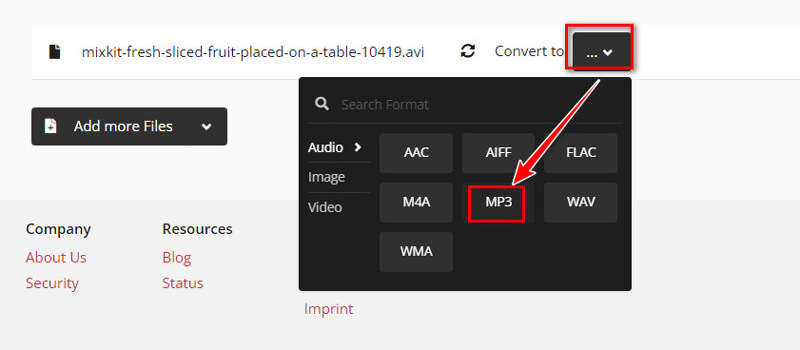
При необходимости вы можете изменить битрейт, громкость, аудиокодек и другие параметры, нажав кнопку «Настройки».
Нажмите Конвертировать чтобы начать загрузку и конвертацию файлов AVI.
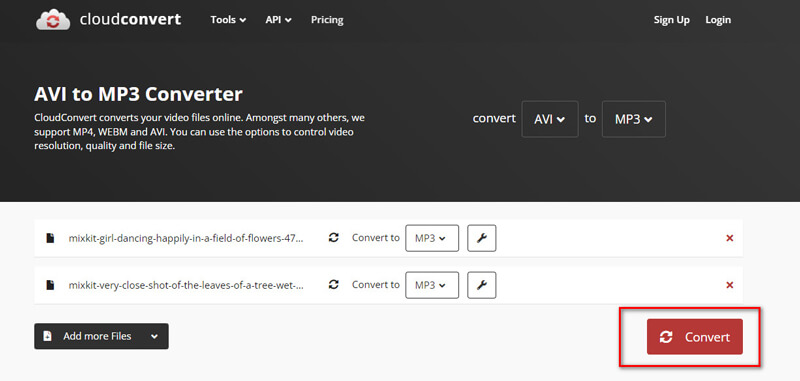
После завершения преобразования будет направлено и открыто окно предварительного просмотра. При выборе Скачать Нажав кнопку, вы можете скачать и прослушать MP3-файл.
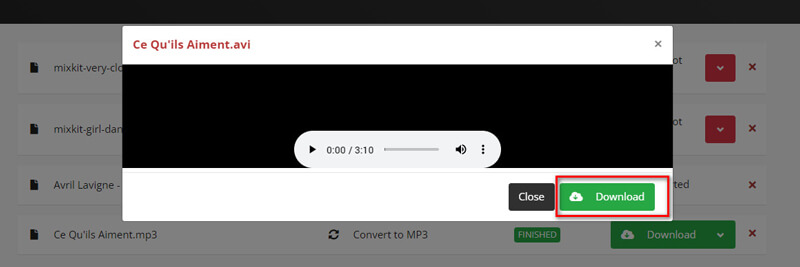
CloudConvert — надежный и удобный вариант для конвертации AVI в MP3, особенно для тех, кто предпочитает онлайн-решение без необходимости загрузки программного обеспечения. Однако он может быть неидеален для больших файлов или пользователей, ищущих расширенные функции редактирования. В целом, это надежный выбор для простых конвертаций AVI в MP3.
Часть 4. Сравнение 4 методов
| ArkThinker Конвертер видео Ultimate | ВЛК | Ручной тормоз | CloudConvert | |
|---|---|---|---|---|
| Скорость | Быстрый | Умеренный | Умеренный | Умеренный |
| Качество | Высокий | Хороший | Хороший | Высокий |
| Функции | Расширенный (пакетная обработка, предустановки) | Базовые возможности преобразования | Базовые возможности преобразования | Обширный (облачный, поддержка нескольких форматов) |
| Простота использования | Удобный интерфейс | Простой интерфейс | Более сложный | Удобный интерфейс |
| Расходы | Платно (с пробным периодом) | Бесплатно | Бесплатно | Бесплатно (с ограничениями), Платно (для расширенных функций) |
| Совместимость | Windows, МакОС | Windows, macOS, Linux | Windows, macOS, Linux | Веб-ориентированный, работает на любой ОС |
| Ограничения на размер файла | Нет | Нет | Нет | 25 конверсий в день |
Часть 5. Часто задаваемые вопросы
Могу ли я конвертировать AVI в MP3 на своем мобильном устройстве?
Да, несколько приложений для Android и iOS могут выполнять такое преобразование, но они могут не обеспечивать того же уровня качества или настройки, что и настольные инструменты.
Потеряю ли я качество звука во время конвертации?
В зависимости от используемого инструмента и настроек может произойти некоторая потеря качества. Выбор более высокого битрейта во время конвертации может помочь сохранить качество.
Безопасно ли использовать онлайн-конвертеры?
Большинство онлайн-конвертеров, таких как CloudConvert, безопасны, но всегда убедитесь, что вы используете надежный сайт, чтобы избежать потенциальных рисков безопасности.
Можно ли выполнить пакетную конвертацию файлов AVI в MP3?
Да, такие инструменты, как ArkThinker Video Converter Ultimate и VLC, позволяют выполнять пакетное преобразование, что упрощает преобразование нескольких файлов одновременно.
Заключение
Конвертировать AVI в MP3 можно легко с помощью правильных инструментов. Если вам нужно быстрое и простое решение, CloudConvert идеально подходит для небольших одноразовых преобразований. Для тех, кто ищет высококачественный вывод и больше контроля над процессом преобразования, ArkThinker Video Converter Ultimate — лучший выбор. А если у вас ограниченный бюджет, VLC и HandBrake — отличные бесплатные альтернативы. Моя рекомендация? Если вы часто конвертируете файлы или вам нужно первоклассное качество звука, инвестируйте в специализированный инструмент, такой как ArkThinker. Для случайных преобразований бесплатные или онлайн-инструменты справятся с этой задачей просто отлично.
Что вы думаете об этом посте. Нажмите, чтобы оценить этот пост.
Отличный
Рейтинг: 4.7 / 5 (на основе 400 голоса)
Найдите больше решений
6 лучших редакторов тегов MP3 для простого редактирования метаданных аудиофайлов 10 лучших инструментов для обрезки MP3-файлов на разных устройствах Как обрезать файлы AVI с помощью онлайн- и оффлайн-обрезчиков видео Что такое AVI и как воспроизводить, открывать, конвертировать или редактировать AVI 3 способа размыть лицо на видео с помощью ИИ Конвертируйте MP4 в MP3 бесплатно онлайн — простой инструмент от ArkThinkerСоответствующие статьи
- Конвертировать видео
- Пошаговое руководство по конвертации M2TS в MKV
- 5 лучших конвертеров WebM в MP4 в 2024 году
- Как конвертировать WAV в MP3 с помощью 5 инструментов без ограничений
- 4 лучших конвертера для изменения размера и соотношения сторон видео
- 4 способа конвертировать MP4 в WebM онлайн. Компьютер и мобильный телефон
- Что такое файл DAV и как его воспроизвести
- Полный обзор XMedia Recode [вкл. шаги]
- 5 лучших способов конвертировать формат QuickTime в MP4
- Как получить фильм в формате MP4 и экспортировать его из VLC Player
- Полный обзор VideoSolo Video Converter [2024]



