Топ-3 бесплатных MXF-конвертеров для бесшовного преобразования файлов
Формат Material eXchange Format (MXF) — популярный формат видеоконтейнера, который обычно используется в профессиональных средах видеопроизводства. Он особенно распространен в вещании из-за своей способности переносить несколько потоков видео, аудио и метаданных. Хотя MXF является отраслевым стандартом, многие потребительские медиаплееры и инструменты редактирования не поддерживают его изначально, что приводит к необходимости конвертировать файлы MXF в более доступные форматы, такие как MP4, AVI или MOV. Вот где пригодится надежный конвертер MXF.
В этой статье мы рассмотрим топ-3 бесплатные конвертеры MXF доступные, рассмотрим их основные функции, поддерживаемые форматы, а также плюсы и минусы, чтобы помочь вам найти лучший инструмент для ваших нужд.

- СПИСОК РУКОВОДСТВ
- Часть 1. Топ-3 бесплатных MXF-конвертеров
- Часть 2. Часто задаваемые вопросы
- В ArkThinker наши преданные своему делу авторы предоставляют объективные и всесторонние оценки, которые помогут вам принять обоснованные решения.
- Мы тщательно исследуем и тестируем инструменты, оценивая функции, простоту использования, интерфейс, кривую обучения, функции, цену, производительность и совместимость.
- Наши опытные авторы используют свой опыт, чтобы обеспечить справедливые оценки. Мы адаптируем наши обзоры к различным потребностям пользователей и вариантам использования, стремясь быть вашим надежным источником для записи, редактирования, творческого программного обеспечения и обзоров служебных приложений.
Часть 1. Топ-3 бесплатных MXF-конвертеров
1. ArkThinker Бесплатный Видео Конвертер Онлайн

ArkThinker Бесплатный онлайн-конвертер видео это удобный онлайн-инструмент, позволяющий конвертировать файлы MXF в различные популярные форматы, такие как MP4, AVI, WMV, MOV и другие. Работаете ли вы с профессиональными видеоматериалами или другими файлами MXF, этот бесплатный конвертер обеспечивает простой способ обеспечения совместимости с различными устройствами. Бесплатное программное обеспечение для конвертации MXF предлагает базовые функции настройки, такие как настройка качества видео, соотношения сторон, битрейта и аудионастроек, обеспечивая гибкость без ущерба для простоты использования.
Платформа: Веб-ориентированный (онлайн)
Функции:
◆ Конвертируйте MXF в самые разные форматы, включая MP4, AVI и MOV.
◆ Разрешить базовые настройки параметров видеовыхода.
◆ 100% бесплатно без ограничений по размеру файла или времени.
Поддерживаемые форматы:
◆ Вход: MXF, MP4, MOV, AVI, FLV и т. д.
◆ Выход: MP4, AVI, MOV, FLV, WMV и другие.
- Простой в использовании интерфейс, отлично подходит для новичков.
- Бесплатно без ограничений.
- Поддерживает широкий спектр форматов ввода и вывода.
- Отсутствие возможностей редактирования видео.
ArkThinker Free Video Converter Online предлагает прочный баланс между простотой и функциональностью. Его простой интерфейс сэкономил мне много времени, когда я не хотел устанавливать никакое программное обеспечение для конвертации файлов MXF. Однако это всего лишь бесплатный конвертер MXF без дополнительных функций.
2. Ручной тормоз
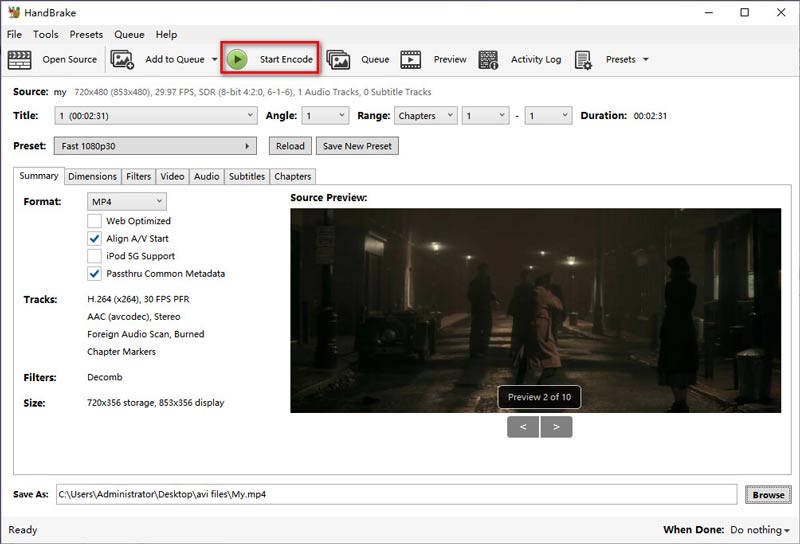
Handbrake — это бесплатный конвертер MXF с открытым исходным кодом, который позволяет пользователям конвертировать MXF-файлы в более широко совместимые форматы, такие как MP4, MKV и WebM. Он доступен на нескольких платформах, включая Windows, macOS и Linux, что делает его доступным для широкого круга пользователей. Программное обеспечение предлагает настраиваемые параметры кодирования, позволяя вам настраивать качество видео, битрейт и разрешение в соответствии с вашими конкретными потребностями. Хотя Handbrake не поддерживает столько форматов, как некоторые платные инструменты, он очень надежен для преобразования MXF в распространенные форматы без ущерба для качества, что делает его популярным выбором для пользователей с ограниченным бюджетом.
Платформа: Windows, Mac, Linux
Функции:
◆ Открытый исходный код и полная бесплатность без скрытых платежей.
◆ Широкие возможности настройки выходных параметров, включая битрейт, частоту кадров и разрешение.
◆ Доступны предустановки для различных устройств, включая смартфоны и игровые консоли.
◆ Поддерживает пакетное преобразование и постановку в очередь нескольких файлов.
Поддерживаемые форматы:
◆ Вход: MXF, MP4, MOV, AVI, MPEG и т. д.
◆ Выход: MP4, MKV.
- Полностью бесплатно и с открытым исходным кодом, без водяных знаков и скрытых платежей.
- Мощные возможности настройки для продвинутых пользователей.
- Регулярные обновления и поддержка сообщества.
- Ограниченные выходные форматы (только MP4 и MKV).
- Интерфейс может показаться непонятным новичкам из-за огромного количества опций.
HandBrake — мой инструмент, к которому я обращаюсь, когда мне нужен полный контроль над процессом конвертации. Хотя он не поддерживает столько выходных форматов, как некоторые другие конвертеры, его возможности настройки делают его невероятно универсальным инструментом для тех, кто разбирается в настройках видео.
3. Облачное конвертирование
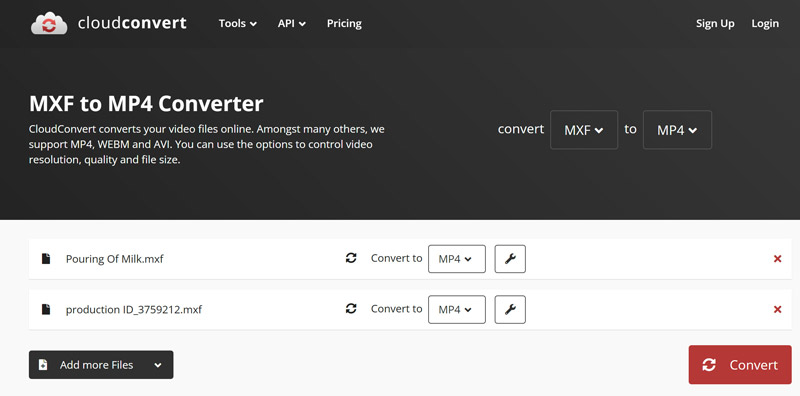
CloudConvert — еще один онлайн-инструмент для конвертации файлов, поддерживающий широкий спектр форматов, включая MXF. Как бесплатный конвертер MXF, он позволяет пользователям легко конвертировать файлы MXF в различные форматы, такие как MP4, MOV, AVI и другие, без необходимости загрузки программного обеспечения. С помощью простого интерфейса перетаскивания вы можете загружать свои файлы MXF и выбирать желаемый выходной формат. Хотя бесплатная версия имеет некоторые ограничения по размеру файла и количеству конвертаций в день, CloudConvert предлагает надежное решение для быстрых конвертаций на ходу без необходимости регистрации.
Платформа: Веб-ориентированный (онлайн)
Функции:
◆ Нет необходимости в установке программного обеспечения, так как все происходит онлайн.
◆ Конвертирует MXF в несколько форматов, включая MP4, AVI и MOV.
◆ Позволяет настраивать параметры видео, такие как разрешение, кодек и частоту кадров.
◆ Ограничение на размер файла для бесплатных пользователей — 1 ГБ.
Поддерживаемые форматы:
◆ Вход: MXF, MP4, MOV, AVI и другие.
◆ Выход: MP4, AVI, MOV, MKV и т. д.
- Нет необходимости устанавливать программное обеспечение.
- Поддерживает широкий спектр форматов.
- Высококачественный результат с минимальными потерями.
- Требуется подключение к Интернету.
- Ограниченное количество бесплатных конвертаций в день.
Я обнаружил, что CloudConvert невероятно удобен, особенно для быстрых конвертаций без загрузки программного обеспечения. Однако дневной лимит конвертации в бесплатной версии может быть ограничивающим, если вам нужно часто конвертировать большие партии.
Часть 2. Часто задаваемые вопросы
Какой бесплатный конвертер MXF в MP4 самый лучший?
На основании рассмотренных инструментов можно сделать вывод, что ArkThinker Free Video Converter Online является отличным выбором для конвертации MXF в MP4 благодаря широкому спектру функций и поддерживаемых форматов.
Могу ли я конвертировать файлы MXF в другие видеоформаты, такие как AVI или MOV?
Да, и ArkThinker Free Video Converter Online, и CloudConvert поддерживают конвертацию файлов MXF в различные форматы, включая AVI и MOV.
Существуют ли какие-либо ограничения на использование бесплатных MXF-конвертеров?
Бесплатный онлайн-конвертер видео ArkThinker не имеет ограничений по размеру файлов и может бесплатно конвертировать файлы MXF.
Как гарантировать качество преобразованных файлов MXF?
Чтобы обеспечить высококачественное преобразование, обязательно настройте такие параметры, как битрейт, разрешение и кодек в настройках конвертера. HandBrake, в частности, предлагает расширенные возможности для настройки этих параметров для наилучшего выходного качества.
Можно ли одновременно конвертировать несколько файлов MXF?
Да, CloudConvert и HandBrake поддерживают пакетное преобразование, позволяя обрабатывать несколько файлов MXF одновременно.
Заключение
Подводя итог, можно сказать, что MXF — это мощный формат, используемый в профессиональной среде, но часто необходимо преобразовать его в более совместимые форматы, такие как MP4 или AVI. ArkThinker Free Video Converter Online, HandBrake и CloudConvert — три лучших бесплатных инструмента, доступных для этой задачи. Какой бы инструмент вы ни выбрали, убедитесь, что он соответствует вашим потребностям в поддержке форматов, качестве и простоте использования. Или, если у вас есть хорошие рекомендации, просто расскажите нам в комментариях ниже.
Что вы думаете об этом посте. Нажмите, чтобы оценить этот пост.
Отличный
Рейтинг: 4.9 / 5 (на основе 415 голоса)
Соответствующие статьи
- Конвертировать видео
- Пошаговое руководство по конвертации M2TS в MKV
- 5 лучших конвертеров WebM в MP4 в 2024 году
- Как конвертировать WAV в MP3 с помощью 5 инструментов без ограничений
- 4 лучших конвертера для изменения размера и соотношения сторон видео
- 4 способа конвертировать MP4 в WebM онлайн. Компьютер и мобильный телефон
- Что такое файл DAV и как его воспроизвести
- Полный обзор XMedia Recode [вкл. шаги]
- 5 лучших способов конвертировать формат QuickTime в MP4
- Как получить фильм в формате MP4 и экспортировать его из VLC Player
- Полный обзор VideoSolo Video Converter [2024]



