4 лучших инструмента для записи видео с наложением
Запись видеоналожения — это процесс объединения нескольких визуальных элементов, например, наложение потока с камеры поверх записи экрана. Этот метод обычно используется в обучающих программах, презентациях и игровом контенте для создания более интерактивного и увлекательного опыта для зрителя, показывая как экранную активность, так и лицо докладчика. Это может улучшить связь между докладчиком и зрителями, независимо от того, создаете ли вы образовательный контент, транслируете игровой сеанс или проводите презентацию. В этой статье мы поделимся 4 инструментами для запись видео с наложением для захвата видео с помощью камеры.

- СПИСОК РУКОВОДСТВ
- Часть 1. ArkThinker Screen Recorder
- Часть 2. Бандикам
- Часть 3. Студия OBS
- Часть 4. ScreenPal (ранее Screencast-O-Matic)
- Часть 5. Как записывать наложенные видео
| Лучшее для | Плюсы | Минусы | |
|---|---|---|---|
| ArkThinker Устройство записи экрана | Обучающие курсы, вебинары. | • Простота использования. • Настраиваемое наложение. • Доступный. | Не бесплатно. |
| Бандикам | Игровой контент, базовые обучающие материалы. | • Простой интерфейс. • Высокая производительность. | • Ограниченные возможности редактирования. • Только для Windows. |
| ОБС Студия | Потоковая передача, расширенные настройки. | • Бесплатно. • Широкие возможности настройки. • Кроссплатформенность. | Более крутая кривая обучения для начинающих. |
| ЭкранПал | Краткие обучающие руководства. | • Доступный. • Простота использования. • Доступна веб-версия. | • Водяной знак в бесплатной версии. • Меньше расширенных функций. |
Часть 1. ArkThinker Screen Recorder
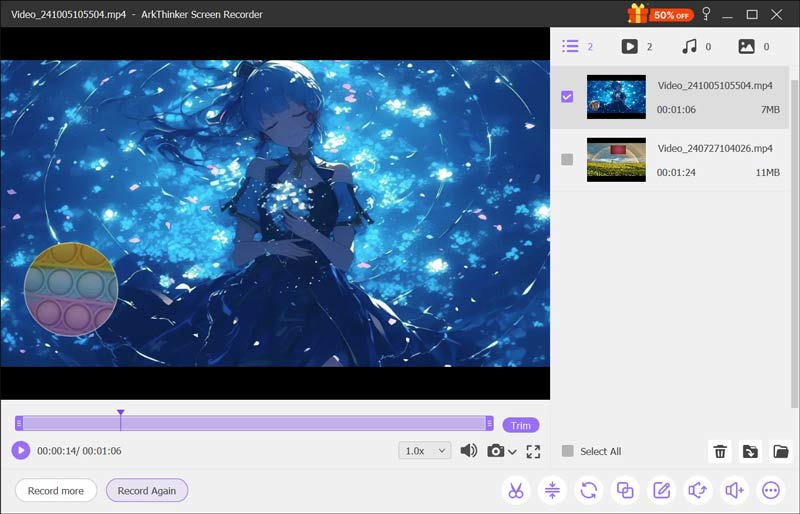
ArkThinker Устройство записи экрана позволяет пользователям одновременно захватывать и экран, и веб-камеру. Его функция наложения настраивается, то есть вы можете регулировать размер и положение потока камеры на экране. Это делает его идеальным для записи обучающих программ, презентаций и вебинаров с вашим лицом на видео. Кроме того, он предоставляет различные формы веб-камеры для захвата веб-камеры в режиме наложения. Плавающая панель редактирования позволяет вам выделять запись, фокусироваться на записи и многое другое.
Цены: Бесплатная пробная версия с планами подписки от $12.47 в месяц.
Операционные системы: Windows и macOS.
Вердикт: ArkThinker Screen Recorder имеет интуитивно понятный интерфейс и универсальные функции наложения. Это фантастический вариант как для новичков, так и для опытных пользователей, который обеспечивает отличный баланс между функциональностью и стоимостью.
Часть 2. Бандикам
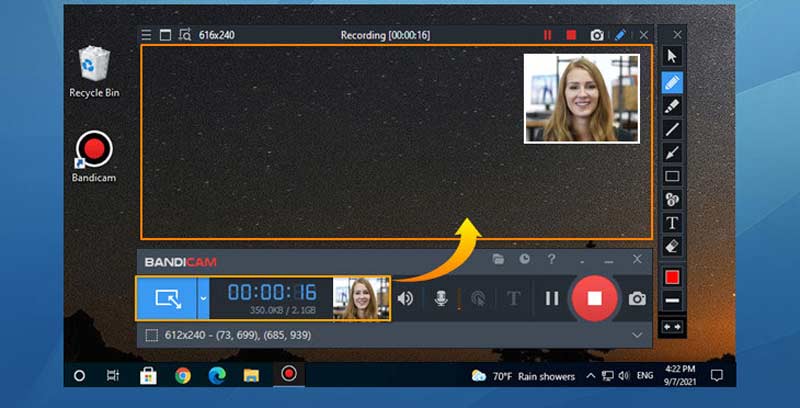
Бандикам широко известен своей простотой и производительностью при записи экрана. Он поддерживает запись наложения веб-камеры, что позволяет легко добавлять свое лицо в игровые или обучающие видео. Окно наложения можно расположить и изменить в размере в соответствии с вашими предпочтениями, что дает вам контроль над тем, как будет выглядеть трансляция с вашей камеры. Более того, этот инструмент позволяет вам записывать с нескольких внешних источников видео, включая веб-камеры, игровые консоли, такие как Xbox и PlayStation, смартфоны, IPTV и другие.
Цены: Единовременный платеж в размере $44.96.
Операционные системы: Окна.
Вердикт: Bandicam идеально подходит для геймеров и создателей контента, которым нужен простой, но эффективный инструмент для записи с наложением. Однако отсутствие расширенных функций редактирования может ограничить его полезность для более сложных проектов.
Часть 3. Студия OBS

OBS (Open Broadcaster Software) Studio — это мощный и бесплатный инструмент с открытым исходным кодом, который предлагает обширные возможности настройки для записи видео с наложением. Он поддерживает несколько сцен и источников, что означает, что вы можете легко добавлять поток с камеры поверх снимков экрана или других видеоисточников. Более того, вы можете устанавливать бесчисленное количество сцен и плавно переходить между ними с помощью собственных эффектов.
Цены: Бесплатно.
Операционные системы: Windows, macOS и Linux.
Вердикт: OBS обладает высокой степенью настройки и идеально подходит для пользователей, которые хотят полного контроля над своими записями. Однако его расширенные функции могут оказаться непосильными для новичков, требуя некоторого времени для освоения.
Часть 4. ScreenPal (ранее Screencast-O-Matic)
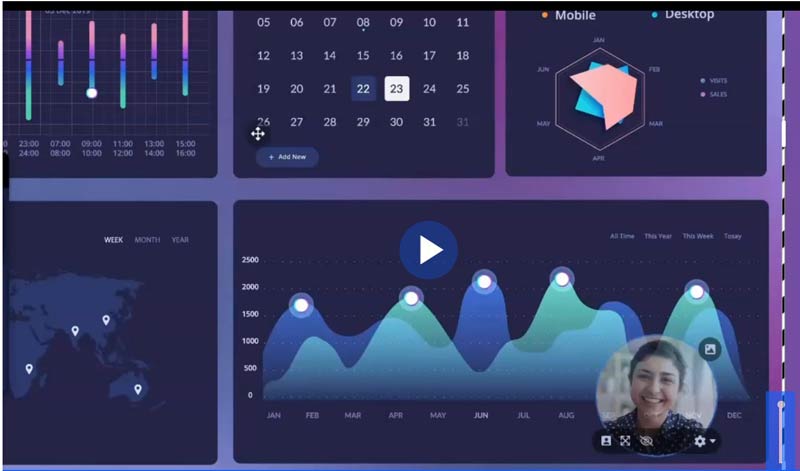
ScreenPal (ранее Скринкаст-О-Matic) делает запись видеоналожения невероятно простой с простым интерфейсом, который интегрирует ваш веб-канал в записи экрана. Наложение можно настроить по размеру и размещению, что делает его универсальным для образовательных или обучающих видео. Во время записи наложения экрана вы можете размыть, удалить или использовать виртуальный фон для вашей записи.
Цены: Бесплатно с водяным знаком; платные планы начинаются от $3.00/месяц.
Операционные системы: Windows, macOS, Chromebook.
Вердикт: ScreenPal отлично подходит для пользователей, которым нужно быстрое и простое решение для записи наложений без необходимости использования тяжелого программного обеспечения. Однако водяной знак бесплатной версии может быть ограничивающим, если вы не обновитесь. Кроме того, это не веб-инструмент 100%, и вам нужно загрузить и установить лаунчер для наложения видеозаписей.
Часть 5. Как записывать наложенные видео
Чтобы продемонстрировать, как записывать видео с наложением камеры, давайте рассмотрим шаги с использованием ArkThinker Screen Recorder.
Начните с бесплатной загрузки и установки ArkThinker Screen Recorder с официального сайта.
После установки откройте программу и выберите Веб-камера рекордер из режимов записи, доступных в верхнем левом углу.
На этом этапе вы увидите наложение камеры. Вы можете легко изменить его положение и размер, перетаскивая его в окне предварительного просмотра в соответствии с вашими потребностями.
Далее настройте аудиовход, выбрав один из вариантов: Системный звук или Микрофон. Этот рекордер с веб-камеры отлично подходит для одновременной записи как системного звука, так и звука с микрофона, что делает его идеальным для добавления комментариев.
Чтобы начать запись наложения экрана, просто нажмите кнопку РЭЦ кнопка. Вы можете управлять процессом записи с помощью горячих клавиш, что позволяет вам приостанавливать или останавливать запись, когда это необходимо. Во время записи плавающая панель инструментов предоставит вам доступ к инструментам редактирования для внесения изменений в реальном времени.
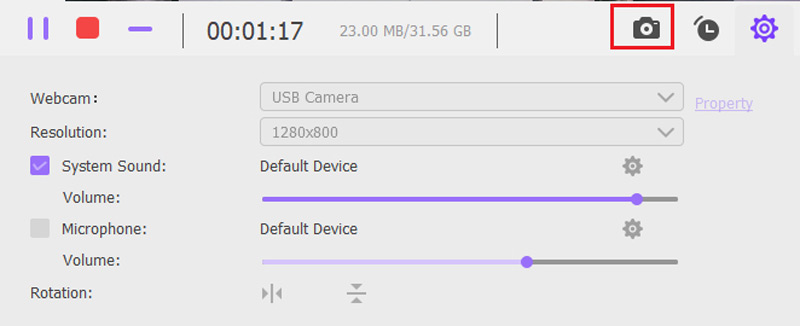
Когда вы будете готовы закончить запись наложенного экрана, просто нажмите кнопку остановки. Это перенесет вас в окно предварительного просмотра, где вы сможете редактировать видео, обрезая, объединяя или применяя дополнительные функции редактирования.
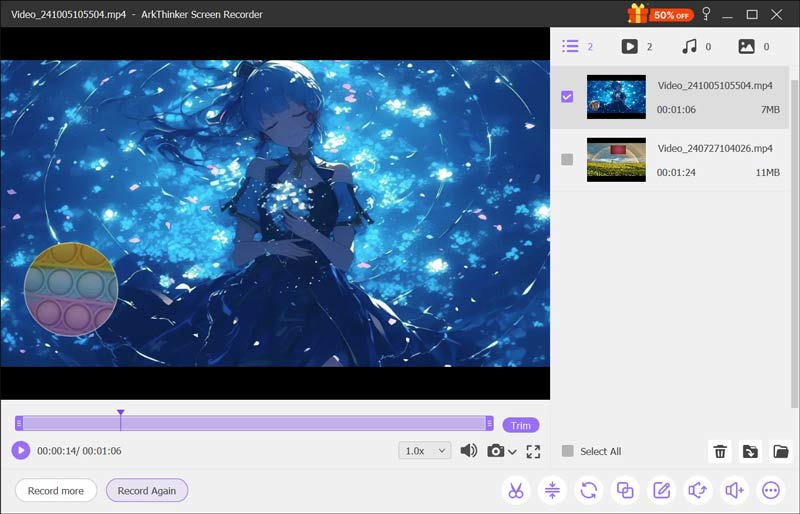
Заключение
Запись видеоналожений играет ключевую роль в том, чтобы сделать ваш видеоконтент более интересным и динамичным. Независимо от того, работаете ли вы над обучающими материалами, игровым процессом или презентациями, добавление вашего лица в видео может значительно улучшить взаимодействие со зрителями. Такие инструменты, как ArkThinker Screen Recorder, Bandicam, OBS Studio и ScreenPal, предоставляют превосходные функции для записи видеоналожений, удовлетворяя различные потребности пользователей и уровни навыков. Научившись эффективно использовать наложения и выбрав правильный инструмент, вы сможете поднять свои видео на новый уровень и создать выдающийся контент.
Что вы думаете об этом посте. Нажмите, чтобы оценить этот пост.
Отличный
Рейтинг: 4.8 / 5 (на основе 410 голоса)
Найдите больше решений
Быстрые способы записи FaceTime со звуком на устройствах Apple Google Recorder: эксклюзивное приложение для пикселей для записи звука Инструменты для записи микрофона: записывайте свой голос с микрофона 14 лучших программ и оборудования для записи звука, которые нельзя пропустить Подробное руководство по записи экрана или видео на компьютерах MacСоответствующие статьи
- Запись видео
- Запись экрана с Facecam: лучшие оффлайн и онлайн-инструменты
- Устройство записи экрана VSDC 2024 – последний обзор и лучшая альтернатива
- ADV Screen Recorder — функции, руководства и альтернатива для ПК
- Loom Screen Recorder – эффективный и простой в использовании инструмент
- Стоит ли использовать Panopto Recorder, когда вам нужно записать видео?
- Подробности обзора Vidma Recorder на телефонах Android
- Обзор устройства записи экрана IObit, его деталей и функций
- Быстрый видеорегистратор для Android – окончательный обзор
- Подробные обзоры ScreenFlow для Mac и ПК с Windows
- Обзор ScreenRec: бесплатный и креативный инструмент для всех



