Hur man enkelt konverterar M4A till MP4: En omfattande guide
M4A står för MPEG-4 Audio. Det ger vanligtvis högkvalitativt ljud och används ofta på Apple-enheter och Windows Media Player för att lagra musik, poddsändningar, ljudböcker och mer. Men på grund av dess begränsade kompatibilitet och applikationsscenarier kan du behöva förvandla M4A till andra format, till exempel MP4. Om du undrar hur du konverterar dina filer, hjälper den här vägledningen dig i rätt riktning. Vi kommer att presentera en tydlig jämförelse mellan M4A och MP4 och introducera tre praktiska metoder för att hjälpa dig utan ansträngning konvertera M4A till MP4 på Windows, macOS och online.

- GUIDELISTA
- Jämförelse mellan M4A och MP4
- 3 enkla metoder som hjälper dig att ändra M4A till MP4
- Vanliga frågor om hur man konverterar M4A till MP4
Jämförelse mellan M4A och MP4
Den här tabellen visar de viktigaste skillnaderna mellan M4A och MP4 så att du kan klargöra dina behov innan du konverterar filen.
| M4A | MP4 | |
| Formatera | MPEG-4 ljud | MPEG-4 del 14 |
| Formatets egenskaper | Fokusera på att lagra ljud av hög kvalitet | Innehåller flera typer, som videor, ljud, bilder och undertexter |
| Ljudkvalitet | Hög kvalitet med samma bithastighet | Liknande hög kvalitet |
| Filstorlek | Mindre | Större |
| Kompressionsmetod | Förlustkompression, speciellt AAC. | Förlustkompression för både ljud och video |
| Kompatibilitet | Begränsat, främst Apple-enheter | Mycket kompatibel med nästan alla enheter |
Den här tabellen visar att även om M4A är utmärkt på grund av sitt högkvalitativa ljud, är MP4 mer mångsidig. Således, om du bara behöver högkvalitativt ljud, skulle M4A räcka. Men om du behöver ett format som stöder multimedia, som när du vill dela en låt på YouTube eller behöver filen på olika enheter, är det dags att konvertera M4A-ljud till MP4-format.
3 enkla metoder som hjälper dig att ändra M4A till MP4
Här är tre enkla lösningar som hjälper dig att konvertera M4A-ljud till MP4:
Metod 1. ArkThinker Video Converter Ultimate
ArkThinker Video Converter Ultimate fungerar som en kraftfull och användarvänlig multimediakonverterare som kan omvandla olika filformat samtidigt som den behåller deras höga kvalitet. Denna omvandlare är känd för sina anmärkningsvärda funktioner, särskilt dess snabba omvandlingshastighet och batchkonvertering, som gör din konvertering effektiv och bekväm. Med sin mångsidiga verktygslåda fungerar den också som en videoredigerare, så att du kan förbättra, beskära eller komprimera din MP4-fil efter att ha konverterat den från M4A-format.
- Vänd enkelt M4A-filer till MP4-video med bara några enkla steg.
- Tillåt att flera filer konverteras samtidigt.
- Konvertera mellan många vanliga video- och ljudformat, som MP4, MKV, WAV, M4A och FLAC.
- Omfattande anpassning av den exporterade videon, som att ändra dess kvalitet, upplösning, bithastighet, etc.
- Gör underbara MVs med videoklipp och bilder.
Här är de steg-för-steg-instruktioner som hjälper dig att ändra din M4A-fil till MP4:
Klicka på en av länkarna nedan för att ladda ner och installera ArkThinker Video Converter Ultimate på din dator. Den stöder både Windows och macOS.
Öppna programmet, importera M4A-filen från din enhet och klicka på Lägg till filer. Välj MP4 som utdataformat och ändra inställningarna efter dina behov.
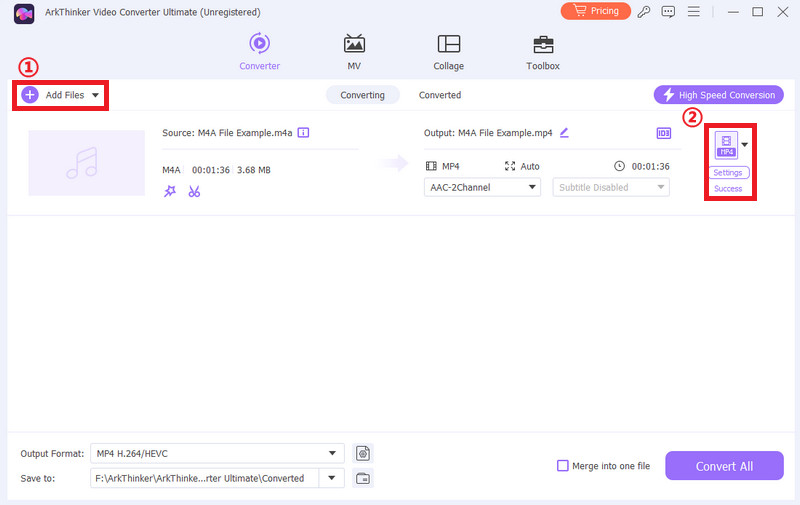
Tryck på Konvertera i det nedre högra hörnet av skärmen för att konvertera ljudet.
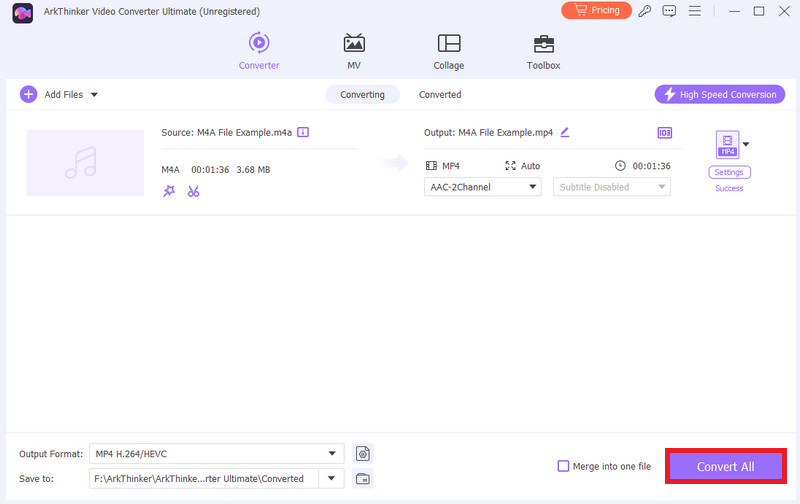
Efter konverteringen kan du redigera MP4-filen enligt dina behov och transportera den till vilken enhet eller social mediaplattform som helst. Det är mycket stabilt och säkert eftersom det fungerar helt offline när det väl laddats ner till din dator. Lyckligtvis kan du också hitta alla filer du konverterade i den konverterade sessionen.
Metod 2. VLC Media Player
VLC är en populär gratis multimediaspelare med öppen källkod som kan öppna nästan alla filformat eller beskära videofiler. Den kan också användas som en M4A till MP4-omvandlare. Här tar vi dess macOS-version som ett exempel.
Så här kan du konvertera M4A till MP4 på VLC.
Ladda ner VLC på din Mac och öppna programmet.
Klicka på Arkiv i menyraden och välj alternativet Konvertera/strömma.
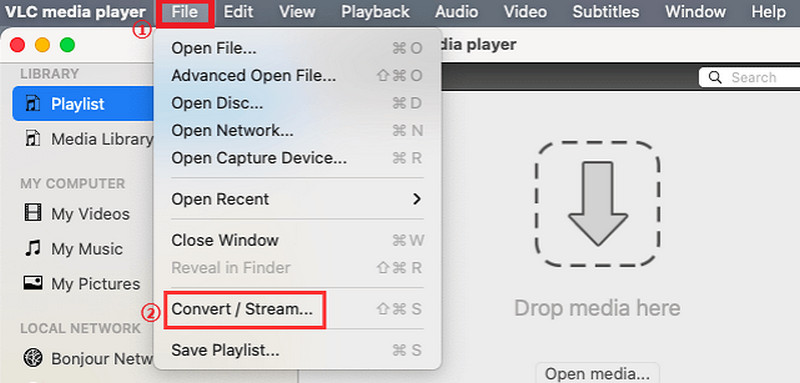
Importera din M4A-fil och välj MP4 från avsnittet Välj profil. Du kan lägga till fler filer för batchkonvertering. Starta sedan konverteringen och spara filen.
- Gratis och lätt att använda.
- Stöd batchkonvertering.
- Begränsade filformat.
- Inga avancerade anpassningsalternativ.
Eftersom VLC egentligen inte är designad som en filkonverterare, som Movavi Video Converter, dess konverteringsfunktioner är begränsade. Det stöder inte avancerad anpassning, som att anpassa upplösningen och kvaliteten på den exporterade MP4-filen.
Metod 3. Online FreeConvert
FreeConvert är en webbaserad filkonverterare och kompressor som låter användare konvertera filer mellan olika format utan att installera någon programvara. Den stöder olika format, såsom video, ljud, bild, PDF, böcker, etc. Du kan konvertera filer från ett format till ett annat med bara några få steg.
Följ dessa steg och konvertera från M4A till MP4 på FreeConvert:
Gå till FreeConvert-webbplatsen och klicka på Lägg till filer för att ladda upp dina M4A-filer. Välj MP4 som utdataformat.
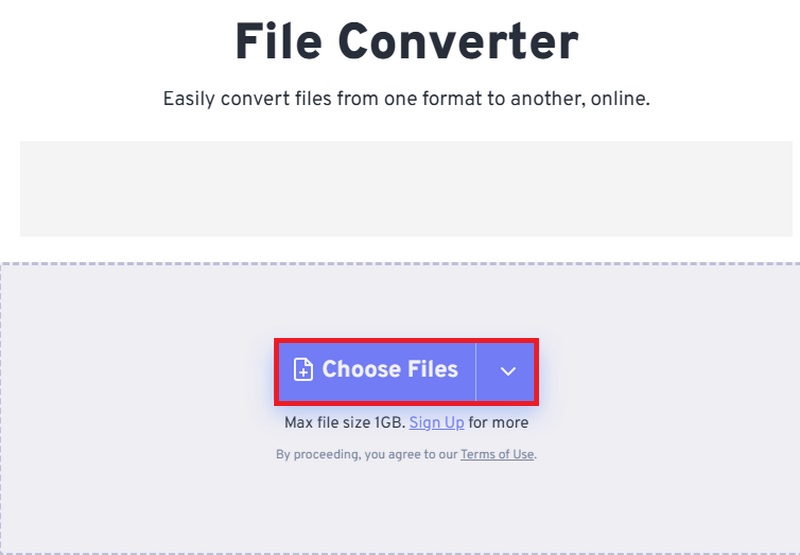
Klicka på Konvertera för att starta konverteringen. Om du behöver ändra flera filer samtidigt kan du fortsätta lägga till nya filer innan konvertering.
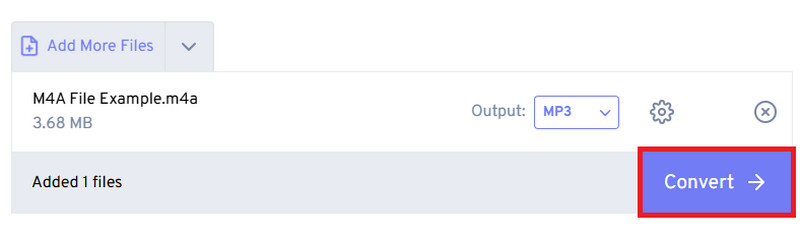
- Stöder olika importkanaler, inklusive enheter, Dropbox, Google Drive, One Drive och URL.
- Stöder många filformat.
- Webbaserat och lätt att använda, ingen mjukvaruinstallation behövs.
- Batchkonvertering.
- Begränsade videoverktyg.
- För många annonser på sidan.
- Betalas för större filer (gratis under 1GB).
- Lätt påverkas av anslutningen.
Vanliga frågor om hur man konverterar M4A till MP4
Är en M4A-fil samma som MP4?
Nej, de är olika format. Även om de båda använder MPEG4-codec, kan M4A-filer bara lagra ljudinnehåll. Storleken på M4A-filer är också vanligtvis mindre än MP4 eftersom M4A använder AAC-förlustkomprimeringsmetoder.
Vilka är nackdelarna med M4A?
Även om M4A-filers ljudkvalitet i allmänhet är högre än andra format som MP3, är deras kompatibilitet mer begränsad. M4A-filer gjordes ursprungligen för Apple-enheter, så att spela dem på andra typer av enheter kan vara svårt.
Är det någon kvalitetsförlust vid konvertering från M4A till MP4?
Det kan uppstå en mindre kvalitetsförlust när M4A-filer omvandlas till MP4, men om konverteringen görs korrekt kan kvalitetsförlusten ignoreras. De flesta moderna M4A till MP4-omvandlare är designade för att minimera förlusten, så oroa dig inte.
Kan jag konvertera flera M4A-filer samtidigt?
Ja, många konverteringsverktyg som ArkThinker Video Converter Ultimate tillhandahåller batchkonvertering, vilket gör att du kan konvertera många filer samtidigt.
Slutsats
Konvertera M4A till MP4 är lätt med rätt verktyg. I den här artikeln har vi introducerat tre användbara lösningar för Windows, macOS och online. Bland alla dessa tre verktyg erbjuder ArkThinker Video Converter Ultimate de mest omfattande funktionerna. Du kan använda den för batchkonvertering, avancerad anpassning, videoredigering och mer. Hoppas du njuter av din konverteringsprocess med dessa metoder, och om du har några andra frågor om programvaran eller ändra M4A till MP4, kommentera gärna nedan. Vi vill gärna höra från dig!
Vad tycker du om det här inlägget? Klicka för att betygsätta detta inlägg.
Excellent
Betyg: 4.7 / 5 (baserat på 400 röster)
Hitta fler lösningar
2024 Movavi Video Converter Review: Funktioner, fördelar, nackdelar Hur man konverterar WAV till MP3 i 5 verktyg utan begränsningar Hur man konverterar 3GP till MP4 Online, Windows, Mac 4 enkla metoder för att konvertera HEVC till MOV Hur man konverterar iMovie till MP4 på Mac, iPhone och Windows Hur man konverterar M2TS till MP4: 4 enkla metoder förklaradeRelativa artiklar
- Konvertera video
- Vad är DAV-fil och hur man spelar den
- Ultimate Review to XMedia Recode [Steg inkl.]
- De 5 bästa sätten att hjälpa dig att konvertera QuickTime-format till MP4
- Hur du får din MP4-film och exporterar den från VLC Player
- VideoSolo Video Converter Ultimate Review [2024]
- Topp 2 PAL till NTSC-programvara och hur man konverterar dem
- En tillförlitlig recension av de högst rankade HEVC-omvandlarna
- En recension av Freemake Video Converter för att hjälpa dig in i det
- Kan vi spela MKV-filer på din iPhone och hur man realiserar det
- ArkThinker gratis MKV till MP4 Converter Online [snabbt och säkert]



