Hur man enkelt konverterar TIFF till PNG: En steg-för-steg-guide
Har du en samling TIFF-bilder som du behöver konvertera till PNG? Oavsett om du förbereder bilder för webbanvändning, delar med vänner eller bara optimerar dina filer, konvertera TIFF till PNG är ett utmärkt sätt att bibehålla kvaliteten och samtidigt minska filstorleken. Den här guiden går igenom allt du behöver veta om TIFF- och PNG-format och visar dig de tre bästa metoderna för att konvertera TIFF till PNG på både Mac och Windows. Låt oss dyka in!
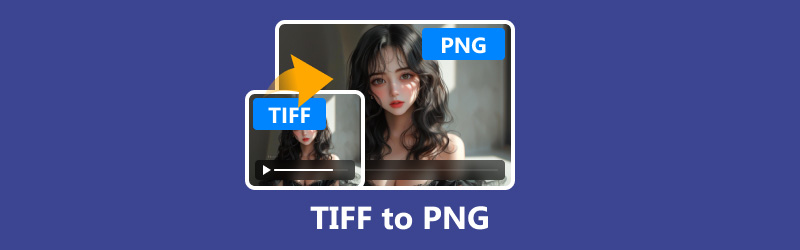
- GUIDELISTA
- Del 1. Vad är TIFF? Vad är PNG?
- Del 2. Hur man konverterar TIFF till PNG på Mac/Windows
- Del 3. Varför konvertera TIFF till PNG?
- Del 4. Vanliga frågor
Del 1. Vad är TIFF? Vad är PNG?
Innan vi går in i konverteringsprocessen är det viktigt att förstå de två formaten vi arbetar med.
TIFF (Taggat bildfilformat)
TIFF är ett mångsidigt format känt för sin förlustfria komprimering och förmåga att bibehålla hög bildkvalitet. Det används i stor utsträckning inom professionell fotografering och utskrift, där bildtrohet är avgörande. TIFF-filer tenderar dock att vara stora, vilket gör dem mindre idealiska för webbanvändning eller delning.
PNG (Portable Network Graphics)
Å andra sidan är PNG ett populärt format för webbgrafik. Den stöder förlustfri komprimering och transparens, vilket gör den perfekt för bilder som logotyper, ikoner eller annan grafik med tydlig bakgrund. PNG-filer laddas snabbare på webbplatser och är lättare att överföra än TIFF-filer eftersom de ofta är mindre.
Del 2. Hur man konverterar TIFF till PNG på Mac/Windows
Nu när du kan grunderna, låt oss utforska de bästa verktygen för att konvertera TIFF till PNG på din Mac- eller Windows-dator.
ArkThinker gratis bildkonverterare online
Bäst för: Snabb och enkel onlinekonvertering utan att installera någon programvara.
ArkThinker gratis bildkonverterare online är ett problemfritt verktyg för att konvertera TIFF-filer till PNG utan att ladda ner något. Den är perfekt för användare som vill ha en enkel lösning som fungerar på Mac och Windows, även mobiltelefoner på webben.
Steg för att konvertera TIFF till PNG i ArkThinker Free Image Converter Online:
Besök ArkThinker Free Image Converter Online med din webbläsare. Markera kryssrutan för PNG från webbplatsen som utdataformat.
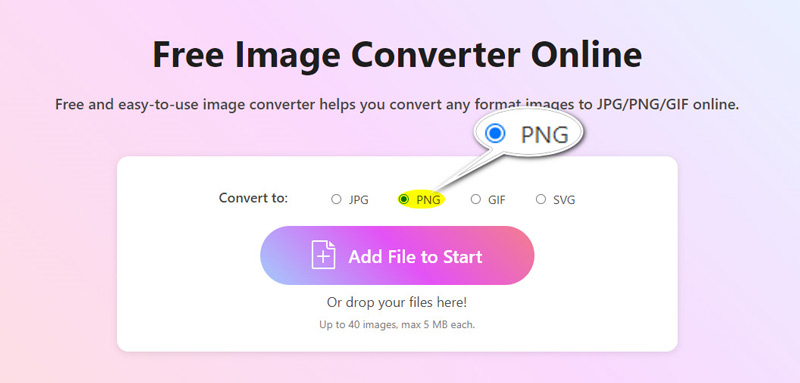
Klicka på "Lägg till fil att konvertera" på det här verktyget för att ladda upp din ena TIFF-fil eller flera bildfiler. Om din fil inte laddas upp, försök att uppdatera sidan eller minska filstorleken.
TIFF till PNG-omvandlaren stöder upp till 40 filer och maximalt 5 MB för varje fil gratis.
Detta verktyg startar sedan konverteringsprocessen automatiskt. När konverteringen är klar laddar du ner PNG-filen till din dator genom att klicka på Ladda ner för att spara varje fil individuellt eller Ladda ner allt knappen för alla konverterade PNG-filer.
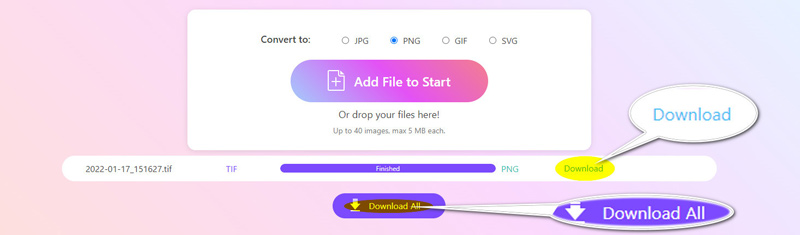
- Enkelhet: Verktyget är otroligt användarvänligt, med ett rent gränssnitt som även nybörjare kan navigera.
- Tillgänglighet: Eftersom det är online behöver du inte oroa dig för systemkompatibilitet eller installation.
- Mängd: Den stöder de mest populära formaten från TIFF till JPG, GIF, SVG och PNG.
- Filstorleksbegränsningar: Den kostnadsfria versionen kan ha begränsningar för filstorlek, så den är inte idealisk för mycket stora TIFF-filer.
Photoshop
Bäst för: Professionella användare som behöver avancerade redigeringsalternativ före konvertering.
Photoshop är ett kraftfullt bildredigeringsprogram som proffsen använder flitigt för uppgifter som sträcker sig från grundläggande fotoredigeringar till komplex grafisk design. När det gäller att konvertera TIFF (Tagged Image File Format) till PNG (Portable Network Graphics) är Photoshop ett utmärkt verktyg på grund av dess högkvalitativa utdata och omfattande kontroll över bildinställningar.
Steg för att konvertera TIFF till PNG med Photoshop:
Starta Photoshop och öppna din TIFF-fil genom att dra och släppa den.
Du kan göra nödvändiga justeringar av din bild i Photoshop, som t.ex ändrar bakgrunden eller ta bort vattenstämpeln.
Gå till Fil menyn och välj Spara som från rullgardinsmenyn och välj PNG från formatalternativen.
Om du inte ser alternativet PNG, se till att din bild är tillplattad (gå till Lager > Platta ut bild) innan du sparar.
Välj önskad komprimeringsnivå och klicka OK att spara.
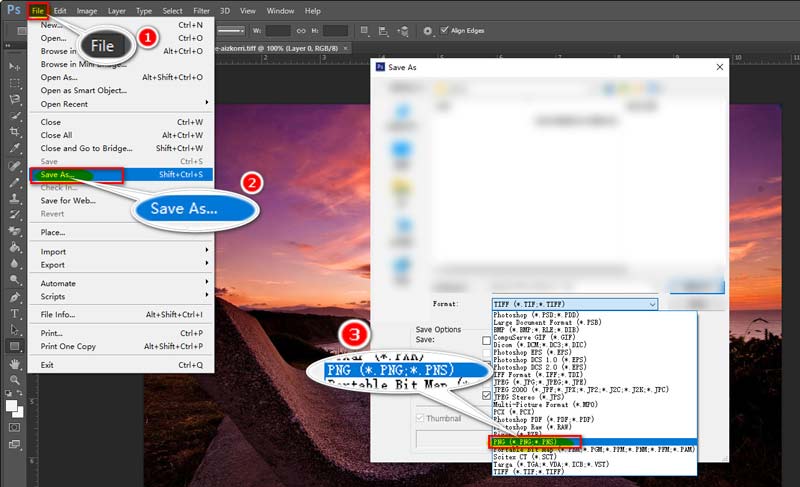
- Avancerad redigering: Photoshop tillhandahåller en mängd redigeringsverktyg som gör att du kan perfektionera din bild innan du konverterar.
- Batchbearbetning: Du kan konvertera flera filer samtidigt med hjälp av Photoshops batchbearbetningsfunktion.
- Komplexitet: Photoshop kan vara överväldigande för nybörjare, med dess omfattande funktioner och inställningar.
Mac-förhandsgranskning
Bäst för: Mac-användare som letar efter en snabb och gratis metod.
På macOS är Mac Preview ett verktyg som ofta ignoreras som låter användare visa, ändra och konvertera bildfiler, inklusive konvertera TIFF till PNG. Det är särskilt användbart eftersom det är lättillgängligt på alla Mac-enheter och kräver ingen ytterligare programvaruinstallation.
Steg för att konvertera TIFF till PNG på Mac Preview:
Högerklicka på din TIFF-fil och välj Öppna med förhandsgranskning på Mac.
Gå till Fil > Exportera, och välj PNG från rullgardinsmenyn för format.
Om alternativet Exportera är nedtonat, se till att din TIFF-fil inte är låst (högerklicka på filen, välj sedan Get Info och avmarkera Låst).
Välj önskad plats och spara PNG-filen.
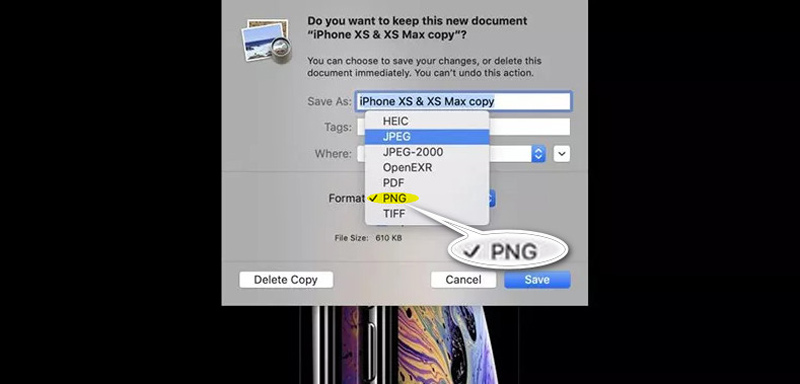
- Inbyggt verktyg: Inget behov av att installera något extra; den finns redan på din Mac.
- Enkel användning: Gränssnittet är intuitivt, vilket gör processen snabb och smärtfri.
- Begränsade funktioner: Även om det är bra för konvertering, saknar Mac Preview avancerade redigeringsalternativ.
Del 3. Varför konvertera TIFF till PNG?
Det finns flera anledningar till varför du kanske vill konvertera TIFF till PNG:
• Webboptimering: PNG är bättre lämpad för onlineanvändning på grund av dess mindre filstorlek och stöd för transparens, jämfört med TIFF.
• Kompatibilitet: PNG stöds mer allmänt på olika plattformar och enheter än TIFF.
• Bilddelning: PNG-filer är lättare att dela på grund av sin mindre storlek utan att offra kvaliteten än TIFF.
Del 4. Vanliga frågor
Är TIFF bättre än PNG?
Båda formaten har sina styrkor. TIFF är bättre för professionell bildlagring av hög kvalitet, medan PNG är idealiskt för webbanvändning och bilder som kräver insyn.
Vad är TIFF bäst för?
TIFF är bäst för scenarier där bildkvaliteten är av största vikt, som utskrift, arkivering och professionell fotografering.
Vad är PNG bäst för?
PNG är bäst för webbbilder, särskilt de som behöver transparens, som logotyper och ikoner. Det är också bra för bilder som behöver laddas snabbt online.
Slutsats
Att konvertera TIFF till PNG är en enkel process, oavsett om du väljer ett gratis onlineverktyg som ArkThinker Free Image Converter, en professionell redigerare som Photoshop eller en inbyggd lösning som Mac Preview. Varje metod har sina för- och nackdelar; därför, innan du väljer vilken du ska använda, ta hänsyn till dina unika behov. För de flesta användare erbjuder ArkThinker online-omvandlaren en perfekt balans mellan enkelhet och effektivitet, men om du är en Mac-användare är Preview ett snabbt och pålitligt alternativ. Oavsett vilken metod du väljer kommer att konvertera dina bilder till PNG göra dem mer mångsidiga, delbara och webbvänliga. Ge det ett försök och se skillnaden själv!
Vad tycker du om det här inlägget? Klicka för att betygsätta detta inlägg.
Excellent
Betyg: 4.7 / 5 (baserat på 407 röster)
Hitta fler lösningar
4 sätt att konvertera PNG-bild till GIF [Online, Mac, Windows] Konvertera PNG till JPG i 9 omvandlare [2024 uppdaterad] Konvertera animerad GIF till PNG på Windows/Mac/Online/Phone 4 bästa sätten att spara eller konvertera WebP-bild till PNG Ultimat guide för att konvertera JPG/JPEG till PNG på några sekunder [2024] Hur man förstorar JPG/PNG på Windows/Mac/iPhone/AndroidRelativa artiklar
- Redigera bild
- Hur man redigerar och beskär animerade GIF-filer med 4 effektiva sätt
- 10 GIF-konverterare för att konvertera mellan bilder/videor och GIF
- Bästa GIF-redigeringsverktyg som passar alla datorer och enheter
- Hur man gör GIF från bilder på skrivbordet och mobiltelefonen
- Snabba steg om hur man lägger till text till en GIF med hjälp av Caption Maker Tools
- Lägg till musik till GIF: Lägg till musik i din GIF efter konvertering
- GIF Resizer: Ultimata verktyg för att ändra storlek på din animerade GIF
- [6 Verktyg] Hur man ställer in en GIF-loopändring och spelar den för alltid
- GIF Cutter: Hur man klipper GIF med enkla och snabba metoder
- Hur man tar bort Alamy Watermark från bilder (100% fungerar)



