720p vs 1080p: Differences & Converting Ways
Do you feel the visual difference when you watching TV or browsing videos in 720p and 1080p? What is 720p and 1080p? And is it worth buying the higher resolution at a higher price?
When you have these questions, you've come to the right place. This article will tell you the difference between 720p and 1080p so you can make a more informed decision. Meanwhile, if you have any of the 720p or 1080p videos, you can convert the resolution between them. Read this article to learn the converting ways!
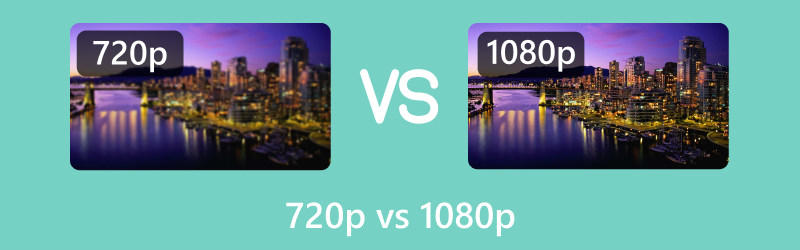
- GUIDE LIST
- Part 1. 720p vs 1080p
- Part 2. Tip: How to Convert 720p to 1080p and Vice Versa
- Part 3. FAQs of 720p vs 1080p
Part 1. 720p vs 1080p
720p Resolution
720p is known as HD (High Definition). Its horizontal resolution is 1280 pixels and its vertical resolution is 720 pixels. Typically, the 720p video is encoded at a bitrate of 1.5 to 2 Mbps. And this bitrate is sufficient for most video apps, including streaming, gaming, and home entertainment.
1080p Resolution
1080p is often referred to as Full HD. It boasts a resolution of 1920x1080 pixels. Compared to 720p, the 1080p video are encoded at a bitrate of 2 to 3 Mbps. This bitrate provides better image quality, such as gaming and HD TV. More importantly, the 1080p video can support HDR to provide a more immersive viewing experience for you.
| Resolution | Bitrate | Pixel Numbe | HDR Support | File Size | Applications |
|---|---|---|---|---|---|
| 720p | 1.5 to 2 Mbps | 1280×720 | ✖ | Smaller | Streaming, gaming, online videos, and home entertainment. |
| 1080p | 2 to 3 Mbps | 1920×1080 | ✔ | Larger | Streaming, gaming, home entertainment, Blu-ray, and professional video editing. |
Part 2. Tip: How to Convert 720p to 1080p and Vice Versa
You learn the difference between 720p and 1080p in the above part. Now, you will get further information about how to convert the video resolution! ArkThinker Video Converter Ultimate is the most popular video converter in the market. This tool supports various file format conversions, such as MP4, MP3, MOV, WAV, FLAC, and so on. More importantly, it can change the video resolution (720p, 1080p, 4K, 5K, 8K) in the meantime. During the converting time, you can use its powerful Toolbox to further edit and adjust the video file, including the watermark, filter, text, etc. All the process is easy to operate even for beginners!
- Convert 500+ video and audio file formats.
- Change video resolution between 720p, 1080p, and even 8K.
- Customize the video and audio files with 15+ built-in tools.
- Support the file batch conversion in one click.
Convert Video Resolution Between 720p to 1080p
Download and install the video resolution changer on your Windows or Mac computer.
Click the + icon to add a video in 720p or 1080p. Then, click the drop-down list next to Convert All to.
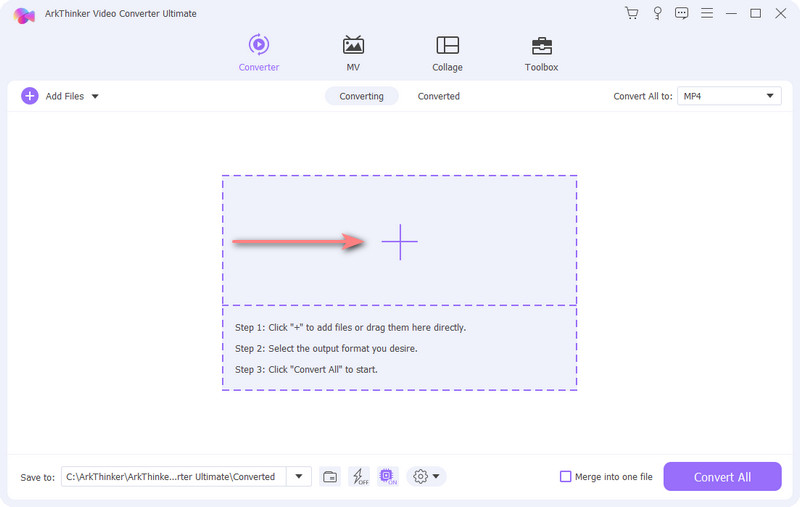
You will see a pop-up window. Here you can enter the 720p or 1080p on the Search bar. Now, you can select your desired format and click it directly.
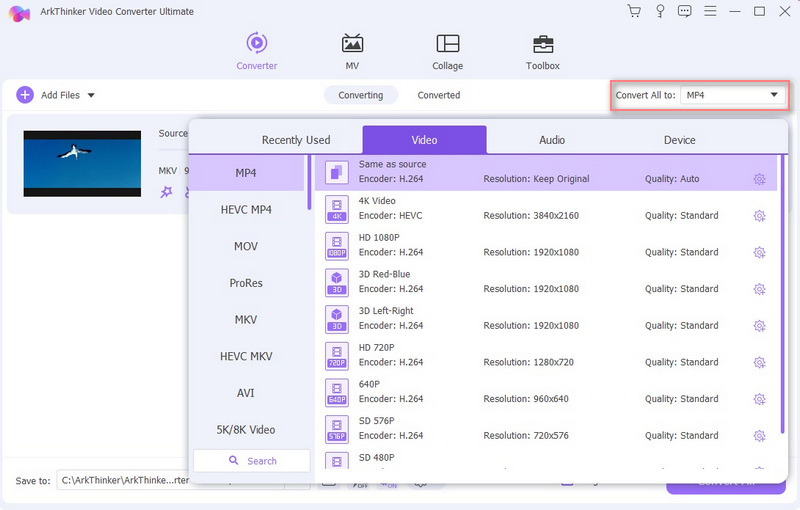
Finally, you can click Convert to modify the video resolution.
If your imported video is in 720p resolution, you can change it to 1080p using the above steps. Conversely, you can also convert 1080 pixels to 720p in the same way. What’s more, the video converter also supports converting 1080p to 4K, 5K, and even 8K video!
Part 3. FAQs of 720p vs 1080p
Is 720p considered high definition?
Yes. 720p is considered high definition (HD). The format has a resolution of 1280x720 pixels. And it has a higher resolution than standard definition (SD) video.
Is 1080p 4 times 720p screen resolution?
No. 1080p is not 4 times 720p in terms of resolution. Actually, you should divide the total pixel count of 1080p by the total pixel count of 720p. Therefore, 1080p is about 2.25 times the resolution of 720p, not 4 times.
Can human eyes notice the differences between 720p and 1080p?
Certainly, human eyes can notice the differences between 720p and 1080p the time. But sometimes, whether it's significant depends on several factors, such as screen size, viewing distance, individual eyesight, and more.
Is Netflix 720p vs 1080p?
Netflix 1080p can provide better details than Netflix 720p. If you choose 1080p, you can have a more immersive experience for video playing on Netflix. Of course, if your screen is small enough, there is no big difference when playing 720p or 1080p videos.
Is it better to stream 1080p 30fps or 720 60fps?
There's no definitive option since it decides your streaming needs. Usually, it depends on several factors, including your internet bandwidth, content type, screen size, and personal preference. You can choose one resolution to stream accordingly.
Conclusion
So, which video resolution is right for you after reading this article? 720p or 1080p?
If you are looking for the best possible picture quality, 1080p is a great choice. However, 1080p videos require more storage space than 720p videos. And the subscription price of 1080p videos is more expensive. If you are on a limited storage space and budget, 720p may be a better option. Besides, if you have a need, try some best video resolution converters to change the resolution for playing and saving! Any other questions? Please let me know by commenting here!
What do you think of this post? Click to rate this post.
Excellent
Rating: 4.9 / 5 (based on 466 votes)
Find More Solutions
What is 4K Resolution and How to Upscale to A 4K Video? 8K Resolution and How to Upscale Video Resolution to 8K 8K Resolution and How to Upscale Video Resolution to 8K How to Lower the Video Resolution to Speed Up Uploading [Features & Pros & Cons] 4 Best Video Resolution Enhancers Change Video Resolution – Lower or Increase Video ResolutionRelative Articles
- Edit Video
- How to Make a Short Video Longer with 3 Different Methods
- Loop a Video on iPhone, iPad, Android Phone, and Computer
- Free Video Editing Software – 7 Best Free Video Editor Apps
- 3 TikTok Watermark Remover Apps to Remove TikTok Watermark
- Video Filter – How to Add and Put a Filter on a Video 2024
- How to Slow Down a Video and Make Slow Motion Video 2024
- Split Your Large Video File with 3 Best Movie Trimmers 2024
- How to Add Watermark to Video on Different Devices 2024
- 5 Best MP4 Compressors to Reduce the Video File Size 2024
- Detailed Guide on How to Slow Down a Video on Snapchat 2024



