Masaüstü ve Çevrimiçi CapCut'ta Video Boyutu Nasıl Kırpılır
Bir videoyu paylaşmak veya uygulamalar aracılığıyla göndermek için çevrimiçi olarak yüklemek istediğinizde, görüntülerinizin belirli bölümlerine odaklanmanız, istenmeyen öğeleri kaldırmanız veya içeriğinizi farklı en boy oranlarına sığdırmanız gerekebilir. Bunu çözmek için video boyutunu değiştirmeniz gerekir. CapCut, bir kırpma özelliği de içeren, beğenilen, esnek ve sezgisel bir video düzenleme programıdır. Bu makalede, Videoları kırpmak için CapCut hem masaüstü hem de çevrimiçi sürümlerde. CapCut ile video kırpma dünyasına dalalım ve onu detaylı bir şekilde keşfedelim!
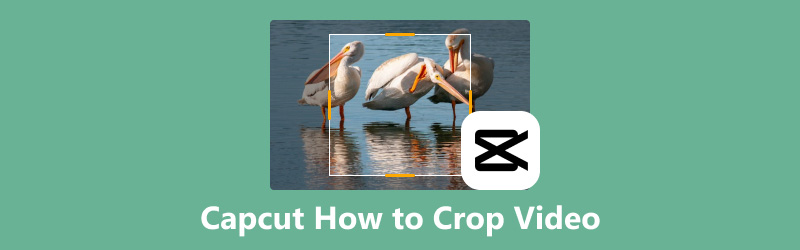
- REHBER LİSTESİ
- Bölüm 1. Masaüstü Sürümünü Kullanarak CapCut'ta Videoyu Kırpma Adımları
- Bölüm 2. Çevrimiçi Sürümü Kullanarak CapCut'ta Videoyu Kırpma Adımları
- Bölüm 3. Windows ve Mac'te Videoları Kırpmak İçin CapCut'a Alternatif
- Bölüm 4. SSS
Bölüm 1. Masaüstü Sürümünü Kullanarak CapCut'ta Videoyu Kırpma Adımları
CapCut'ın masaüstü sürümü, video karelerini kolayca kırpmanıza ve ayarlamanıza olanak tanıyan sezgisel video kırpma özellikleri sunar. En boy oranı ve kırpma video boyutları üzerinde hassas kontrol sağlayarak Instagram, TikTok veya YouTube gibi çeşitli platformlar için sorunsuz yeniden boyutlandırma olanağı sağlar. CapCut ayrıca çeşitli dosya biçimlerini ve yüksek çözünürlüklü çıktıları işleyebilir, bu da onu video düzenleme gereksinimleri için esnek bir araç haline getirir.
CapCut'ın masaüstü sürümü, video düzenlemeyi çocuk oyuncağı haline getiren özelliklerle doludur. Masaüstü sürümünü kullanarak videonuzu kırpmanın yolu şöyledir:
Masaüstünüze resmi web sitesinden CapCut'ı indirip kurarak başlayın. Kurulduktan sonra uygulamayı açın. Tıklayın Proje oluştur düzenleme penceresi arayüzüne girmek için.
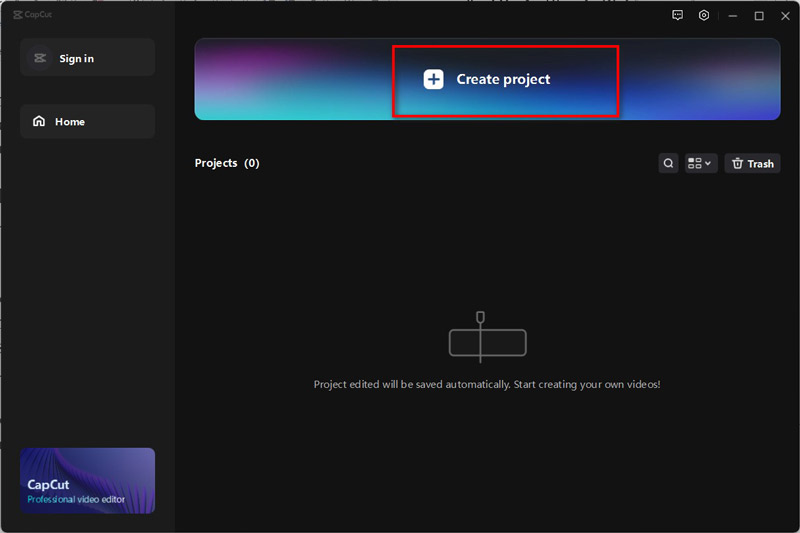
Kırpmak istediğiniz videoyu bilgisayarınızdan seçmek için tıklayın İçe aktarmak düğme.
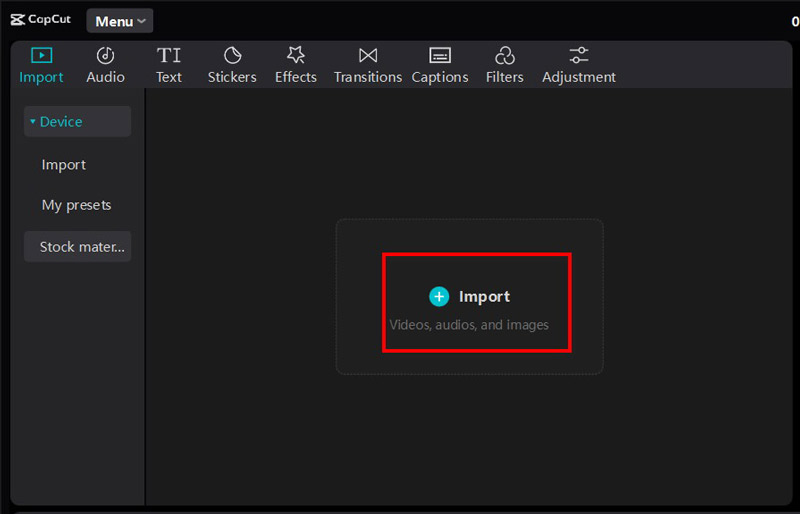
Medya kitaplığından videonuzu ekranın alt kısmındaki zaman çizelgesine sürükleyip bırakın.
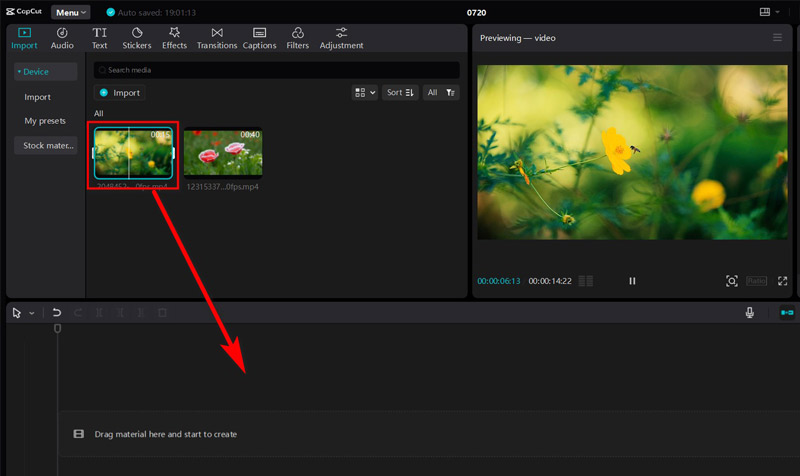
Araç çubuğunda, öğesini bulup tıklayın Yeniden boyutlandır araç. Bu, kırpma seçeneklerinin bulunduğu yeni bir pencere açacaktır. Zaman çizelgesinin yanındaki araç çubuğunda bir kırpma seçeneği göreceksiniz.
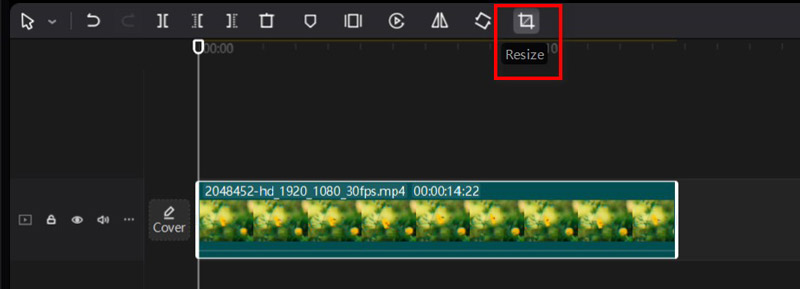
CapCut video düzenleyici ile videolarınızı istediğiniz şekilde kırpma esnekliğine sahipsiniz.
Dikdörtgenin herhangi bir kenarını veya köşesini sürükleyerek çerçeveyi kolayca ayarlayabilirsiniz.
Alternatif olarak, belirli bir oran seçebilir ve ardından dikdörtgeni ayarlayarak istediğiniz bölümleri kaydedebilirsiniz. Memnun kaldığınızda, sadece tıklayın Onaylamak değişiklikleri kaydetmek için.
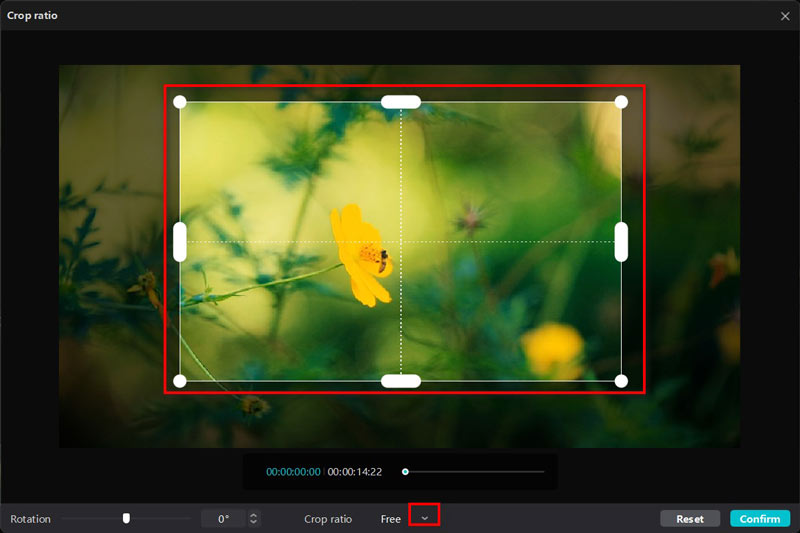
Kırptıktan sonra, üzerine tıklayın İhracat Çıkış formatı dosya çözünürlüğünü, bit hızını, kodeği, kare hızını vb. seçmek için düğmesine tıklayın ve düzenlenen videonuzu istediğiniz yere Dışa Aktar'a tıklayarak kaydedin.
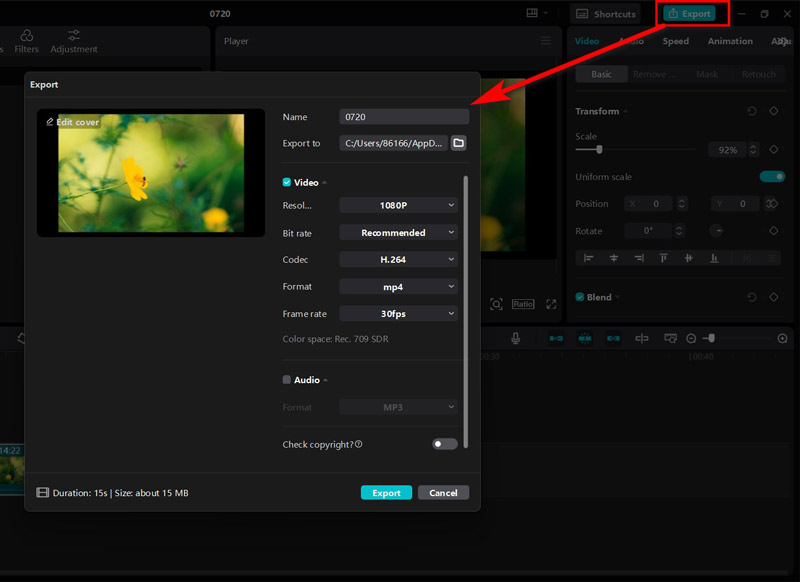
CapCut'ın masaüstü sürümünü kullanarak videoları kırpmak sorunsuz bir deneyim oldu. Arayüz sezgisel ve kırpma aracı basit. Bir dezavantajı, ücretsiz sürümün dışa aktarma kalitesinde bazı sınırlamalara sahip olması, ancak genel olarak temel video düzenleme ihtiyaçları için güçlü bir araç.
Bölüm 2. Çevrimiçi Sürümü Kullanarak CapCut'ta Videoyu Kırpma Adımları
CapCut'ı indirmek istemiyorsanız, video boyutunu değiştirmek için doğrudan CapCut'ı çevrimiçi deneyebilirsiniz. CapCut çevrimiçi kullanarak videonuzu kırpmanın yolu:
CapCut'ın resmi web sitesine gidin ve Dene'ye tıklayarak çevrimiçi düzenleyiciye gidin CapCut Çevrimiçi sağ üst köşede. CapCut hesabınıza giriş yapmayı unutmayın.
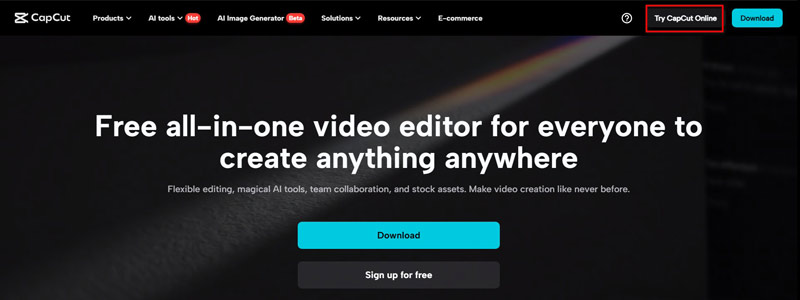
Tıkla Yeni video düğmesine basarak video düzenleme pencerenize girin. Video dosyanızı cihazınızdan, Dropbox'tan veya Google Drive'dan bu aracın zaman çizelgesine sürükleyin. Veya tıklayarak Yüklemek için tıklayın.
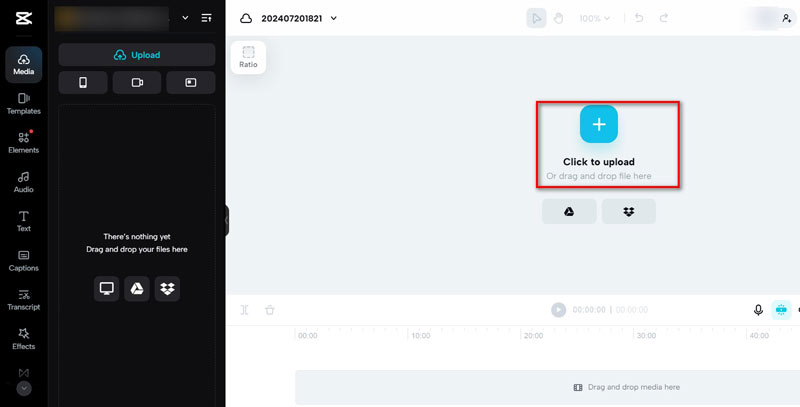
Önizleme penceresinde bu video dosyasına tıklayın. Kayan bir çubuk görünecek ve seçmeniz gerekecek Mahsul seçenek.
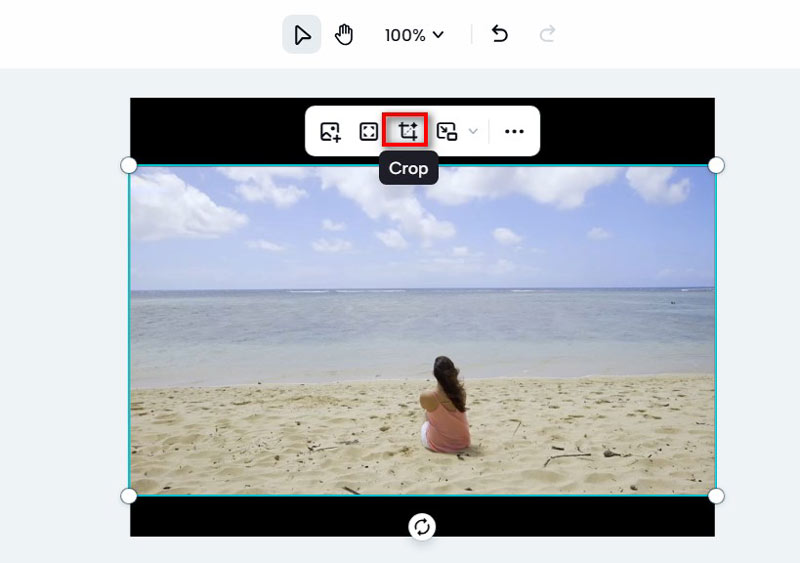
Sonra, kırpma pencerelerinde köşelerini veya kenarlarını tıklayıp sürükleyerek kırpma kutusunun boyutunu ihtiyaçlarınıza göre ayarlayabilirsiniz. Kutuyu video karesi etrafında hareket ettirmek için, alternatif olarak merkezini tıklayıp sürükleyebilirsiniz.
Ayrıca Özel, Orijinal en boy oranı, 9:16, 1:1, 3:4, 4:3 ve daha fazlasından en boy oranını seçmeyi unutmayın.
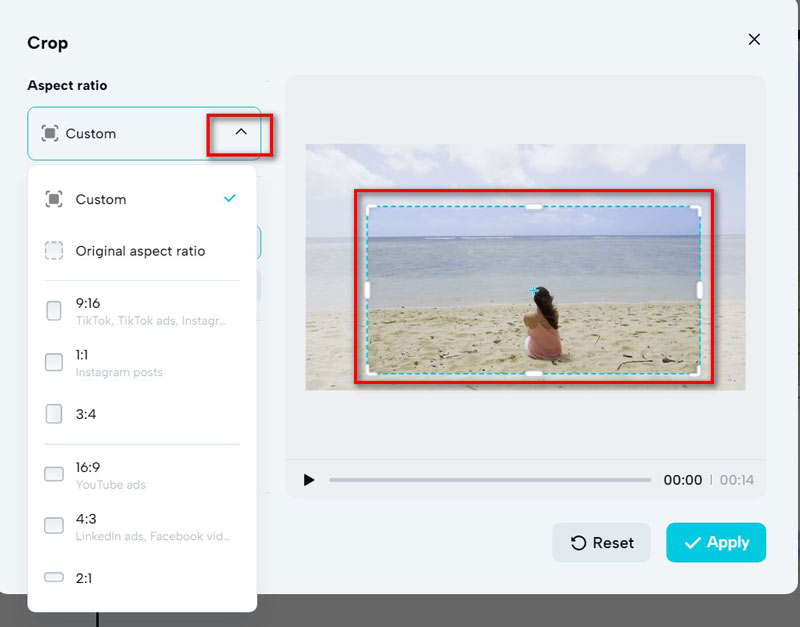
Kırpma işleminizden memnun kaldığınızda, Uygula Kırpma seçeneğindeki düğmeye tıklayın. Kırpma zaman tüneli video klibinize uygulanacaktır.
Kırpılan videonun görünümünü önizleme penceresini kullanarak kontrol edin. Kırpmanın klibin süresi boyunca amaçlanan alanı kapladığından emin olmak için videoyu oynatabilirsiniz.
Son olarak tıklayın İhracat Kırpılmış videonuzu paylaşmaya veya indirmeye başlamak için sağ üst köşedeki
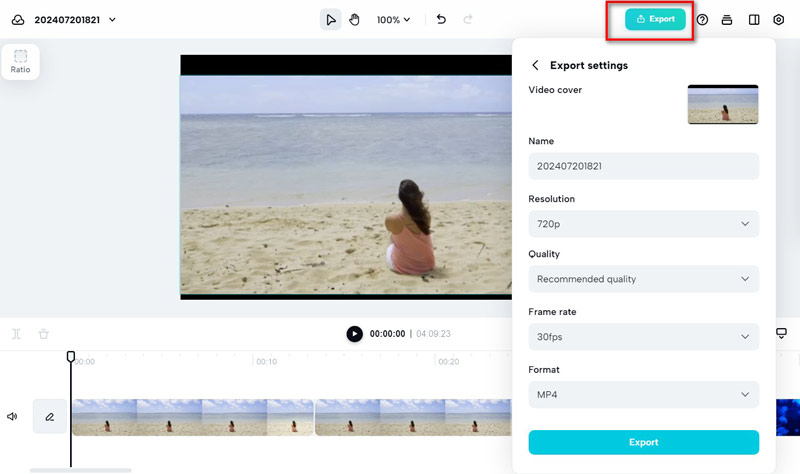
CapCut'ın çevrimiçi sürümü şaşırtıcı derecede sağlam ve kullanıcı dostudur. Herhangi bir yazılım indirmeden hızlı düzenlemeler yapmanız gerekiyorsa harika bir seçenektir. Ancak internet bağlantınıza bağlı olarak biraz yavaş olabilir ve bazı gelişmiş özellikler yalnızca masaüstü sürümünde mevcuttur.
Bölüm 3. Windows ve Mac'te Videoları Kırpmak İçin CapCut'a Alternatif
Windows 11/10/8/7 ve macOS'ta videoları kırpmak için CapCut'a alternatif arıyorsanız, şunları göz önünde bulundurun: ArkThinker Video Dönüştürücü Ultimate. Bu araç, video kırpma aracı da dahil olmak üzere güçlü video düzenleme özellikleri ve kusursuz bir kullanıcı deneyimi sunar. İstenmeyen kısımları kaldırmak ve en boy oranını ayarlamak için bir videoyu kırpmanıza olanak tanır. Ayrıca, size büyük ölçüde zaman kazandırmak için 1000'den fazla video biçimini ve toplu işlemeyi destekler.
Daha da önemlisi, bu CapCut alternatifi, video geliştirme, video filigranı kaldırma, video sıkıştırma ve daha fazlasını destekleyen kapsamlı bir video düzenleme aracıdır.
ArkThinker Video Converter Ultimate'ı ücretsiz indirin ve kurun. Kurulum tamamlandıktan sonra video kırpıcıyı açın.
Ardından, Dosya Ekle Kırpmak istediğiniz videoyu getirmek için düğmeye basın.
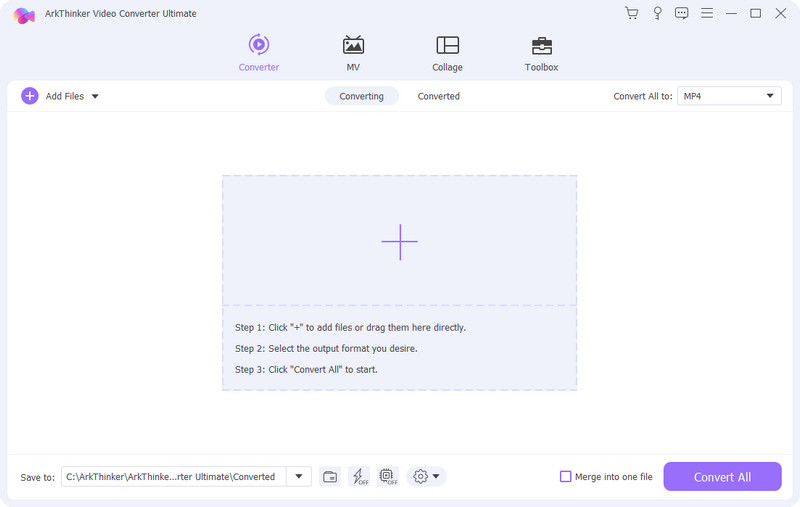
Gezinmek için düzenleme simgesini seçin Döndür ve Kırp sekmesi.
Burada, kırpma kutusunun köşelerine veya kenarlarına tıklayıp sürükleyerek bu videoyu ihtiyaçlarınıza göre kırpabilirsiniz. Ayrıca kırpma alanı değerini doğrudan ayarlayabilirsiniz.
En Boy Oranı için 16:9 veya 4:3 gibi önceden ayarlanmış seçeneklerden birini seçebilir veya özel değerler girebilirsiniz. Ayrıca videonuz için bir Yakınlaştırma modu da seçebilirsiniz.
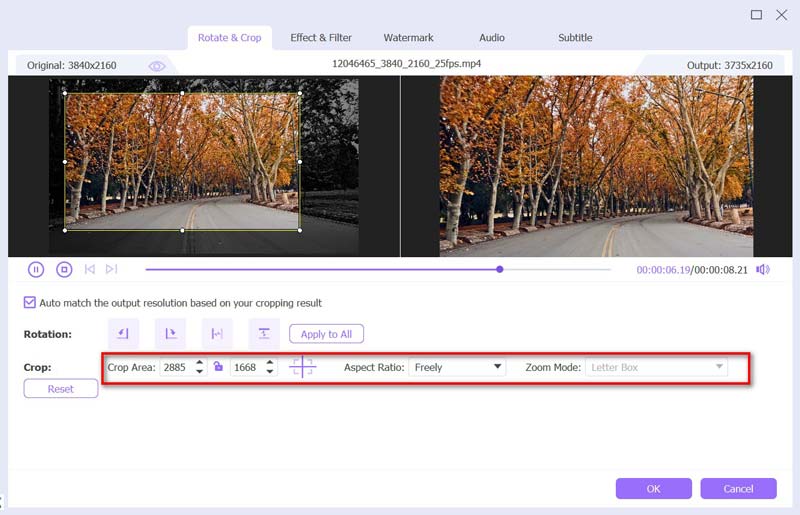
Tercihlerinizi ayarladıktan sonra tıklayın TAMAM onaylamak ve ana ekrana dönmek için. Çıkış biçimi açılır menüden istediğiniz en boy oranını destekleyen formatı seçin. Son olarak, tıklayın Hepsini dönüştür süreci başlatmak için.
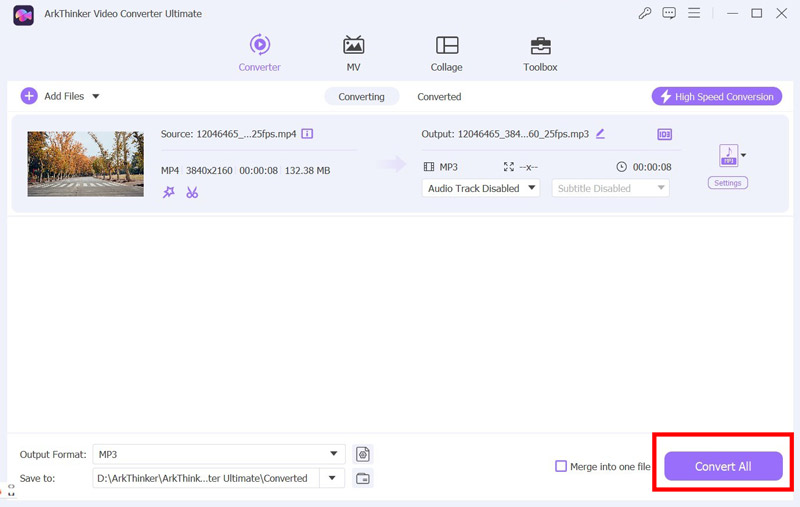
ArkThinker Video Converter Ultimate, CapCut'a güçlü bir alternatiftir. Çok sayıda düzenleme aracı sunduğu ve çok sayıda formatı desteklediği için video düzenleme için esnek bir seçenektir. Ücretsiz olmaması tek dezavantajıdır, ancak özellikleri göz önünde bulundurulduğunda maliyeti makuldür.
Bölüm 4. SSS
CapCut'ta bir videoyu ücretsiz olarak nasıl kırpabilirim?
Bir videoyu ücretsiz olarak kırpmak için CapCut'ın masaüstü veya çevrimiçi sürümünü kullanabilirsiniz. Her iki sürüm de video karesini gerektiği gibi ayarlamanıza olanak tanıyan bir kırpma aracı sunar.
Mobil uygulamada videoyu kırpmanın en iyi yolu nedir?
CapCut'ın mobil uygulaması masaüstü ve internet sürümlerine benzer bir kırpma aracı sağlar. Video karesini düzenlemek için programı indirin, filminizi içe aktarın ve kırpma aracını kullanın.
CapCut online kullanarak videoları kırpabilir miyim?
Evet, CapCut'ın çevrimiçi düzenleyicisini kullanarak videoları kırpabilirsiniz. Sadece videonuzu yükleyin, çerçeveyi ayarlamak için kırpma aracını kullanın ve düzenlenmiş videonuzu dışa aktarın.
Çözüm
CapCut'ta videoları kırpmak, masaüstü veya çevrimiçi sürümünü kullanıyor olmanız fark etmeksizin basit bir işlemdir. Sezgisel arayüzü ve güçlü özellikleriyle CapCut, video düzenlemeyi herkes için erişilebilir hale getirir. Daha gelişmiş özelliklere ihtiyacınız varsa veya farklı bir araç tercih ediyorsanız, ArkThinker Video Converter Ultimate mükemmel bir alternatiftir. İyi düzenleme!
Bu yazı hakkında ne düşünüyorsunuz? Bu gönderiyi derecelendirmek için tıklayın.
Harika
Değerlendirme: 4.8 / 5 (dayalı 412 oylar)
Daha Fazla Çözüm Bul
Android Telefon veya Tablette Video Kırpmanın Uygulanabilir Yolları QuickTime Player'da Video Kırpma ve Yeniden Boyutlandırma Eğitimi VLC'de Bir Videoyu Kalıcı Olarak Kırpmak için Doğrulanmış Eğitim iMovie En Boy Oranını Değiştirme - iMovie'de Video Nasıl Kırpılır Kapwing Resizer İncelemesi ve En İyi Kapwing Resizer Alternatifi Ezgif Yeniden Boyutlandırma – Ezgif Video Kırpma ve En İyi Ezgif Alternatifiİlgili Makaleler
- Videoyu düzenle
- Kısa Bir Videoyu 3 Farklı Yöntemle Daha Uzun Hale Getirme
- iPhone, iPad, Android Telefon ve Bilgisayarda Video Döngüleme
- Ücretsiz Video Düzenleme Yazılımı – En İyi 7 Ücretsiz Video Düzenleyici Uygulaması
- TikTok Filigranını Kaldırmak için 3 TikTok Filigran Sökücü Uygulaması
- Video Filtresi – Videoya Filtre Ekleme ve Koyma 2024
- Bir Videoyu Yavaşlatma ve Ağır Çekim Video Nasıl Yapılır 2024
- Büyük Video Dosyanızı 2024'ün En İyi 3 Film Kırpıcısıyla Bölün
- Farklı Cihazlardaki Videoya Filigran Nasıl Eklenir 2024
- Video Dosya Boyutunu Azaltmak için En İyi 5 MP4 Kompresör 2024
- Snapchat 2024'te Bir Videonun Nasıl Yavaşlatılacağına İlişkin Ayrıntılı Kılavuz



